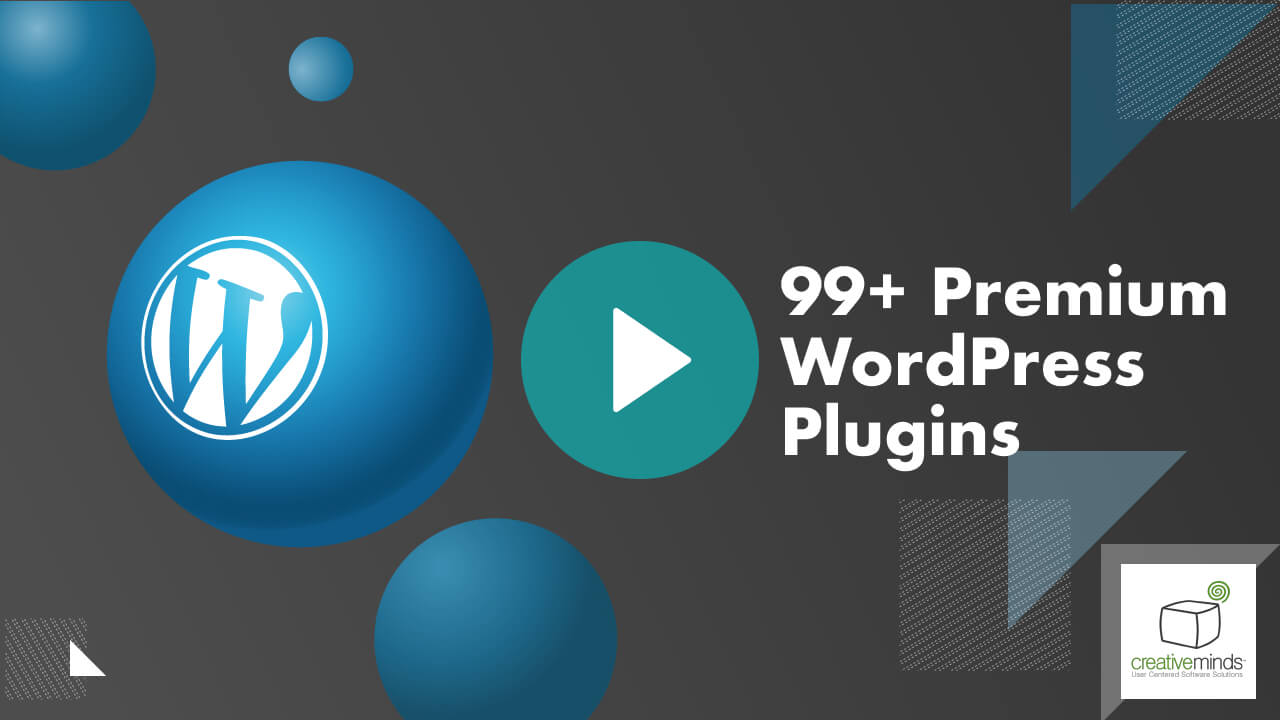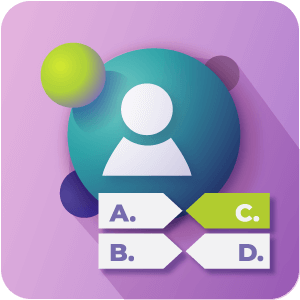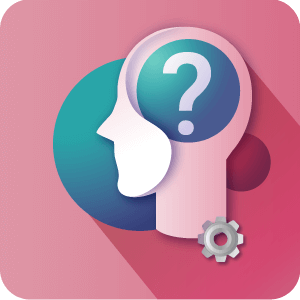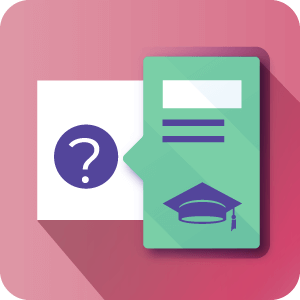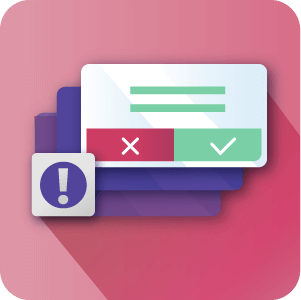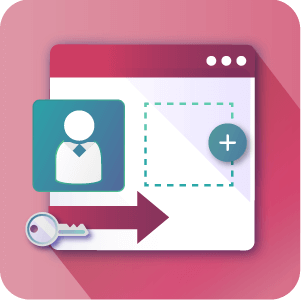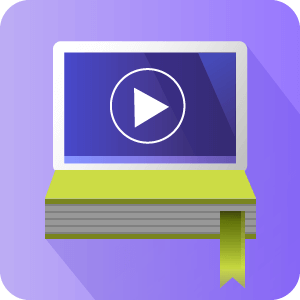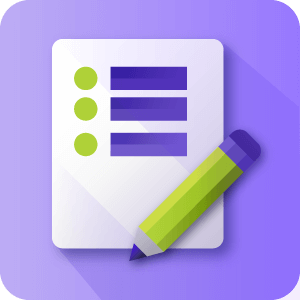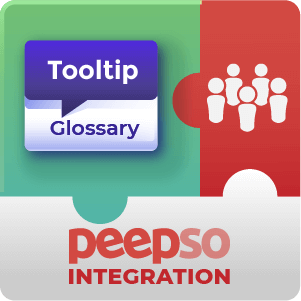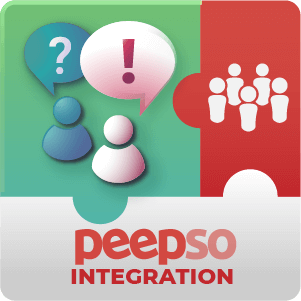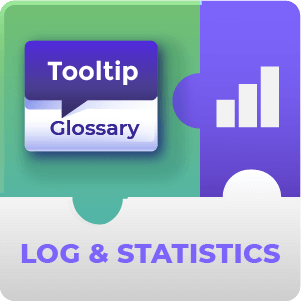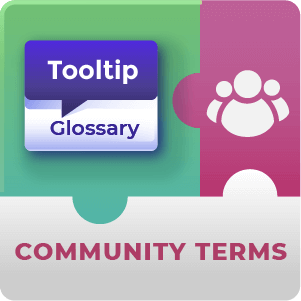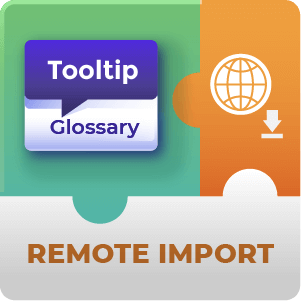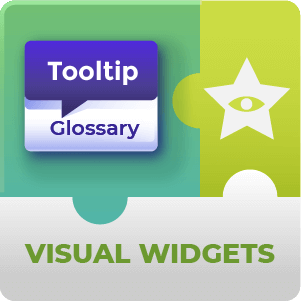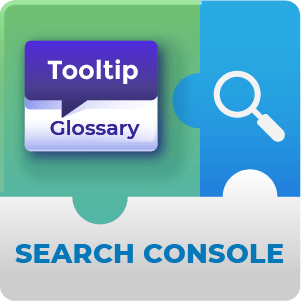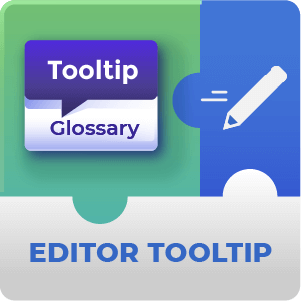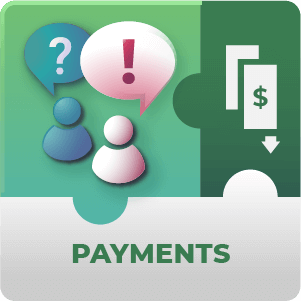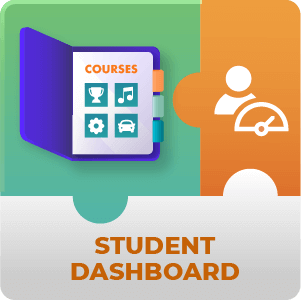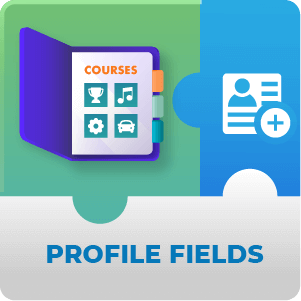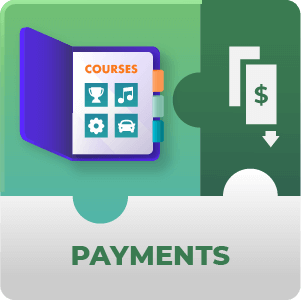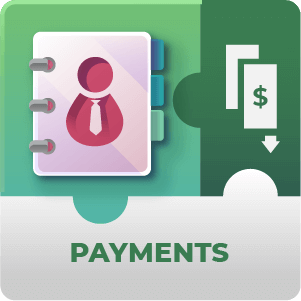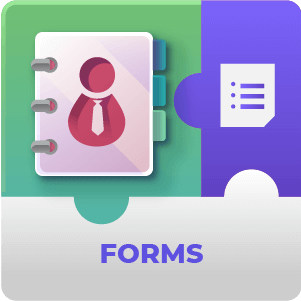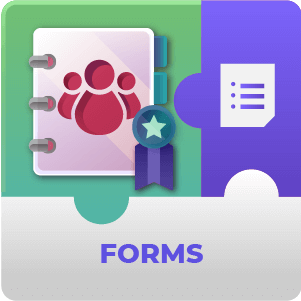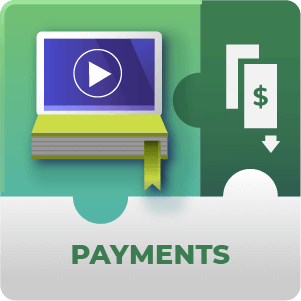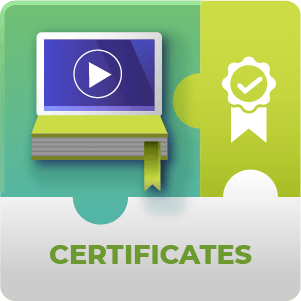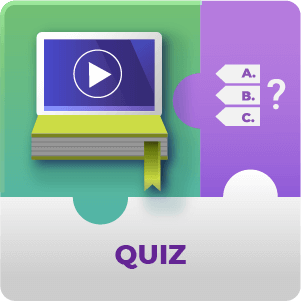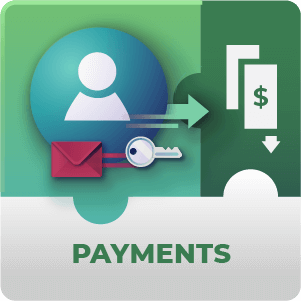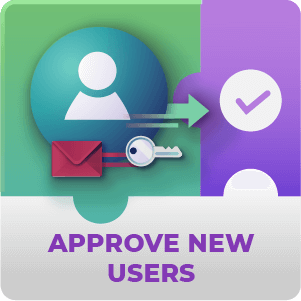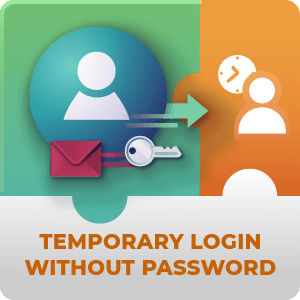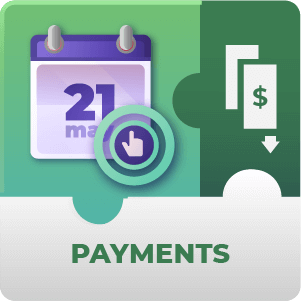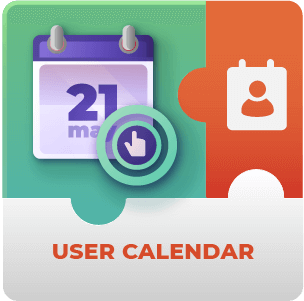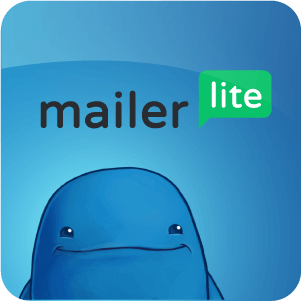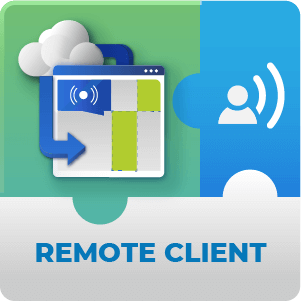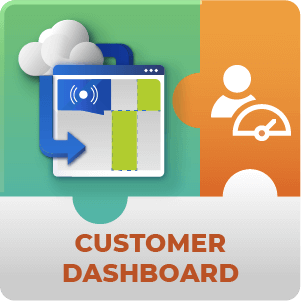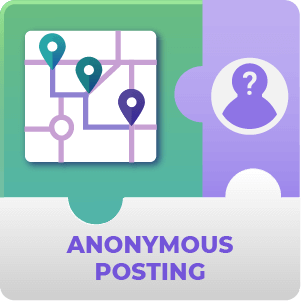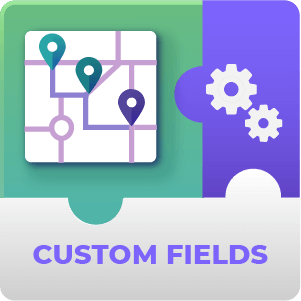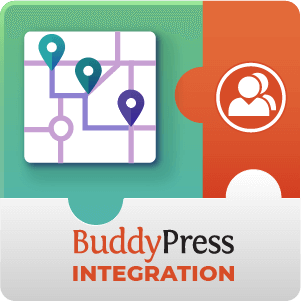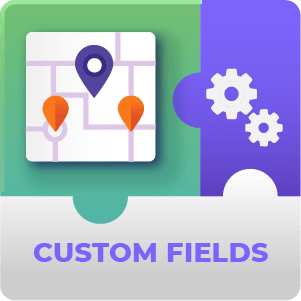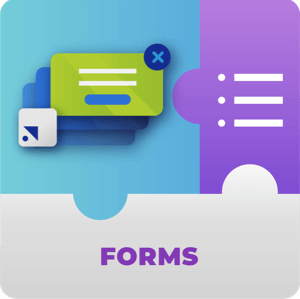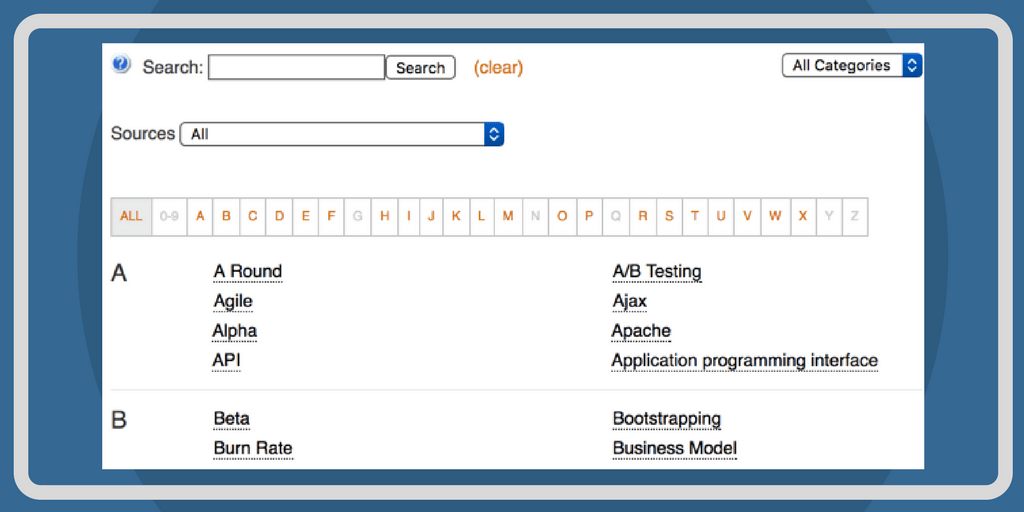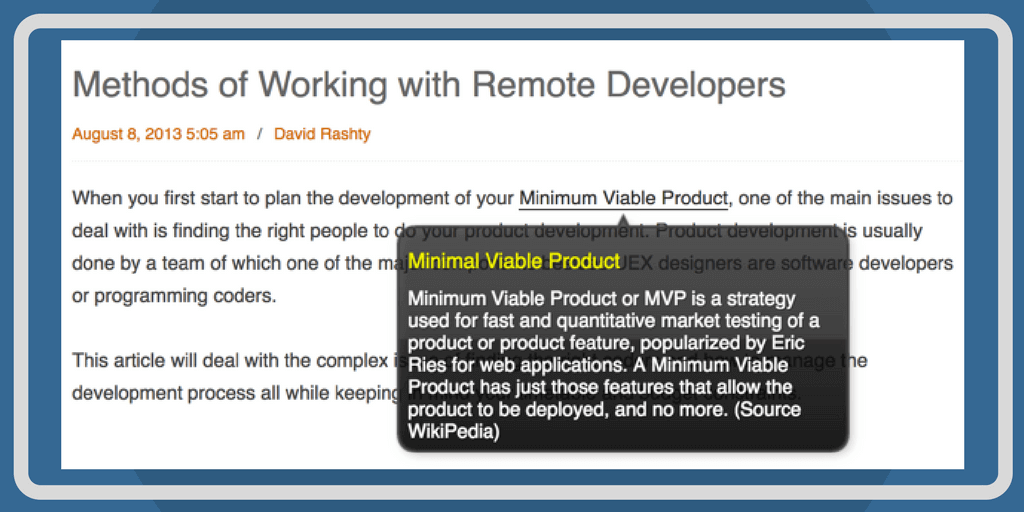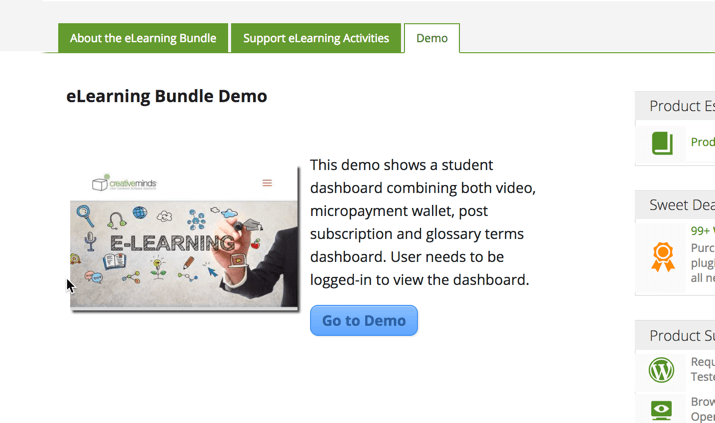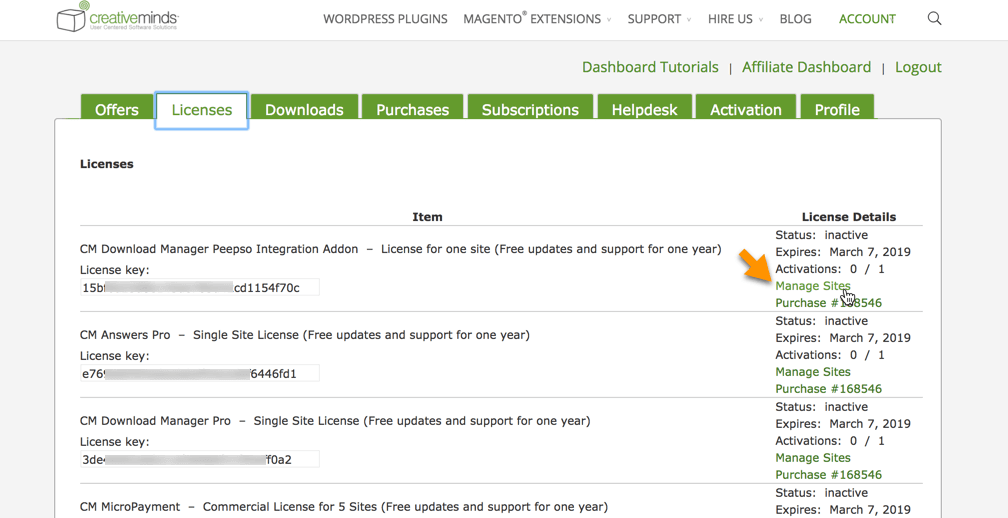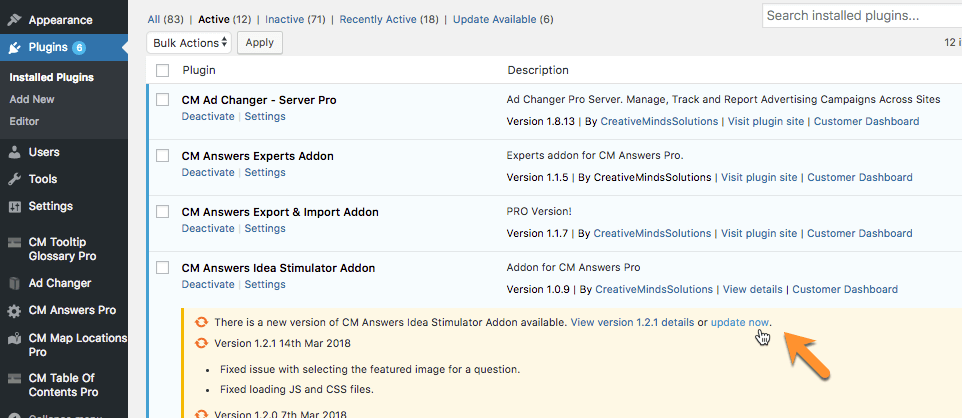The Ultimate WordPress Free Pass Plugin Suite Bundle
An amazing collection of more than 99 plugins and addons which include must-have security plugins, administration tools, our famous glossary plugin, mapping tools, business tools and many more
Do you want to give your WordPress site a big facelift? Add tons of new features to your eCommerce store or online community at a fraction of the price!
If you’re taking on a big project and need more than one tool to get there, we have just the deal for you: a complete WordPress plugin library for just $249! The bundle includes all our plugins in their ultimate editions.
Your purchase comes with 1 year of expert support, plugin updates, and any new plugins or addons released from the bestselling CreativeMinds team.

What Are WordPress Plugins
Plugins extend WordPress native features. Whether you need a way to monetize an online course, improve the security of your website, or incentivize community engagement, our massive collection has the best WordPress plugins.
Best of all, every plugin is written by the same team of expert WordPress developers, so you can rest assured they will work together seamlessly!
Included in this mega bundle You’ll find the best WordPress plugins for blogs and the best WordPress plugins for design and security. They work with the best premium WordPress themes.
What’s In the WordPress Plugins Mega Bundle?
|
|
   | GDPR Compliant Our plugins offer tools to give users full control over their data, and assist site admins with data regulations compliance. Learn more. |
What the WordPress 99+ Free Pass Suite Offers
At CreativeMinds, we have a wide variety of plugins and addons designed to address a WordPress administrator’s needs, to support eCommerce sites, to build eLearning platforms, for online marketers, to improve your site’s SEO, and much more.
In addition to our current mix of innovative products, we’re always on the lookout for great ideas to help WordPress users create great websites. New plugins and addons based on user requirements and suggestions are coming out all the time!
Get These WordPress Features and More
|
|
View a full list of plugins and addons in the WordPress Plugins 99+ Free Pass Suite.
Premium Plugin Mega Bundle Use Cases
The mega plugin suite offers limitless possibilities. Below are some use cases:
Overhaul WordPress Site Security
- Enforce HTTPS on all or selected access pages
- Implement two-factor authentication
- Block emails with suspicious domains from registering
- Manage role access to post, pages, custom posts, part of a post and URLs
Create the Ultimate WordPress Directory
- List businesses, products and expert profiles
- Allow users to suggest and claim listings
- Show related products on desired pages
Monetize and Profit
- Charge users for submitting listings and posts
- Display ads across all your websites
- Create digital wallets and manage the currency
Teach with e-Learning Tools
- Explain terms with informative tooltips
- Populate a glossary of terms automatically
- Add a rich discussion forum
- Manage video lessons, charge users for access and add quizzes
- Create a file directory and allow users to upload
Easily Publish Beautiful Content
- Add pop-ups and welcome messages anywhere on your website
- Curate lists of links, tweets and RSS feeds
- Add a FAQ (Frequently Asked Questions) section
- Include an automatic Table of Contents (TOC) to posts
- Beautify pages with sliders and live search
Boost Onsite SEO
- Quickly and swiftly generate content
- Track advanced keyword stats across all pages
- Perform competitive analysis with few clicks
Plugins and Addons Included in the 99+ Free Pass Suite
Upon purchasing our WordPress Plugin 99+ Free Pass Suite, all of the CreativeMinds plugins and addons will instantly be available for download.
When a plugin has multiple versions, the ultimate one will be included in the bundle. Here is a complete list of what the bundle offers:
SEO
Content
Content Marketing Plugins
Community
Community Plugins
Publishing
Security & Admin
Administrator Plugins
Monetization
Business Plugins
PeepSo
Tooltip Glossary Addons
Download Manager Addons
CM Downloads Manager Addons
Answers Addons
CM Answers Addons
Course Catalog Addons
Business Directory Addons
CM Business Directory Addons
Product Directory Addons
CM Product Directory Addons
Expert/Member Directory Addons
CM Member Directory Addons
Video Lessons Addons
MicroPayments Addons
Registration Plugin Addons
Booking Calendar Plugin Addons
CM Booking Calendar Addons
RSS Post Importer Addons
Easy Digital Downloads Extension
CM Easy Digital Downloads (EDD) Addons
Ad Changer Plugin Addons
Ad Changer Addons
Routes Manager Plugin Addons
Location Manager Plugin Addons
Locations Manager Addons
FAQ Manager Addons
Pop-Up Manager Addons
Frontend User Submitted Posts Addons
STRAVA Integration Addons
STRAVA Integration Addons
WordPress Mega Bundle Frequently Asked Questions
General Questions
Why should I purchase the CM Plugin Suite Package?
Questions about included products
Does the suite package include the latest edition of the Tooltip Glossary plugin?
Does the suite include only CM plugins or also add-ons?
Does it include all the plugins in the E-learning Bundle?
Questions about pricing and payment
How much do I have to pay for this bundle?
- $249 for 2 activations per product (plugin/add-on)
- $449 for 5 activations per product (plugin/add-on)
- $649 for 10 activations per product (plugin/add-on)
If you are looking for a bigger or more precise number of activations, get in touch via the Contact CreativeMinds page.
Also, it’s important to note that you can change the subscription at any time.
After purchase, can I still increase the number of activations?
For instance, let’s say you’ve acquired the 2 licenses package ($249 once) and would like 5 licenses instead ($449 once). You can upgrade by paying the difference of $200 ($449 – $249)
To perform this upgrade, get in touch via the Contact CreativeMinds page
Can I cancel the subscription? Is there any fee?
Yes, you can cancel the subscription at any time, without paying extra and without hassles. This can be done via your Customer Dashboard – learn more: General Support – How to Manage Your CM Downloads.
One thing to note is that, as soon as the subscription is cancelled, you will lose access to product support and product updates and you won’t be able to download new plugins.
Can I reactivate the subscription if I cancel it?
Does the 30-Day Money Back Guarantee Apply to the Plugin Suite Package?
Unfortunately, we can’t offer the 30-day guarantee for this bundle, since you gain access to all of our plugins and they are digital products. It is very difficult to protect ourselves from malicious users who will install everything they need and then create a false problem with one plugin to get their money back unfairly. So we simply can’t offer refund for this, sorry.
What we can offer is a ton of pre-sale support. If you are curious about what our plugins can do, you can check our in-depth product pages describing what we make in full detail with free access to the documentation for every product we sell, as well as live demos for many of our products. For any additional questions, you can always contact us via email or the live pre-sales chat support (check the contact page). So it is possible to get a detailed understanding of what our products do before you commit to your purchase.
If you’ve already bought one or two of our plugins and wish you’d gone for the whole lot and saved money… Just ask and we can possibly upgrade you for the difference in price, we have done this many times before.
I've bought some plugins from you and wish to upgrade to the complete suite, can I just pay the difference?
Probably yes. We get asked this quite often, which we’re pretty proud of. If you have purchased some plugins recently and want to go for the complete suite, then get in touch with our customer support and we’ll try our best to help you out.
If you bought something 11 months and 29 days ago, it might be a different story.
Questions about licenses and activation
How many times can I install each plugin?
It depends on the package: two, five, ten, 25, 50 or custom.
Each plugin has a license for a number of sites and you can easily switch licenses between sites at any time, or use each plugin on different sites. The only limitation is that a license key can’t be activated on more than one site at a time.
Can I activate a single plugin more times and 'skip' other plugins?
No. If you choose, for instance, the package with 2 licenses per product, you receive two keys valid for each product only. It’s not possible to use keys of one product to activate another.
If you would like to activate a plugin more times, please consider purchasing a package with more licenses.
Questions about utilizing the products
How do I download the plugins and get new updates?
Once you have an active subscription to the plugin suite package, you will be able to log into our customer dashboard where you will see all the updates and downloads. Learn more in the general support guide.