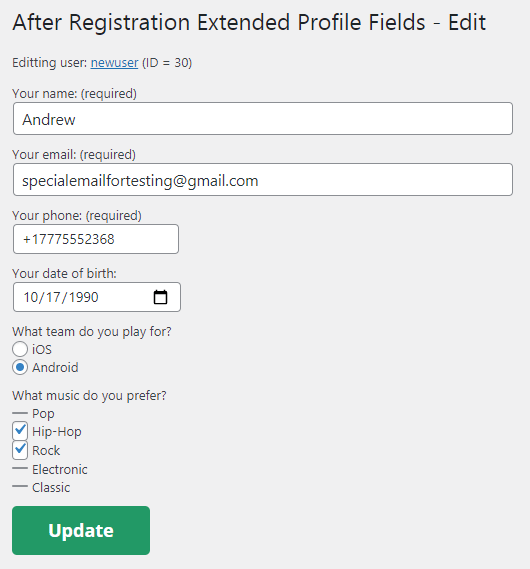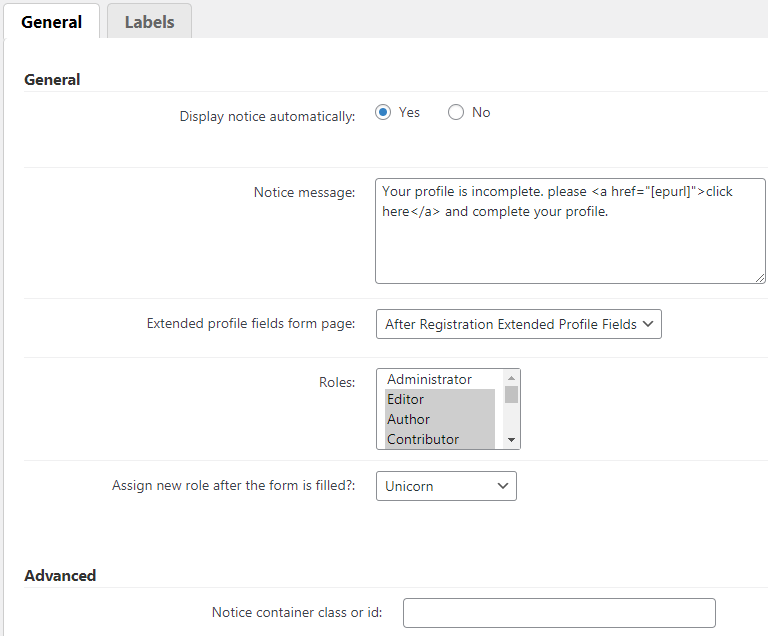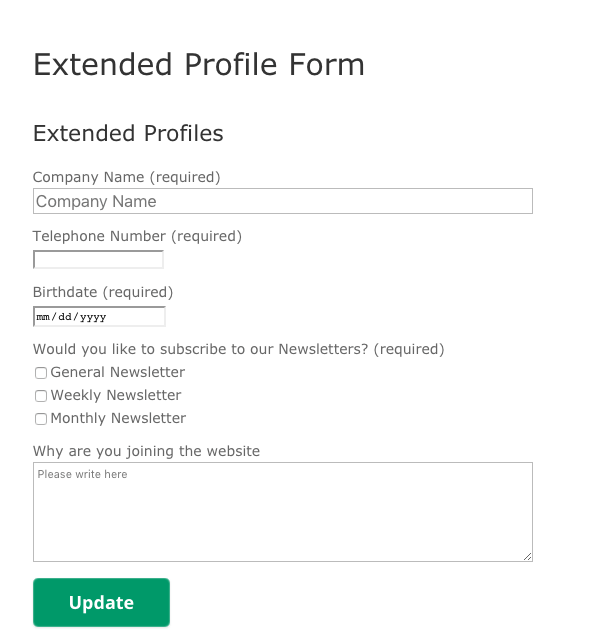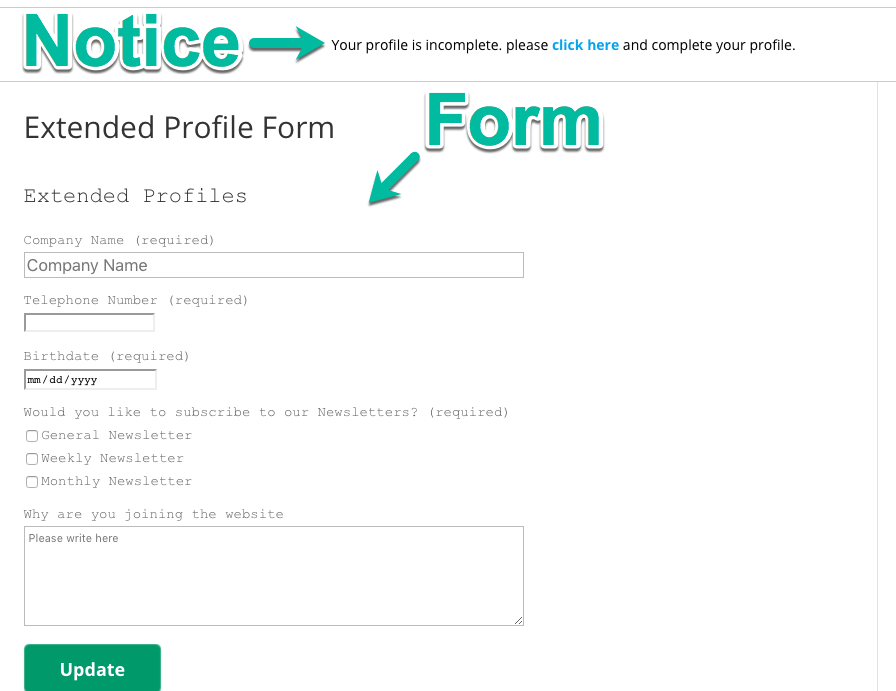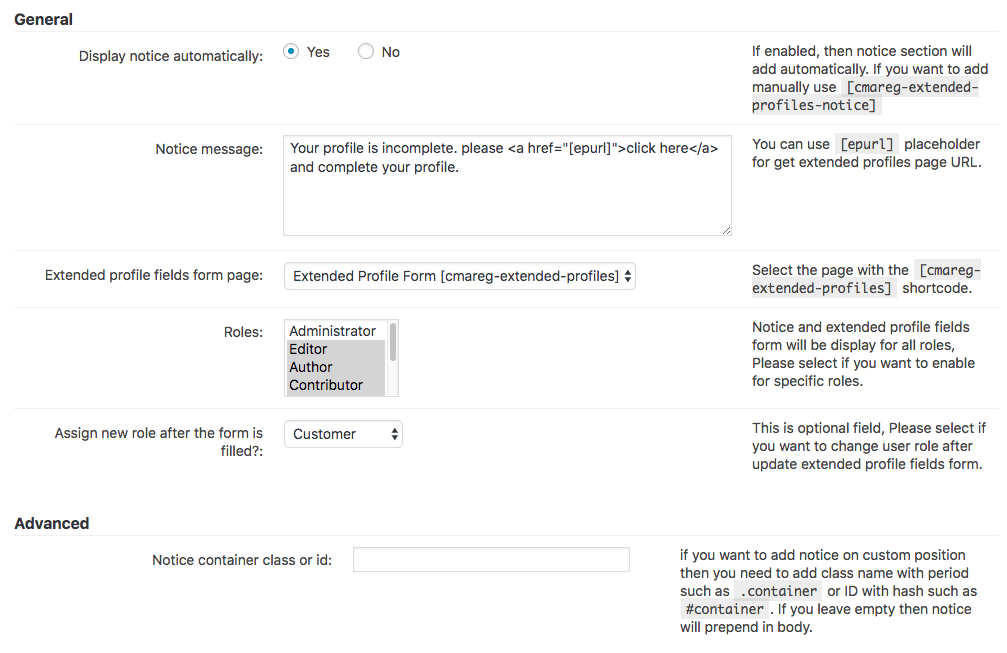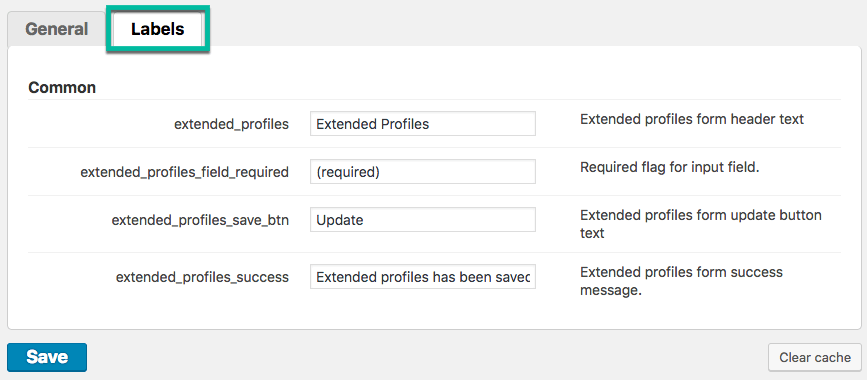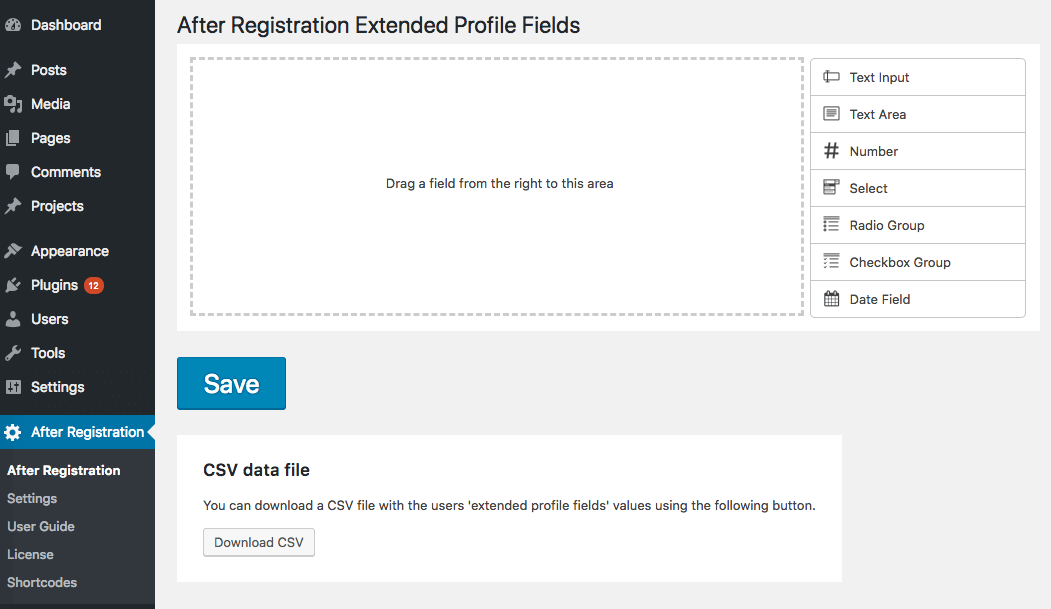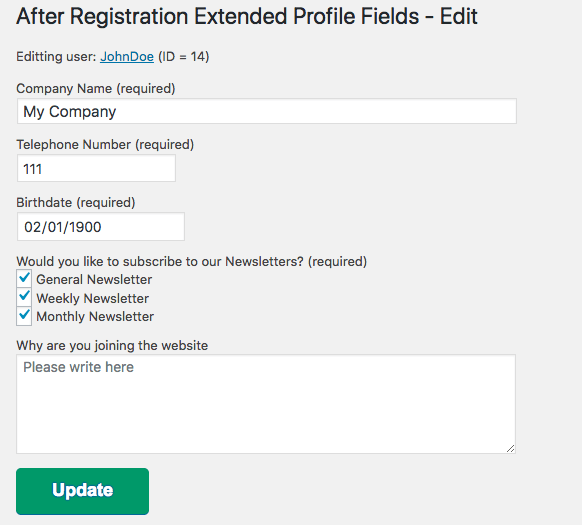Improve User Registration With Custom Fields
The WordPress user registration form only has barebones user profile fields support. Certain additional fields are missing and advanced field customization is not possible.
That’s where the CM After Registration plugin with extended profile fields comes in. The premium plugin is designed to improve the WordPress user registration experience.
WordPress After Registration Extended Profile Fields
| The After Registration Extended Profile Fields plugin allows you to retrieve information from users after registration, encouraging them to enrich their profile. |
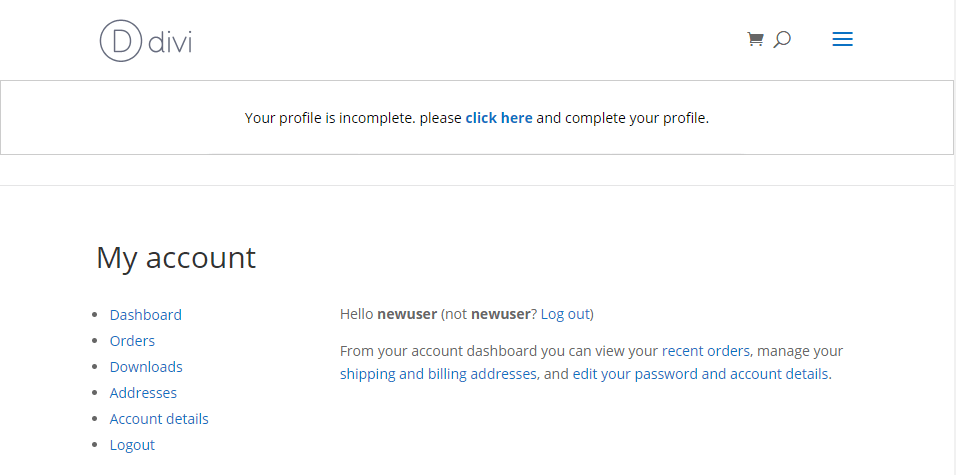 Call-To-Action for Adding Information
Call-To-Action for Adding Information |
Advanced WordPress Registration Plugin with Extended Fields
Enhance Marketing Campaigns with the After Registration Plugin
Harness the Power of a Custom User Registration Form by Extending Profile Fields
Dynamic Profile Form
Using the After Registration Extended Profile Fields WordPress Plugin
- Build the Form – Create a dynamic form to assess data from the user.
- Support per role Form – Adjust the form to support different user roles with different fields.
- Limited Access – Grant restricted access to users before completing the extended form.
- Upgrade Roles – When a user completes the form, he/she can be granted a different role.
- Manage Useful Information – Use the plugin to gather essential information from your users.
WordPress After Registration Profile Fields Plugin Additional Resources
WordPress After Registration Fields Plugin Features
Please check the user guide to learn more about this plugin.
Basic Features
WYSIWYG Profile Form
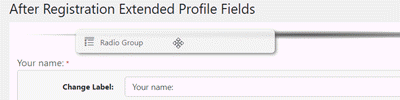
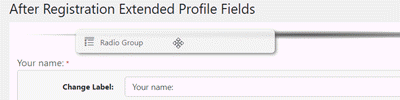
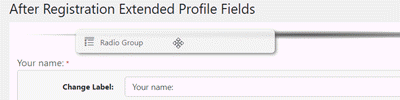
Easily create a profile form with different kinds of custom fields using a drag and drop interface.
Upload Files
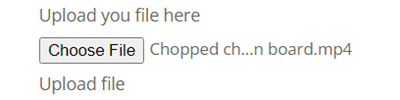
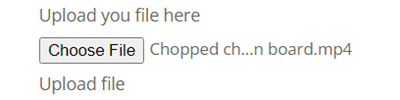
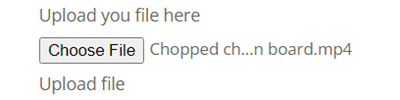
Let users upload files to their profiles.
Required Fields
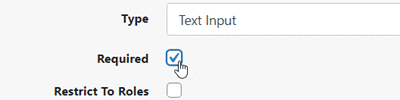
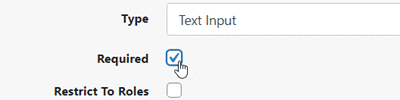
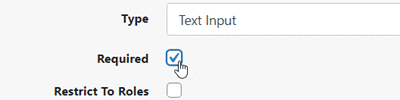
Mark fields as required or optional.
Role Upgrade
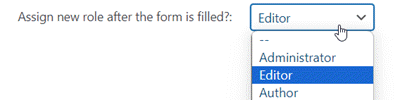
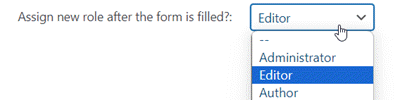
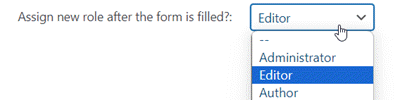
Once a user completes the form, his/her role can change automatically according to the settings.
Many Type of Fields
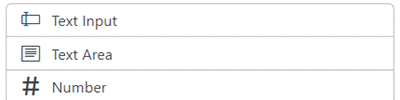
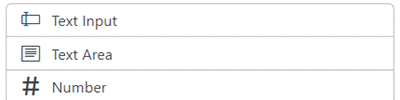
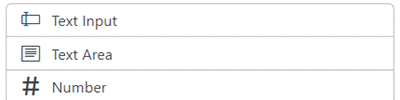
Apply file upload fields, image fields, text fields, date fields, selection boxes, radio boxes and checkboxes.
Upload Images
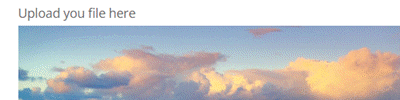
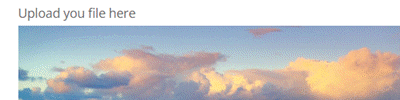
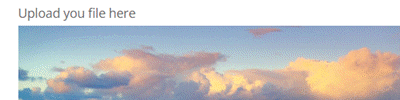
Let users upload images to their profiles. The uploaded images will be displayed in the preview mode.
Role-Exclusive Fields
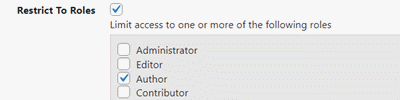
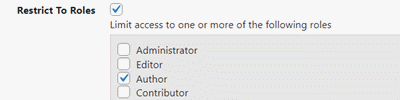
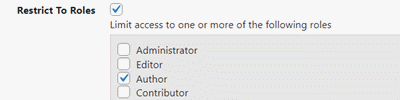
Show or hide fields to each user role.
Notice
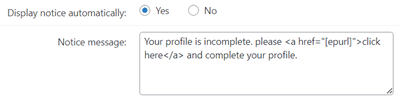
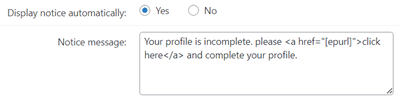
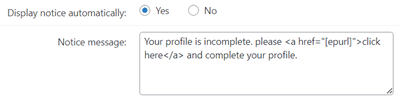
Display a notice reminding the user to fill the form. The admin can customize the content of the notice and where on the website it will appear.
Tools
Data Management



The admin can access, edit and export the extended profile fields of each user at any moment.
Shortcodes
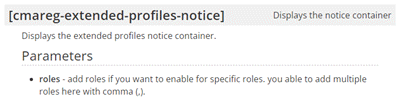
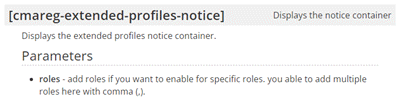
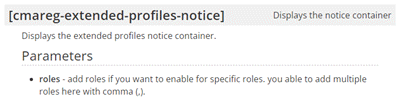
Display the form anywhere on your website by using a simple shortcode.
Export Data to CSV
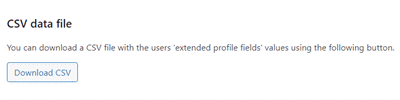
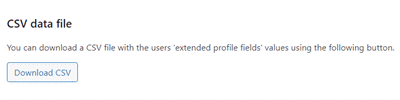
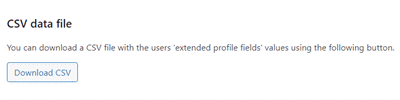
The admin can export user data filled in after registration fields to the CSV file.
Easy to Translate
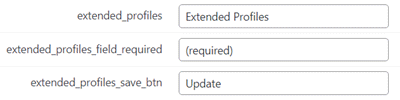
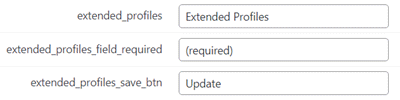
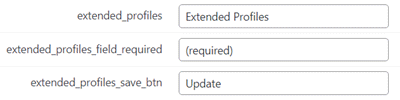
Straightforward label settings help translating the front-end to any language of choice.
Integrations
CM Quiz Manager
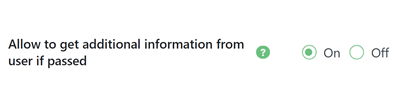
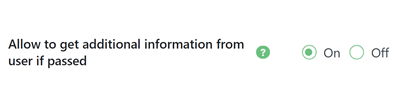
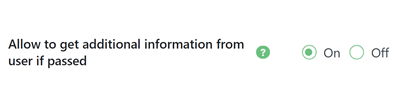
Request additional information about your users to enrich their profiles after completing the quiz. This feature demands installing the plugin CM Quiz Manager.
WordPress After Registration Fields Plugin Plans and Pricing
| PLANS | Essential | Advanced | Ultimate |
| Price includes 1 year support/updates. Manual renewal with 40% discount, not a subscription | $29 | $69 | $119 |
| Number of Websites / License Activations | 1 | 3 | 10 |
| BASIC FEATURES | |||
| Customizable Profile Form |    |    |    |
| Required Fields |    |    |    |
| Variety of Field Types |    |    |    |
| Role-Exclusive Fields |    |    |    |
| Notice |    |    |    |
| Role Upgrade |    |    |    |
| FORM FIELD TYPES | |||
| Text Input |    |    |    |
| Text Area |    |    |    |
| Number |    |    |    |
| Select |    |    |    |
| Radio Group |    |    |    |
| Checkbox Group |    |    |    |
| Date Field |    |    |    |
| File Upload |    |    |    |
| TOOLS | |||
| Data Management |    |    |    |
| Shortcodes |    |    |    |
| Labels |    |    |    |
| INTEGRATIONS | |||
| CM Quiz Manager Integration |    |    |    |
| ADD-ONS | |||
| CM Registration and Invitation Codes Plugin |    |    |    |
| CM Restrict User Account Plugin |    |    |    |
| SUPPORT | |||
| Product Knowledge Base |
   |
   |
   |
| Priority email support |
   |
   |
   |
| Product updates |
   |
   |
   |
| PLANS | Essential | Advanced | Ultimate |
| Number of Websites / License Activations | 1 | 3 | 10 |
| Price includes 1 year support/updates. Manual renewal with 40% discount, not a subscription | $29 | $69 | $119 |
After Registration Plugin Related Plugins
WordPress After Registration Profile Fields Plugin Related Use Cases Tutorials
After Registration Profile Fields Additional Use Case Examples
- News Website – You have a news website and want to give only partial access to new users. When a user registers, he/she is greeted with a limited number of articles and, after completing the Profile Form, can see all content.
- Niche Business – You have a niche website for motorbike enthusiasts. When a user registers, he/she gains the New User role and basic access to content. After submitting additional data including favorite brands and date of birth through the Profile Form, the user becomes an Advanced Member and can access more content.
- User Database – You have an established website with a lot of users that are not converting despite your marketing efforts. Segmenting the right kind of users can save you money and increase your CTR – Click Trough Rate and ROI – Return on Investments.
WordPress After Registration Fields Plugin Frequently Asked Questions
Please check the user guide to learn more about this plugin.
What is a Profile Form?
Do I need coding knowledge to build this form?
What happens after the user fills the form?
How can I access, modify and print the answers?
You can easily access, export and modify the data. The plugin adds extra options to WordPress’ User Management screen, as highlighted below:
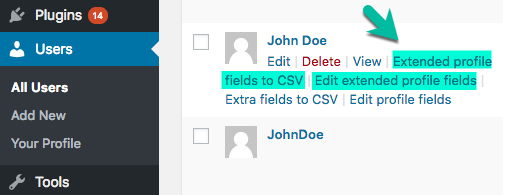
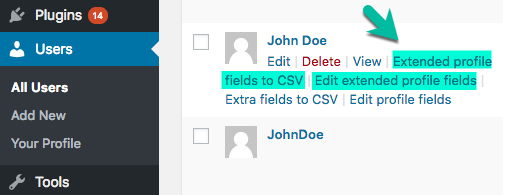
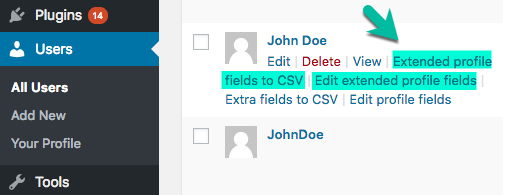
The Admin can edit the extended fields of all users
Learn more from the user guide: After Registration Extended Profile Fields – Managing User Data
How can I display the form?
How can I remind users about the form?
Can I translate this plugin?
WordPress After Registration Fields Plugin Image Gallery
Back-End Gallery
Customer Reviews for the Plugin
- Great Features
A great way to get additional information from potential home buyers, designers and new clients. The plugin can handle a TON of data as well! Great job!
Van - Top-notch
Works really well on a technical level. No complaints
Dora Carmichael - Thanks support
Had a bit of trouble setting up the plug-in, but it was mostly due to inexperience (I didn't know about the registration form). The support team took me by the hand and directed me on the important steps.
Gary Nelson - Good for collecting extra data
We handle a lot of user data from WordPress itself and needed a way to add information without replacing it. We now use it mostly to ask for birth date and telephone, and users who comply are upgraded. This plugin appeared at the right moment!
Sakamoto