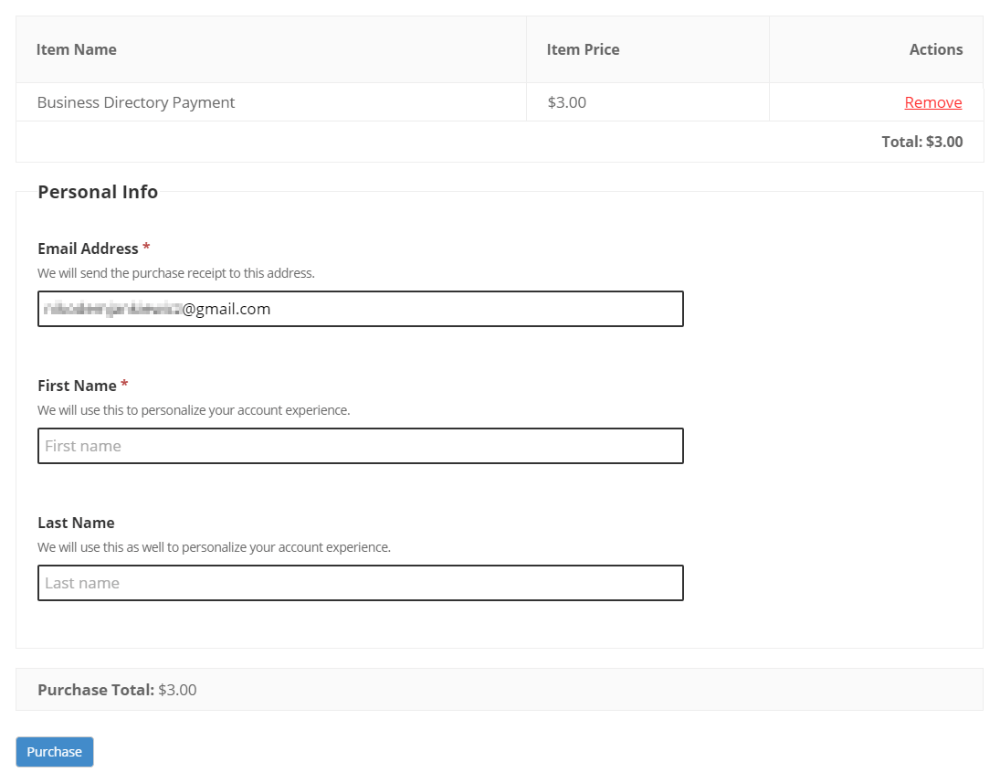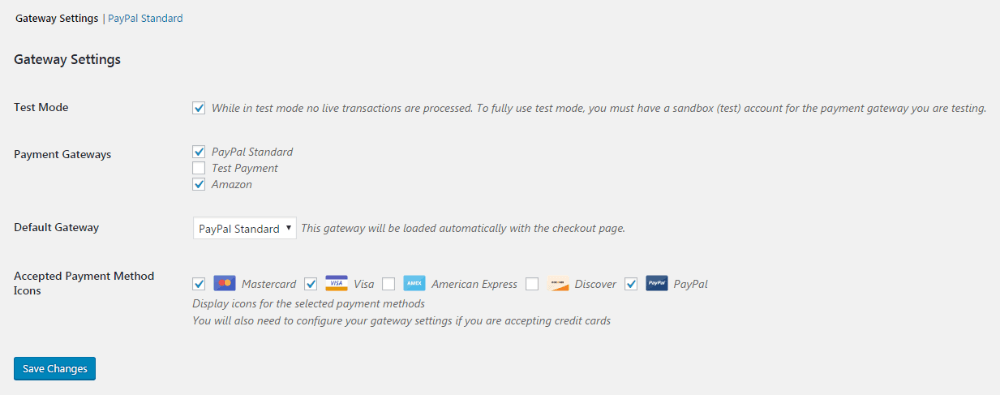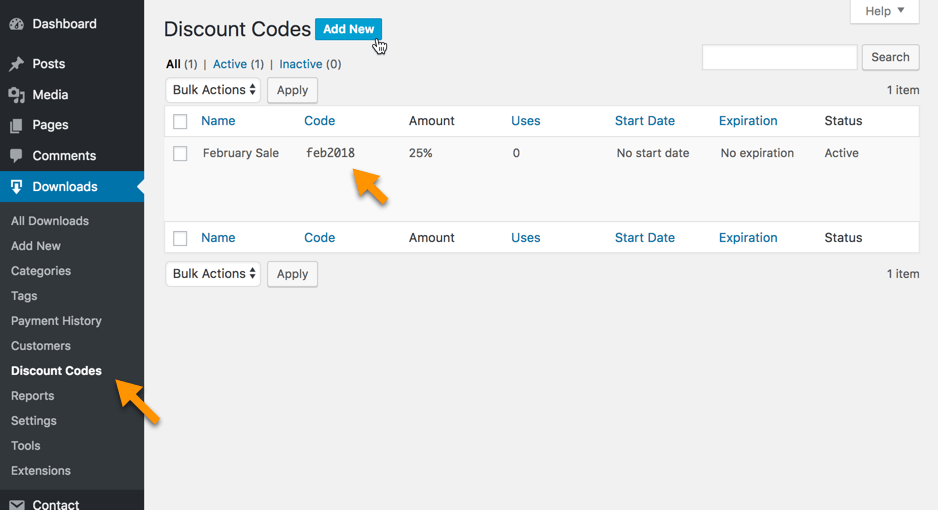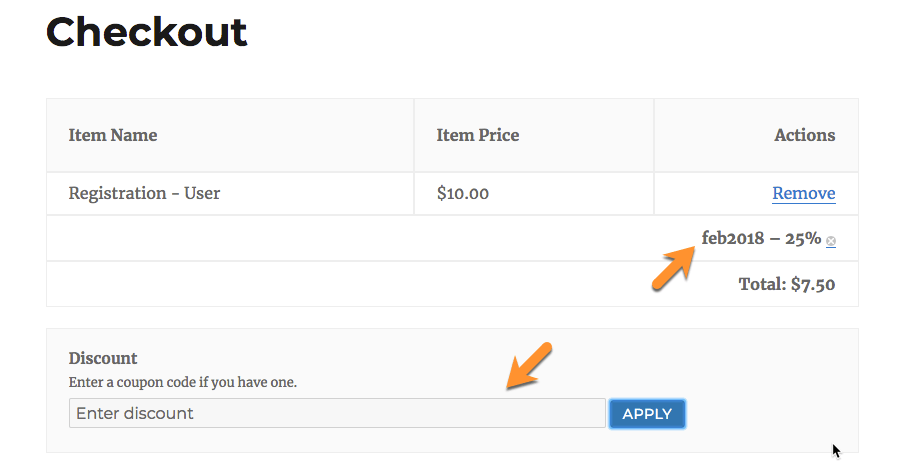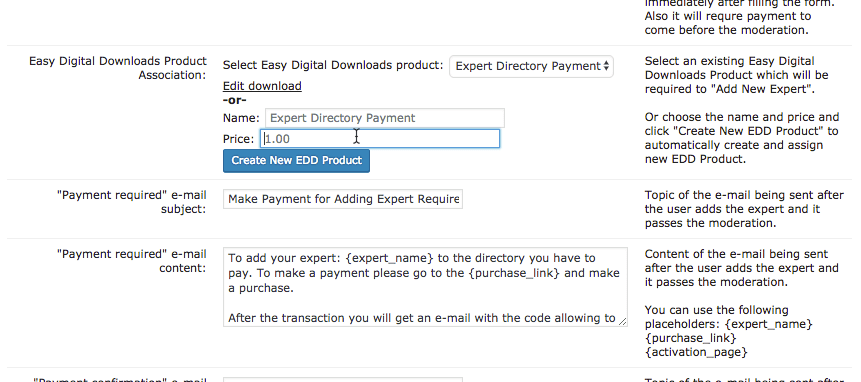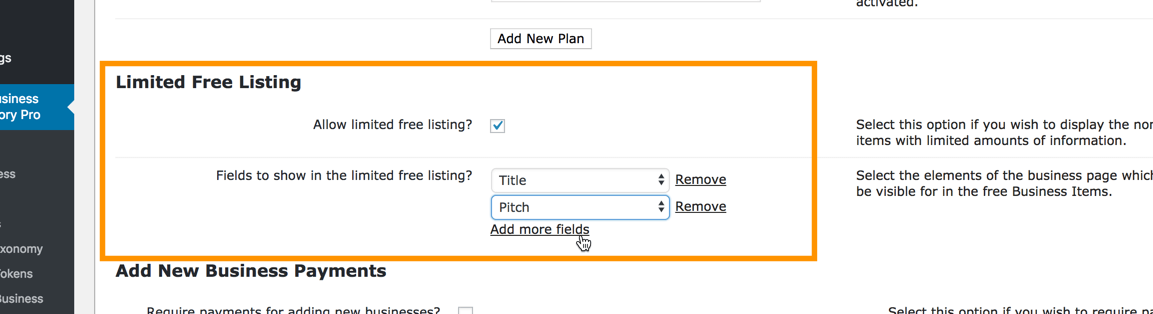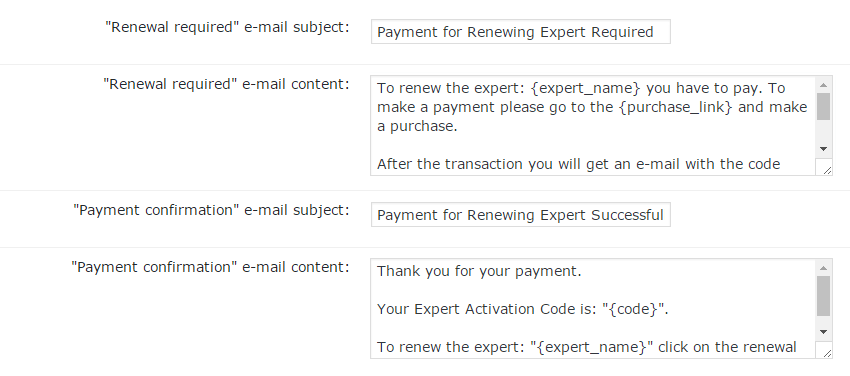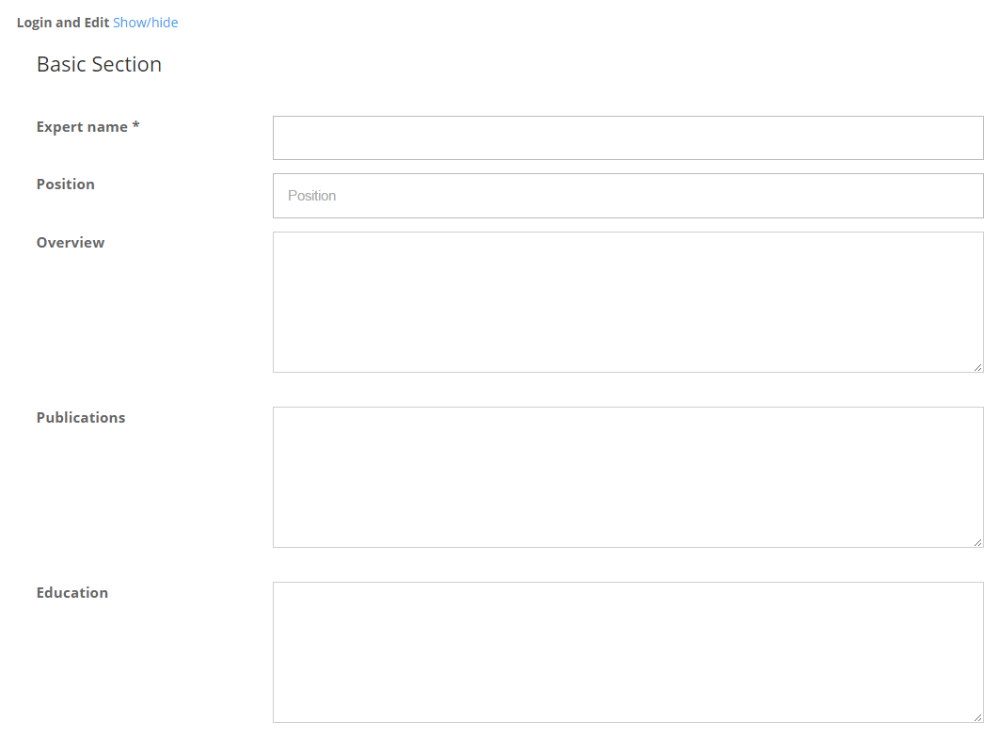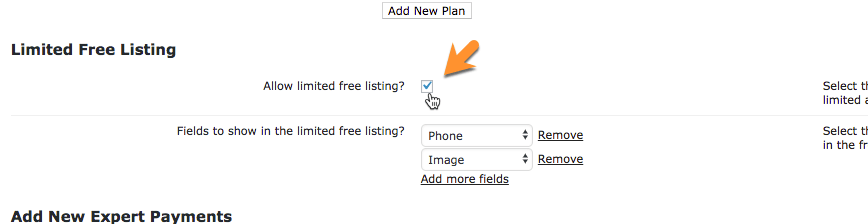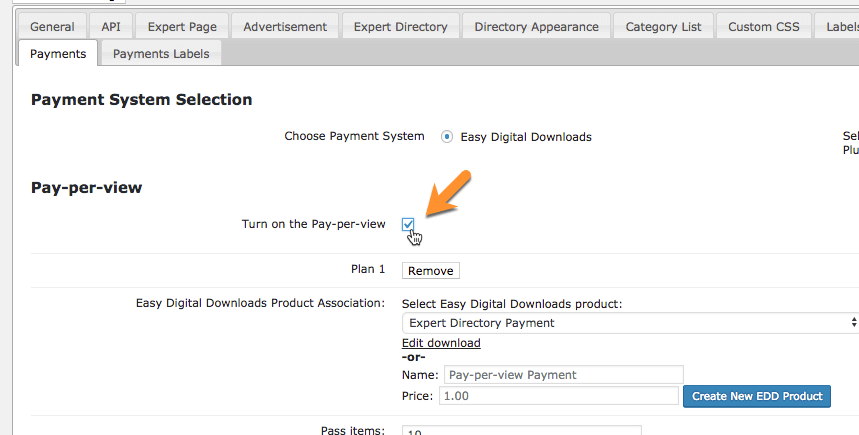Member and Expert Directory Payments Add-On
The WordPress Member and Expert Directory Payments Add-On allows admin to set a one-time payment for listing a new member or renewing an existing one.
When adding a new member, the user will receive an email with a payment link. Once the link is clicked, the user will be taken to the cart to complete the payment.
By default, the add-on only allows one-time payments. It’s possible to enable subscriptions via the paid WooCommerce Subscriptions add-on.
Cart System Supporting Payments
Using the Member and Expert Directory Payments Add-On
- Pay for New Listings – Charge users for submitting new listings in a directory
- Pay for Listing Renewals – Charge users for renewing existing listings
- Pay for Claiming a Member Profile – Charge users for claiming an existing member in the directory
- Offer Subscriptions – Enable recurring payments by integrating the paid WooCommerce Subscriptions add-on
Member Directory Payments Add-On Related Use Case
Member and Expert Directory Payments Prerequisite Plugin
This Add-On is a supplement for the Member and Expert Directory Plugin that lets users submit and manage their own listings within the member directory.
Member and Expert Directory Payments Plugin Features
Please check the user guide to learn more about this plugin.
| Renewal Charge – Define a payment amount for renewing an existing profile | |
| One-time or Recurring – Define a one-time payment for adding a profile. Define a recurring via the paid WooCommerce Subscriptions add-on | |
| Renewal Notice – Send users an email reminder for member listing payment renewal | |
| Customize Notice – Send users an email with payment link based on an admin defined template | |
| WooCommerce or EDD – Payment is based on WooCommerce or Easy Digital Downloads: you can use all Woo or EDD additional extensions including payment gateways, discount codes, overall discounts, abandon cart reminder, and more | |
| Translatable – Change all labels related to the listing payment |
Member and Expert Directory Payments Plugin Frequently Asked Questions
What payment methods does this add-on work with?
The payments add-on for Expert Directory works with either the Easy Digital Downloads or the WooCommerce payment platforms. By default these use Paypal which can also offer guest checkout so your users won’t need to log into a PayPal account to pay for a Expert listing.
However if you wish to use a different payment gateway to PayPal there are plenty of other options offered by both EDD and WooCommerce, some are free others are paid.
To learn more about this feature see this Help article.
Can I create subscriptions? Or only one-time payments?
The add-on supports both.
However, note that subscriptions require the paid WooCommerce Subscriptions add-on.
Can coupon codes be created to discount paying for Expert Listings?
How do I set the price of paying for a Expert Listing?
You first need to create a expert using Easy Digital Downloads or WooCommerce (whichever you have chosen). Then this expert is associated with paying for listings within the payments tab of the Expert Directory Settings.
To learn more about this feature see this Help article.
Is it possible to show a limited version of Expert Listings until site visitors have paid for the full access?
Yes you can, there is a Limited free view option available through the admin panel settings.
To learn more about how this works see this Help article.
Can I use this to charge my site users for renewal of a Member listing with recurring payments?
Yes you can. The Member Directory Payments add-on comes with a recurring payments option in the plugin settings. Decide how often renewal is required, how much a renewal costs and how far in advance renewal requests are automatically sent.
Renewal reminder emails can be customized and can include placeholder shortcodes to inject more directly relevant content into the email.
To learn more about this feature see this Help article.
I want to install the Expert Directory Community add-on to allow users to upload experts to the listing, can this allow me to charge them for this?
Yes, they work together. If you have the Community Add-on you can charge for allowing site visitors for both Adding new experts to the directory and also for Claiming existing experts on the directory.
To learn more about this add-on see this Help article.
What can I charge my site visitors / potential member listing owners for?
You can charge for creating a new listing or claiming existing when the Member Directory Community add-on is installed.
If you haven’t got the Community add-on installed you can set up a free version of the listing and a paid version. It is up to you what content to show to customers before they pay for the paid version and how much they must pay to view it, and for how long.
To learn more about this feature see this Help article.