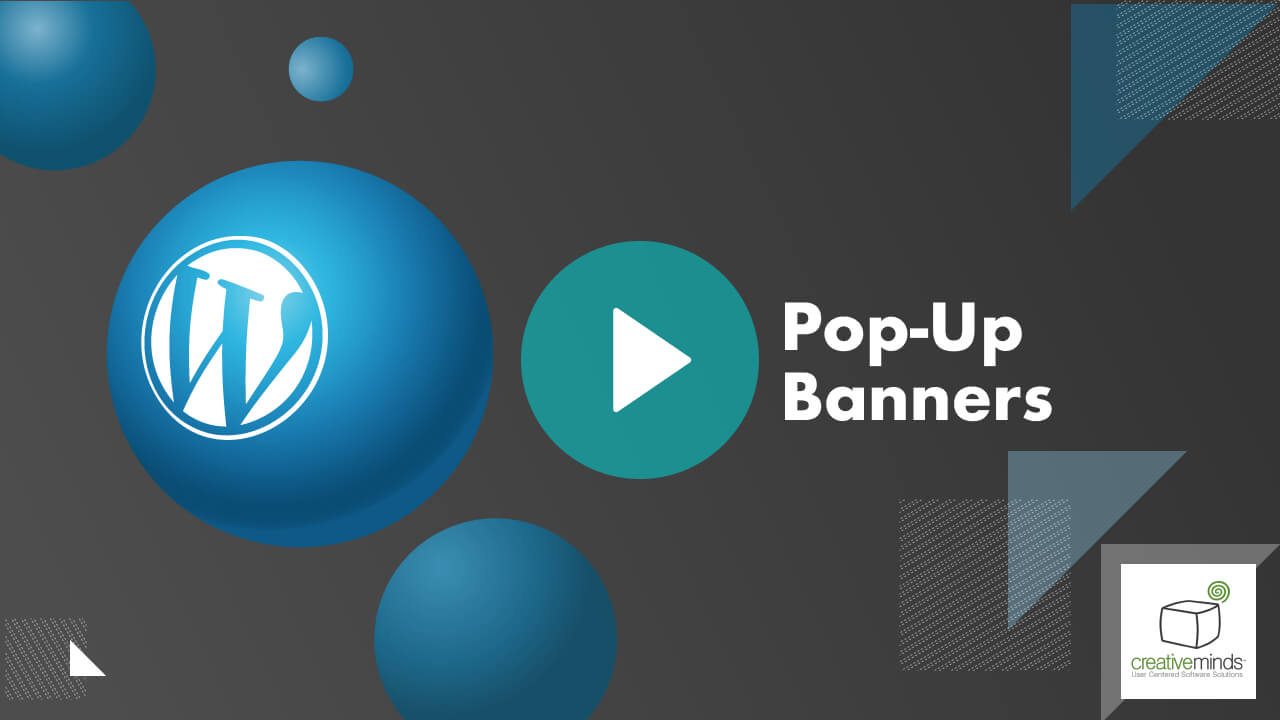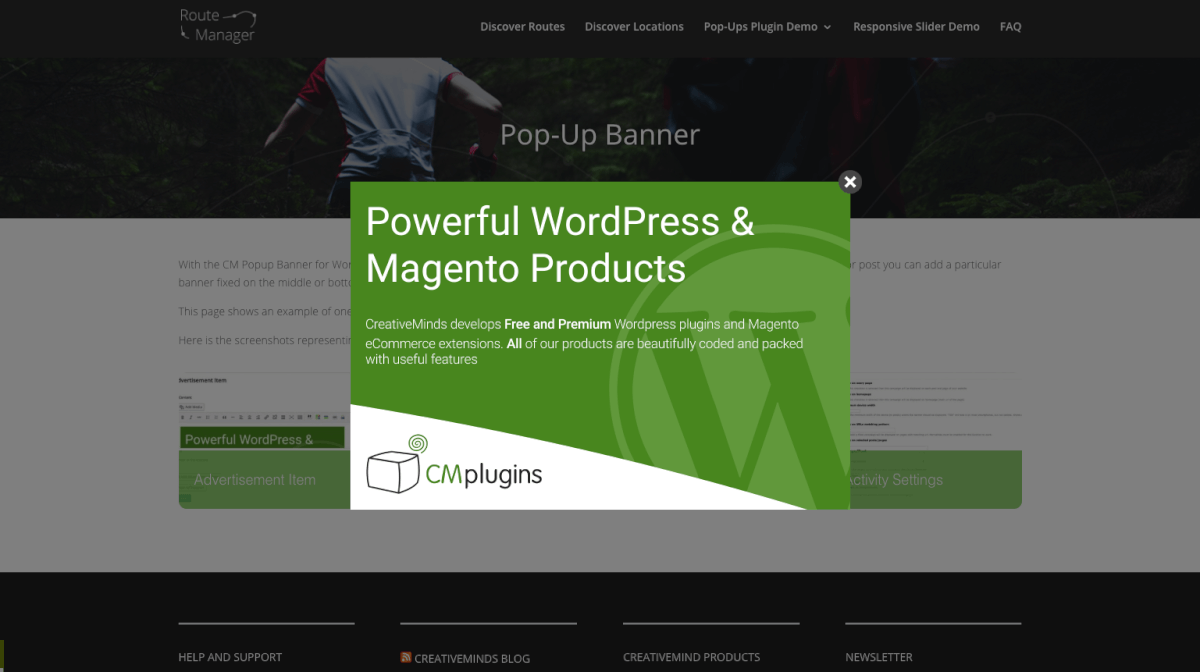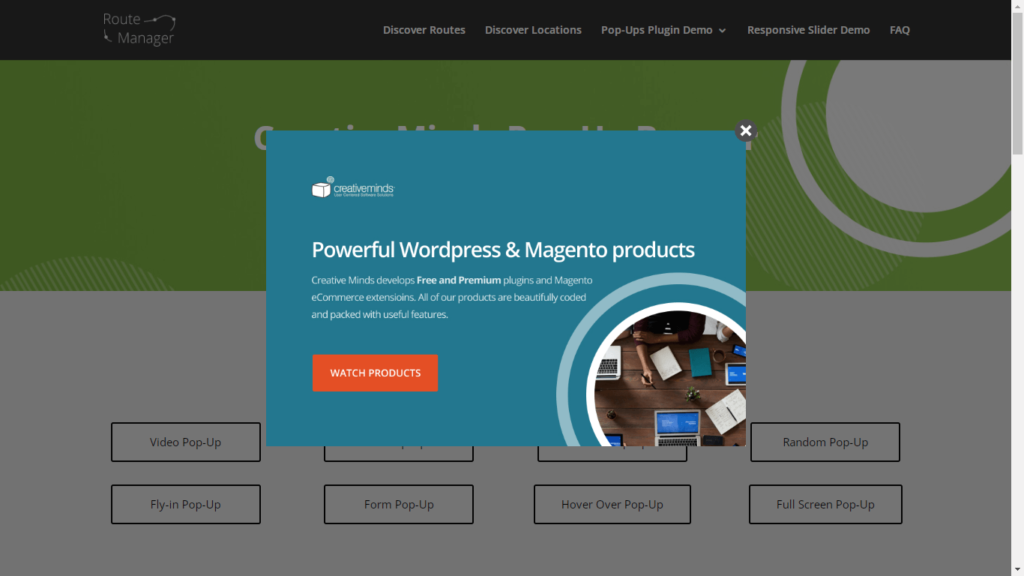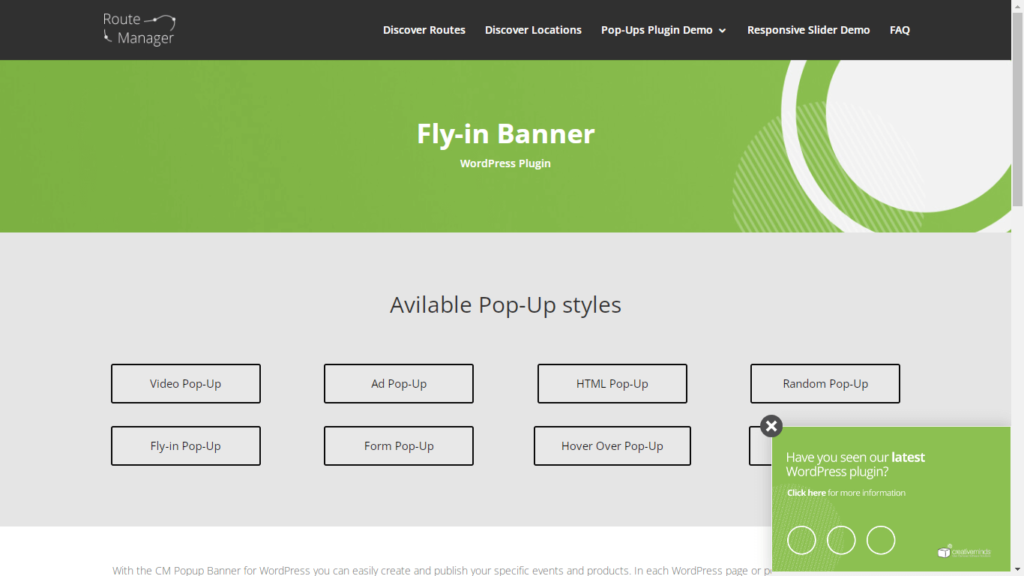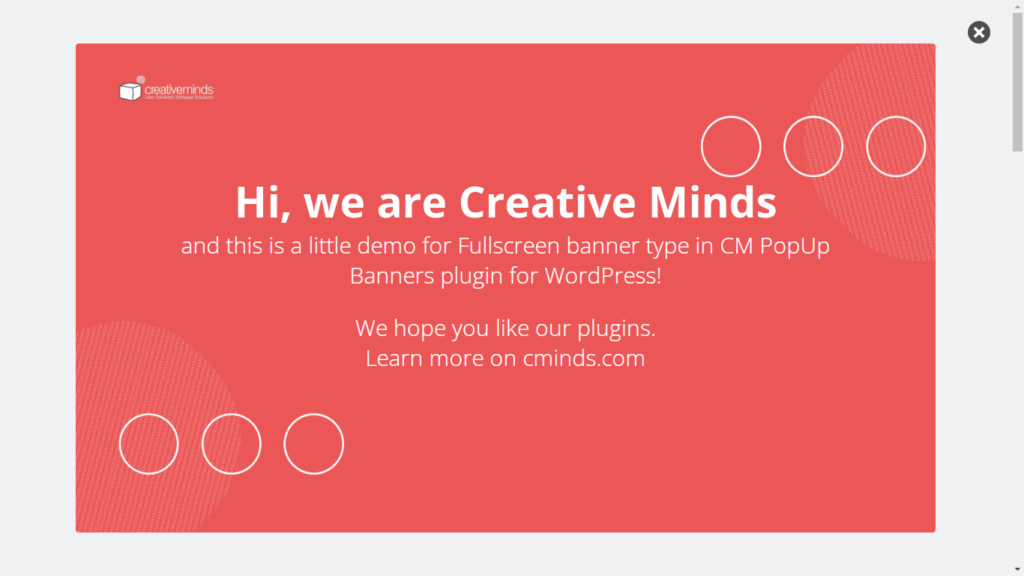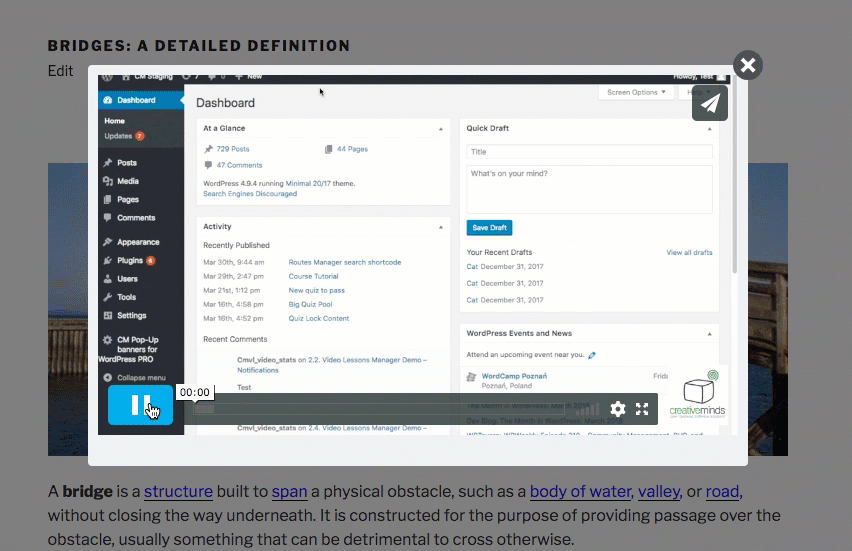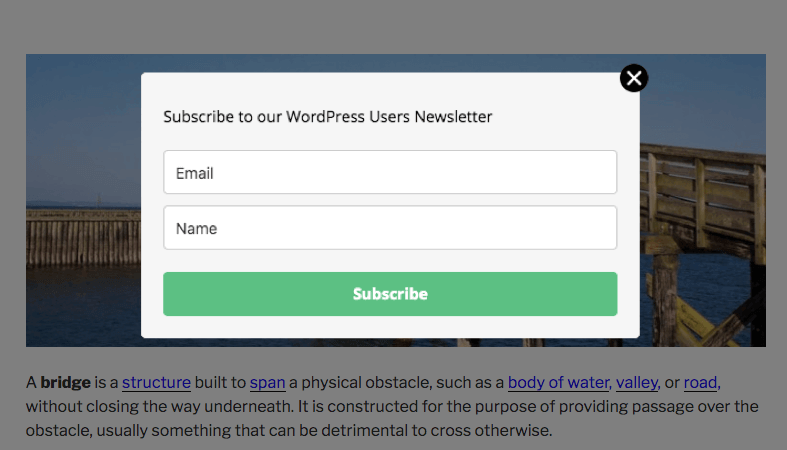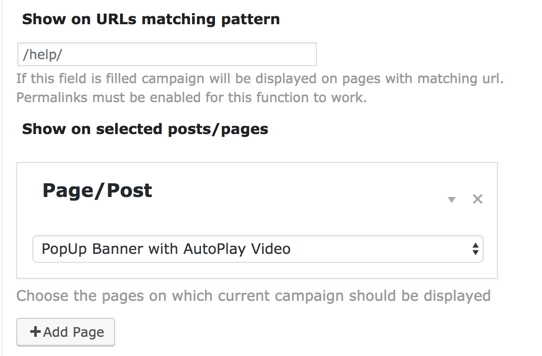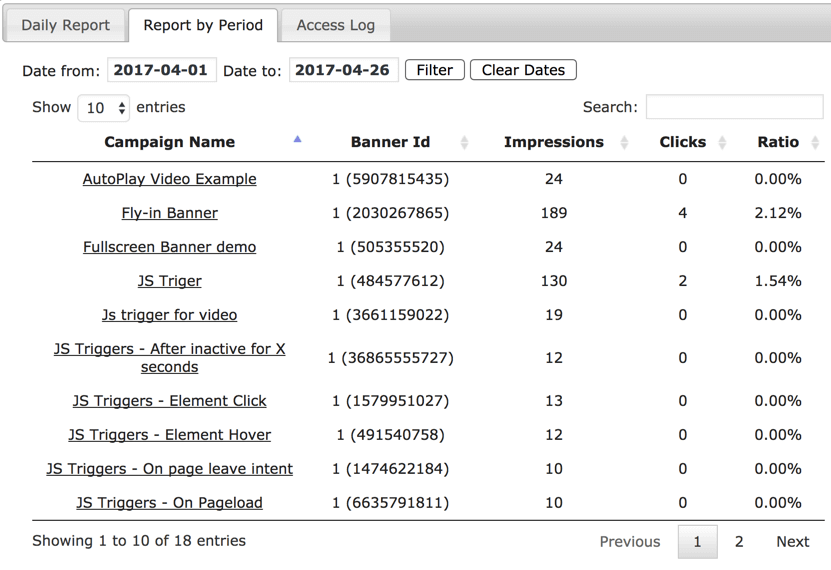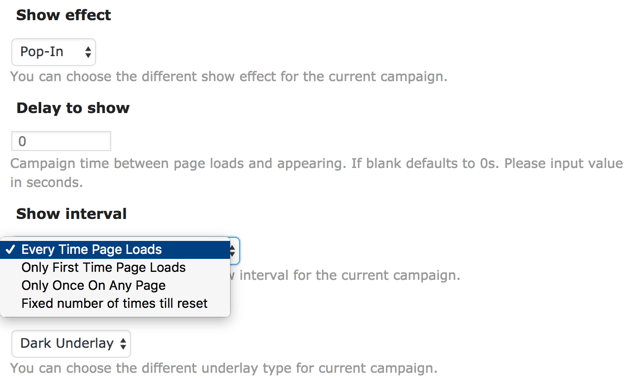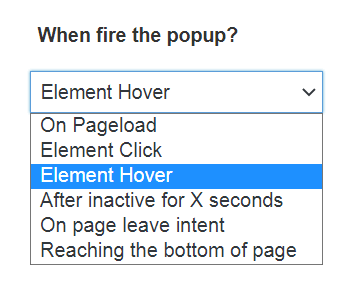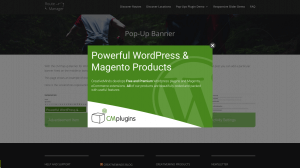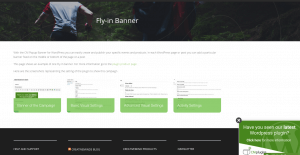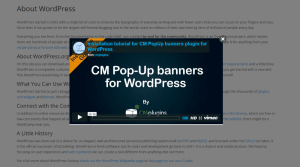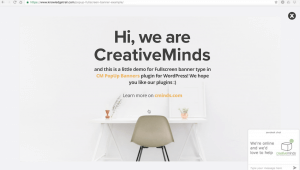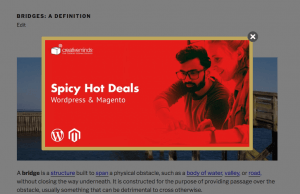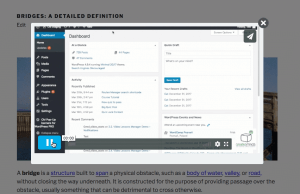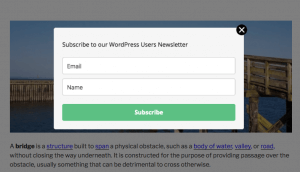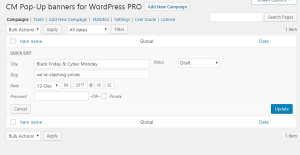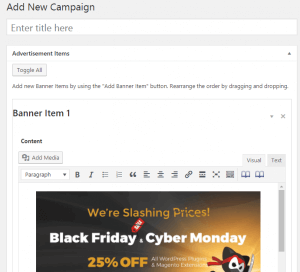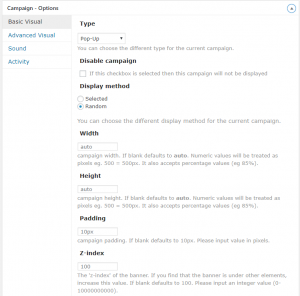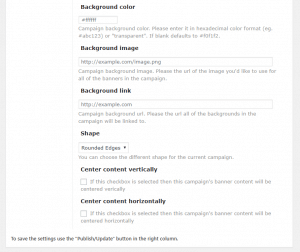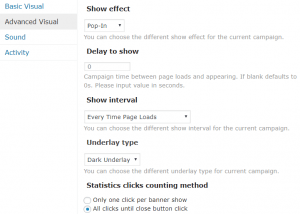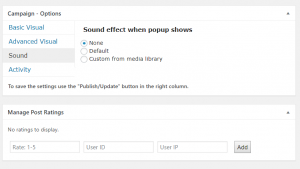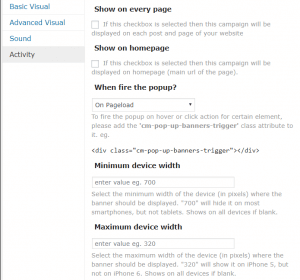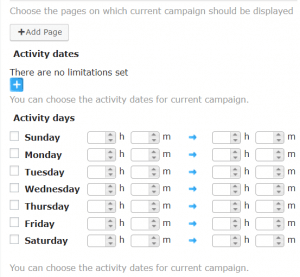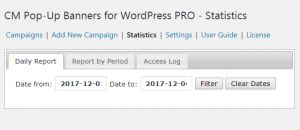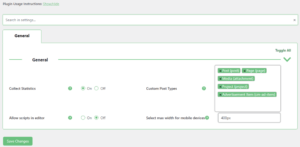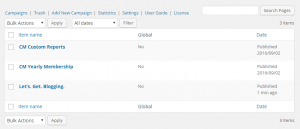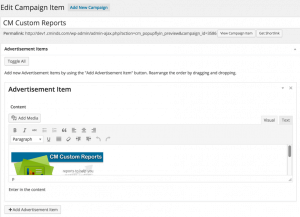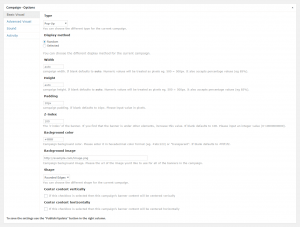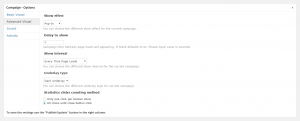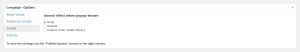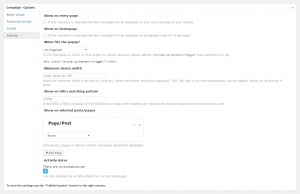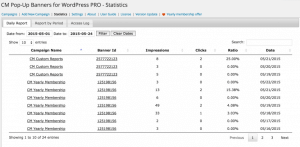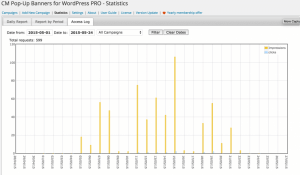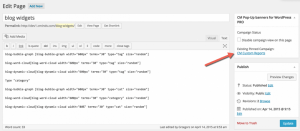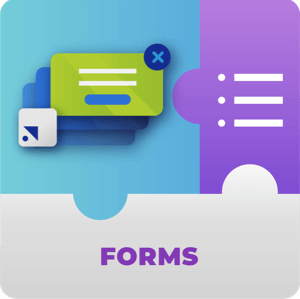Create WordPress Popup Campaigns With Ease
Engage your audience and turn them into paying customers with our WP Popup plugin. Create popup forms, ads, popups, and announcements for any of your subpages.
Design WordPress popups to inform your clients about discounts, new offers, cookie policies, and much more with this WordPress popups plugin.
Create fixed custom popups that appear in the middle or bottom of your page.
Versatile WordPress Popup Maker
Popup Types
Our plugin has 3 main popup types:
- Basic Popup – Modal in the center of the screen with tinted background.
- Fly-In Bottom Popup – Modal at the bottom of the screen with the ability to choose the position: left, center or right.
- Full Screen Popup – Modal on the full screen with the background color covering the whole screen.
Add Image and HTML Popups
Newsletter Popup
Boost Your Sales With The Power of Popups
Setup Popups to Target Specific Pages and Dates
Choose when the Popup appears using a Calendar
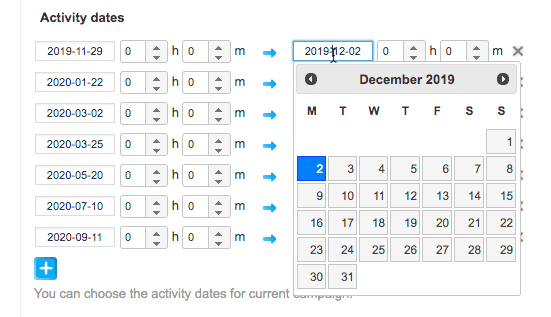 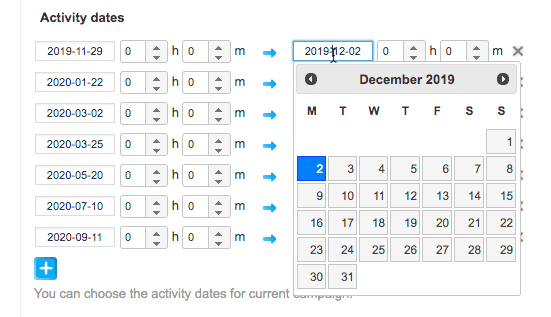 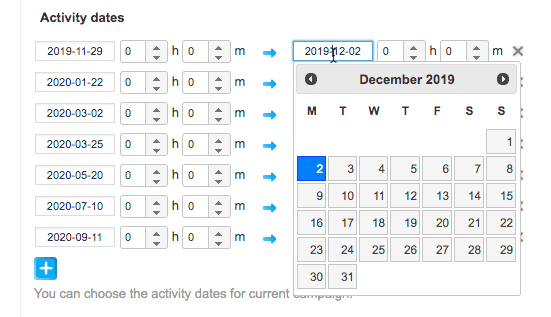 |
Define exactly when each popup campaign will be shown. You can display regular deals on pop ups during weekends and special sales campaigns during Black Friday. |
Popups, Ads and Campaigns Features
Popup Reports and Statistics
Using the WordPress Popup Plugin for Capturing Leads
|
Popups are an excellent tool for gathering information from your users and capturing leads. Trigger the popup on critical pages for your funnel, such as Hire Us. Then, show a flashy contact WordPress popup form to selected users only, such as the ones that stayed on the page for over 10 seconds. Use the WordPress Popup Forms Builder Addon For WordPress and start building your user base! |
   |
Adjust Popup Intervals
Special WP Popup Plugin Triggers
Choose the activities to make your WP popups appear and apply the right trigger for each campaign!
List of triggers:
- Page loaded – Good for sales, welcome messages and subtle popups
- Mouse clicked on chosen element – Show extra info about images
Pop Up Plugin Additional Resources
CM Pop Up Plugin Related Blog Posts
Pop Up Plugin Premium Features
Please check the user guide to learn more about this plugin.
Basic Features
Popup Types
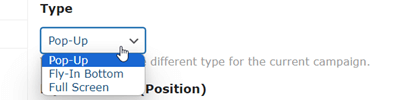
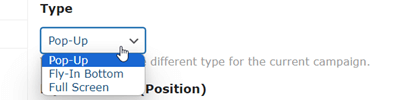
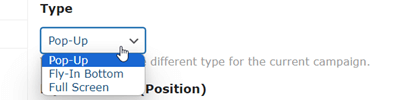
This popup system allows you to choose between popup, fly-in and full-screen banner options. You can define multiple campaigns to work on your website.
Random Popups
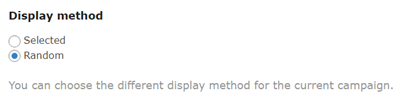
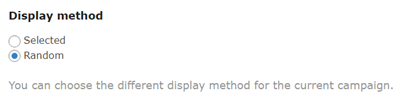
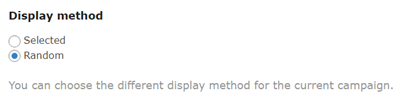
Add multiple popup banners in the same campaign and show a random popup allowing you to choose the best-converting popup.
Popup Width and Height
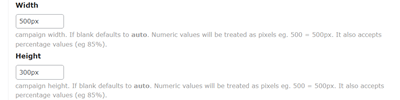
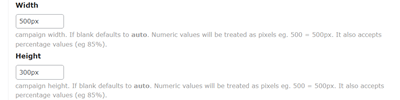
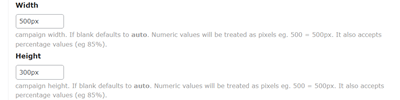
Choose the width/height of the custom WordPress popup windows.
Option to Add Delay
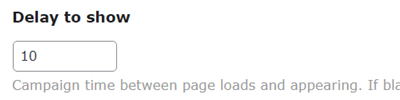
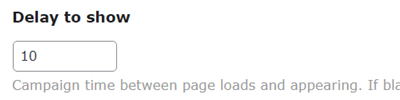
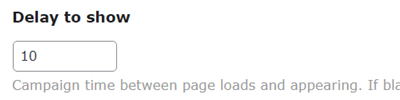
Add a delay between the time that the page loads and the popup appear.
Page Leave Intent Detection Popup
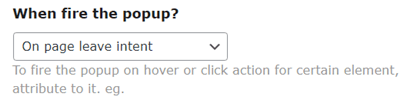
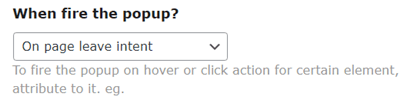
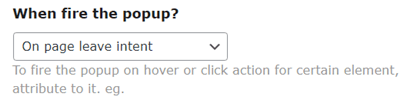
Detect when user moves cursor to close the tab and in such event show the popup.
Popup Content
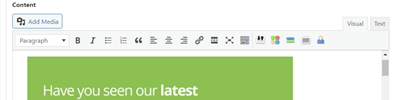
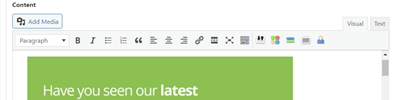
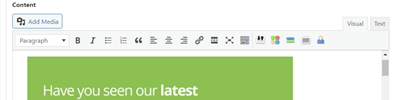
Use image popups, html banners, video, and more.
Custom Effects
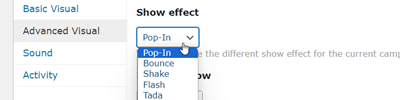
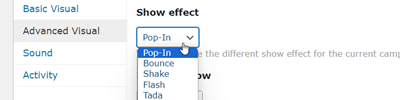
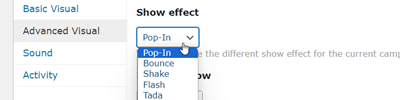
Define PopUp banner campaign effects once the popup shows. For example, you can make the popup slide before appearing.
Responsive
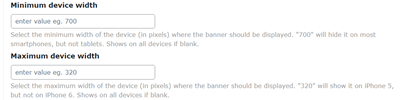
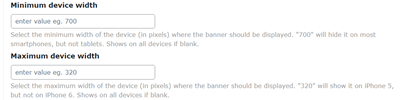
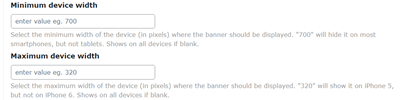
Fully responsive and also support the option to turn mobile display off.
Special Triggers
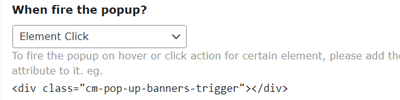
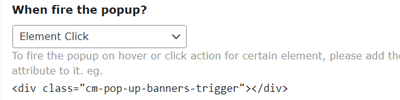
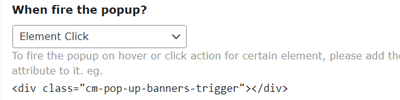
Trigger popup or fly-in on JS hover or click events.
Inactivity Detection
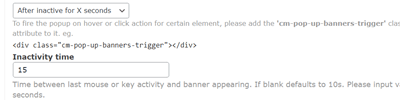
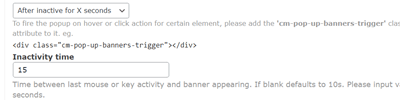
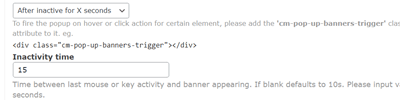
You can show the popup when user is inactive for X seconds (not moving the mouse and not typing).
Reestriction Features
Restrict by Page/Post/URL
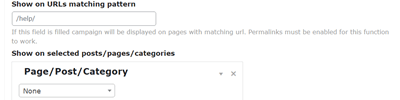
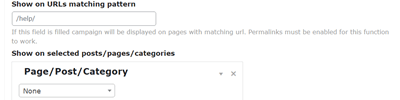
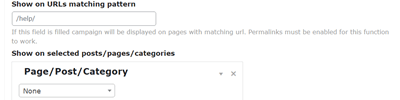
Choose which pages, posts, or specific URL your campaign will appear on. You can choose multiple pages for each campaign.
Restrict by Period
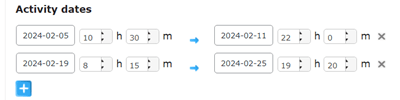
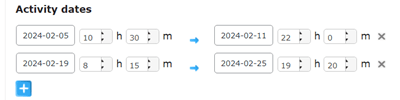
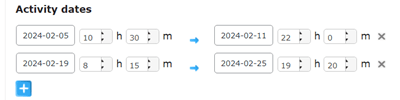
Choose the start and end date and time for your popup ad campaign.
Show X amount of times per customer
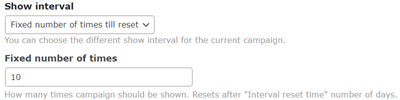
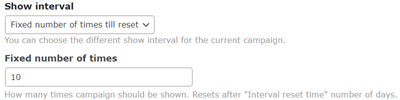
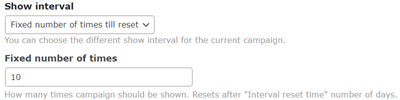
You can define that the campaign will show X amount of time per a specific customer until it stops.
Display Interval
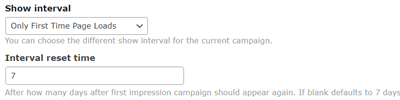
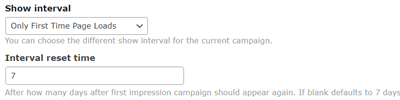
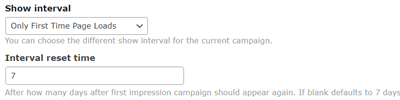
Define when the user will see the popup. On every page load, one per each page, and more.
Restrict by Days of the Week
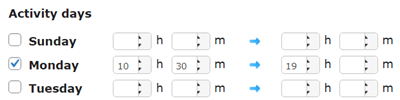
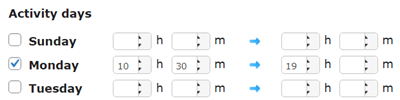
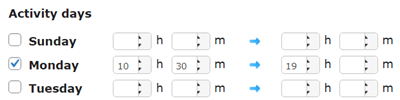
You can define the days in the week in which the campaign will run and will show the popup banners.
Target Specific Users
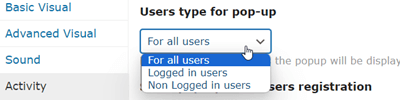
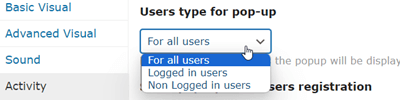
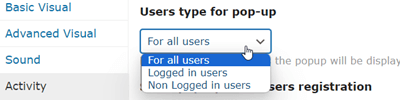
Set campaign to target logged-in or non-logged-in users.
Tools
Add Countdown Timer
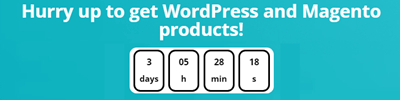
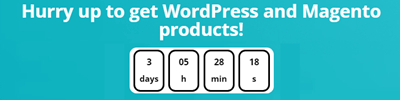
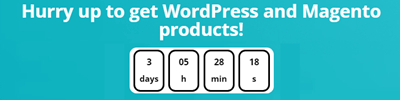
Add a countdown timer either to the popup content or to any place of the post or page using a shortcode.
AdDesigner
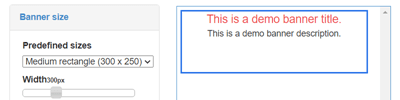
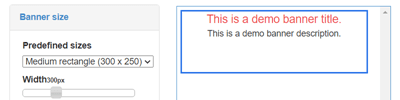
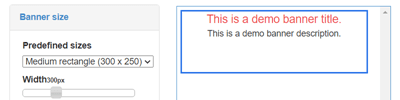
Easily create a custom banner and add the required text and colors. The Ad Designer is an easy to use tool that helps you build beautiful popups and manage the awesome popup designs.
Add CTA Buttons



Add a CTA button with the link either to the popup content or to any place of the post or page using a shortcode.
Campaign Statistics
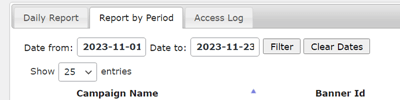
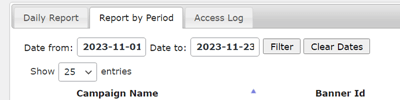
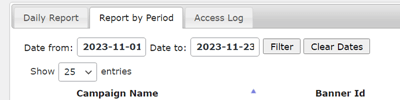
Track banner clicks and impressions in an easy-to-use report. If you use banner variations in a campaign you can check when the banner converts more.
Add-ons Features
Form Builder Add-on
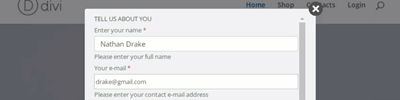
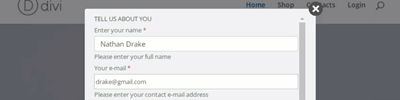
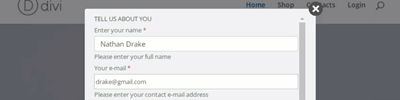
Form Builder add-on seamlessly integrates a form builder within popups on your website, enabling user engagement and responses.
WordPress Popup Plugin Plans and Pricing
| PLANS | Essential | Advanced | Ultimate |
| Price includes 1 year support/updates. Manual renewal with 40% discount, not a subscription | $39 | $69 | $119 |
| Number of Websites / License Activations | 1 | 3 | 10 |
| BASIC FEATURES | |||
| Create campaigns with a banner |
   |
   |
   |
| Popup Content |
   |
   |
   |
| Popup Width and Height |
   |
   |
   |
| Extended Set of Popup Types |
   |
   |
   |
| Responsive |
   |
   |
   |
| Random Popups |
   |
   |
   |
| Custom Effects |
   |
   |
   |
| Option to add delay |
   |
   |
   |
| Special Triggers |
   |
   |
   |
| Page leave intent detection Popup |
   |
   |
   |
| Inactivity detection |
   |
   |
   |
| RESTRICTION FEATURES | |||
| Restrict by Page/Post/Custom Post Types |
   |
   |
   |
| Restrict by URL |
   |
   |
   |
| Restrict by Period |
   |
   |
   |
| Restrict by days of the week |
   |
   |
   |
| Display Interval |
   |
   |
   |
| Show X Amount of Times Per Customer |
   |
   |
   |
| Target Specific Users |
   |
   |
   |
| TOOLS | |||
| AdDesigner |
   |
   |
   |
| Add Countdown Timer |
   |
   |
   |
| Add CTA Buttons |
   |
   |
   |
| Campaign Statistics |
   |
   |
   |
| ADD-ONS | |||
| CM Popup Form Builder Add-On |
   |
   |
   |
| CM Ad Changer Server Plugin |
   |
   |
   |
| CM Ad Changer Client Plugin |
   |
   |
   |
| CM Welcome Message & Disclaimer Plugin |
   |
   |
   |
| CM OnBoarding Plugin |
   |
   |
   |
| CM Contextual Product Recommendations Plugin |
   |
   |
   |
| CM Notification Bar Plugin |
   |
   |
   |
| SUPPORT | |||
| Product Knowledge Base |
   |
   |
   |
| Priority email support |
   |
   |
   |
| Product updates |
   |
   |
   |
| PLANS | Essential | Advanced | Ultimate |
| Number of Websites / License Activations | 1 | 3 | 10 |
| Price includes 1 year support/updates. Manual renewal with 40% discount, not a subscription | $39 | $69 | $119 |
Popup Plugin Campaign Manager Demo
POPUP PLUGIN DEMO SITES
EXAMPLES OF SITES USING THE POPUP PLUGIN
To see the major features of the Pop Up Campaign Manager Plugin, check out the clips below.
For more in-depth descriptions, visit our Video Tutorial Library or plugin User Guide.
POPUP BANNER TYPES
Pop Up Plugin Image Gallery
Front-end Gallery
Back-end Gallery
Popup Plugin Add-on
This add-on can be installed with the Popup plugin to give additional functionality.
Pop Up Plugin Related Use Case Tutorials
Pop Up Plugin Additional Use Case Examples
- Selling – Engage your visitors by providing them discount codes on pages of specific categories, such as beauty products, law practice or healthcare services
- Lead Capture – Add a “Subscribe” popup with an embedded form shown only to guest users and boost your newsletter user base
- Advertising – Display random AdSense campaigns based on different criteria. For more advanced advertisement use, we recommend the Advanced Ad Campaigns Manager and Server Plugin for WordPress
- Multimedia Hub – Include banners with images, galleries, videos and HTML content anywhere on your site
Pop Up Plugin Frequently Asked Questions
Please check the user guide to learn more about this plugin.
Can I customize popup to match my site?
Can I use a HTML banner?
Can I limit my campaigns to appear on specific dates?
Can I create banner ads for specific pages?
Sure you can! Each of the banner ads you create, can either be assigned to all pages and posts, for specific post types, or for specified url’s within your site. You can also determine whether to display the banners each time a page loads, or only on the first page load.
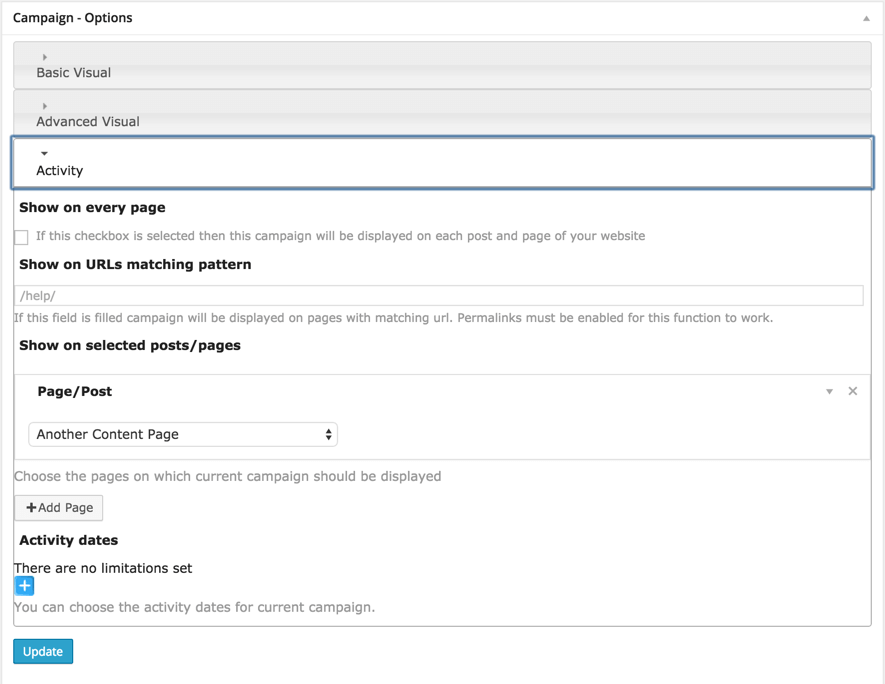
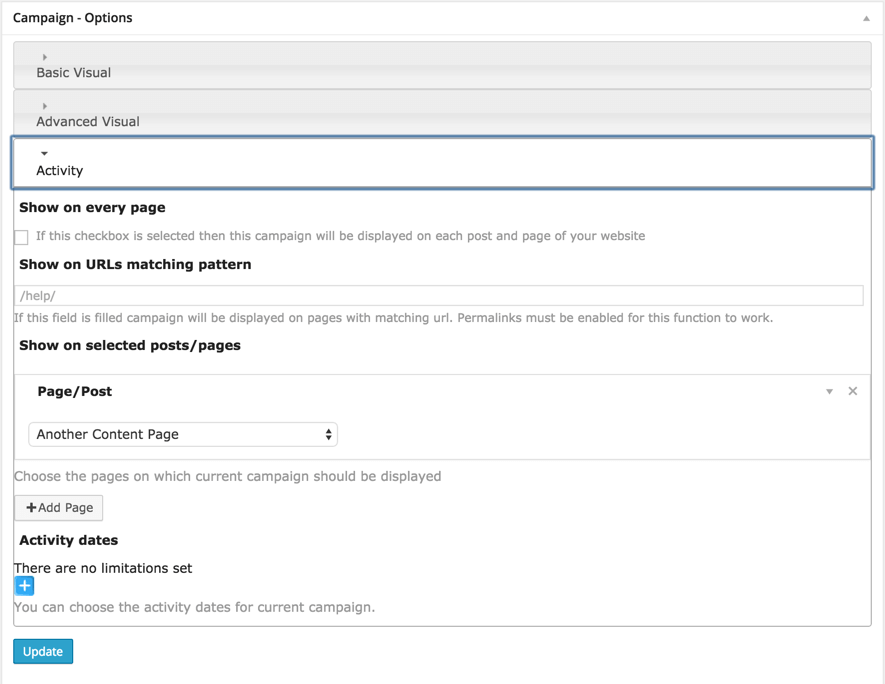
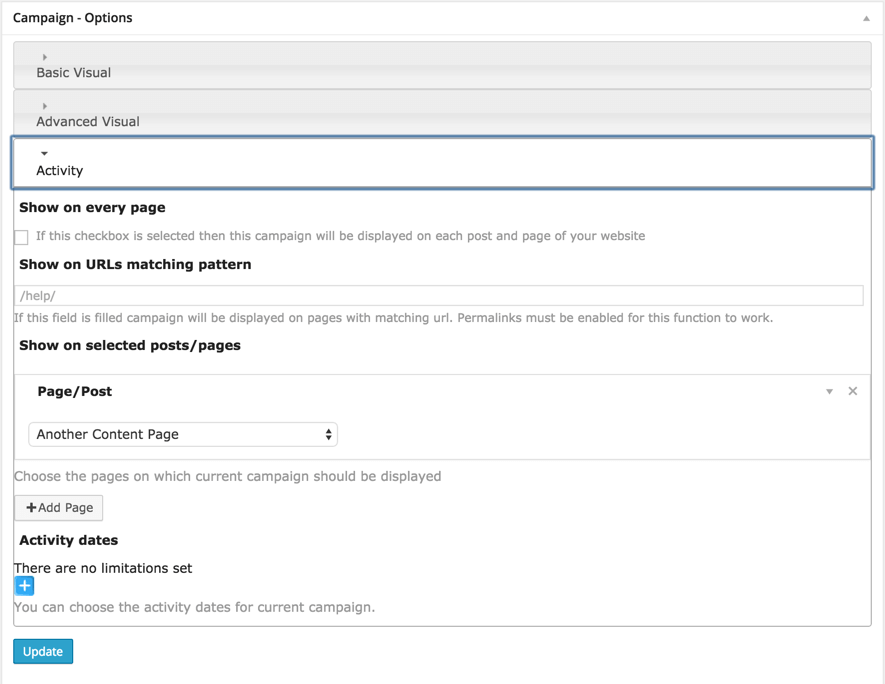
Do I have to use pre-made images for my popup campaign?
Does this plugin have age restriction popup option?
Does this plugin allow to add a disclaimer popup notice ?
Is it possible to add audio or any other media into popups?
Customer Reviews for the Pop Up Popup Plugin
|
| Just what I needed
If you need a simple solution for WordPress popups do not look for other plugin then this one! Awesome plugin, thanks a lot! |
|
| They delivered!
I chose this plugin and everything was great. Unlike other free pop up plugins, this one gives you far more customization options. Great plugin and even better support, thank you! |
|
| Works a treat!
I was able to set it up and get it to work, but had some minor issues and the support service was excellent. Very impressed. |
- pop up
It is what I want… Work fine, no errors… Thanks
zonebgd - They delivered!
I am working on a client’s website and about 2 weeks ago, it was imperative that I get a suitable pop up plugin for a reasonable price and fast.
I chose this plugin and everything was great. Unlike other free pop up plugins, this one gives you far more customization options. The only thing was that I needed it to only show on the front page and the only options were for it to show on all pages.
I contacted the developers about my issue and within a days time, they resolved the issue!
Great plugin and even better support, thank you!
snazzypack - Just what I needed
If you need a simple solution for WordPress popups do not look for other plugin then this one! Awesome plugin, thanks a lot!
10/10
Artneo - Good stuff
Works really well. I’m a designer and I like the pro options alot. I can brand the plugin however I need it.
ryan0rogers - Works a treat!
I was able to set it up and get it to work, but had some minor issues and the support service was excellent. Very impressed.
mrsoaroundworld - Very nice
Works well and does what it should. good work!
ptichka - Great Plugin and good support
I have tried using the Popup banner plugin and it worked well with my theme and didn’t conflict with any other plugin on my WordPress site. I had an issue while trying to show the popup on my homepage and contacted support which promised to fix the issue and release a new version.
etdagan