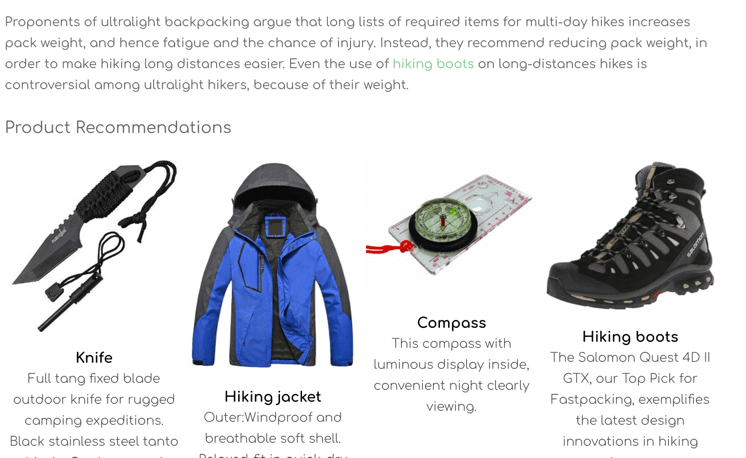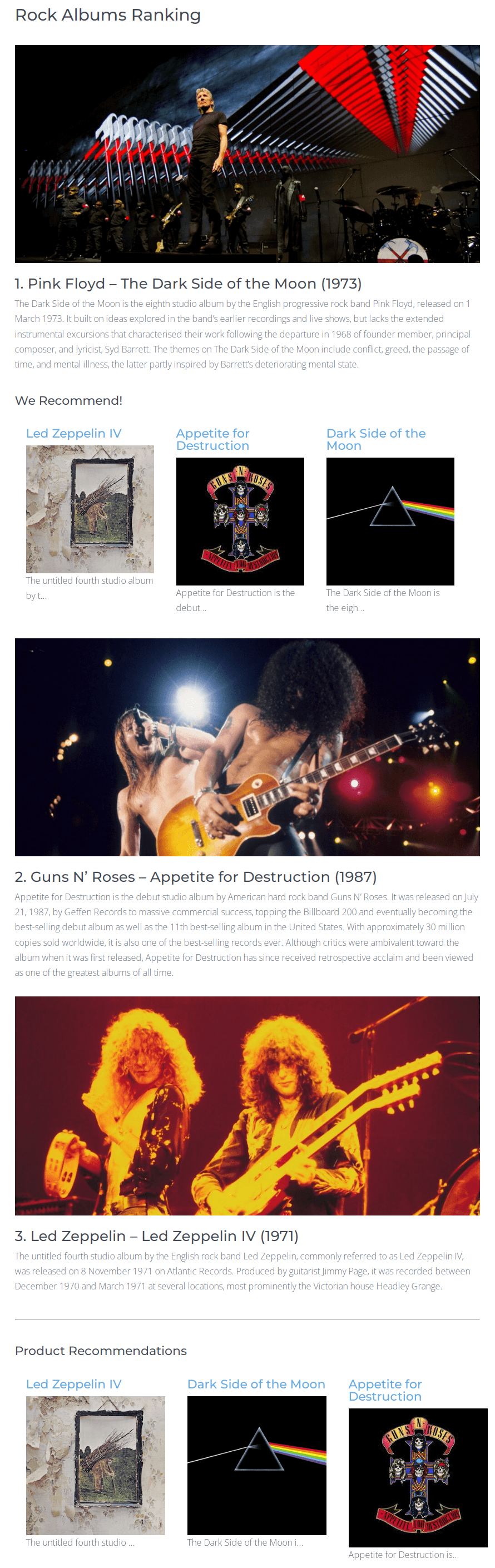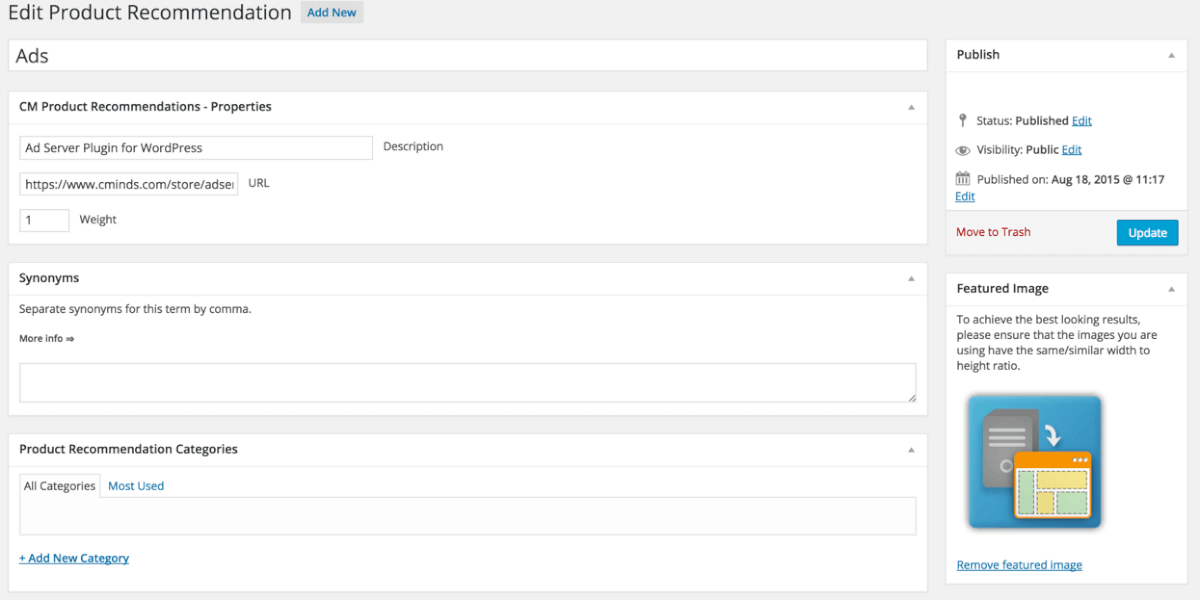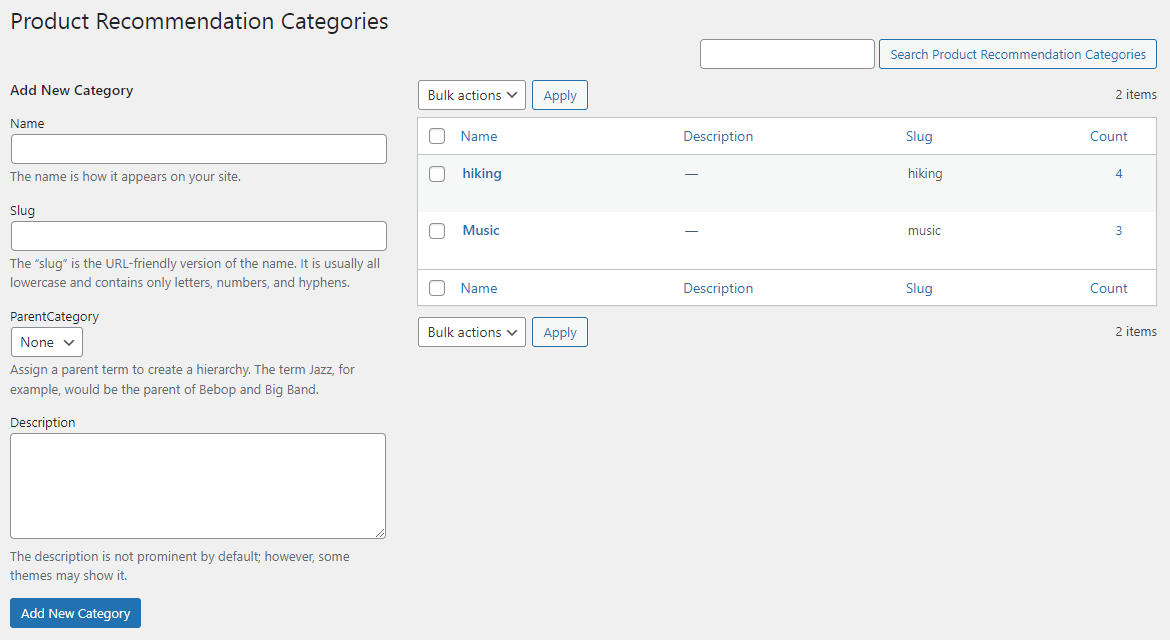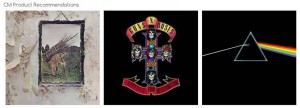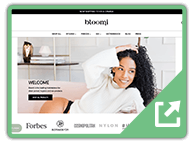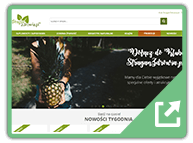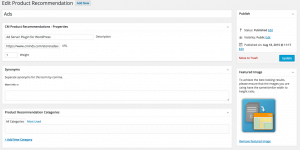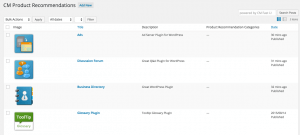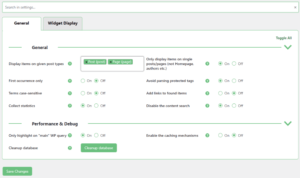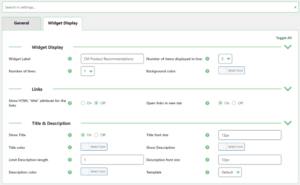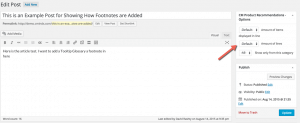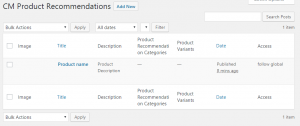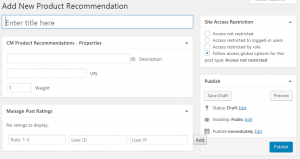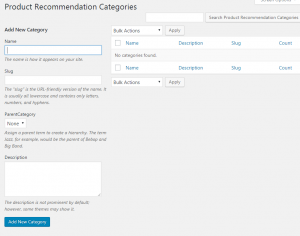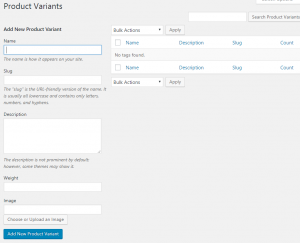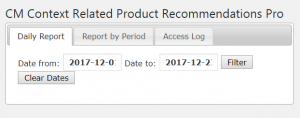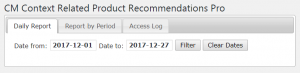WordPress Product Recommendations Plugin Description
The Contextual Product Recommendations Plugin lets you add a related products widget to any post on your WordPress site. This related products WordPress plugin makes it easy to recommend products and refer blog readers to them from your store.
Two Ways of Using The Plugin
- Show widget at the bottom of every page.
- Show anywhere and filter by categories.
Recommendations Widget
Customize Visuals
Product Recommendation Appearance
Control Each Page
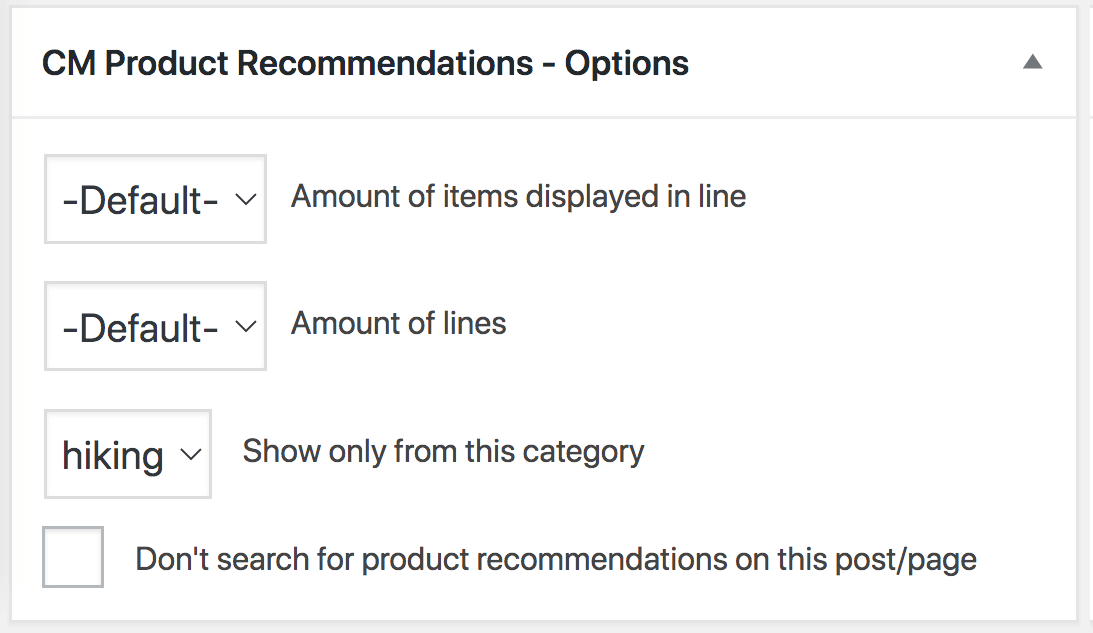 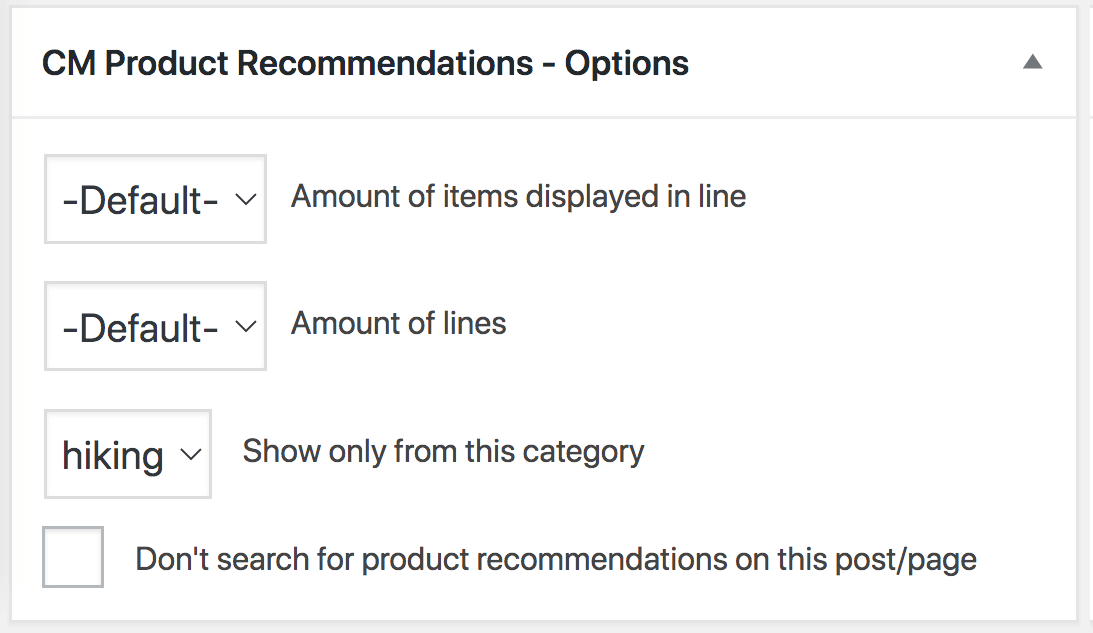 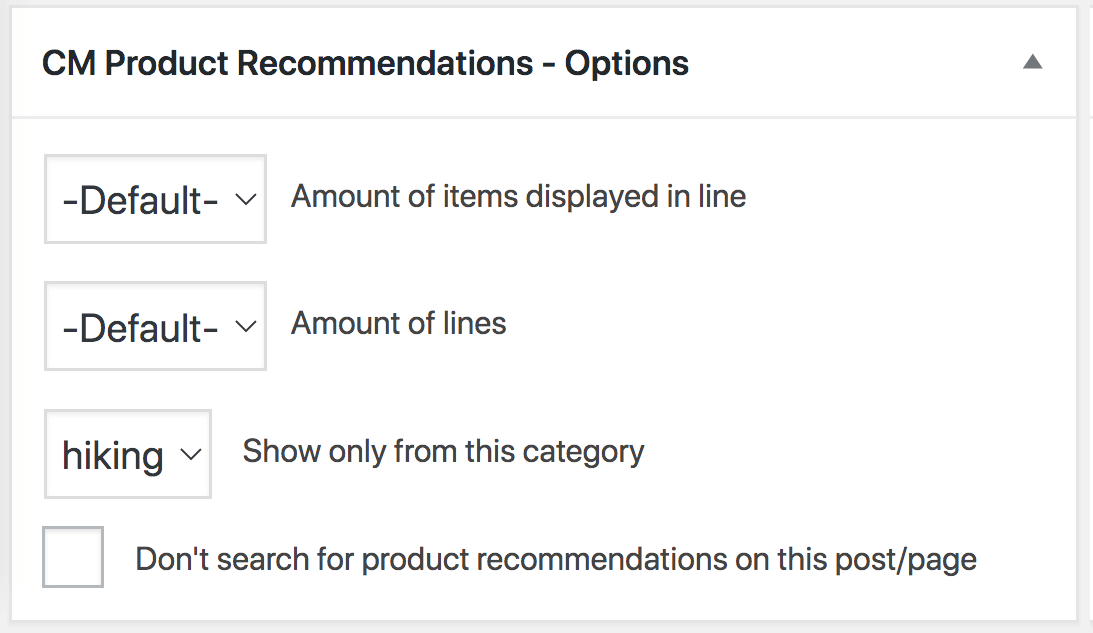 |
Want to go beyond default settings? Change the widget's content on each page. Alternatively, disable it altogether on a specific page. |
Product Term Definition
Product Recommendation Behavior
Using the Product Recommendation Plugin for WordPress
- Content Related Products – Show product recommendations based on context
- Earn Affiliate Commission – Promote external products and receive affiliate commission
- Easily Promote Your Own Products – Promote your own products on your blog posts
- Conversion Reports – Show reports on each product’s performance
Product Recommendation Additional Resources
Product Recommendation Plugin Features
Please check the user guide to learn more about this plugin.
Basic Features
Unlimited Number of Products
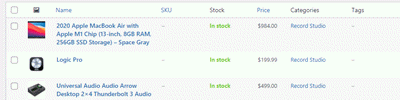
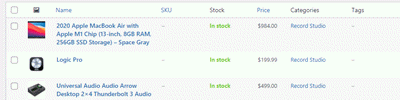
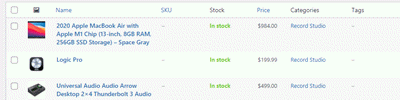
Create unlimited amount or related products that can be placed in post or pages.
Multiple Products for Each Term
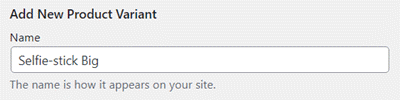
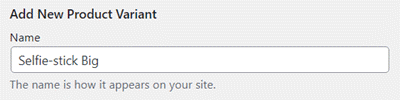
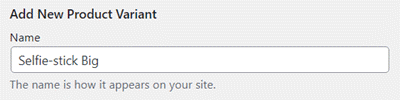
Create multiple product variations of the products per each term.
Term Links
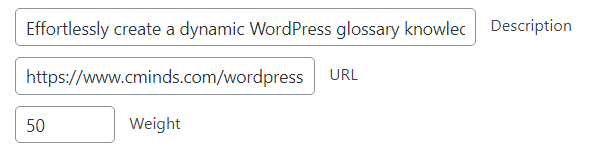
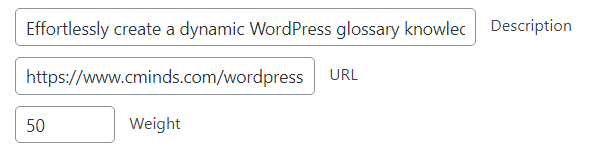
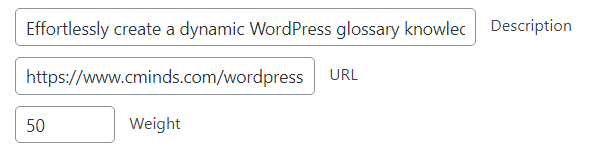
Add a link to the product page or to an external resource from any term associated with the product. This is a great way to generate affiliate income.
Categories
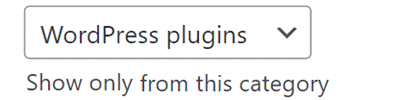
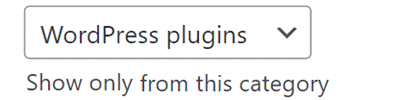
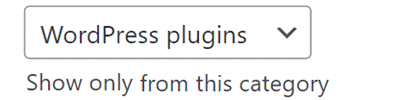
Filter recommendations based on a specific product category.
Add Related Products to Post



Automatically add a widget at the bottom or each post or page which display the related products. Products appearing in the widget and based on the content of the post.
Synonyms Support
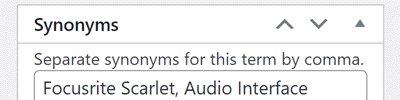
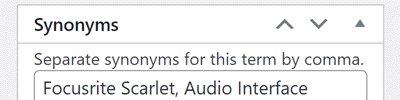
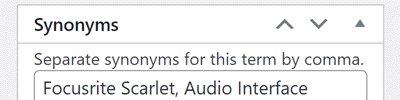
Use keywords and terms to promote a product. Each product can have a primary term and all related synonyms.
Product Weight
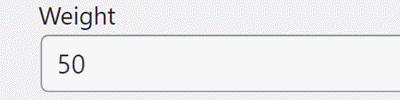
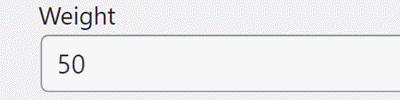
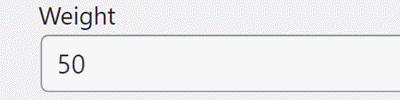
Define ‘weight’ for products to show specific products more often than others.
Custom Post Types
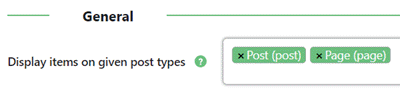
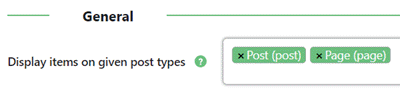
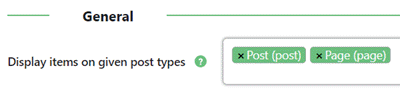
Supports displaying product recommendation on custom post type pages.
Appearance Features
Product Image and Description



Add an image, title and description for each product. Title and description will appear below the product image in the related products widget.
Widget Design
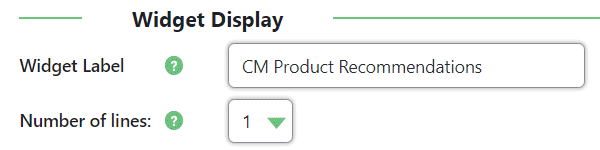
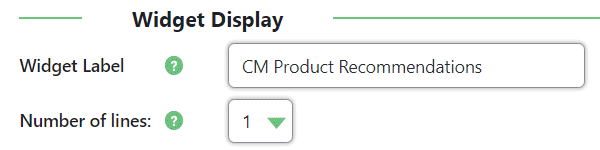
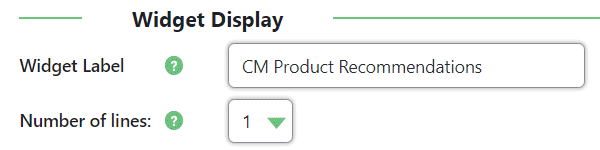
Easily customize the widget look and feel – widget title, number of lines and items, background color.
Widget Location
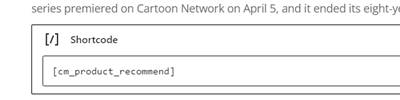
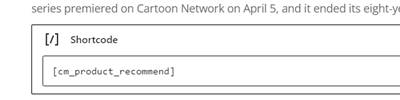
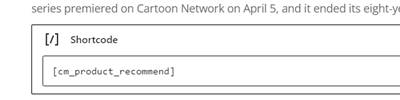
Place the product recommendations widget anywhere within the post using a shortcode.
Two Templates



Choose between the fancy slider and the classic table.
Control Widget Visual
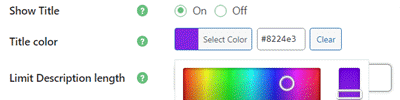
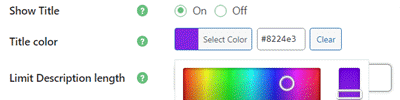
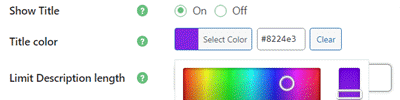
Change size and color of the title and description.
Control Widget Displaying
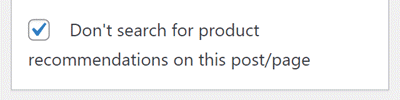
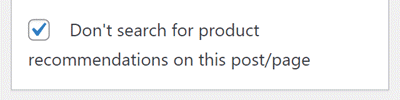
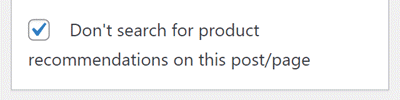
Turn the product recommendations widget on and off within specific posts.
Tools
Reports and Statistics
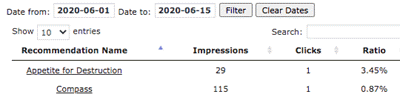
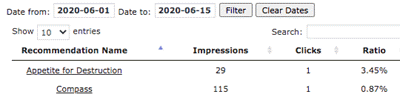
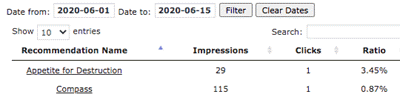
Monitor statistics and reports for each product’s performance (views / clicks).
Export and Import
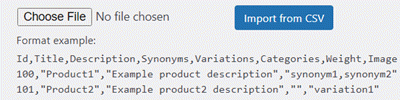
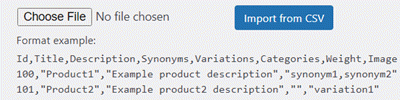
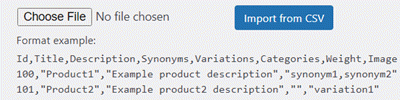
Export and import products between your WordPress sites.
Graph Report
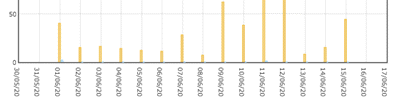
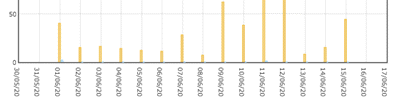
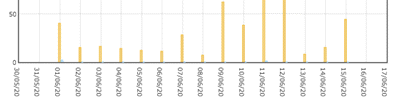
Use graph view to visualise the report results for a specific period of time. Check which products are performing better.
Mobile Responsive



The plugin is fully responsive, so the widget adapts to mobile device screens by showing 1 product per line.
WordPress Product Recommendations Plugin Plans and Pricing
| PLANS | Essential | Ultimate |
| Price includes 1 year support/updates. Manual renewal with 40% discount, not a subscription | $29 | $119 |
| Number of Websites / License Activations | 1 | 10 |
| BASIC FEATURES | ||
| Unlimited number of products |    |    |
| Add related products to post |    |    |
| Multiple product per each term |    |    |
| Term Links |    |    |
| Product Weight |    |    |
| Synonyms Support |    |    |
| Categories |    |    |
| Custom Post Types |    |    |
| APPEARANCE FEATURES | ||
| Product Title and Description |    |    |
| Adjust related product widget style |    |    |
| Extended widget style settings |    |    |
| Widget Templates |    |    |
| Widget Design |    |    |
| Widget Location |    |    |
| Control Widget Appearance |    |    |
| TOOLS | ||
| Reports and Statistics |    |    |
| Export and Import |    |    |
| ADD-ONS | ||
| CM Ad Changer Server Plugin |    |    |
| CM Ad Changer Client Plugin |    |    |
| CM Welcome Message and Disclaimer Plugin |    |    |
| CM OnBoarding Plugin |    |    |
| CM Notification Bar Plugin |    |    |
| CM Popup Banners Plugin |    |    |
| CM Popup Form Builder Add-On |    |    |
| SUPPORT | ||
| Product Knowledge Base |
   |
   |
| Priority email support |
   |
   |
| Product updates |
   |
   |
| PLANS | Essential | Ultimate |
| Number of Websites / License Activations | 1 | 10 |
| Price includes 1 year support/updates. Manual renewal with 40% discount, not a subscription | $29 | $119 |
Product Recommendation Plugin Related Use Cases Tutorils
Product Recommendations Plugin Additional Use Case Examples
- Bloggers – Promote brand sponsor products in your blog posts and start generating revenue.
- Affiliate Sites – Easily showcase affiliated products via terms, inside article products or widgets.
Product Recommendation Frequently Asked Questions
Please check the user guide to learn more about this plugin.
Can I use more than one keyword for each product?
When the keyword or synonyms are found in a post the product will be shown in the promoted products widget.
Can I customize the widget to match my WordPress theme?
This includes setting the style (slider or default), font size, font color and also the background color for the widget.
You can also define where to place the widget in each post.It can be placed at the bottom of each post (default) or anywhere within the post content using a shortcode.
Can I add unlimited synonyms for products?
Each of the synonyms can trigger the product appearance in the widget once found in the content of the post.
How many products can I add per post?
Each product also includes a weight parameter allowing you to give specific product higher priority over other products.
Can I promote products which are found on external sites and add an affiliate code in the link?
Product Recommendation Plugin Demo
PRODUCT RECOMMENDATION DEMO
EXAMPLES OF SITES USING WP PRODUCT RECOMMENDATION WIDGET
Product Recommendation Image Gallery
Back-end Gallery
Customer Reviews for the Product Recommendation
- Great plugin
We used this to promote our products on our new site and the results were great! Quick and helpful support should you run into any issues.
wojkam - great plugin and great support
great plugin and great customer support, I requested a particular functionality and they immediately implemented it. Love this plugin, thanks.
James I. - It works as describe
We used this to promote our products on our company blog and it works as described. We had an issue with the shortcode integration and support was quick to resolve this!
Waldek K.