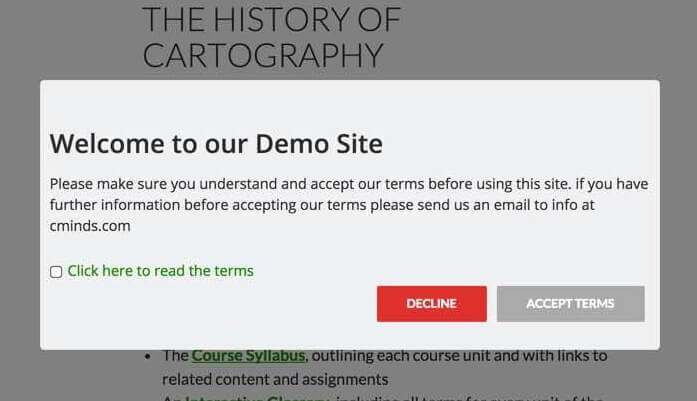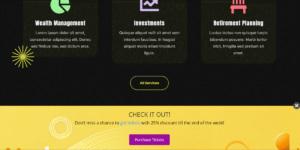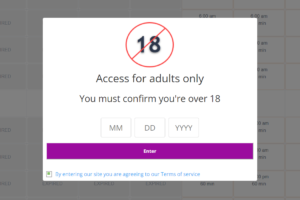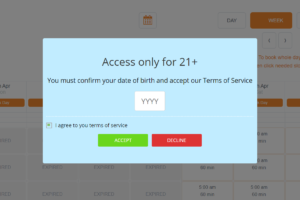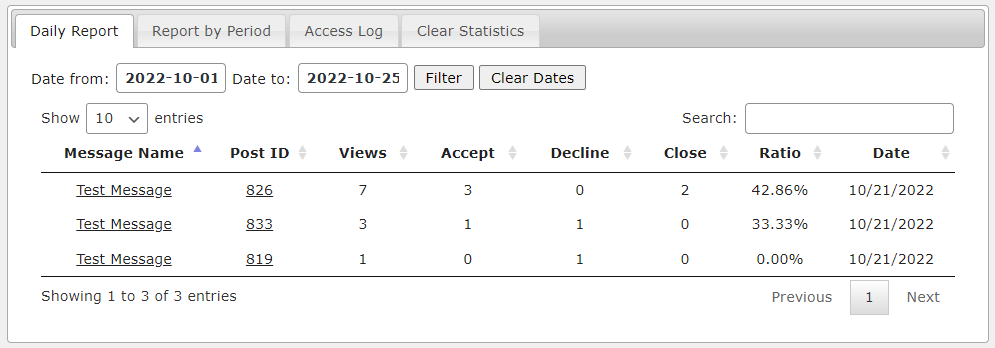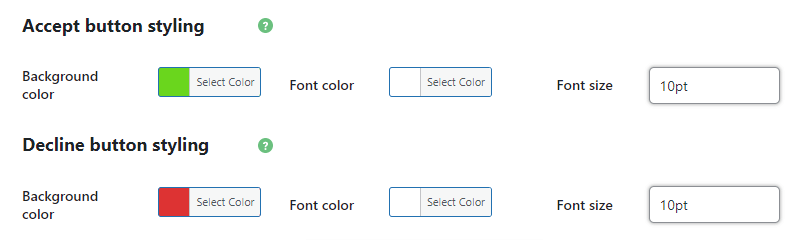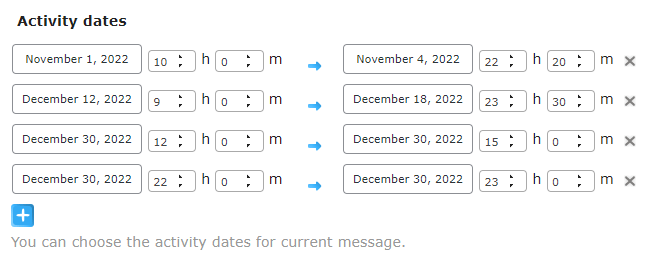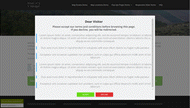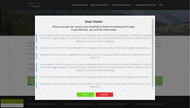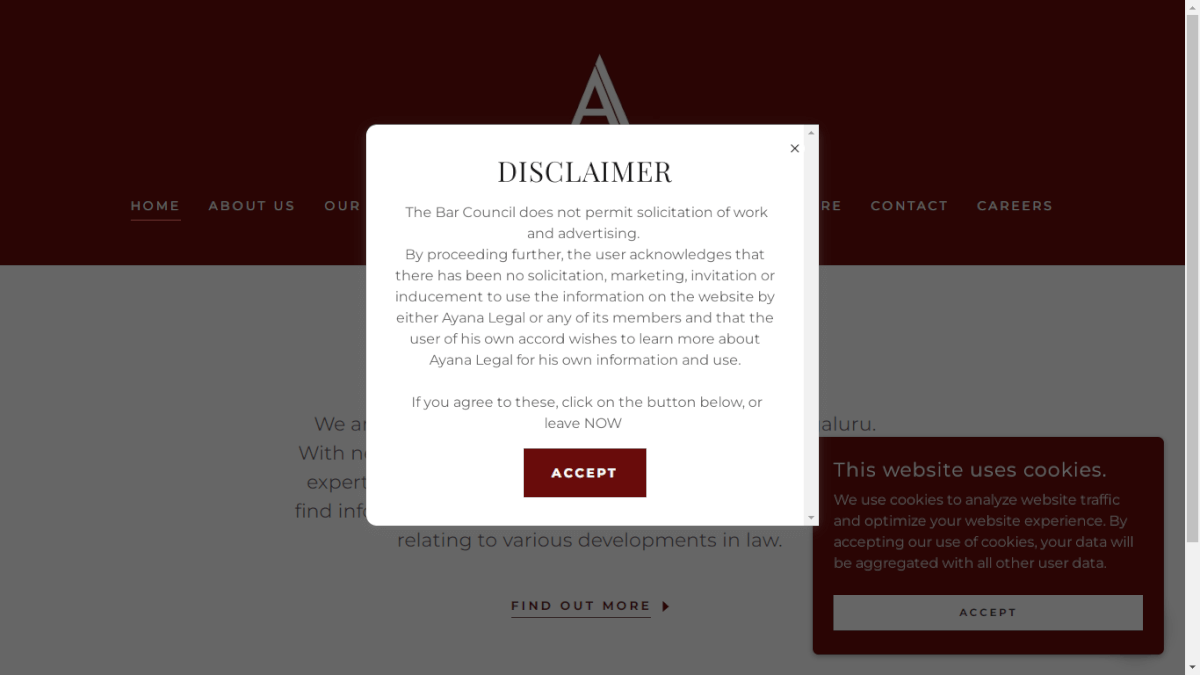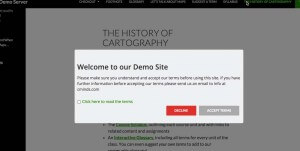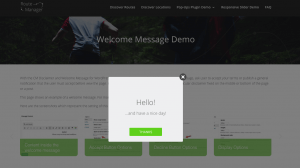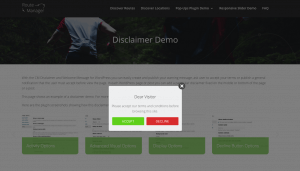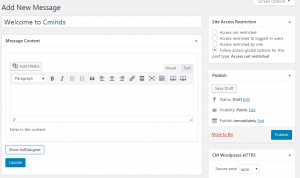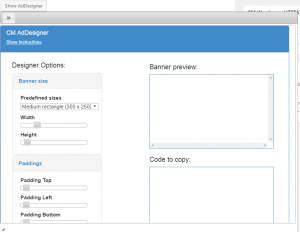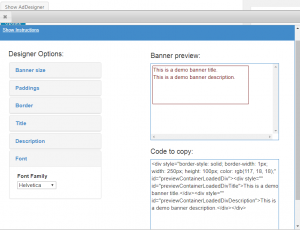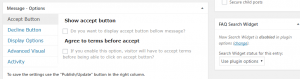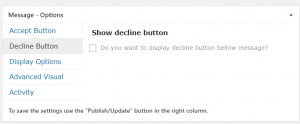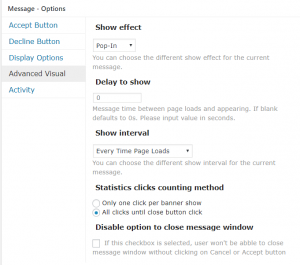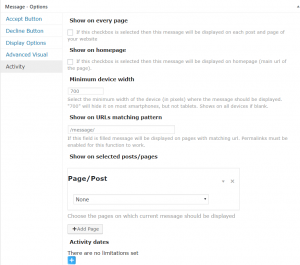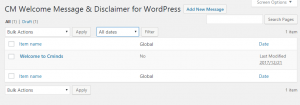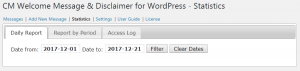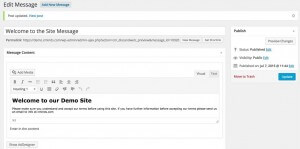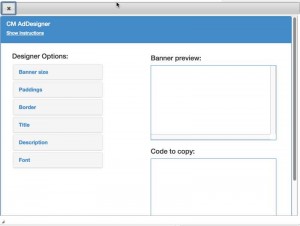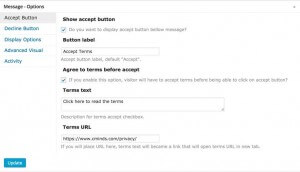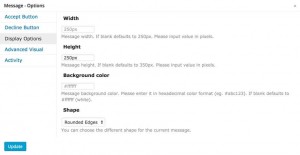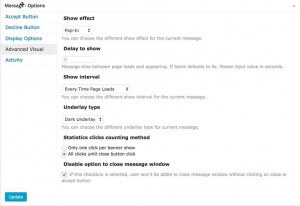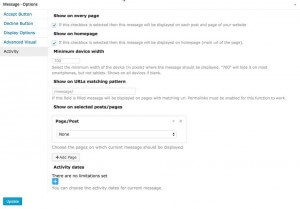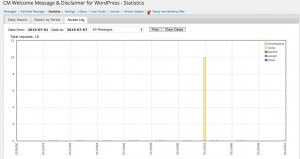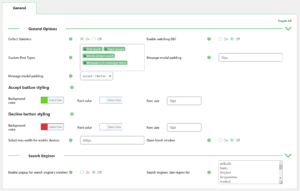WordPress Disclaimer Plugin Description
The WordPress disclaimer plugin simplifies the process of creating and managing WordPress notification popup for guests and disclaimer messages on your WordPress website. This plugin allows you to greet your visitors with a friendly message and ensure they are informed about your site’s policies, all in one convenient tool.
Creating Various WordPress Notification Popup
Preparing Different Notification Types
The WordPress notification popup allows you to create welcome and disclaimer popups of any type, including bottom notifications bars. You can fill them with text, images, videos, and HTML.
This means that you can effortlessly add a WordPress cookies notification popup to collect necessary information from your users while maintaining a consistent and engaging user experience.
What’s more, our WordPress Notification bar plugin supports displaying shortcodes from third-party plugins. So, for example, you can add a form for collecting information from your site visitors.
Age Verification
This WordPress Disclaimer plugin suppots the age verification feature which allows you to control access based on user age. The feature provides free types of the age verification:
- Full Date Verification – This option requires users to input their full birth date, including day, month, and year.
- Only Year Verification – For situations where detailed birth dates are not necessary, the only year verification option simplifies the process.
- Yes/No Verification – This straightforward option presents users with a simple yes or no question regarding their age eligibility.
Tracking WordPress Disclaimer Plugin Statistics
This WordPress disclaimer plugin includes a tracking system that shows the performance of each disclaimer popup. You can learn more about how users interact with your WordPress notification popup for guests by looking at the statistics and reports dashboard included in the plugin.
Customizing Notification Alerts Color Pallete
Setting up the Activity Dates for WordPress Notification Popup
Using the WordPress Disclaimer PopUp Plugin
- Notification Alert Message – Show an alert message to users accessing your site
- Welcome Message – Show a welcome message popup to new users accessing your site
- Accept Site Terms Notification Bar – Ask users to accept your terms before viewing the site
- Legal Disclaimer Notification – Add a legal disclaimer popup which users must accept before viewing the content
- Informative Disclaimer Popup – Allows you to elegantly inform users that your site uses cookies and to comply with cookie law regulations.
WordPress Notification Popup Plugin Additional Resources
Welcome and Disclaimer Features
Please check the user guide to learn more about this plugin.
Basic Features
Disclaimer Popup Content
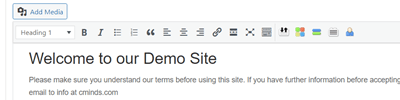
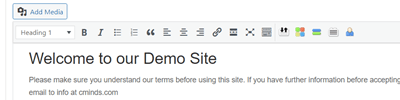
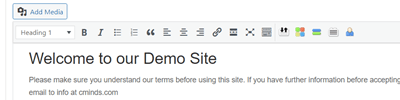
Use images in Disclaimer popups, html, video and more.
Disclaimer Popup Width and Height
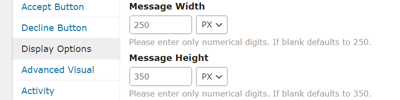
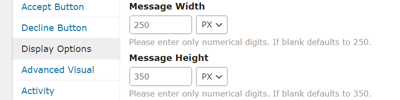
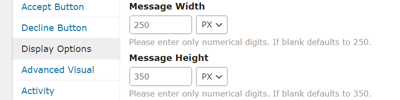
Choose the width/height of the custom WordPress Disclaimer popup.
Accept and Decline
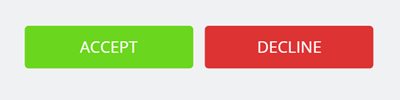
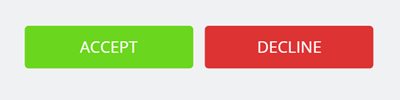
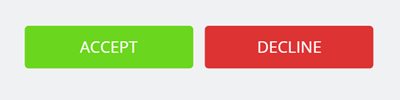
Define the unique operation when user accepts or decline the disclaimer popup.
Bottom Notification Bar
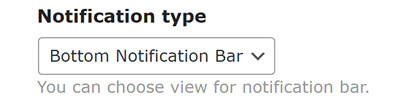
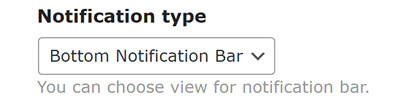
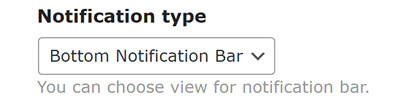
Create bottom notification bars to display important messages, promotions, or calls to action at the bottom of your web pages.
Accept and Decline Buttons Customization
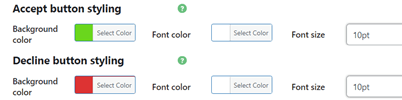
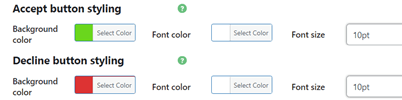
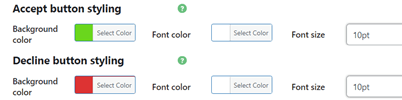
Easily change the font size, and colors of the background and font.
Custom Effects
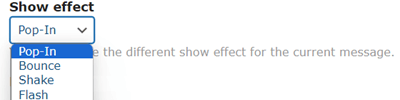
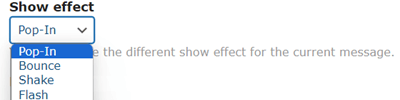
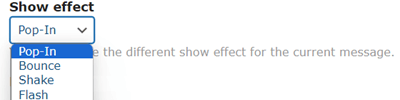
Define popup effects once disclaimer popup shows.
Mobile Responsive
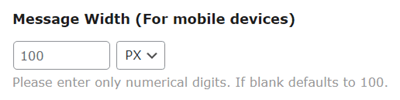
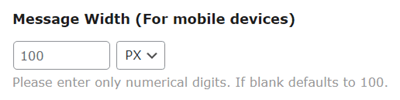
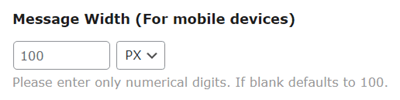
Fully responsive and also support the option to turn mobile display off.
Terms of Service Link
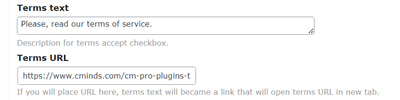
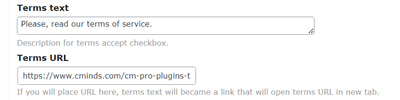
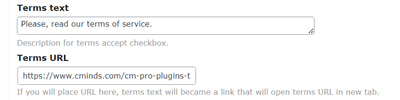
Add a link to the ‘Terms of service’ page of your site.
Age Verification
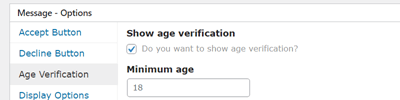
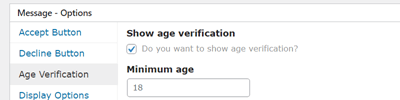
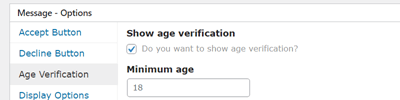
Control access to your content by filtering users with the age verification feature.
Restriction Features
Dark Overlay
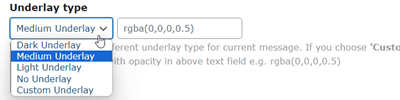
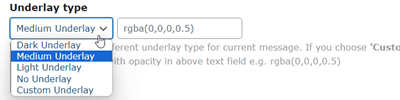
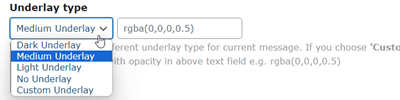
Show an overlay below disclaimer popup to hide site content when needed.
Redirection
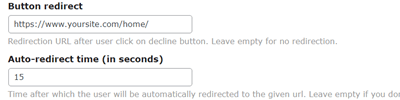
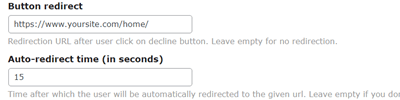
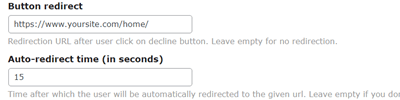
Redirect the user to the specified URL in case if he declined the terms in the disclaimer, or make it automatically after X seconds.
Restrict by Page/Post/URL
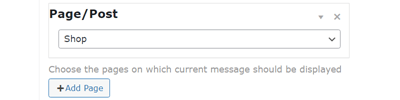
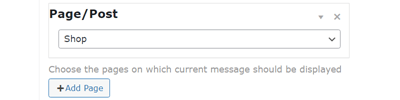
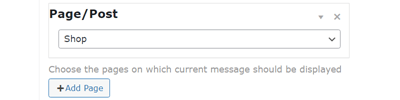
Choose which pages or posts your popups will appear on.
Blur Effect
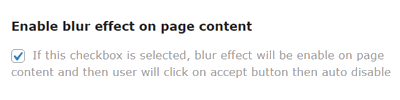
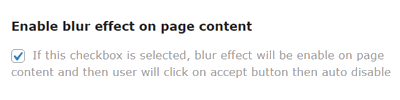
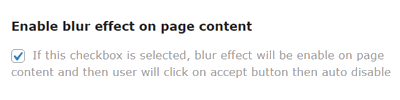
Blur the content below the disclaimer popup until the user agrees the terms.
Display Interval



Setup when user will see the disclaimer popup. On every page load, one per each page and more.
Restrict by Period
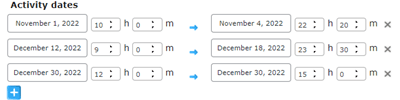
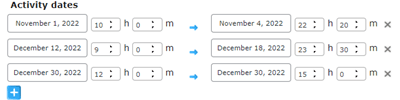
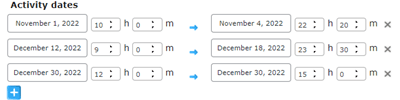
Choose the start and end times for your disclaimer popup to run.
Tools
Statistics and Reports
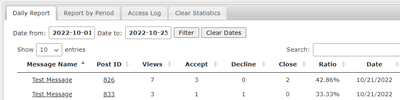
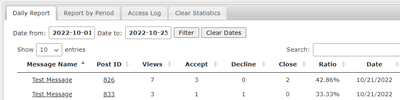
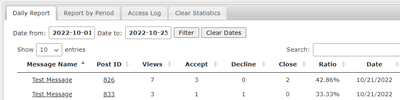
Track the performance of each disclaimer message. Show a detailed report on popups performance.
AdDesigner
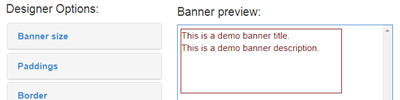
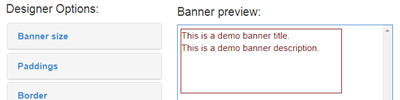
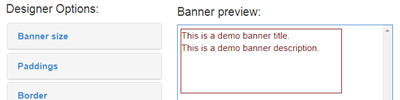
Create a custom popup look to match your site’s branding.
Import/Export
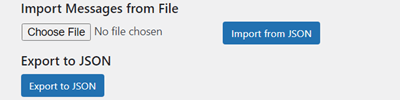
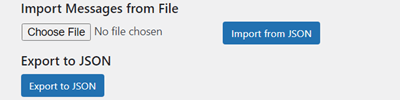
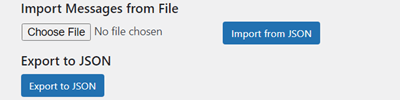
Easily backup or transfer disclaimer campaigns between your sites by importing and exporting them into JSON file.
Graph Report
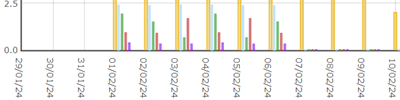
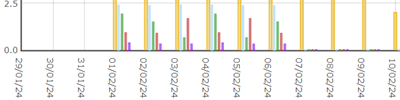
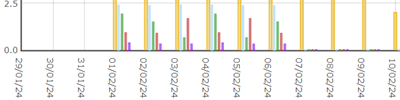
Use graph view to visualise results the report per each campaign for a specific period of time.
Support Search Engines
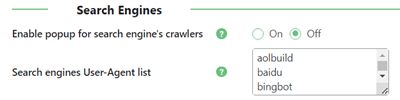
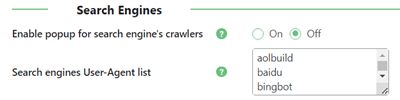
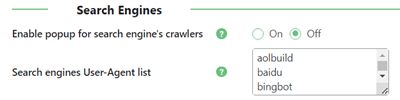
Allow search engines’ crawlers to have access to the post content without being blocked by the disclaimer message.
WordPress Disclaimer Plugin Plans and Pricing
| PLANS | Essential | Advanced | Ultimate |
| Price includes 1 year support/updates. Manual renewal with 40% discount, not a subscription | $29 | $69 | $119 |
| Number of Websites / License Activations | 1 | 3 | 10 |
| BASIC FEATURES | |||
| Popup Content |    |    |    |
| Disclaimers Variations |    |    |    |
| Bottom Notification Bar |    |    |    |
| Age Verification |    |    |    |
| Accept and Decline |    |    |    |
| Terms of Service Link |    |    |    |
| Custom Effects |    |    |    |
| Popup Width and Height |    |    |    |
| RESTRICTION FEATURES | |||
| Dark Overlay |    |    |    |
| Blur Effect |    |    |    |
| Redirection |    |    |    |
| Display Interval |    |    |    |
| Restrict by Page/Post/URL |    |    |    |
| Restrict by Period |    |    |    |
| TOOLS | |||
| AdDesigner |    |    |    |
| Statistics and Reports |    |    |    |
| Import/Export |    |    |    |
| Support Search Engines |    |    |    |
| ADD-ONS | |||
| WordPress Notification Bar Plugin |    |    |    |
| CM Ad Changer Server Plugin |    |    |    |
| CM Ad Changer Client Plugin |    |    |    |
| CM OnBoarding Plugin |    |    |    |
| CM Contextual Product Recommendations Plugin |    |    |    |
| CM Popup Banners Plugin |    |    |    |
| CM Popup Form Builder Add-On |    |    |    |
| SUPPORT | |||
| Product Knowledge Base |
   |
   |
   |
| Priority email support |
   |
   |
   |
| Product updates |
   |
   |
   |
| PLANS | Essential | Advanced | Ultimate |
| Number of Websites / License Activations | 1 | 3 | 10 |
| Price includes 1 year support/updates. Manual renewal with 40% discount, not a subscription | $29 | $69 | $119 |
Disclaimer Message Plugin Demo
WELCOME MESSAGE AND DISCLAIMER DEMO
EXAMPLES OF SITES USING THE WELCOME MESSAGE AND DISCLAIMER PLUGIN
Welcome and Disclaimer Frequently Asked Questions
Please check the user guide to learn more about this plugin.
Can I add different disclaimers to separate pages?
Will this work on posts?
Can I block users from viewing my page or the entire site?
Is there any way to check how many people accept / don't accept the disclaimer?
Yes, we have included a statistics page in the WordPress admin panel to see how many people accept or decline each disclaimer.
To learn more about this see the documentation article.
Is there any way to style the pop-up?
Yes, there is an in-built ad designer for doing just this.
You can design your disclaimer popup using sliders, drop down menus and color pickers and afterwards if you prefer edit the code that it prepares using straight HTML.
To learn more about the ad designer functionality check out this Help article.
Welcome and Disclaimer Image Gallery
Front-end Gallery
Back-end Gallery
Welcome Message & Disclaimer Plugin Related Use Case Tutorials
WordPress Disclaimer Plugin Use Case Examples
- Accept Cookies – Feel at ease with privacy regulations by prompting visitors to accept relevant cookies.
- Welcome Video Message – Introduce yourself or tell a short story about your website/products by adding a pop-up video on your homepage.
Customer Reviews for the Welcome Message and Disclaimer Plugin
- Great addition to our website
Having a welcome message for clients has really helped organize our website and increase interest in touring model homes. The customization options are great too and this plugin is a great addition to our website.
Sarah Keeling - Super flexible
I added a disclaimer with video, which is pretty neat and makes more visitors actually go through the disclaimer ;)
HopperMax - Has an "AdDesigner" that rocks
Working with WordPress for 8+ years now, I've come to appreciate when a plugin goes the extra mile. The built-in designer tool helps immensely with testing new designs, especially since it has the WYSIWYG interface. Thumbs up
Tao - Great management
Other plugins also allow multiple campaigns, but this had the best management toolset. Each of our message (for different pages) required different triggers and this plugin delivered. Thank you!
Jim Burk