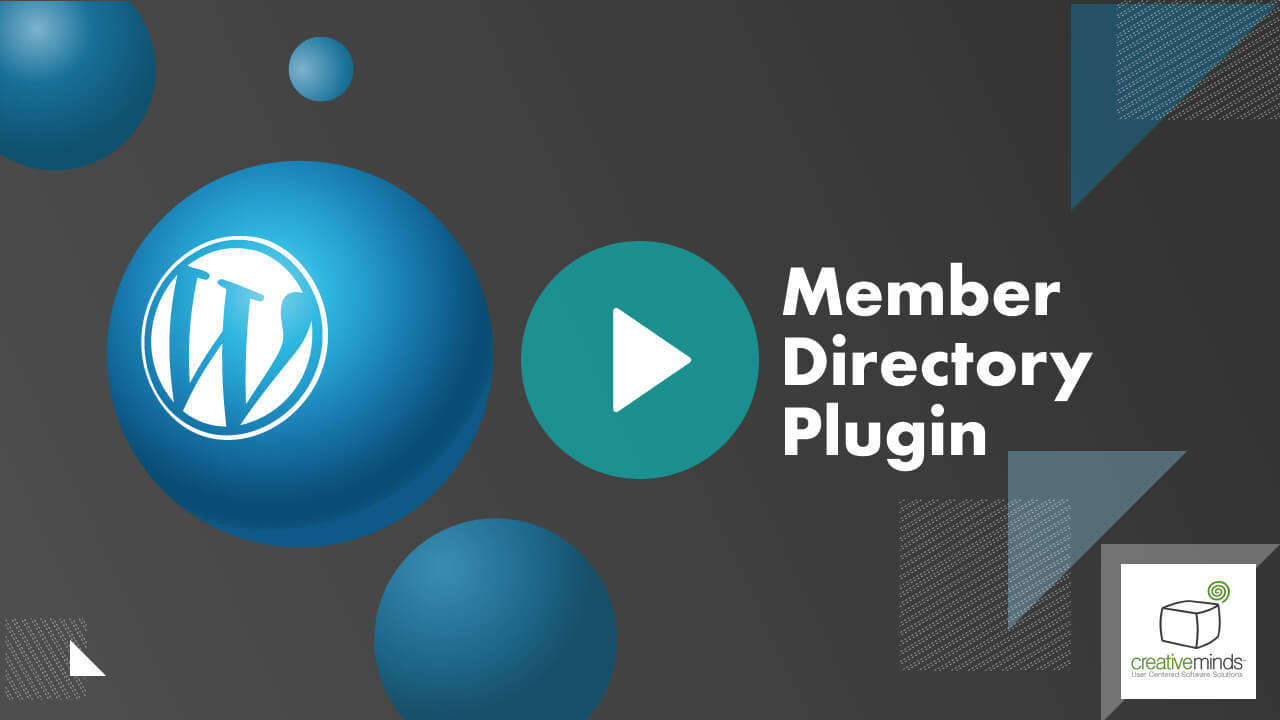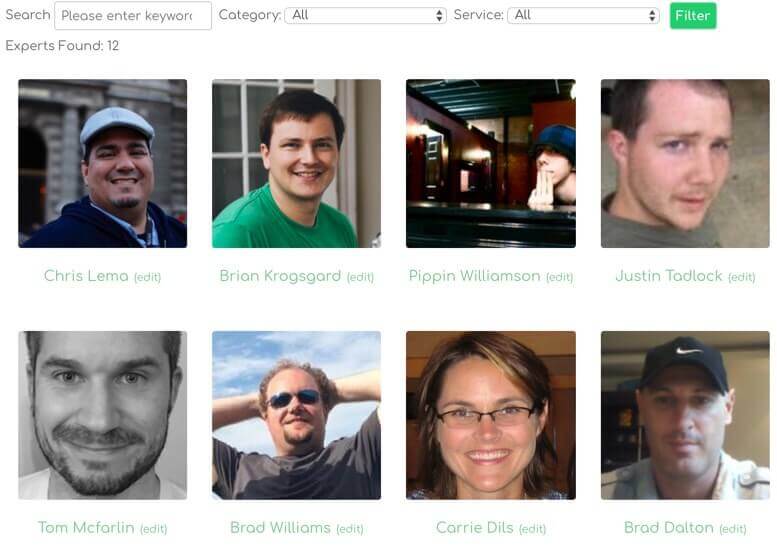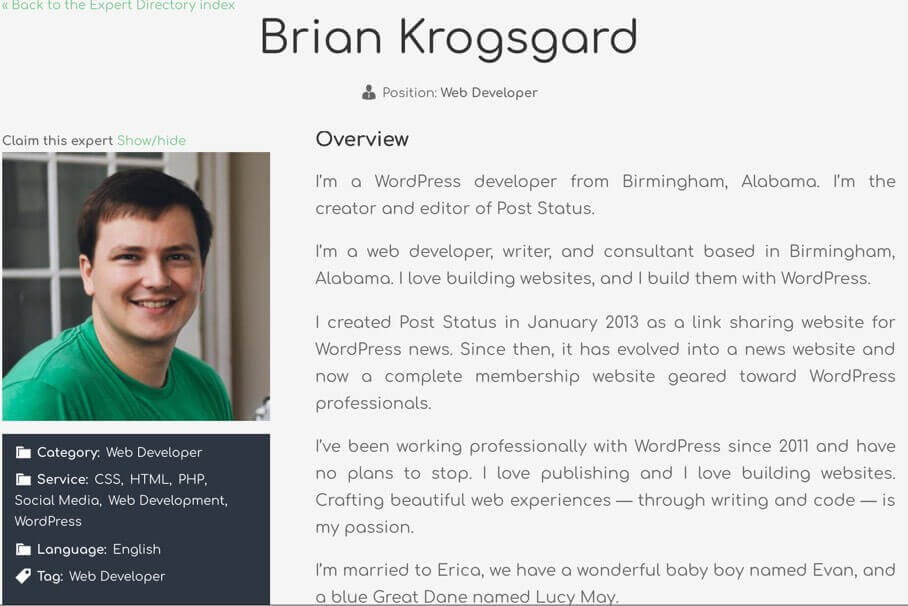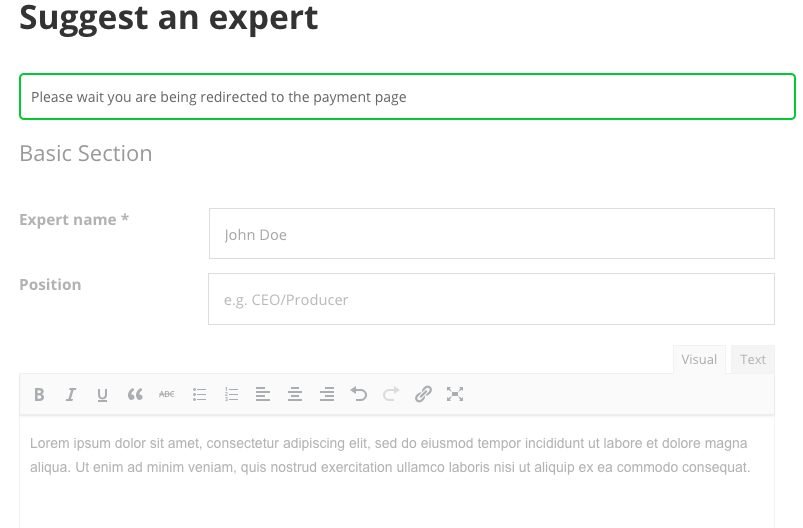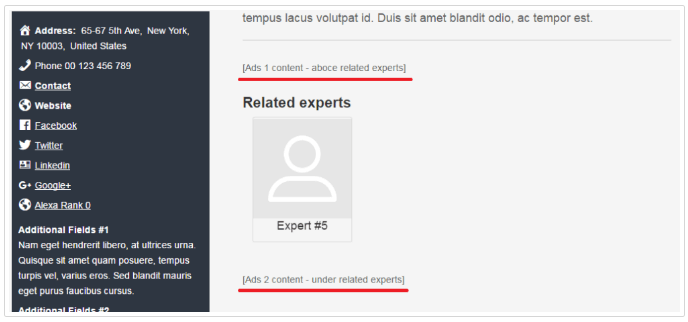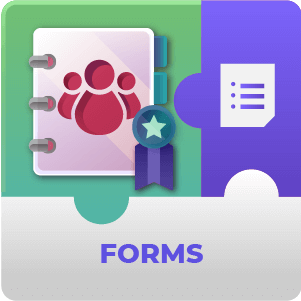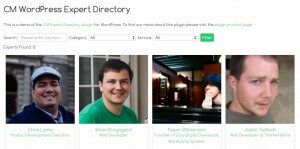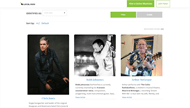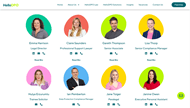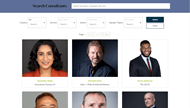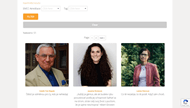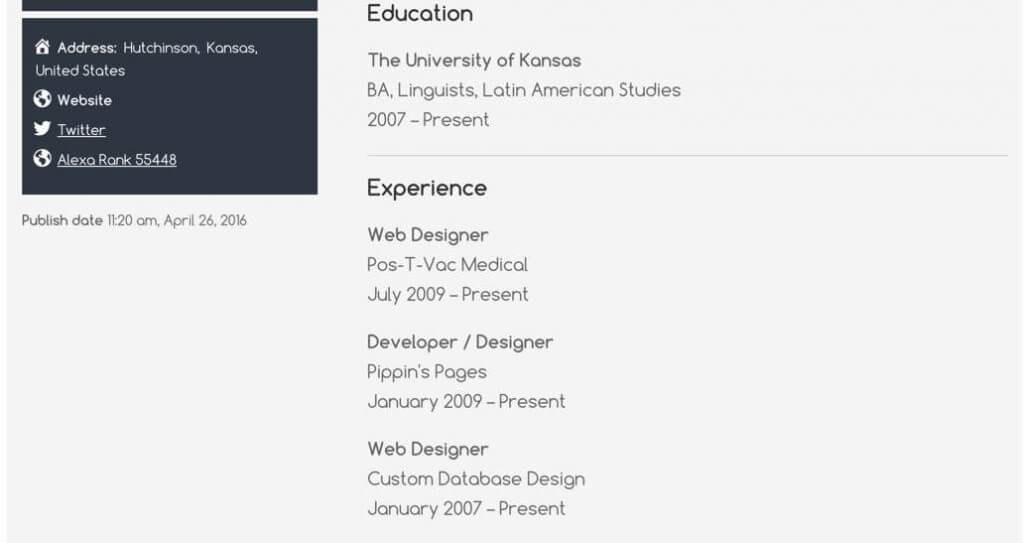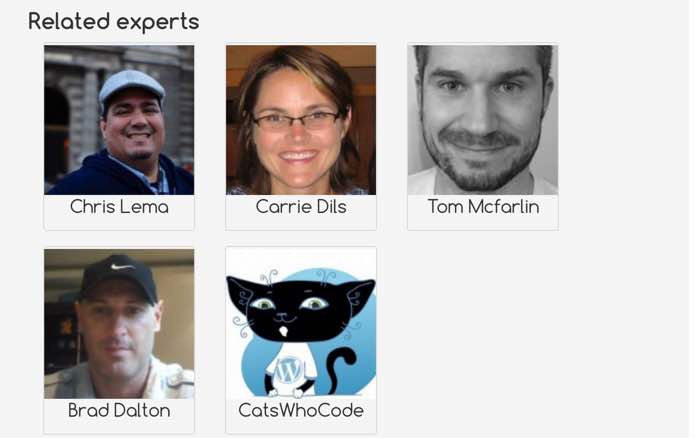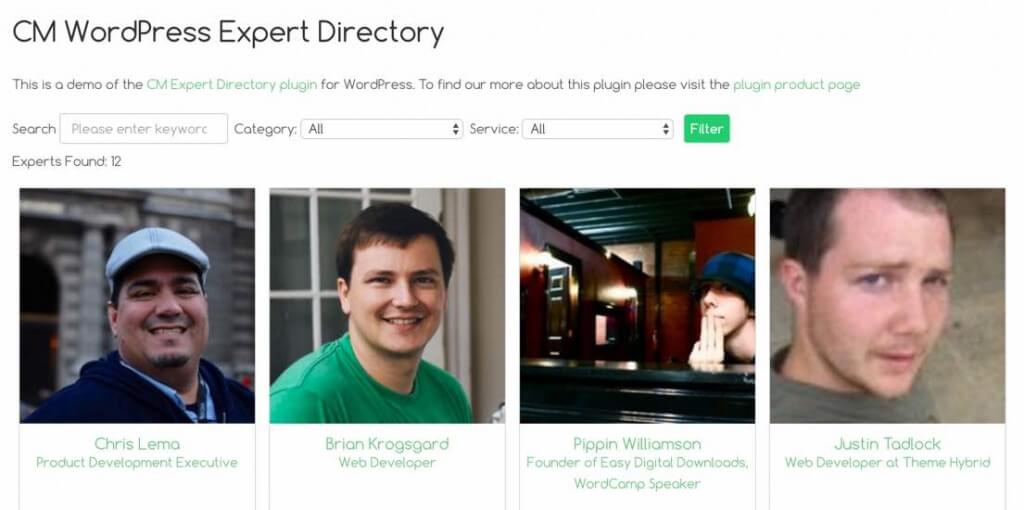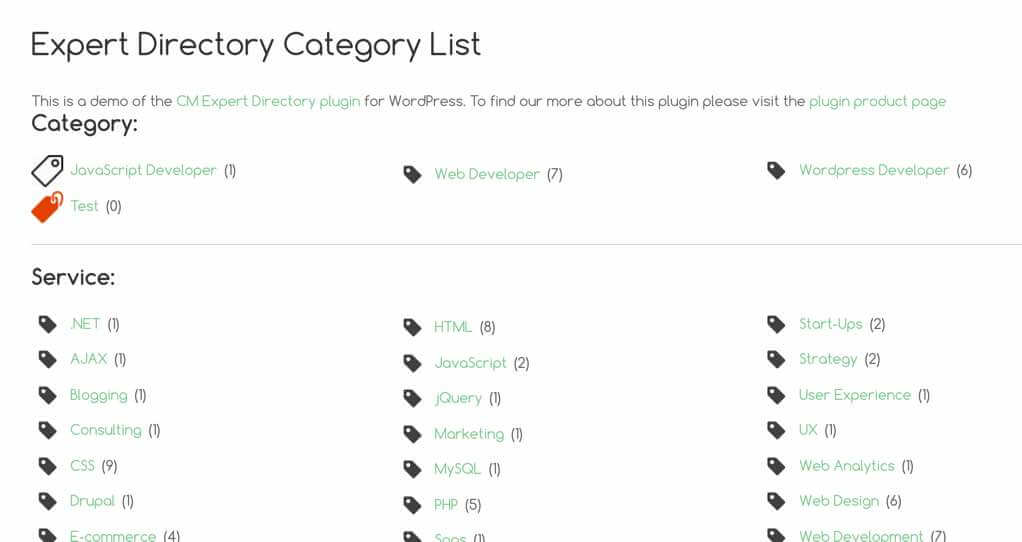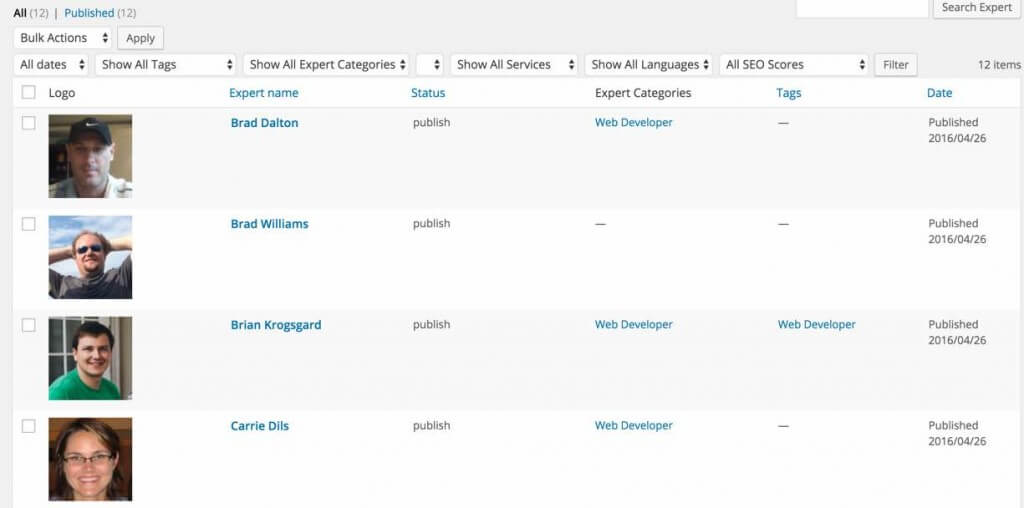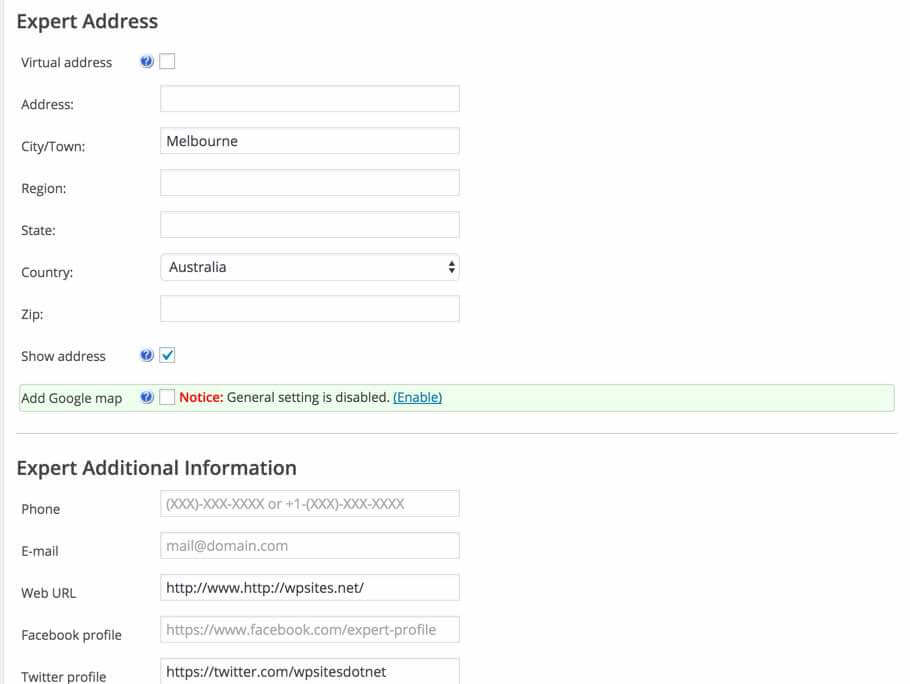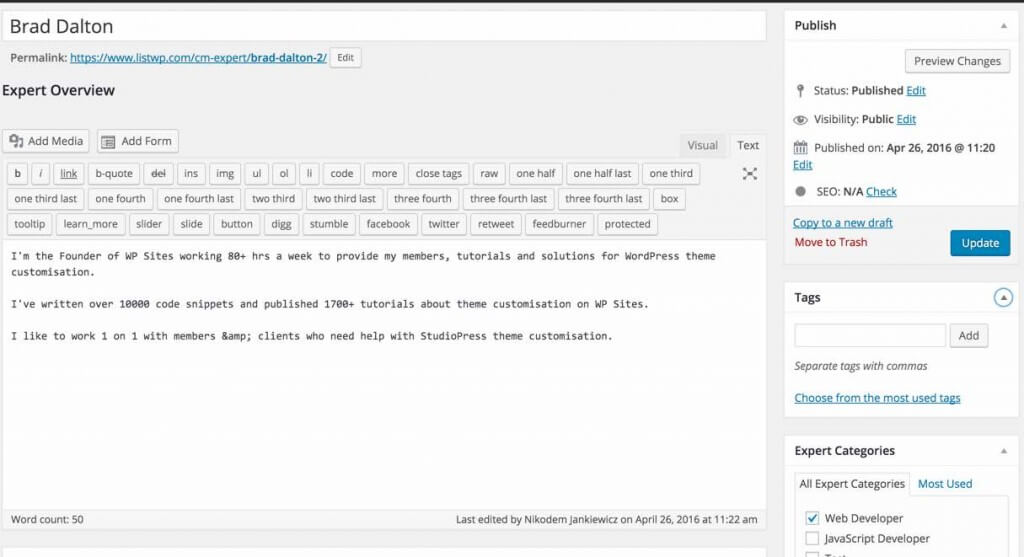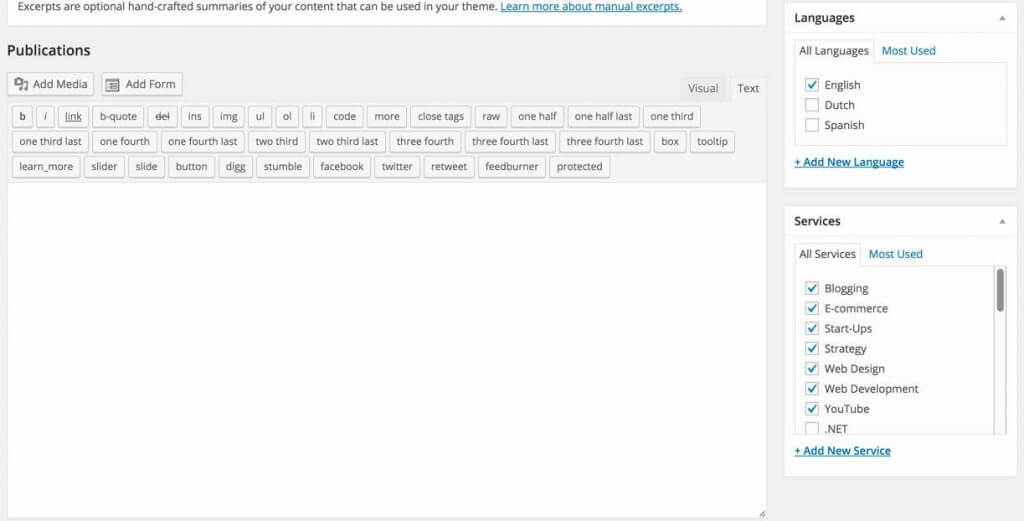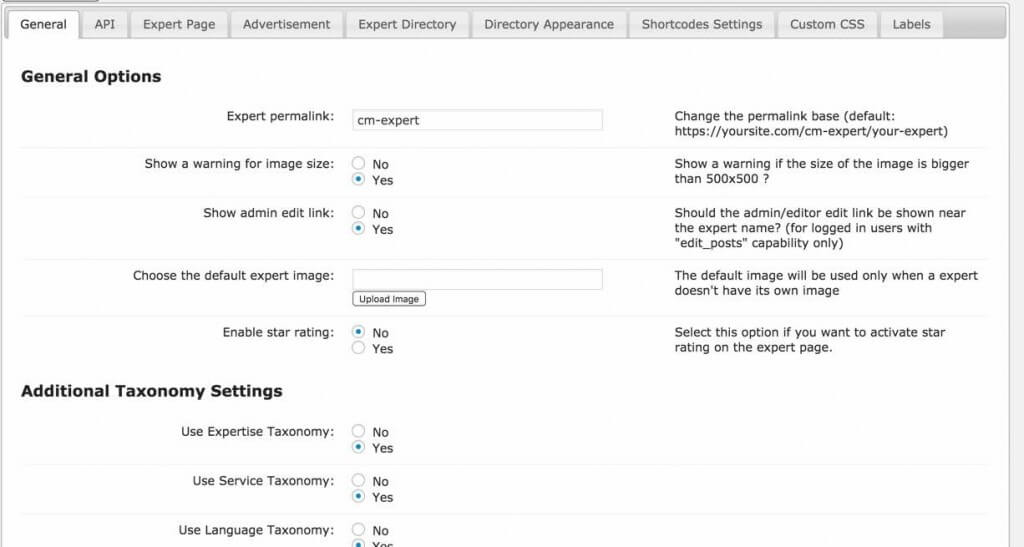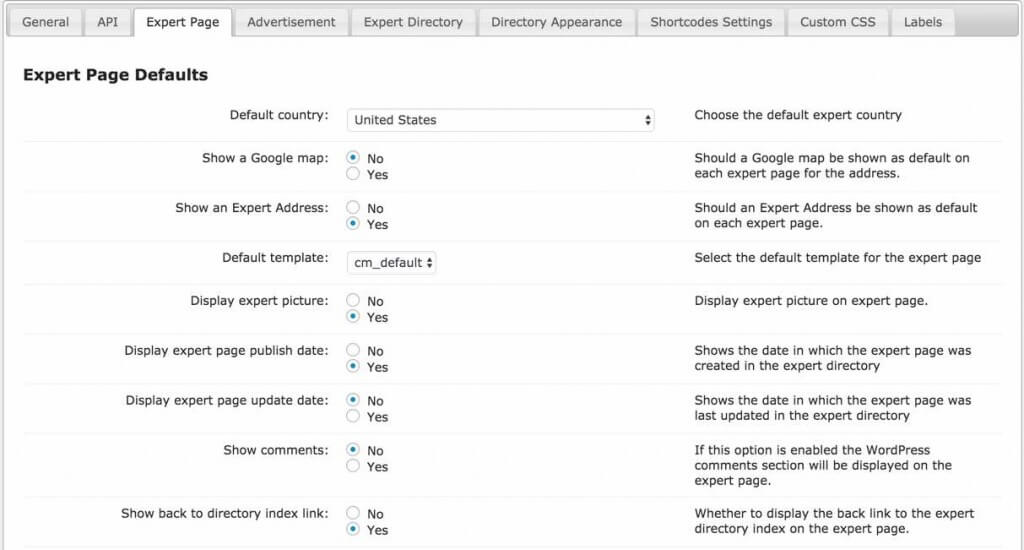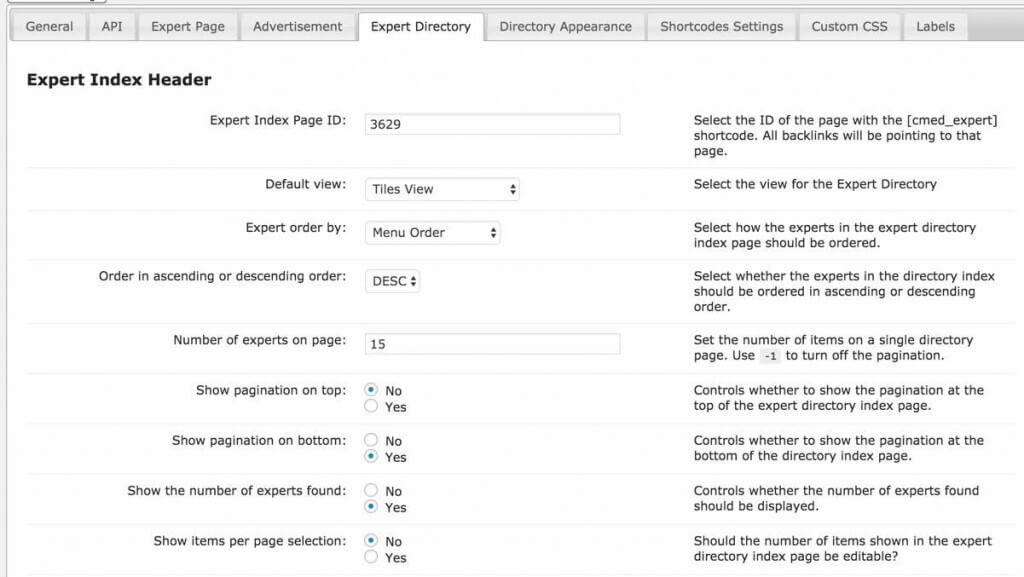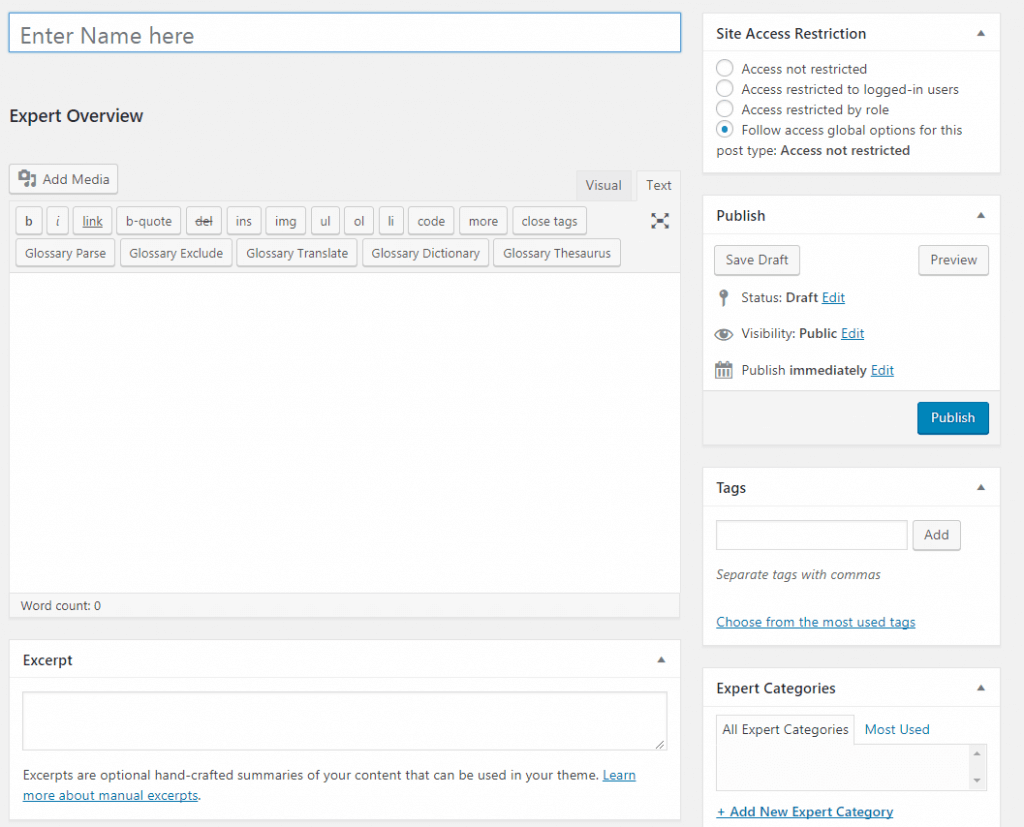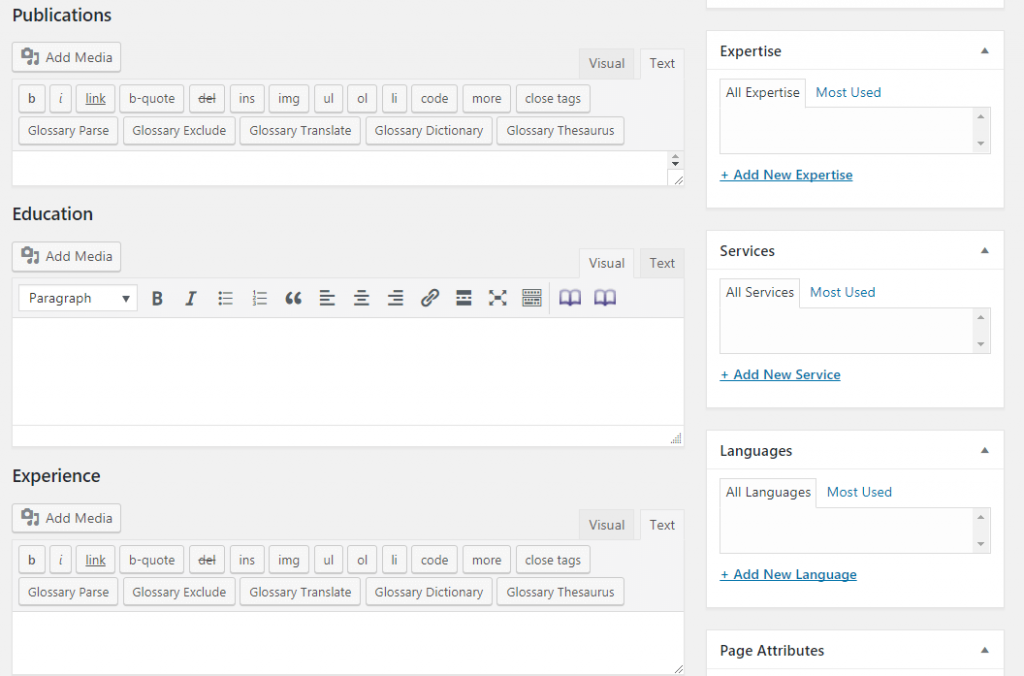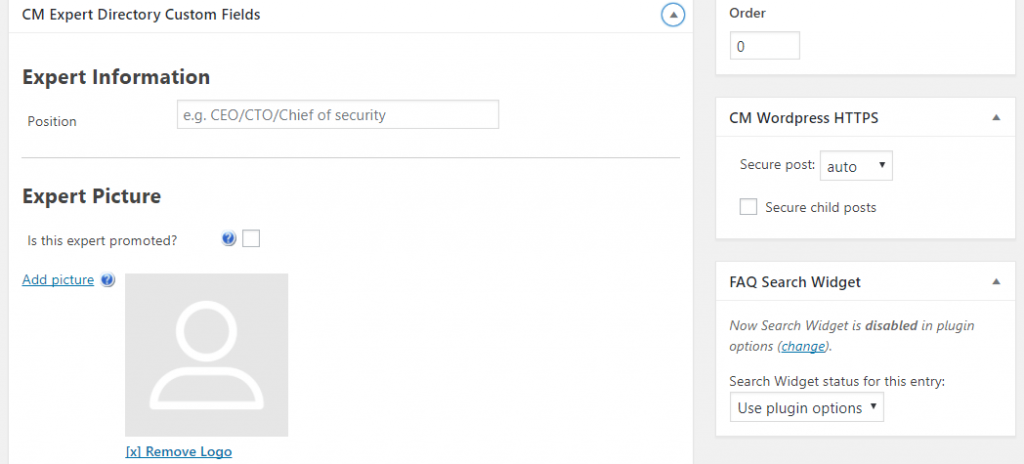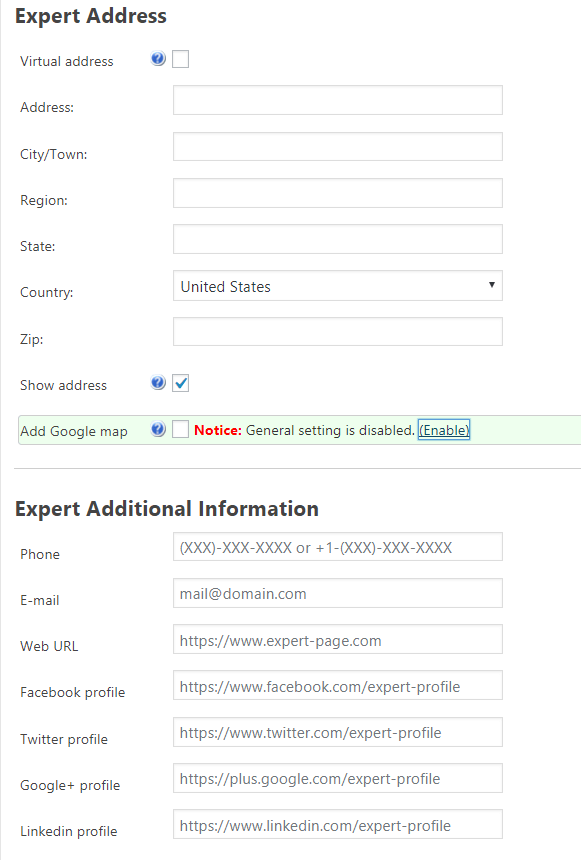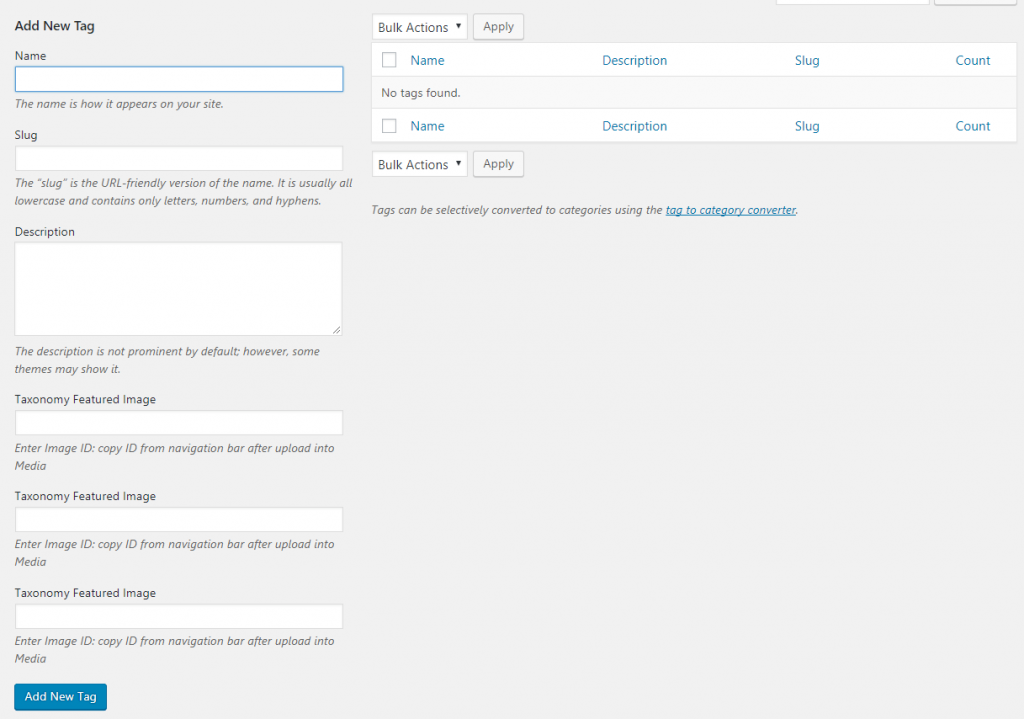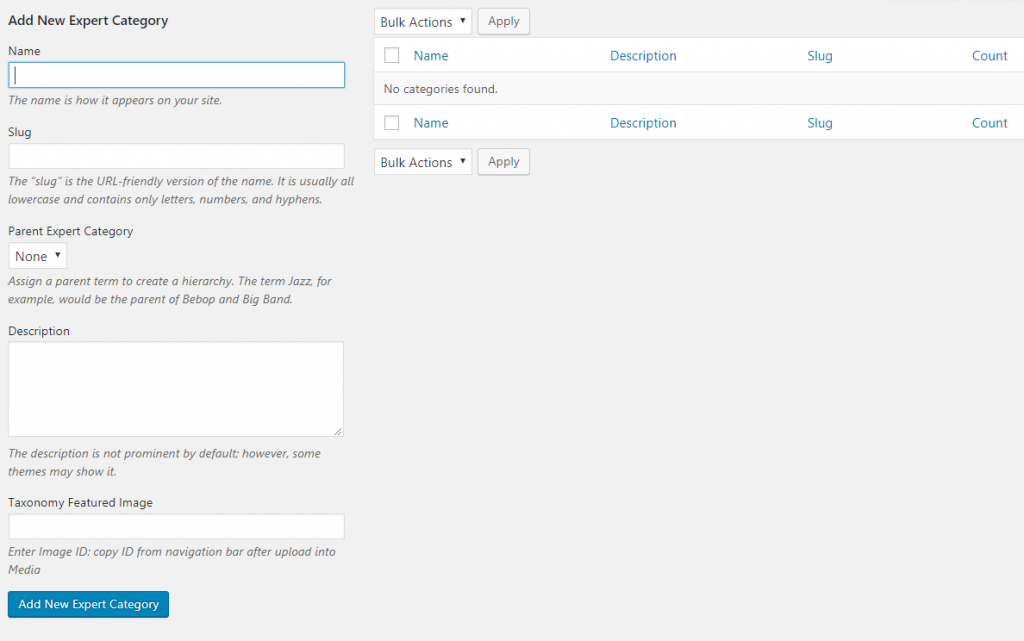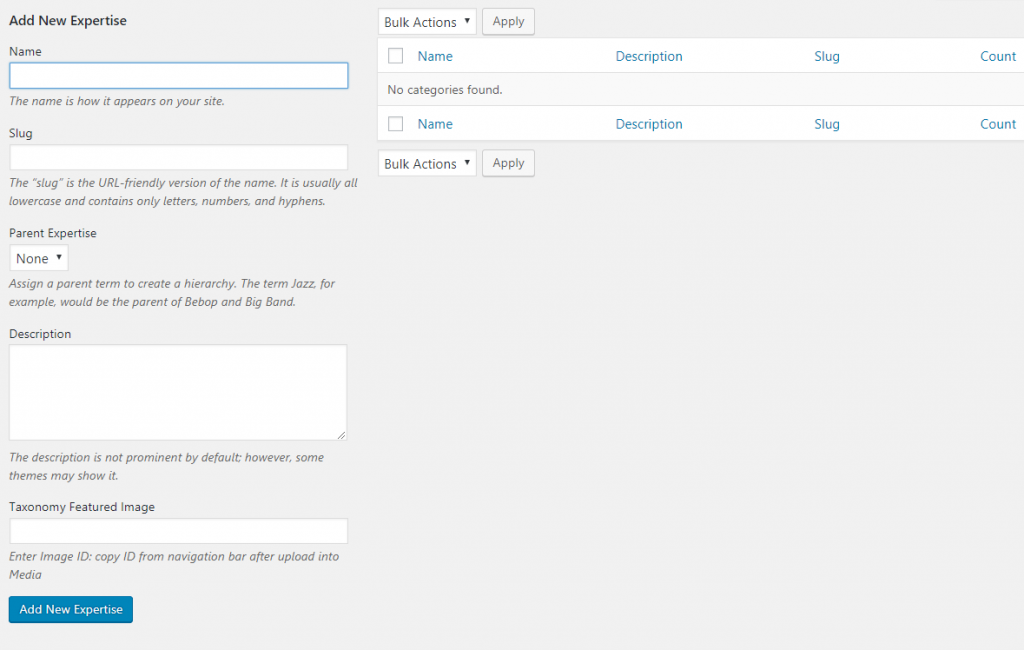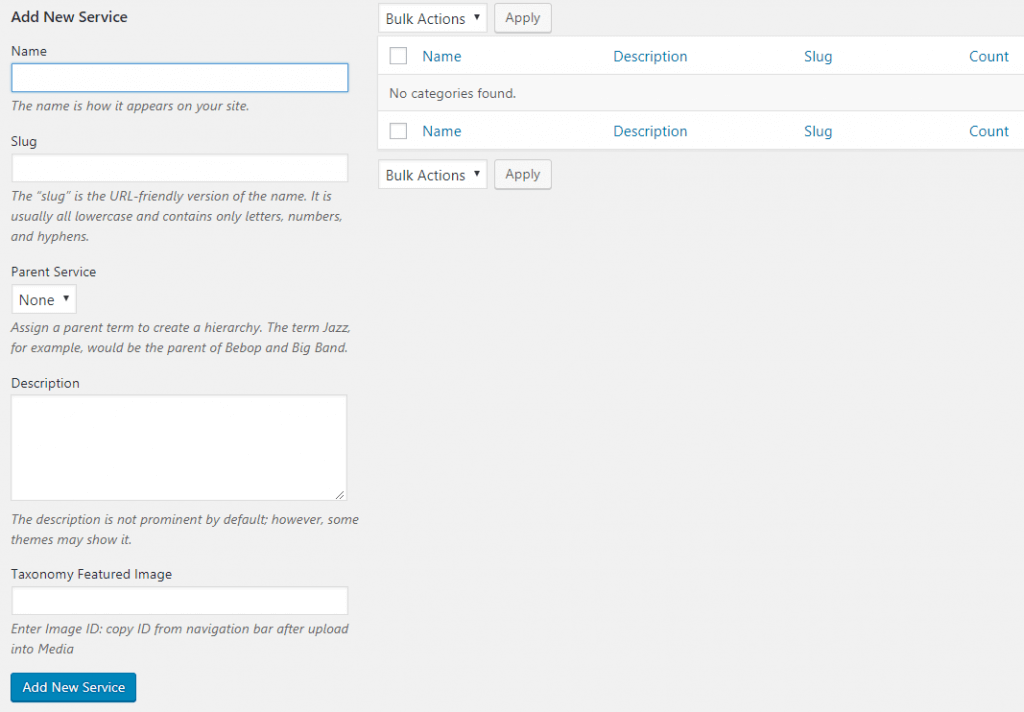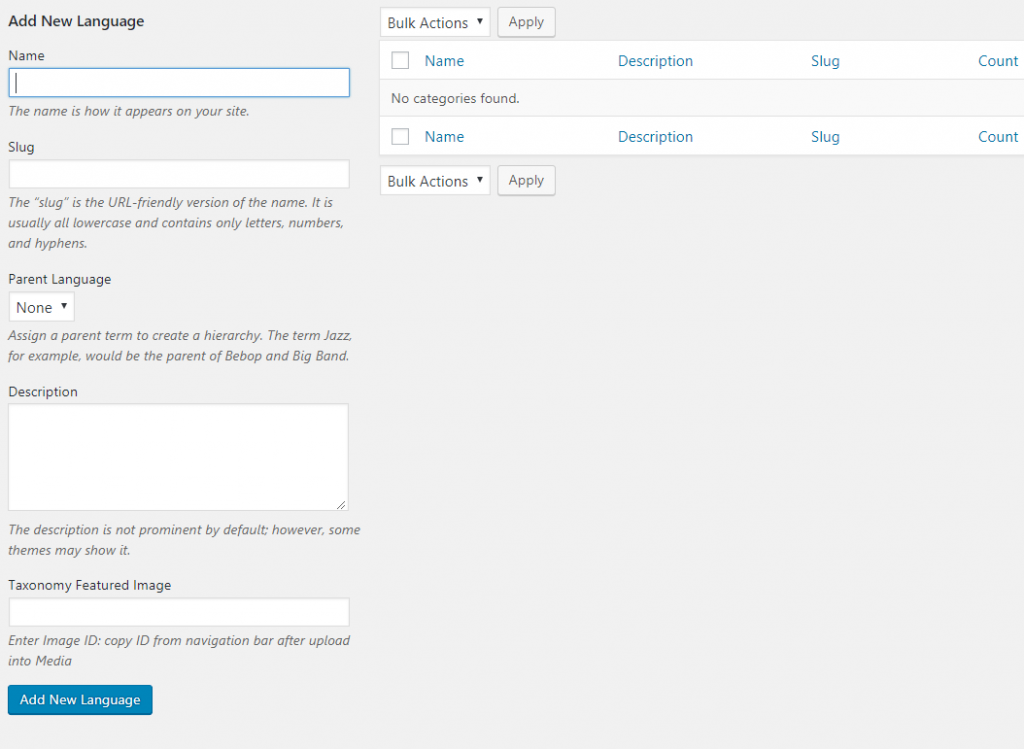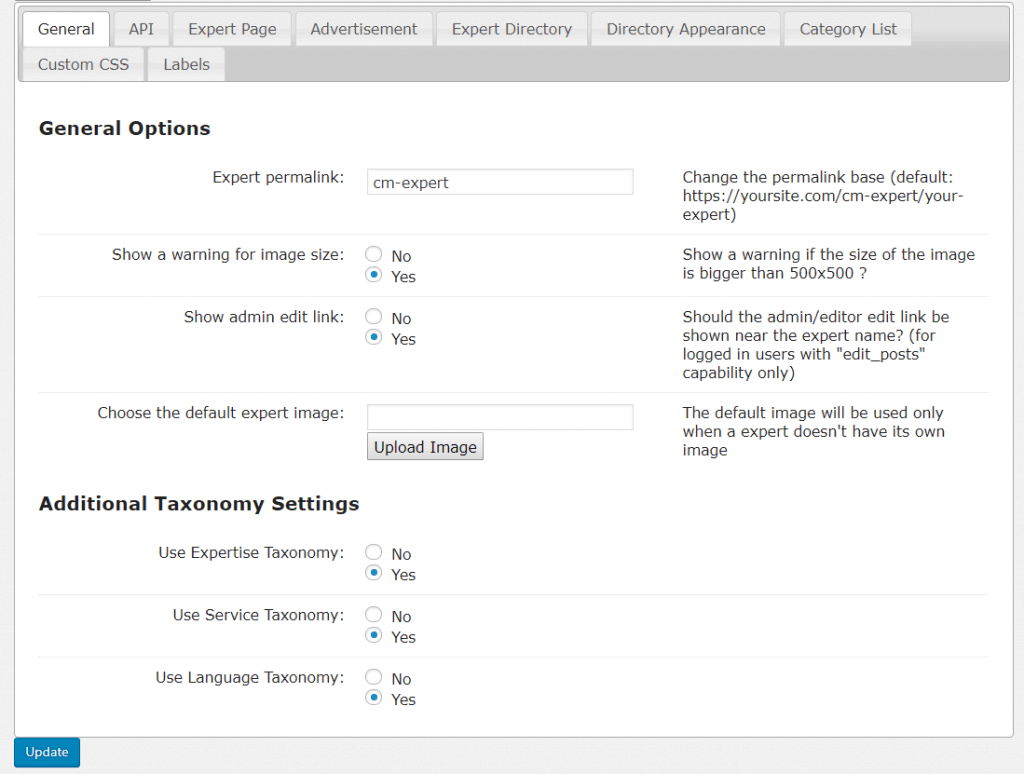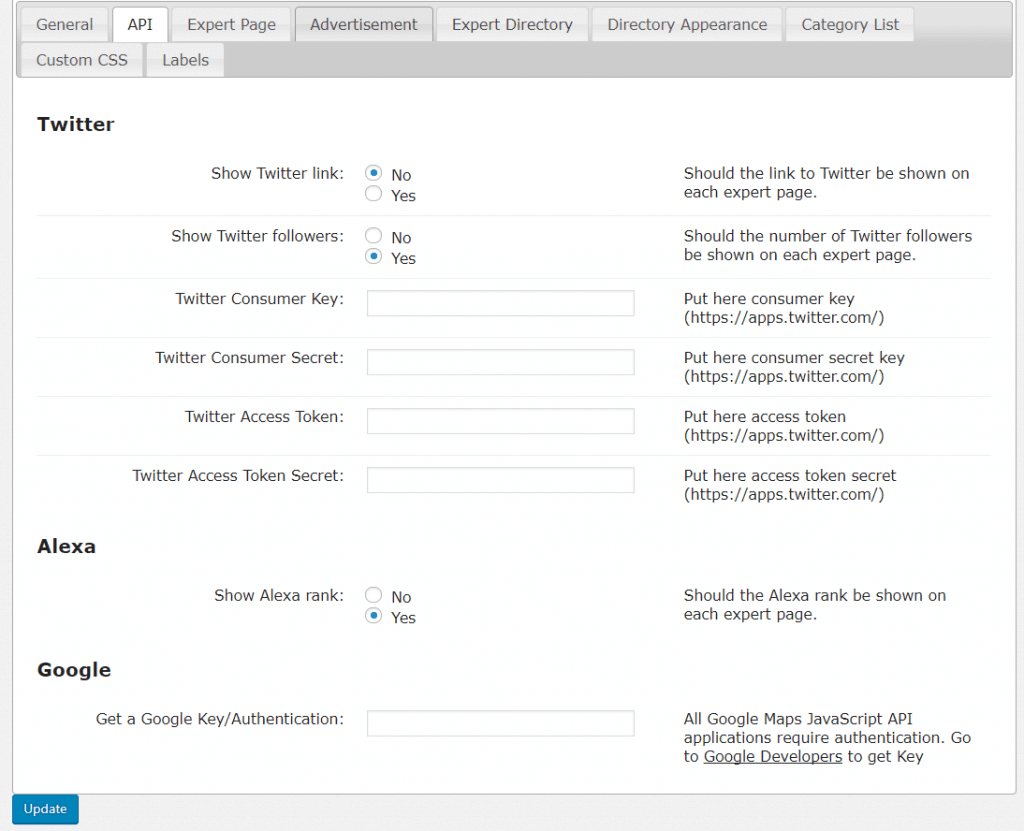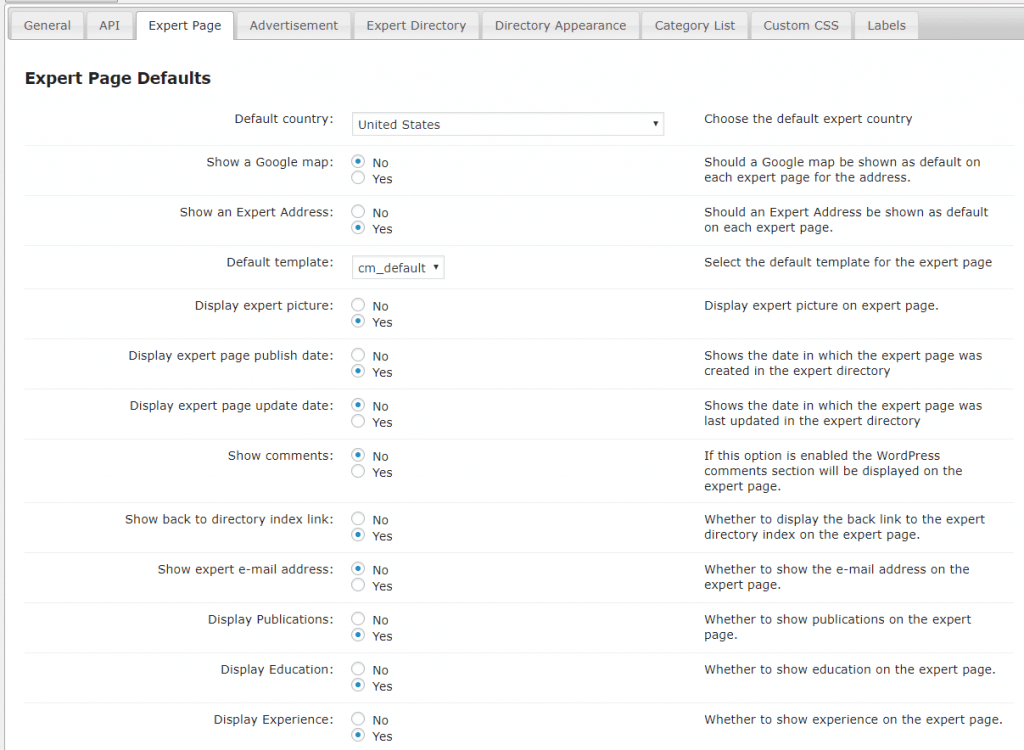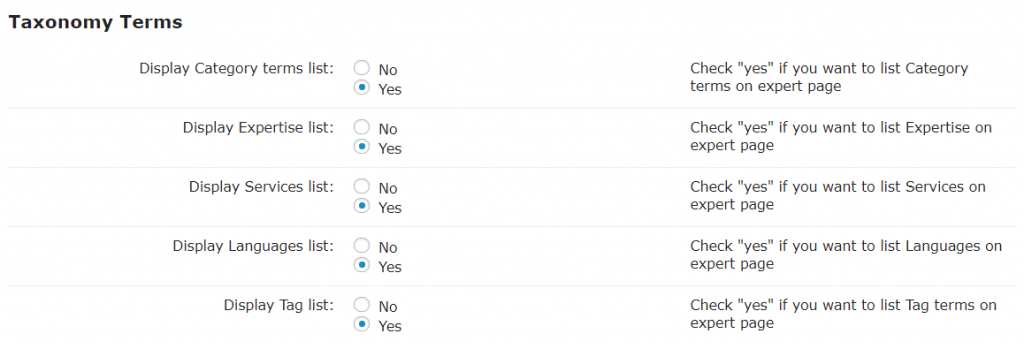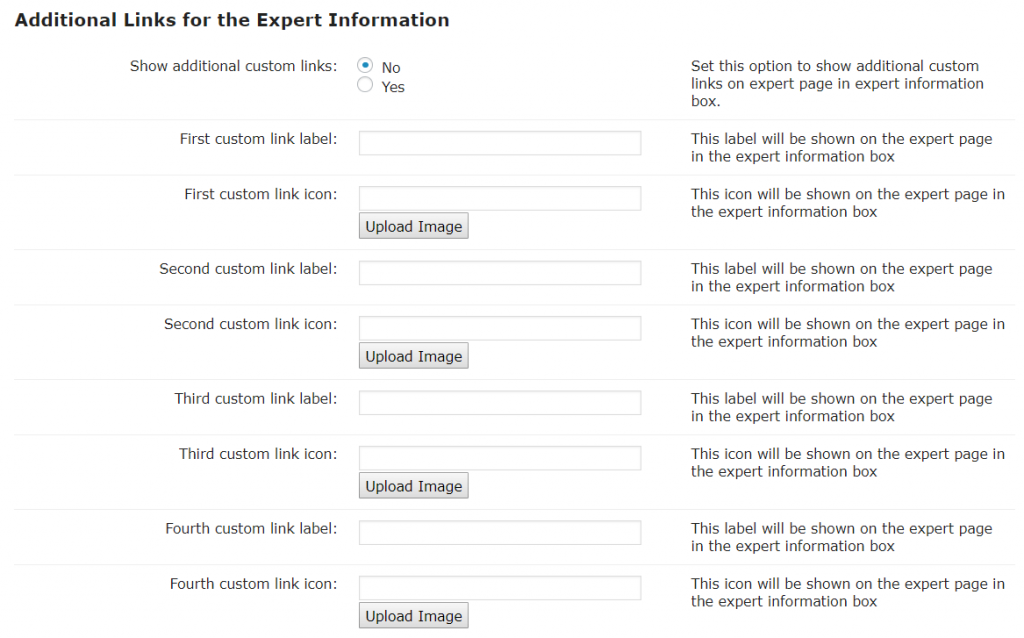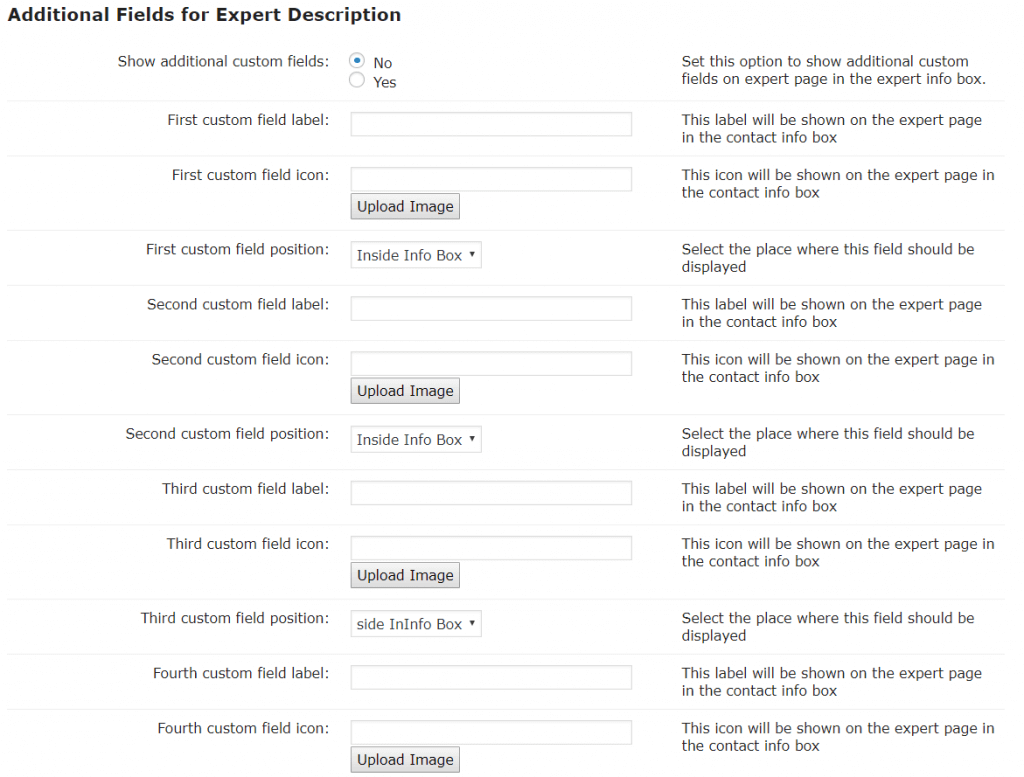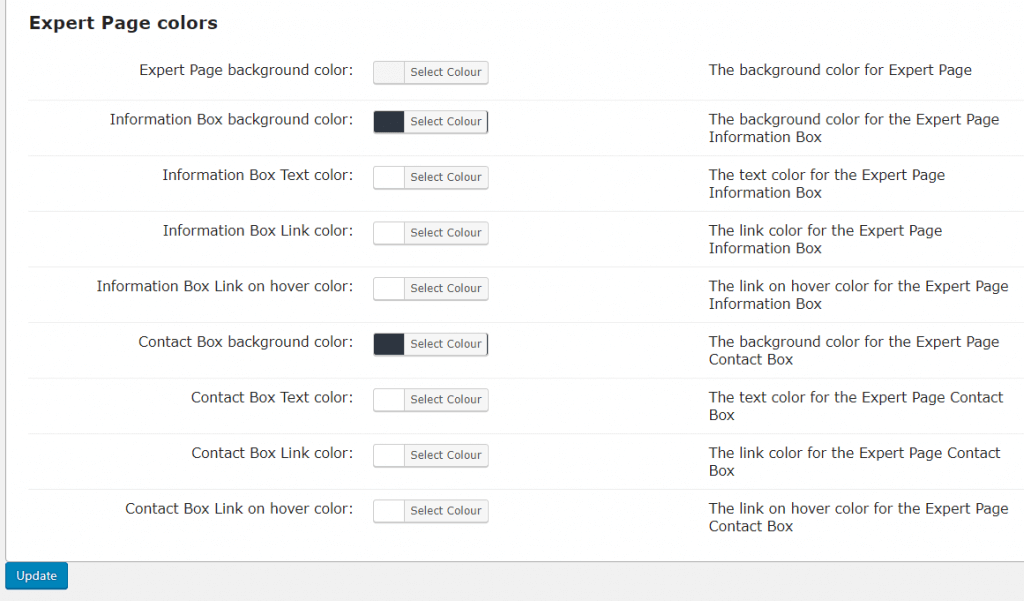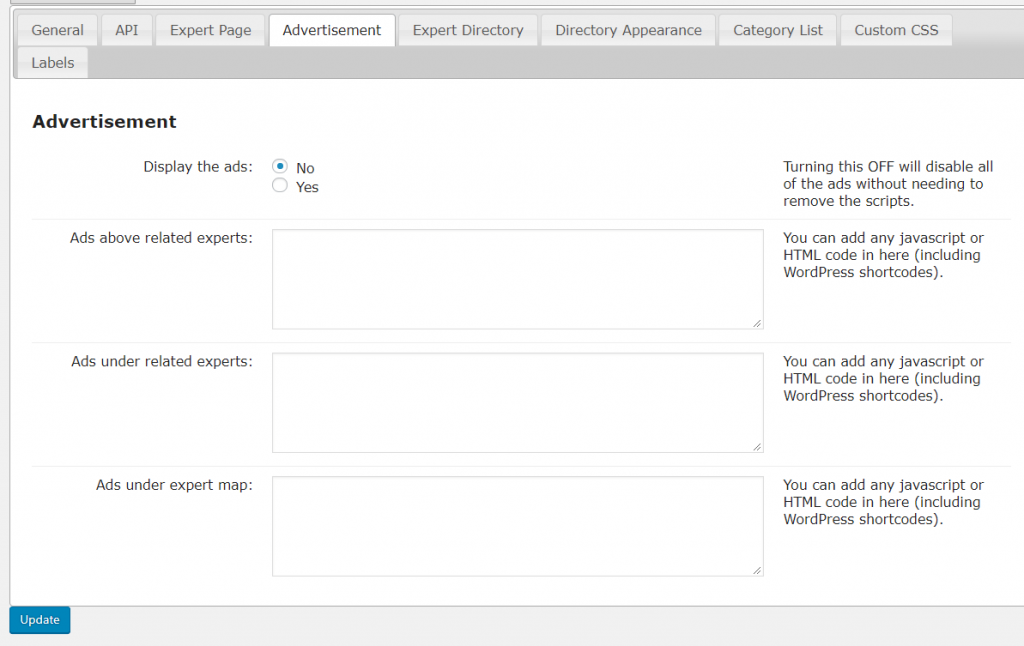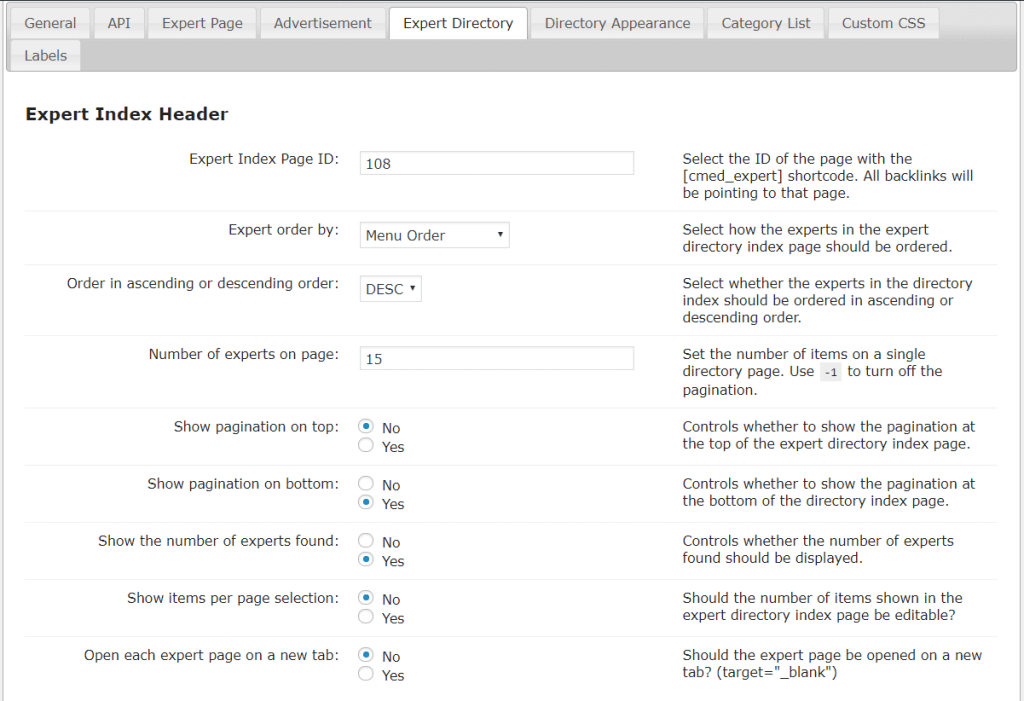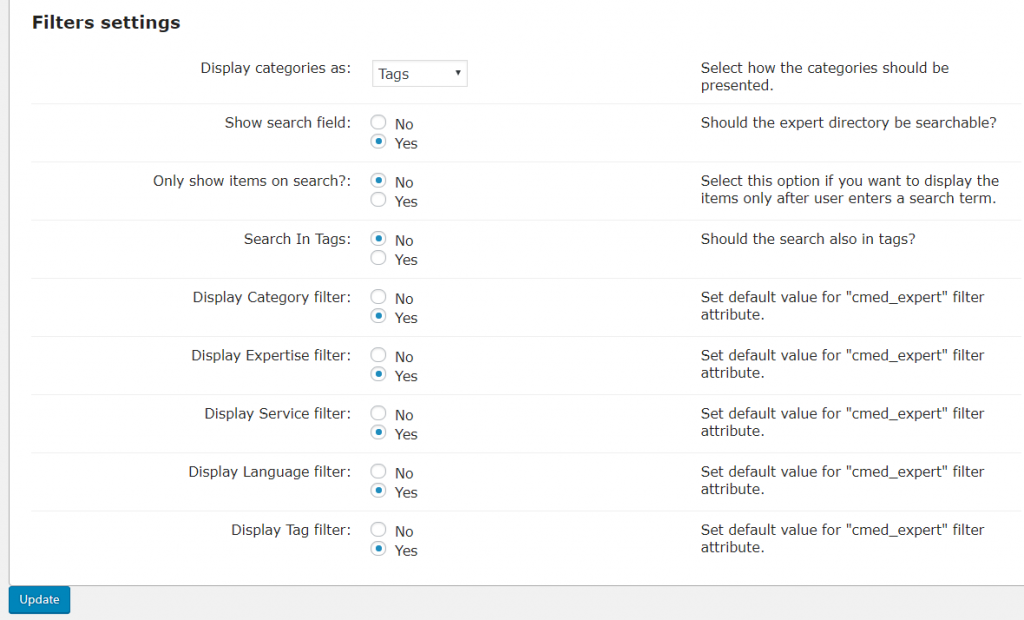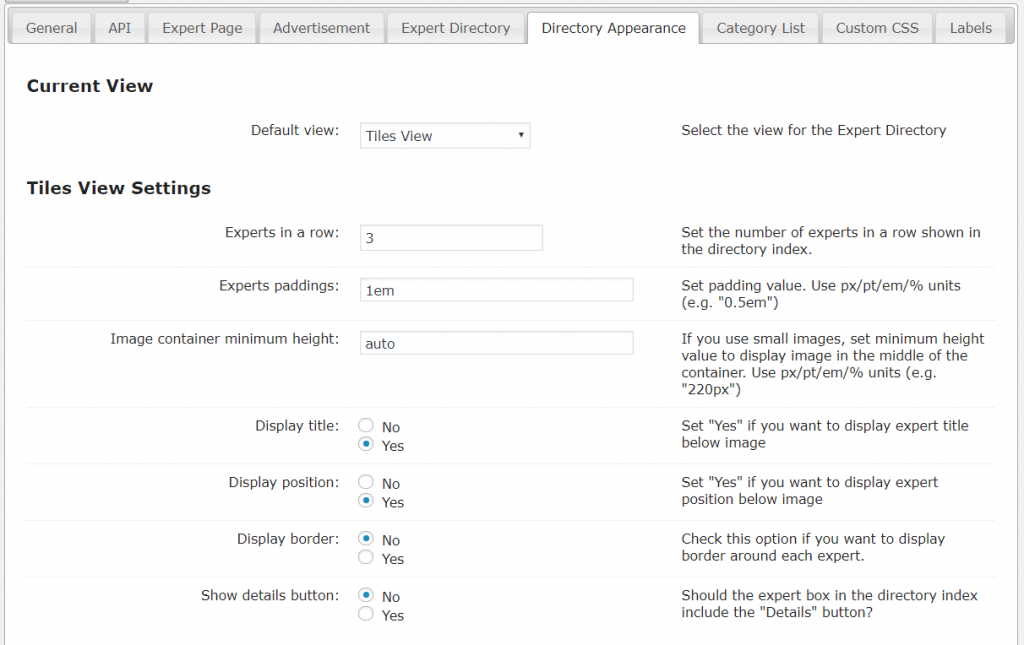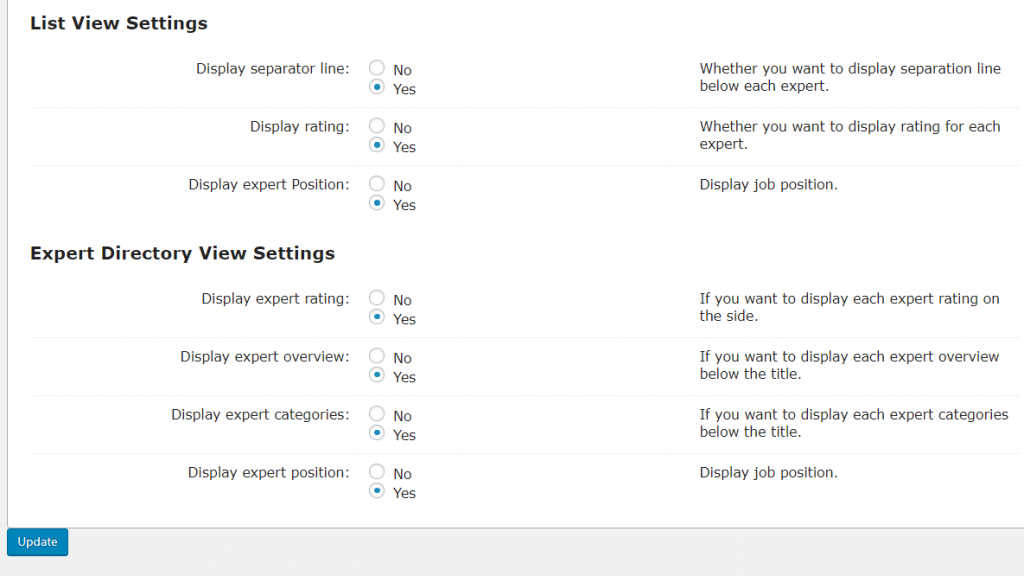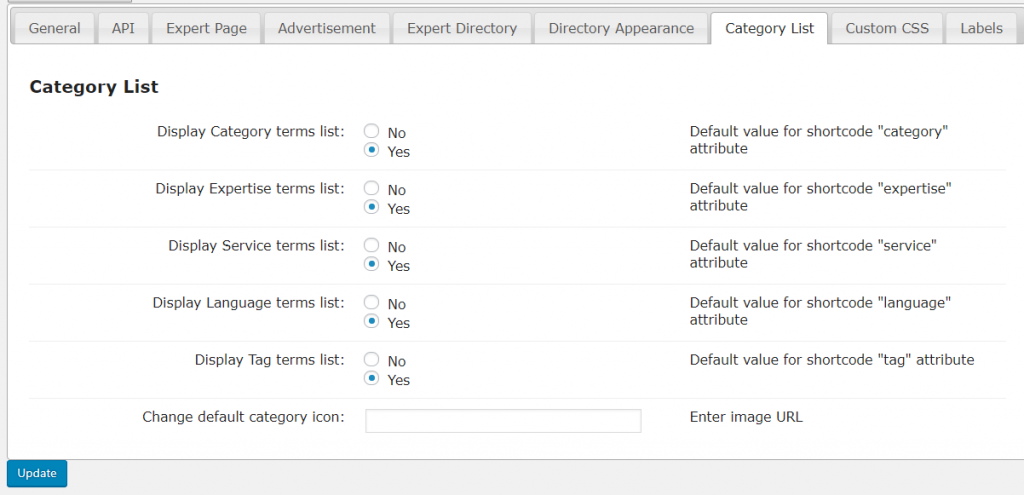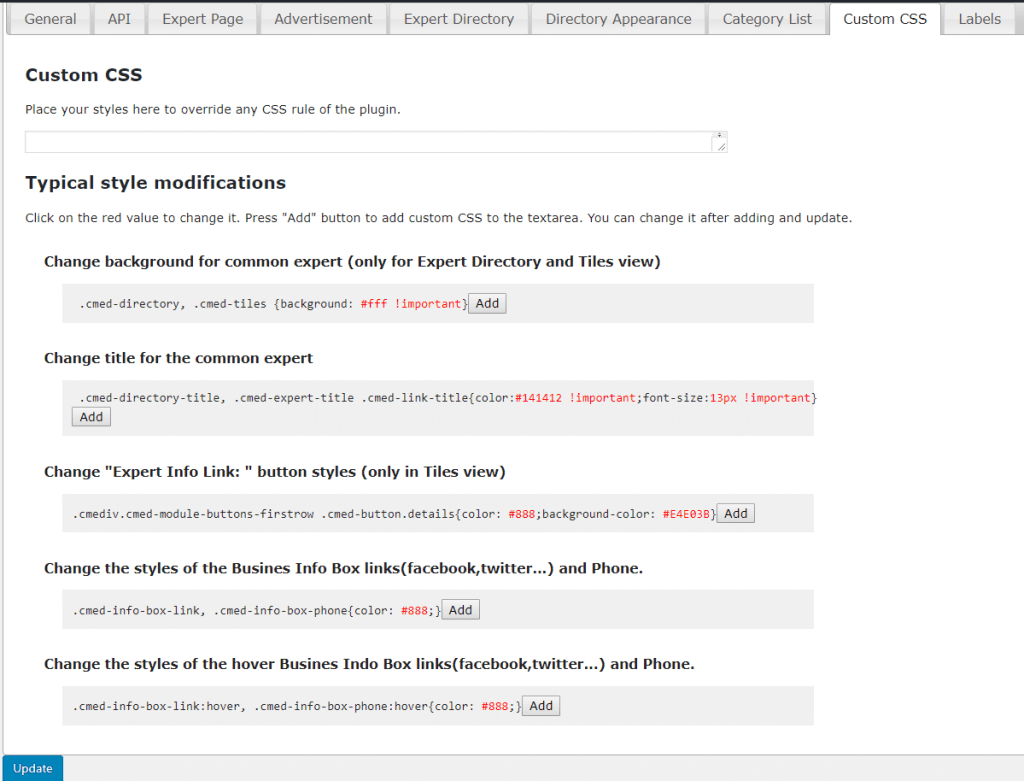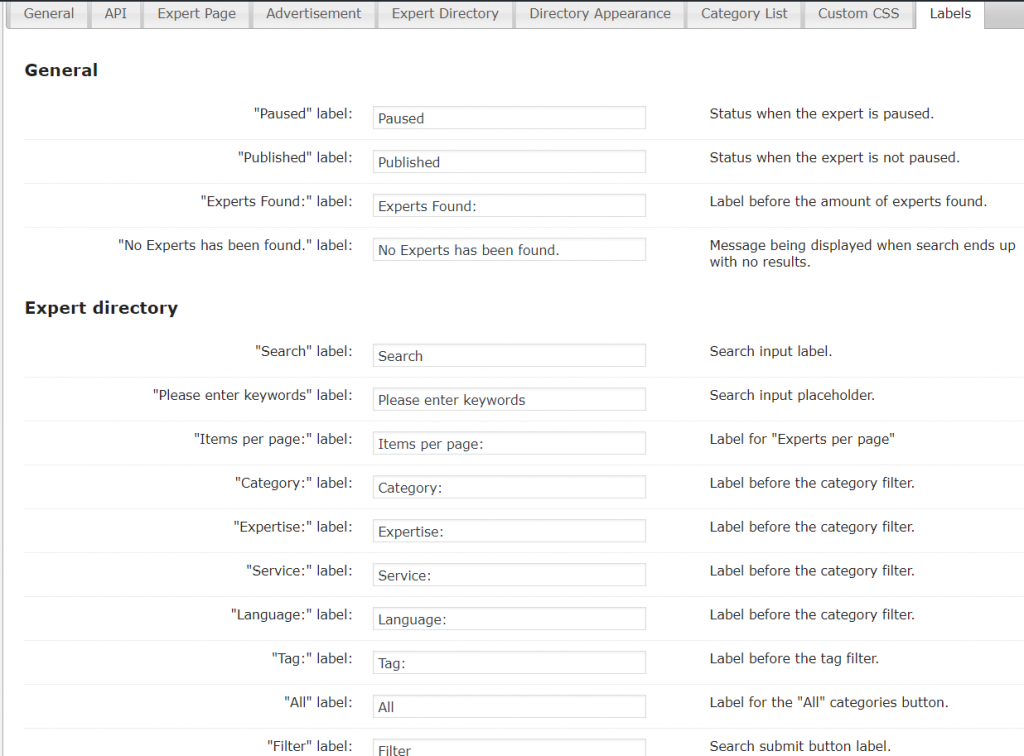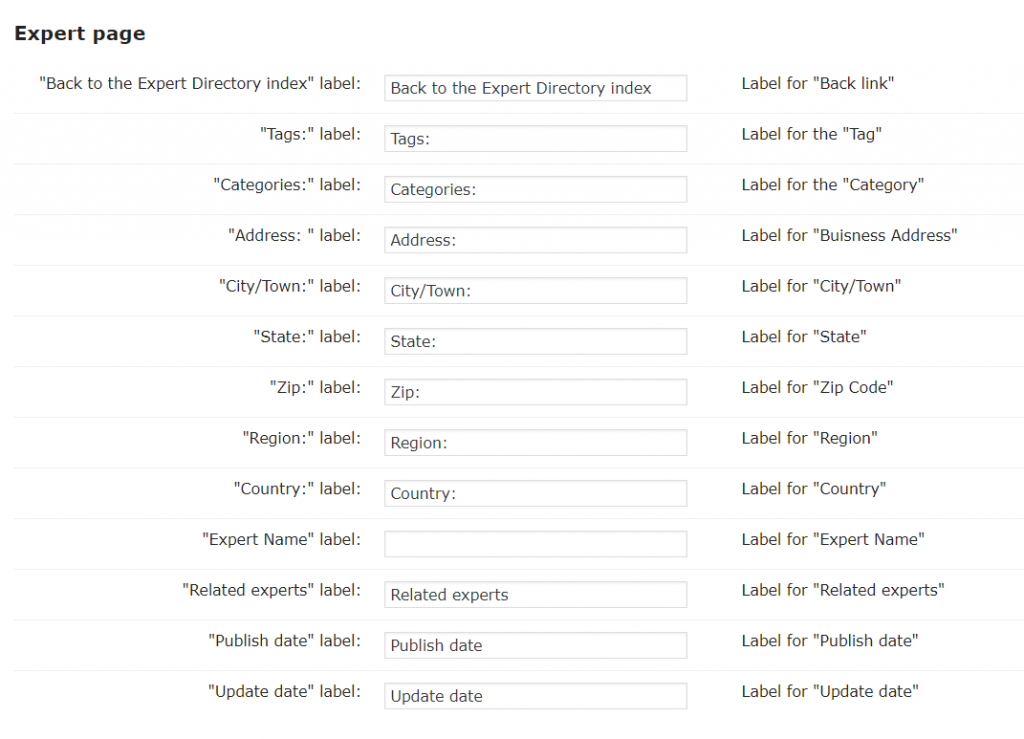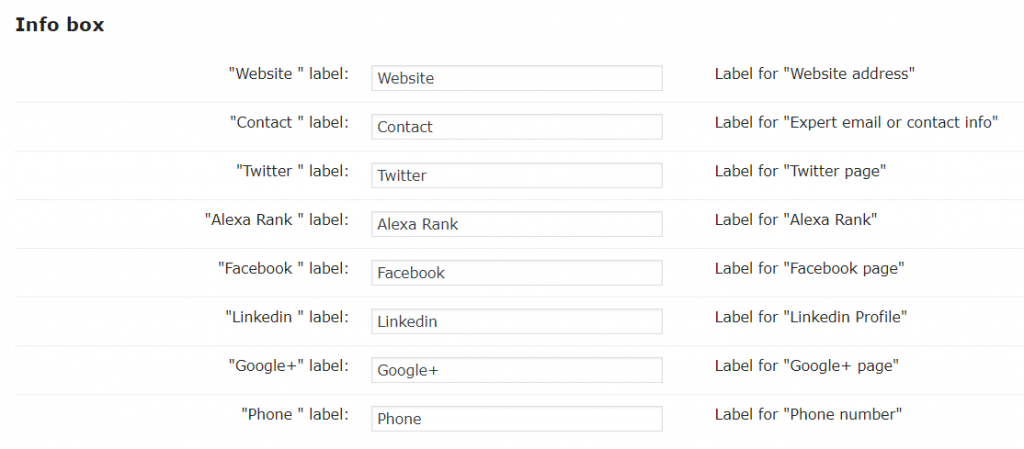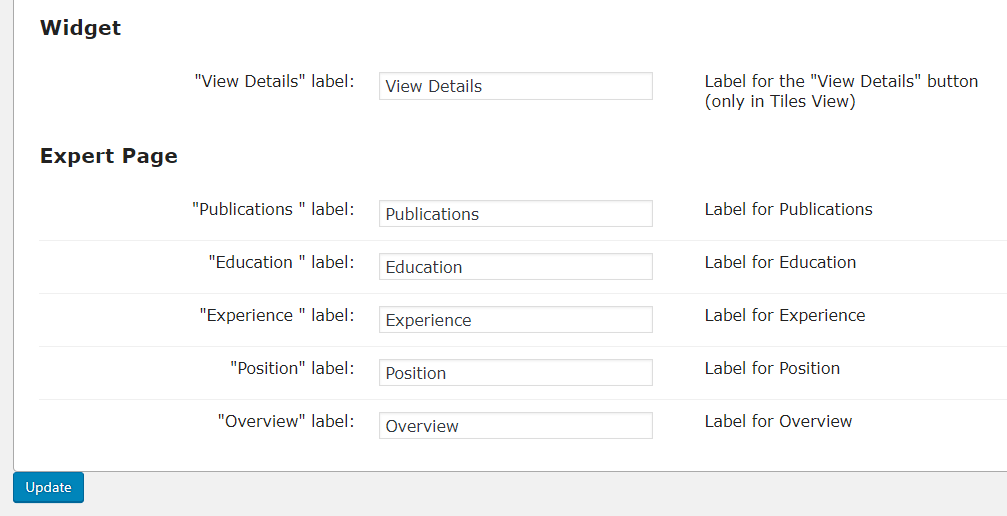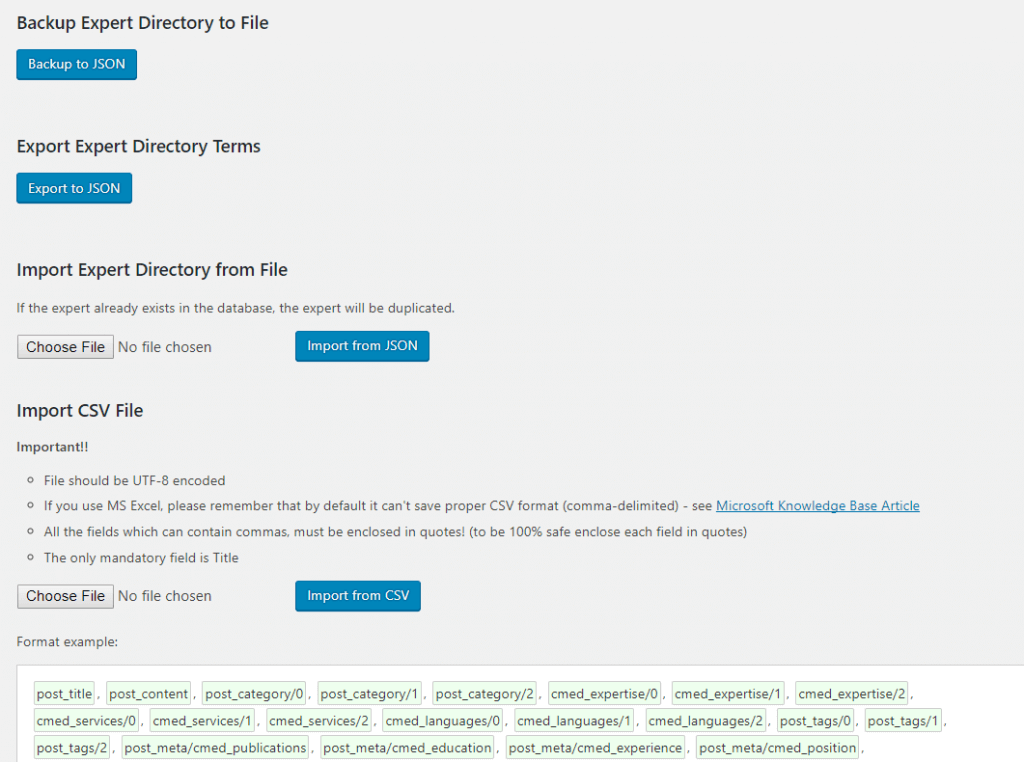WordPress Member Directory Plugin Description
The WordPress Members Directory plugin makes it easy to build an embedded member catalog or staff directory on your WordPress website.
If you are looking to build a curated list of employee directory, or member profiles, this is a quick way to organize and manage such detailed directory within your online community.
WordPress Members Directory Index Page
WordPress Member Directory Profile Page
Creating a WordPress Members Directory
|
Want a step-by-step tutorial showing all you need to create the ultimate members directory? We show how to set up the member directory, from adding the first member to fine-tuning the index appearance. Learn how to create a directory from scratch! |
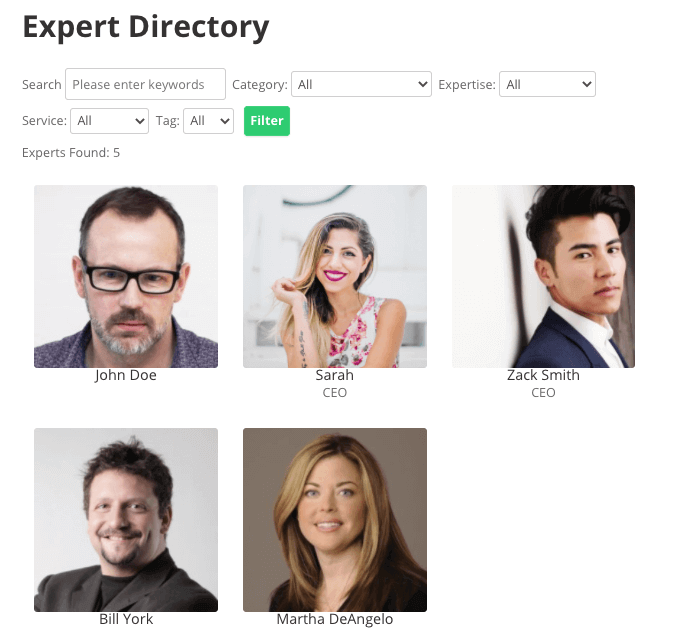 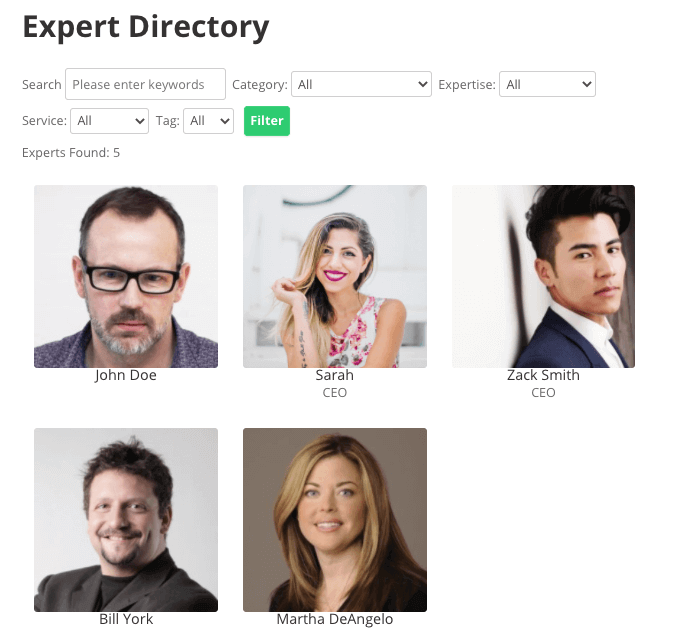 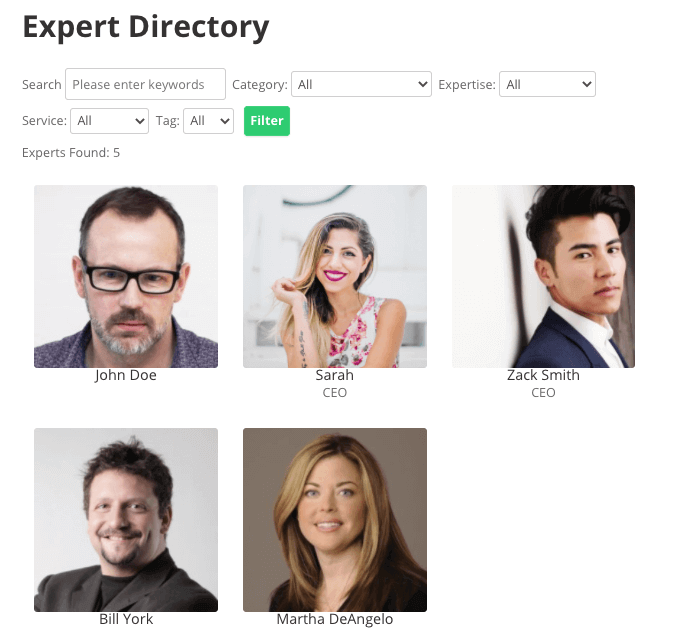 |
Community Add-on - Allow Members to Manage Their Own Profiles
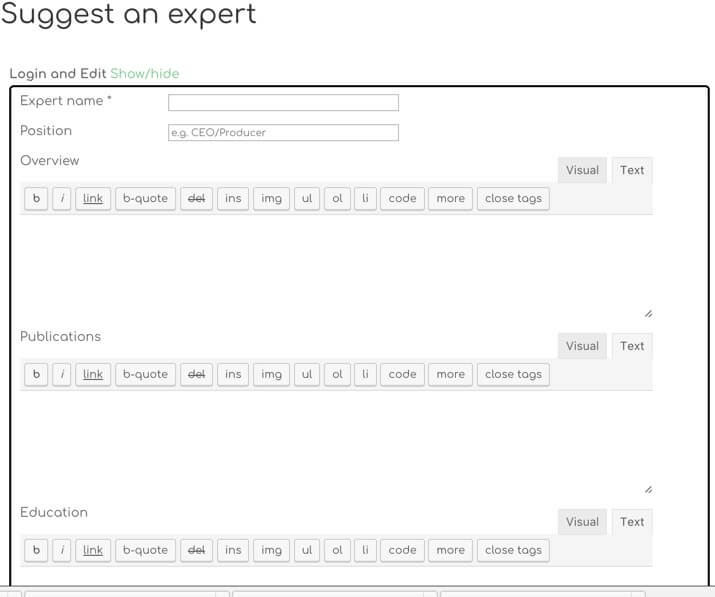 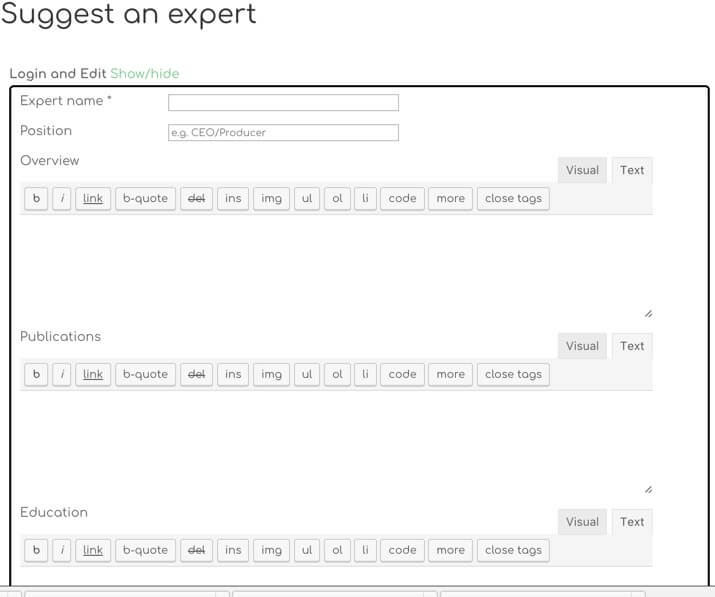 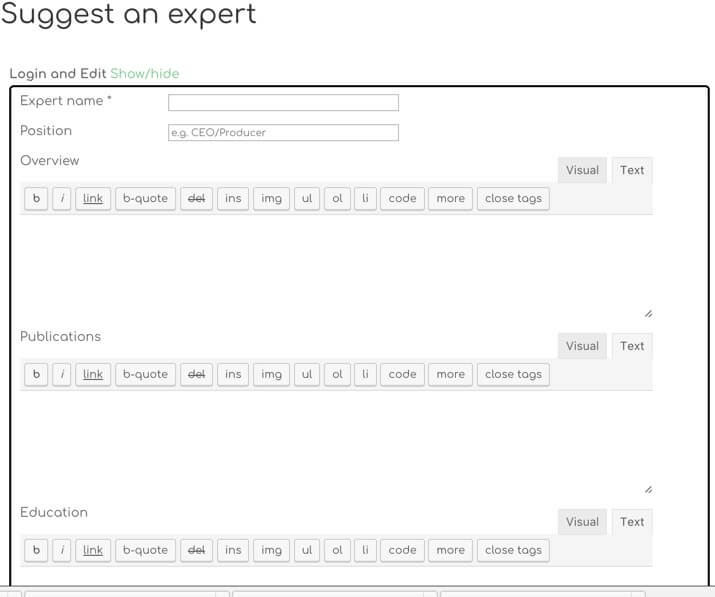 |
The WordPress Member Directory Community Plan lets users build your directory themselves by submitting, claiming, and managing their own profiles. As the admin, you can moderate members' submission and reject or accept profiles before they are posted to the directory. Learn how to create a directory where users suggest experts. |
Monetizing Your WordPress Member Directory
Paying for Profile Submission and Renewal
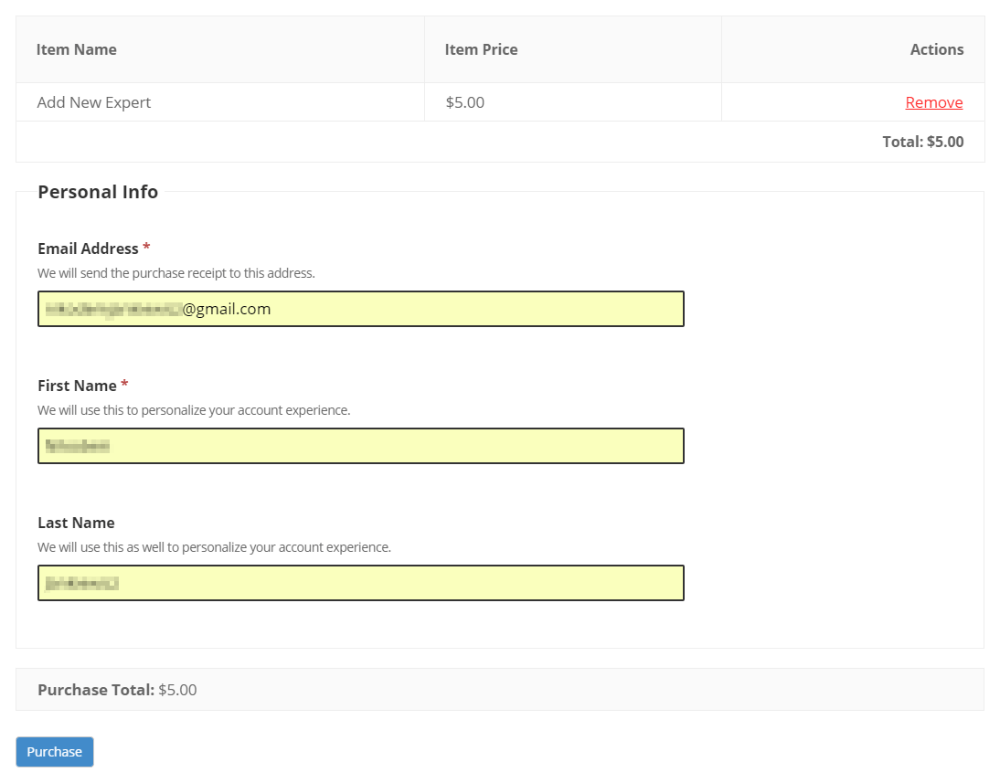 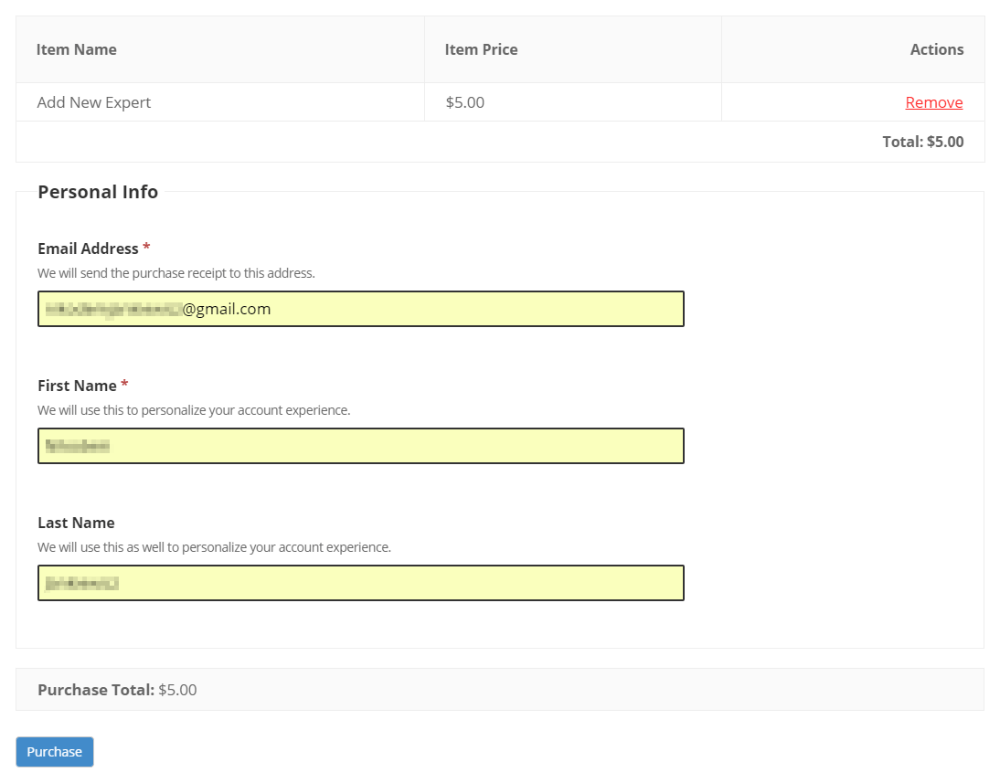 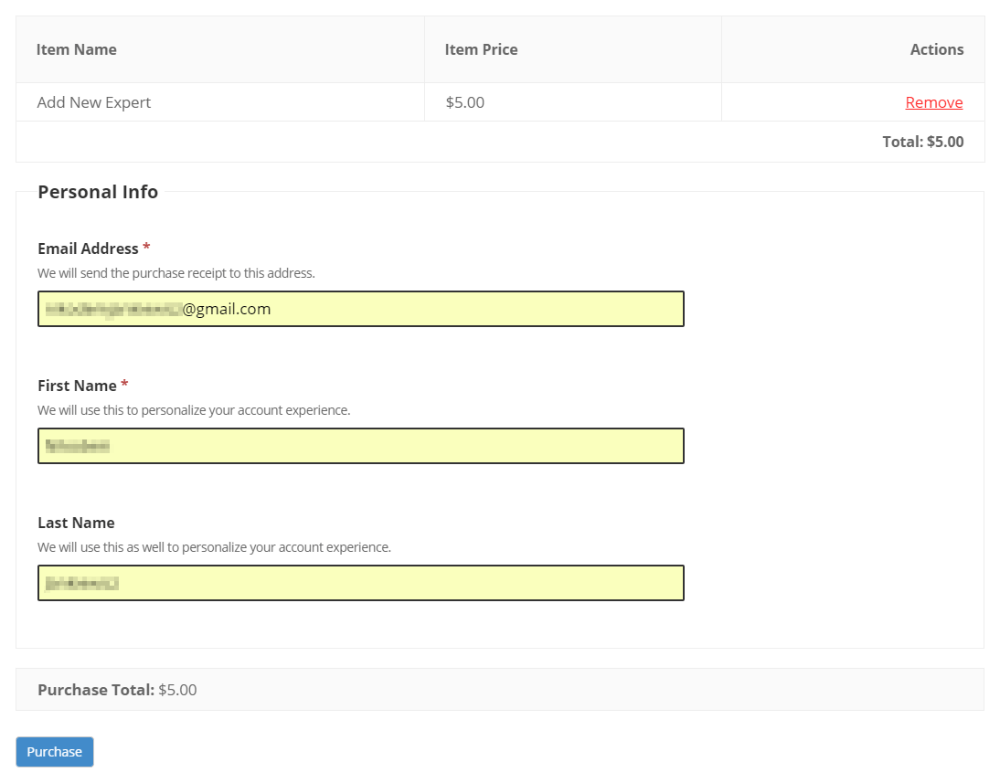 |
The payment system is based on either WooCommerce or Easy Digital Downloads (EDD) carts. Together, they include more than 100 payment gateways including Authorize.Net, 2Checkout, Skrill, PayMill, and Stripe. Once you have installed the EDD or WooCommerce plugins (which are free), you will get access to PayPal and Amazon payment gateways as well. Read Use Case - Charging Users For Suggesting Experts in Directory. |
Membership Subscriptions
|
The WordPress plugin for member directory allows you to create paid membership levels to control how much information can be placed on the expert page. Users can choose the suitable level and pay for it in two ways - either a one-time payment for membership or subscription based model. The subscriptions feature works with the payment plugin WooCommerce + one of the add-ons: WooCommerce Payments or WooCommerce Subscriptions. The membership subscriptions feature requires the following add-ons: Payments, Levels and Community. |
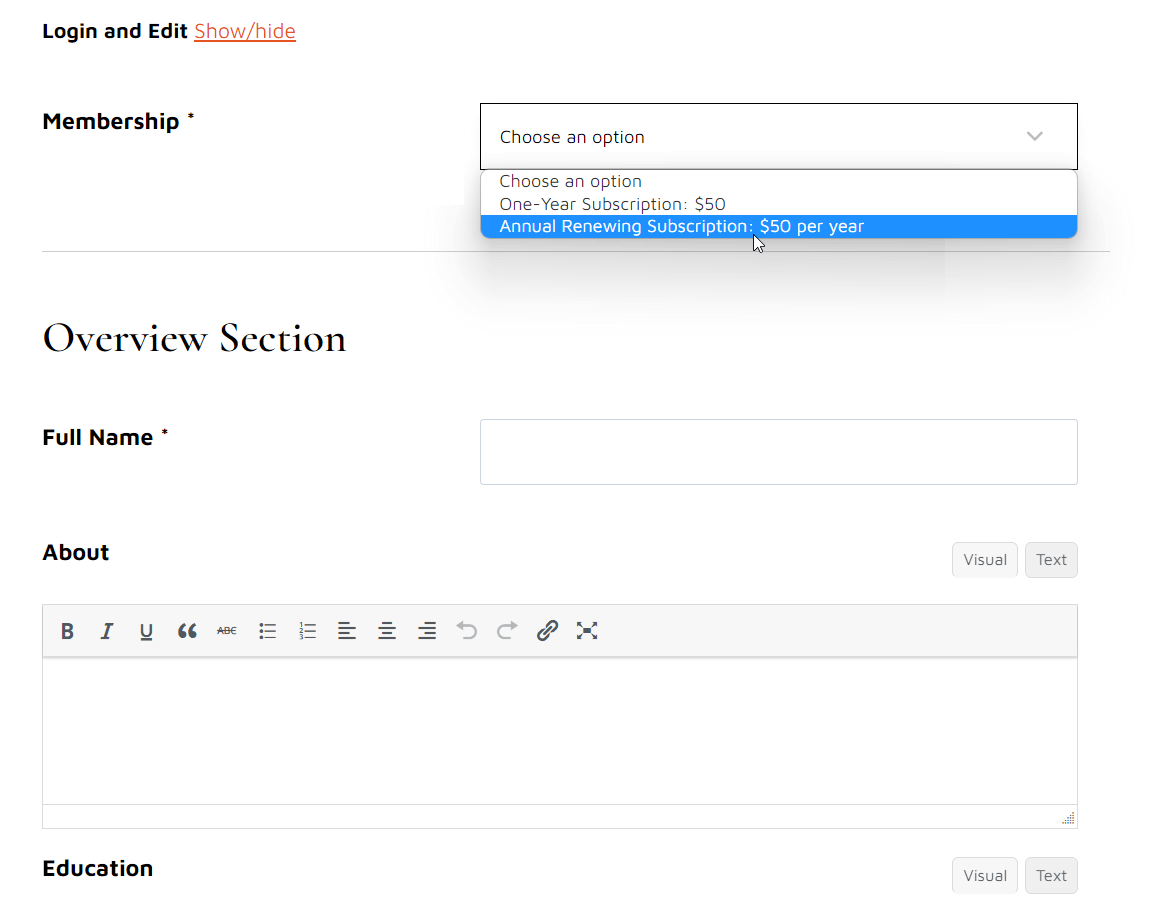 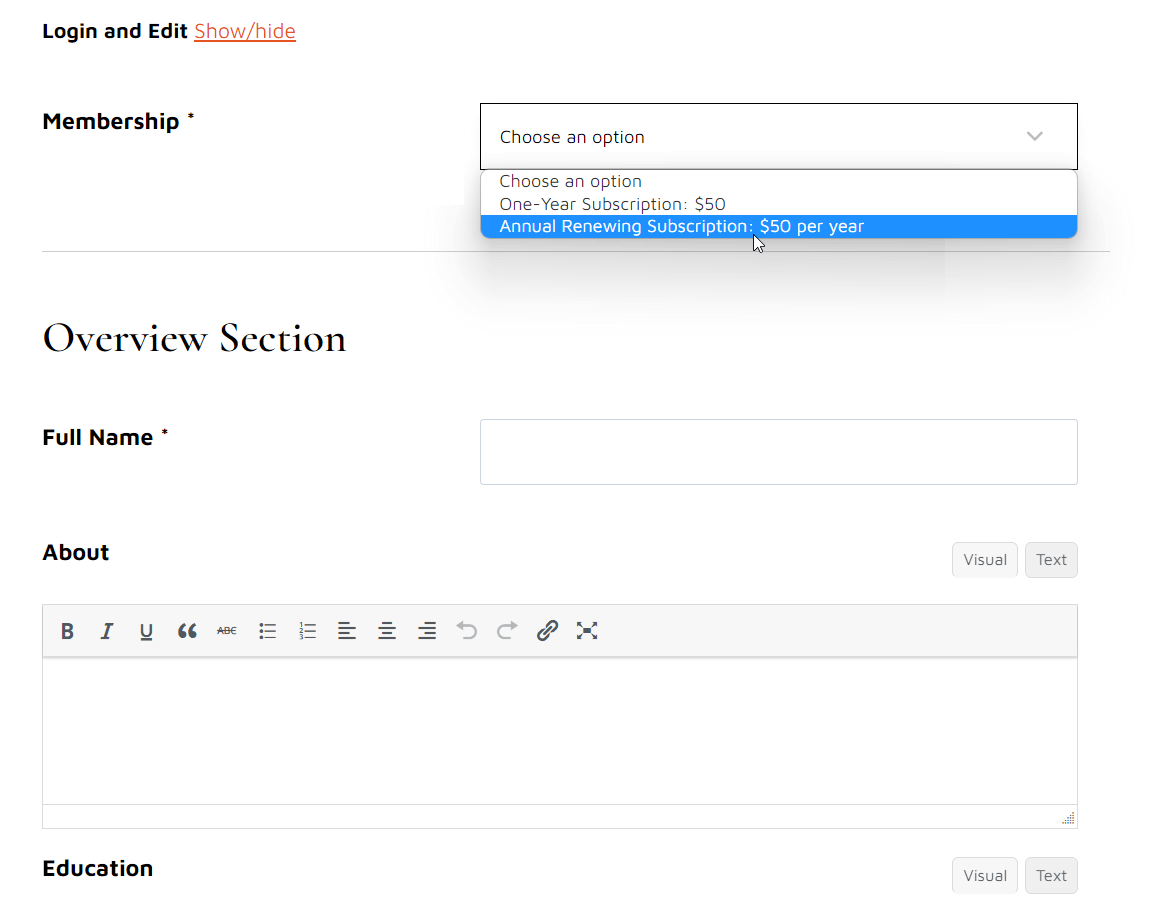 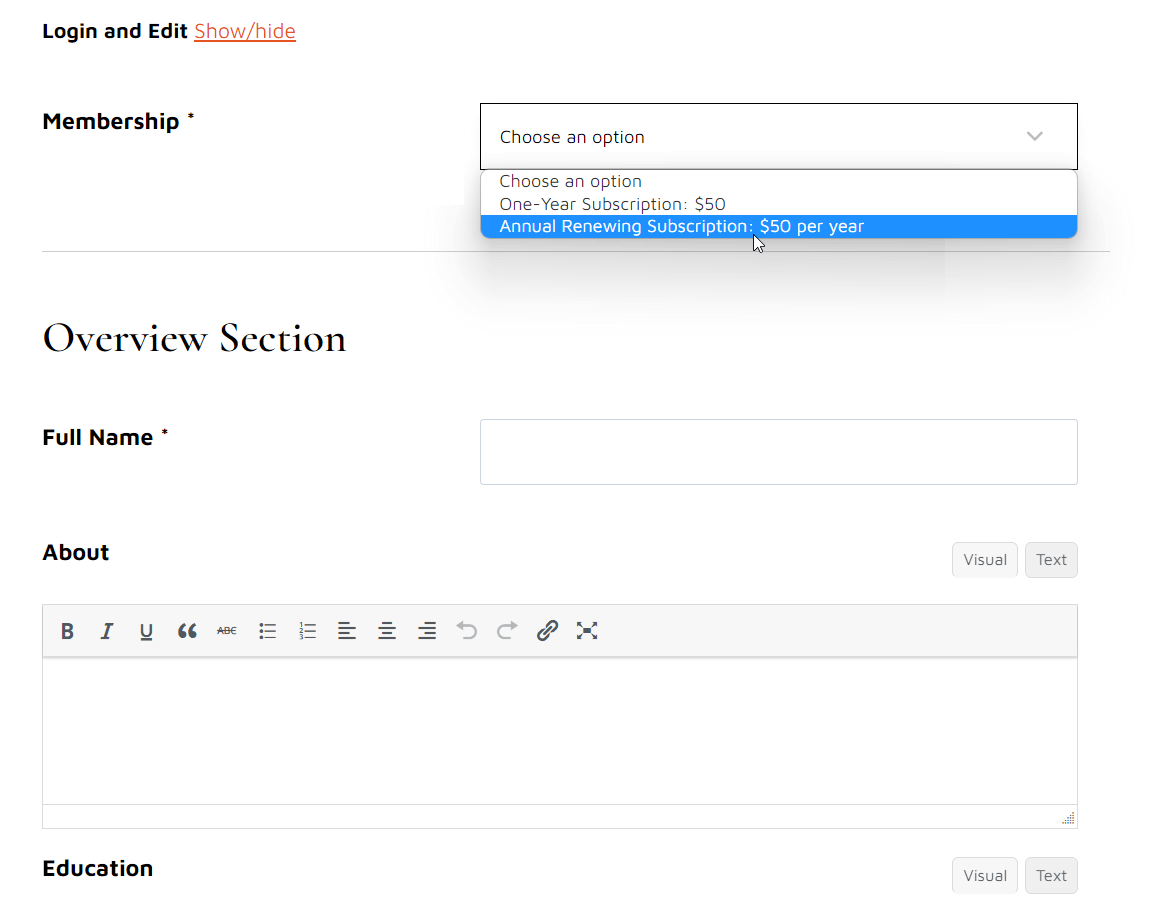 |
WordPress Members Directory Advertisement Tools
CM Appointments Booking Integration
|
Integrate booking calendars to WordPress member directory profiles. Each member can manage his own calendar that will allow their customers to book appointments with them. Learn how to integrate a calendar booking system to expert pages. |
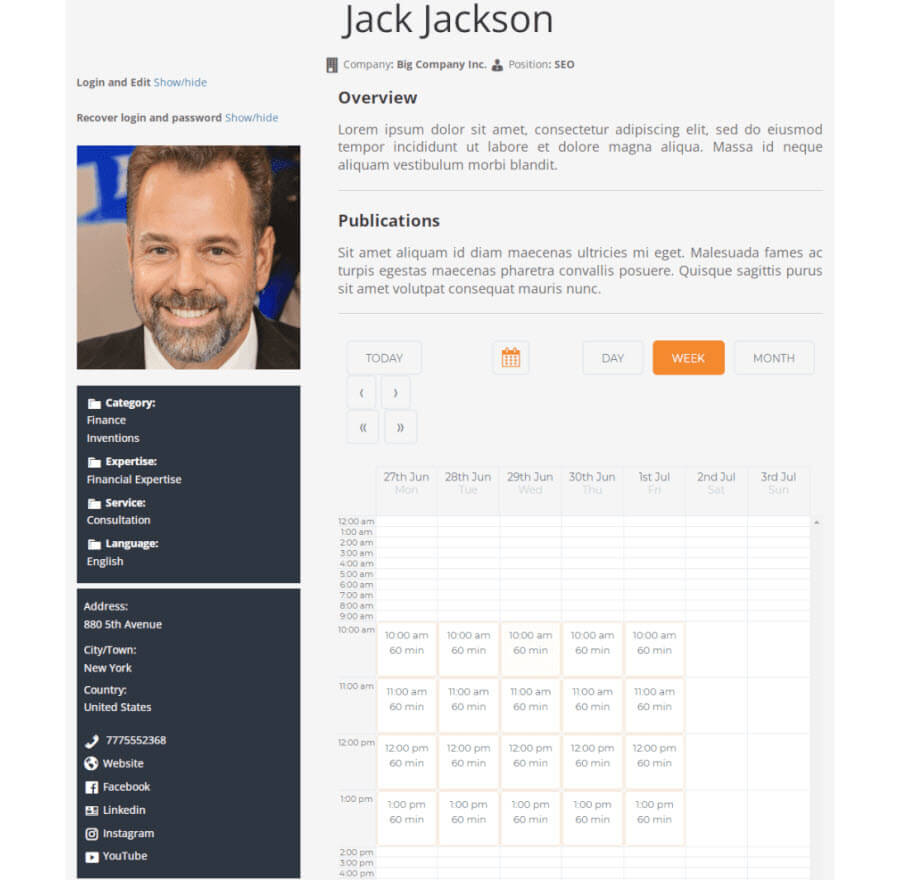 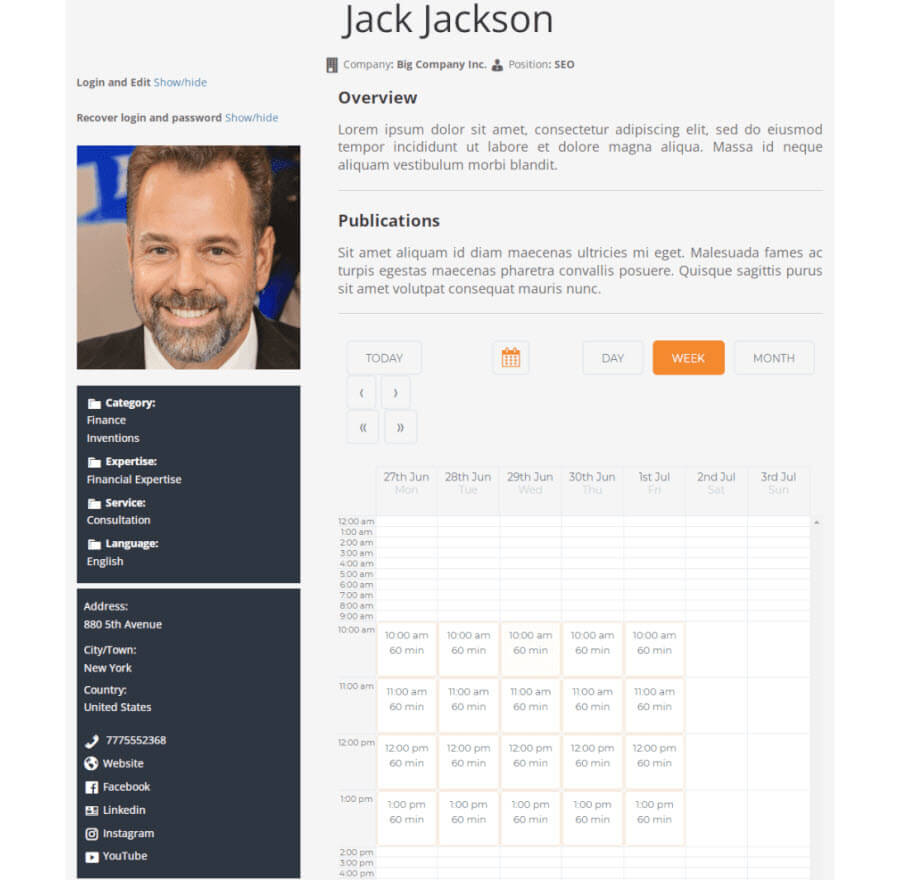 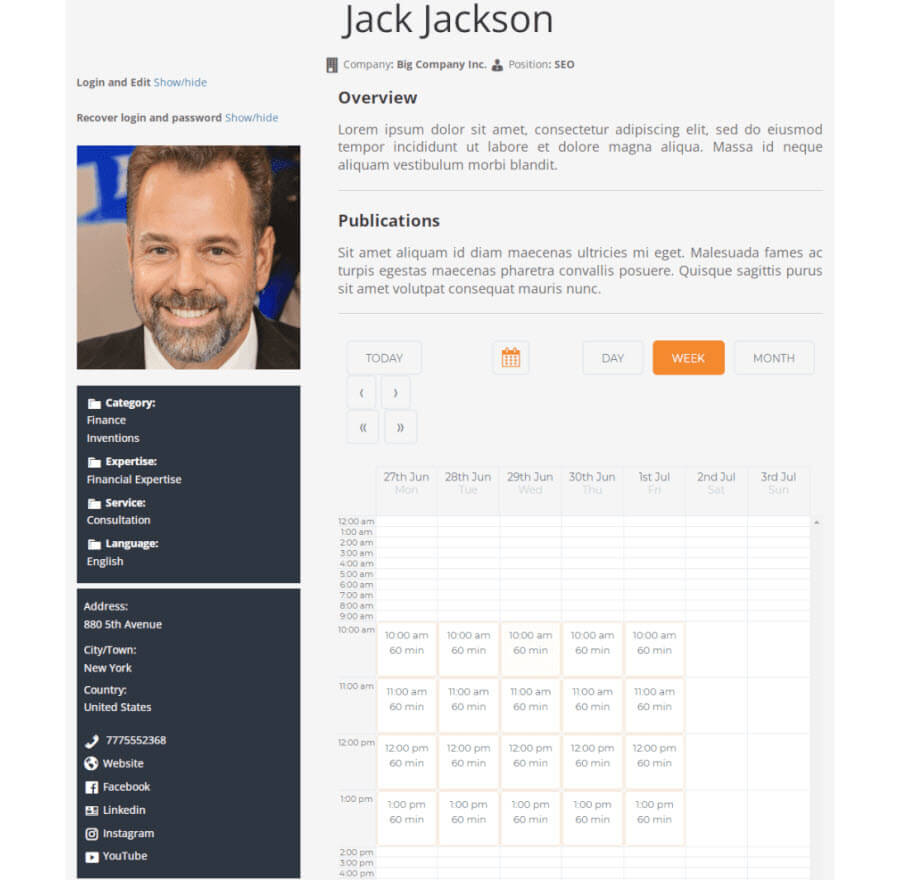 |
Show Map with All your Members Locations
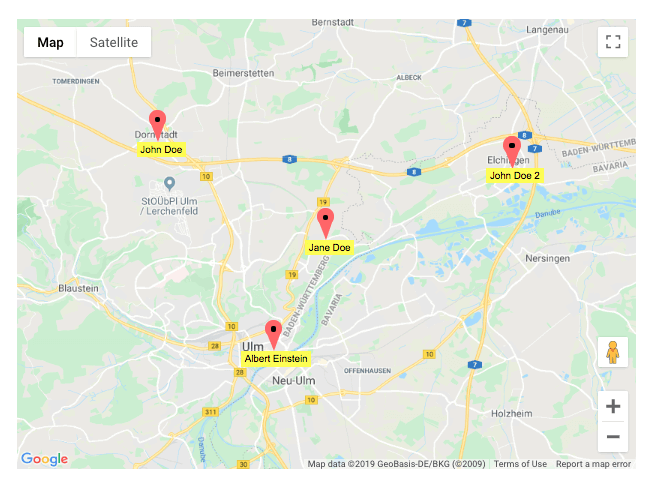 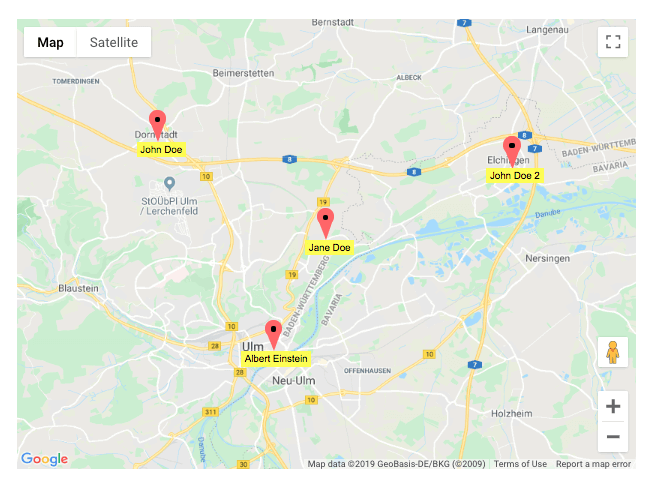 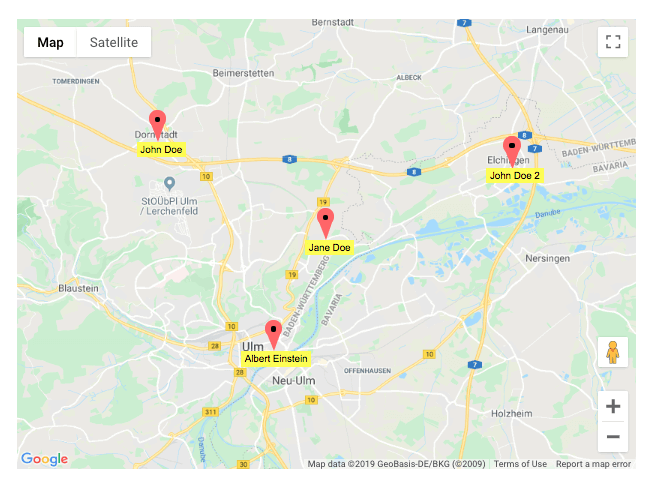 |
Display a Google Map with the location of all your members anywhere on your website. Visitors can search for members locations and filter the listing by categories. A map of members is ideal for staff directory, employee directory, teams of teachers, scholars and academics who want to be located easily. Requires the Map Locations WordPress Plugin. |
Member Directory Plugin Additional Resources
Members Directory Plugin Features
Please read the user guide for detailed descriptions about each feature.
Directory Features
Directory Index Style
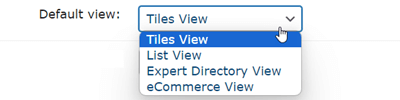
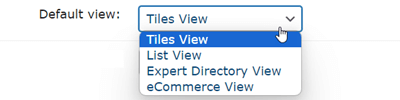
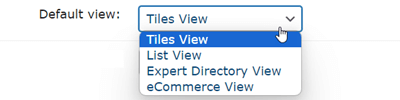
Easily change the look and feel of the member directory index page from the plugin settings. This includes layout, size of each profile box, theme and much more. The plugin comes with two preloaded templates.
Search and Filters
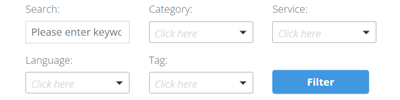
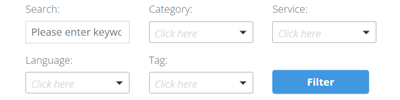
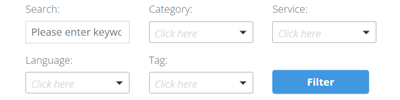
Filter member profiles by category, tags or free text search.
Categories Support
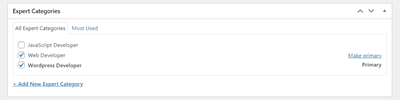
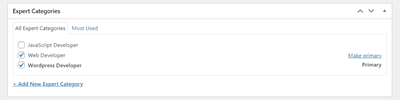
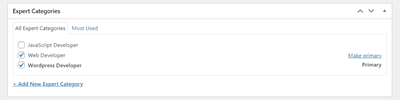
Add categories to each member profile to keep them organized and easy to sort.
Custom Taxonomies
Create a custom taxonomy and filtering options to fit your niche.
Alphabetical Index
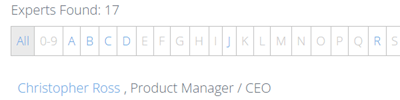
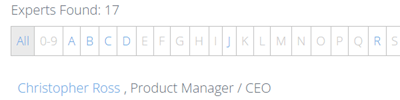
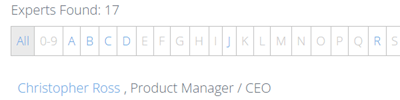
The alphabetical index can be shown on the top if you choose the List View and help to to filter members profile by name.
Ajax Support
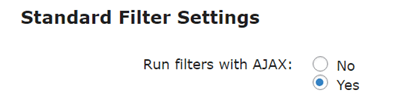
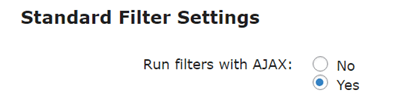
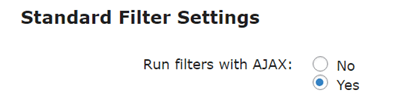
Allows to dynamically filter and search results without reloading the page.
Tags Support



Add tags to each member profile to keep them organized and easy to sort.
Profile Promotions
Promote specific member profiles in the search results and through the related profiles widget.
Expert Page Features
Extended Member Profile



Each member profile can be customized to display the following details: overview, publications, education, experience, address, phone number, email, website URL, and social links such as Facebook, Twitter, and LinkedIn.
Show Expert Posts
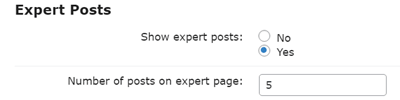
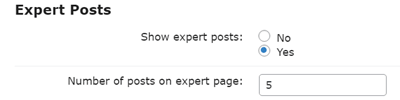
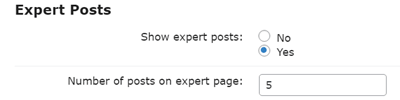
Display the posts published by a certain user on the expert page that he owns.
Show Position
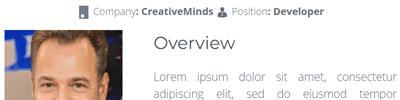
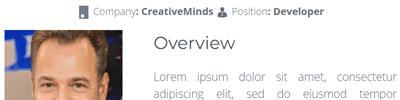
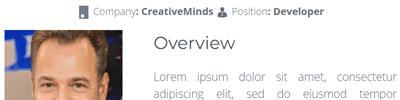
Show job position with the experts’ name on the expert page.
Display City/State
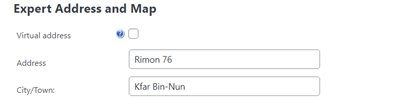
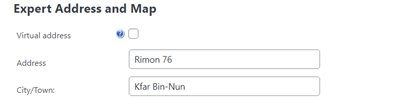
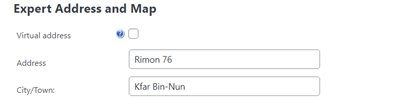
Job city or state can be shown with the List View.
Image Gallery
You can add pictures to the image gallery on the members’ profiles.
Star Rating
Let visitors rate each expert listing. Customize the rating display and location.
Member Profile Page Design
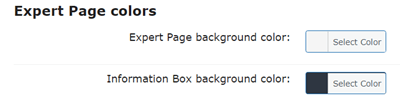
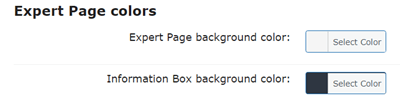
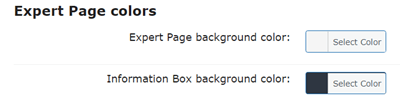
Customize member profile page look and feel to fit your style.
Add Products to Expert Pages
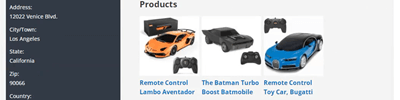
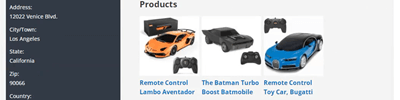
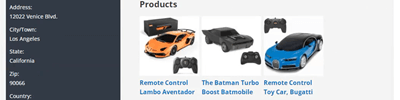
Place products related to experts in their profiles.
Custom Fields



Create custom fields to add desired metadata to the expert pages.
Google Maps Support
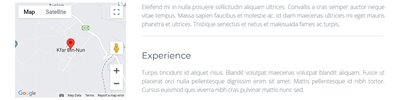
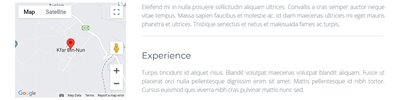
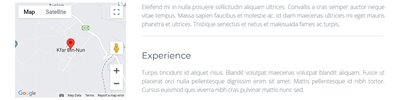
Show a Google Map with the expert address on the expert pages.
Lightbox
Enable the lightbox option to auto apply WordPress Thickbox on the pictures and videos on the expert pages.
WhatsApp Support
Allow each member to integrate his WhatsApp account and receive direct messages.
Tools
Shortcode Support
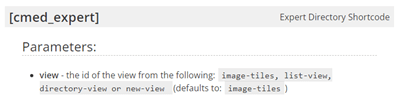
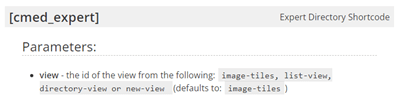
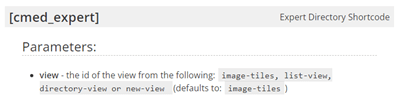
Use shortcodes to display a list of all categories, a single member profile widget and more on any page or post.
Export / Import
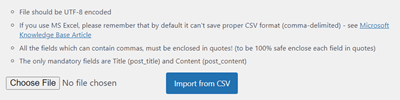
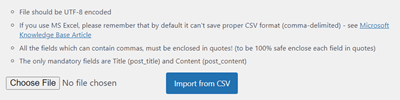
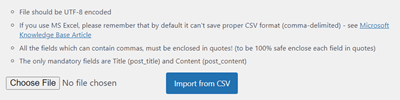
Export and import member profiles to quickly transfer directories between different websites.
Moderation and Notifications
Moderate new member profile listings and be notified when a new member profile is posted (with the Community Plan).
Editable Labels
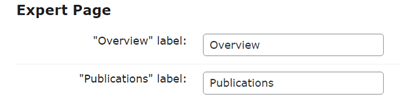
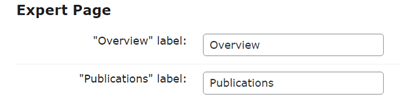
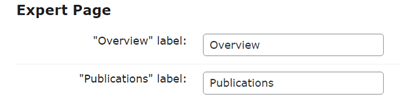
All plugin labels can be edited and localized to fit your language or niche.
Related Profiles Widget
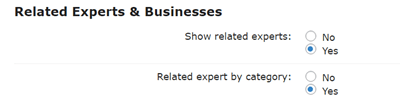
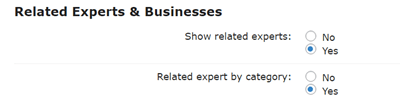
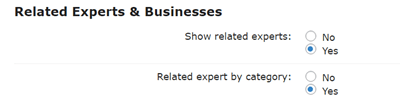
Show related member profiles on each member profile page.
Ads and Promotions
Insert Google Ads or advertisements from other plugins onto member profile pages or on the directory search results page.
Add-ons and Plugins
Expert Directory Community Add-on
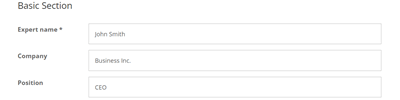
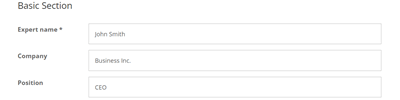
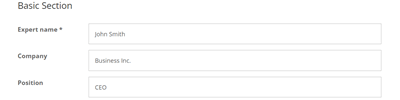
Community add-on allows users, both logged in and guests, to add a new member profiles, claim existing ones, and manage their profiles.
Expert Directory Levels Add-on
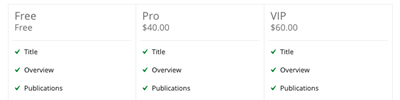
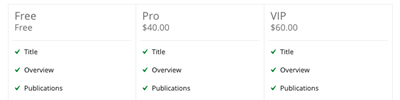
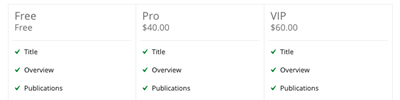
Levels add-on offers multiple member level types in the directory, each with unique appearance options and control over fields like description, logo, and videos.
Business Directory Plugin
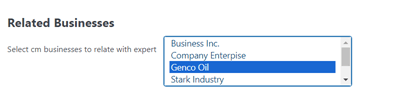
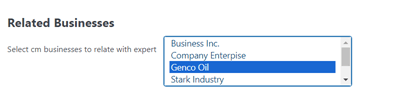
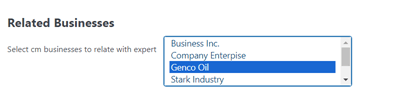
Compatible with the CM Business Directory plugin. You can select businesses to relate them with experts.
Reviews and Ratings Plugin
You can allow users to leave a review for the individual user profiles by integrating the CM Reviews and Rating Plugin.
Registration and Invitation Codes Plugin
Automatically create expert pages for existing users on your site. Create a form which users can fill during the registration or after it, and all this data will be displayed on the users’ expert pages (requires installing the CM Registration plugin).
Expert Directory Payments Add-on
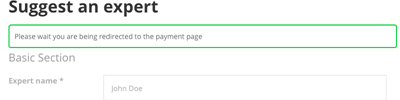
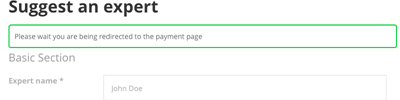
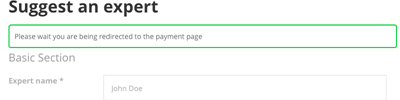
Payments add-on enables charging for new listings or renewals, supporting multiple payment options through Easy Digital Downloads or WooCommerce.
Expert Directory Forms Add-on
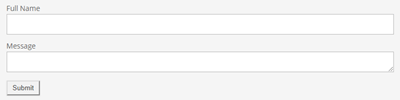
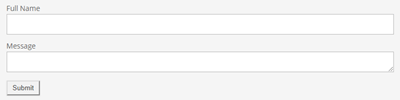
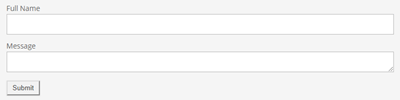
Forms add-on supports adding a configurable contact form to the member profile page, with messages sent to the admin or directly to the member.
Map Locations Plugin
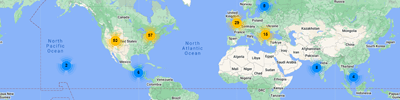
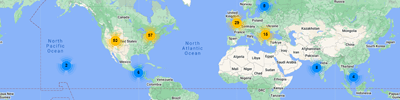
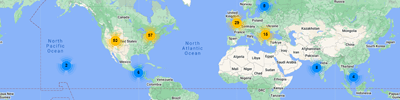
Show a Google Map with all your experts, where users can search based on address. Supports searching experts by ZIP and radius. Requires the CM Map Locations Plugin.
Questions and Answers Forum Plugin
Create a forum like other advanced online communities for your groups with the CM Questions and Answers Forum Plugin.
Appointments Booking Plugin
Compatible with the CM Appointments Booking Plugin. Allows each expert profile to have a calendar that allows their customers to schedule the appointments with experts.
Member and Staff Directory Plans and Pricing
| PLANS | Pro | Pro Community | Ultimate |
| Price includes 1 year support/updates. Manual renewal with 40% discount, not a subscription | $49 | $69 | $119 |
| Number of Websites / License Activations | 1 | 3 | 10 |
| BASIC FEATURES | |||
| Create any number of member profile listing |    |    |    |
| Choose the default member image |    |    |    |
| Choose the member category |    |    |    |
| Extended profile information |    |    |    |
| Profile custom fields |    |    |    |
| Show expert posts |    |    |    |
| Additional taxonomies |    |    |    |
| Tags Support |    |    |    |
| Search and Filters |    |    |    |
| Ajax Support |    |    |    |
| Permalink Settings |    |    |    |
| Star Rating |    |    |    |
| APPEARANCE FEATURES | |||
| Directory Index Templates |    |    |    |
| Profile Page Styling |    |    |    |
| Google Maps Support |    |    |    |
| Related profiles widget |    |    |    |
| Editable Labels |    |    |    |
| TOOLS | |||
| Promote Profiles |    |    |    |
| Promote Products |    |    |    |
| Advertisements Support |    |    |    |
| Import / Export |    |    |    |
| Shortcodes Support |    |    |    |
| INTEGRATIONS | |||
| WhatsApp Integration |    |    |    |
| Booking Calendar Integration |    |    |    |
| Reviews and Ratings Integration |    |    |    |
| Questions and Answers Forum Integration |    |    |    |
| CM Business Directory Integration |    |    |    |
| CM Registration Integration |    |    |    |
| CM Map Locations Integration |    |    |    |
| ADD-ONS FEATURES | |||
| User can list a profile |    |    |    |
| User can claim existing profile |    |    |    |
| User can edit and manage his profile |    |    |    |
| Admin can moderate new posted profiles |    |    |    |
| User can pay for posting a profile |    |    |    |
| User can pay for renewing a listing |    |    |    |
| User can pay for claiming a profile |    |    |    |
| Member forms support |    |    |    |
| Member levels support |    |    |    |
| SUPPORT | |||
| Product Knowledge Base |
   |
   |
   |
| Priority email support |
   |
   |
   |
| Product updates |
   |
   |
   |
| PLANS | Pro | Pro Community | Ultimate |
| Number of Websites / License Activations | 1 | 3 | 10 |
| Price includes 1 year support/updates. Manual renewal with 40% discount, not a subscription | $49 | $69 | $119 |
Member Directory Additional Addons and Modules
The following list is additional modules and addons which can be installed together with the Member Directory plugin and provide additional functionality.
For a all-in-one solution, you can choose “Ultimate: Member Directory” option when selecting the product, it will include the Pro version and all add-ons.
Member Directory Related Plugins
WordPress Members Plugin Frequently Asked Questions
Please check the user guide to learn more about this plugin.
How do I enable shortcodes for the directory so I can have a gallery above the description?
Can I customize the expert directory widget to match my WP theme?
Can I add my social media links to my expert listing?
Can I show a Google Map with experts location?
Learn more: CM Map Locations (CMML) – Integration with CM Business/Expert Directory.
Does this Plugin allow me to take payments from people for adding listings?
To take payments the Expert Directory Payments addon is required, the core plugin does not handle payments alone.
Learn more about the Expert directory payments add-on by clicking here.
How can I allow expert listing owners to add or manage their own listings?
Can I filter which expert listings appear on my site
Can I embed ads from Google AdSense?
Absolutely! In fact you can embed ads from any external source by copying the campaign code and pasting it into the location where you want them to appear. This includes Google adsense campaigns, CM Ad changer, or any internal or external source of adverts. Embedded ads are displayed in between your expert directory listings on locations that you define, as shown in the image below:
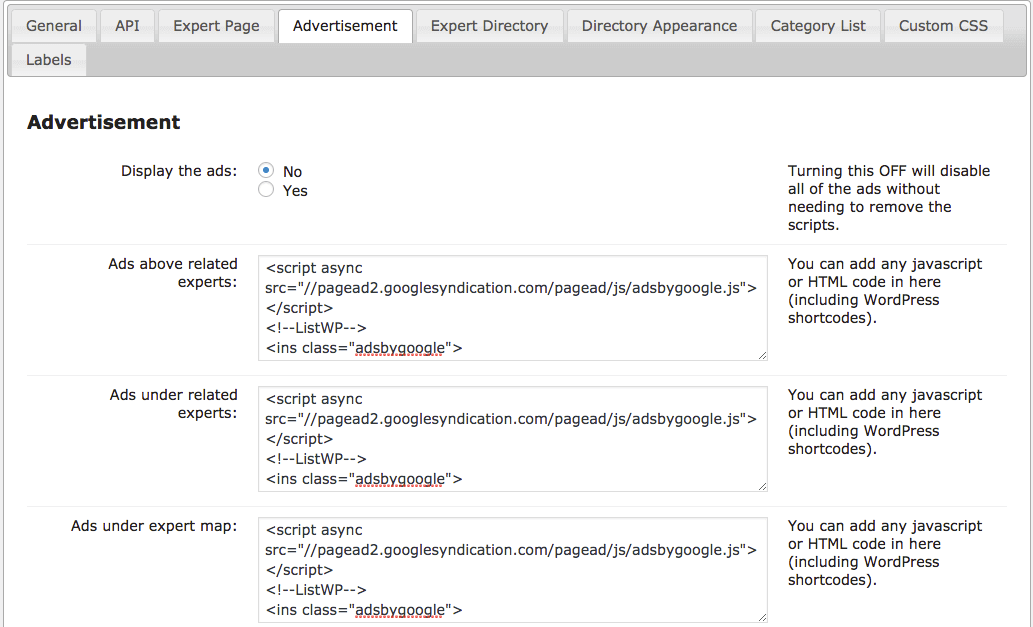
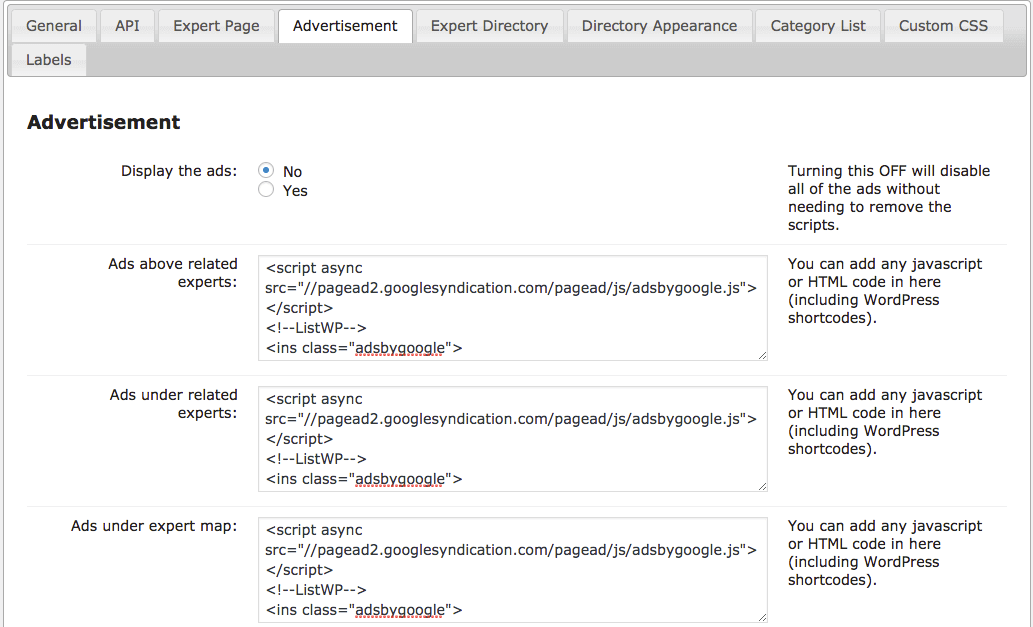
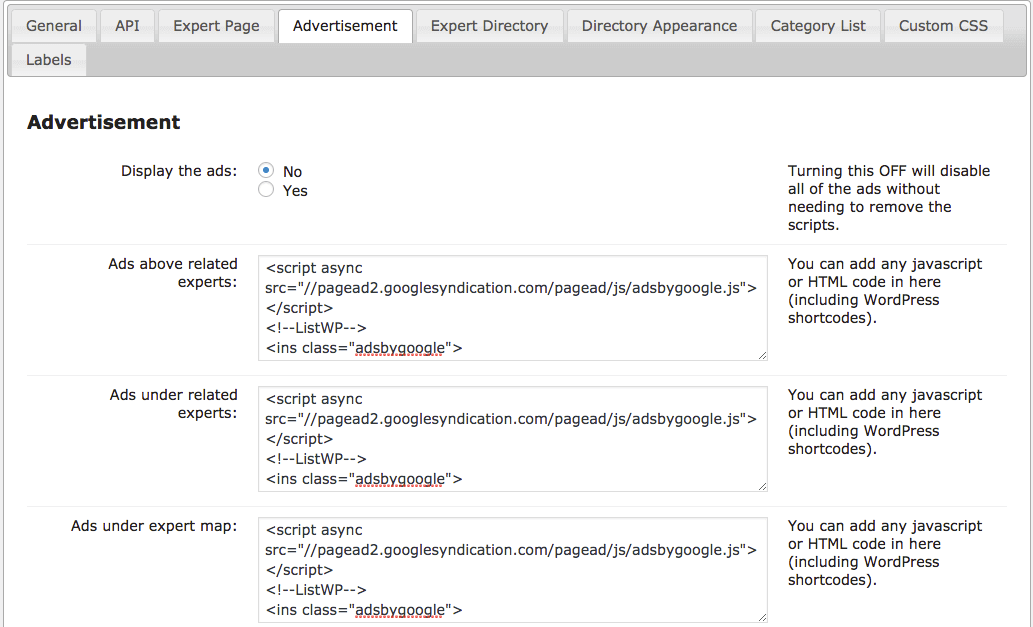
What filters can I have on my expert directory page?
Can experts offer products in their profiles?
Does this Plugin support creating directories of businesses?
It could be used for this purpose but our Business Directory plugin is much better suited for this purpose.
Read more about it by clicking here



Does this plugin have BuddyPress integration if I want to integrate BuddyPress profile page?
Does this plugin integrate with s2Member?
Is there a free plugin version?
Is this an open source Plugin and can we customize it?
WordPress Member Directory Online Demo
EXPERT DIRECTORY DEMO
EXAMPLES OF SITES USING THE EXPERTS DIRECTORY
WordPress Member and User Directory Image Gallery
Back-end Gallery
Member Directory Plugin Related Use Cases
Member Directory Use Case Examples
- Introduce Members – If you have many stores and big team, let all team members know each other by creating a members directory.
- Earn and Let Earn – Charge professionals like teachers, business advisors, freelancer developers etc for being listed. Requires the Payments add-on.
Customer Reviews for the Members Directory Plugin
- Super simple to install
Was in desperate need of a member directory plugin and this one was recommended by a friend. This plugin was super simple to install and create school staff and student directories just before the start of the new school year. Great customization options and price too!
Virginia - Great
We needed a really customizable plugin to create our drivers directory and this WORKED BEAUTIFULLY. Thank you!
xMark_Truckx - Awesome Tool
Solved the need of three clients (school staff directories). Lots of settings to tune, so great customization options!
Sally - Best solution
I went through about four plugins, but the CM Expert Directory ended up fitting us best. Now it's time to grow our directory!
Joe Garcia