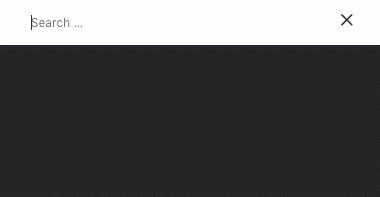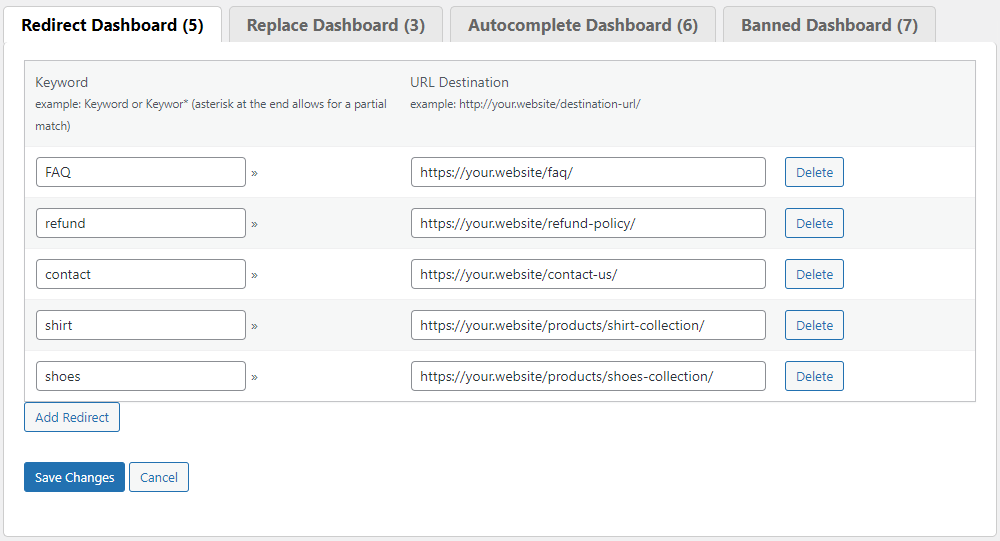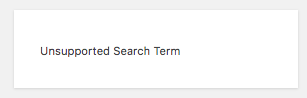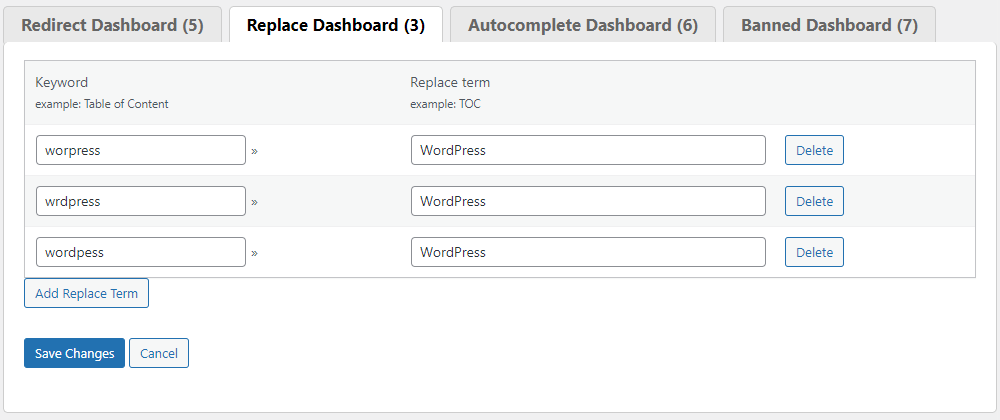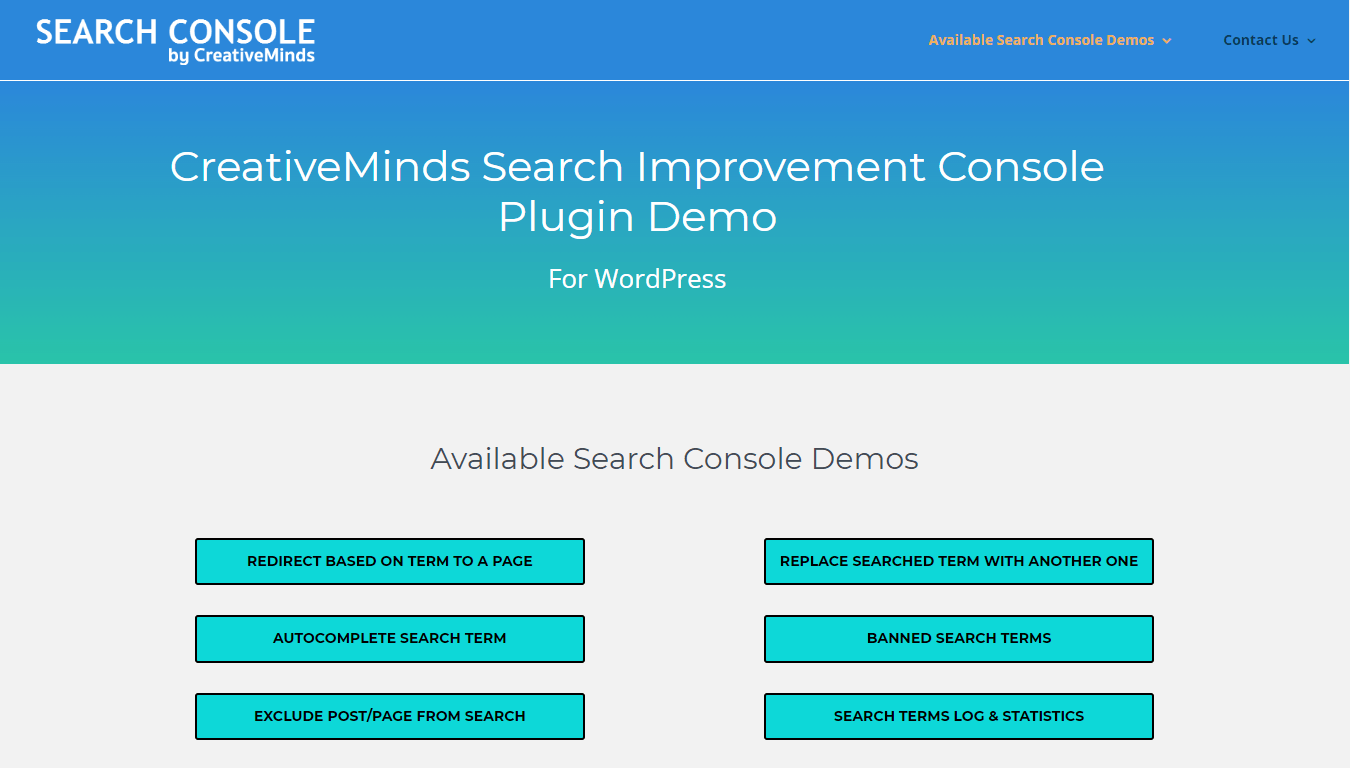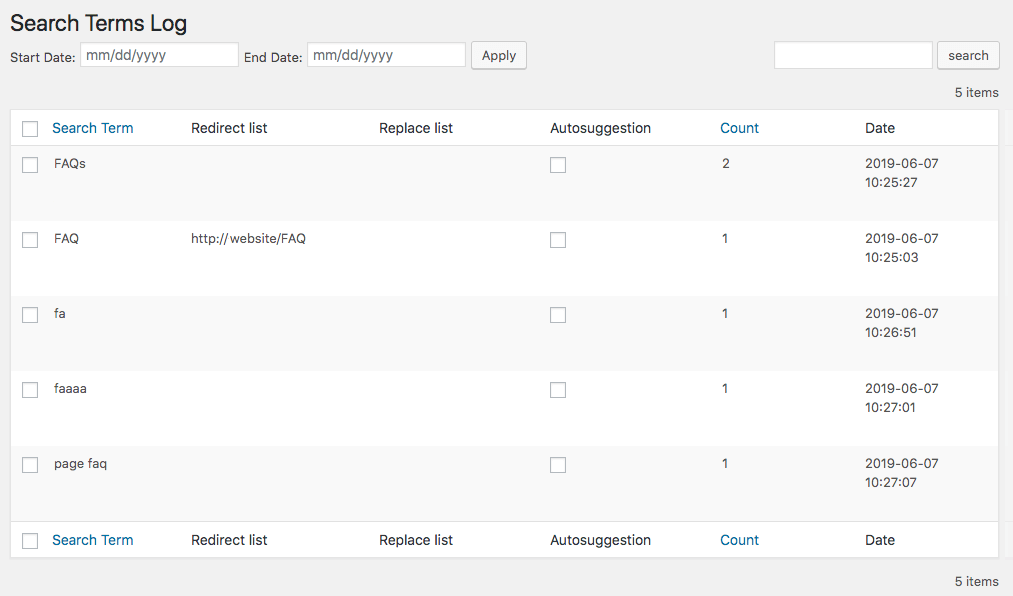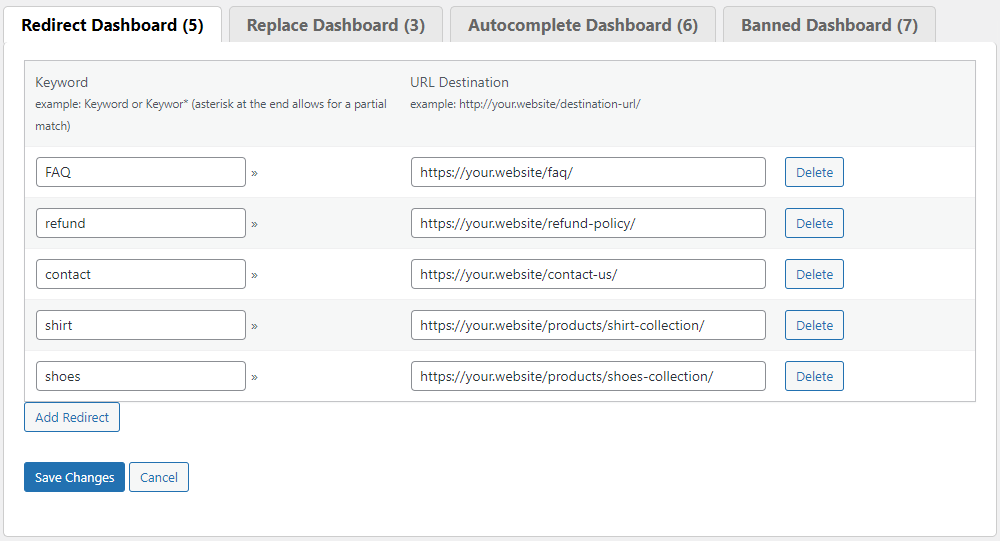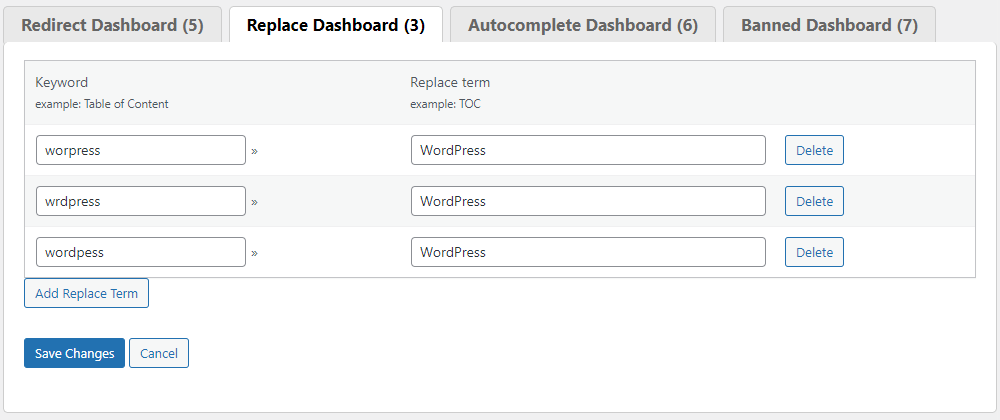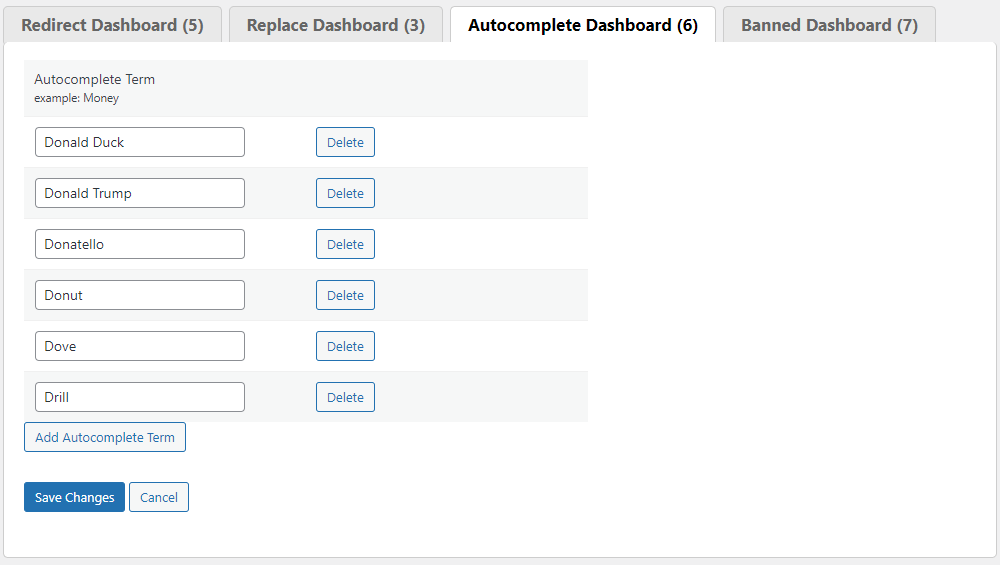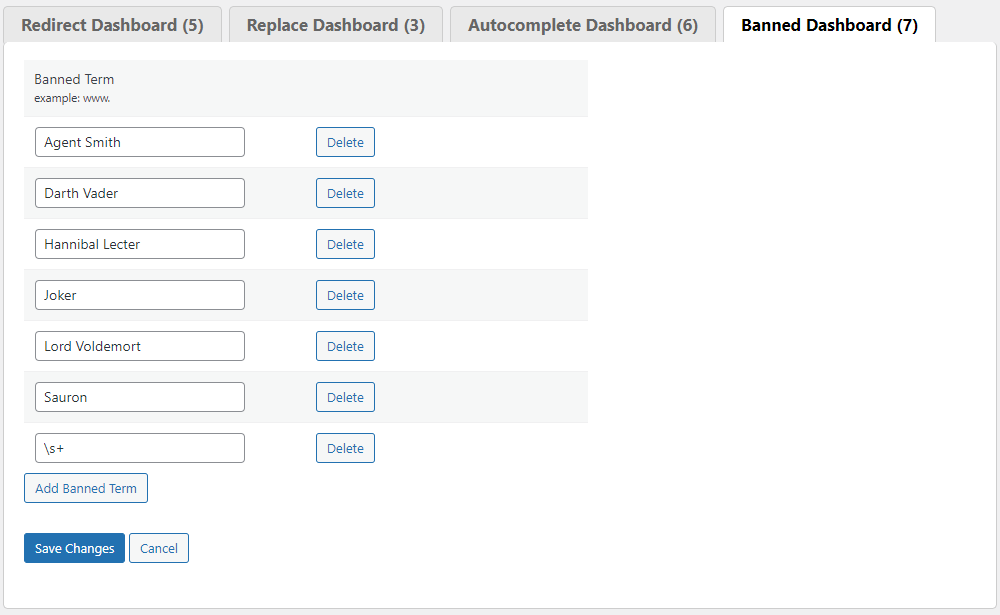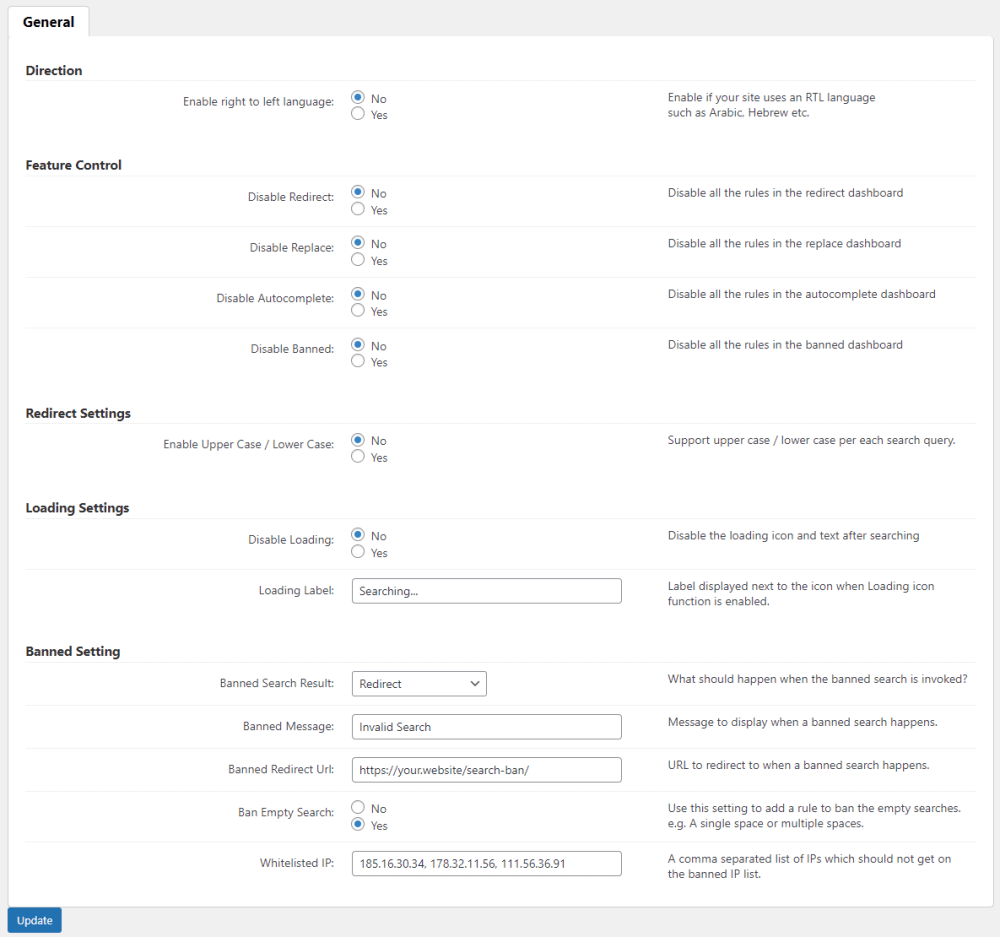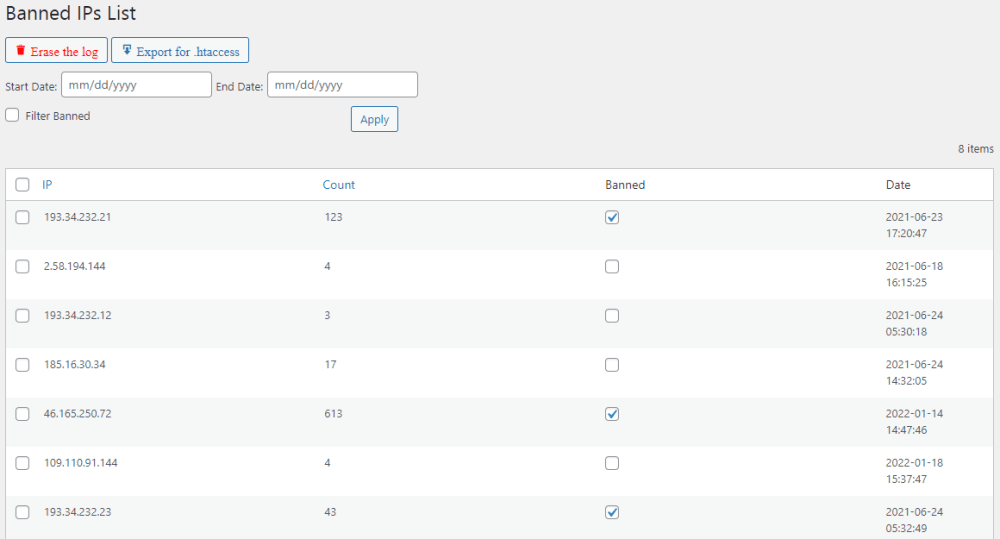Search Console: Powerful WordPress Search Engine Plugin
The Search Console is the ultimate WordPress search plugin, ideal for improving WordPress search results to direct users to relevant content.
Automatically redirect users as they type their search, suggest query terms and replace unwanted words.
Protect yourself from hackers and spam bots attempting to crash your site with DoS (denial-of-service) search related attacks.
Smart Search Suggestions
Redirect Based on Search Query
Block Specific Search Queries and IPs
Replace Search Query Typos and Bad Words
Excluding Posts From Being Searched
|
Exclude specific posts, pages or any other custom post type from being searched. Just enable the relevant option for needed post in the search plugin metabox. |
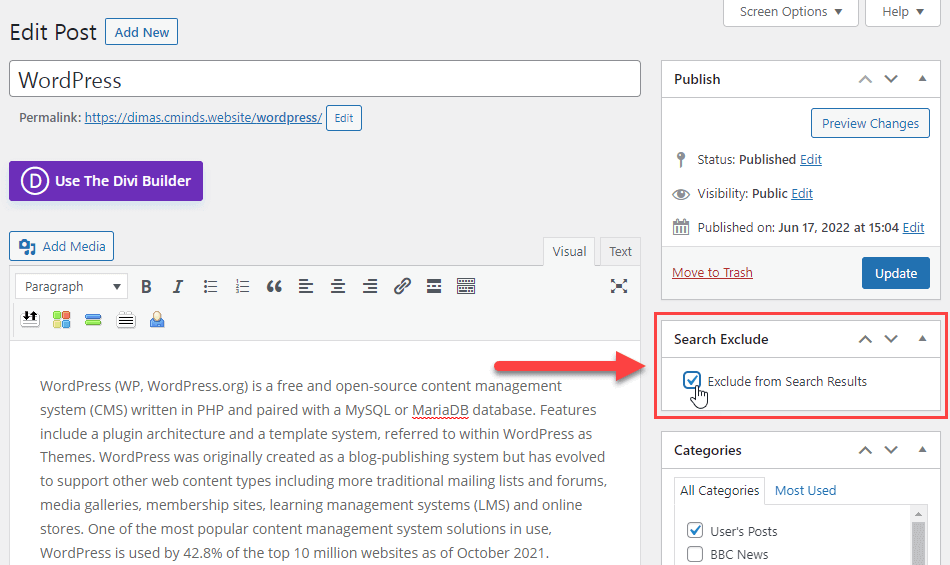 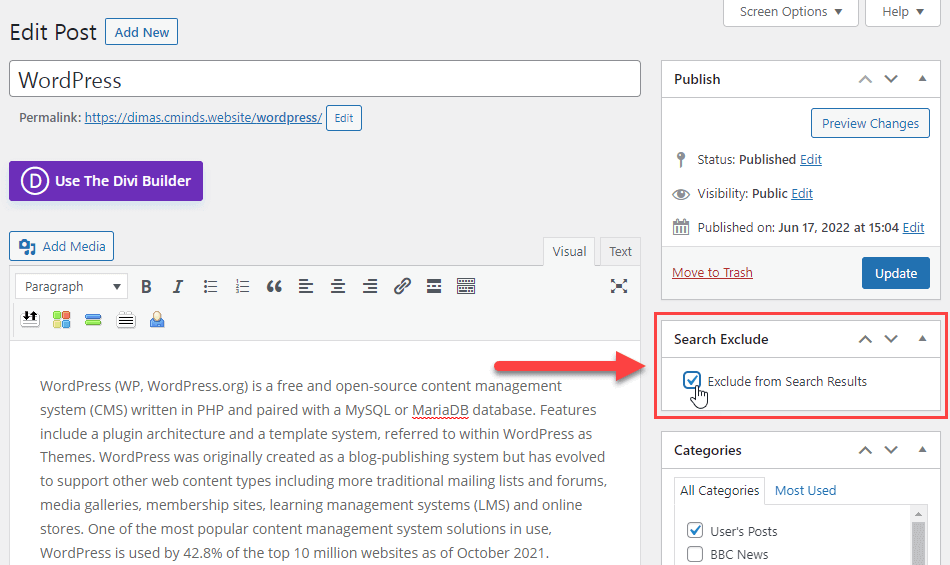 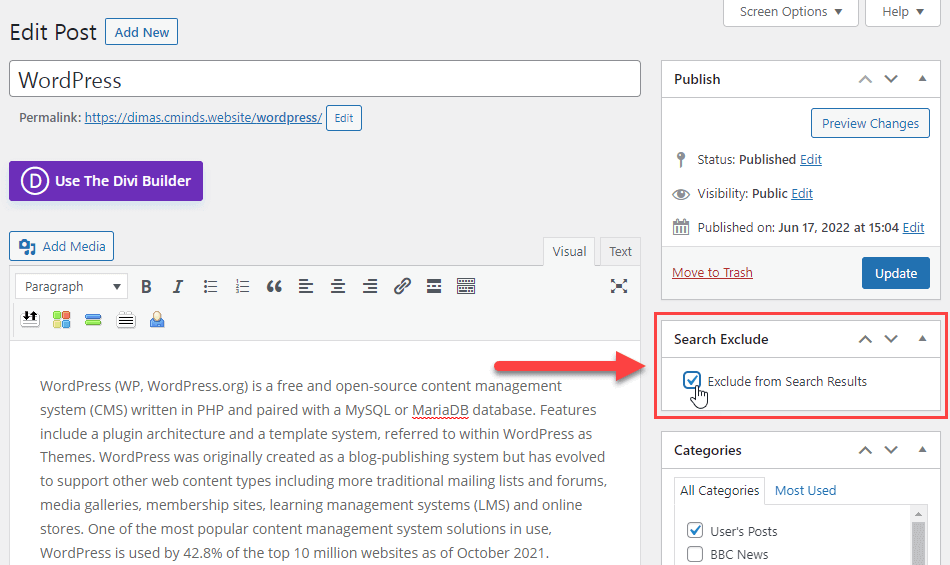 |
Using the WordPress Search Enhancement Plugin
- Redirect Search – Send users to a specific internal URL based on the search terms
- Suggest Search – Dynamically show multiple suggestions that match what the visitor is typing
- Fix Search – Guide users and help them avoid spelling mistakes and undesired words
- Ban Search – Prevent visitors from searching certain terms and block suspect ID addresses
WordPress Search Enhancement Plugin Additional Resources
WordPress Search Console Plugin Features
Please check the user guide to learn more about this plugin.
Basic Features
Redirect Users
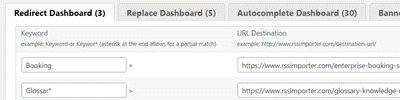
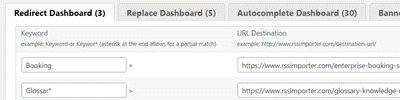
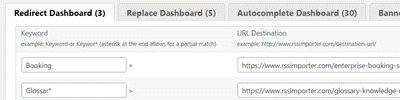
Improve user experience by directing visitors to an internal URL based on different queries.
Suggest Terms (Search Autocomplete)
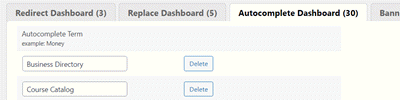
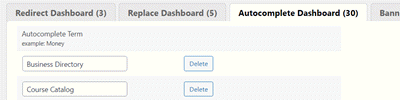
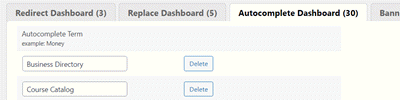
List unlimited suggestions on the spot based on what the user is typing into the search bar.
Suspicious IP List
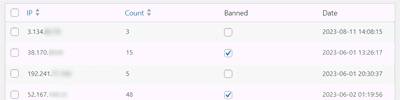
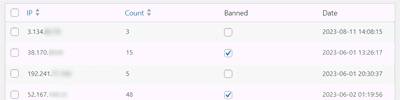
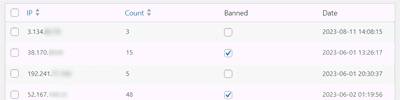
Track every IP address as they perform a banned search and block them.
Search Log
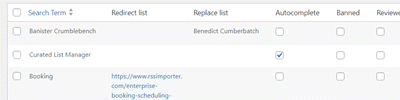
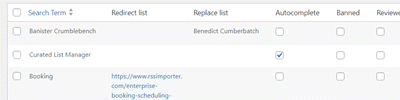
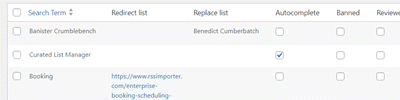
Review how many times and when was the last time each term was searched.
Admin Dashboard
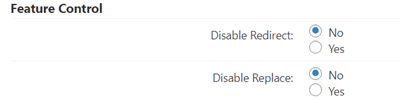
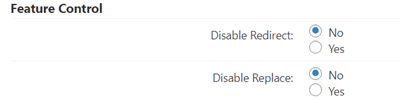
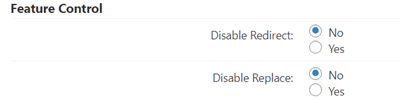
Manage all rules from a single dashboard, and create them quickly by using shortcuts from the search log.
Replace Search Terms
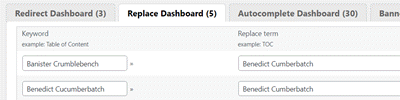
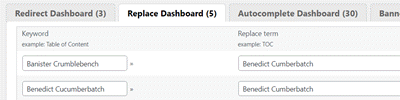
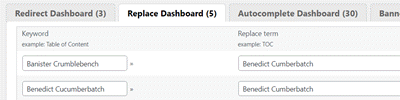
Filter typos, swear words and competitor names by automatically replacing them, guiding users to more relevant content inside your domain.
Ban Searches
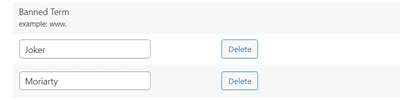
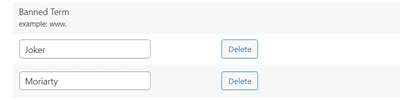
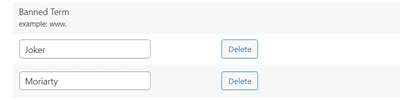
Prevent users from searching for certain terms and either redirect them or show an error message.
Excluding From Being Searched
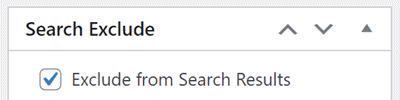
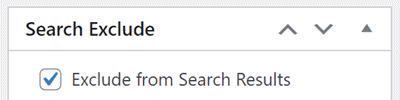
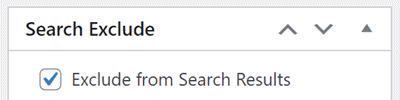
Exclude posts, pages or any other custom post type from being searched.
Search Graph
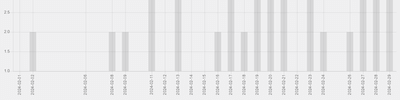
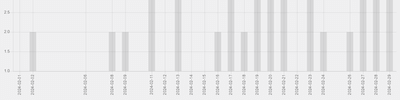
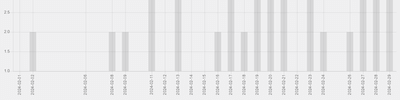
View the search volume over time in a histogram graph.
RTL Support
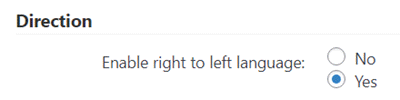
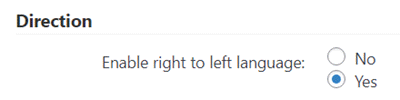
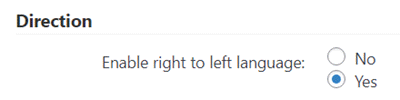
Compatible with right-to-left languages.
Search Terms Log Features
Erase the Log
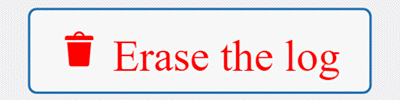
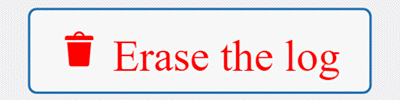
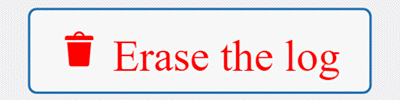
Easily remove all data from the search terms log.
Filter by Date Range
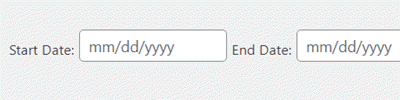
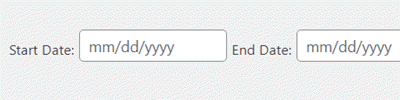
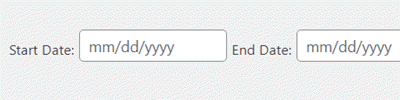
Filter search terms by specific period of time.
Filter by Rule Types
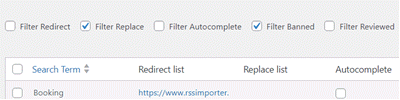
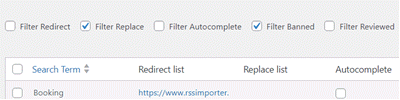
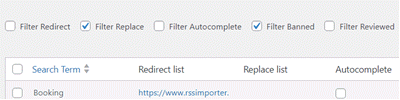
Filter results by specific search rules assigned to terms.
Download Log
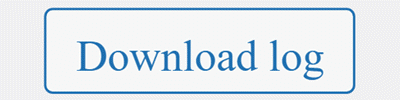
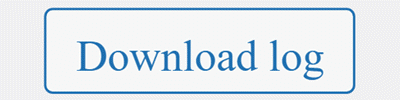
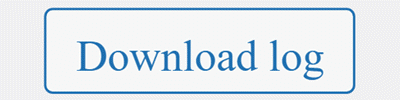
Download the whole log to the CSV file.
Search log by Specific Terms
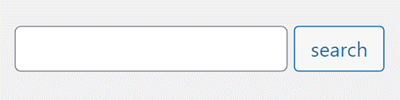
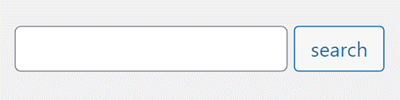
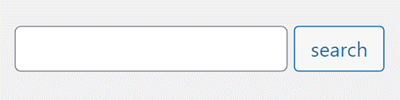
Search the terms log for specific terms using the log search bar.
Define Search Rules
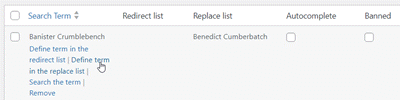
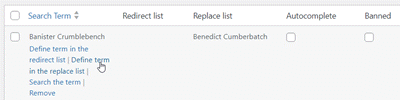
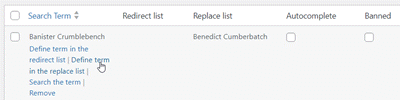
Add or edit search rules for each term directly from the search terms log.
Banned IPs List Features
Erase the Log
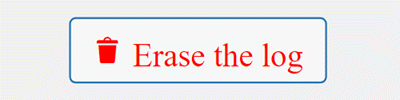
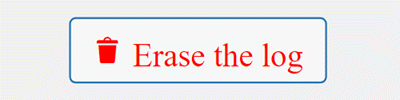
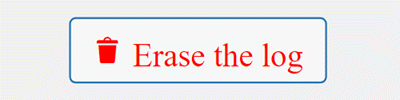
Easily remove all data from the IPs list log.
Filter by Date Range



Filter IPs list by specific period of time.
Check IP Geolocation
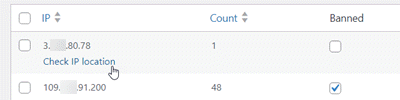
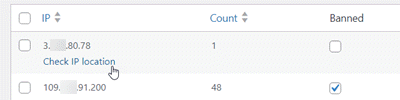
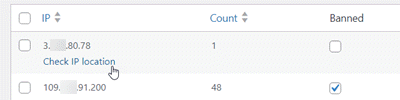
Check geolocation of each IP and mark them as banned if needed.
Export for .htaccess



Download the whole list of IPs to create a rule list for your server .htacccess file.
Filter Banned
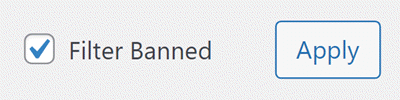
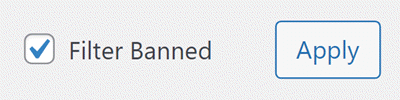
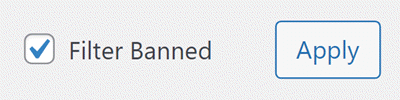
Filter only IPs marked as banned.
Banned IPs Volume
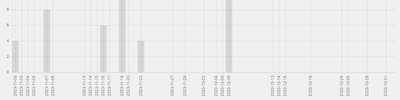
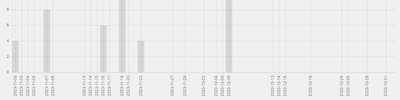
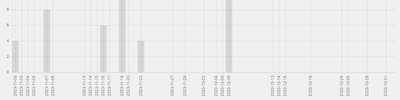
Check the statistics of banned searches for specific period of time.
WordPress Search Console Plugin Plans and Pricing
| PLANS | Essential | Advanced |
| Price includes 1 year support/updates. Manual renewal with 40% discount, not a subscription | $39 | $69 |
| Number of Websites / License Activations | 1 | 3 |
| BASIC FEATURES | ||
| Overhaul Search |    |    |
| Redirect Rules |    |    |
| Autocomplete Rules |    |    |
| Replace Rules |    |    |
| Ban Rules |    |    |
| TOOLS | ||
| Suspicious IP List |    |    |
| Excluding From Being Searched |    |    |
| Admin Dashboard |    |    |
| Search Log |    |    |
| Search Graph |    |    |
| ADD-ONS | ||
| CM 404 Console Plugin |    |    |
| SUPPORT | ||
| Product Knowledge Base |
   |
   |
| Priority email support |
   |
   |
| Product updates |
   |
   |
| PLANS | Essential | Advanced |
| Number of Websites / License Activations | 1 | 3 |
| Price includes 1 year support/updates. Manual renewal with 40% discount, not a subscription | $39 | $69 |
Search Console Related Plugins
WordPress Search Enhancement Plugin Related Use Cases Tutorials
- How To Redirect a User’s Search Terms to a Specific Landing Page On Your Site
- How To Automatically Replace the Search Term a User Used With Another One
- How To Add Search Autocomplete To Your Site
- How To Stop Malicious IPs From Slowing Down Your Site With Many Search Requests
- How to Exclude Specific Pages From Being Searched
WordPress Search Enhancement Plugin Additional Use Case Examples
- Improve FAQ – Integrate FAQ and search box, directing users to the most common questions
- Overhaul Index – Let users find a specific page or product quickly, even if you have hundreds of items
- MultiLanguage Site – Help foreign users by replacing terms such as “ayuda” for “help” and send them to the FAQ
- Retire Old Pages – If users are looking for a discontinued product, you can direct that query to the newest version
WordPress Search Console Plugin Frequently Asked Questions
Please check the user guide to learn more about this plugin.
Why do I need this plugin?
The default WordPress search is severely limited. This results in users having a hard time finding the most relevant content, especially if your site has information spread between many pages.
Search Console fixes that by providing redirect, suggest and replace rules to overhaul search.
Finally, you can easily improve site performance by blocking certain searches or suspicious IP addresses that perform those unallowed queries.
What are the Search Console improvements?
The plugin has four search-improving tools:
- Redirect – Whenever a user searches for a certain word in the search bar, he/she will be redirected to an internal URL of your choice.Learn more: Search Improvement Tools – Redirect From Search
- Replace – Whenever a user searches for a certain word in the search bar, that word will be replaced with another. Learn more: Replace From Search
- Suggest – The search box will suggest certain terms based on what the user is searching. Learn more: Suggest From Search
- Ban Search – Visitors who search for banned terms will be either redirected or showed an error message. Learn more: Ban From Search
Does this plugin add a search bar to my site?
No. The placement of the search bar depends on your theme’s configurations.
As a rule of thumb, it may be enabled from the Customize option in the admin panel. But, if you are unsure how to add or modify it, you should consult the documentation of your theme.
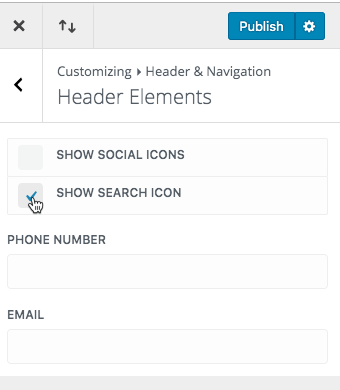
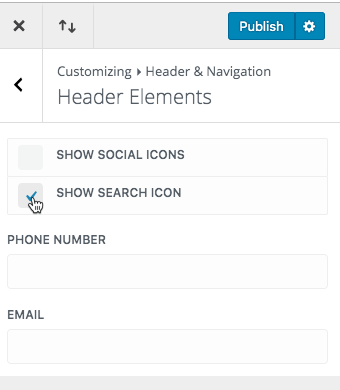
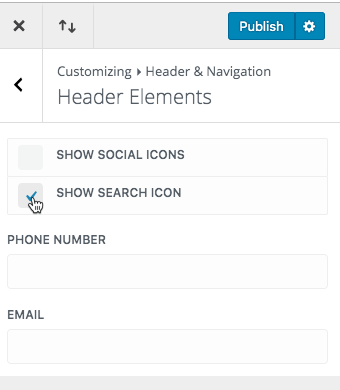
Example of where to enable the search bar using the Divi theme
Can I check how many times a term was searched for?
Learn more: Search Log.
Can I exclude certain pages from being searched?
Does the plugin collect any user data?
Yes, the plugin collects IP addresses only of users that search for banned terms.
The general search log lists search count and date anonymously.
Can I use this plugin in languages other than English?
Search Console Demo
To see the major features of the Search Console Plugin, visit our demo site.
WordPress Search Console Demo
WordPress Search Console
Customer Reviews for the Plugin
- Super Helpful
We are in the home building business, and we specialize in building semi-custom and custom luxury homes. This plugin helps us direct clients who are looking for semi-custom or custom without getting a million inquiries through support. It really organized our search for our website. Thanks! 10/10 would recommend!
Virginia B. - FAQ is 100x better
We have an extensive FAQ page with a competent internal search. The bonus here is that we can direct users from anywhere in the site to SPECIFIC FAQ items based on what they are looking for.
Sula Kuehnel - Many possibilities
I'm using it for two functionalities: directing international users (that mostly write in Spanish and Portuguese) to the main product pages, and to block spammers via IP block from searching. Great work guys
Tony - Good ;)
Did not slow down the site even after we added more than 40 search rules
Makoto