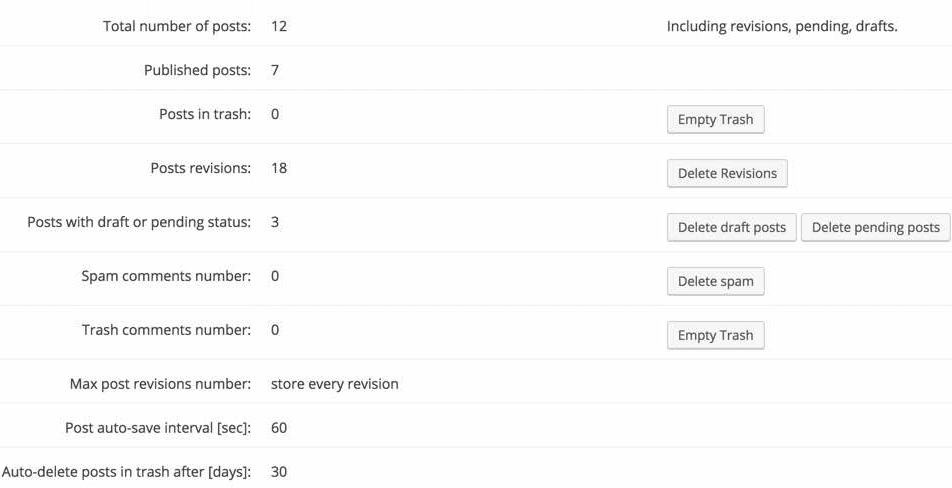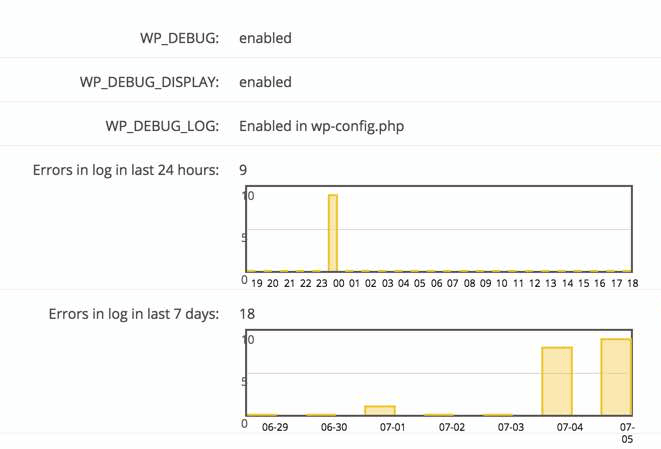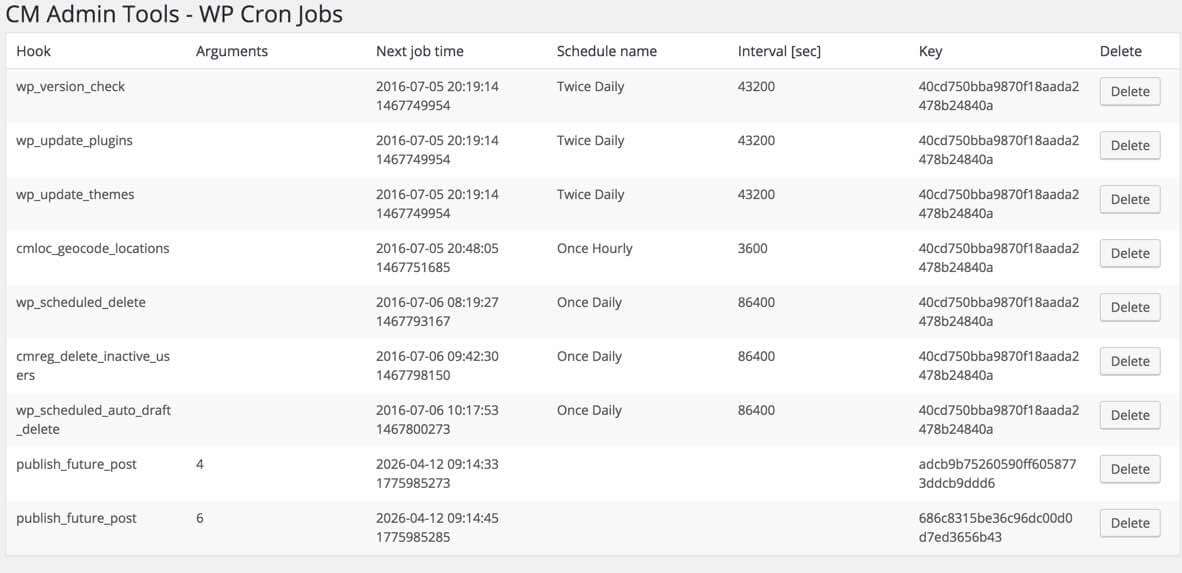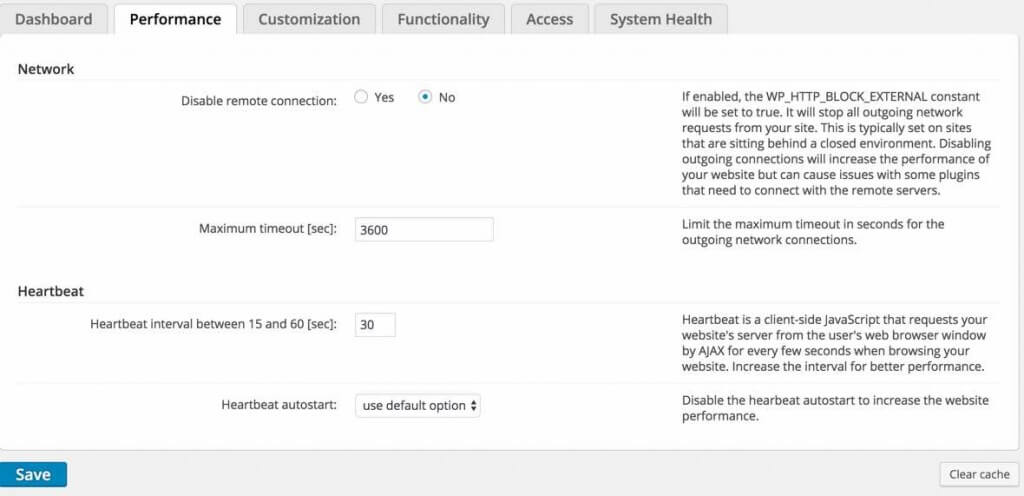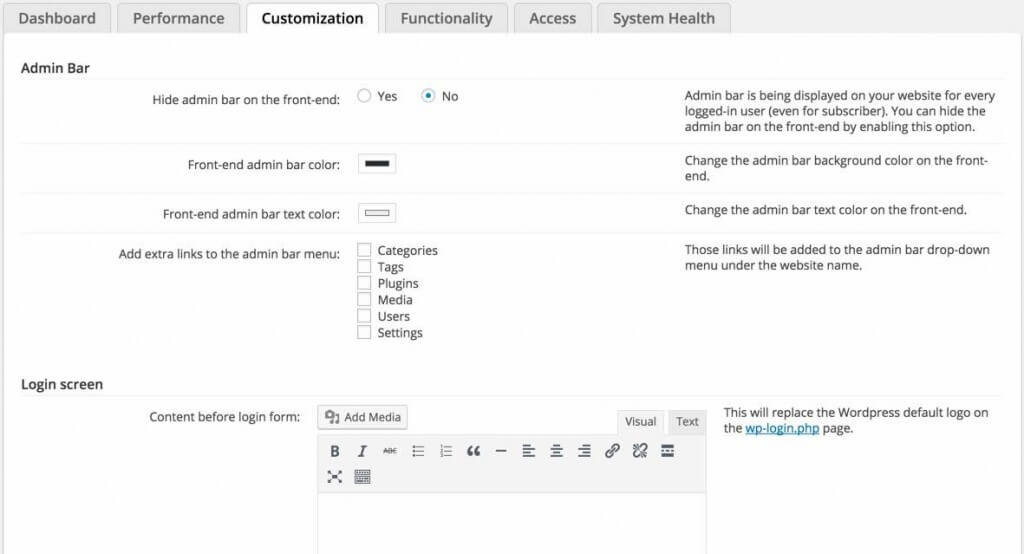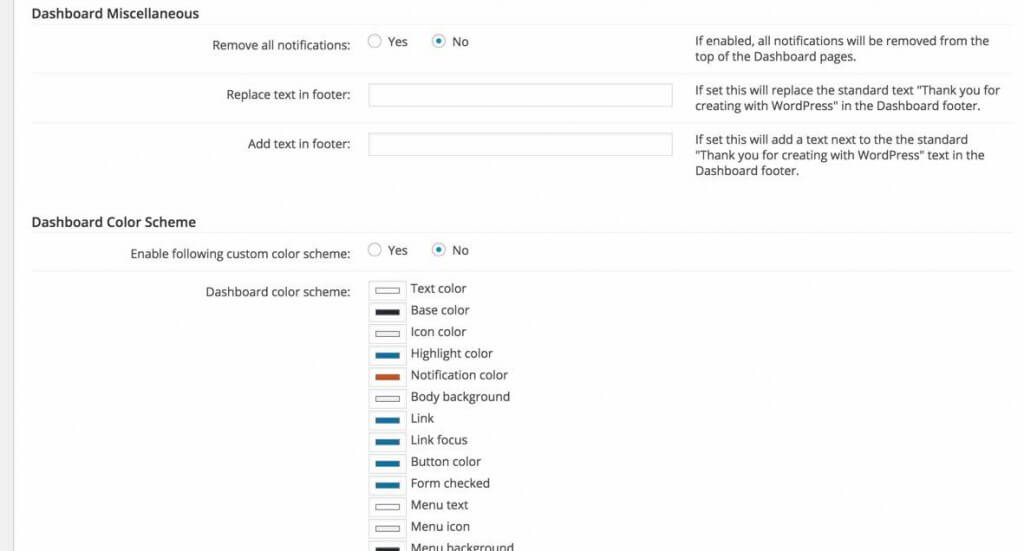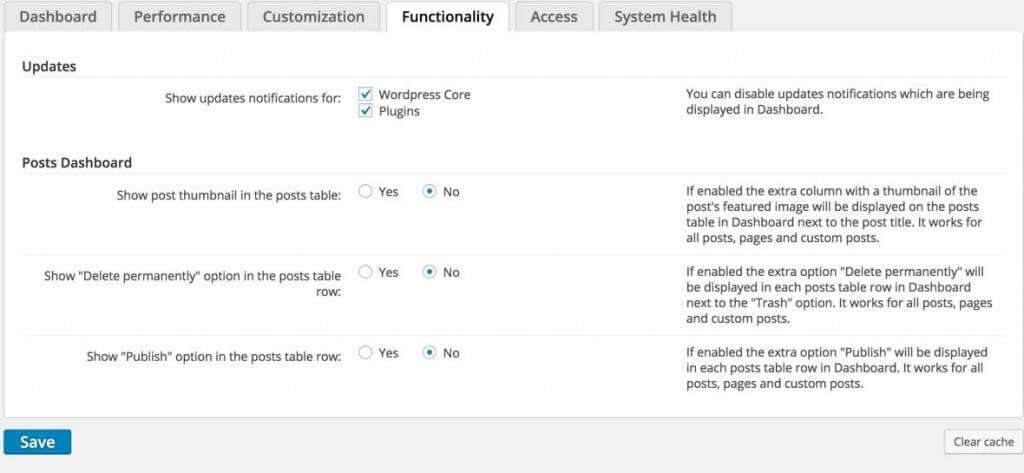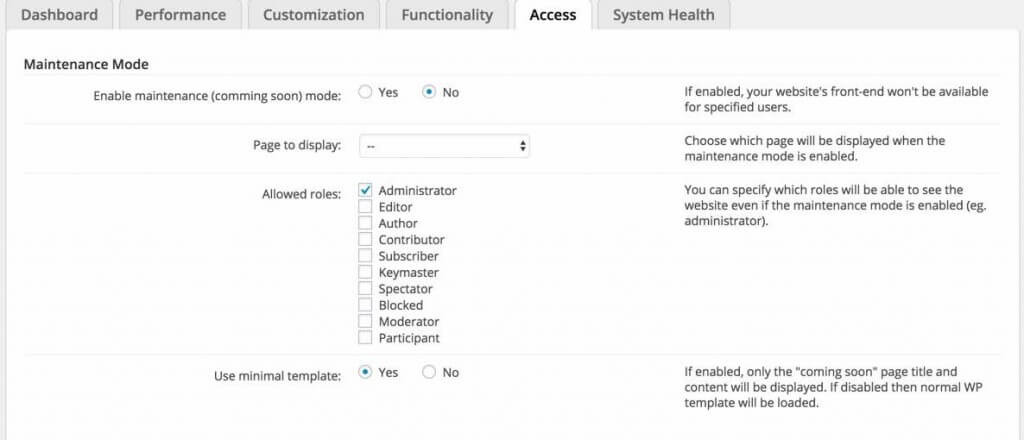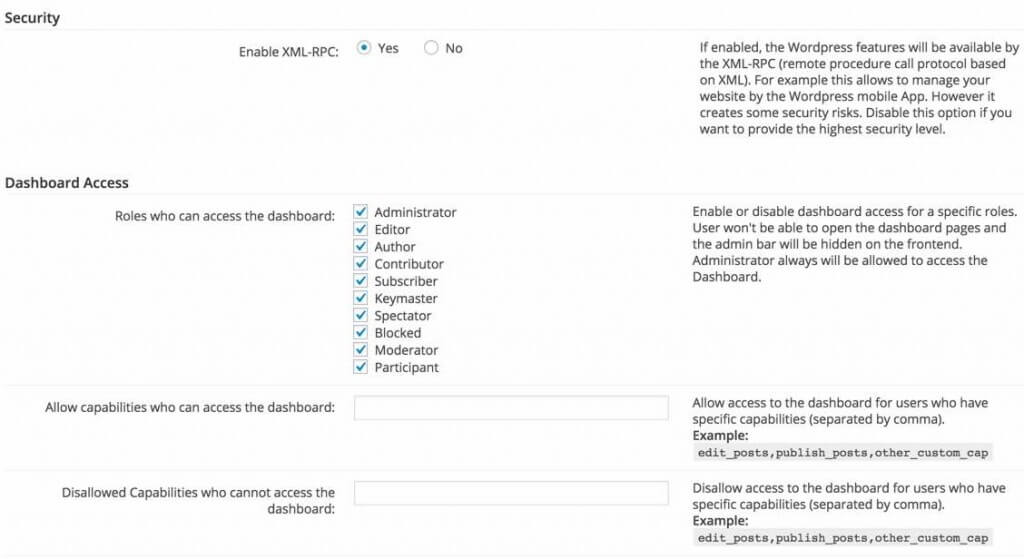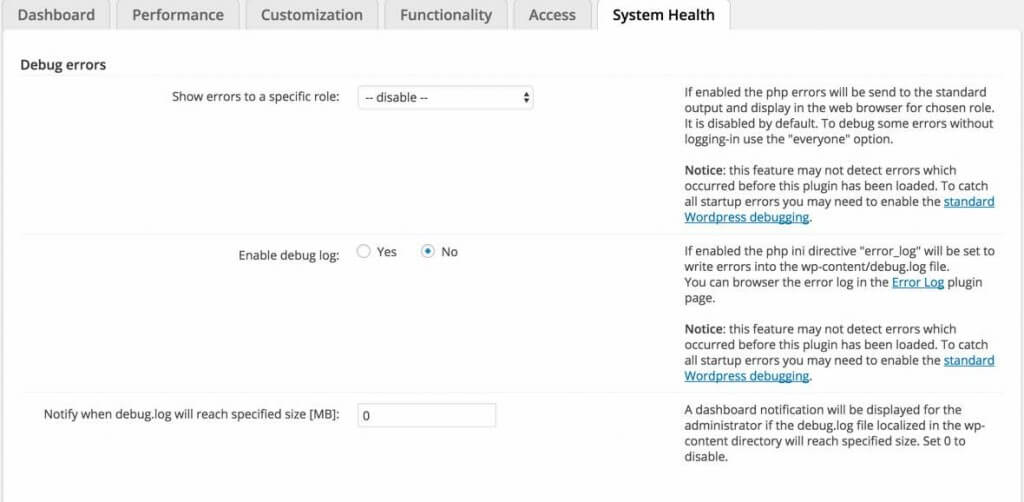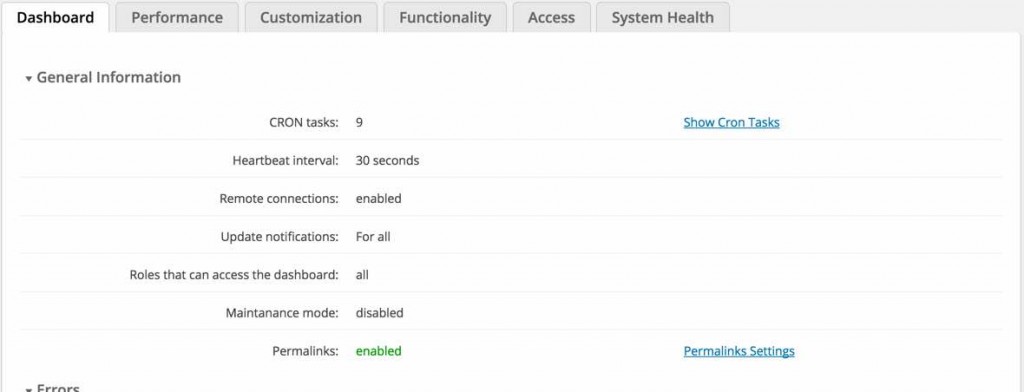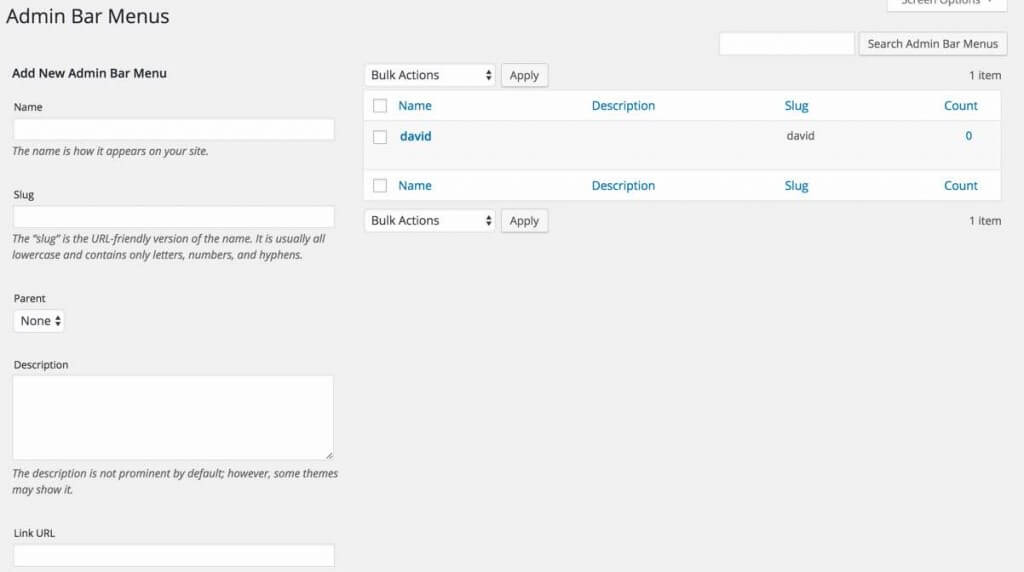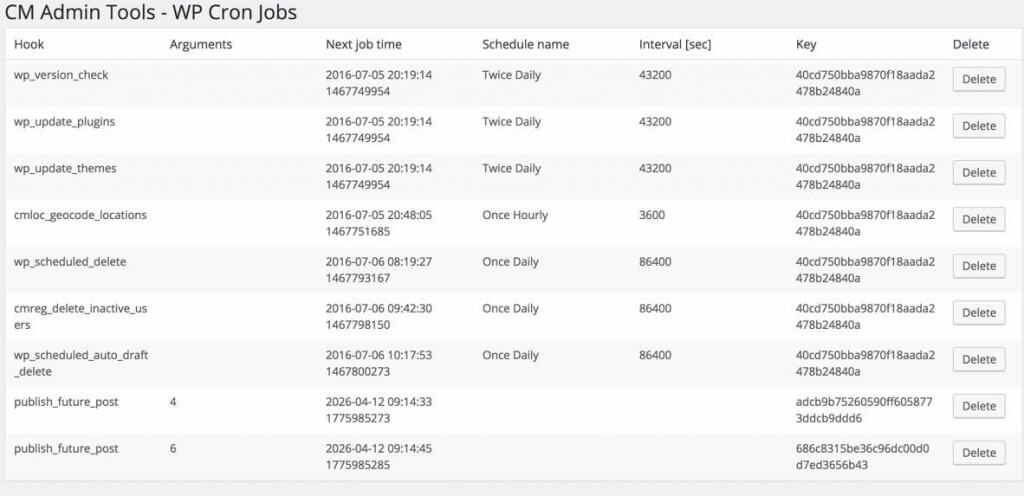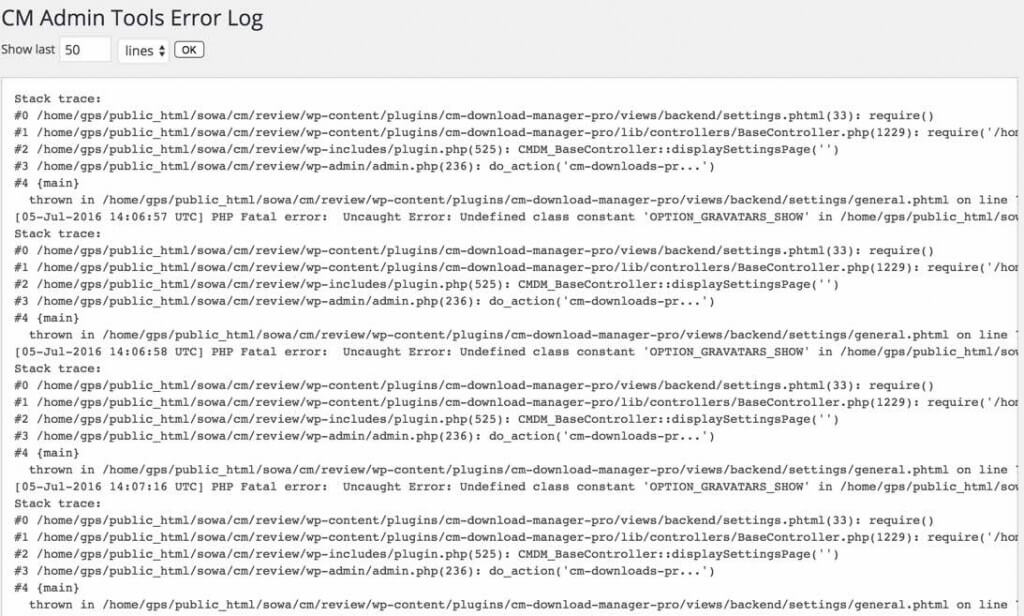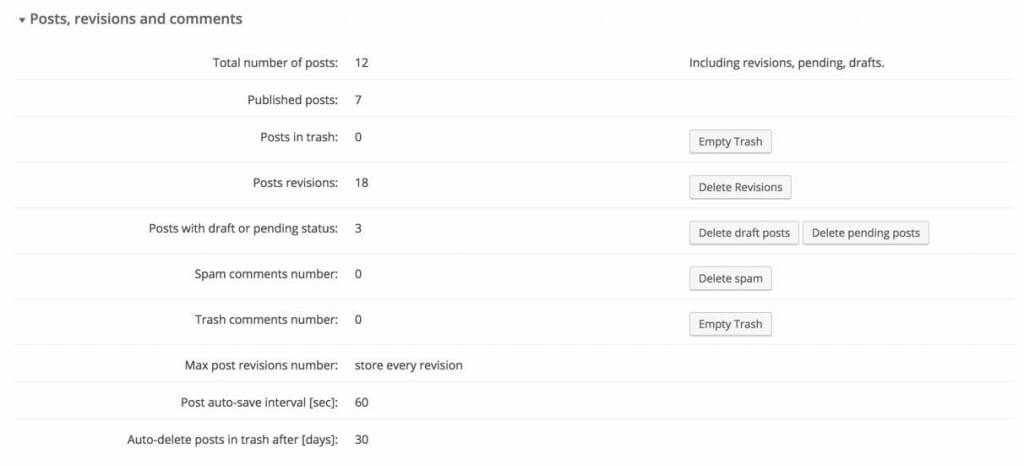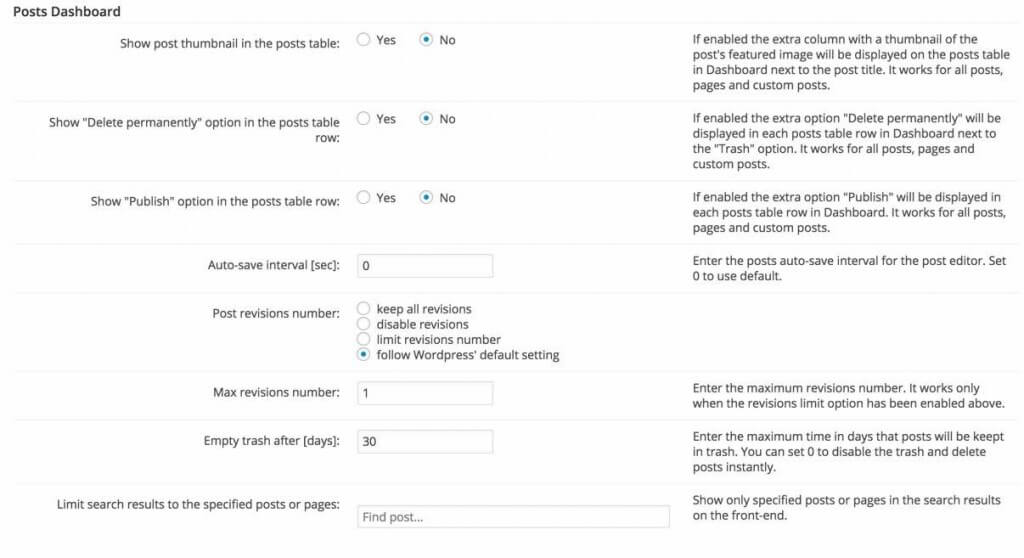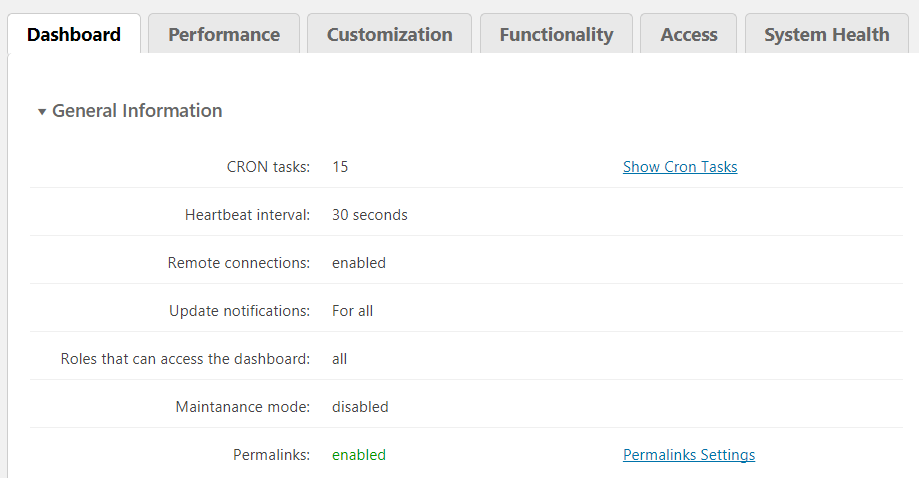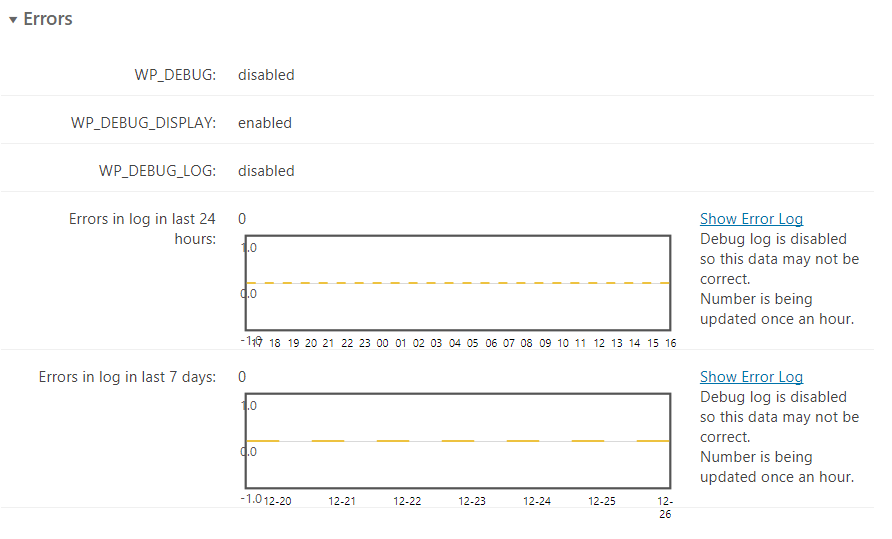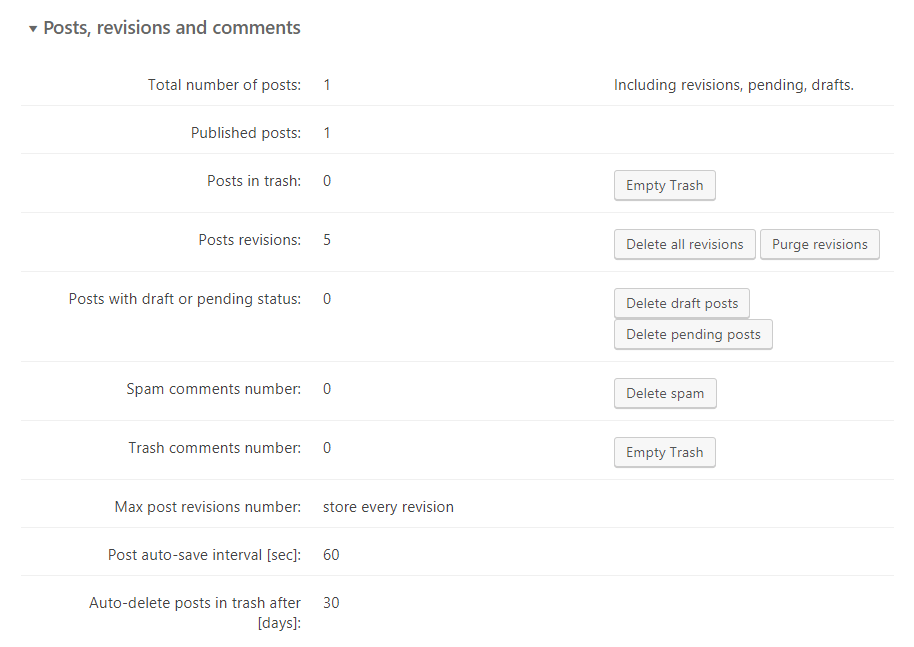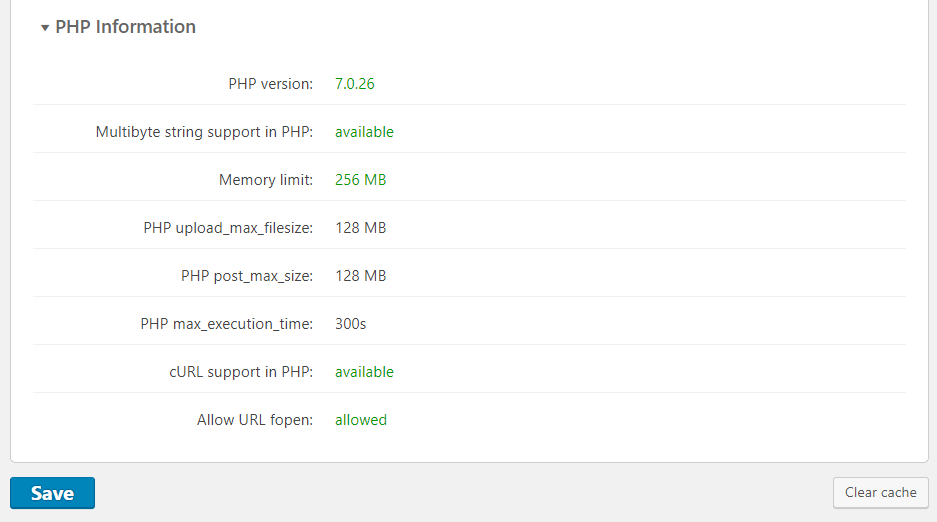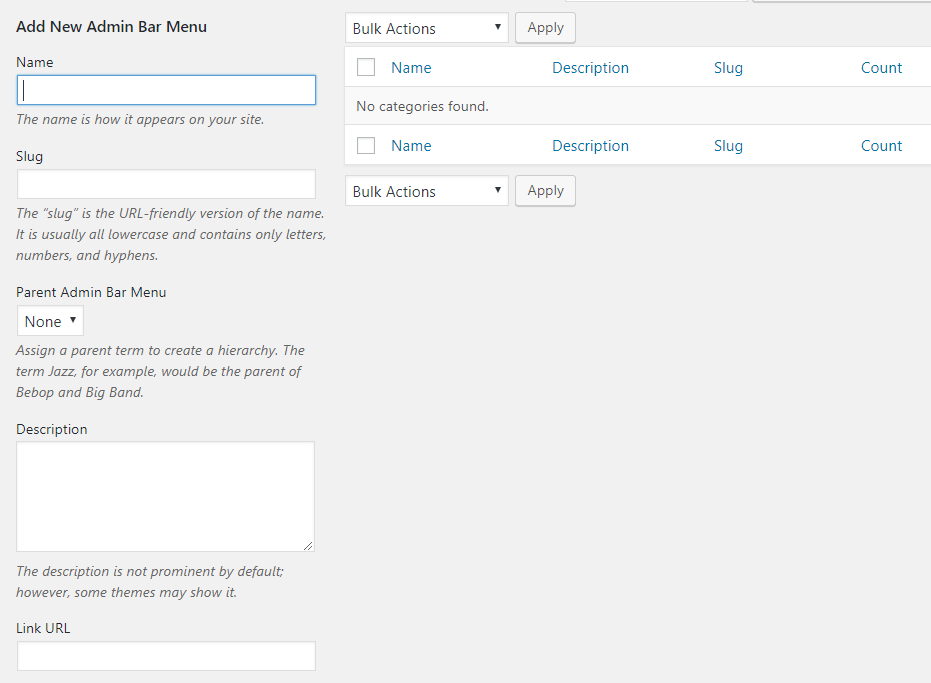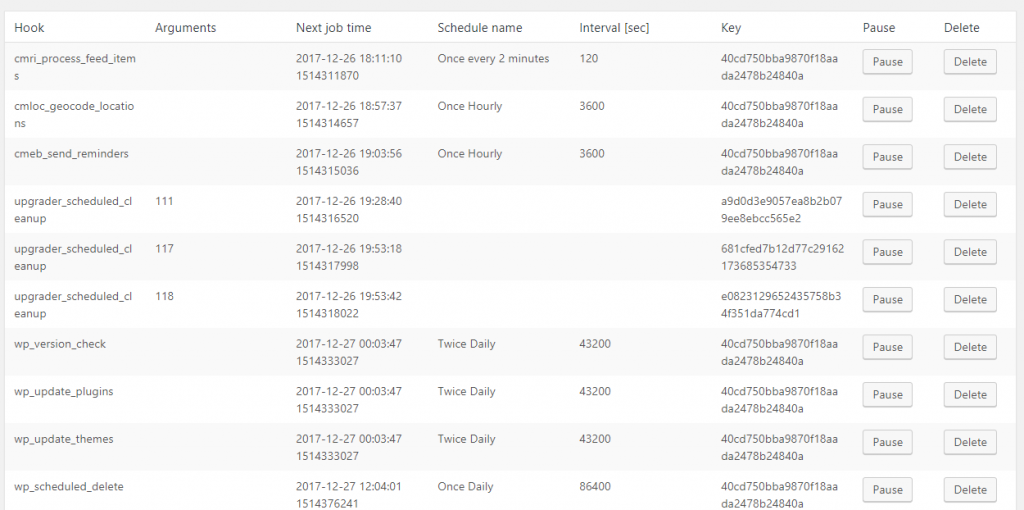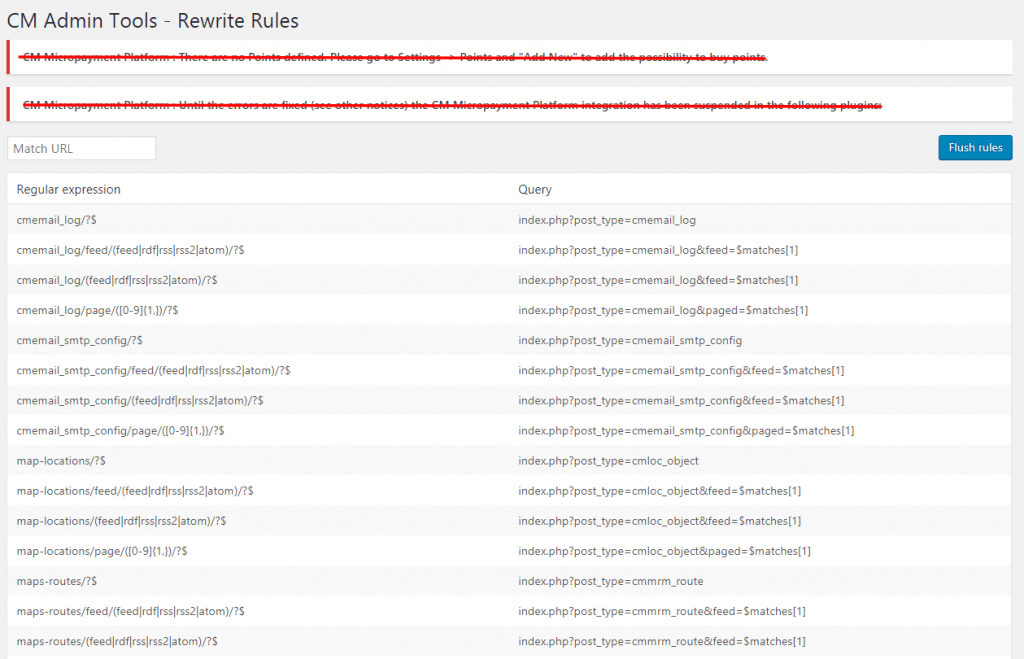WordPress Admin Dashboard Tools Description
The WP Admin Tools plugin is an all-in-one set of tools to help you better manage and customize your WordPress admin dashboard.
All In One WordPress Admin Tools
Additional Admin Panel Features and Monitoring Tools
Control your Cron Jobs
Using the Admin Tools Plugin for WordPress
- Better Backend Administration – Have better control and more admin dashboard tools with which to manage your WordPress site
- Improve Admin User Experience – Customize your admin dashboard look and feel with an advanced admin menu editor, offering an improved admin interface
- WordPress Performance Improvement – Improve your site’s performance
- Control Post Revisions – Limit post revisions or disable completely
- Control Trash and Draft Files – Empty trash and drafts across the site with one button click
- Adjust Auto Save Frequency – Control your auto-save functionality
- Limit Access by Role – Limit access to the necessary areas of your admin dashboard
- WordPress Health Check – Review your WordPress site health
- Additional WordPress Administrative Functionality – Enhance admin area capabilities and functionality
WordPress Admin Tools Additional Resources
WordPress Admin Tools Pro Features
Please check the user guide to learn more about this plugin.
WordPress System Health
All Logs
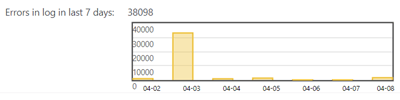
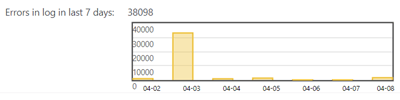
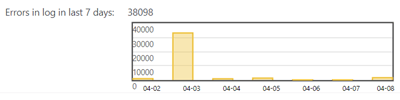
Collect and show all error logs.
Review Speed
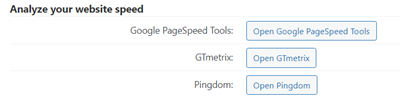
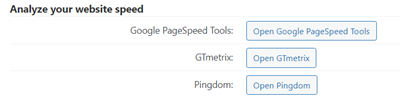
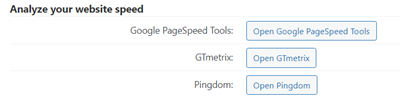
Review your website speed.
Rewrite Rules
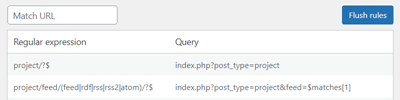
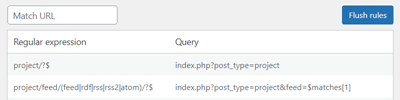
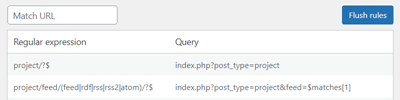
Show all current rewrite rules.
Customize Logs
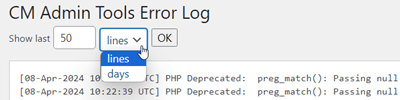
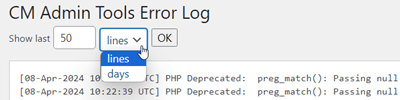
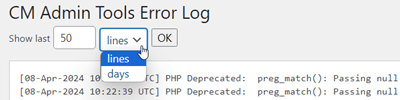
Review and control error logs appearance.
Cron Jobs
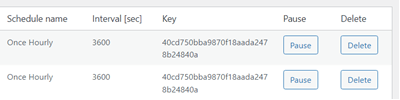
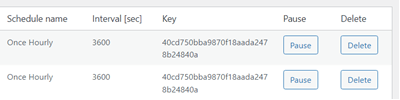
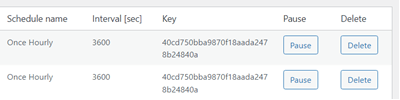
Pause, restore or delete Cron Jobs.
WordPress Access and Security
Maintenance Mode
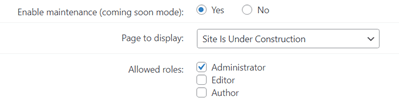
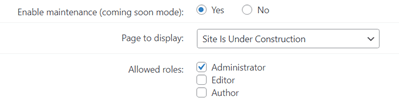
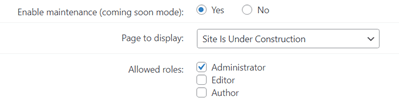
Turn maintenance mode on or off.
Dashboard Access
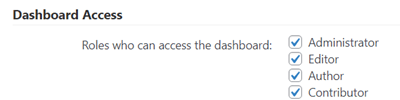
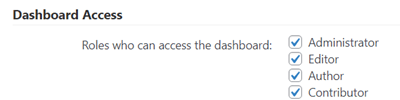
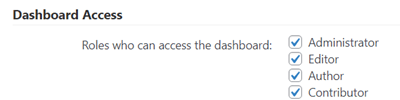
Define which roles can access your WordPress dashboard.
Capability Access



Define which user capabilities can access your WordPress dashboard.
Control XML-RPC
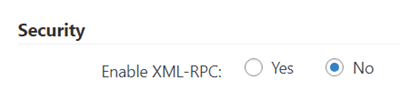
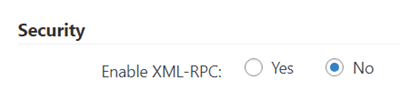
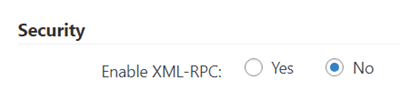
Disabling XML-RPC (remote procedure call protocol based on XML) will provide better security level.
Hide Admin Bar
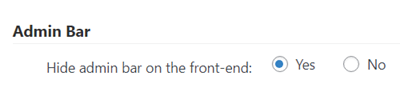
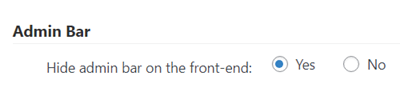
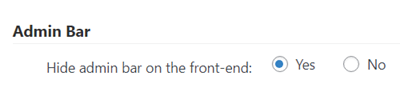
Hide admin bar on the front end.
Search Restriction
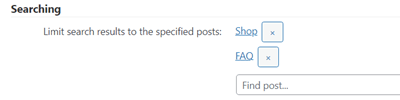
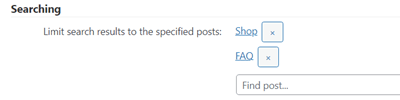
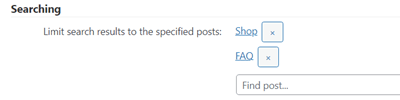
Restrict your blog search results to specific posts or pages.
WordPress Functionality
Manage Notifications
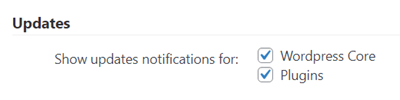
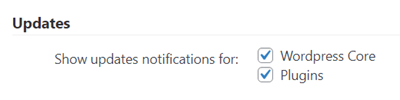
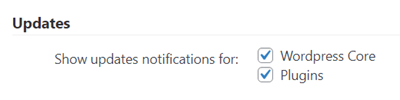
Control WordPress notification functionality for new updates.
Permanent Deletion
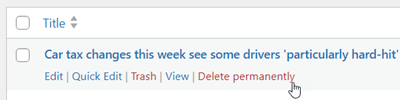
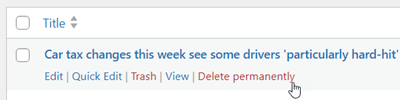
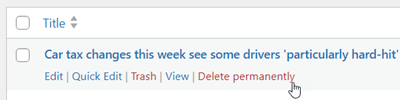
Add option to delete a post permanently from the post list.
Admin Notification
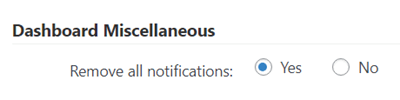
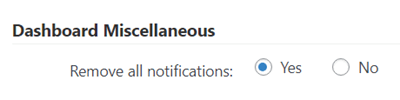
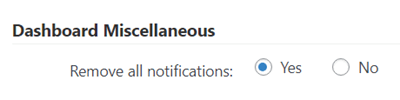
Remove Admin dashboard notifications.
Disable Comments



Disable complete comments functionality.
WordPress Customization
Better Login
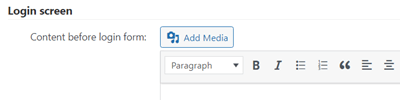
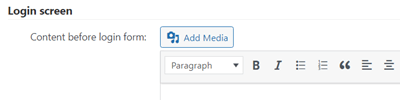
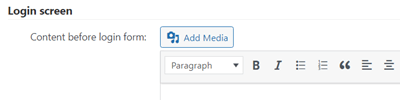
Customize the login screen.
Customize Admin Bar
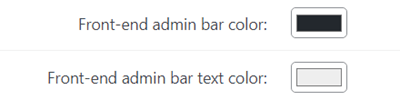
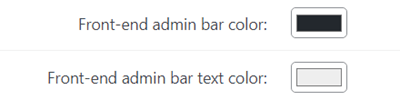
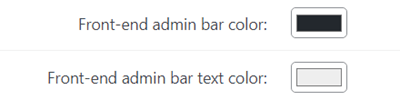
Customize admin bar colors.
Improve Admin Bar
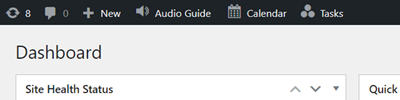
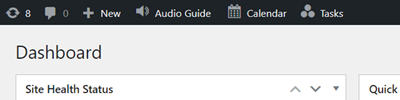
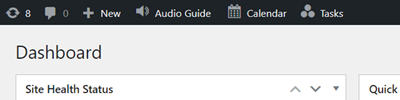
Add customized menus to the admin bar.
Customize Dashboard Color Scheme
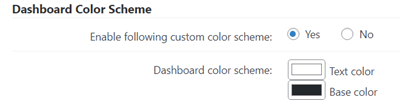
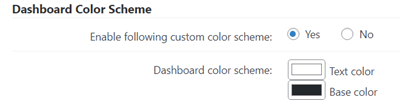
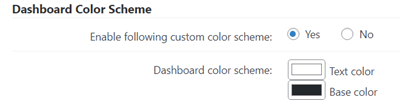
More than 30 options for customizing dashboard colors.
WordPress Performance
Protect Connection
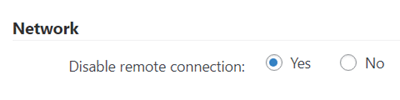
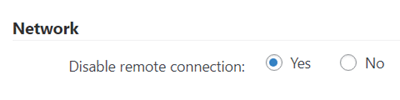
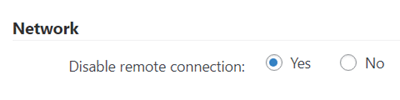
Disable remote connections.
Heartbeat
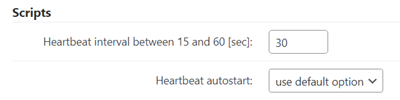
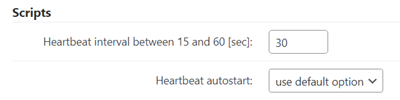
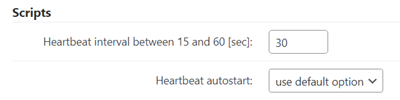
Control heartbeat interval.
Revision Control
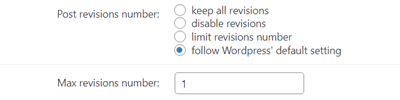
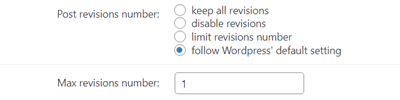
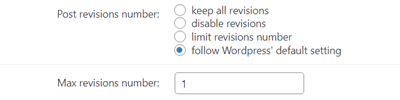
Control the number of revisions or disable it completely.
Footer Scripts



Move scripts to footer.
Restrict Timeouts
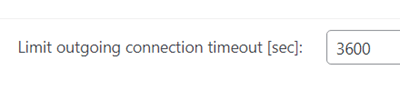
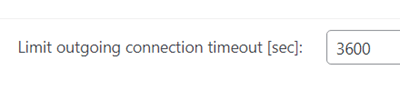
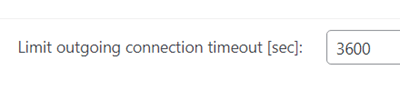
Limit network connections timeout.
Auto-save
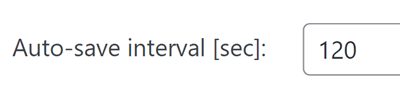
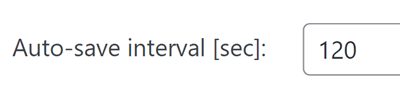
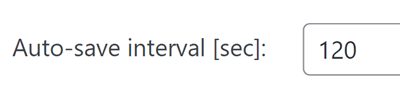
Control auto-save intervals.
Lazy Load



Implement smart lazy load.
WordPress Database Cleanup
Store Period
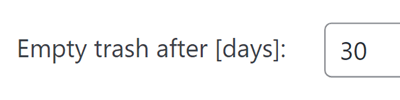
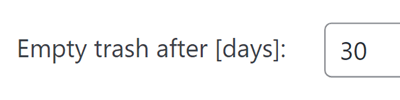
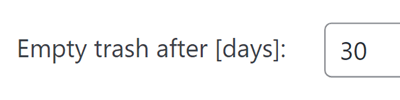
Select the number of days trashed posts are stored in the database or disable trash function.
Quick Delete
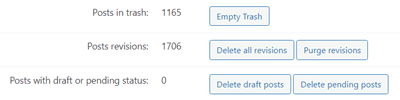
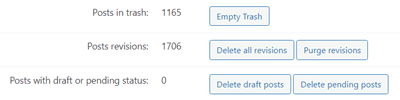
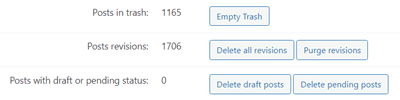
One-click delete unwanted items, e.g. Open comments, spam comments or revisions, trash items, auto drafts, revisions.
WordPress Admin Tools Plugin Plans and Pricing
| PLANS | Essential | Advanced | Ultimate |
| Price includes 1 year support/updates. Manual renewal with 40% discount, not a subscription | $29 | $69 | $119 |
| Number of Websites / License Activations | 1 | 3 | 10 |
| SYSTEM HEALTH FEATURES | |||
| All Logs |    |    |    |
| Customize Logs |    |    |    |
| Review Speed |    |    |    |
| Cron Jobs |    |    |    |
| Rewrite Rules |    |    |    |
| ACCESS FEATURES | |||
| Maintenance Mode |    |    |    |
| Dashboard Access |    |    |    |
| Hide Admin Bar |    |    |    |
| Search Restriction |    |    |    |
| FUNCTIONALITY FEATURES | |||
| Manage Notifications |    |    |    |
| Admin Notifications |    |    |    |
| Permanent Deletion |    |    |    |
| Disable Comments |    |    |    |
| CUSTOMIZATION FEATURES | |||
| Improve Login Screen |    |    |    |
| Customizable Admin Bar |    |    |    |
| PERFORMANCE FEATURES | |||
| Protect Connection |    |    |    |
| Restrict Timeouts |    |    |    |
| Lazy Load |    |    |    |
| Footer Scripts |    |    |    |
| Heartbeat |    |    |    |
| Auto-save |    |    |    |
| Revision Control |    |    |    |
| DATABASE CLEANUP FEATURES | |||
| Store Period |    |    |    |
| Quick Deletion |    |    |    |
| ADD-ONS | |||
| CM Email Tools Plugin |    |    |    |
| CM Search & Replace Plugin |    |    |    |
| CM Registration and Invitation Codes Plugin |    |    |    |
| CM Email Blacklist Registration Plugin |    |    |    |
| CM HTTPS SSL Plugin |    |    |    |
| SUPPORT | |||
| Product Knowledge Base |
   |
   |
   |
| Priority email support |
   |
   |
   |
| Product updates |
   |
   |
   |
| PLANS | Essential | Advanced | Ultimate |
| Number of Websites / License Activations | 1 | 3 | 10 |
| Price includes 1 year support/updates. Manual renewal with 40% discount, not a subscription | $29 | $69 | $119 |
WordPress Admin Tools Frequently Asked Questions
Please check the user guide to learn more about this plugin.
Does the admin tools plugin improve WordPress site performance?
Can the admin tools help in customizing the admin dashboard?
Can the admin tools plugin be used to limit the number of post revisions?
Can the admin tools plugin be used to limit who can access the admin dashboard?
Can you hide the admin bar on the frontend?
WordPress Admin Tools Image Gallery
Back-end Gallery
Admin Tools Plugin Related Use Cases
Admin Tools Plugin Use Case Examples
- Enhance Site Security – Utilize features like monitoring error logs, tracking cron jobs, and managing system health to bolster the security of your WordPress site.
- Optimize Performance – Use the plugin to improve site performance by monitoring front-end metrics such as Google PageSpeed, GTmetrix, and Pingdom results.
- Custom Admin Menus – Create custom menus for the admin bar to streamline navigation.
- Scheduled Cron Jobs – Monitor and manage scheduled WP cron jobs.
- Error Log Viewer – View debug logs and troubleshoot issues.
- Rewrite Rules Management – Inspect and rebuild WordPress rewrite rules.
Customer Reviews for the Plugin
- User-Friendly
Not a tech guy but this plugin really is the "Swiss Army Knife" of plugins for WordPress. Even better features than advertised and really easy to use interface. 10/10 would recommend.
Brad - Must for advanced cron control
WordPress has a lot of room for improvement in regards to cron processes. This Admin Tools package helped me a lot with that
Melina Fritz - Health check rules!
I don't like spending too much time with the configuration stuff, so the system health check fits like a glove
Hank Turing - Better interface
Made the admin dashboard easier to use OK
Karla