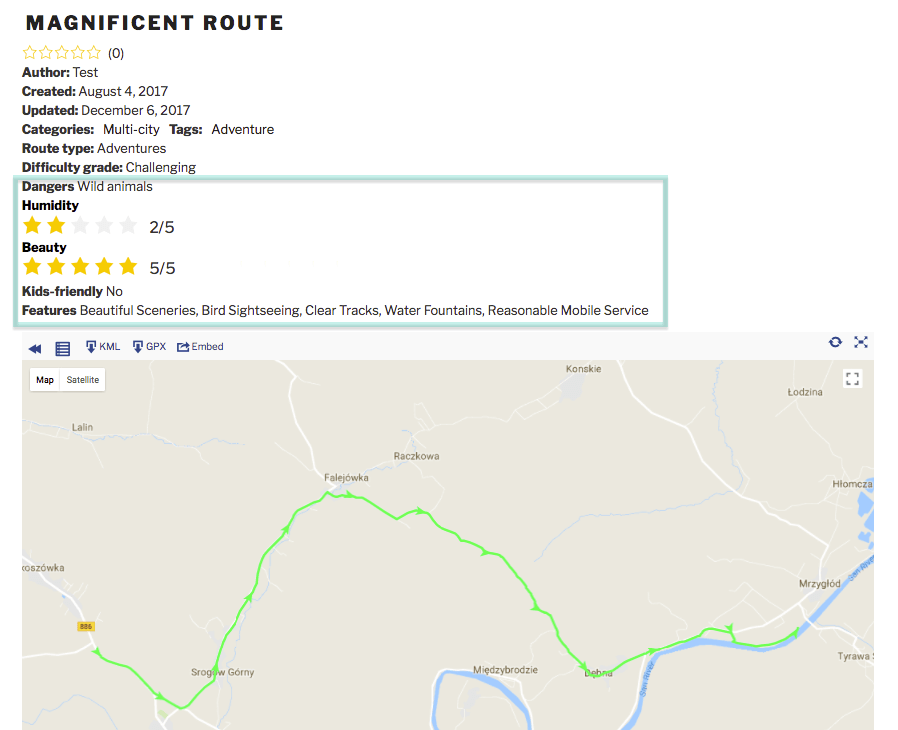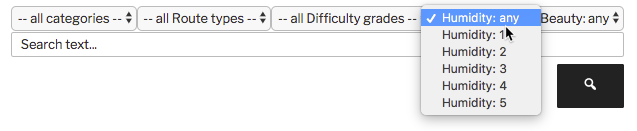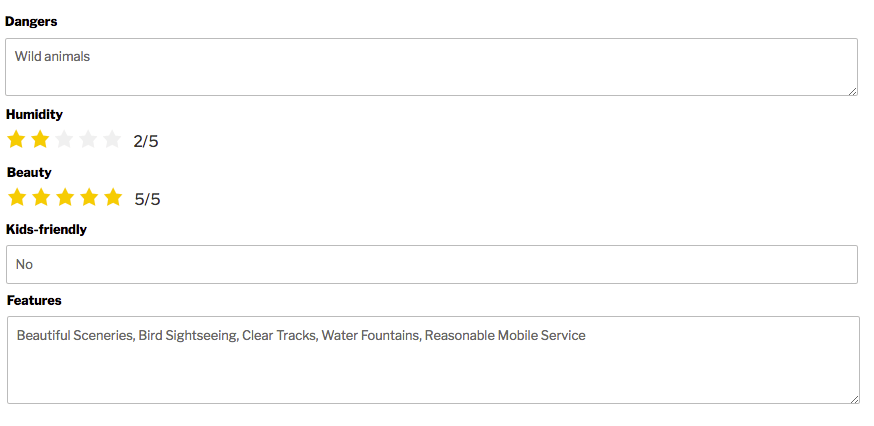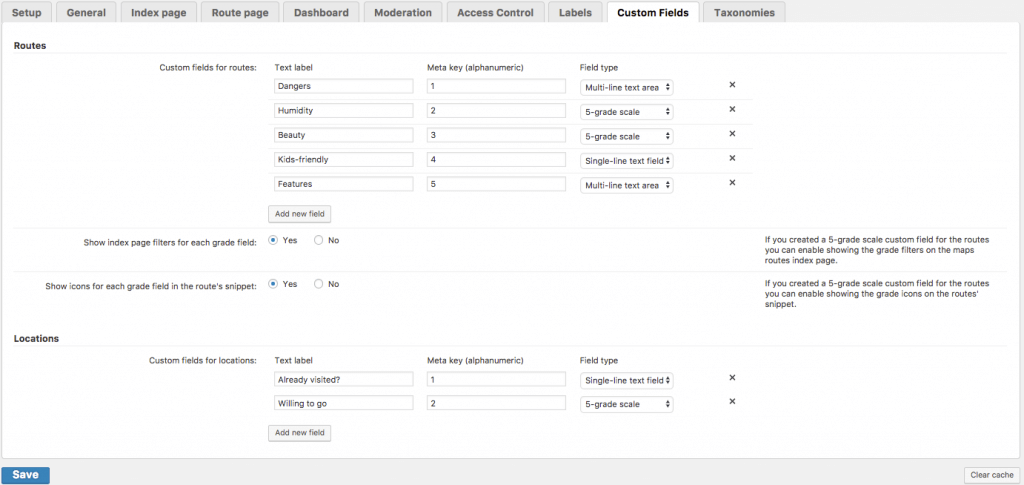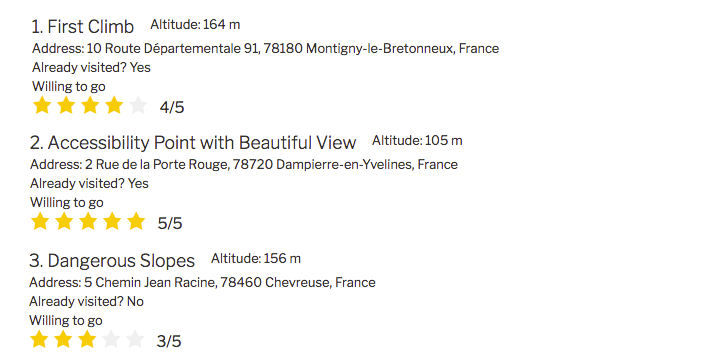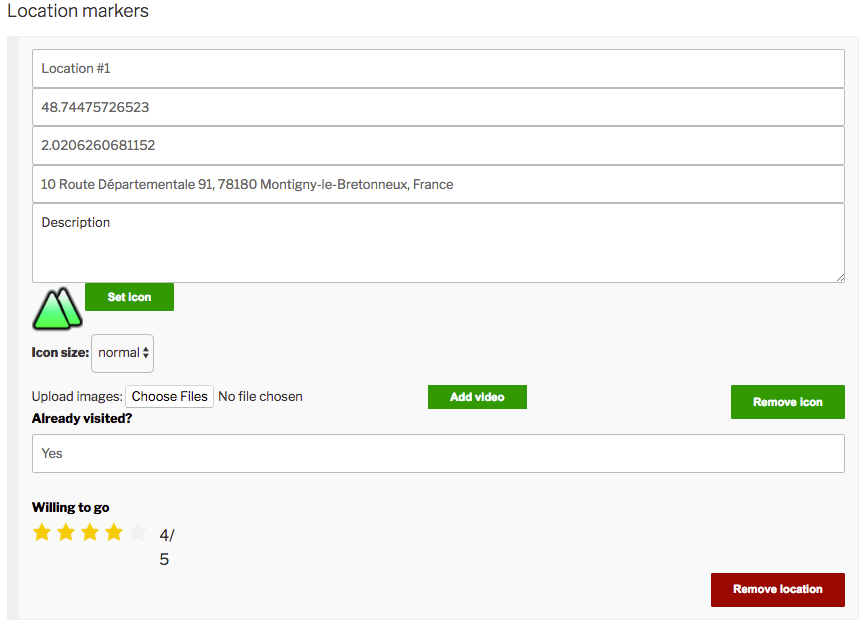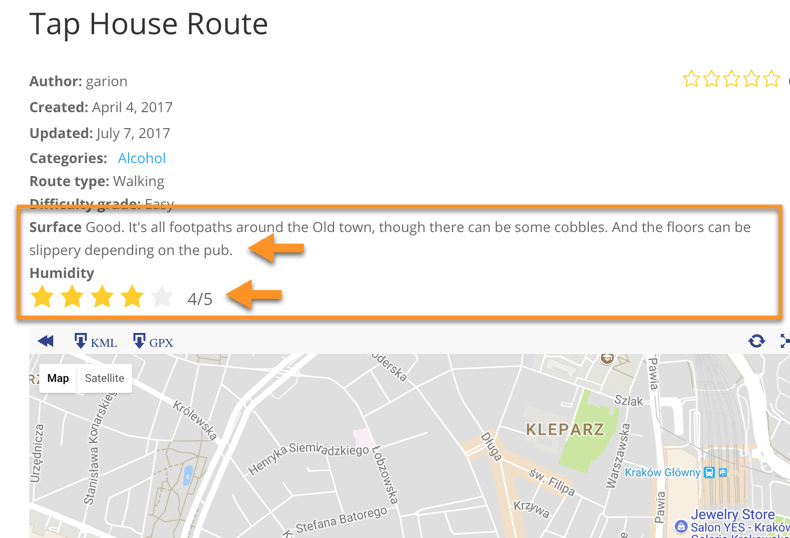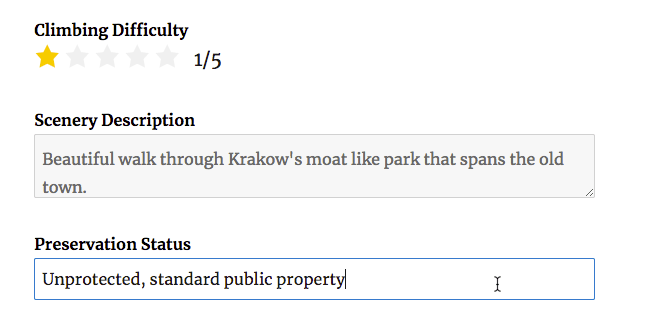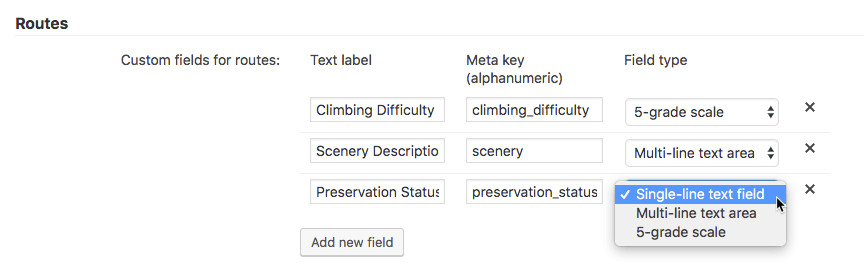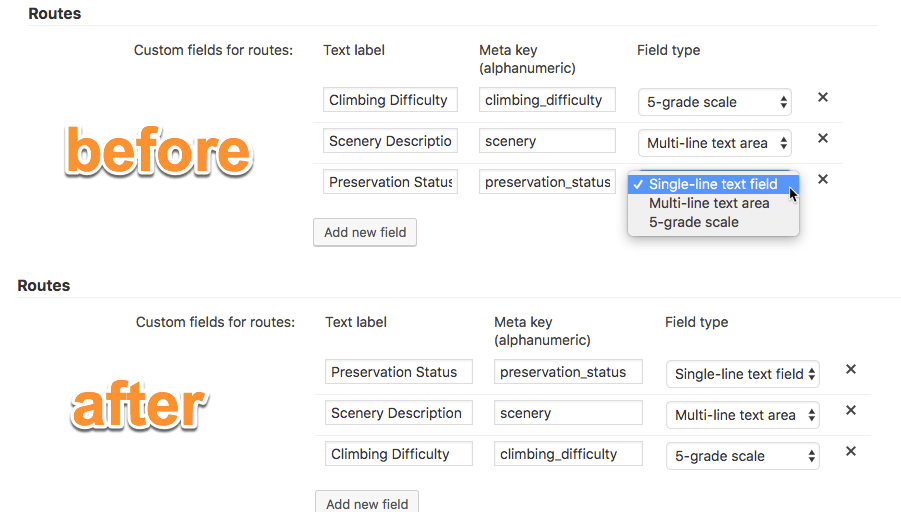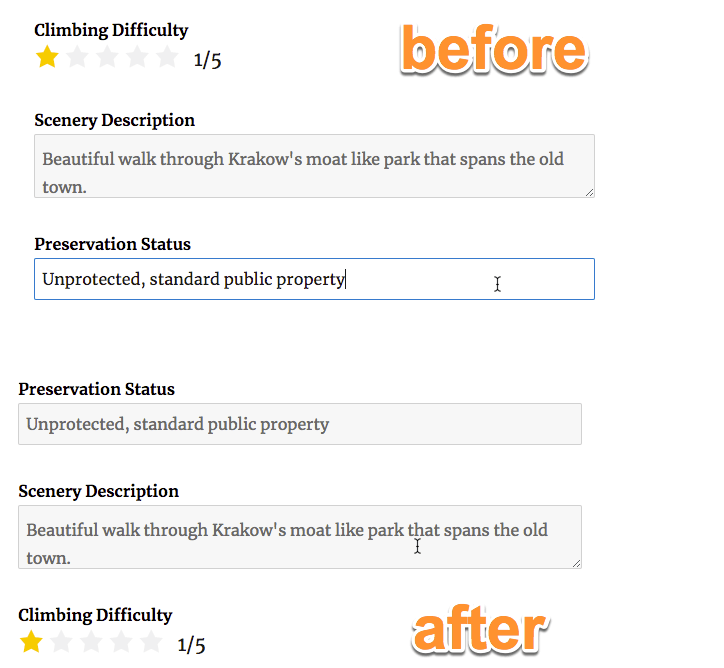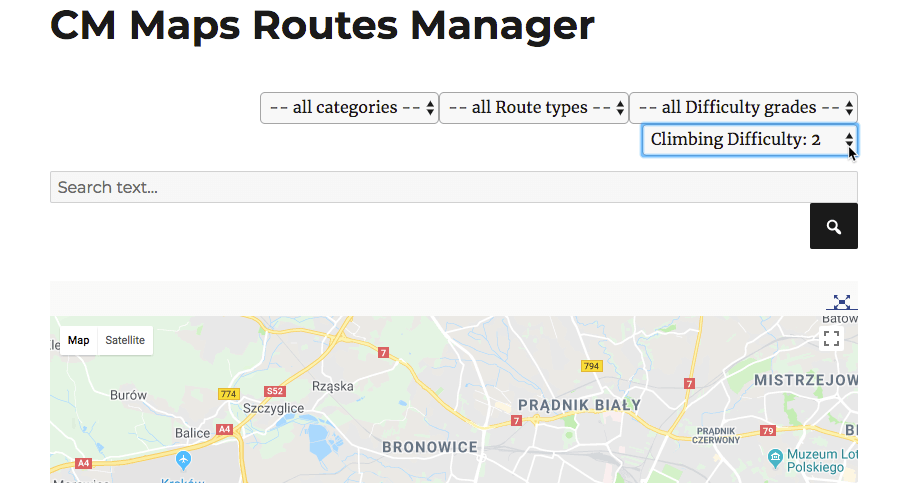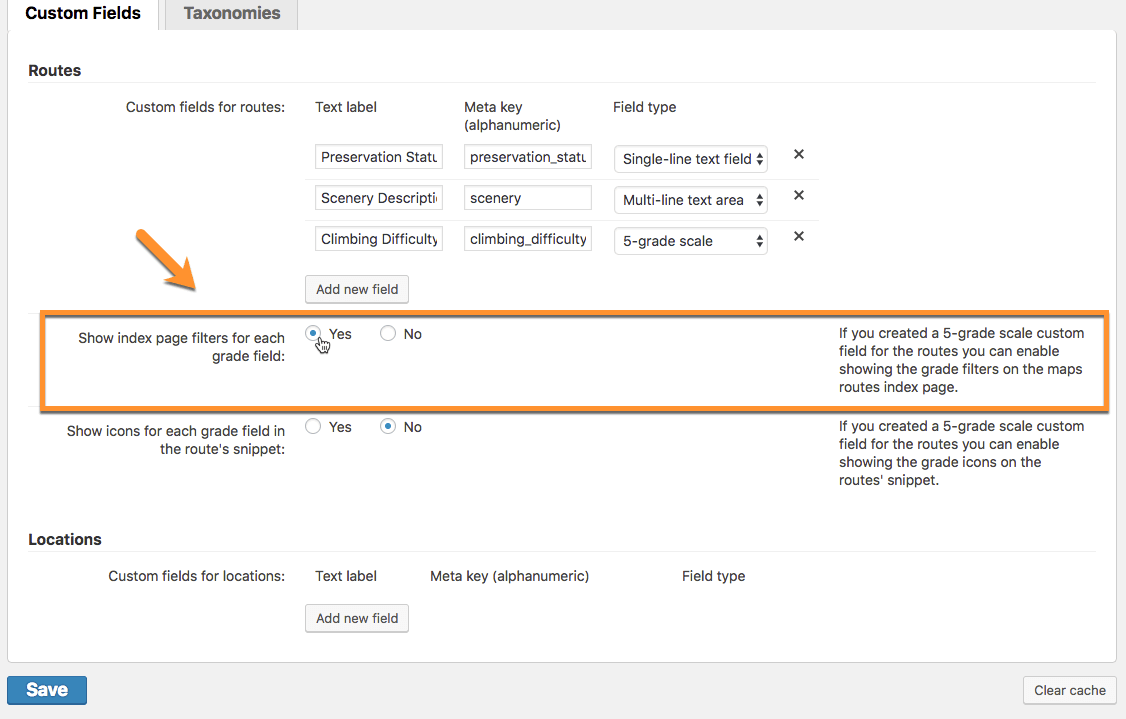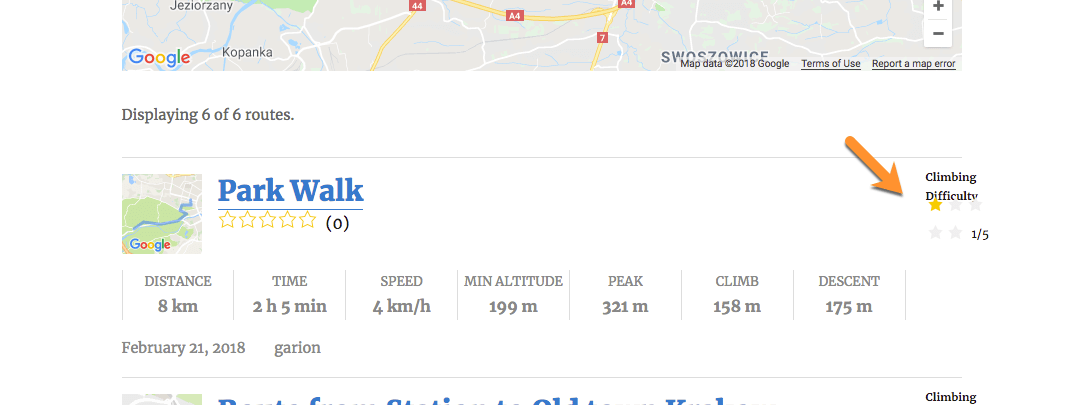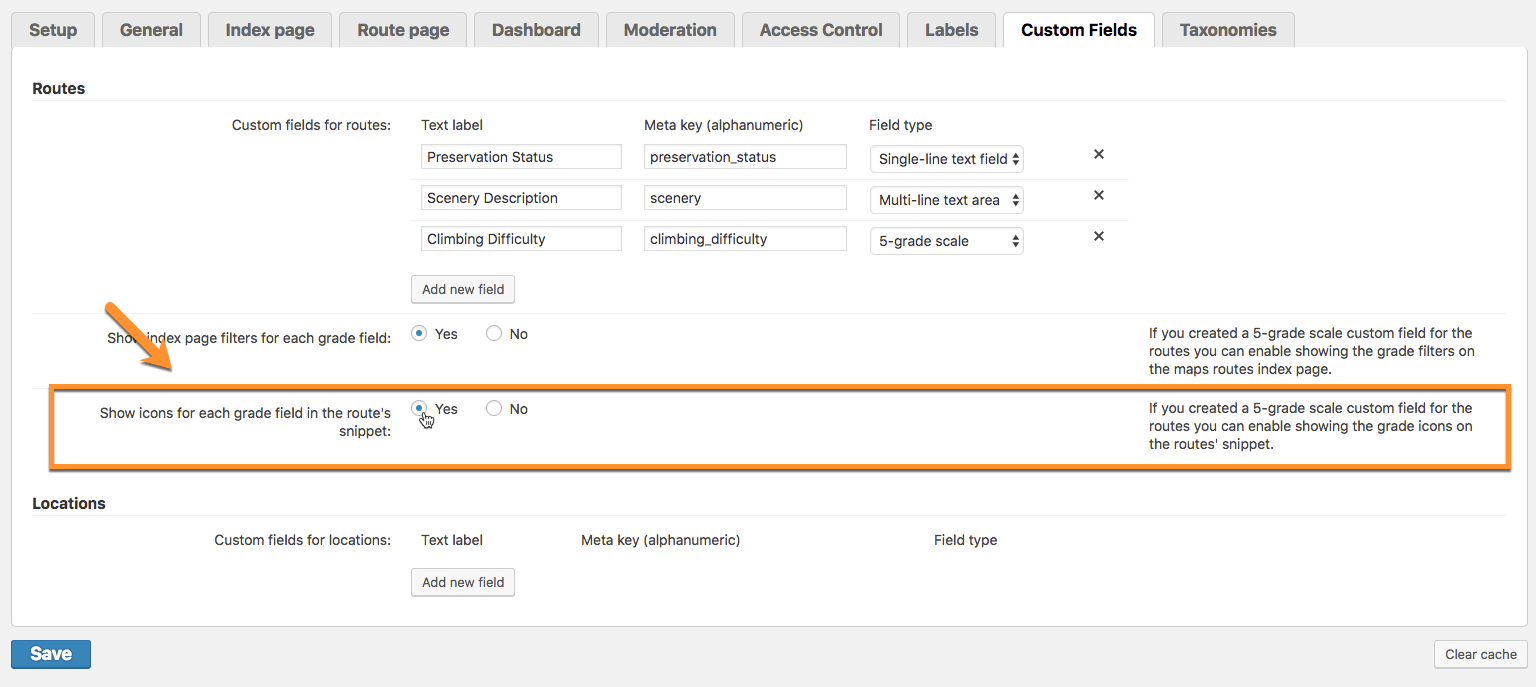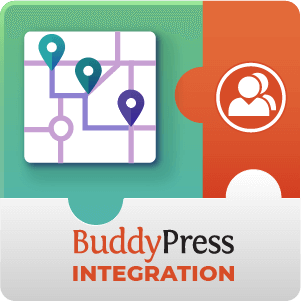Routes Manager Custom Fields Add-on Description
Use the CM Routes Custom Fields Add-on for WordPress to add custom fields to route pages.
Describe Everything
Routes Manager Custom Fields Use Case Examples
- Route Danger – Specify which paths are more dangerous and prone to rockslides with a 5-star scale
- Diary and Notes – Describe when you did the route and how it was using a multi-line field
- Responsible Authority – In one line, make it clear who’s the authority responsible for the maintenance of the area
Routes Manager Custom Fields Related Use Cases
Routes Manager Custom Fields Prerequisite Plugin
You need to have the CM Routes Manager pro plugin installed before using this add-on.
Routes Manager Custom Fields Features
Please check the user guide to learn more about this plugin.
| Rich Routes – Create as many custom fields as necessary and enrich you routes with data that’s relevant for you and your audience | |
| Routes and Locations – Routes and Locations inside the routes have different sets of custom fields. Every one of them can be customized, granting power to organize everything neatly | |
| Custom Filters – Search and refine your routes based on custom 5-grade scale fields you create | |
| New Fields – Use single-line fields, multi-line areas or 5-grade scales as custom fields to input all kinds of different of information |
Routes Manager Custom Fields Gallery
Routes Manager Custom Fields Frequently Asked Questions
What is the benefit of this add-on?
This add-on allows you to make your routes maps much more customized to your needs by adding custom information to your maps descriptions and rankings.
Make your routes maps much more appealing to niche audiences by adding special information that is directly related to the kinds of routes that you or they are uploading.
To learn more about this feature see this Help article.
What kinds of input fields can I create?
There are three input field types included with the custom fields add-on. Single line text, Text-area and the Grade Scales
To learn more about this feature see this Help article.
Is it possible to rearrange the custom fields that I create later on?
Yes it’s possible. You need to do this manually though. To do it you’ll need to save one of the fields that you’ve created in a text editor or somewhere and it’s meta key. Then change around the contents of the fields. Doing so will rearrange previously made custom fields information that has been added to routes.
Can I filter the Routes Maps by the custom grade scale or scales that I create?
Yes. We have added the option in the Configuration settings to add this filter to the Routes Index page. Enabling it will allow the routes on your site to be filtered according to your Grade scales.
To learn more about this feature see this Help article.