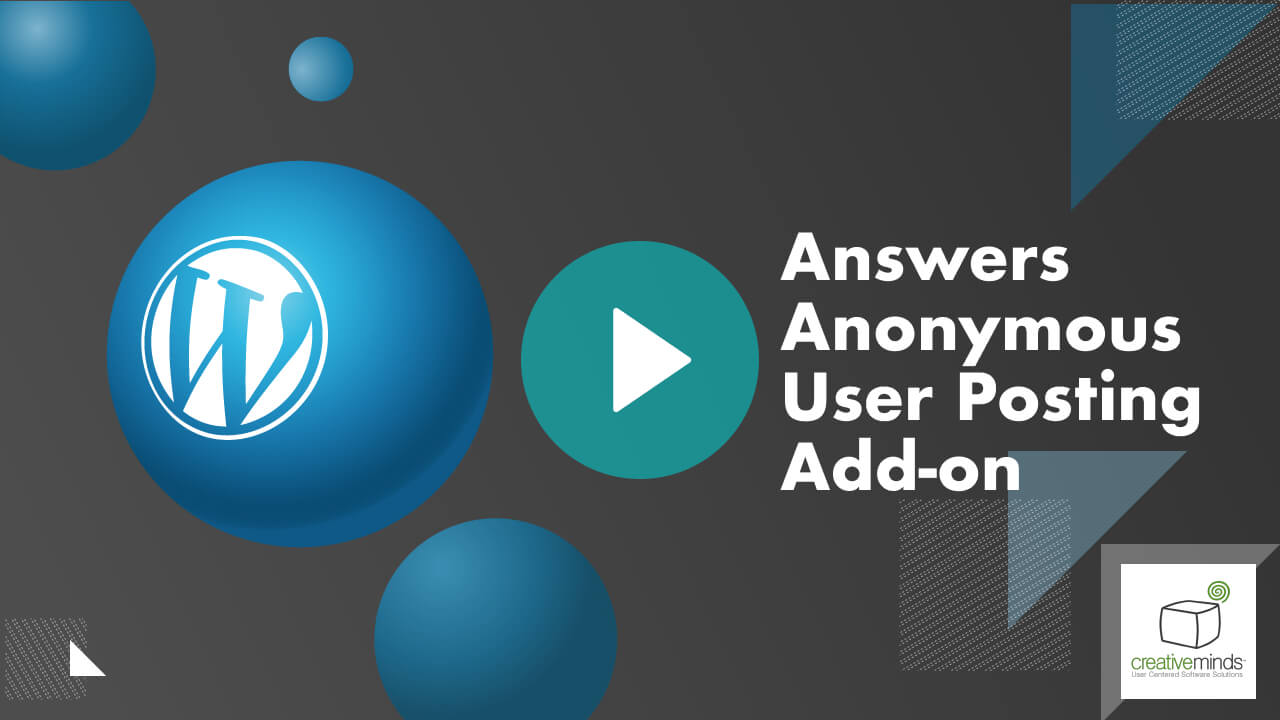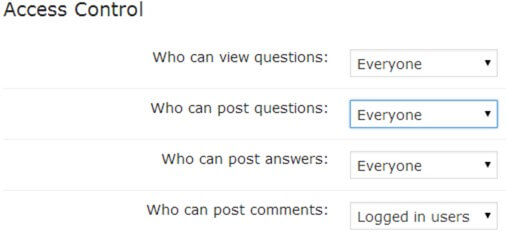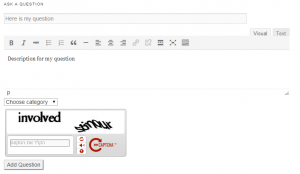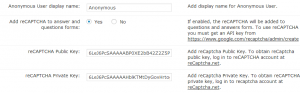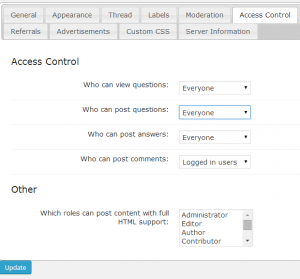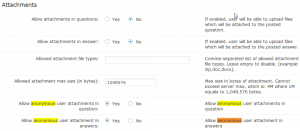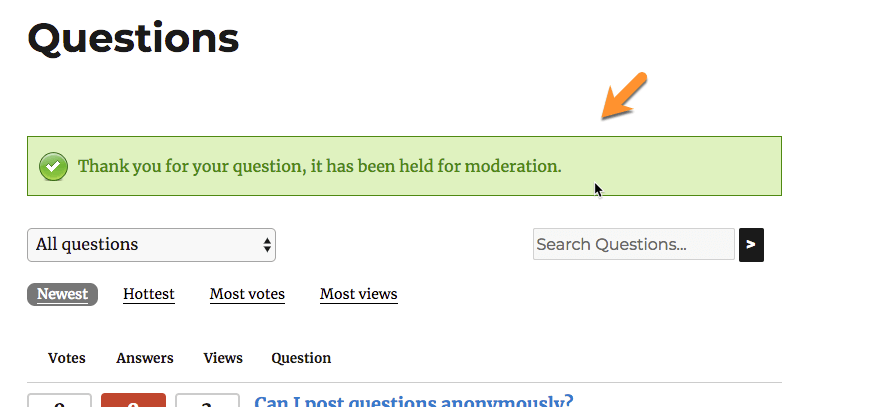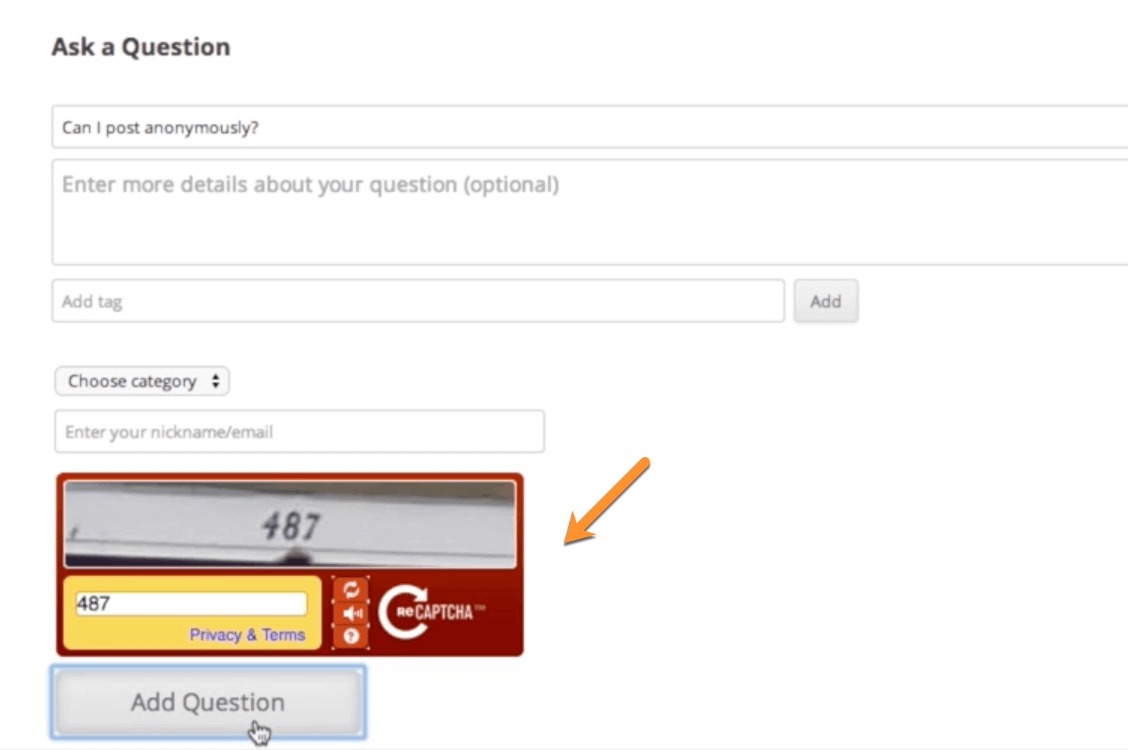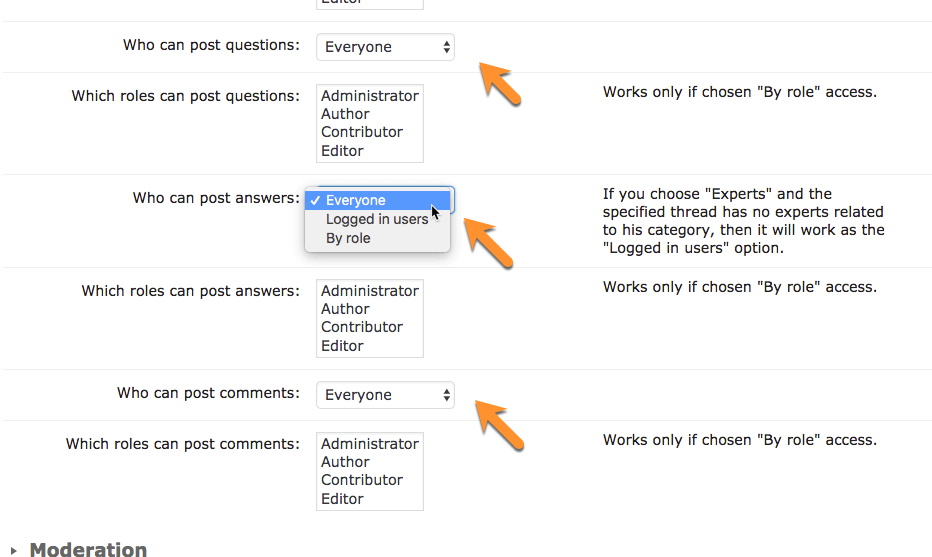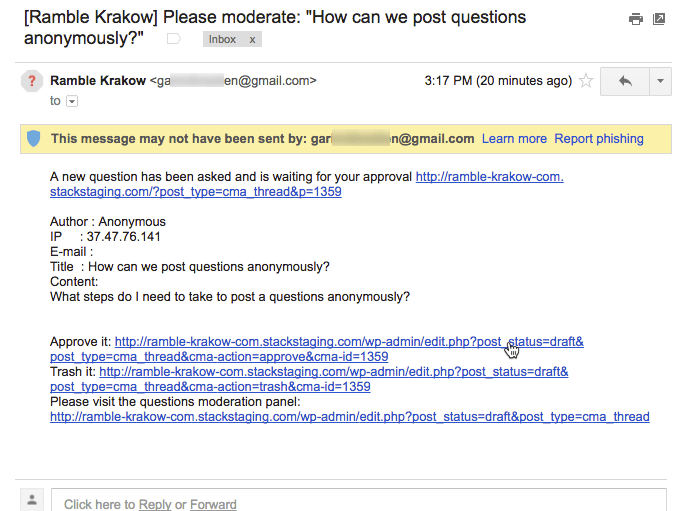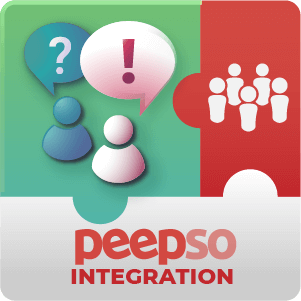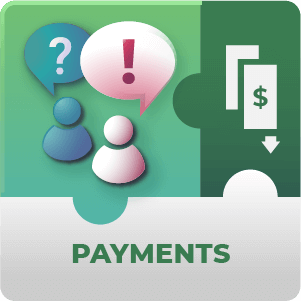Answers Anonymous User Posting AddOn Description
The WordPress Anonymous User Posting extension for CM Answers adds the option for non-logged-in users to post questions, answers and comments in the CM Answers discussion board.
Support Non-Logged In User Posting
Creating Anonymous Forum
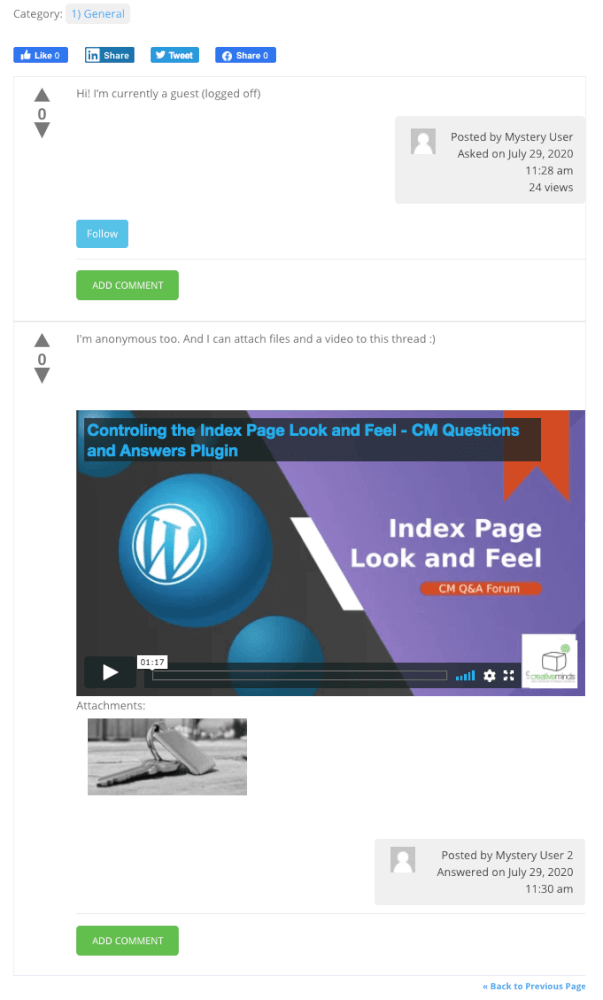 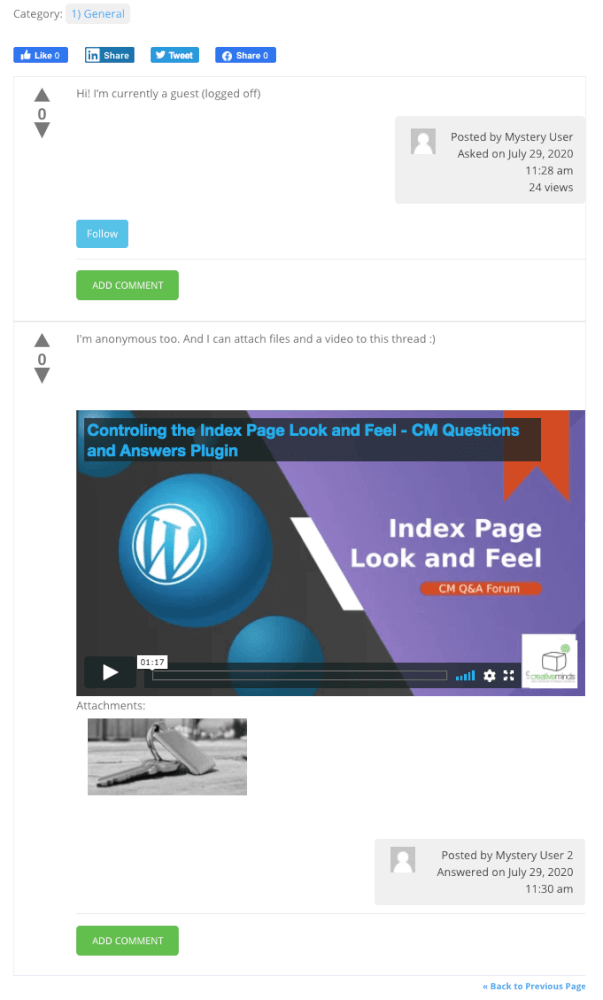 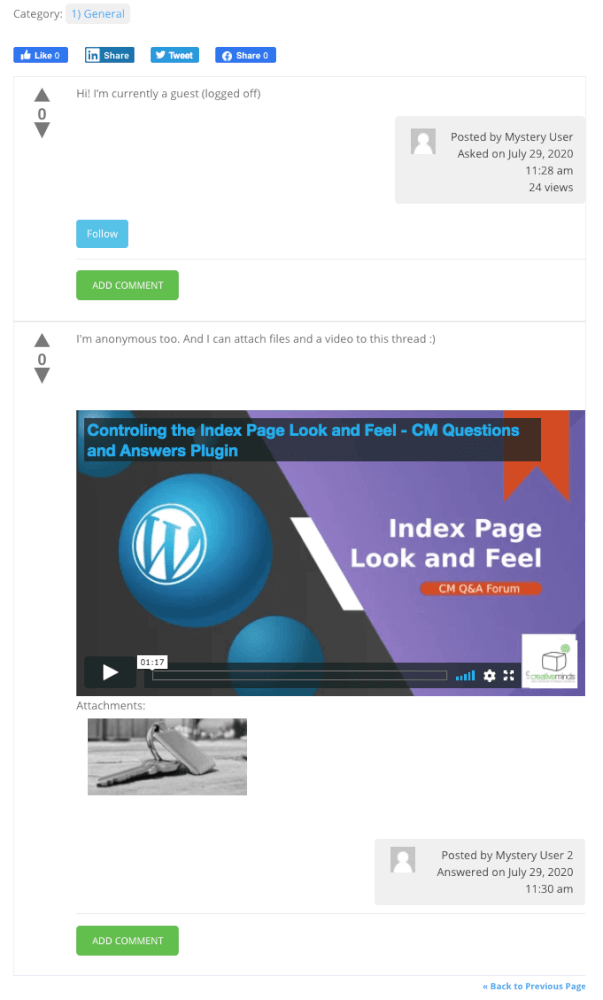 |
Learn how to set up a forum where guests can post questions and answers, even including attachments and embedding videos. Require users to provide an email address and translate labels to your desired language. Full use case tutorial: Allowing Non-Logged-In Users to Ask and Answer Questions. |
Using the Answers Anonymous User Posting
- Let Non-Logged-in Users Post Questions and Answers -Allow anonymous users to post questions and answers without being logged in
- Moderation Support – Allow admin to moderate questions and answers of anonymous users
- ReCaptcha Support – Add reCaptcha support to your CM Answers forum
Answers Anonymous User Posting Additional Resources
Answers Anonymous User Posting Related Use Cases
Answers Anonymous User Posting Prerequisite Plugin
The CM Answers pro plugin is required to use this add-on.
Answers Anonymous User Posting Image Gallery
Answers Anonymous User Posting Frequently Asked Questions
Please check the user guide to learn more about this plugin.
Can anonymous users add attachments to forum posts?
That’s up to you. Within the plugin settings, you can define if and where anonymous users can add attachments. For example, you can select questions only, meaning that attachments will only be possible when posting a question. Here is a screenshot of the settings panel where attachment conditions are defined.
Can anyone post messages on my WordPress discussion forum?
Yes. Using the anonymous user postings add-on means that anyone will be able to post questions and answers on your WordPress discussion forum, without requiring any login information. However, if you’re worried about spam, you can set anonymous postings to require admin approval and moderation before they get published.
Can I moderate posts submitted by anonymous users?
Is there any protection against spam ending up on my site with Anonymous Posting enabled?
There is. We have included both Admin Moderation and also Captcha Support to help control the quality of content that is being posted by site visitors and to keep bots from posting Spam.
To learn more about this feature see this Help article.
Can I just allow anonymous Users to ask Questions but have to be signed up to answer or vice versa?
You can do either. You can enable or disable anonymous users from Posting Questions, Answers or Comments as you need. This is done through the Access Control settings.
To learn more about this feature see this Help article.