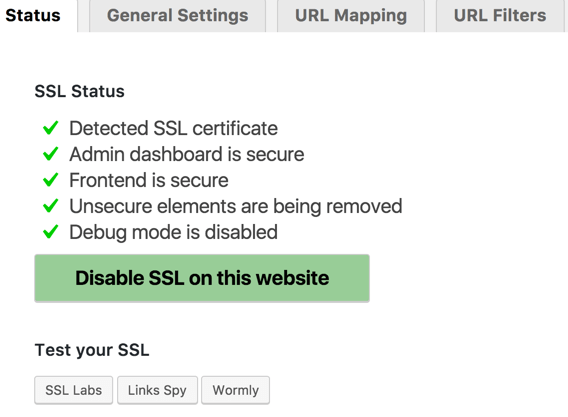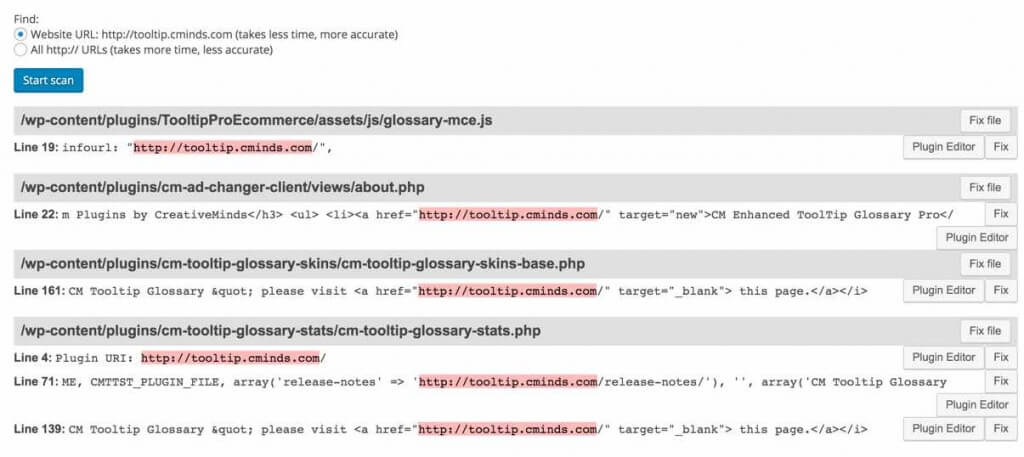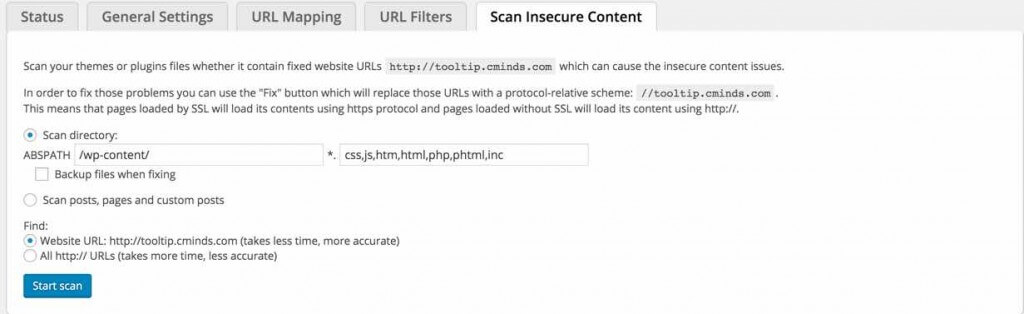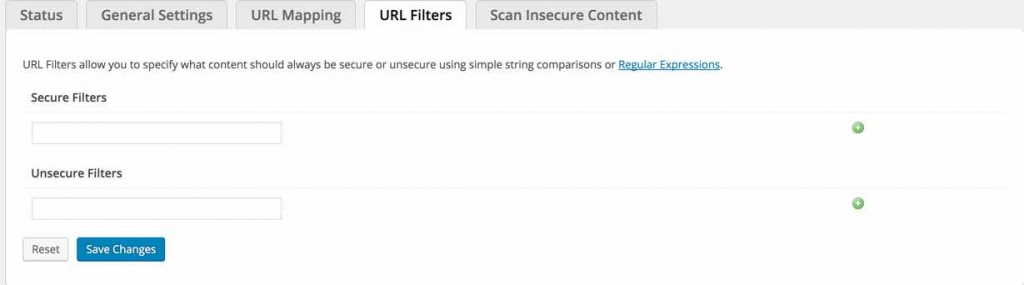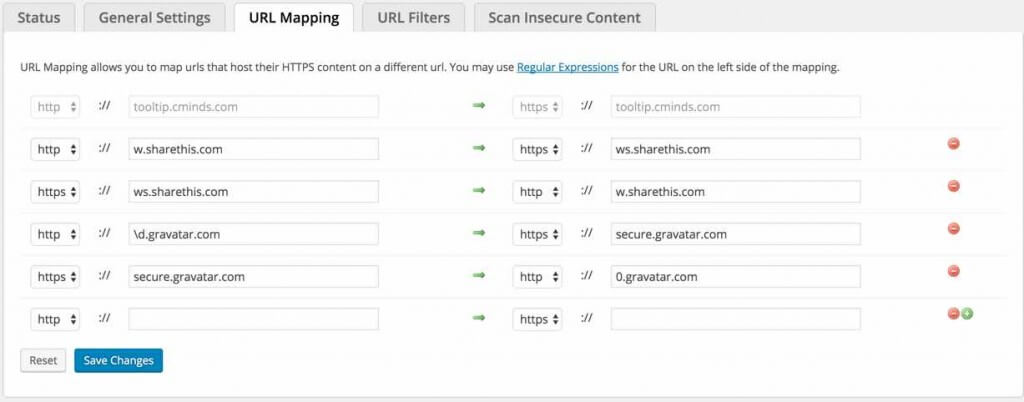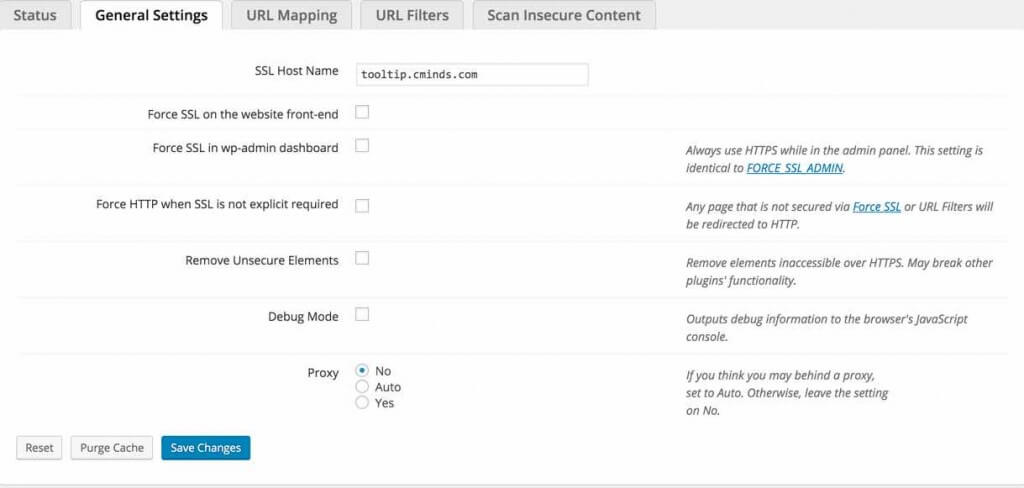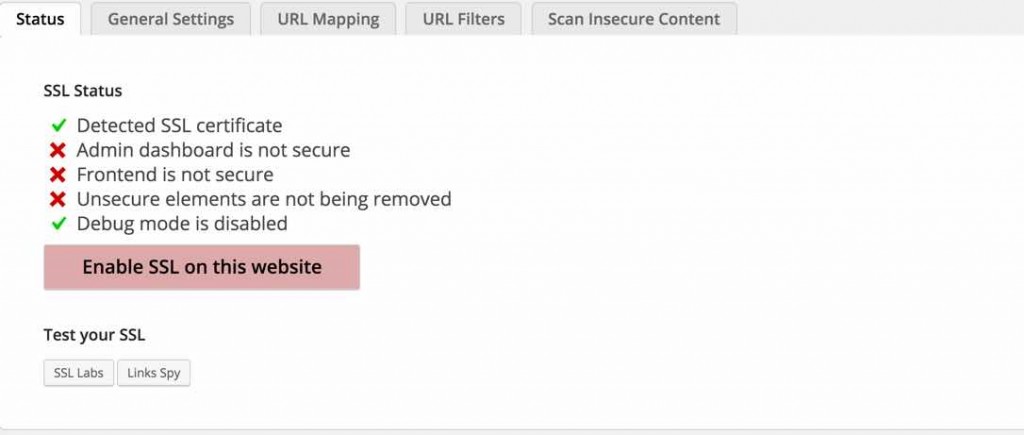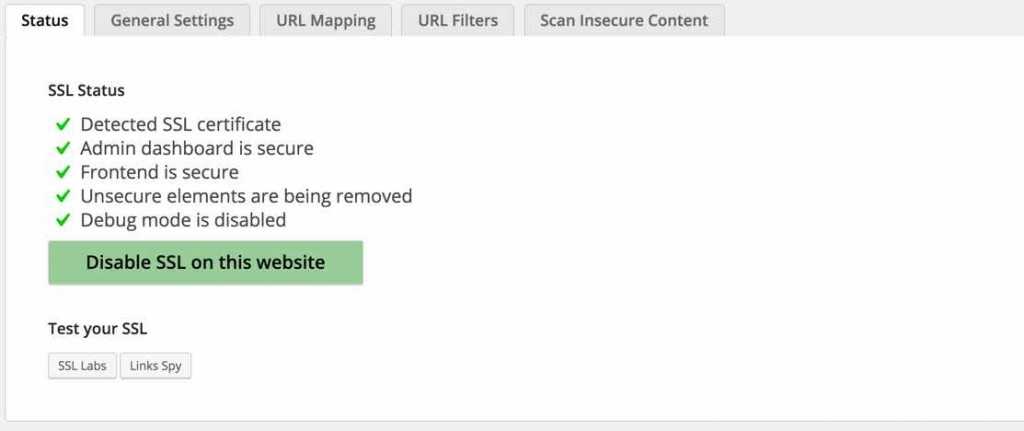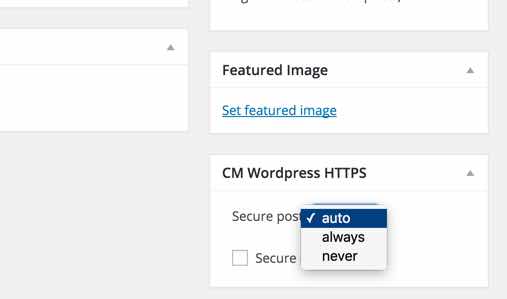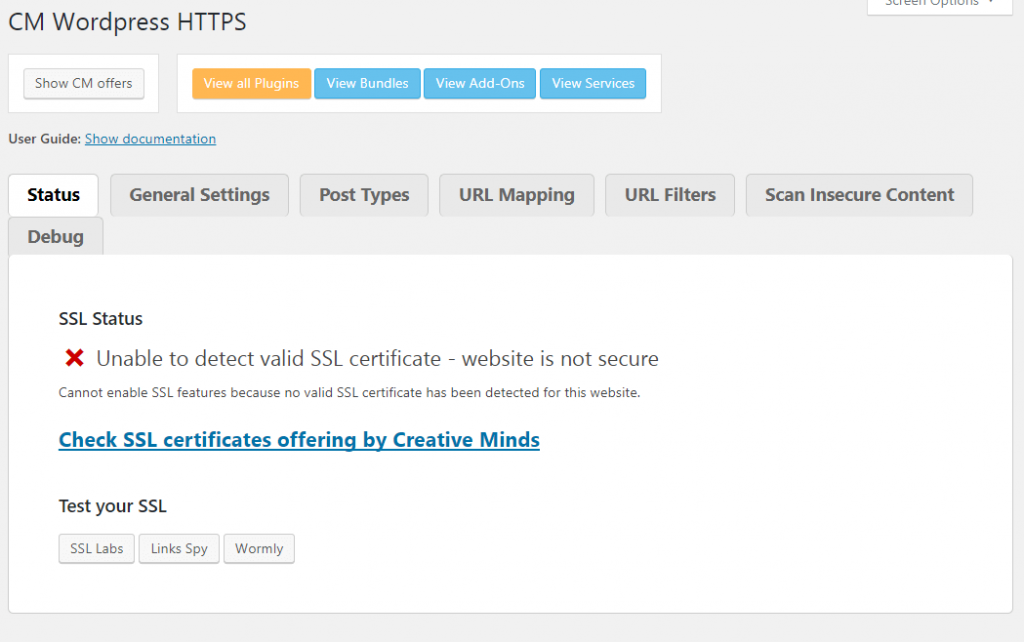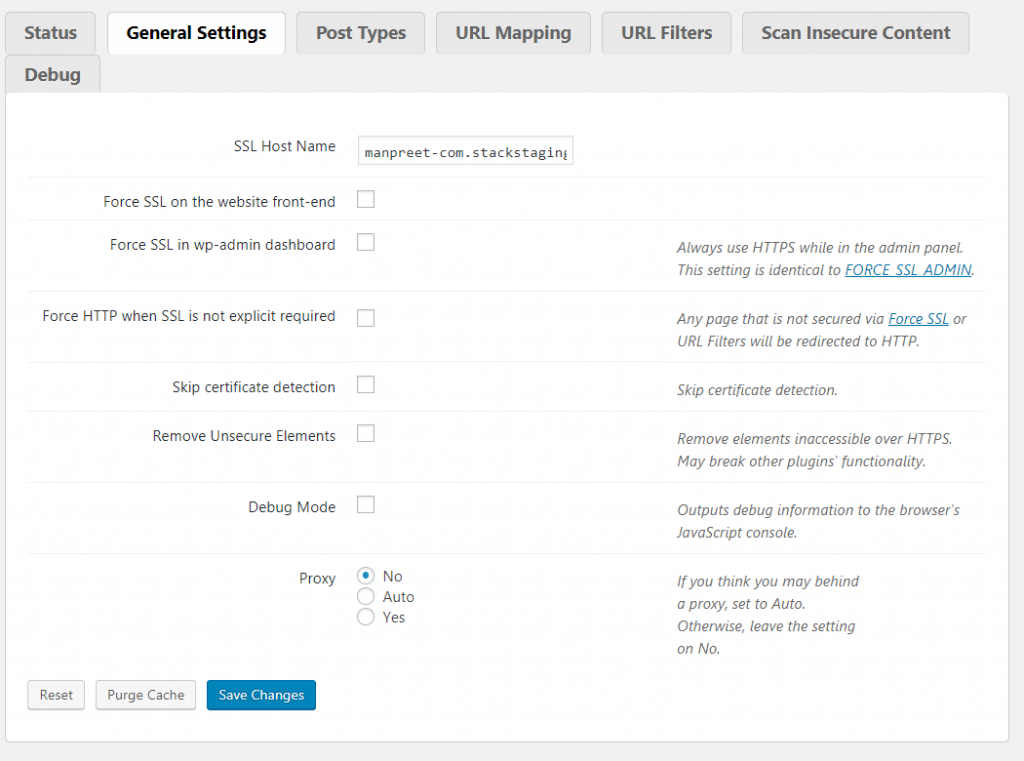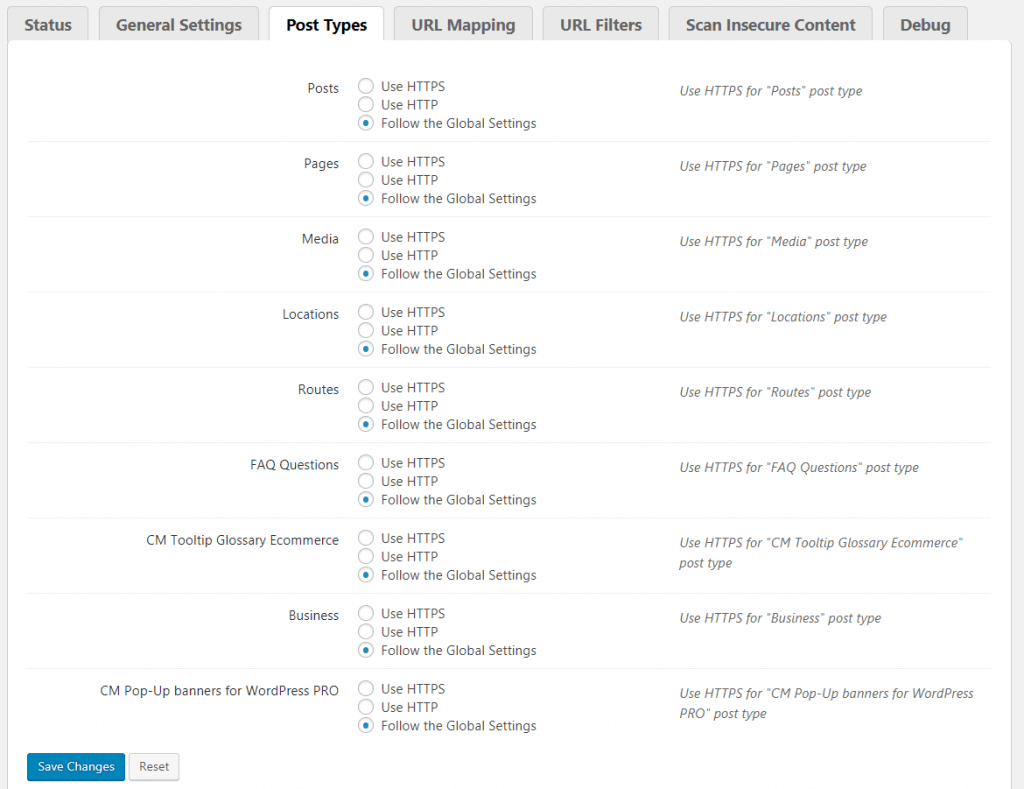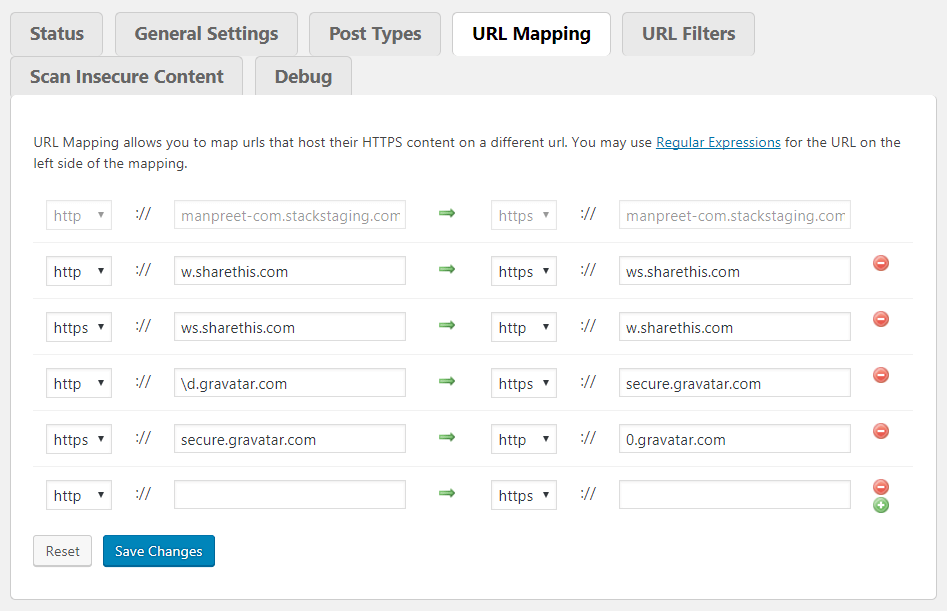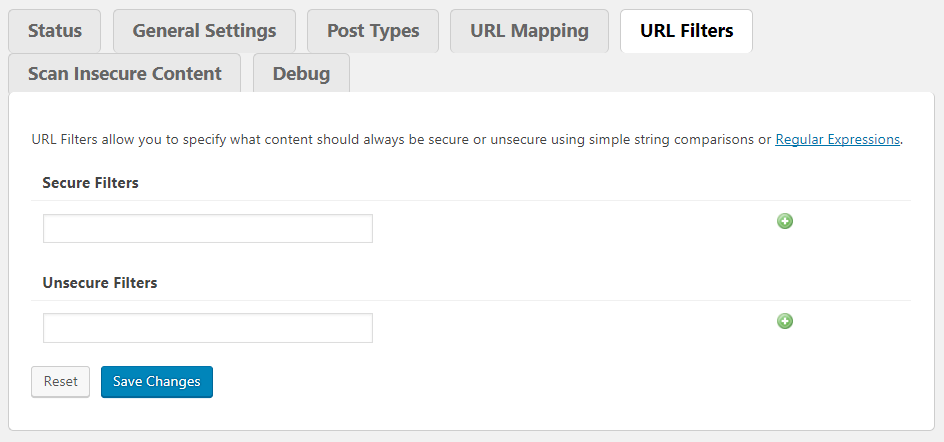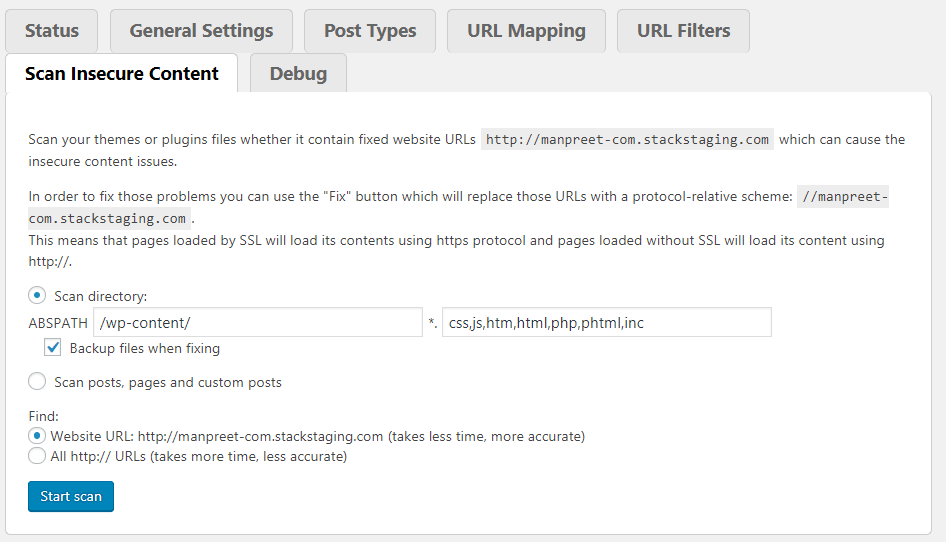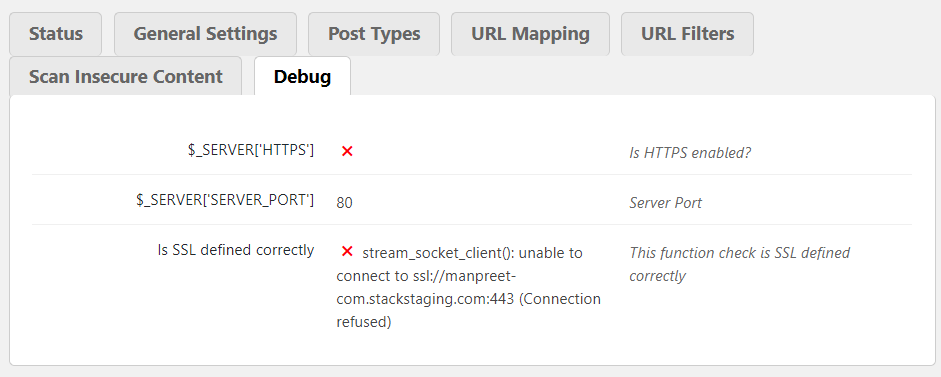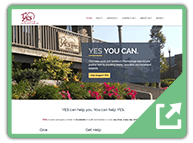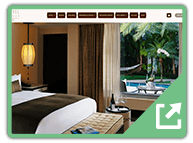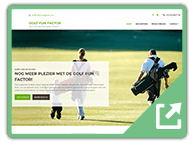Force SSL to your whole site with the WordPress Force HTTPS Plugin
Are you looking to move from HTTP to HTTPS (Hyper Text Transfer Protocol Secure) and install an SSL (Secure Socket Layer) certificate on your WordPress site? The Force HTTPS SSL Plugin is intended to be an all-in-one solution to force SSL or TLS on WordPress sites.
Our Force HTTPS plugin forces the WordPress to use HTTPS to access pages on your site and automatically create an HTTPS redirection that changes HTTP calls to HTTPS, this HTTPS encryption makes your site more secure. HTTPS pages build trust in your website visitors.
Securing Your Site
Generate a Free SSL Certificate
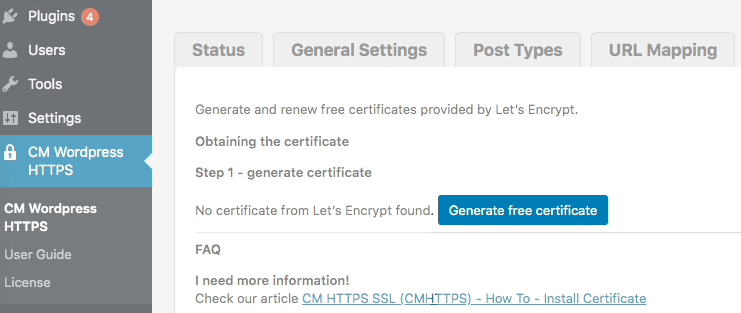 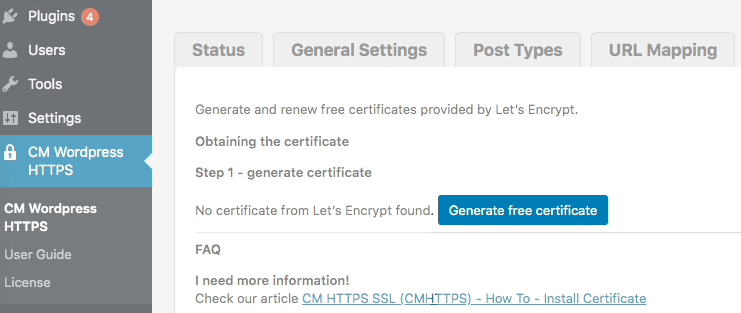 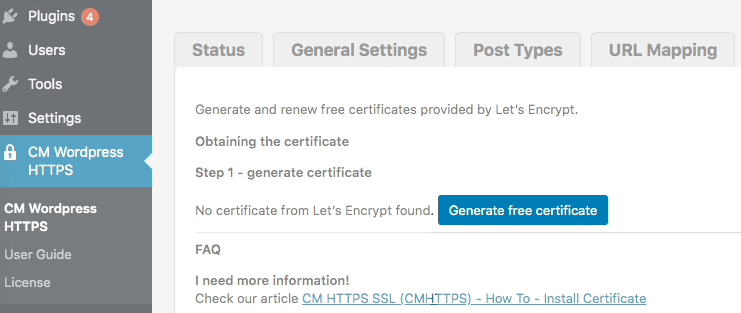 |
Generate a free SSL certificate with a single click! The WordPress force SSL plugin prepares a free certificate from Let's Encrypt for you. Need help installing? We have easy-to-read instructions. |
Insecure Content Fixer
| The WordPress Force HTTPS plugin includes a built-in scanner to search and fix all Insecure content. |
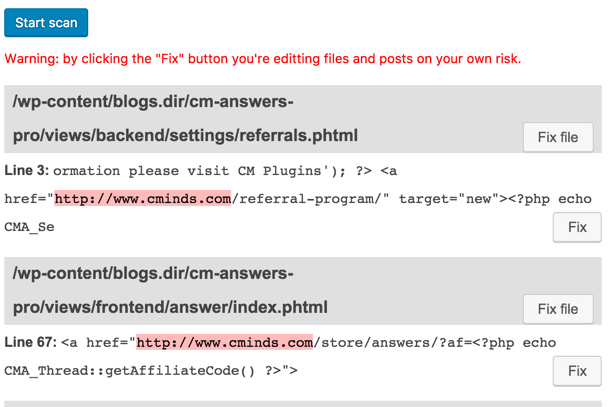 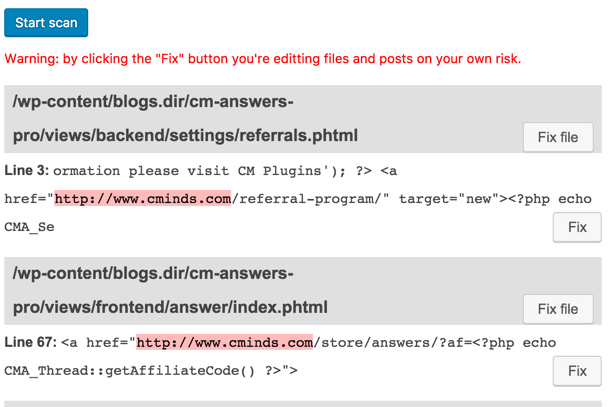 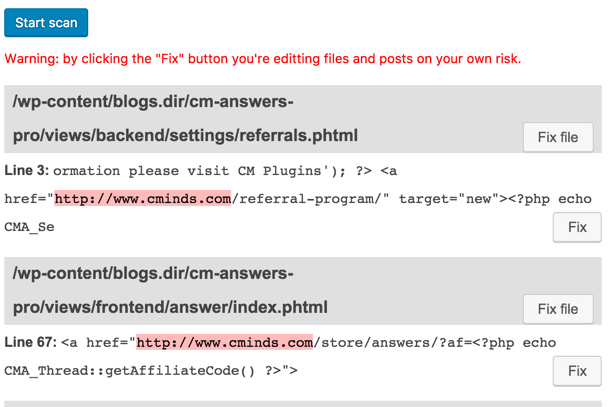 |
Mixed Content Fix and Scanner
How to install and force HTTPS on WordPress site
|
Our WordPress Force HTTPS plugin can also provide you with a free SSL certificate from Lets Encrypt. With the certificate installed you to force HTTPS (Hyper Text Transfer Protocol Secure) when visitors are accessing content on your site. To setup SSL and for the HTTPS SSL Manager plugin to work, you must first have installed an SSL Certificate. Learn more: Ultimate Guide to Adding HTTPS Support to WordPress |
   |
The Force HTTPS Plugin Origin
   |
The plugin is based on the original and popular code of WordPress https which is no longer maintained on WordPress.org. Our premium version includes bug fixes and additions to the original. The WordPress SSL plugin also includes a lot of new modules added covering new functionality for the Pro plan. |
WordPress Force HTTPS Plugin Use Case Examples
- Secure Database – Make sure your company records are secure against hackers.
- Transform Your Site to SSL Secured – Convert your site to properly use simple SSL while implementing HTTPS redirections. Your site will then run over the secure HTTPS protocol (instead of the unencrypted HTTP protocol) and the connection between your website and the user’s browser will be encrypted.
- Convert Insecure Content – Help you convert insecure elements on the site to make them secure https access. Make sure your whole WordPress website support https
- Select Which Page Should Run with HTTPS – Manage specific pages to work with secure HTTPS while others can work in insecure mode without encryption
- SSL Admin – Force SSL for the Admin panel. Whole website SSL includes front-end and back-end. Useful for sites that allow user roles to have WordPress Dashboard access
WordPress Force HTTPS Plugin Additional Resources
WordPress Force HTTPS Plugin Related Blog Posts
Force HTTPS Plugin Features
Please check the user guide to learn more about this plugin.
HTTPS Redirection and Control
Manual HTTPS Redirect Map
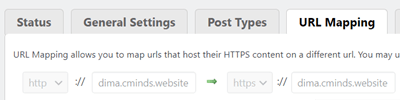
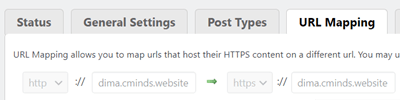
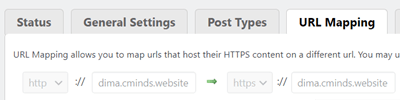
Set up a HTTPS redirection map from the HTTP to the HTTPS version of the URL.
HTTPS Mode On Specific Pages
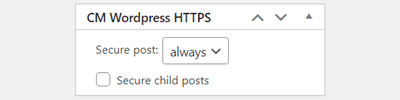
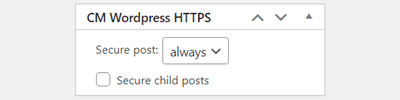
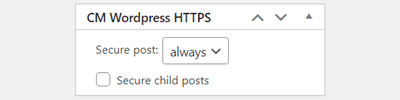
On each page or post or custom post you can control HTTPS mode from a metabox, allowing for HTTPS to be applied only to certain pages.
Force Pages to HTTPS redirect
Force all or certain pages across the website to redirect to HTTPS URL.
Multisite Support
Supports the WordPress Multisite environment. Requires one license for each.
Detect Insecure HTTPS Usage in code



Scans all files across the site to detect insecure content after SSL certificate installation.
Fix Non HTTPS Links Found in Content



Fix issues found on pages, posts content to make them work in a secure HTTPS mode.
Backend and Frontend
Selectively force HTTPS on frontend and backend for encryption where you want it.
SSL Certificate Management
Generate Certificate
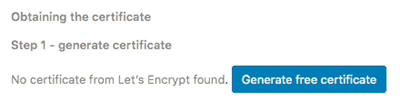
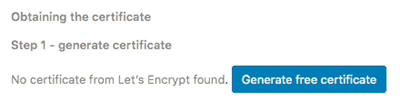
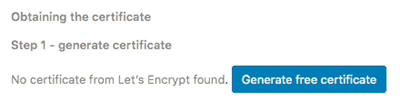
Prepare a free Let’s Encrypt certificate with a single click.
External SSL Testing Tools
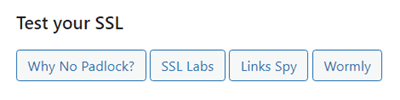
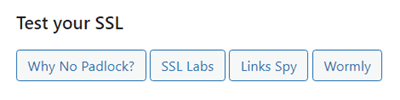
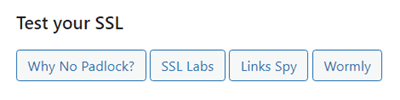
Includes external testing tools for your SSL or TLS.
Easily Control SSL
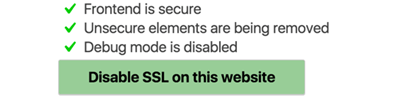
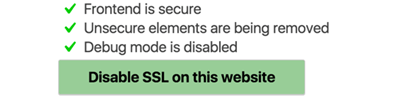
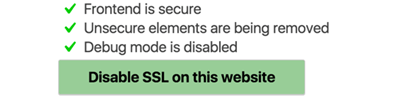
Simple SSL connection allows a one-click button to turn HTTPS on or off.
SSL Dashboard
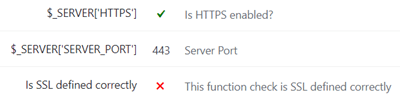
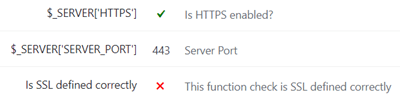
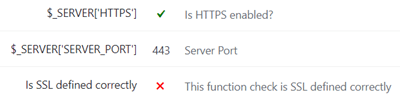
Check all your website HTTPS indicators from one place.
Page Mapping and Filtering
Select HTTPS Supported Pages
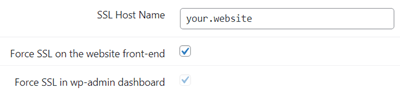
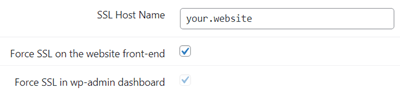
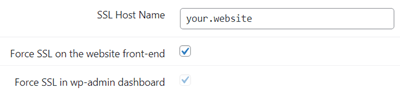
Force your entire domain to be automatically redirected to the HTTPS version of the URL or selectively choose a certain pages to be HTTPS-redirected.
URL Mapping



Map urls that host their HTTPS content on a different url. You may use Regular Expressions for the URL on the left side of the mapping.
Custom Post Types Support
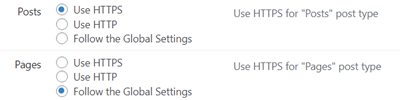
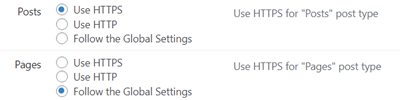
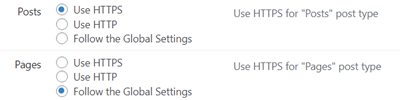
Secure only posts by post type, including custom post type.
URL Filtering
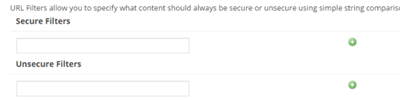
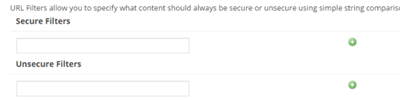
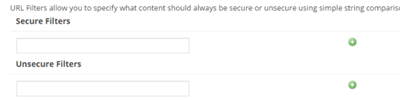
Specify what content should always be secure or insecure using simple string comparisons.
WordPress HTTPS Plugin Plans and Pricing
| PLANS | Essential | Advanced | Ultimate |
| Price includes 1 year support/updates. Manual renewal with 40% discount, not a subscription | $29 | $69 | $119 |
| Number of Websites / License Activations | 1 | 3 | 10 |
| HTTPS REDIRECTION AND CONTROL | |||
| Automatic Redirect |    |    |    |
| Force Pages to HTTPS redirect |    |    |    |
| HTTPS Mode On Specific Pages |    |    |    |
| Fix Non HTTPS Links |    |    |    |
| Detect and fix all insecure content |    |    |    |
| Backend and Frontend |    |    |    |
| Scanner Support |    |    |    |
| Multisite Support |    |    |    |
| SSL CERTIFICATE MANAGEMENT | |||
| Generate Certificate |    |    |    |
| Easily Control SSL |    |    |    |
| SSL Testing Tools |    |    |    |
| SSL Dashboard |    |    |    |
| PAGE MAPPING AND FILTERING | |||
| Select HTTPS Supported Pages |    |    |    |
| Custom Post Types Support |    |    |    |
| URL Mapping |    |    |    |
| URL Filtering |    |    |    |
| ADD-ONS | |||
| CM Secure Login Plugin |    |    |    |
| CM Email Blacklist Registration Plugin |    |    |    |
| CM Admin Tools Plugin |    |    |    |
| CM Site Access Restriction Plugin |    |    |    |
| SUPPORT | |||
| Product Knowledge Base |
   |
   |
   |
| Priority email support |
   |
   |
   |
| Product updates |
   |
   |
   |
| PLANS | Essential | Advanced | Ultimate |
| Number of Websites / License Activations | 1 | 3 | 10 |
| Price includes 1 year support/updates. Manual renewal with 40% discount, not a subscription | $29 | $69 | $119 |
Force HTTPS Frequently Asked Questions
Please check the user guide to learn more about this plugin.
Does this HTTPS plugin support multiple sites?
Can a user select which pages are redirected to HTTPS?
Yes. You can opt-out selected pages from being redirected to https and vice-versa, selecting only those which should support.
To see our user guide on how to define specific pages to have or not have HTTPS redirects click here
Is there a limit to how many pages can be redirected to https?
Will I get insecure content warnings on my pages?
How can we see if https is active on the frontend?
What is SSL?
It protects the transmission of data across all Internet assets and builds confidence with your visitors.
What are the other benefits other than security? Is there improvements in SEO?
Having an SSL certificate shows users and search engines that your site is secure.
It’s been proven that Google and other indexes rank higher pages that have an SSL certificate installed..
Why are SSL certificate and HTTPS important?
- It protects the transmission of data across all Internet assets.
- HTTPS URLs security builds trust in your website visitors.
- It is highly encouraged by Google as a tool to boost your SEO.
Do I need to have an SSL certificate?
Some of the pages are not being redirected to HTTPS, what should I do?
Force HTTPS Plugin Image Gallery
Back-end Gallery
How to Detect Mixed Content
Our WordPress force SSL Plugin includes a scanner to detect and suggest elements which are causing mixed content results. In some cases when the URL is generated by code or is hidden in an external resource the scanner can not detect the mixed content and therefore you will need to perform the following steps to discover the source of the mixed content
- Once you activate the WordPress HTTPS and force SSL plugin you can check the browser console. It will report the mixed content elements and their origin. Check this following article for more information
- Temporarily deactivate all your plugin beside the HTTPS Plugin. Then check if you still have a mixed content message. You can then activate each plugin separately to discover which one is causing the mixed content
- You can try to change your theme temporarily to a safe one like 2017 or 2016 from WordPress.org. Then check if this affects the mixed content message. This will identify mixed content issues coming from your theme
- Use W3C Validator found at http://validator.w3.org/. It will produce a detailed report with all related issues
EXAMPLES OF SITES USING HTTPS PLUGIN
Customer Reviews for the Force HTTPS Plugin
|
| Great Experience
Your plug-in was brilliant and made the switch to SSL really simple I had been expecting a far more difficult task. |
- Great Security!
This plugin made the process so much faster! Great plugin!
April - Excellent Plugin
Using HTTPS is necessary in today's world with all the online transactions going on. This plugin is a perfect and FAST solution to keeping your WordPress pages secure. Great job!
Rick - Great support
I knew HTTPS was important, but didn't know how to adopt it until I checked the plugin. The cminds site had some resources on how to obtain the SSL certificate too, which was quite helpful!
Paulo - Perfect for security
Adopting HTTPS is really necessary right now and I'm glad the plugin helped me fixing non-HTTPs pages
Anonymous - Easy to use
I forced HTTPS on all my pages at once, great!
Anonymous