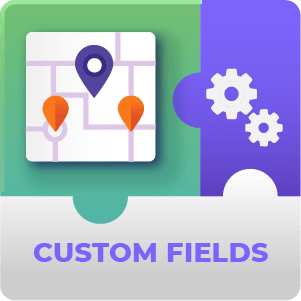Location Manager User Location Tracking Add-on Description
The User Location Tracking Add-on includes a powerful button that adds your current location to a Google Map managed by CM Location Manager.
The add-on uses the HTML5 Geolocation API, allowing users to share their location from most browsers. If you are a developer, you can create a similar app and hook it to the API.
Logged-in and guest users alike can share their location from multiple sites and all markers can appear on the same map. And there’s no privacy concern – the users must choose to share their location first.
Simple Interface
Tooltip With Description
|
|
The description added by the user is displayed as a tooltip. That way, every location marker can have its notes. |
Show Travel Path
Location Manager User Location Tracking Add-on Related Use Cases
Location Manager User Location Tracking Prerequisite Plugin
You need to have the CM Location Manager pro plugin installed before using this add-on.
Location Manager User Location Tracking Features
If you have more questions about this add-on, please check the user guide.
| Easy to Use – The interface is as simple as a button | |
| Mobile-Friendly – The add-on interface is responsive and displays properly in any mobile device. | |
| Persistent – Users can keep the browser open and continuously send coordinates | Users are Identified – Users are named on each marking, making it easy to track who was where |
| Guest and Logged-in – Both non-logged-in and logged-in users can share their location | |
| Multiple Entries – Every user can track their position as many time as they need | |
| Description – Let users include a description and help them by including a default one |
Location Manager User Location Tracking Gallery
Front-End
Back-End
Location Manager User Location Tracking Frequently Asked Questions
What is the benefit of this add-on?
Locations Manager allows you to track user locations.
User Location Tracking expand this feature with a powerful button that allows users to send their location at any time.
Can I track the location of anonymous users?
Yes. Guest users (those not logged-in) can also choose to have their location tracked.
In that case, they must provide a name, which will be applied to their marker.
Do I have to pay to track locations? Is there a limit
The add-on uses HTML5 Geolocation API, which is free and limitless at the time of development.
Can I show the location of multiple users across multiple sites on a single map?
Yes. You can show the location of multiple users, even coming from different sites, on the same map. You can do so by pointing each installation of the add-on to the main site where the map is.
Does this add-on infringe users' privacy in any way?
No. The decision to send the current location comes from the user.
Once the location has been shared, it’s available for everyone to see on the map. However, only the user can share their location – the admin has no way to trigger that.