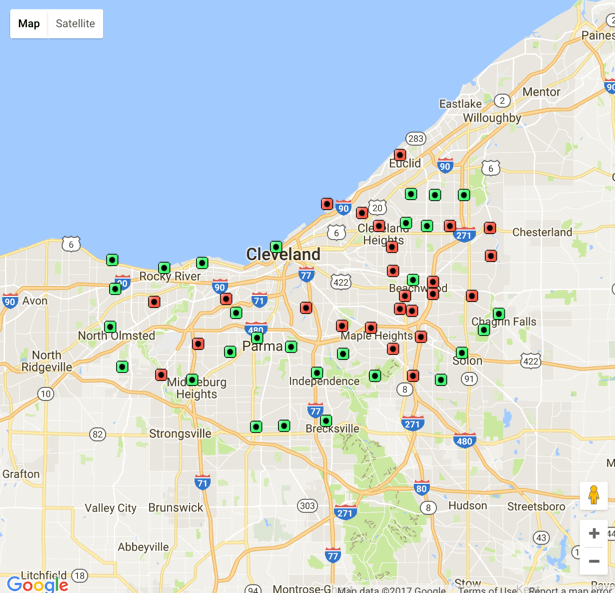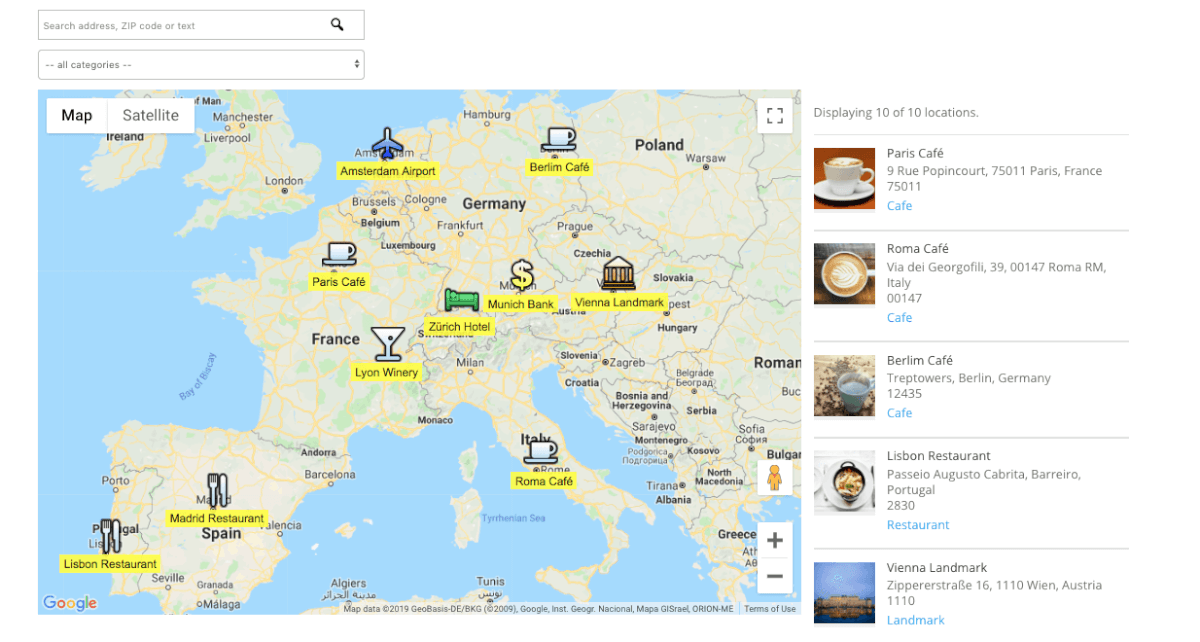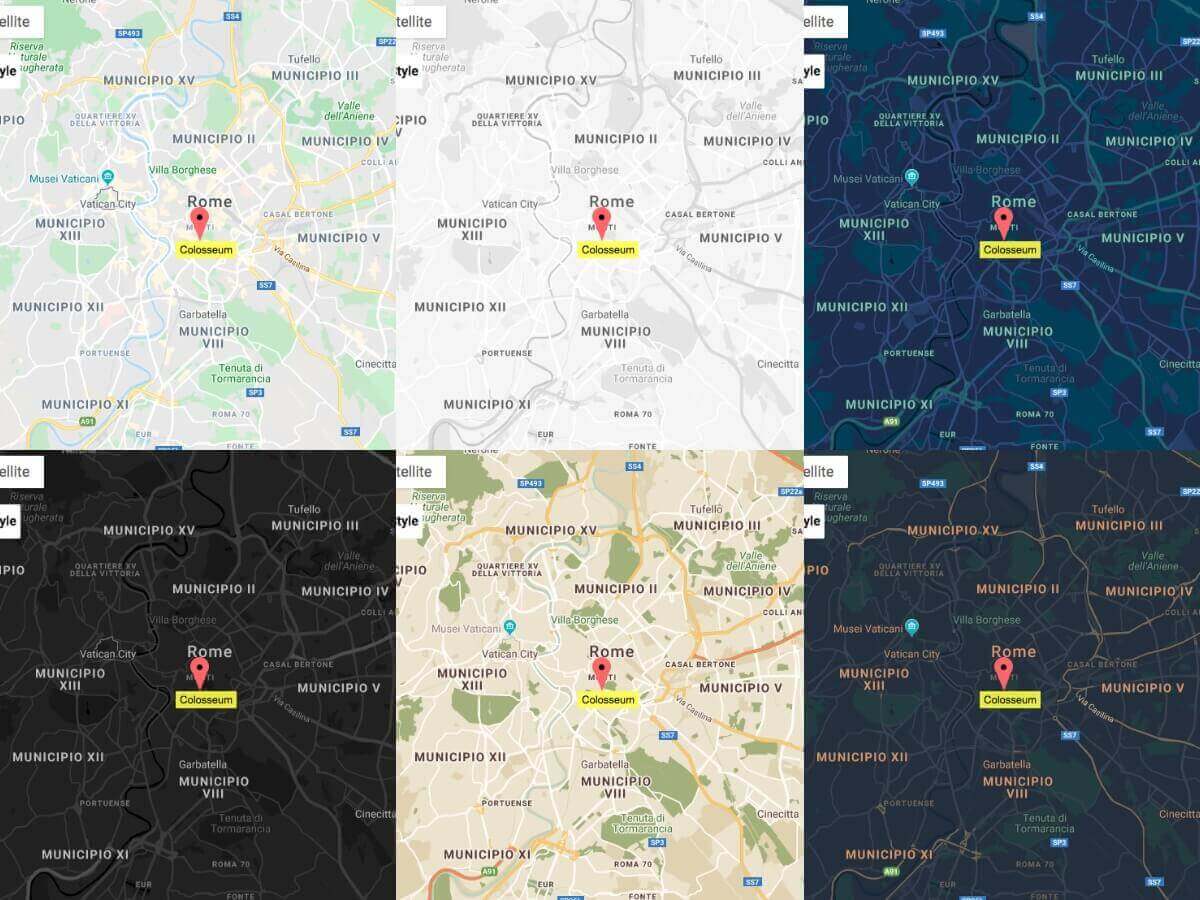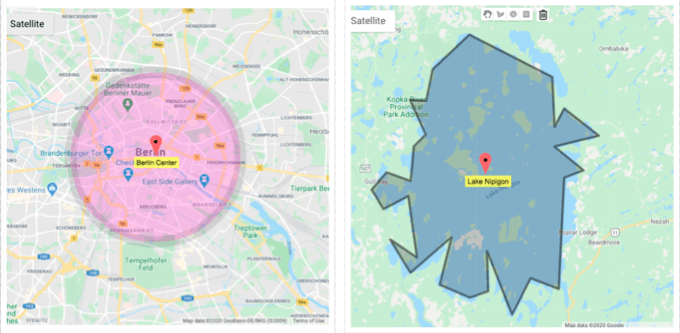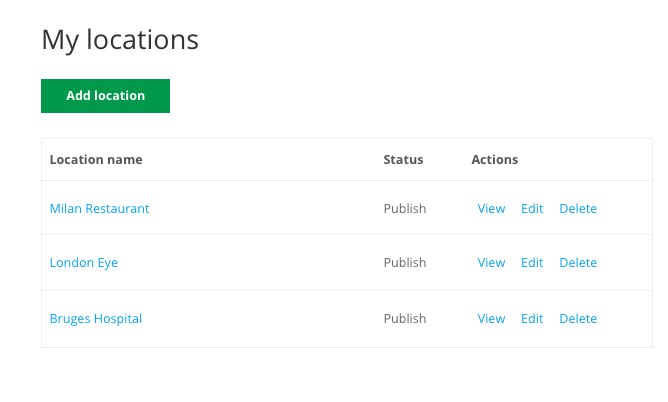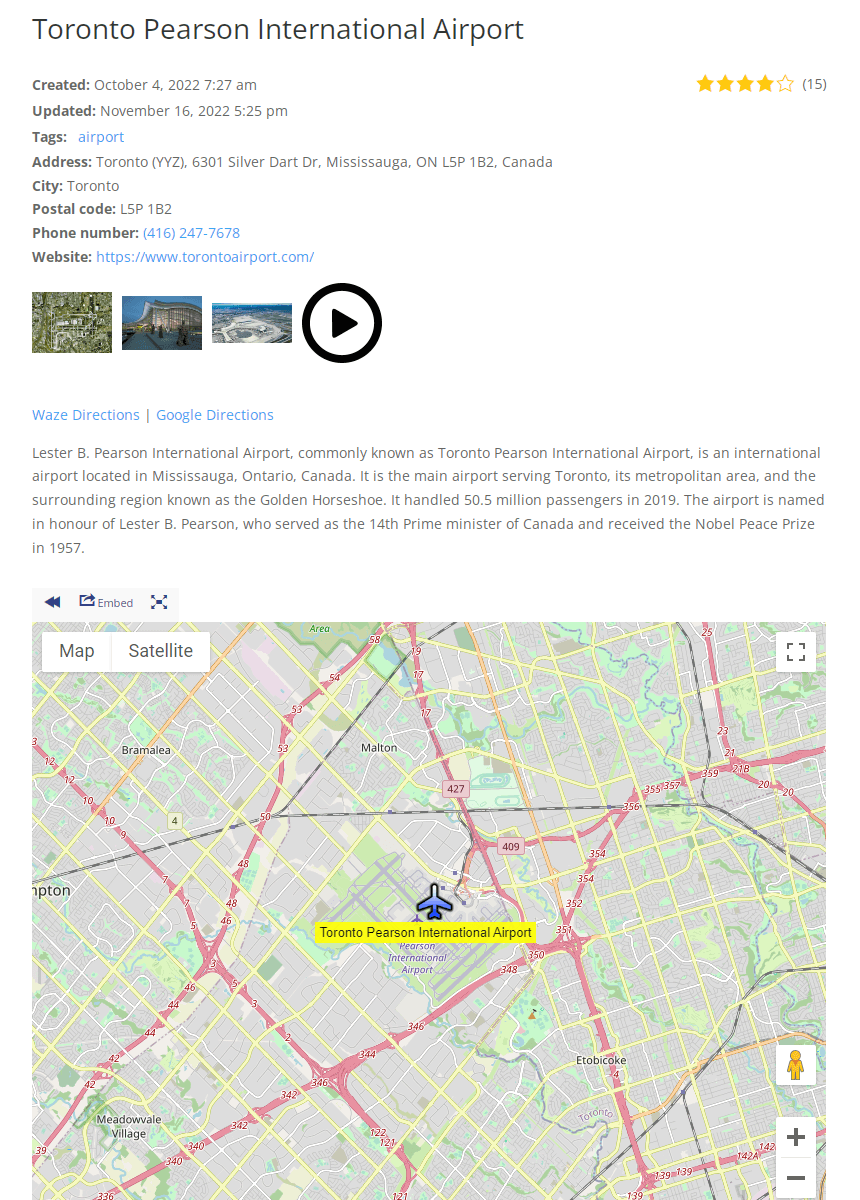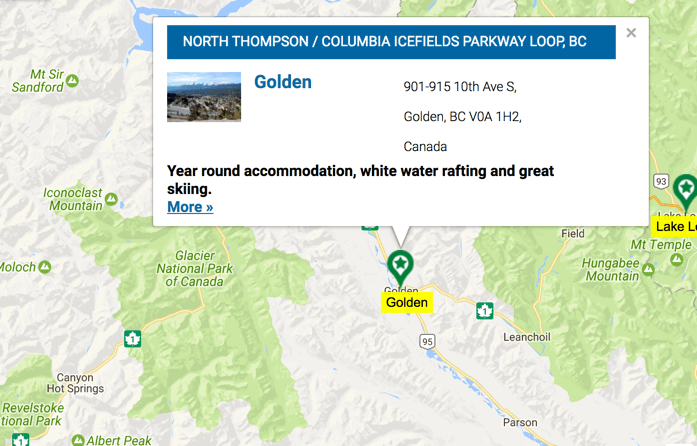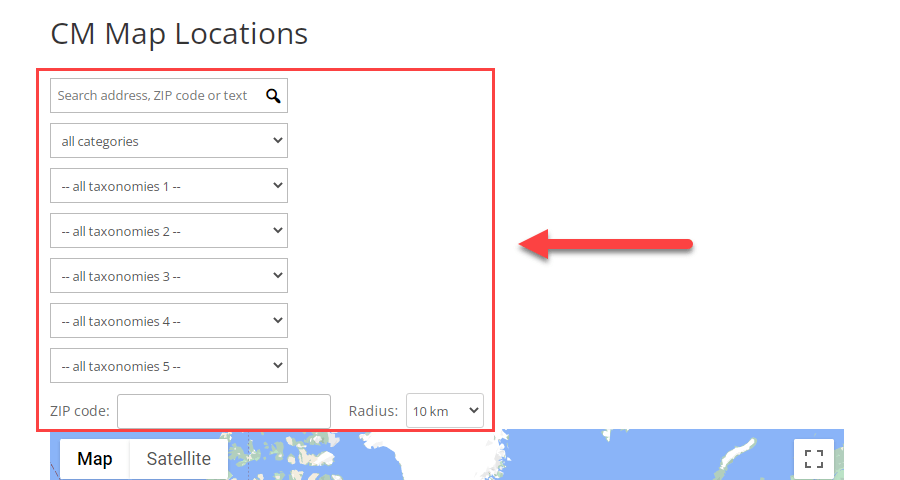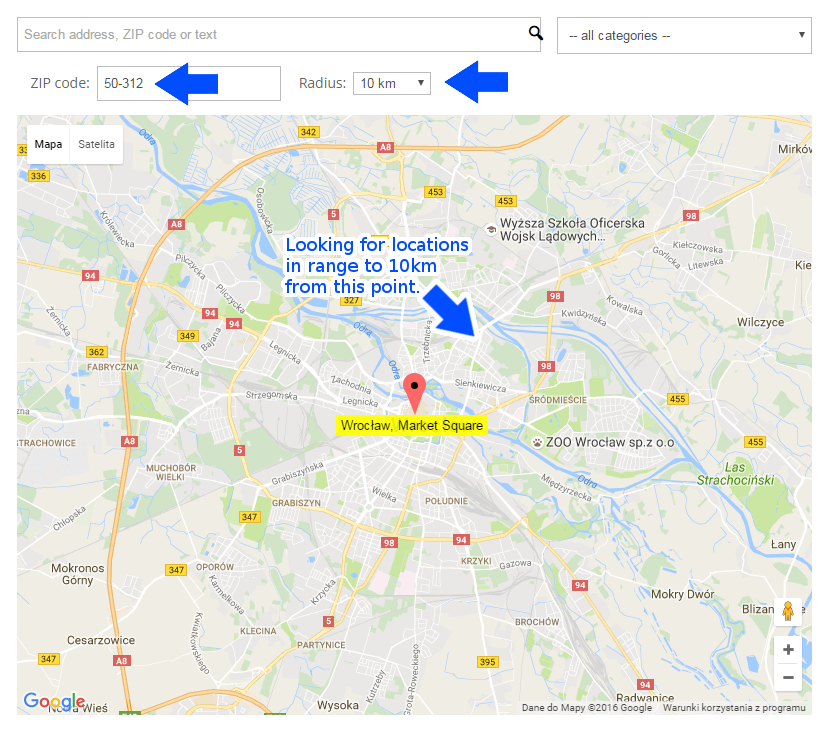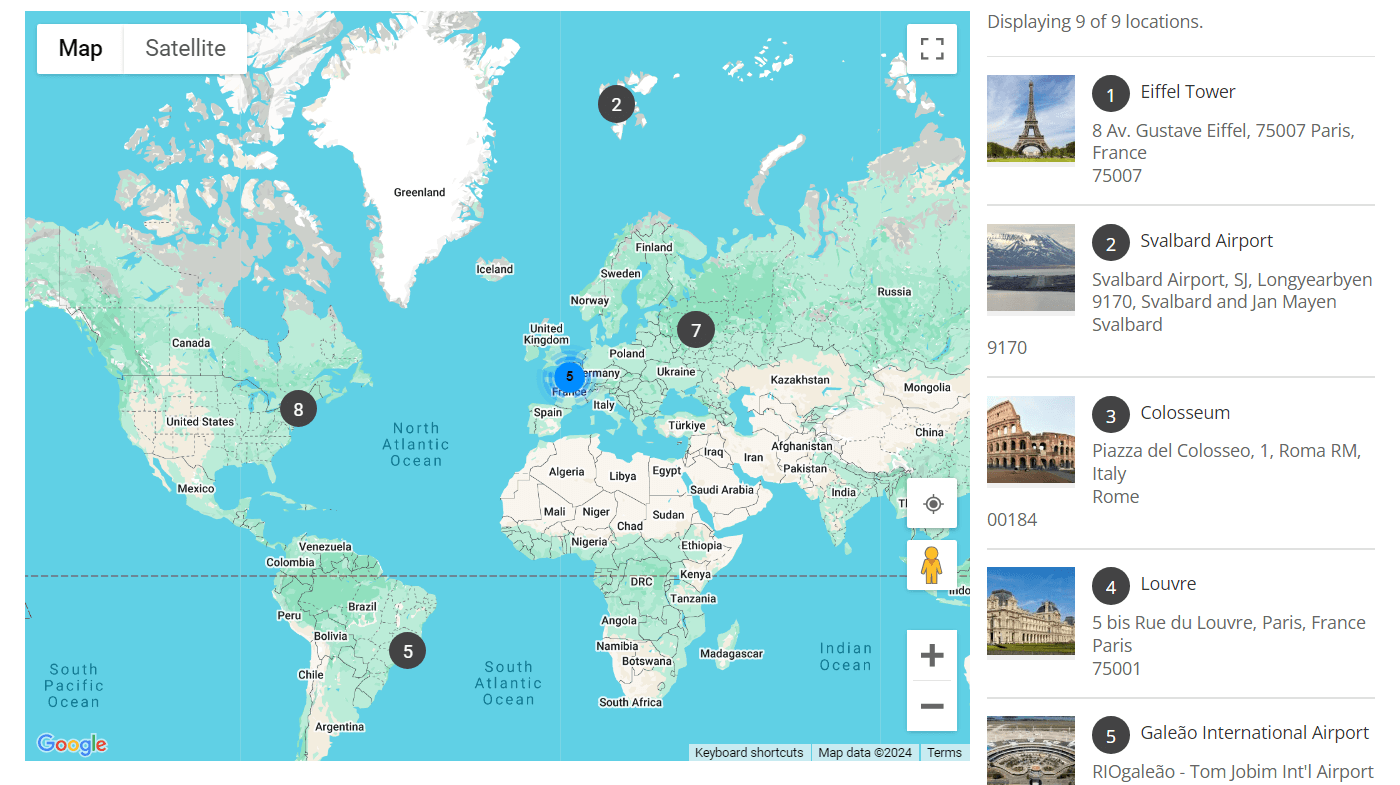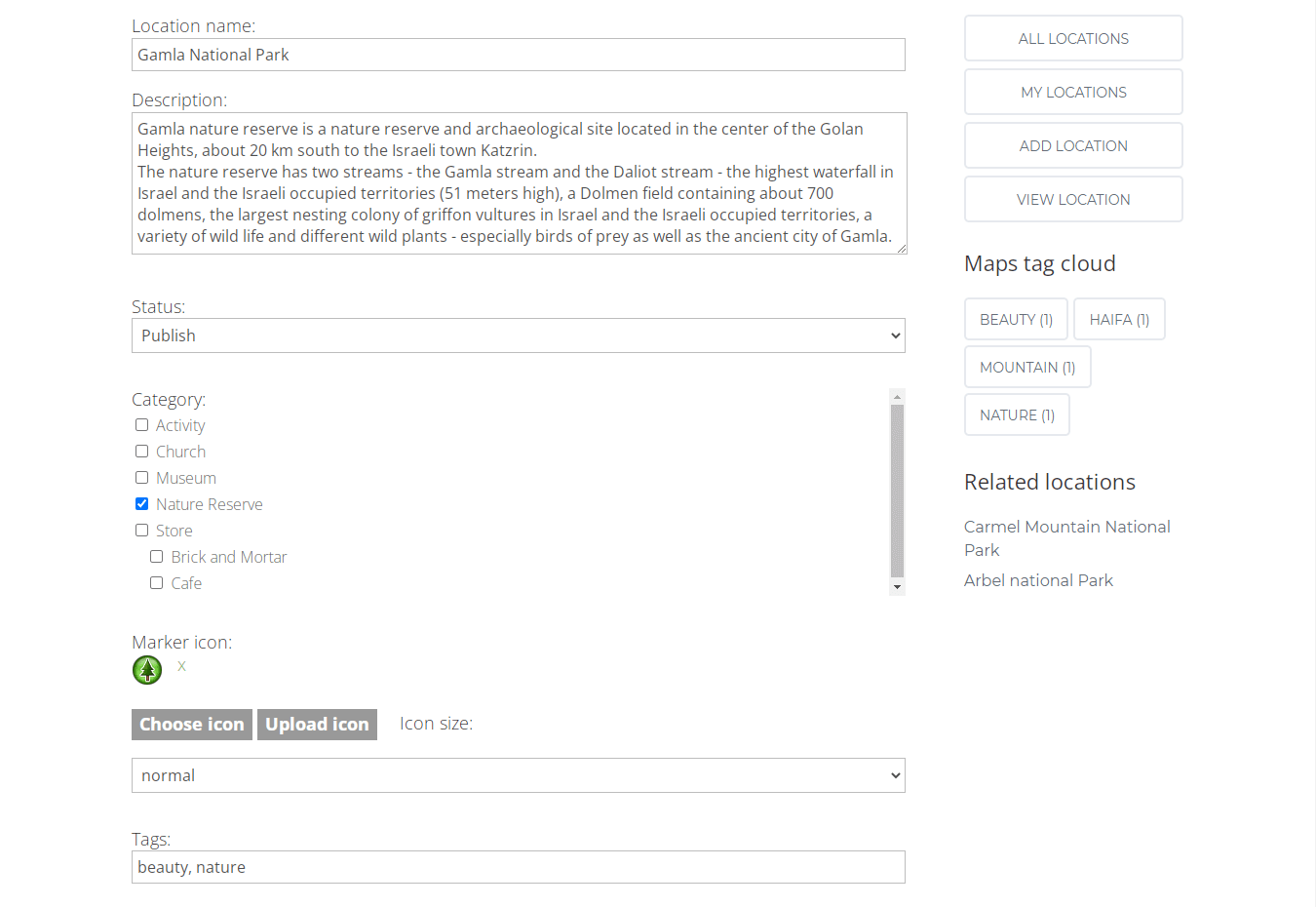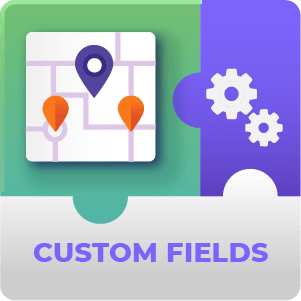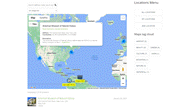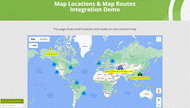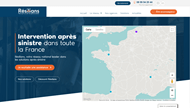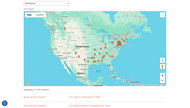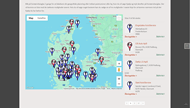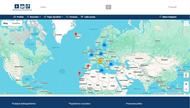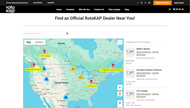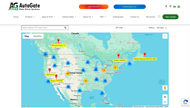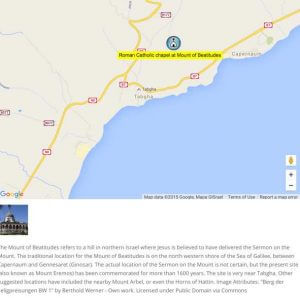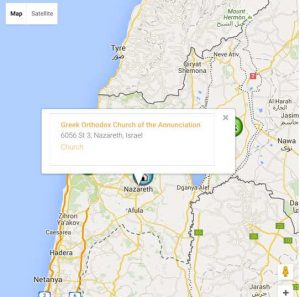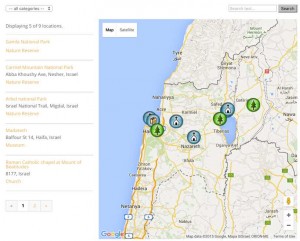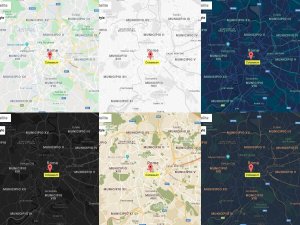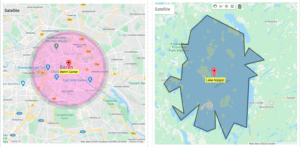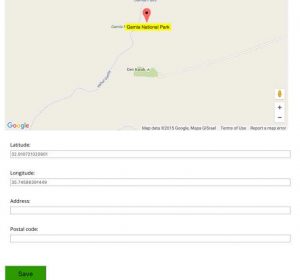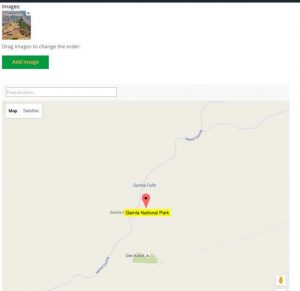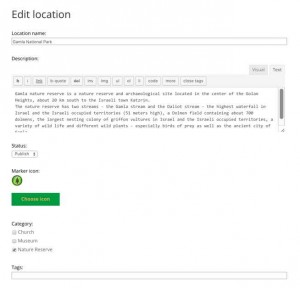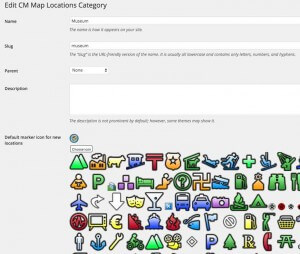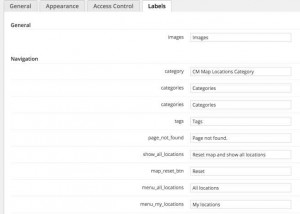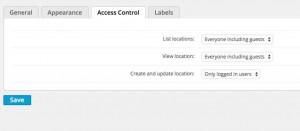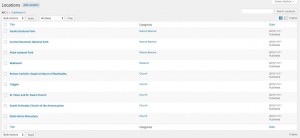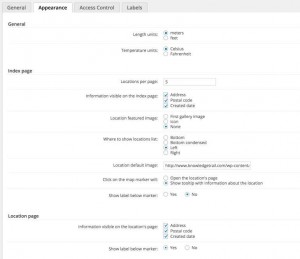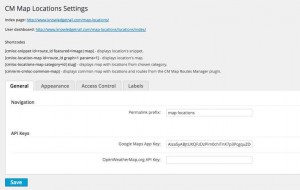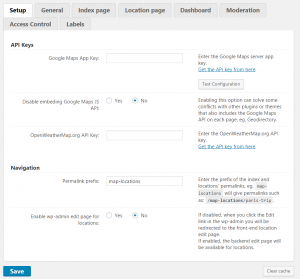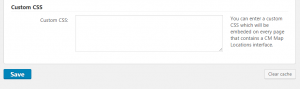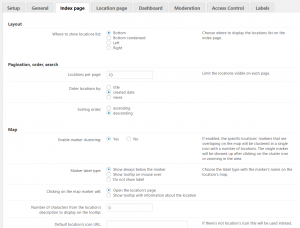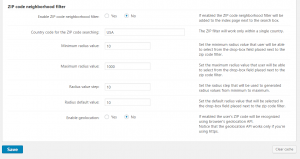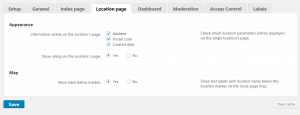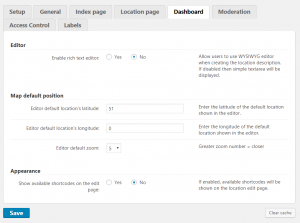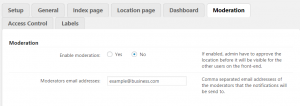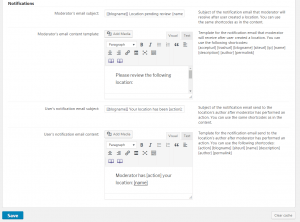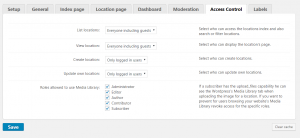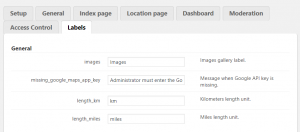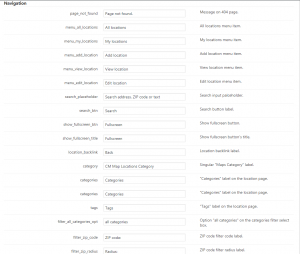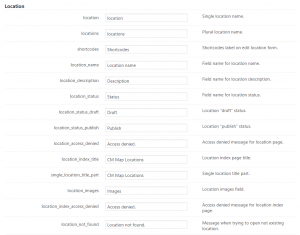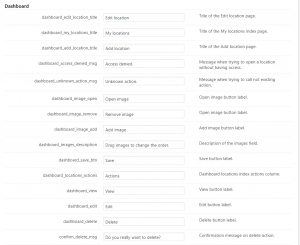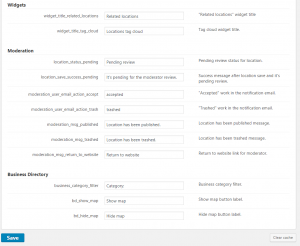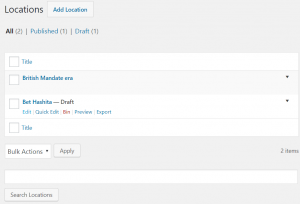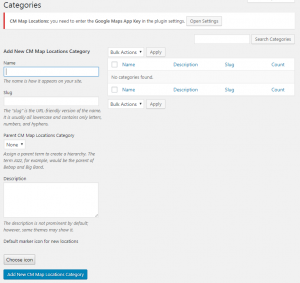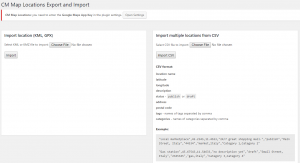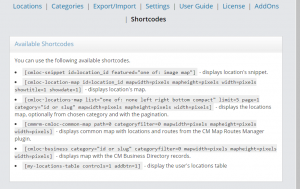WordPress Map Multiple Locations and Store Locator in One Plugin
Use the Multi Location WordPress plugin to place multiple store locations or points of interest on a Google Maps.
Display relevant information such as description, images, video, searchable markers, and full address including zip code on the interactive map plugin.
Store Locator WordPress Plugin
Why use the WordPress Multi Location Map plugin?
Map Themes and Tiles
Versatile Polygons
Multi Location Map User Dashboard
Rich Location Pages and Tooltips
Location Tooltip Information
Unique Location Icons
Filters and Taxonomies
ZIP Code and Radius Filter
Show Location Markers As Numbers
Use the Multi Location Map Plugin to Boost SEO!
Importing and Exporting Locations
GDPR-Compliant WordPress Plugin
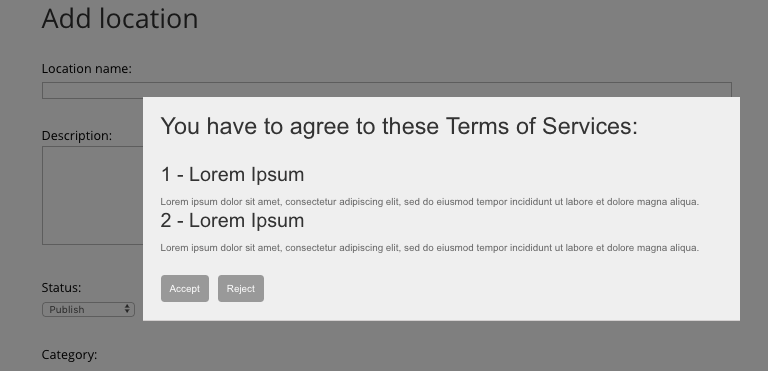 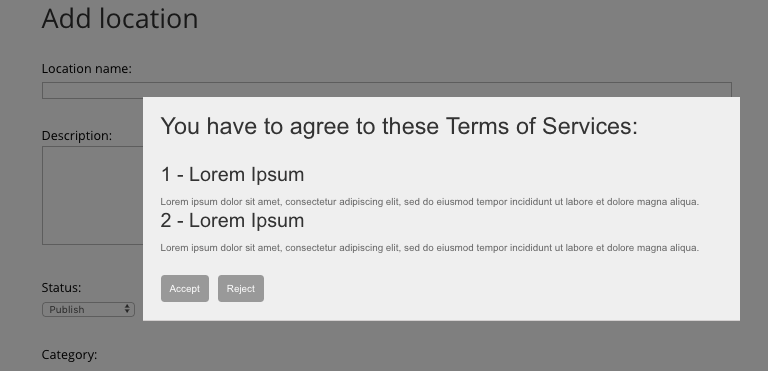 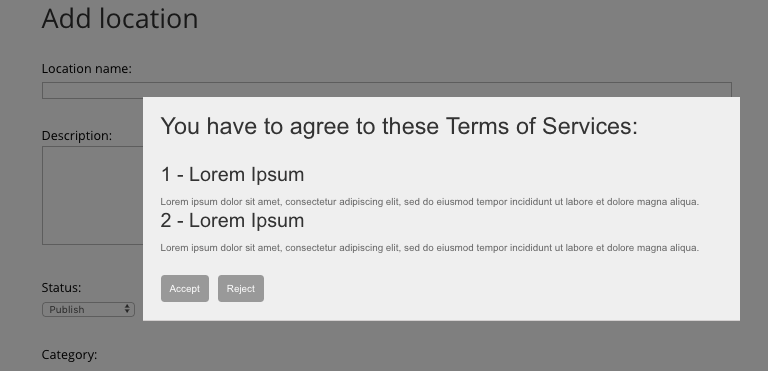 |
Add terms of service to first-time users. They will only be allowed to add locations once they accepted it. |
Add Map Locations From External Apps and Track Users
Add locations to your WordPress map plugin from any website or app. Customize name, description, category and coordinates with REST API.
The ability to post new locations to the REST API requires coding experience.
One tracking users location The WordPress Map Plugin will display all users positions, as well as the user travel path.
Easy External API Set Up
- Generate Key – The plugin creates an API key to safely connect third-party apps.
- Create Link – Prepare a special URL with all relevant information about the location to be added. Include name, coordinates, website and even image!
- Use Link – Add this URL to your APP anywhere: on a button, header, text… It’s up to you!
To learn more, visit: How To – Add Locations From External Services (REST API)
Plugin Integrations
Learn How To Create Locations Community
Using the Location Manager together with the PeepSo Integration add-on allows you to integrate the location management into your own PeepSo social media. Read our guide on how to connect PeepSo to your locations directory: Letting Users Manage Their Locations in PeepSo Profile.
Using Location Manager with the Routes Manager
Using the Location Manager together with the Routes Manager plugin allows you to build a business catalog and show all businesses locations on a unique map together with Google maps locations.
Using Location Manager with the Business Directory
Using the Location Manager together with the Business Directory plugin allows you to combine both routes and trails and custom map locations on a single map.
WordPress Multiple Location Map Plugin Highlights
- Google Maps Mapping – Use Google Maps integration and Google Maps navigation to place your location
- Custom Map with all Available Locations – Show an interactive custom map with all locations each having its own icon
- Advanced Search Support – Search map locations by keywords, zip, address or browse by categories
- Store Locator Solution – Use our interactive custom map plugin as a store location solution or to create a store map for a particular area
- Search by Distance – Search by distance from a zip code to show all relevant locations
WordPress Multi Location Map Plugin Additional Resources
Location Manager Plugin Features
Please check the user guide to learn more about this plugin.
Basic Features
Place locations on a Google Maps
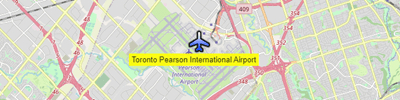
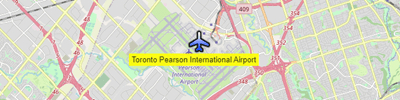
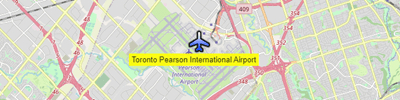
Display locations on Google Terrain, Satellite or regular Map layout.
Detailed location description



Each location can have a detailed description which can include an address and contact information such as website, phone, and email. Location description can show up as a tooltip and also as a seperate landing page.
Images and videos
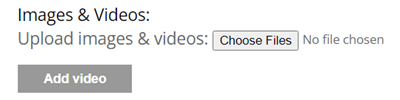
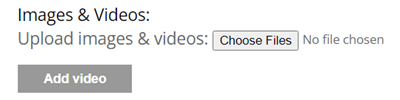
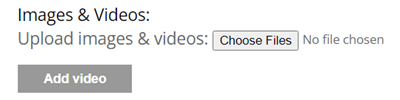
Images and videos can be added to each location landing page.
Display Templates
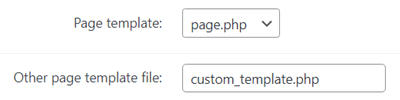
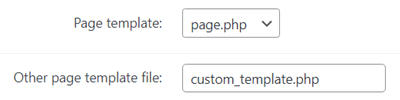
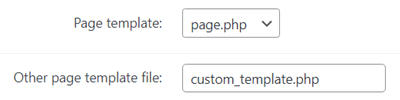
Choose between several display templates to support use cases such as a store locator, store list, store map, point of interest and more.
Access control
Set which role can create or view locations.
Translate text labels
Easily modify all text labels and messages in the plugin settings.
Location Index
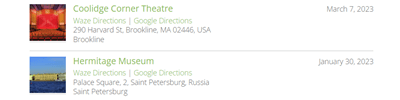
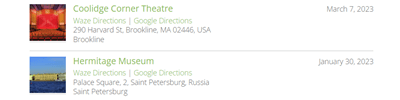
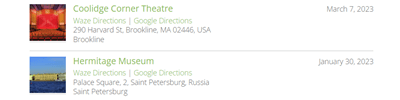
All locations can be displayed in an index page listing all available locations. Locations can be filtered by several parameters. Index page includes both a map with all available locations and a textual list.
Adding a Location Interface
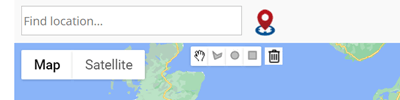
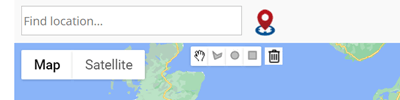
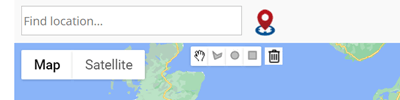
The interface for adding location includes a search bar for finding the location, the geolocation detection button and tools for drawing polygon shapes.
User Dashboard
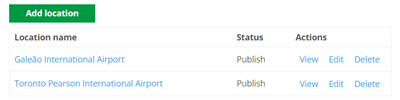
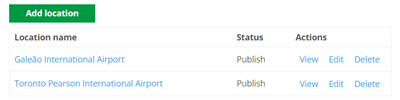
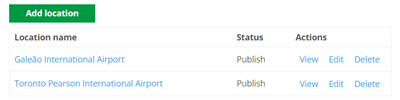
Allow user to see all their posted locations in a dashboard. Let him add new locations or control the status of existing.
Star Rating



Locations can be displayed with a star rating widget which users can use to rate each location.
Moderation and Notifications
Let admin moderate user location postings. Send notification to admin when a new location is posted and waiting for moderation. The user receives a notification when location posting is accepted.
RTL support
Supports right-to-left languages.
Map Features
Tiles/Layers
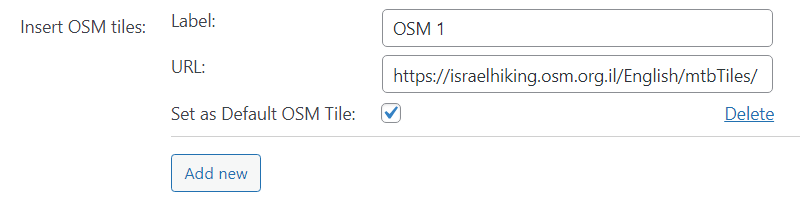
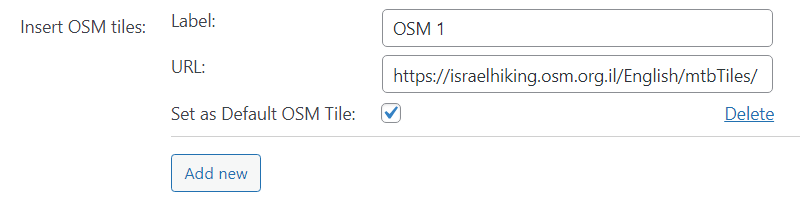
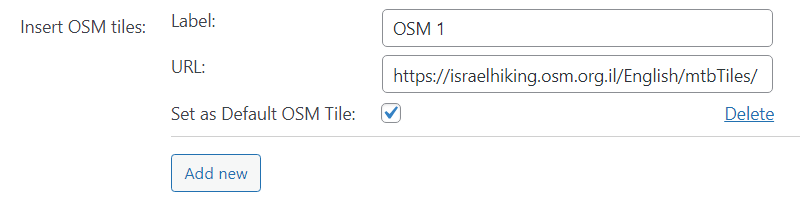
Show traffic cycle, transport and more information with additional layers on top of the map via tiles from OSM (OpenStreetMap) or any other service.
Polygon Shapes
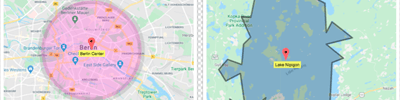
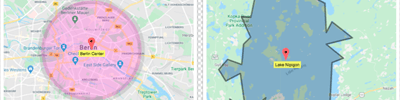
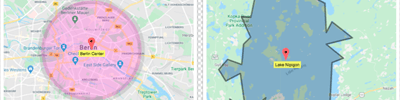
Add lines, rectangle or circle shapes to your locations and mark large areas. Customize look and feel.
Show User Location on Map
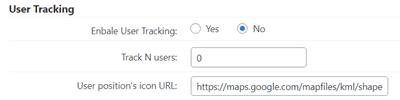
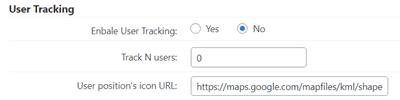
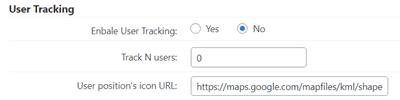
Let users share their geolocation and display it on a map in real time.
Supports Google Maps navigation
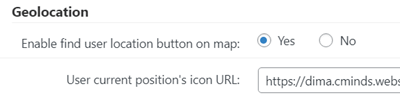
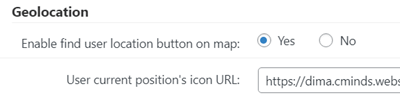
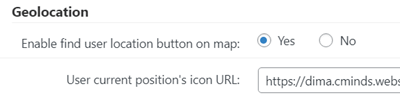
User current location while using a mobile app can be shown on the custom map along the marked location. User can request for navigation information to the location if available.
Load Google Images
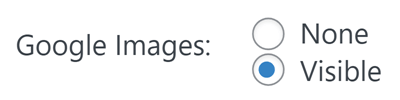
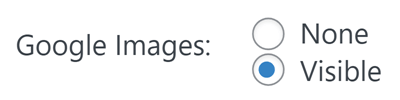
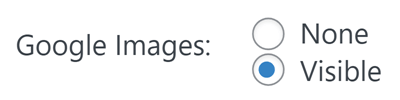
Add external images from Google to locations on your website.
Tooltips
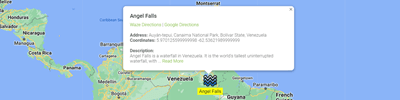
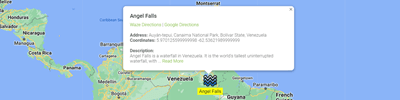
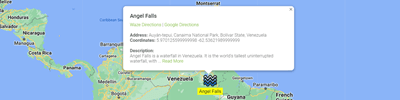
Users can add tooltips to the map for each location and can determine the amount of information displayed in the map tooltip. If enabled, tooltips will automatically display once a location loads.
Waze and Google Directions support
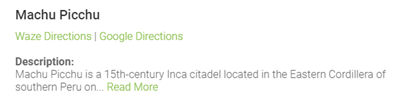
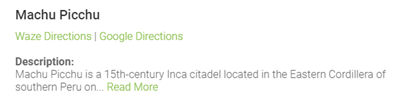
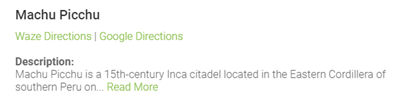
This feature allows to automatically add links to Waze and Google directions for each location that you create.
Six Themes
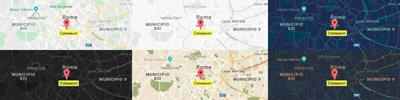
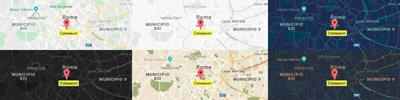
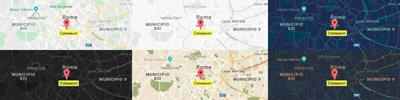
Six themes including basic, retro, night and fancy themes.
Temporary Locations and Polygons
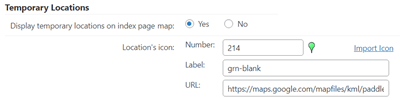
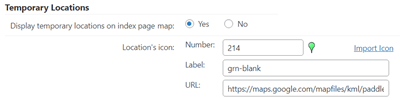
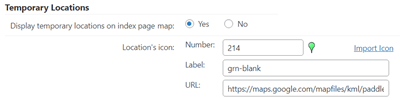
The plugin allows to create temporary locations and polygons. These locations and polygons will be visible on the index map for the specific period of time.
Store temporary locations over time
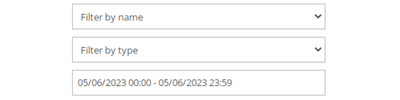
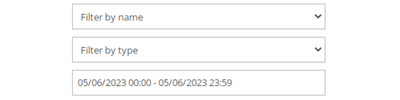
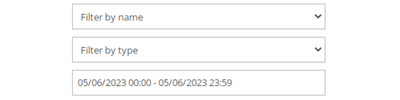
Temporary locations and polygons can be found later by users using name, type, date and time filters.
Add Locations From External Apps
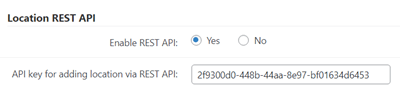
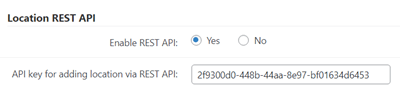
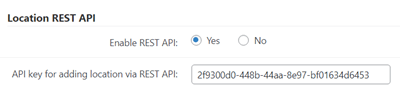
Create locations directly from other sites or mobile apps with the REST API support.
Location Icon
![]()
![]()
![]()
Override location category icon with a unique icon per each specific location or upload your own icon. You can also extend the icons preset with custom icons.
Show Markers As Numbers



Display map markers as numbered icons. Clicking on a number navigates users to the corresponding location in the locations list below the map.
Weather Information
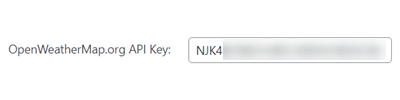
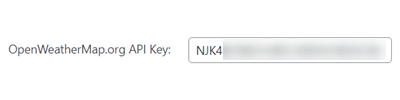
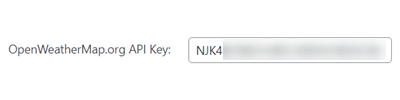
Weather information is shown near each location.
Taxonomies and Filters
Search
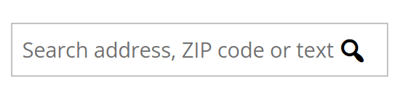
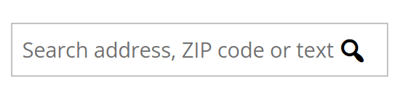
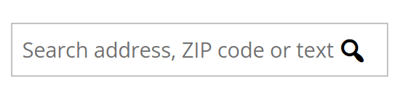
Searching locations supports: description, zip code, addresses and locations name.
Categories
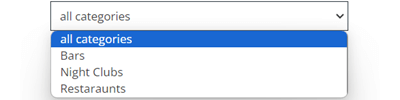
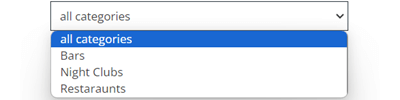
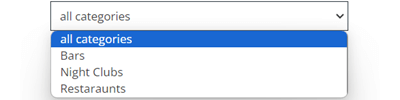
Place locations in categories and assign a unique icon for each category. Filter and display locations by category.
Taxonomies
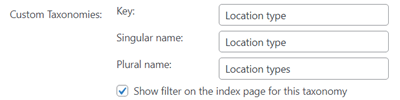
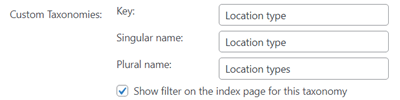
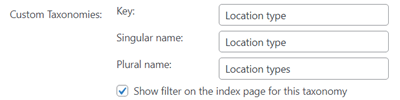
Each location can be indexed under several taxonomies such as location type. Locations can be filtered using taxonomies.
Search by Radius
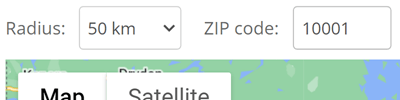
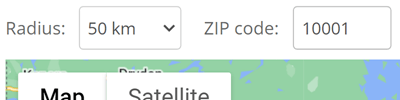
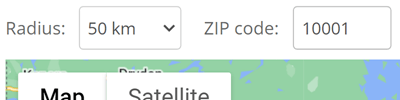
Support searching for locations using a radius from a postal code in any country. Can also use the web browser’s geolocation API.
Tags
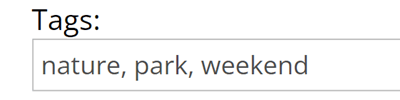
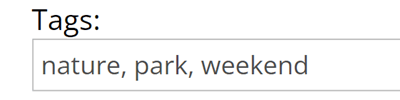
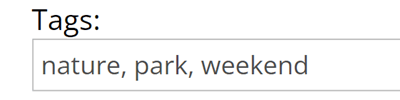
Tags can be added to locations and allow filtering of locations by tag.
Tools
Shortcodes
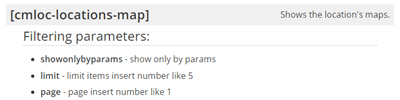
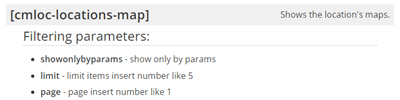
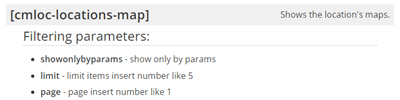
Several shortcodes are supported. Shortcodes can be embedded in posts and show a single location, a unique map with all locations in a category, and more.
Import and Export Locations
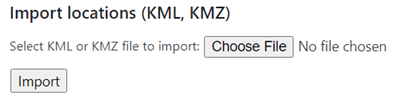
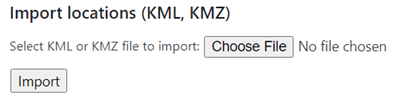
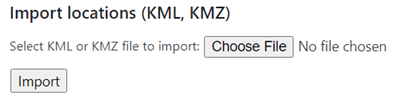
Import and export locations using KML, GPX or CSV format.
Widgets
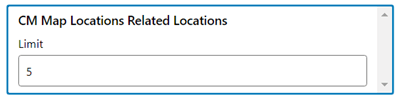
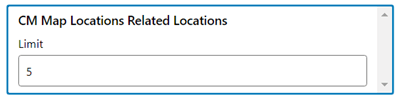
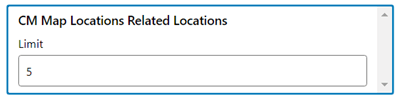
The plugin has a set of useful widgets.
GDPR Compliant
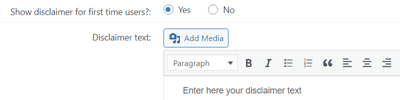
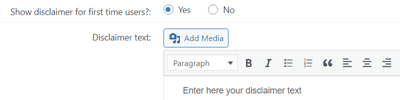
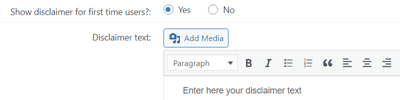
Provides tools that let users have full control over their data, assisting the admin with data regulations compliance.
Add-ons and Integrations
Locations Anonymous Posting Add-on
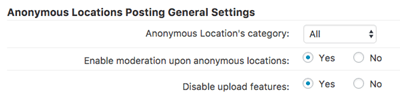
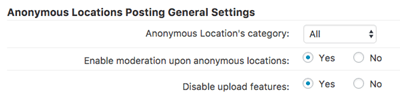
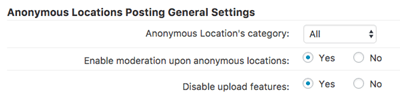
Locations Anonymous Posting add-on lets anonymous users suggest new locations! Comes with moderation and security features to make your map even more social. Supports reCAPTCHA and a Terms of Service page.
Locations Business Hours Add-on
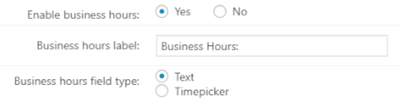
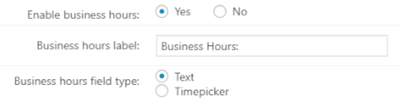
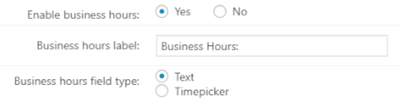
Locations Business Hours add-on allows business owner to indicate daily business open and close hours. Display ‘Open Now’ status on search results.
User Location Add-on
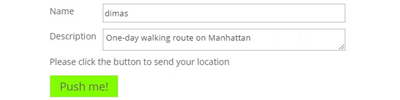
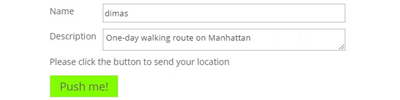
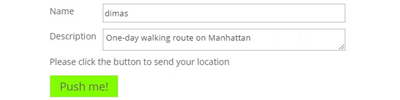
User Location add-on lets multiple users send their location, which will be displayed on a Google Maps. Uses the HTML5 Geolocation API, allowing even guests users to leave the browser open and send location multiple times.
Locations BuddyPress Integration Add-on
Locations BuddyPress Integration add-on adds the ability for BuddyPress community members to create and discuss map locations and point of interest. The admin can moderate locations before they appear.
Locations Custom Fields Add-on
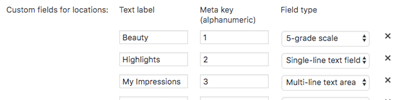
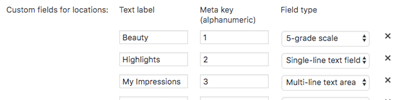
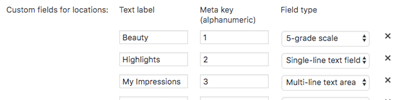
Locations Custom Fields add-on allows to add single-line fields, multi-line areas or 5-grade scales as custom fields to input all kinds of different of information. Add ‘Service’, ‘Price’, and ‘My Impressions’ and much more to locations.
Locations PeepSo Integration Add-on
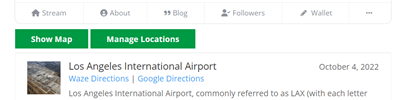
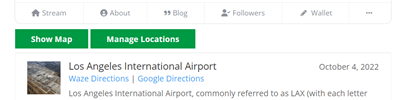
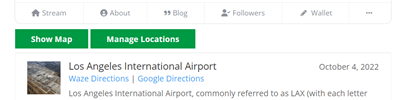
Locations PeepSo Integration add-on adds the ability for PeepSo community members to create and discuss map locations and point of interest. The admin can moderate locations before they appear.
Maps Routes Manager Plugin
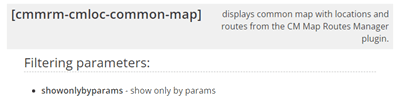
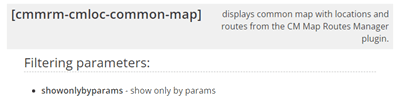
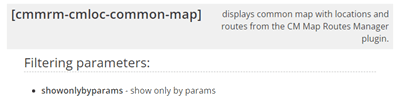
Integrates with the Maps Routes Manager plugin to show both locations and routes on a joint custom map.
Location Manager Plans and Pricing
| PLANS | Essential | Advanced | Ultimate |
| Price includes 1 year support/updates. Manual renewal with 40% discount, not a subscription | $59 | $89 | $149 |
| Number of Websites / License Activations | 1 | 3 | 10 |
| BASIC FEATURES | |||
| Place Locations on Google maps |    |    |    |
| Add description and images to each location |    |    |    |
| Show all locations on a unique map |    |    |    |
| User Dashboard |    |    |    |
| Option to share location map |    |    |    |
| Polygon support |    |    |    |
| Track users location |    |    |    |
| Create location based on user location |    |    |    |
| Waze and Google Directions support |    |    |    |
| Temporary locations and polygons |    |    |    |
| APPEARANCE FEATURES | |||
| Images and video |    |    |    |
| Location Page display templates |    |    |    |
| Set icon per each location |    |    |    |
| Six Themes |    |    |    |
| Tiles/Layers support |    |    |    |
| Show Markers As Numbers |    |    |    |
| TAXONOMIES AND FILTERS | |||
| Categories Support |    |    |    |
| Tags Support |    |    |    |
| Taxonomies and category filtering |    |    |    |
| Search location using zip, radius and text |    |    |    |
| TOOLS | |||
| Import and export from CSV/KML/GPX |    |    |    |
| API Support |    |    |    |
| Shortcodes support |    |    |    |
| Widgets support |    |    |    |
| Weather information |    |    |    |
| Disclaimer |    |    |    |
| RTL support |    |    |    |
| ADMIN FEATURES | |||
| Customize Labels |    |    |    |
| Access Control |    |    |    |
| Location moderation and notifications |    |    |    |
| INTEGRATIONS | |||
| CM Reviews Integration |    |    |    |
| ADD-ONS | |||
| Routes Manager plugin |    |    |    |
| PeepSo integration addons |    |    |    |
| Locations Custom fields addon |    |    |    |
| Location anonymous posting |    |    |    |
| Location Business Hours |    |    |    |
| User Location |    |    |    |
| BuddyPress Integration |    |    |    |
| SUPPORT | |||
| Product Knowledge Base |
   |
   |
   |
| Priority email support |
   |
   |
   |
| Product updates |
   |
   |
   |
| PLANS | Essential | Advanced | Ultimate |
| Number of Websites / License Activations | 1 | 3 | 10 |
| Price includes 1 year support/updates. Manual renewal with 40% discount, not a subscription | $59 | $89 | $149 |
Location Manager Additional Addons and Modules
The following is a list of additional modules and addons which can be installed together with the Map Locations plugin to provide additional functionality
Location Manager Related Plugins
WordPress Multi Location Map Plugin Related Use Case Tutorials
WordPress Multi Location Map Plugin Additional Use Case Examples
- Ecommerce Store – Easily add multiple physical store locations, customize the location icons, images and description.
- Business Directory – Create a directory index of businesses with their locations visible on Google Maps.
- Niche Business – Ideal for showcasing locations on Google Maps in a structured and stylized way.
- User Aggregated Directory – Increase engagement by letting users post locations and content. The admin edits the content before approving and publishing the submissions.
Location Manager Frequently Asked Questions
Please check the user guide to learn more about this plugin.
How many locations can be added to the plugin?
Can I import locations into the plugin?
Can I move all my locations from one site to another?
How many images can be added in each location?
Is it possible to replace the pointers / icons for locations?
Can site visitors search for map locations using postcode / zip code?
Can I add overlays such as tiles or polygons to my maps?
Yes to both. You can add tiles, which present an extra layer of information such as traffic, and draw polygons, that show a specific shape for each location..
Learn more: CM Map Locations (CMML) – How To – Add Tiles/Layers To Maps and CM Map Locations (CMML) – How To – Add Polygons To Map.
Can I add locations from other sources or apps?
Yes. This is done via a simple API integration. You build a special link with the location information and add it to your app of choice.
Learn more: CM Map Locations (CMML) – How To – Add Locations From External Services (REST API).
Is this store locator plugin free?
The free plan has limited features: it allows you to place locations on Google Maps, add description and images to each location and show all routes on a unique map. It’s missing translatable labels, weather information, import and export, templates, moderation and more.
Check the pricing tab for more information.
You can download the free version from WordPress.org.
Location Manager Plugin Demo
MAPS LOCATIONS DEMO
EXAMPLES OF SITES USING GOOGLE MAPS LOCATIONS PLUGIN
Location Manager Plugin Image Gallery
Back-end Gallery
Customer Reviews for the Location Manager Plugin
- Good tool and great support
After installing, I found that the plugin lacked some necessary functionality. I contacted support and they quickly responded and assisted with my requested changes. Appreciate their hard work and the use of their great plugin!
ampedcreativ - Very useful tool!
Cool tool for marking locations and building a Google Map with point of interest. I had some issues and contacted support and the response was very quick.
MythThrazz - Great plugin
I was looking for something exactly like this. Works great!
njnils