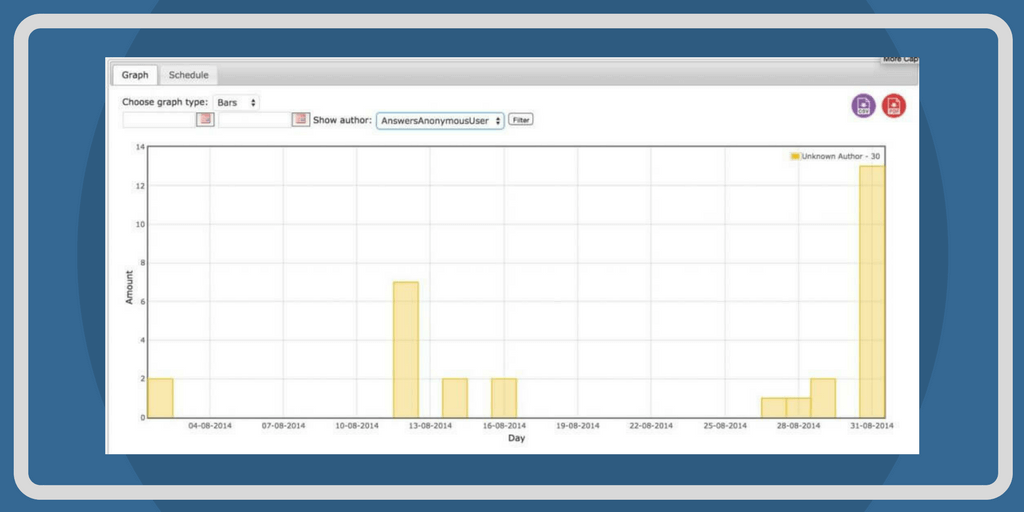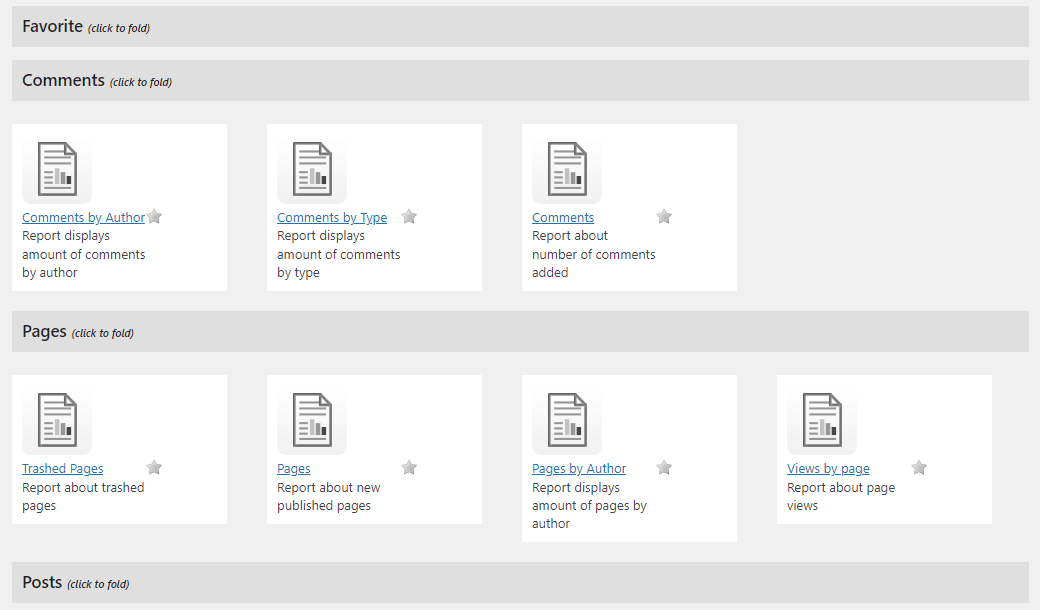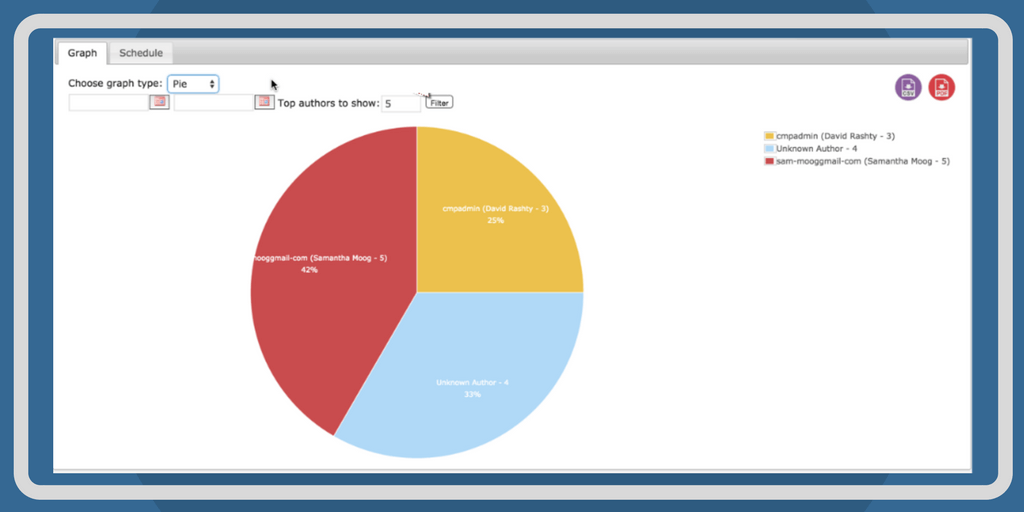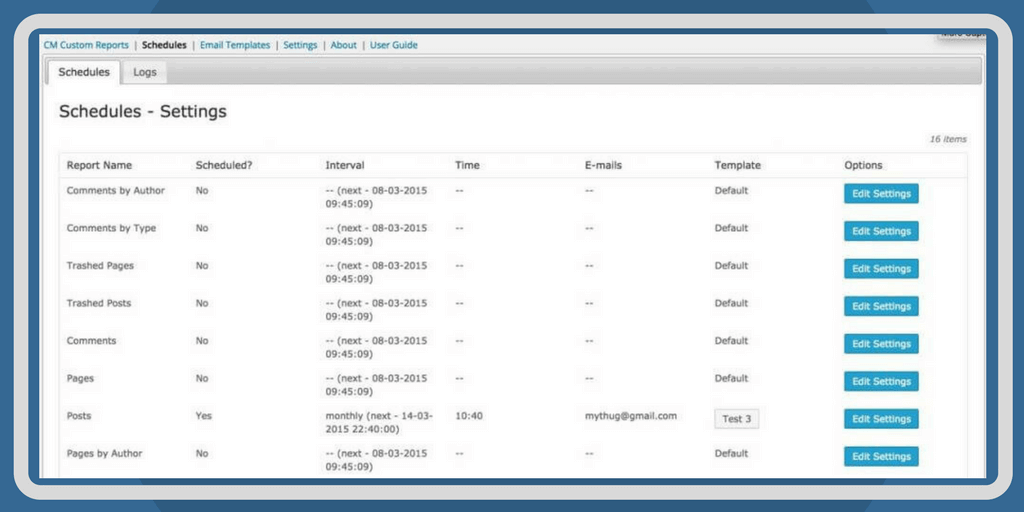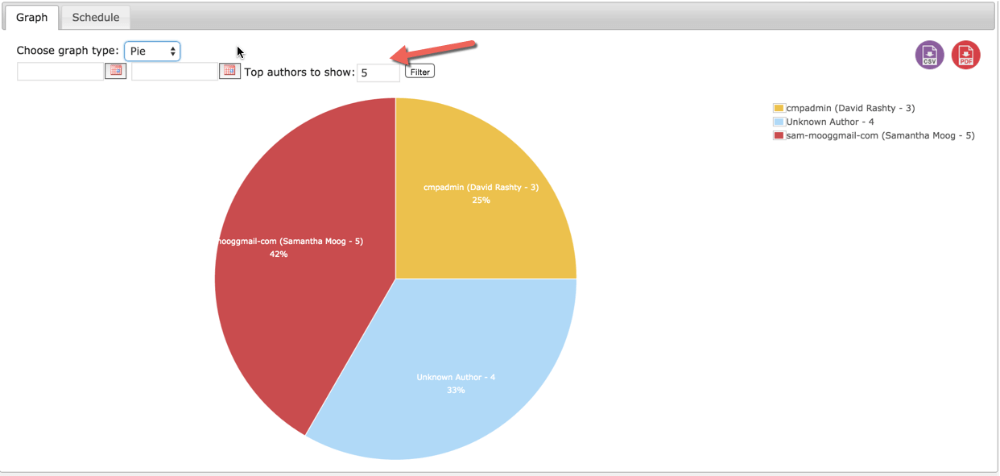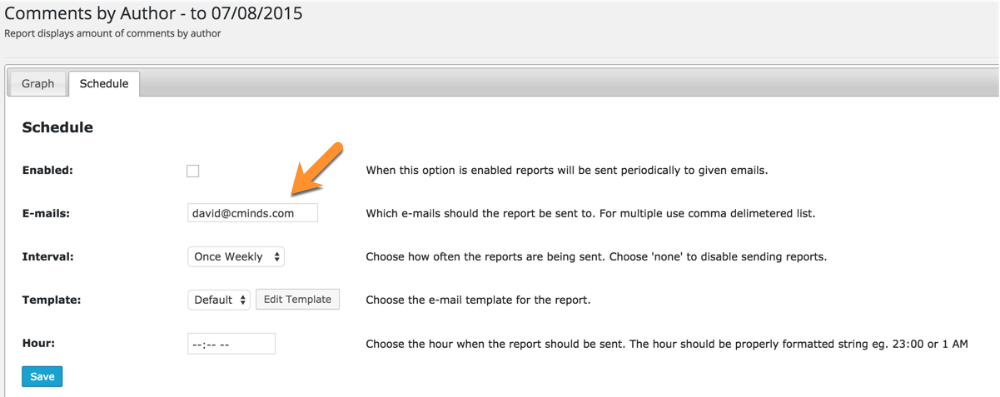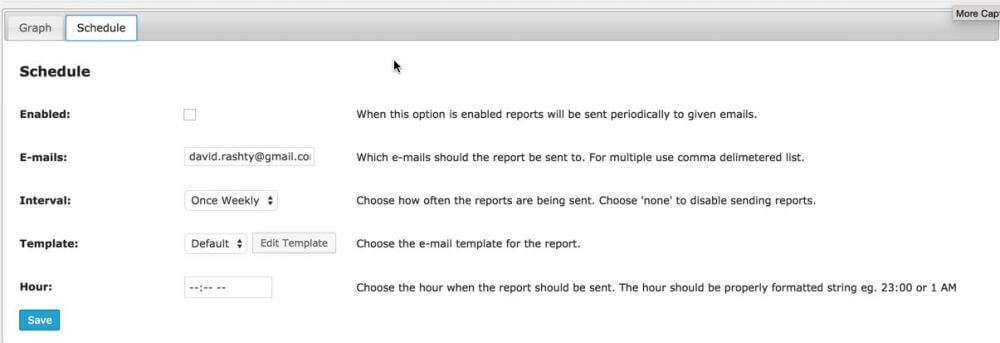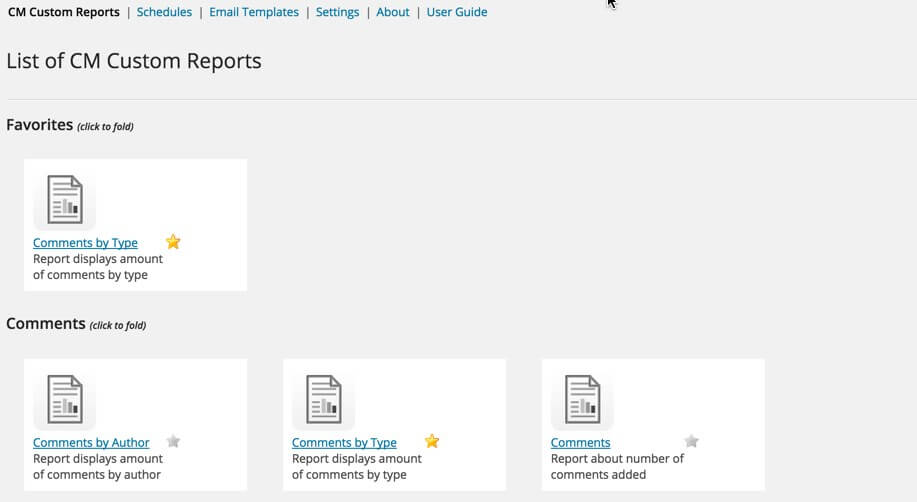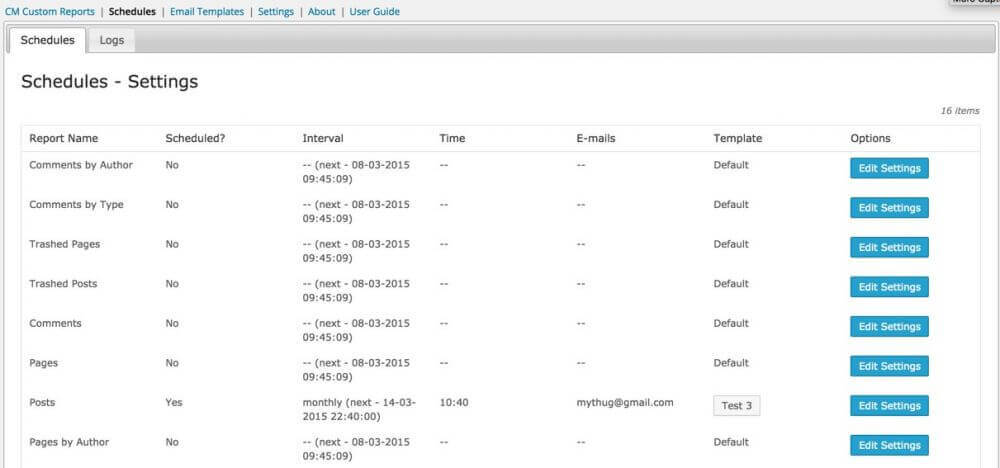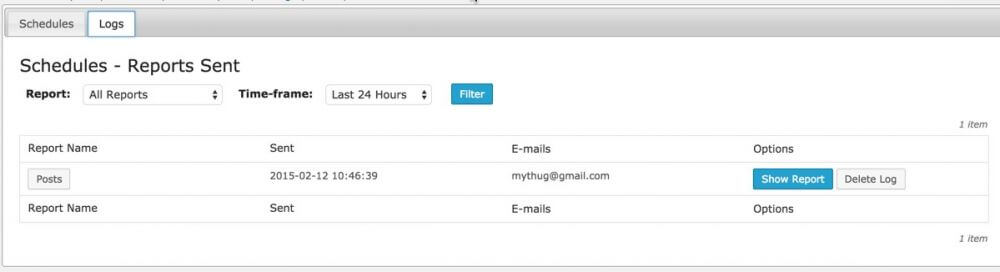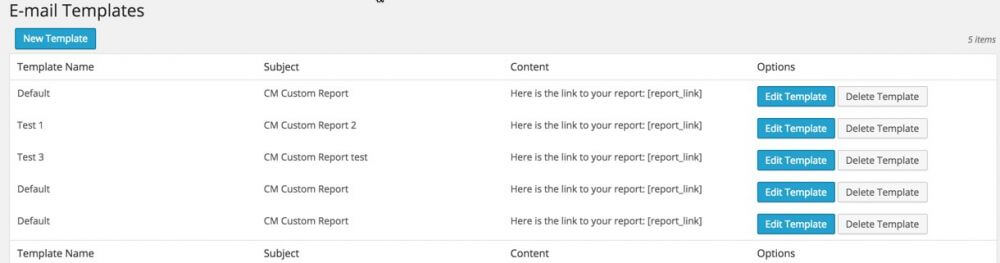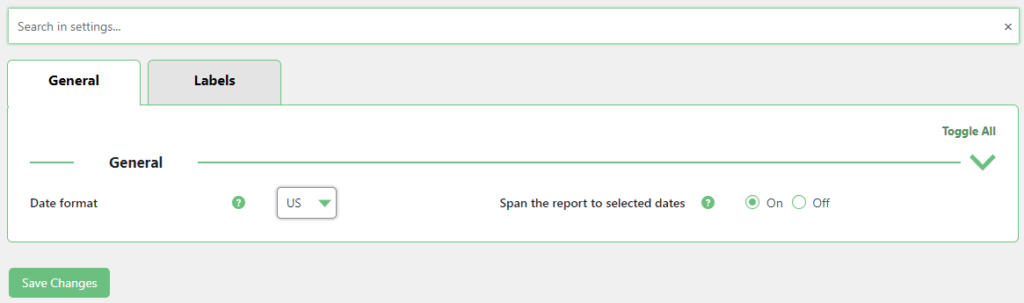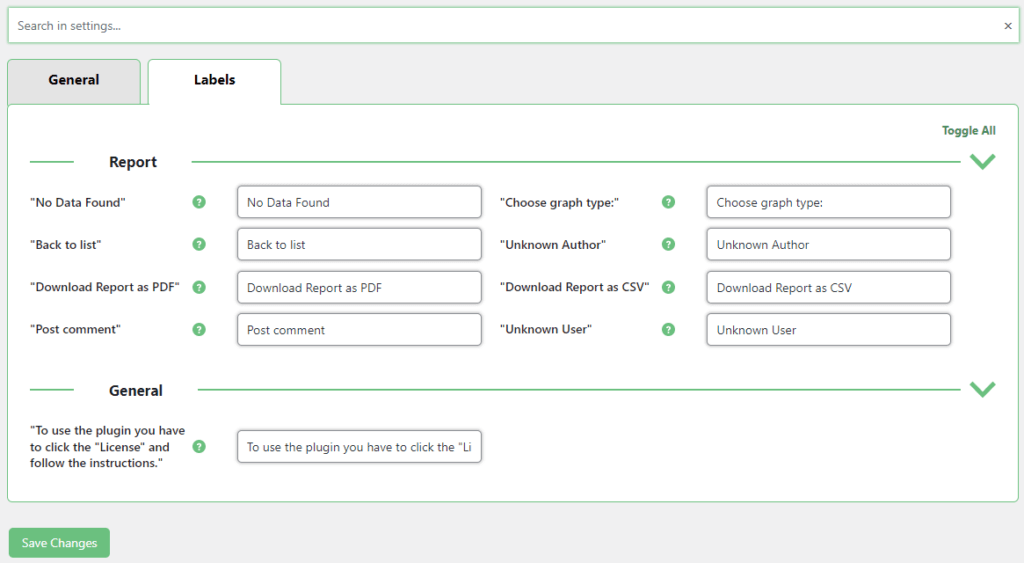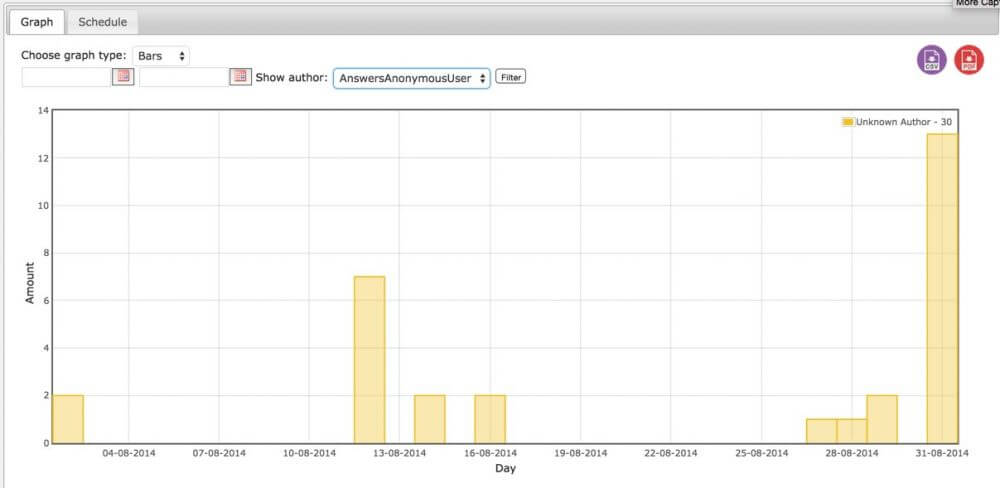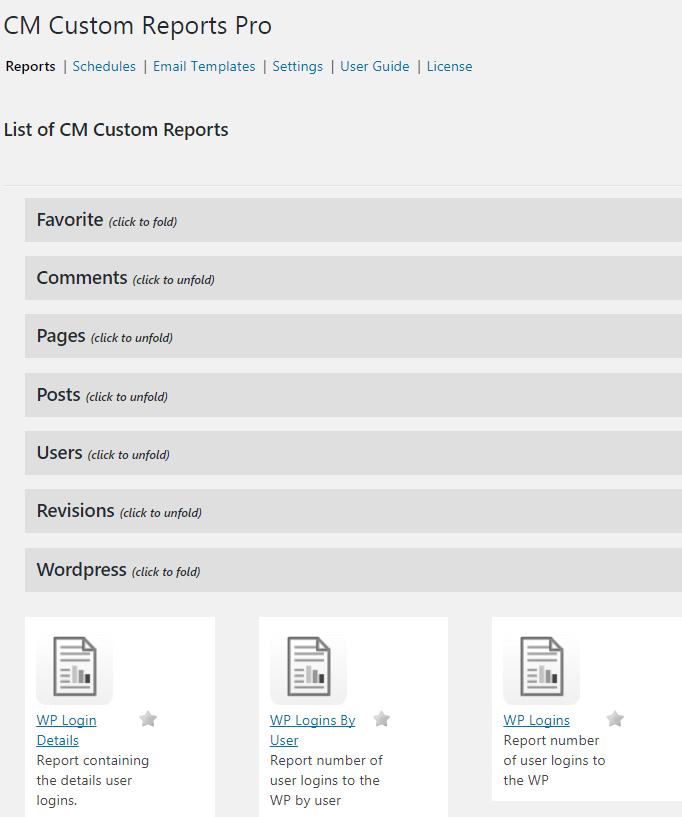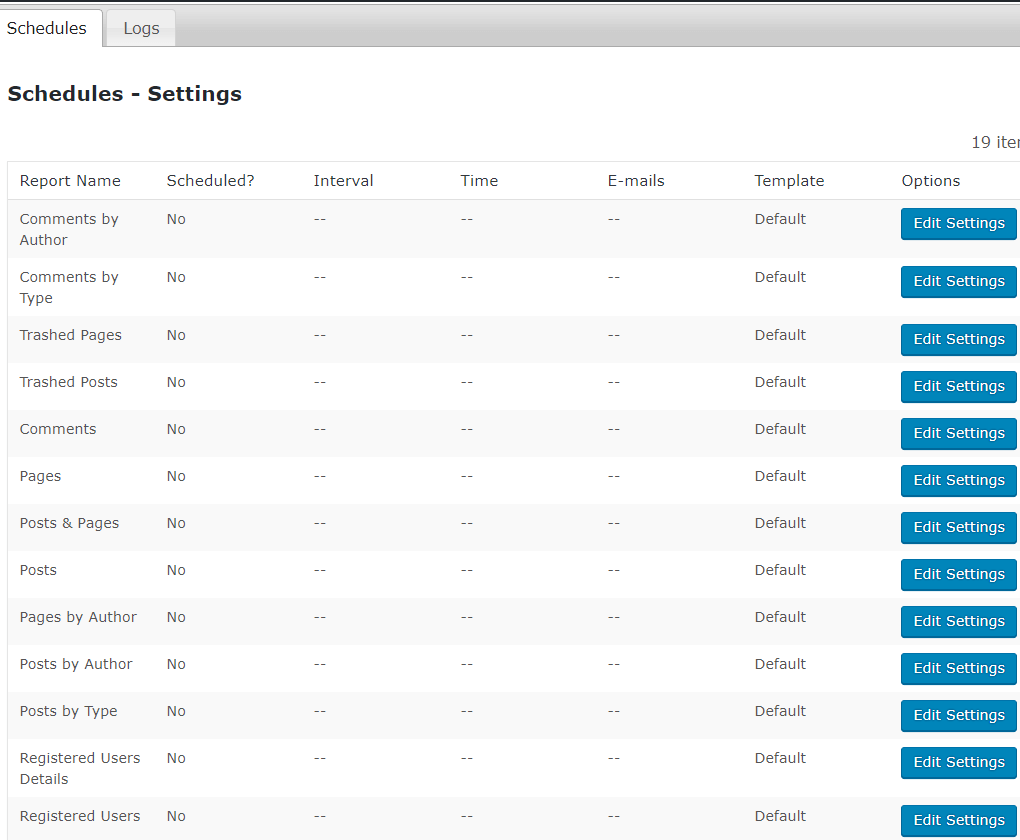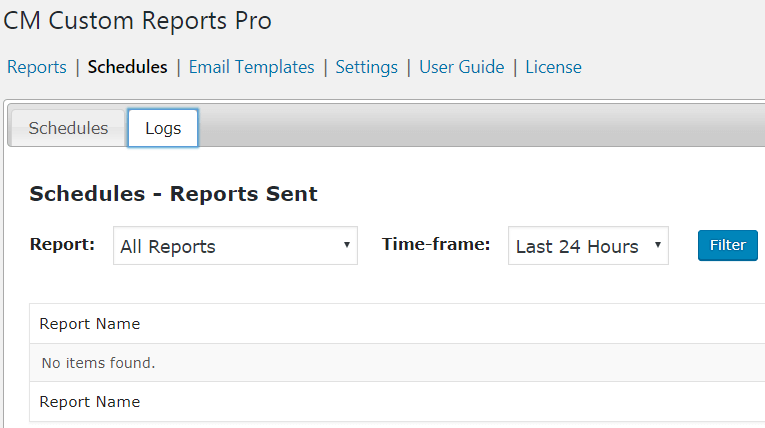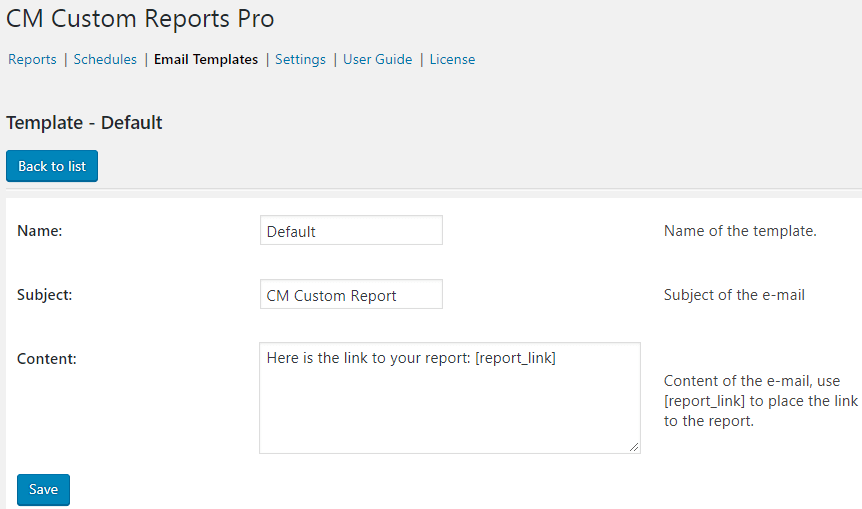Custom WordPress Reports Plugin Description
The WordPress Exports and Reports plugin generates custom usage reports for your WordPress site. With over 20 statistical reports and graphs, you can quickly and easily track, analyze, and share a wide range of important user behavior and data.
Powerful WordPress Reporting Tool
Custom Charts and Graphs
Quick Setup to Query MySQL
Schedule Reports
Reports Included in the WordPress User Reports Plugin
- Comments by Type – The amount of comments per post type (custom post type)
- Comments by Author – The amount of comments per author
- Number of Comments – The number of comments posted
- New published pages – Number of pages published over time
- Pages by Author – Number of pages per author
- Trashed Pages – The stats of trashed pages
- Page Views – The number of visits per page for a specific period
- Posts by Type – Number of posts published by type
- Posts by Author – Number of posts published per author
- New published posts – Number of posts published over time
- Trashed Posts – Number of posts trashed over time
- Post Views – Number of visits per post for a specific period
- Basic information – Date, type, title, link and categories
- Top Authors by number of Posts – Ranking of users by posts over time
- Number of Registered Users – Stat over time
- Registered Users Details – Name, e-mail and registration date of users
- Revisions by Author – Amount of revisions per author
- Number of Revisions – Amount of revisions over time
- WP Login Details – CSV file with name, username, e-mail and login date
- WP Number of Logins By User – Times each user logged in across the chosen period
- Total Number of WP Logins – Amount of logins over time
Comments
Pages
Posts
Posts & Pages
Users
Revisions
WordPress
WordPress Custom Reports Use Case Example
- News & Blog Sites – Get valuable insights into the work of your author and important performance factors of your website.
WordPress Reports Plugin Integrations
- Download Manager – Statistics of usage from Download Manager users. Learn More.
WordPress Reports and Exports Additional Resources
Custom Report Features
Please check the user guide to learn more about this plugin.
Basic Features
Favorite Reports



Admin can create a list of favorite reports.
Graph Type
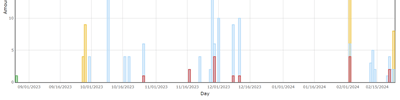
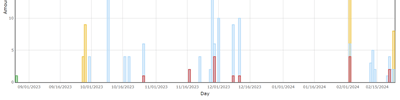
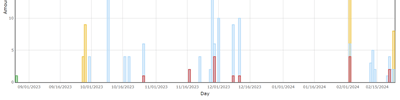
User reports can be displayed in several graph types (Bars, Points, Pie).
Reports Log
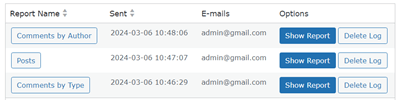
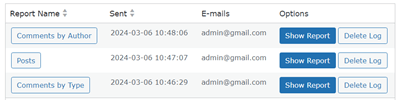
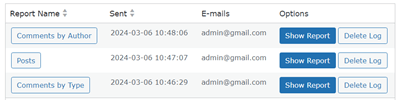
Include a log showing all produced and sent reports.
Various Reports
The default set of reports includes over 20 custom reports.
Scheduling Reports
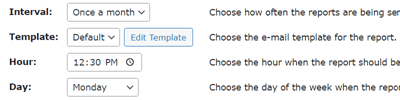
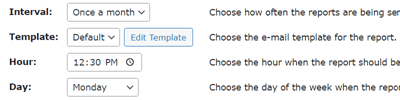
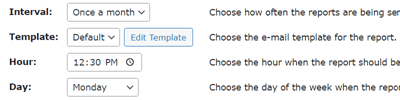
Reports can be sent on repeated dates using the report scheduling settings.
Graph Export Options



Graph can be exported to CSV and PDF. Using the date filter, you can export partial data or download all info at once.
Report Date Period
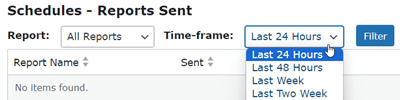
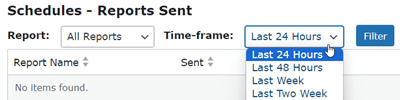
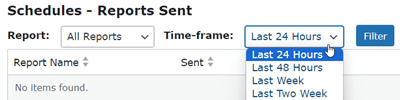
Support filtering report data by time period.
Create Your Own Reports
Advanced users are able to create new report types to suit their needs.
Personalization
Email Templates
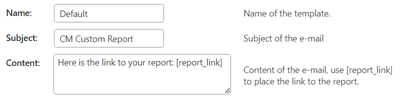
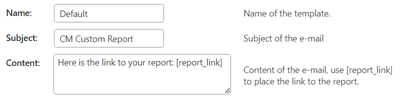
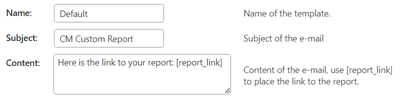
Reports can be sent to users using several user defined templates.
Labels
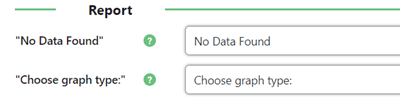
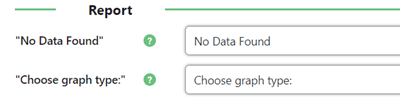
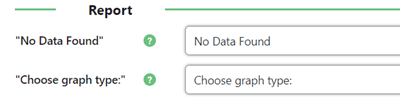
Plugin includes admin ability to customize graphs and report labels, according to their personal preferences as well as set.
Report Types
Posts Reports
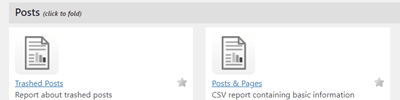
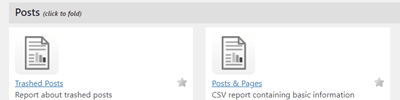
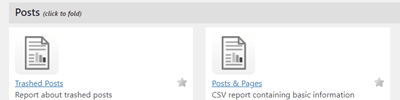
Includes 6 reports for: new published posts, posts views, trashed posts, amount of posts by type, amount of posts by author, and a report with basic information about published posts and pages (date, type, title, link, categories and author).
Users Reports
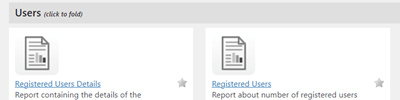
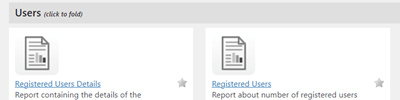
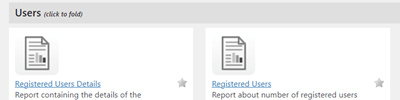
Includes 3 reports for: top authors, number of registered users, and details of the registered users (name, email and registration date).
Revisions Reports
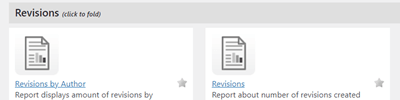
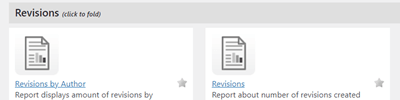
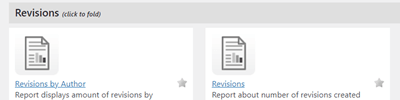
Includes 2 reports for: number of created revisions and amount of revisions by author.
Pages Reports
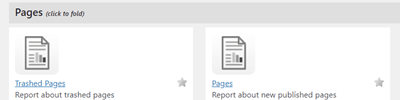
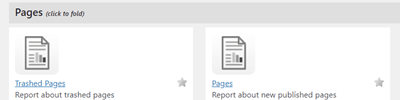
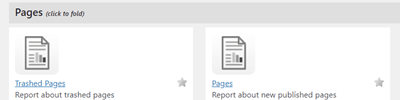
Includes 4 reports for: new published pages, page views, pages by author, and trashed pages.
Comments Reports
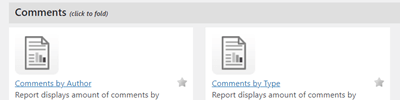
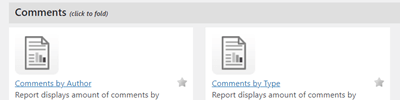
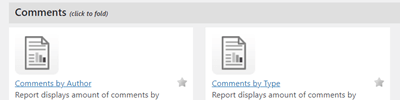
Includes 3 reports for: amount of comments by author, amount of comments by type, and amount of added comments.
WordPress Reports
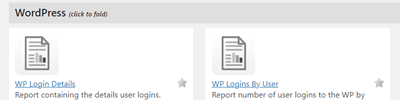
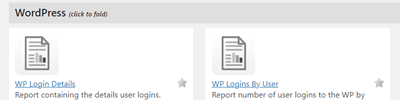
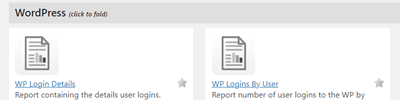
Includes 3 reports for: details about user logins, number of user logins to the site, and number of user logins to the site by user.
Integrations
Download and File Manager
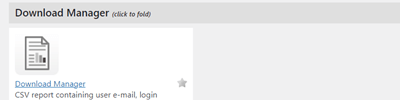
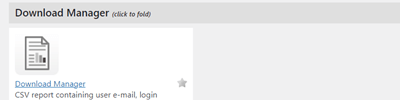
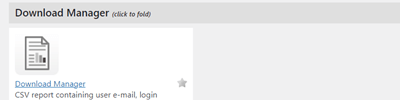
Supports integration with Download and File Manager plugin to generate reports which include user e-mail, login date, file name, and download date.
WordPress Reports Plugin Plans and Pricing
| PLANS | Essential | Advanced |
| Price includes 1 year support/updates. Manual renewal with 40% discount, not a subscription | $29 | $69 |
| Number of Websites / License Activations | 1 | 3 |
| BASIC FEATURES | ||
| Extended Reports Set |    |    |
| Graph Type |    |    |
| Report Date Period |    |    |
| Favorite Reports |    |    |
| Graph Export Options |    |    |
| Scheduling Reports |    |    |
| Reports Log |    |    |
| Create Your Own Reports |    |    |
| PERSONALIZATION | ||
| Email Templates |    |    |
| Labels and Settings |    |    |
| COMMENTS REPORT TYPES | ||
| Comments by Type |    |    |
| Comments by Author |    |    |
| Number of Comments |    |    |
| PAGES REPORT TYPES | ||
| New published pages |    |    |
| Pages by Author |    |    |
| Trashed Pages |    |    |
| Page Views |    |    |
| POSTS REPORT TYPES | ||
| Posts by Type |    |    |
| Posts by Author |    |    |
| New published posts |    |    |
| Trashed Posts |    |    |
| Post Views |    |    |
| POSTS & PAGES REPORT TYPES | ||
| Basic information |    |    |
| USERS REPORT TYPES | ||
| Top Authors by number of Posts |    |    |
| Number of Registered Users |    |    |
| Registered Users Details |    |    |
| REVISIONS REPORT TYPES | ||
| Revisions by Author |    |    |
| Number of Revisions |    |    |
| WORDPRESS REPORT TYPES | ||
| WP Login Details |    |    |
| WP Number of Logins By User |    |    |
| Total Number of WP Logins |    |    |
| INTEGRATIONS | ||
| Download and File Manager |    |    |
| ADD-ONS | ||
| CM Export User Data Plugin |    |    |
| SUPPORT | ||
| Product Knowledge Base |
   |
   |
| Priority email support |
   |
   |
| Product updates |
   |
   |
| PLANS | Essential | Advanced |
| Number of Websites / License Activations | 1 | 3 |
| Price includes 1 year support/updates. Manual renewal with 40% discount, not a subscription | $29 | $69 |
Custom Reports Frequently Asked Questions
Please check the user guide to learn more about this plugin.
How many reports can I create?
The plugin comes with 21 basic reports, but based on them and using the parameters that come with each, you can create many reports. There is no limit to the number of reports you can generate.
To learn more about viewing and using reports see this Help article
Can I email the reports to more than one user?
Can I customize the reporting templates?
How often does the plugin generate reports?
That’s up to you to decide. Once installed and activated, the plugin will start gathering info for the custom reports that you define. You can schedule reports to be sent to your email daily, weekly, monthly or annually. You can also generate reports manually whenever you need them, and export them to CSV so you can play with the data.
Can I add as many custom WordPress reports as I like?
No. The free plan lets you generate up to five custom WordPress reports, and the pro plan lets you generate up to 21 different reports.
Each report will measure a different set of elements that you define, such as user comments, page development, user activity, site revisions and more.
Do you offer customization service to build reports which are currently not offered?
Sure.
We have tried to cover all WordPress essential reports, but in case you need a specific report which is using data coming from a specific plugin we can help you build this.
The cost is around $180 per each report template. Once the report template is made, you can use the parameters in this report template to run many reports based on it.
WordPress Custom Reports Image Gallery
Back-end Gallery
Customer Reviews for the Custom Reports
- Great report
Easy to use I get what i want from this report to tracking performance for each writer and so them report each month.
Great report Thanks
attapon.tom - Working Perfectly
My issue was completely resolved with the next upgrade. The CM Reports Pro plugin is now working perfectly with my Ultimate Member login configuration. Thanks!
Anonymous - Excellent for tracking work efficiency
I’ve never seen any other plugin like this one. Although the information it provides is generally available on WordPress, it gives a nice order to everything and arranges the data in a way that lets you track how efficient you and your team are are at work. This is particularly useful for those working with remote employees for tracking their steps with things like how many revisions they made and how long it tool them to work on each post etc.
ptichka - Slick reports!
Simple and user-friendly plugin to add analytics layer to WordPress.
Vova Feldman - just what we needed
Simple and user-friendly plugin to add analytics layer to WordPress.
tripledm - Helpful tool
Simple to use. That’s what I’m looking for.
Robert Sulkowski