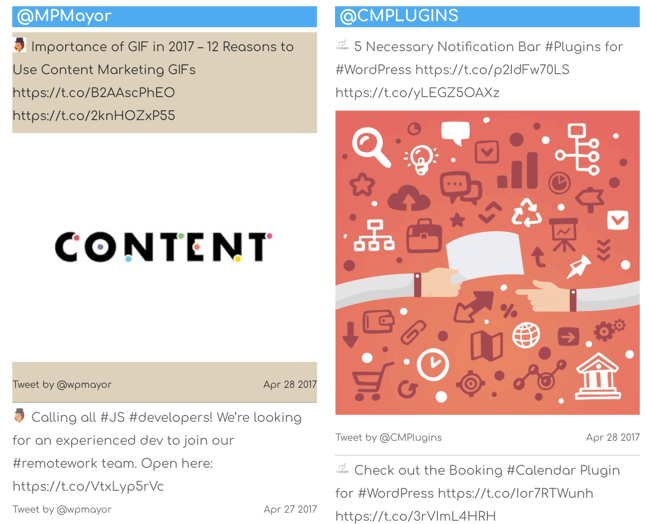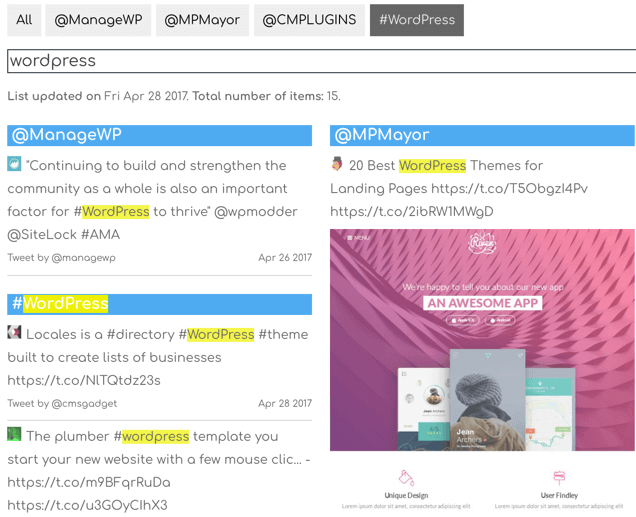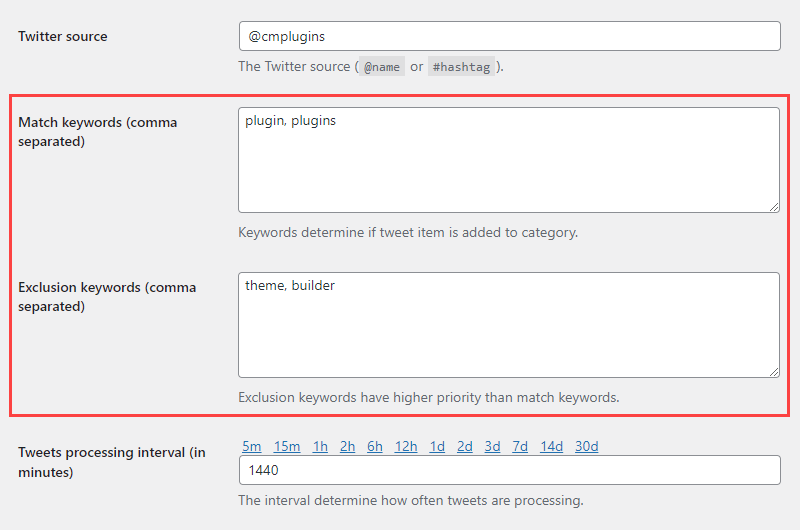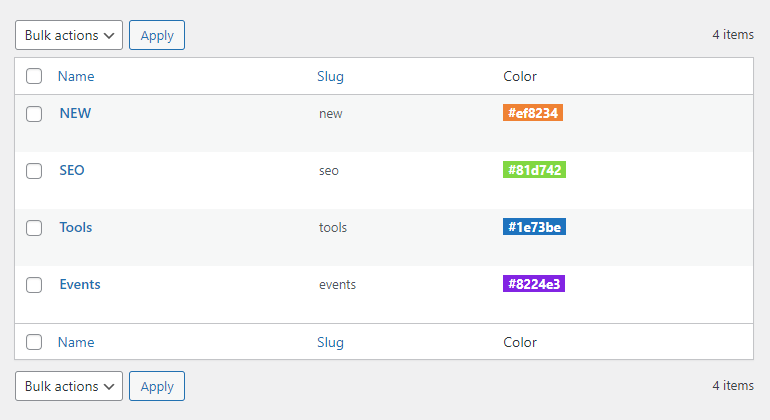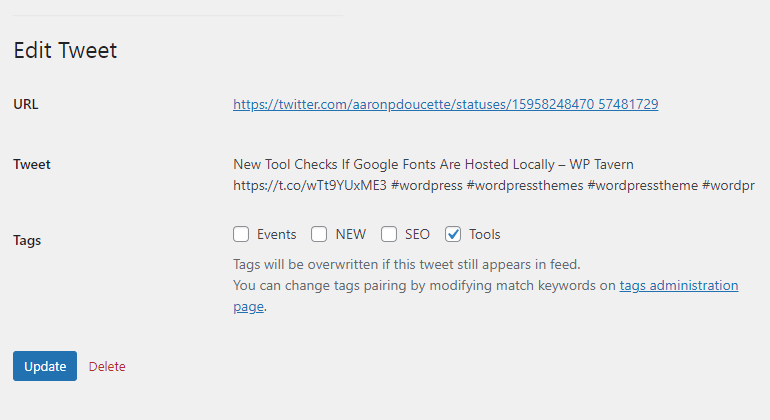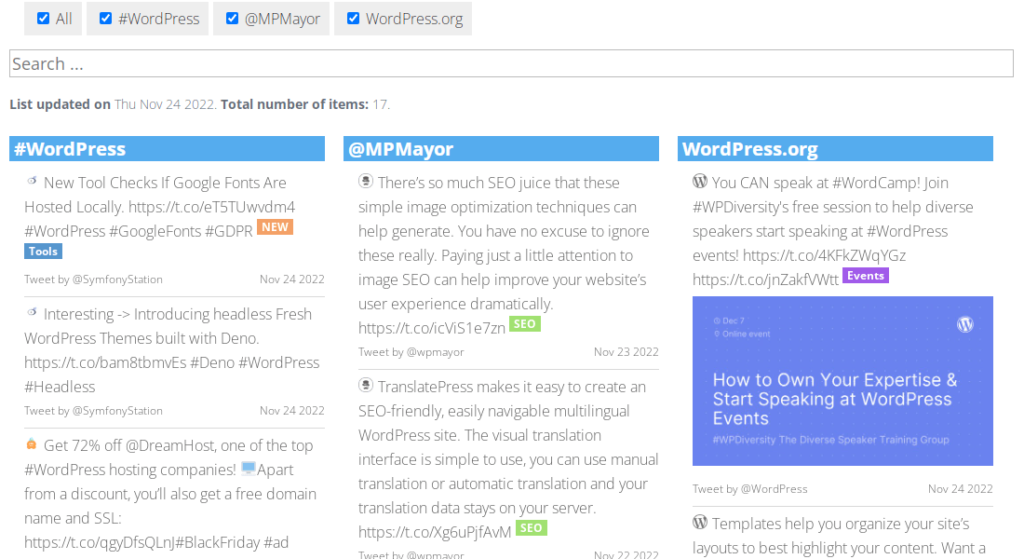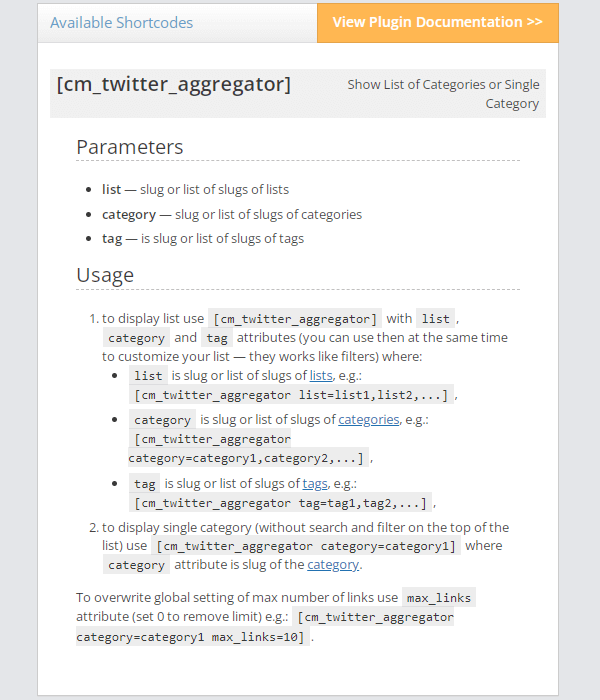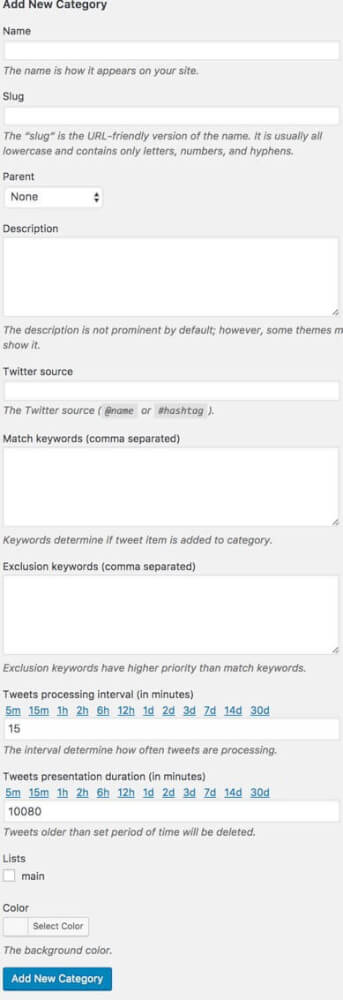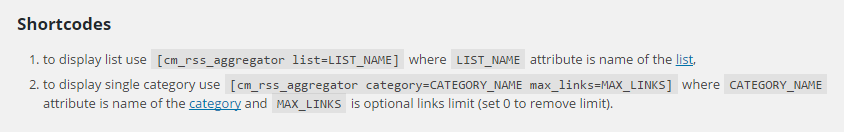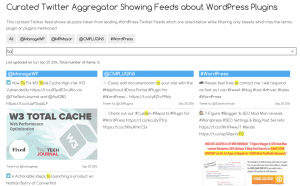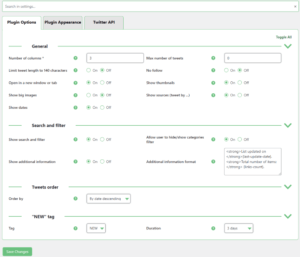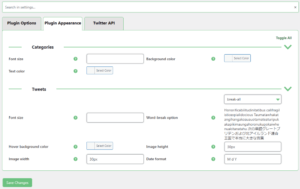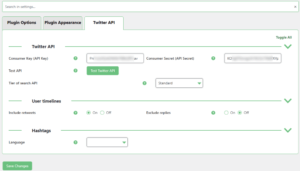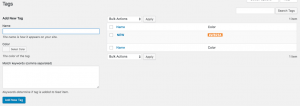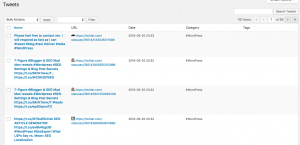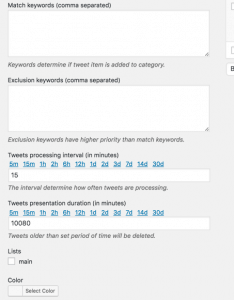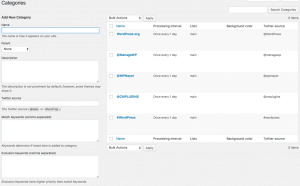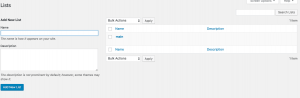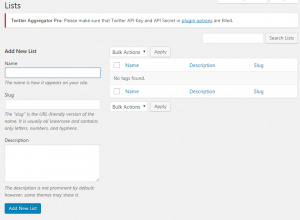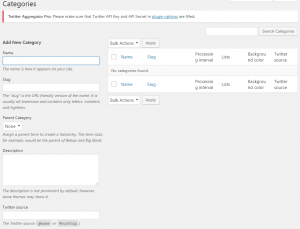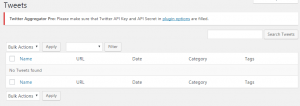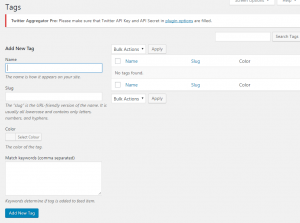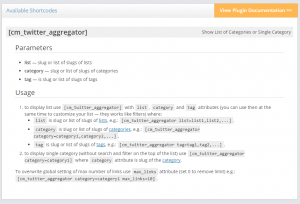Twitter Aggregator: Powerful WordPress Twitter Feed Plugin
The Twitter Aggregator Plugin by CreativeMinds is a premium Twitter WordPress plugin that allows you to import and aggregate multiple custom Twitter feeds.
This WordPress Twitter feed plugin displays curated Tweets on any page of your website. Display custom Twitter feeds from user profiles or hashtags. Arrange them by category and topic in an easy to navigate list style.
Embedding Curated Aggregated Twitter Content
Twitter Aggregator for WordPress: Great Tool for Content Marketing and Promotion
Curated Tweets Knowledge Base
Keywords Filters
Categorize Tweets With Tags
Mark specific tweets with tags to improve user’s experience of using your curated lists. Create tags and make their appearance unique with different colors.
Tag 'New' For Recent Tweets
|
You can also mark all recently added tweets with the tag 'New'. This tag can be automatically assigned to the new tweet and then unassigned after passing a specific period of time. |
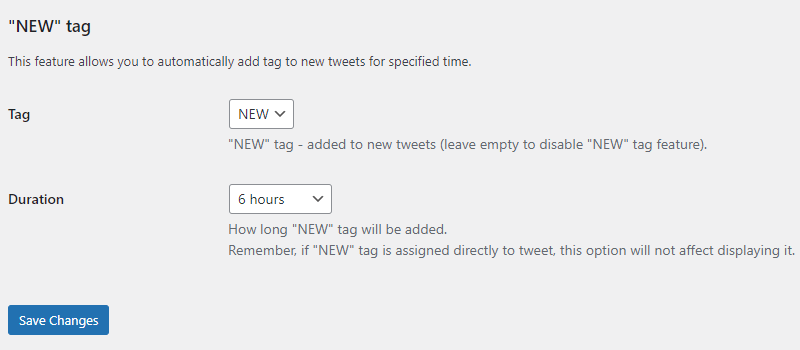 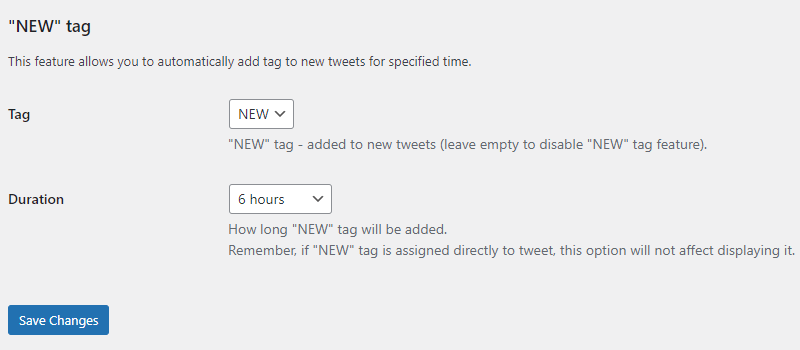 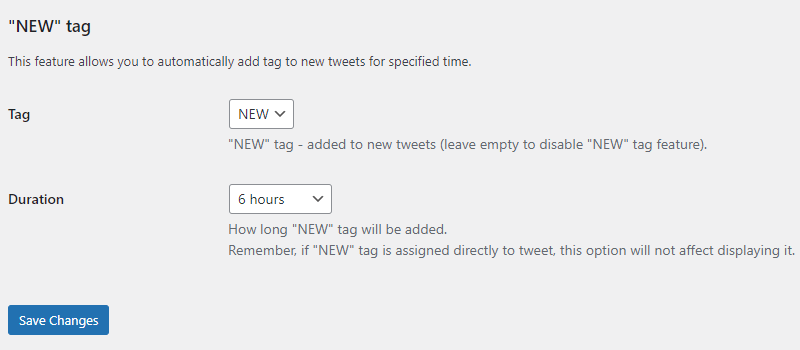 |
Display Lists With Different Topics On Separate Pages
Tweet Aggregator Plugin: How to Build a Curated Twitter List
Using the CM WordPress Twitter Plugin
- Curated Aggregated Tweets – Build an aggregated list of news sources or custom Twitter feeds
- Knowledge Base of Tweets – Build a knowledge base of the recent updates for a chosen industry or niche
- Syndicate Twitter Content – Import Twitter feed content from one WordPress site to another
- Filter Tweet Content by Keywords – Filter imported social feeds based on keywords (positive or negative). Only aggregate the tweets you want
- Embed using Shortcodes and Widgets – Allows you to add a widget to any section of your WordPress site to display your imported social media feeds
WordPress Twitter Feed Plugin: Additional Resources
Curated WordPress Twitter Aggregator Features
Please check the user guide to learn more about this plugin
Basic Features
Create Multiple Lists
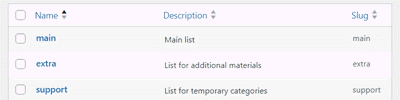
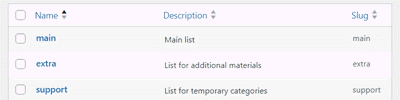
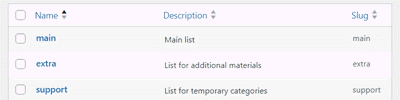
User can create multiple lists of aggregated Twitter feeds and place them anywhere on pages or posts on the site using a shortcode.
Tags Support
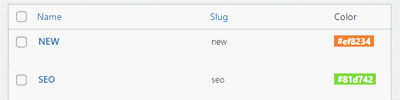
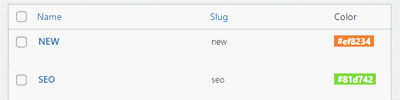
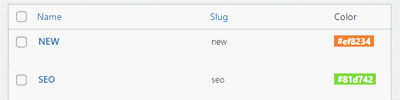
Tags are placed near Twitter feed items (tweets) with a background color. Users can filter tweets by tags. Users can set the color for each tag. Tags are defined by keywords found in the tweets content.
Filtering Options
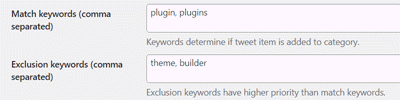
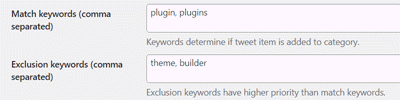
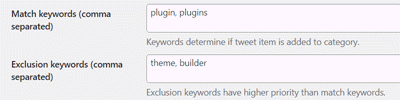
Add positive or negative keywords for each feed. Keywords will be matched against Twitter feed content. Only tweets which match positive keywords or do not contain negative keywords will be shown.
Update Interval
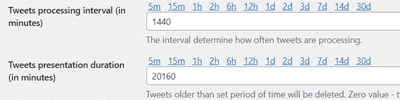
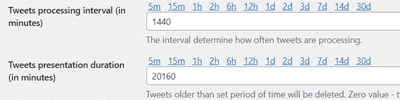
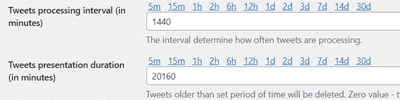
For each Twitter feed define the update interval. The plugin will refresh the feed content based on the set interval.
Include Retweets and Replies
Choose if to aggregate retweets and replies from the timeline.
Create Multiple Categories
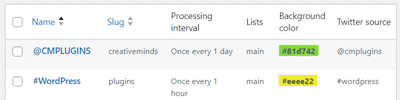
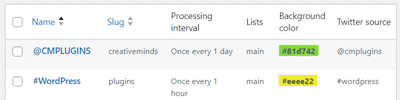
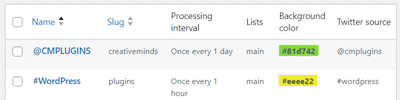
Create a list with any number of categories and subcategories.
Mark New Tweets



You can define in the plugin settings that new tweets in the Twitter feed will be automatically marked with a specific tag such as ‘New’.
Fast List Items Filtering Support
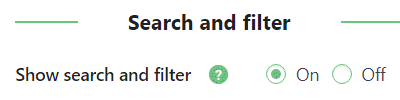
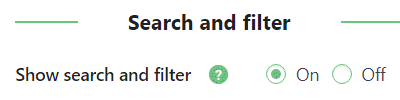
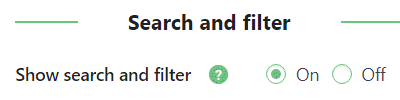
Users can filter list items (tweets) by free text, category or tags. All relevant tweets will be shown upon filtering.
Support Twitter API v2
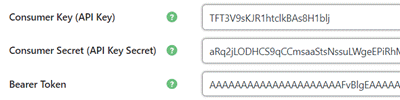
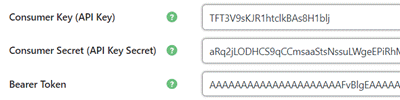
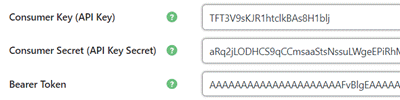
The plugin supports work with Twitter API v2 and demands the minimum level ‘Elevated’.
Filter Hastags by Language
You can filter tweets aggregated by hashtags by the specific language.
Admin Tools
Ordering Categories in List
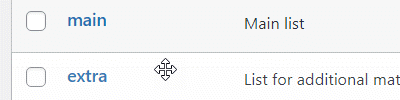
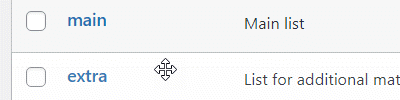
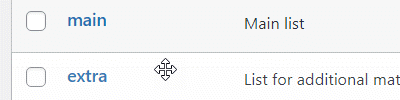
Order categories within each list using a drag and drop interface.
Remove Tweets from List
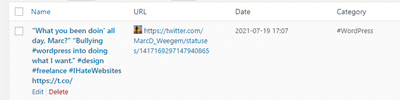
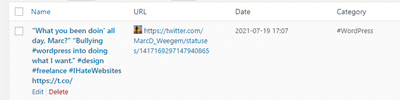
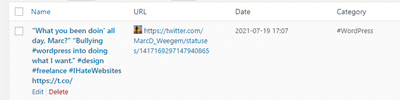
Manually remove tweets from the feed.
Order Tweets in Category
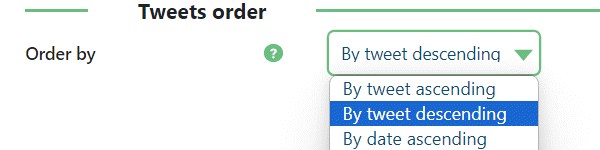
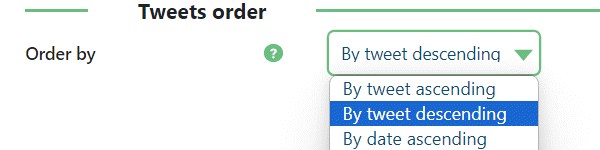
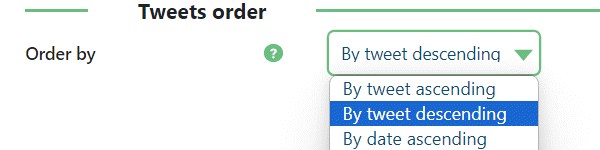
Ability to define how tweets are ordered within a category.
Category Widget and Shortcode
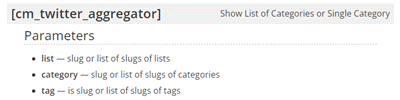
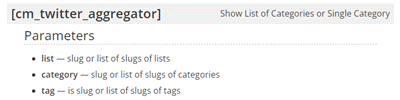
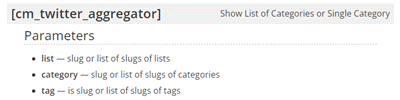
Support both a widget to display a category with all tweets and also a shortcode to be placed on any posts or pages showing all related tweets.
Appearance Features
Custom Category Background Color
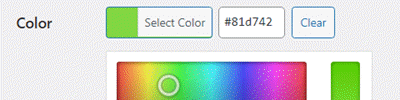
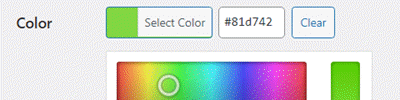
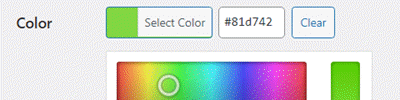
Set a background color for each category or list of tweets in feed.
Big Images
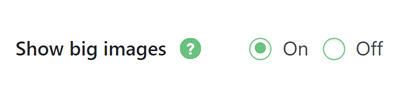
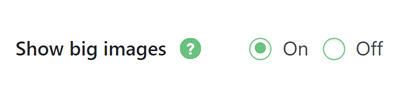
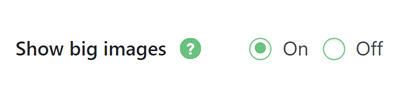
Featured images found in tweets can appear in a wide format to attract more attention.
User Personalization
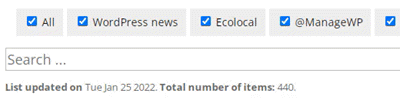
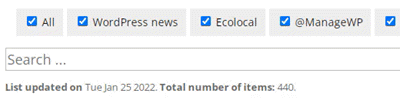
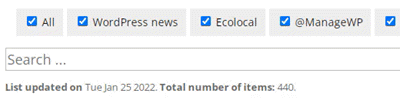
Each user can personalize the display by unchecking the categories they don’t want to view in a specific list.
Show Sources
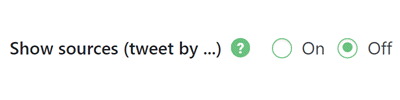
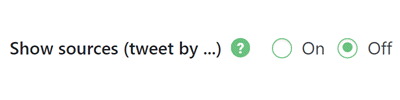
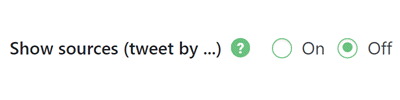
Show ‘Tweet by …’ information below tweets.
Category Tooltips
The category description is displayed in the tooltip when hovering on the category name in the filter bar.
Styling Options
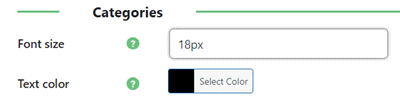
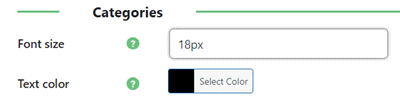
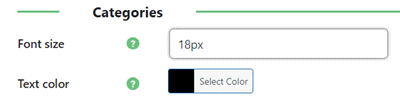
Define several options for the look and feel of the list such as tooltip colors, background colors, font size and more.
Thumbnails



Show thumbnails images from tweets.
Show Number of Tweets
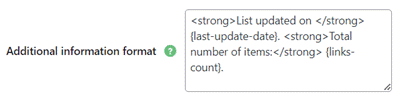
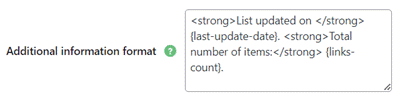
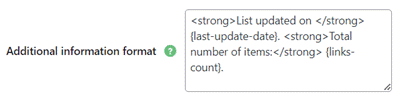
For each list show the number of items/tweets included in the list.
Last Update Date
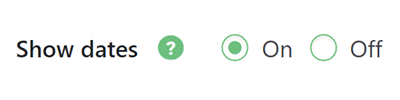
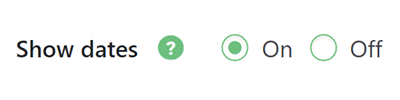
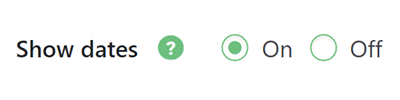
For each list show the last update date.
Mobile Responsive
The curated tweets will be displayed in 1 column on mobile devices to fit the device screen.
Curated WordPress Twitter Aggregator Plans and Pricing
| PLANS | Essential | Ultimate |
| Price includes 1 year support/updates. Manual renewal with 40% discount, not a subscription | $39 | $119 |
| Number of Websites / License Activations | 1 | 3 |
| BASIC FEATURES | ||
| Support Twitter API v2 |    |    |
| Multiple lists |    |    |
| Multiple categories |    |    |
| Filters |    |    |
| Update interval |    |    |
| Tags support |    |    |
| ADMIN TOOLS | ||
| Ordering options |    |    |
| Order tweets in category |    |    |
| Remove tweets from List |    |    |
| Category widget and shortcode |    |    |
| Mark new tweets |    |    |
| APPEARANCE FEATURES | ||
| Category background color |    |    |
| Fast list filtering support |    |    |
| Styling options |    |    |
| Thumbnails |    |    |
| Show sources |    |    |
| Publish dates |    |    |
| Big images |    |    |
| ADD-ONS | ||
| CM Tooltip Glossary Plugin (Ecommerce) |    |    |
| CM FAQ Plugin |    |    |
| CM Table of Contents Plugin |    |    |
| CM Footnotes Plugin |    |    |
| CM Curated RSS Aggregator Plugin |    |    |
| CM Curated List Manager Plugin |    |    |
| SUPPORT | ||
| Product Knowledge Base |
   |
   |
| Priority email support |
   |
   |
| Product updates |
   |
   |
| PLANS | Essential | Ultimate |
| Number of Websites / License Activations | 1 | 3 |
| Price includes 1 year support/updates. Manual renewal with 40% discount, not a subscription | $39 | $119 |
Curated WordPress Twitter Aggregator Frequently Asked Questions
Please check the user guide to learn more about this plugin
Is there a limit to the number of twitter feeds you can add?
Can you choose the categories for the Twitter Aggregator Plugin?
Yes. You can add multiple categories for each list you create and name each category according to your needs.
To learn more about Categories in the Twitter aggregator read this Help article.
Can feeds be filtered by keywords?
Is there a shortcode for adding lists to pages or posts?
Yes. The plugin provide a shortcode which you can add to any post or page. In this shortcode you can define which list to show. The plugin of course support multiple list each having multiple categories
Learn more about using shortcodes with this plugin by reading this Help article.
Do you have to be logged into Twitter to add feeds?
No. You can read twitter feeds without being logged -in using the Twitter API. This way you can read other user accounts and also hashtag feeds
Learn more about setting up the Twitter API by reading this Help article
How frequent does the list refresh itself?
Can the same category appear in more than one list?
Curated WordPress Twitter Aggregator Image Gallery
Back-end Gallery
WordPress Twitter Feed Plugin: Related Use Cases
WordPress Twitter Aggregator Plugin: Use Case Examples
- Industry News – Build a centralized information website that pulls content from selected Twitter sources. Content population is done automatically and categorized by sources.
- Trends Portal – Find key trend setters in a certain industry and pull content from their social media feeds. Keep visitors up to date with the latest news from notable sources.
- Hashtags – Display user Twitter posts that match your mandatory hashtag.
Customer Reviews for the Curated Twitter Aggregator Plugin
- Game changer
This plugin has completely streamlined having multiple Twitter feeds on my WordPress website! No more logging in or posting individually to WordPress for me anymore! Great for anyone that needs to add multiple Twitter feeds. The support and documentation were also very helpful during setup and all my questions were answered.
Susannah - Added 70 accounts
I've connected more than 70 Twitter accounts. This plugin made it possible to organize them into categories, which is a MUST 5/5
TobbyF - Powerful
Once I started using the positive and negative keywords (the latter filters out content), I realized how powerful this tool is. Kudos to the developers
Samantha - Made my site lively :)
Now every time users reach my homepage they see fresh tweets from celebrities!
Phil Kaminsky