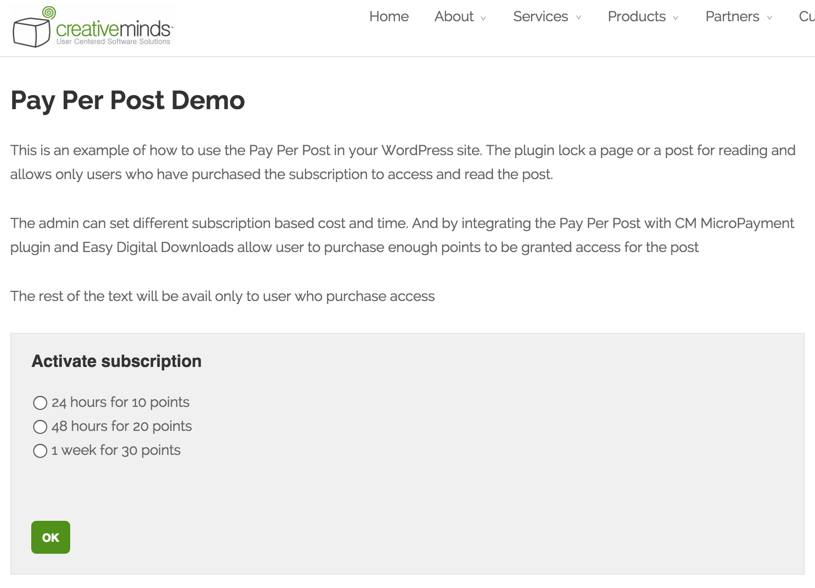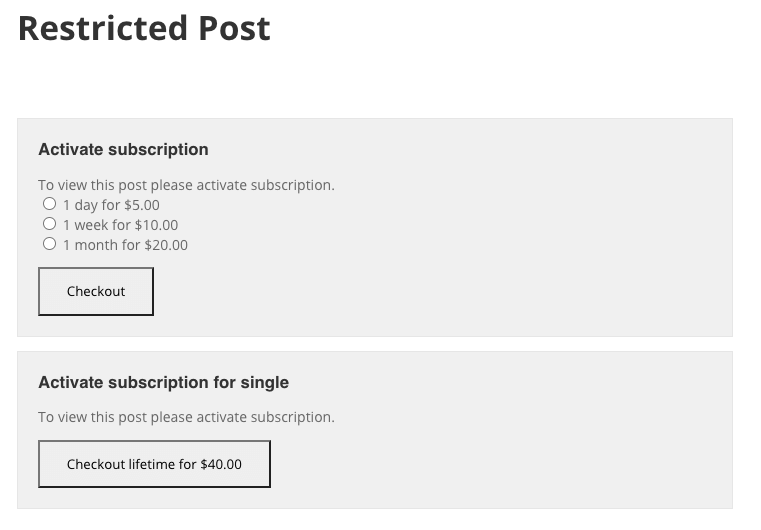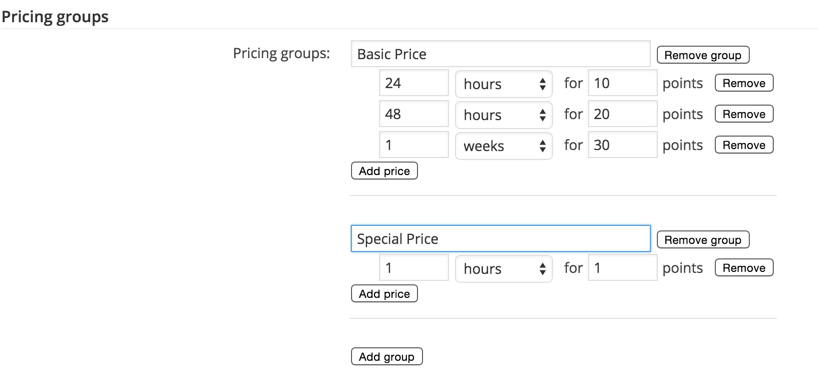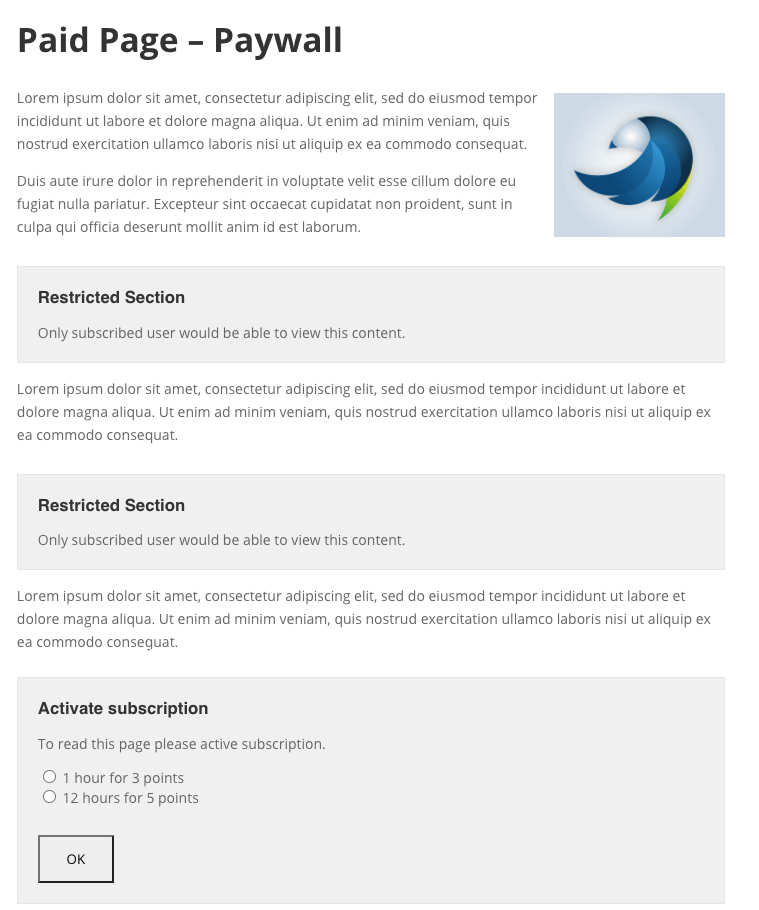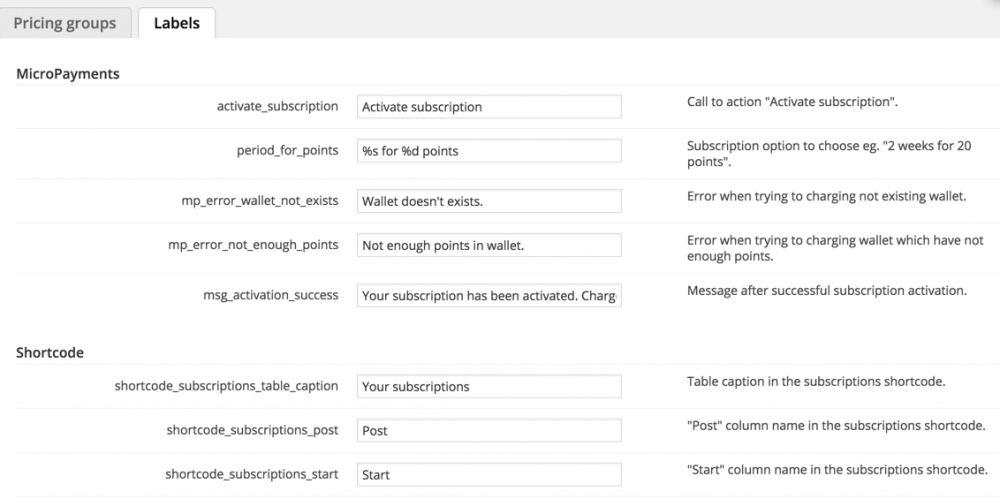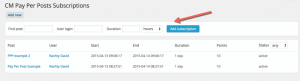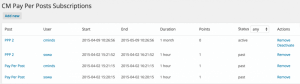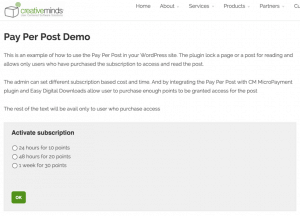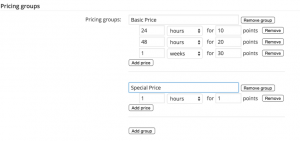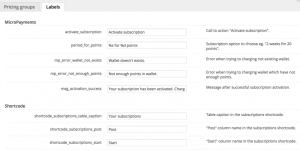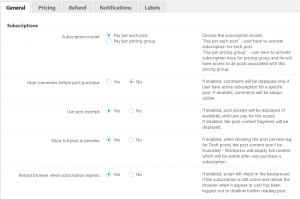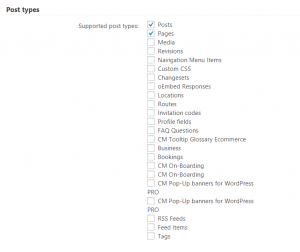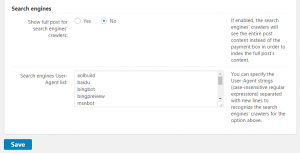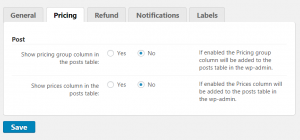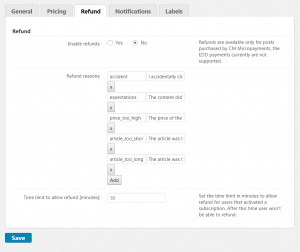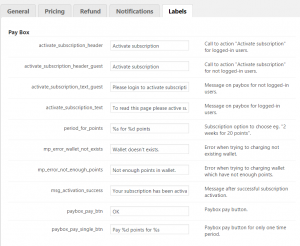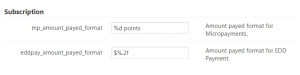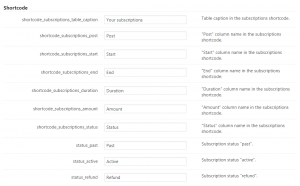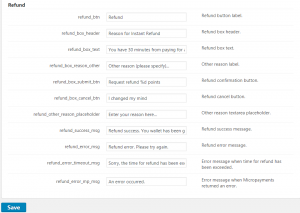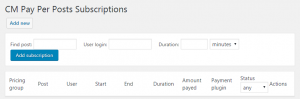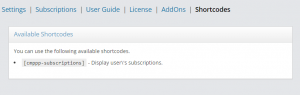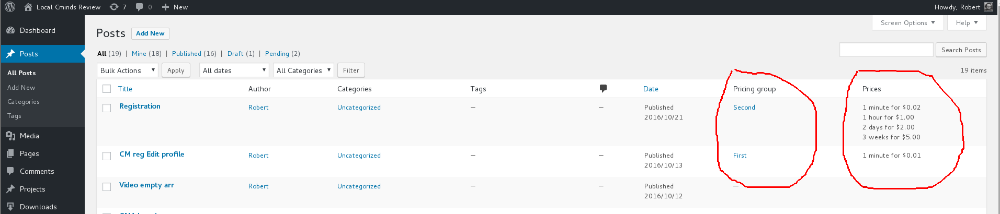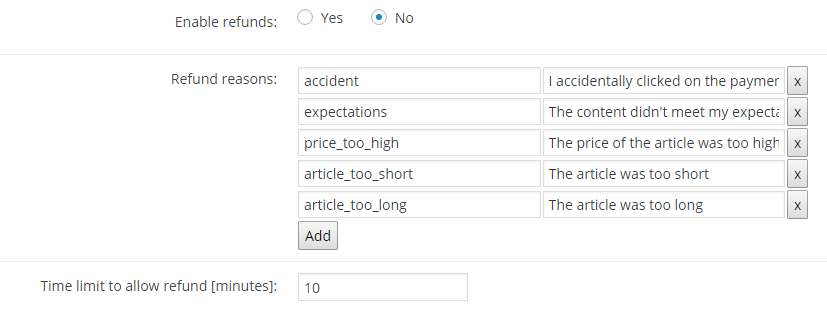Powerful WordPress Pay Per Post Plugin
The Pay-Per-Post WordPress plugin allows you to charge your visitors and users a specific amount in order to access restricted pages and posts on your website for a limited time. You can use it as a WordPress paywall plugin to help you monetise your content
The WordPress Pay Per Post plugin support direct payment using WooCommerce cart system or Easy Digital Downloads.
This powerful pay per post and view WordPress plugin can also work with MicroPayment platform allowing users to pay by using your own defined virtual currency.
WordPress Paywall Plugin
Paywall Pricing Plans: Per Article or Group of Posts
WordPress Post Per Pay Plugin Subscription Plans
Pay Per Post: Detecting User Pricing Plan
Pay Per Post Plugin Reporting System
|
The plugin's Admin reporting system shows all active subscriptions. Filter subscriptions by pricing plan for an optimized view. |
   |
Pay Per Post Plugin User Dashboard
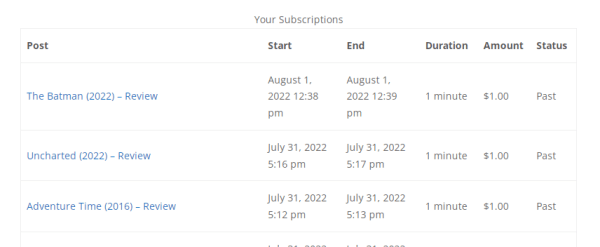 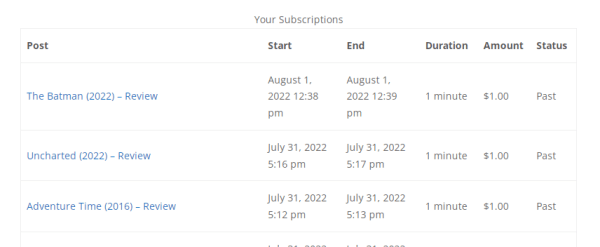 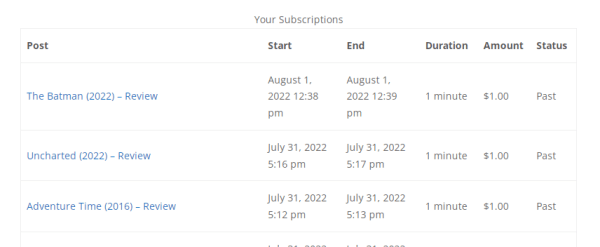 | Users will be able to see their active subscription services from their dashboard and get notified of the time they have left to view each document. |
WordPress Pay-Per-Post Plugin Localization and Supported Languages
Setting up the WordPress Pay Per Post Plugin
- Define Pricing Plans – After installing Pay-Per-Post plugin, define your pricing plans
- Define Pricing Tiers – Define pricing tiers for each pricing plan
- Select Post – Select the posts and pages you want to include in each pricing plan
- User Dashboard – Add a shortcode into your users’ dashboards to help them view their active subscription
- Manage Subscriptions – Monitor your plugin performance and active subscriptions from the admin panel
Using the Pay Per Post WordPress Plugin
- Pay Per View Posts – Sell access to specific posts and pages on your site
- Membership and Subscriptions – Sell membership plans to access a group of documents on your site
- Direct Payment Support – Integrate with Easy Digital Downloads or WooCommerce to support direct payments for each subscription
- Optional MicroPayments Support – Use with your own defined virtual currency. Support paying for reading the post with virtual currency and also paying the author who wrote the post
- Control Subscription Length – Supports tiered pricing based on lengths of time
Pay Per Post Plugin Features
Please check the user guide to learn more about this plugin.
Basic Features
Setup Post Payment
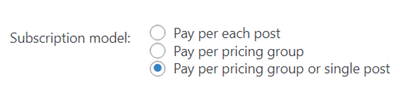
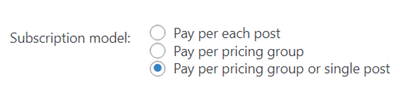
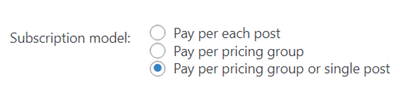
Lets you define payment option for a single post, groups of posts or specific categories of posts.
Pay Per Post
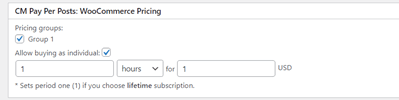
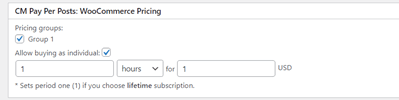
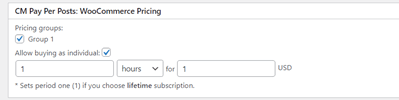
Define individual prices for single posts and pages.
Pay Per Category



Define prices for standard WP post categories (supports EDD only).
MicroPayments Plugin
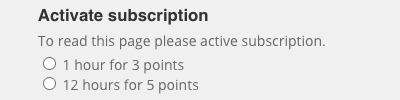
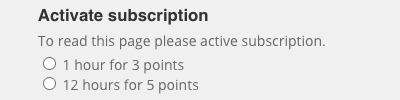
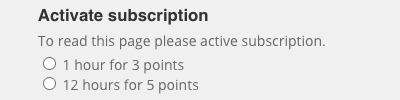
Create your own ‘virtual currency’ and sell access to your content for virtual points.
EDD Support
Supports direct payments using Easy Digital Downloads payment plugin.
Custom Posts Support
WordPress Pay-Per-Post Solution supports custom posts and can apply to any custom post you choose.
Pricing Plans
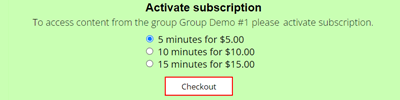
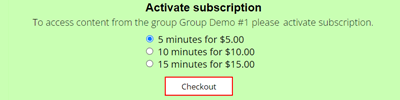
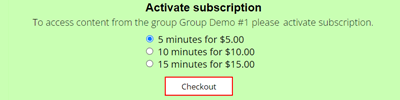
Define several pricing plans. Plans can show different duration. Once a user access the post they can choose between plans and post/posts will be available for a period of time depending on the chosen plan.
Pay Per Pricing Group
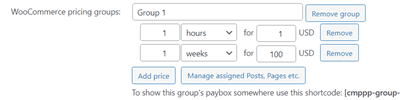
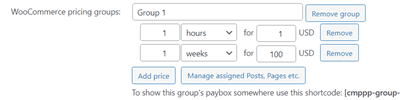
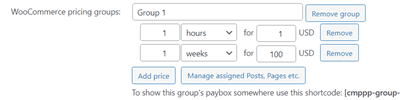
Define prices for groups of posts and pages.
Pay Per Part of Content
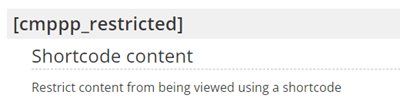
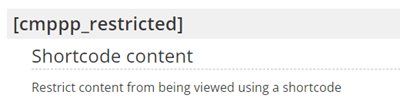
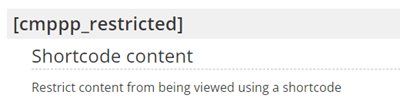
Lock only specific parts of the post content using a shortcode.
Pay Post Authors Virtual Currency



With MicroPayments plugin the admin can allow post authors to be paid using virtual currency. Author can set from the backend dashboard the amount of points per each post and receive these points once it is read.
WooCommerce Support
Supports direct payments using WooCommerce payment plugin.
Support Search Engines
Allow search engines’ crawlers to have access to the post content without payments on your pay per view website.
Tools
Reports
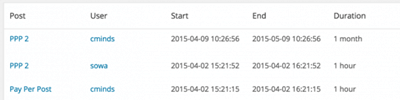
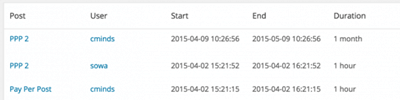
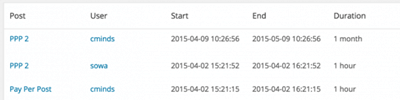
Admin dashboard includes reports on all active subscriptions.
Manage Subscriptions
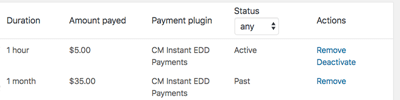
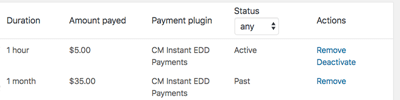
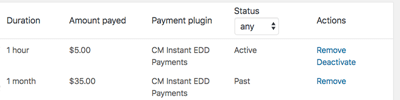
Admin can manually add subscriptions or cancel existing ones from a subscription dashboard available only for admin.
Track Authors Sells
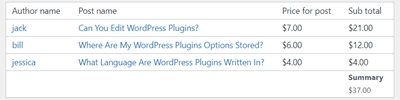
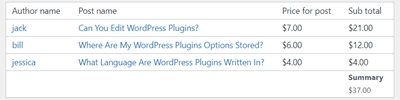
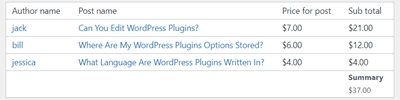
Track how much money is earned for each post, page or pricing group for certain period of time using a handy dashboard.
User Dashboard
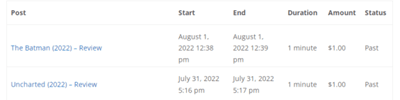
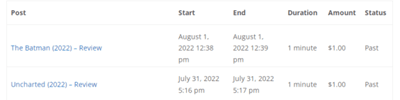
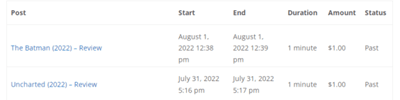
Use a shortcode to display user active subscriptions. This will let user control their subscription and access post they paid for. Shortcode can be embedded in existing user dashboard.
Personalization
Email Notification
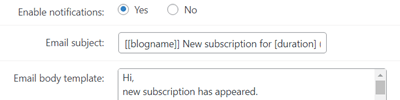
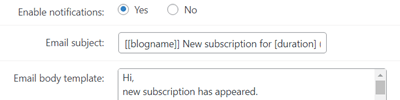
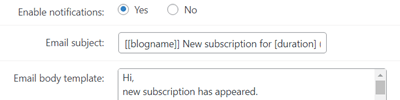
Users will receive a payment confirmation email when they pay for access to restricted posts or pages.
Labels
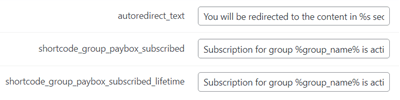
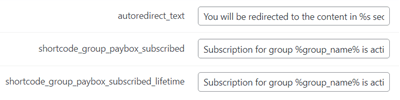
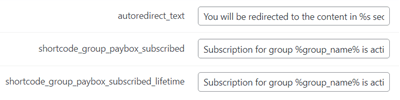
Plugin supports changing labels and messages that are displayed to users.
WordPress RSS Post Importer Plans and Pricing
| PLANS | Direct Payments Plan | MicroPayments Plan | ||
| Price includes 1 year support/updates. Manual renewal with 40% discount, not a subscription | $69 | $129 | $119 | $199 |
| Number of Websites / License Activations | 1 | 5 | 1 | 5 |
| BASIC FEATURES | ||||
| Pay Per Post |    |    |    |    |
| Pay Per Pricing Group |    |    |    |    |
| Pay Per Category |    |    |    |    |
| Pay Per Part of Content |    |    |    |    |
| Custom Post Types Support |    |    |    |    |
| Support Search Engines |    |    |    |    |
| TOOLS | ||||
| Reports |    |    |    |    |
| Subscriptions Dashboard |    |    |    |    |
| Track Authors Sells |    |    |    |    |
| User Dashboard |    |    |    |    |
| PERSONALIZATION | ||||
| Email Notifications |    |    |    |    |
| Labels |    |    |    |    |
| INTEGRATIONS | ||||
| EDD Support |    |    |    |    |
| WooCommerce Support |    |    |    |    |
| ADD-ONS | ||||
| CM MicroPayments Plugin |    |    |    |    |
| SUPPORT | ||||
| Product Knowledge Base |
   |
   |
   |
   |
| Priority email support |
   |
   |
   |
   |
| Product updates |
   |
   |
   |
   |
| PLANS | Direct Payments Plan | MicroPayments Plan | ||
| Number of Websites / License Activations | 1 | 5 | 1 | 5 |
| Price includes 1 year support/updates. Manual renewal with 40% discount, not a subscription | $69 | $129 | $119 | $199 |
WordPress Pay Per Post Plugin Image Gallery
Back-end Gallery
Pay Per Post Demo
PAY PER POST DEMO
Pay Per Post Additional Addons and Modules
The following is a list of additional modules and addons which when installed together with the Pay Per Post plugin provide additional functionality
Pay Per Post Related Related Plugins
WordPress Pay Per Post Plugin Related Use Cases Tutorials
WordPress Pay Per Post Plugin Additional Use Case Examples
- Sell Content – Sell varied content about diet plans, expats guides and much more. Create subscription plans and charge them for access to your posts and pages.
- Sell Recipes – Create a recipe directory on your site and lock guests from deserts.
Pay Per Post Frequently Asked Questions
Please check the user guide to learn more about this plugin.
Can I use both EDD/WooCommerce and Micropayments?
Even though the plugin supports all these 3 payments systems, you need to choose and use only 1 of them, as they don’t work together at the same time.
Is there a way for users to view and track their subscriptions on WordPress?
Yes. Using the shortcode [cmppp-subscriptions] you can let each of your subscribers view exactly which pages and posts they are subscribed to and how much time they have left until their subscription expires. Once you insert this shortcode into the protected page or post, users will be able to see their subscriptions on WordPress frontend, and renew them if needed.
To learn more about this feature see this Help article.
Can I restrict content from other plugins?
It’s possible, but it depends on the other plugin.
Example: you can combine PPP with CM Answers and charge visitors to access each question.
Note that is a general rule. We cannot guarantee compatibility with other plugins, as that involves code we don’t control.
Learn more about the requirements: CM Pay Per Post (CMPPP) – How To – Restrict Content From Other Plugins (Custom Post Types).
Can I create a subscription plan for specified post groups?
Absolutely. You can create post groups that will be hidden or shown to users depending on their subscription status. Once a user subscribes to a post groups, all posts within the group will become available for viewing.
To learn more about this feature see this Help article.
Can I integrate the Pay Per Post plugin with a WooCommerce shopping cart?
Does this Plugin handle refunds or does this have to be done manually?
Our plugin assists you in managing refunds. Refunds can be processed automatically if the payment method was Micropayments, if they payment was made using EDD or WooCommerce then it will need to be processed manually
To learn more about this feature see this Help article.
Do you have a free version of this plugin?
No, this is not a free plugin and we do not have a free version of this plugin.
Do I miss out on SEO opportunities by hiding content behind a Pay Wall?
No. Our Pay per Post plugin has Configuration settings for displaying the content of paid posts to google’s spiders rather than the payment screen. This way, the paid content can be indexed to boost your site’s SEO.
To learn how this option is enabled see this Documentation Article.
Customer Reviews for Pay Per Post
- Created different plans
The best thing about this plugin is the pricing plans. I added a "sneak preview" plan that works for an hour so users get a taste before buying the monthly one. This is GOLD.
Sam - Perfect plugin!
Needed an easy to use pay per view plugin for my new membership site fast. This plugin is everything I needed and more! Great price too!
Eric S. - Using multiple plans
The best thing about this plugin is the pricing plans. I added a "sneak preview" plan that works for an hour so users get a taste before buying the monthly one. This is GOLD.
Tabatha Smith - I now show only the preview
Users have to pay to see the rest. Just what I wanted :)
Tron