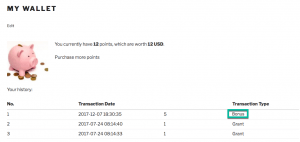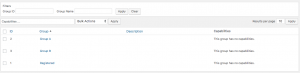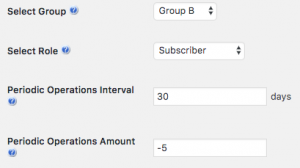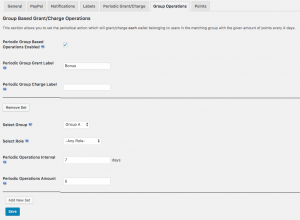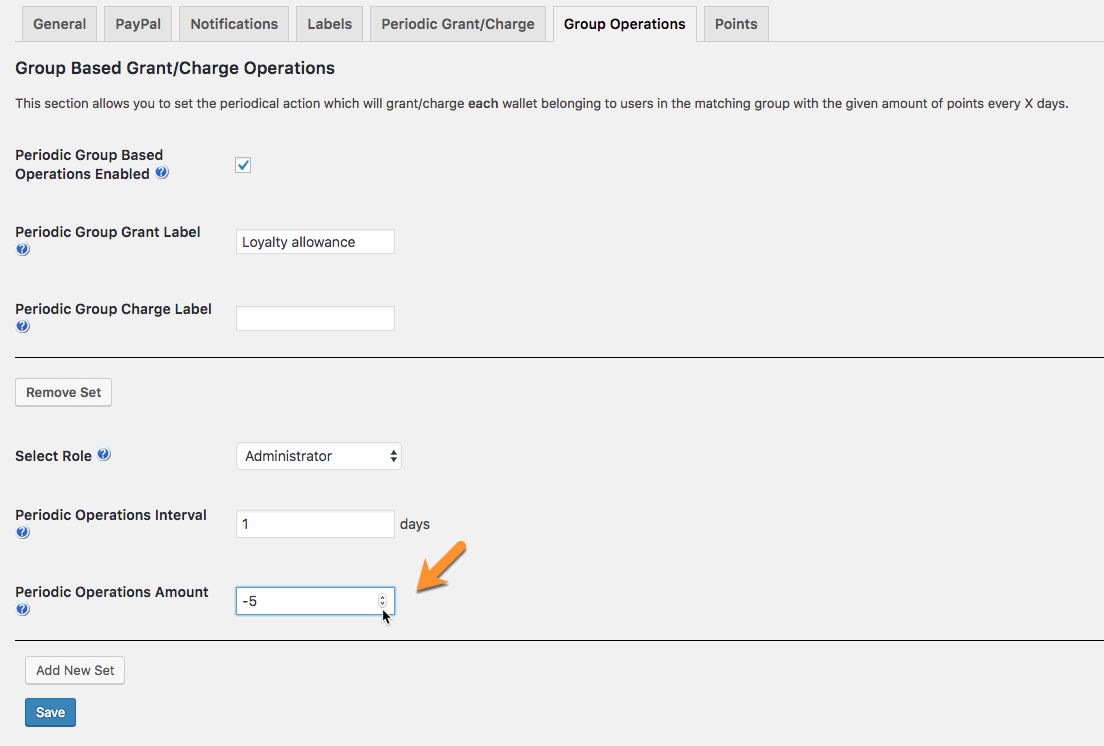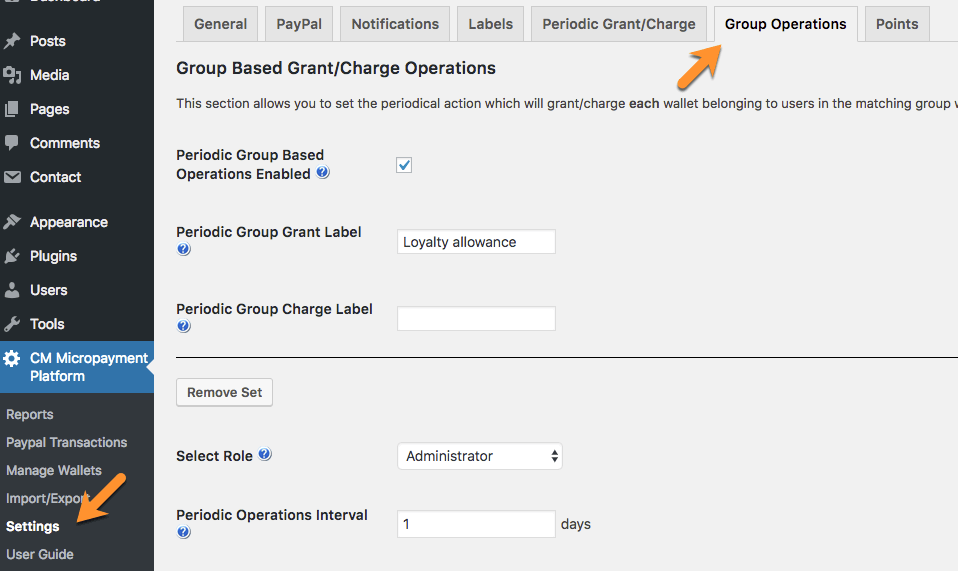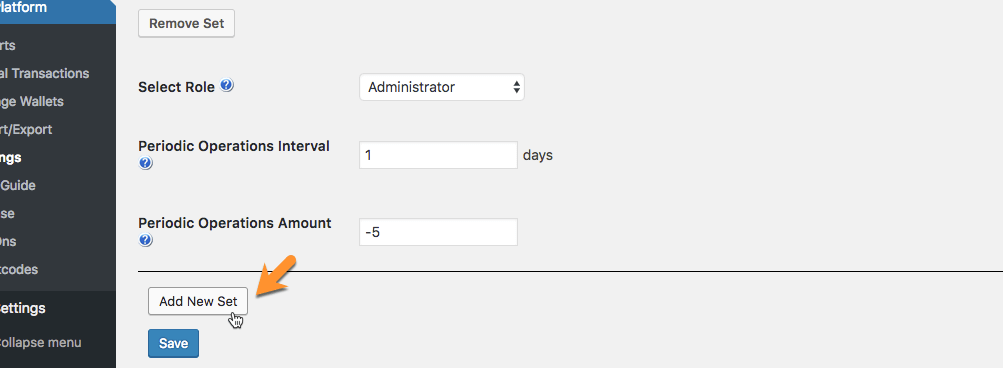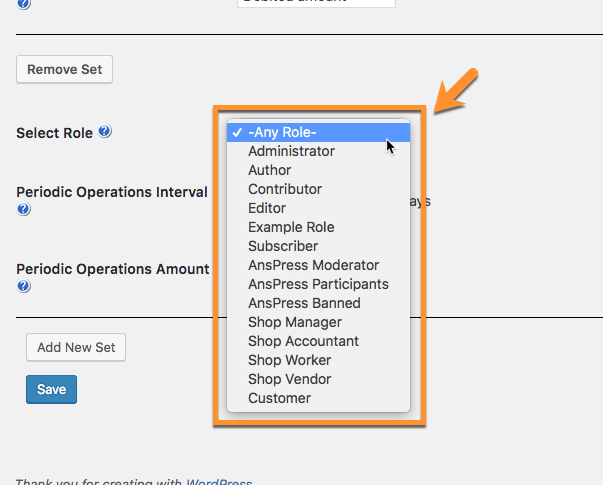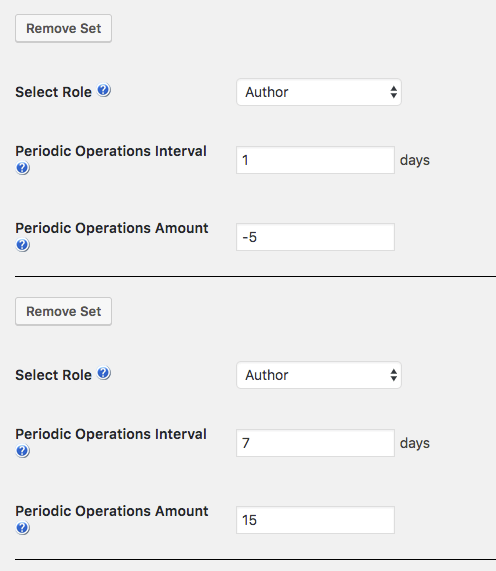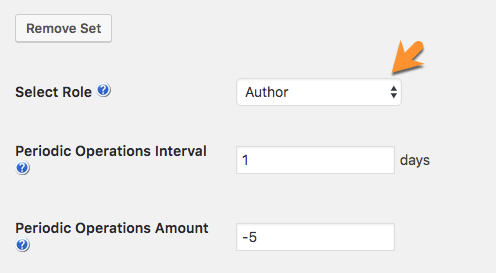MicroPayments Group Actions Add-on Description
The CM MicroPayments Group Actions Add-on for WordPress supports granting or subtracting a fixed amount every defined number of days based on the user role or group.
Manage Multiple Operations
| Many of these actions, called operations, can work at the same time, enabling the admin to manage periodic actions for multiple groups. |
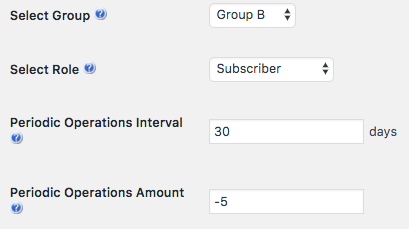 Editing an Operation
Editing an Operation |
MicroPayments Group Actions Add-on Prerequisite Plugin
You need to have the CM MicroPayment Platform plugin installed before using this add-on.
MicroPayments Group Actions Add-on Features
To learn more about this add-on, check its guide.
| Flexible Rules – Periodically add or subtract points from multiple users based on groups and/or roles. You can set the amount of points of the transaction and choose the number of days after which each action should repeat | |
| Multiple Groups – Create automatic rules for as many groups as needed. Groups can be involved in multiple rules | |
| Translatable – Two labels are available to personalize the operations, making it easy to translate the content |
MicroPayments Group Actions Add-on Gallery
MicroPayments Group Actions Add-on Frequently Asked Questions
Can this add-on be used to subtract points from a user group on an interval?
Yes, negative values can be applied to groups on a chosen interval. This can be a means by which you charge users for a service such as a subscription or a tax on points for a game.
To learn more about this feature see this Help article.