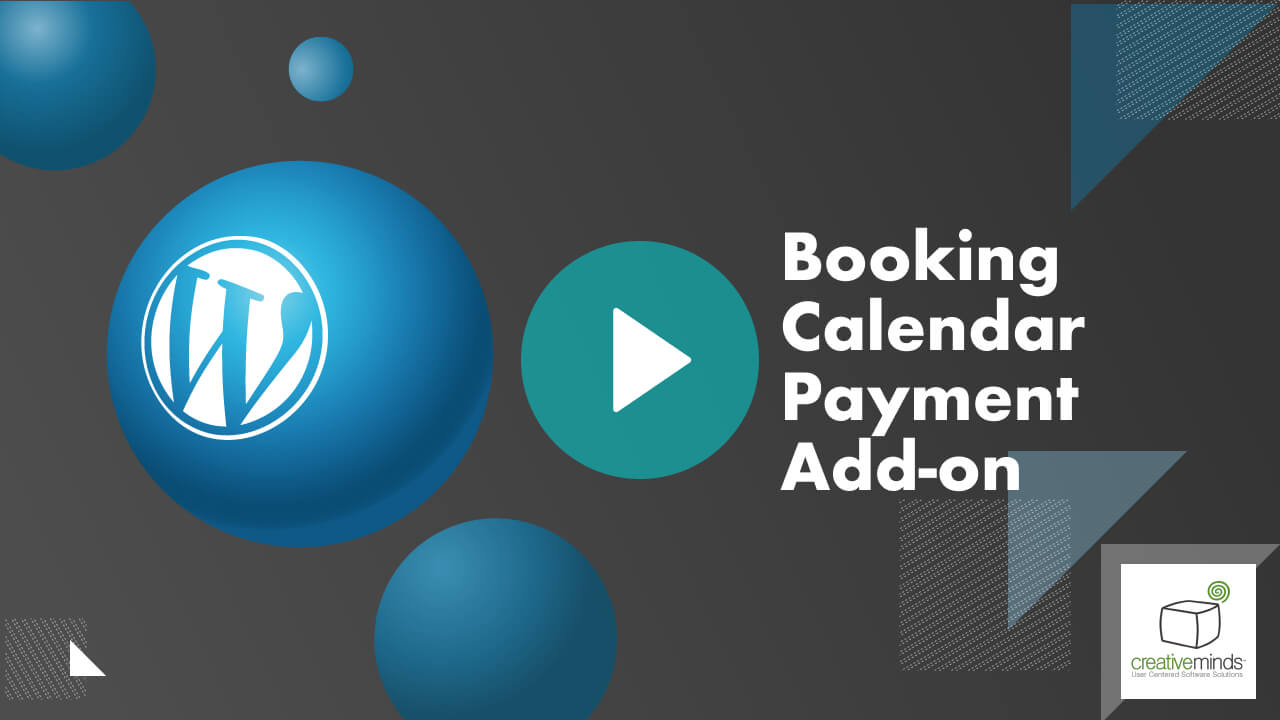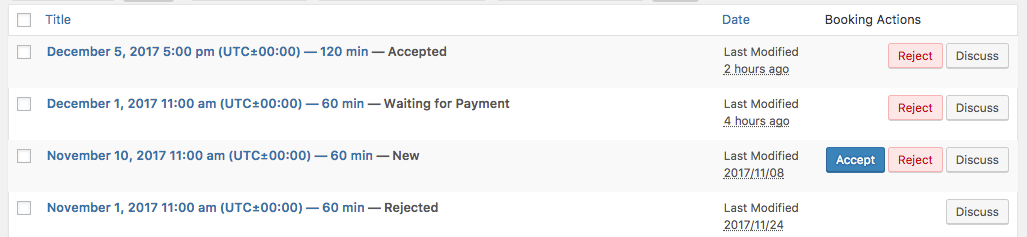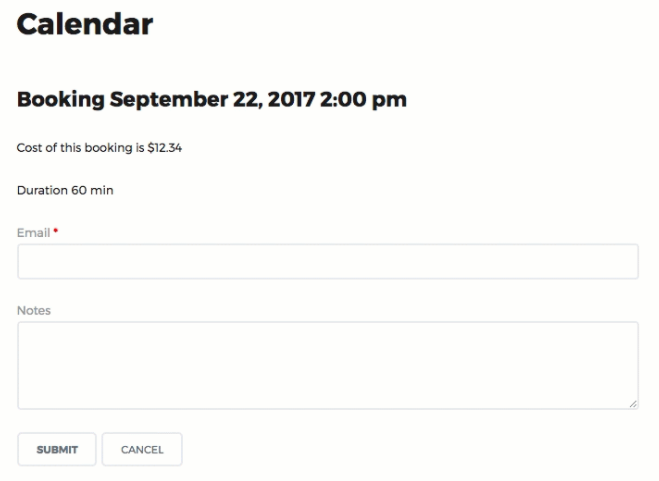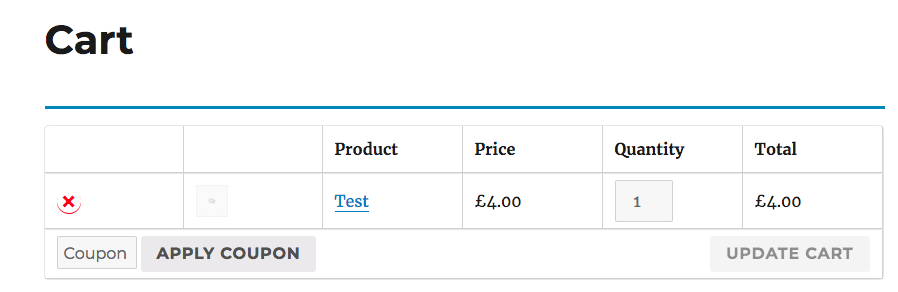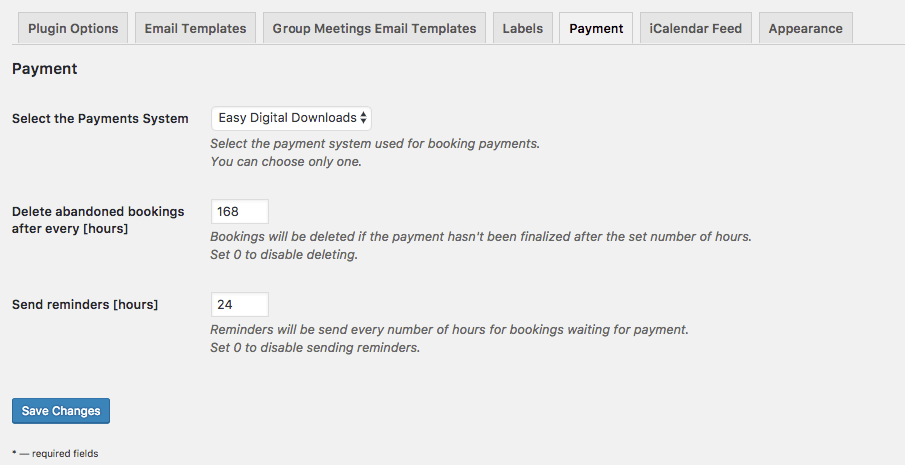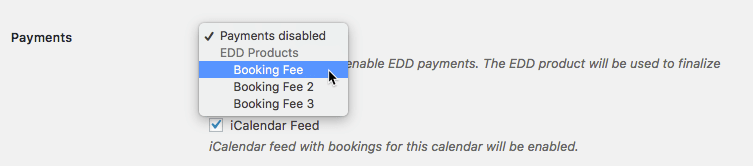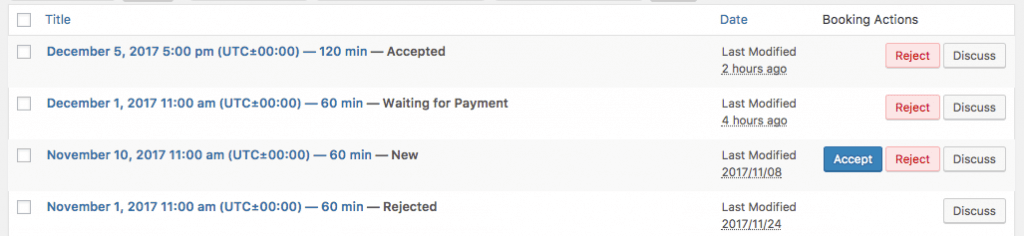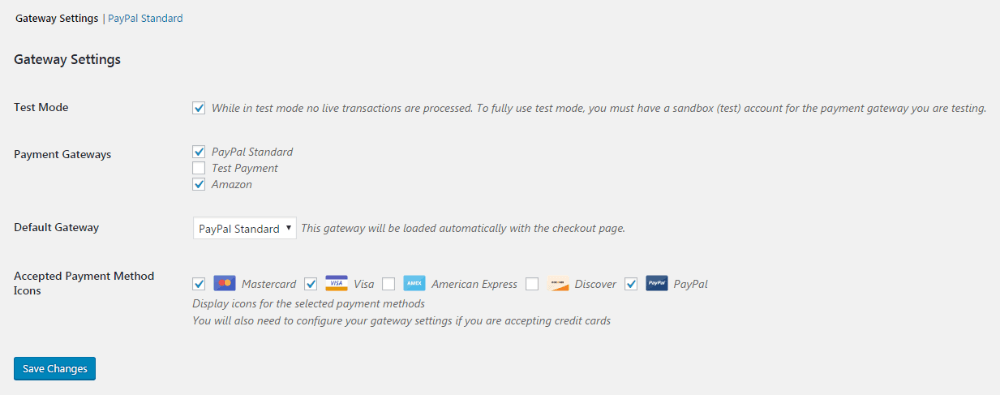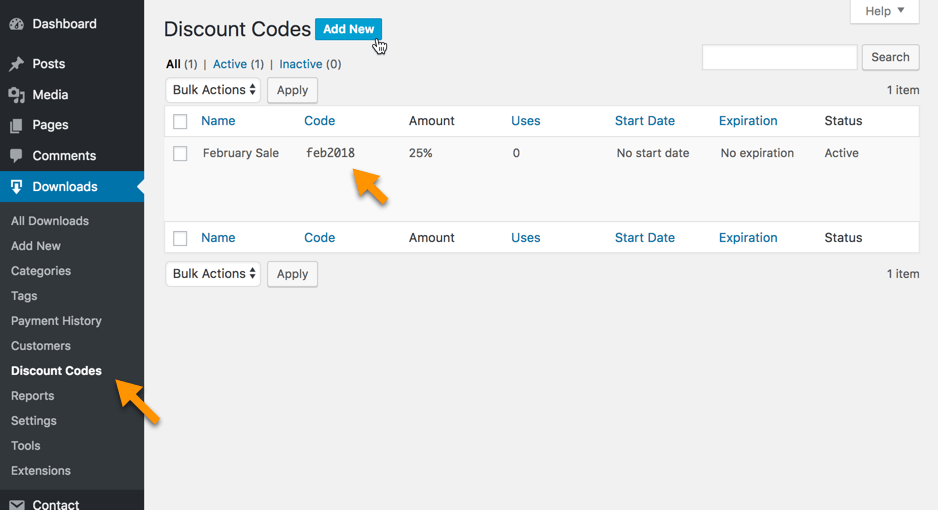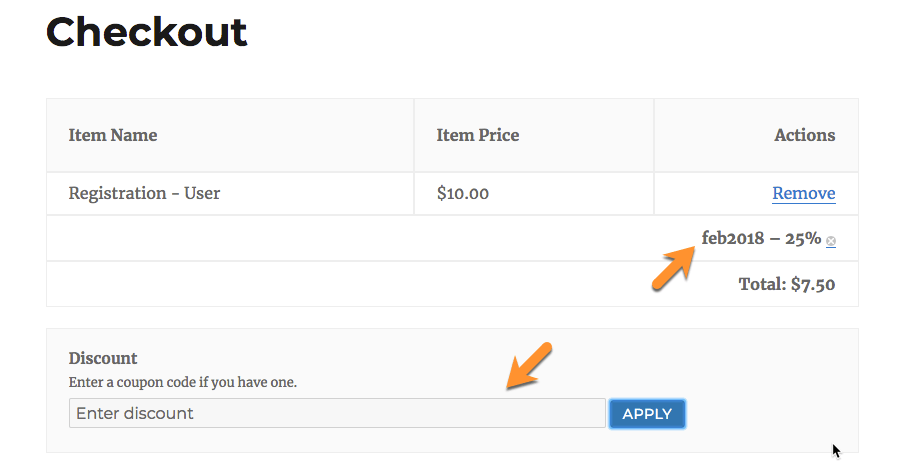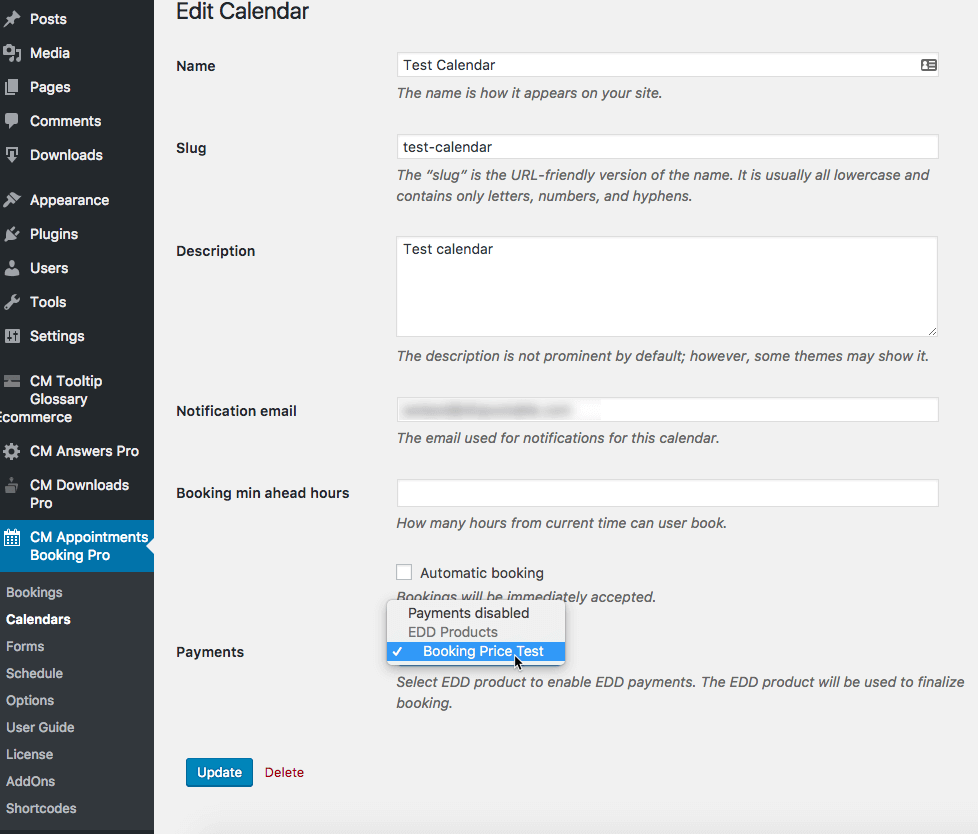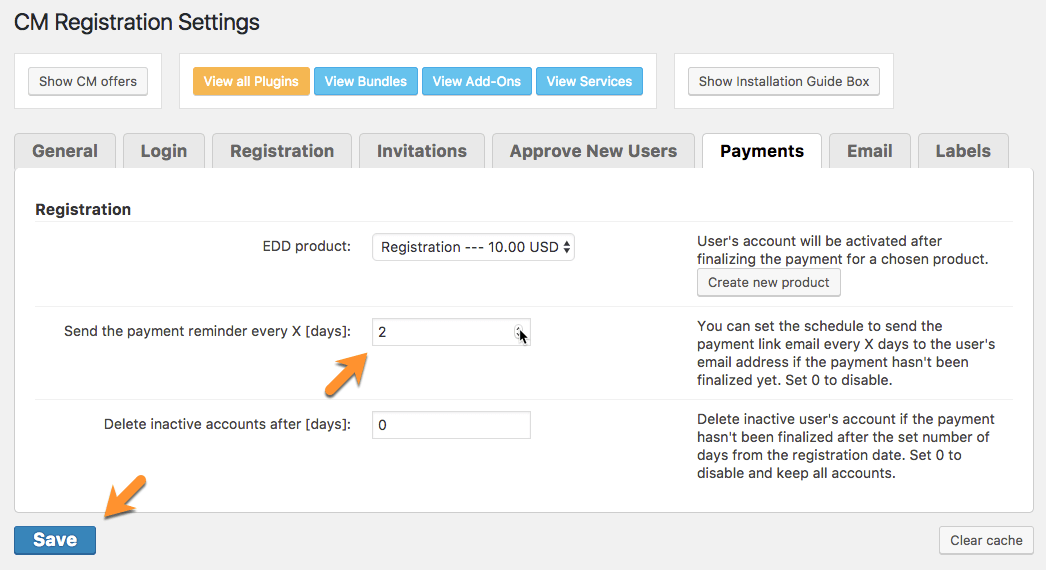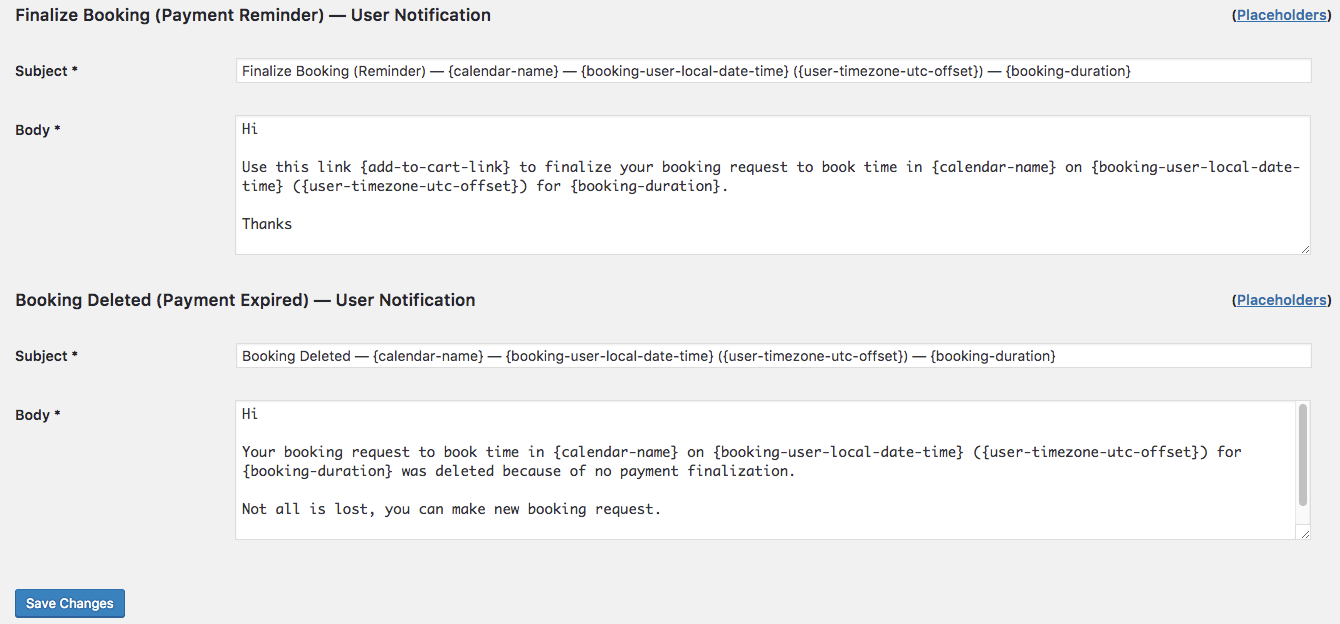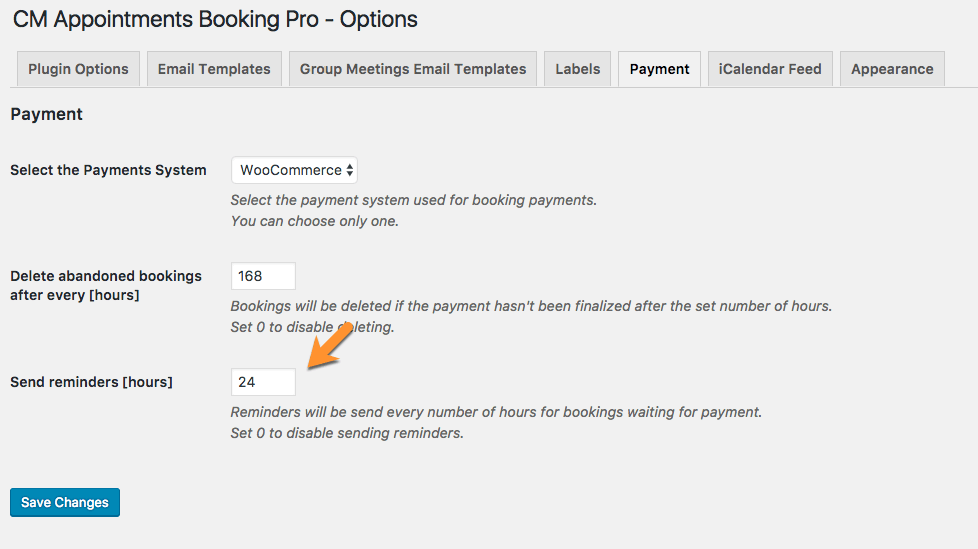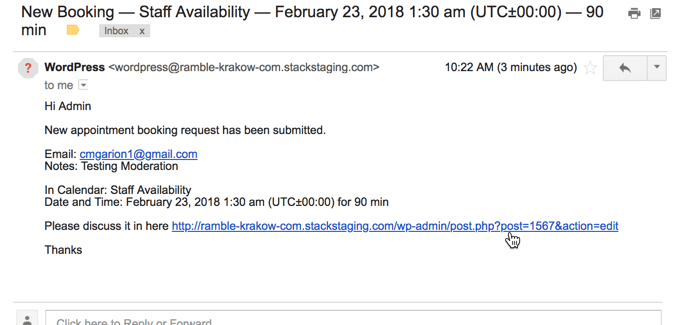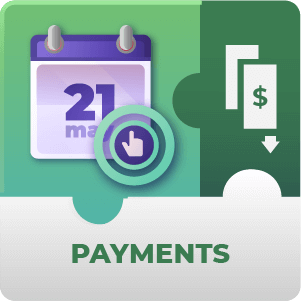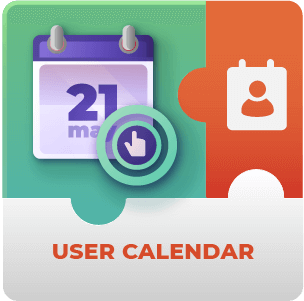Booking Calendar Payment Addon Description
The Booking Calendar Payment Addon for WordPress enables the admin to charge users for making appointments.
It supports both WooCommerce and Easy Digital Downloads (EDD) as payment platforms, enabling the visitors to pay with leading and safe payment gateways.
Charge Users for Bookings
|
The EDD and WooCommerce allows users to pay safely for making appointments. The admin can set the price and automatic reminders. |
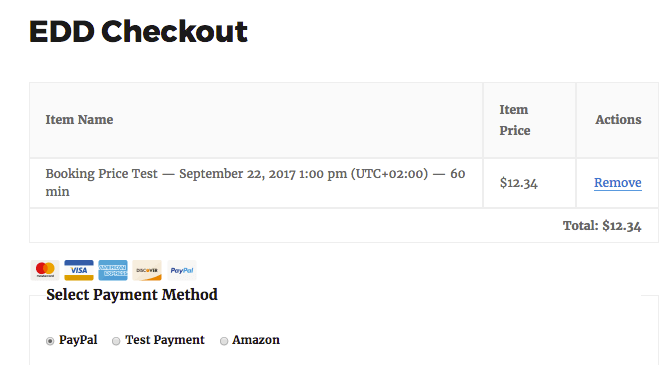 Sample EDD checkout page for a booking
Sample EDD checkout page for a booking |
Manage All Payments
Booking Calendar Payment Addon Use Case Example
- Charge Bookings – Set prices and automatic reminders and turn your room reservation website into a online business that generates revenue.
Booking Calendar Payment Addon Related Use Case
Booking Calendar Payment Addon Prerequisite Plugin
Can only be used with CM Booking Calendar Pro installed.
Booking Calendar Payment Addon Features
Please check the user guide to learn more about this add-on.
| WooCommerce and EDD Support – These two acclaimed payment platforms open the doors for payments with credit card, PayPal, Amazon Payments, and many more gateways. | |
| Smart Payment System – Users only have to pay once the booking has been approved. It’s possible to configure each calendar to automatically approve all the booking requests or to require the admin’s approval for each event. | |
| Automatic Clean Abandoned Bookings – Unpaid requests can be automatically deleted after a set amount of time. | |
| Email Notifications – Send alerts to users automatically instructing them how to complete the purchase or letting them know that the booking was deleted due to lack of payment. These messages are fully customizable with placeholders. |
Booking Calendar Payment Addon Image Gallery
Booking Calendar Payment Frequently Asked Questions
What Payment Gateways does this Plugin work with?
The Booking Calendar Payments add-on is compatible with Easy Digital Downloads and WooCommerce Payment platforms which come with the PayPal payment gateway included by default. This is free to use which makes initial setup easy.
Both EDD and WooCommerce are compatible with many other payment gateways such as Stripe, PayU and Sofort as well as many more.
Some of these payment gateways will require additional payment to install.
To learn more about this see this Help article.
Can coupon codes be created to discount booking prices?
How do I set the price of making a booking?
You first need to create a product using Easy Digital Downloads or WooCommerce (whichever you have chosen). Then this product is associated with the Appointment process within the payments tab of the Appointments Pro Settings.
To learn more about this feature see this Help article.
Is there any way to send reminder emails to the user for delayed or expired payments for an appointment?
Yes. There’s an in built payment reminder notification feature included in the plugin. Choose the number of days that must pass after which payment should have been completed before the notification is sent in the Payments settings.
To learn more about payment reminder notifications see this Help article.
Can reminder emails which are sent to clients / customers be personalized?
Yes they can. There are two new templates created in the Plugin settings for the Booking Calendar which you can use to customize the email templates. One for finalizing the booking and one for informing the client that their booking was deleted.
To learn more about this feature see this Help article.
If a customer does not finish a payment, how much time passes before they receive the reminder email?
That’s up to you. You can configure how much time should pass before the reminder email is sent out. This is set in hours in the Payment Options within the plugin settings.
To learn more about this feature see this Help article.
When I enable moderation how does it work in conjunction with the payments add-on?
If you have moderation enabled then moderation comes before payment. The visitor making the appointment will first Need to gain admin approval and second Have to pay for the appointment.
Putting the approval step before the payments step cuts down on the number of refunds that need to be given out to customers who pay but aren’t eligible for appointments.
To learn more about this feature see this Help article.