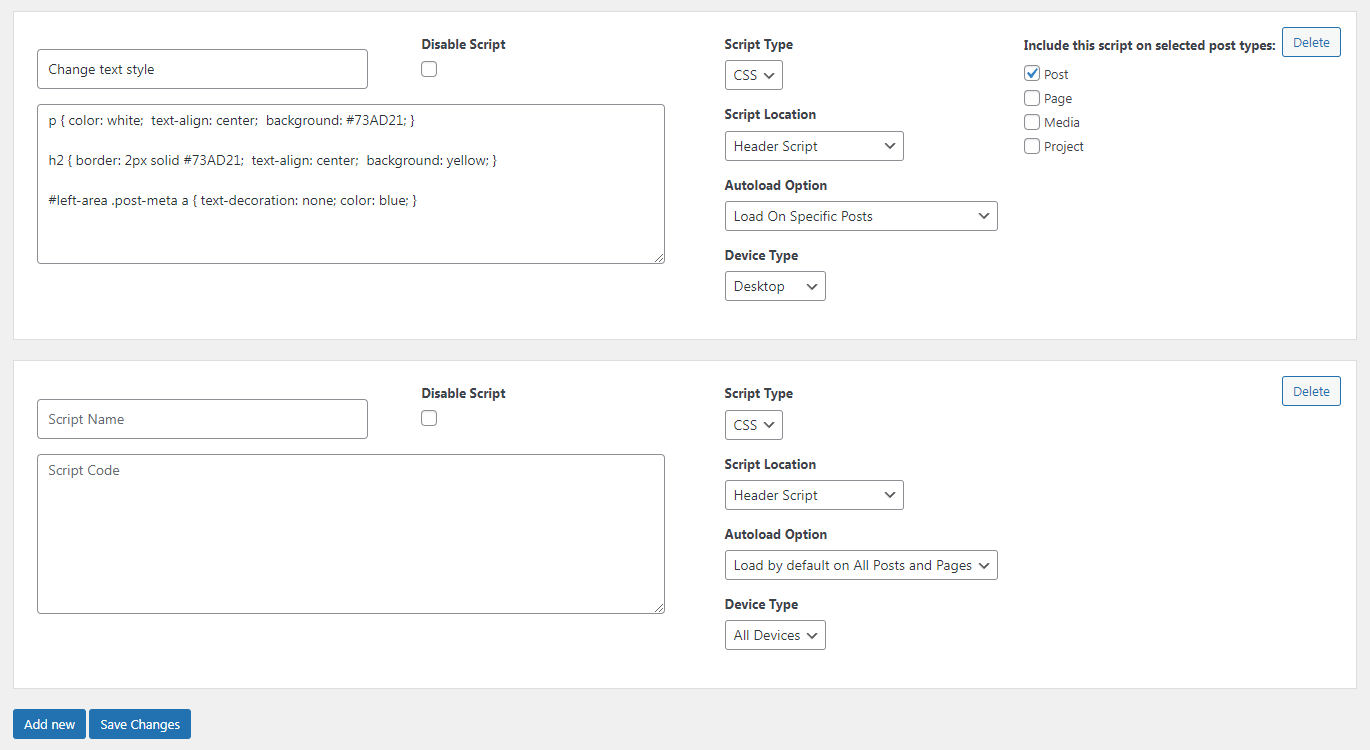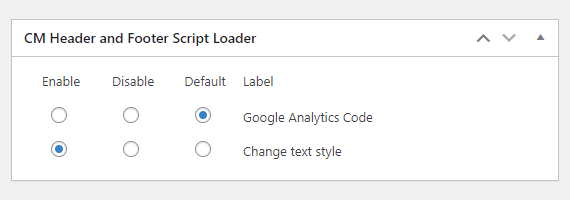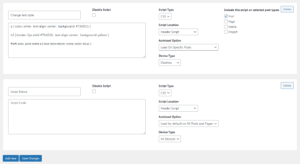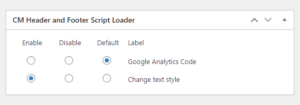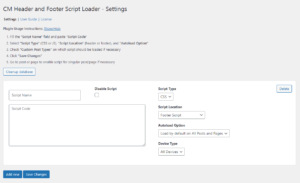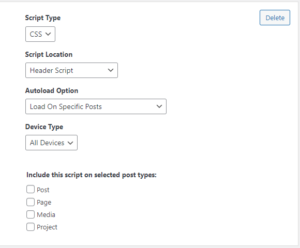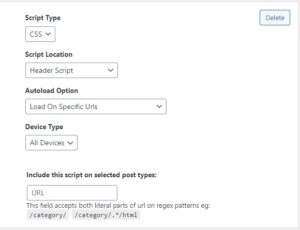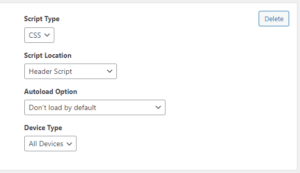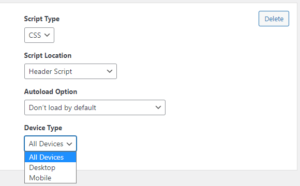Header and Footer Script Plugin Description
The Header and Footer Script plugin allows you to add, manage and control additional scripts and styles on your WordPress site. Control where, when and to whom each script will load.
Add JavaScript and CSS scripts to be loaded with the header, footer or after the body tag is loaded. Choose if each script will be loaded on desktop, mobile devices or both.
It’s the best script manager plugin for WordPress, offering flexibility and ease of use.
Insert Headers and Footers and Configure Each Script
Control Script Load on Each Post
Device Support
Choose the device type that the rule will be applied to. Choose between:
|
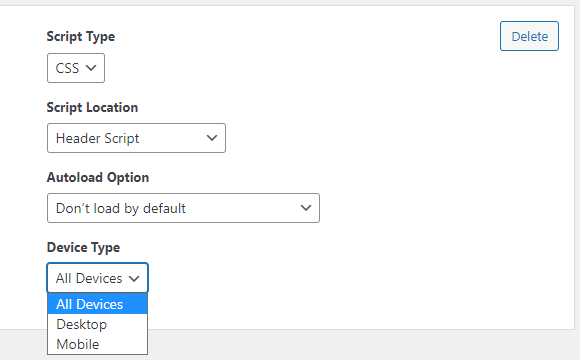 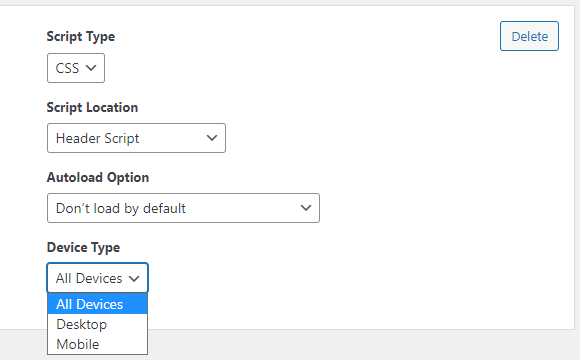 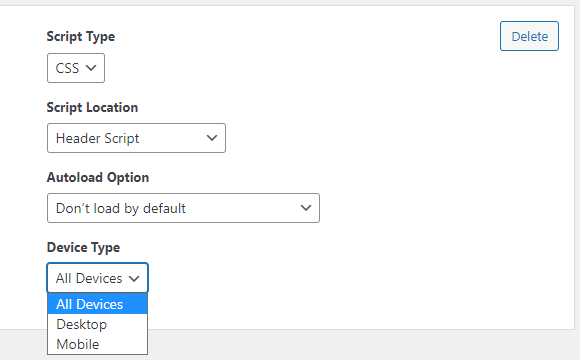 |
Using the Header and Footer Script Plugin
- Control Site Scripts – Easily add or replace various scripts and styles to your WordPress site
- Selective Loading Per Post – Target scripts and styles to specific posts or groups of custom posts
- Reduce Script Load – Reduce the amount of scripts loaded throughout the site
- Post to specific URL Pattern – Target scripts to load on a specific URL or URL pattern
- Device support – Load script on a Mobile or Desktop or both
Header and Footer Plugin Use Case Examples
- Style – Add advanced CSS styles to product pages of a certain category.
- Tracking Codes – Easily add Facebook Pixel and Google Analytics snippets to selected pages.
Header and Footer Script Plugin Related Use Cases
Header and Footer Script Plugin Additional Resources
Header and Footer Script WordPress Plugin Features
Please check the user guide to learn more about this plugin.
Choose Script Type
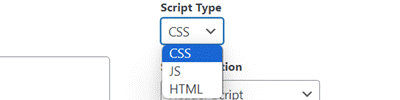
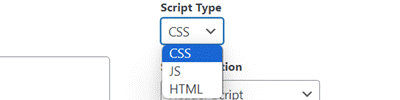
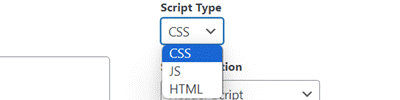
Choose what type of script to create – CSS, JS or HTML.
Choose Where to Load Scripts
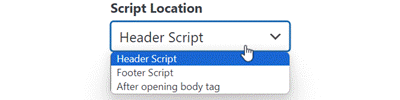
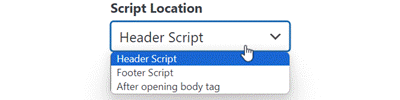
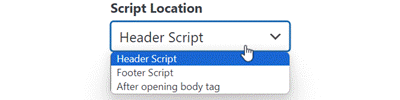
Per each script type you can decide if to upload it in the header section (before the body tag), after the opening body tag, or in the footer section (before the closing body tag).
Load On All Posts and Pages
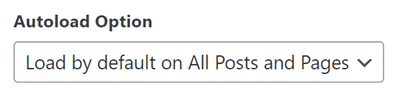
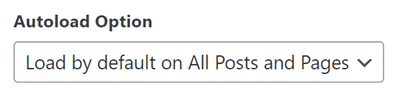
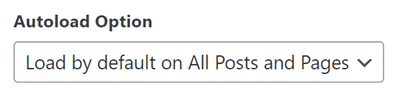
You can choose to load the script by default on all posts and pages of your site.
Target Script by URL
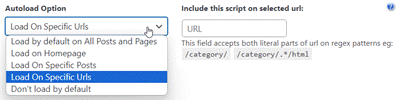
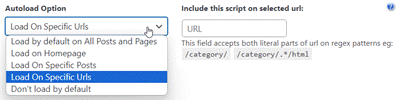
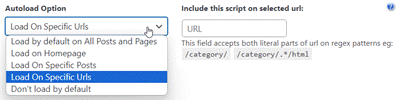
Target a script or style to load on a specific URL or a group of URLs even if you can not edit the page of this URL.
Don’t Load by Default
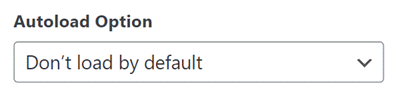
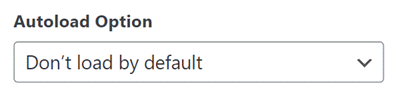
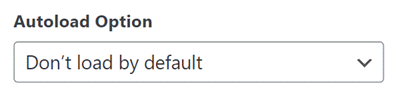
You can choose to not load scripts on all posts and pages by default.
Edit Headers & Footer Content
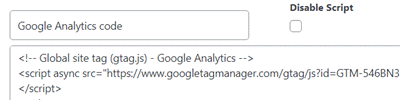
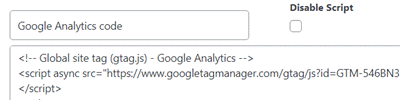
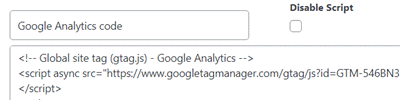
Create and load custom scripts and content in headers or footers of your site pages.
Override Global Settings for Each Post
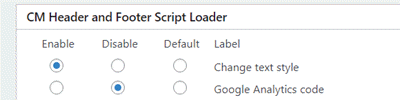
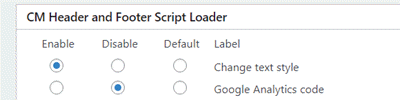
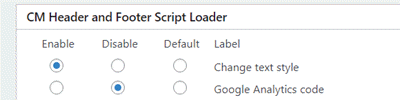
In each post you have a metabox from which you can control which script or style is loaded on your WordPress website, overriding the global settings.
Load on Homepage
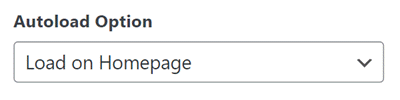
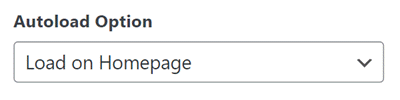
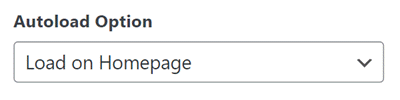
You can choose to load the script on the homepage of your website.
Target by Post Type
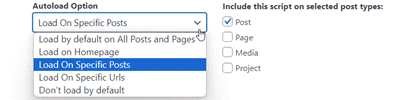
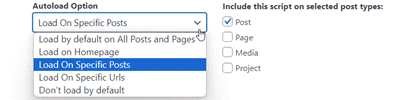
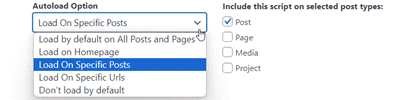
You can target scripts and styles to specific post types, including custom post types.
Target by Device
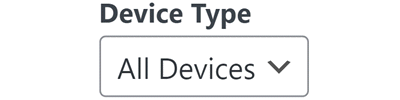
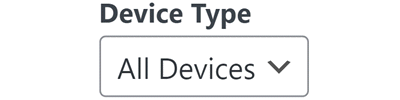
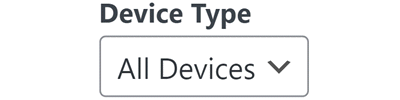
You can target desktop only devices, mobile only or both for each script you set.
Simple Header Footer Script Frequently Asked Questions
Please check the user guide to learn more about this plugin.
How many scripts can the plugin manage?
Can I manage also CSS code?
Can I specify which posts type I want to add scripts to?
Can I specify which specific post I want to add scripts to?
Will additional scripts slow down my WordPress site?
the plugin lets you manage the number of scripts you load on each post or post type from the general setting and also from the post itself
Header and Footer Script Image Gallery
Back-end Gallery
Customer Reviews for the Header and Footer
- Very useful
Was not expecting all the customizable options and styles but they are great. Quick support if you ever have any questions.
ef65d9d7 - Great Plugin
Great plugin, saved me lot of work in optimizing my WP site and reduce load time, simple to use and recommended. Hope it will evolve to include more features
Blazej Doleska