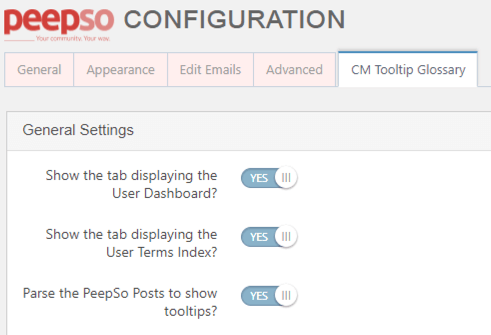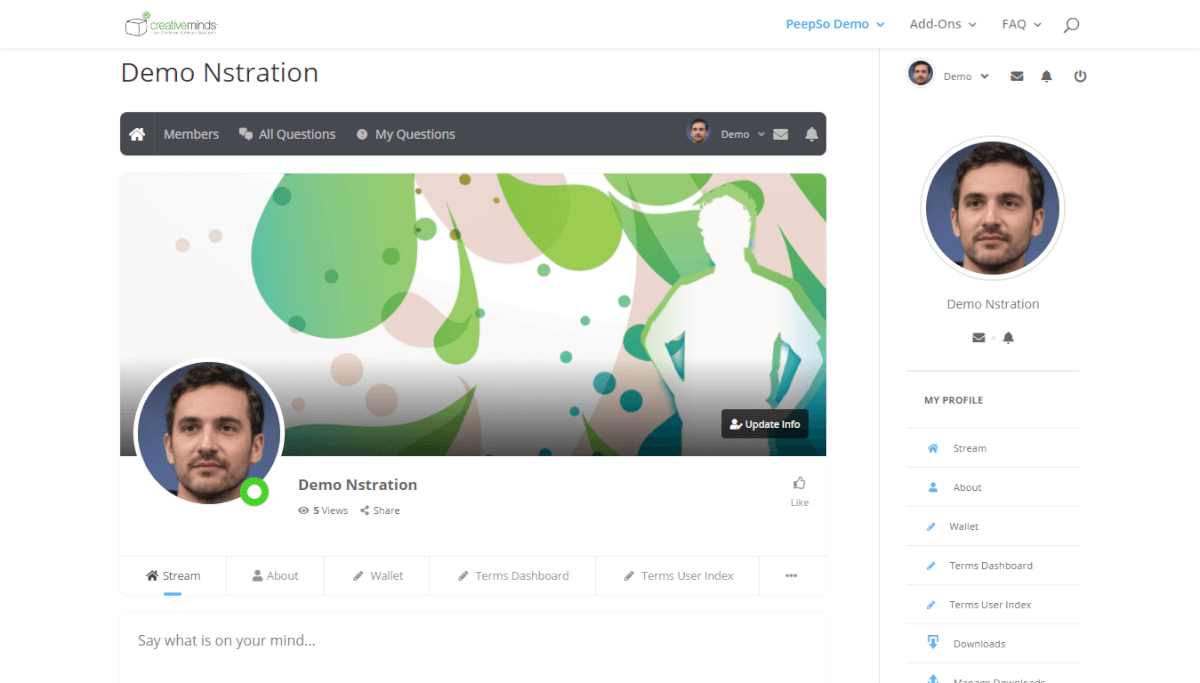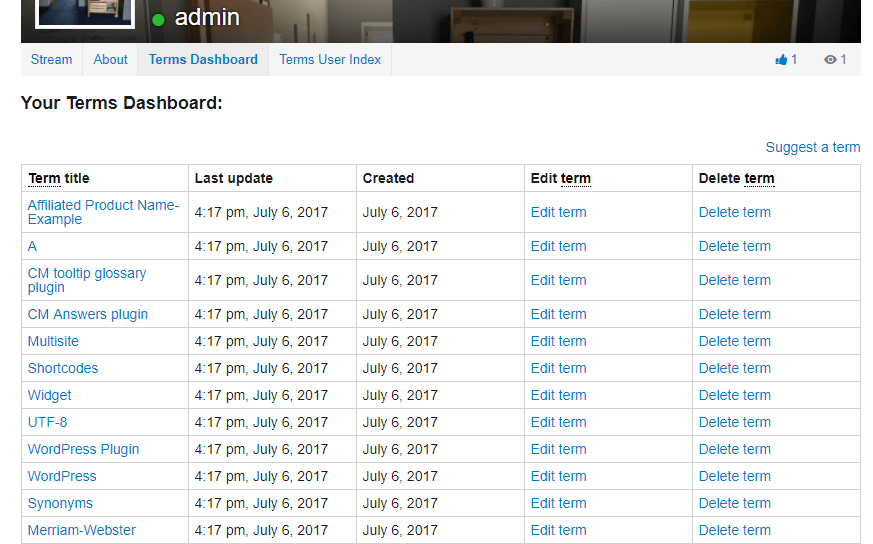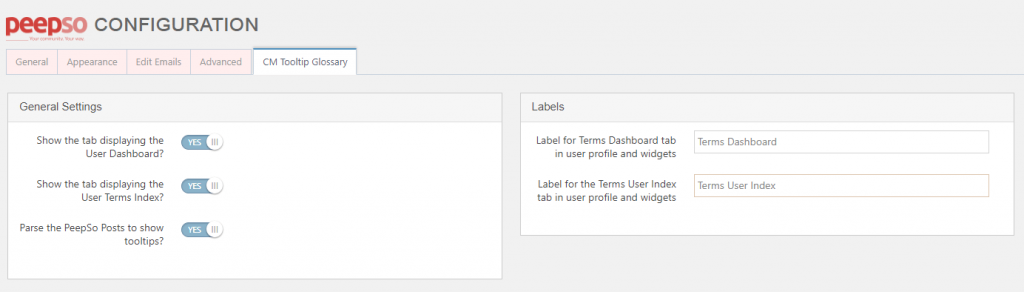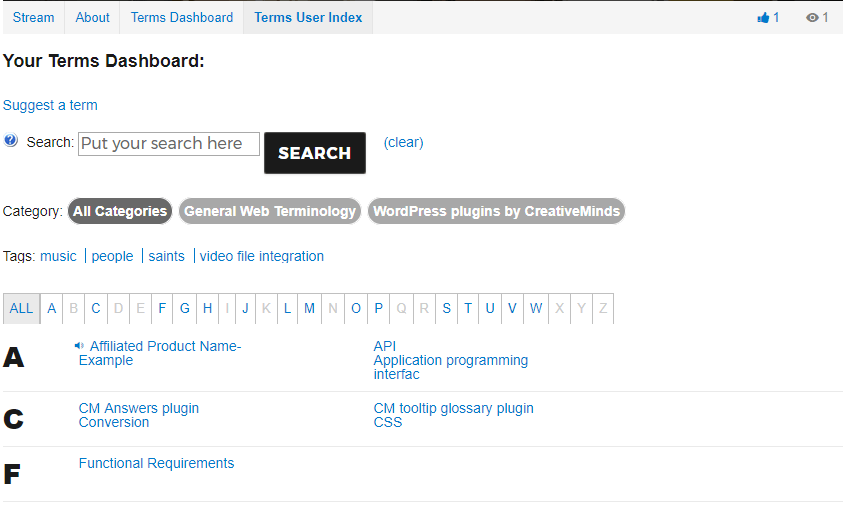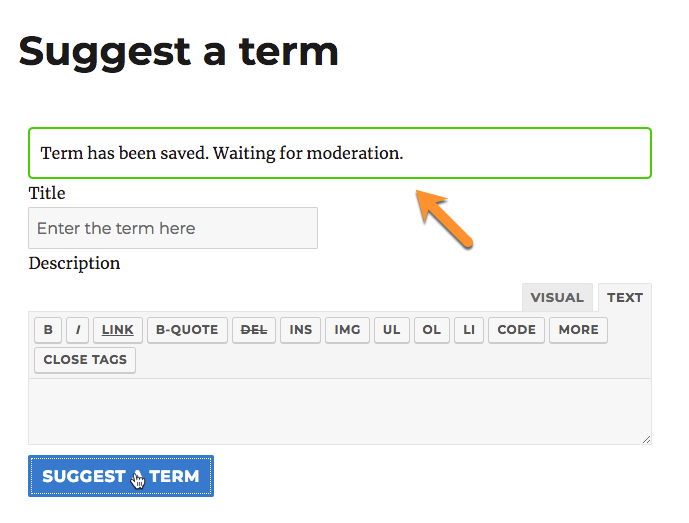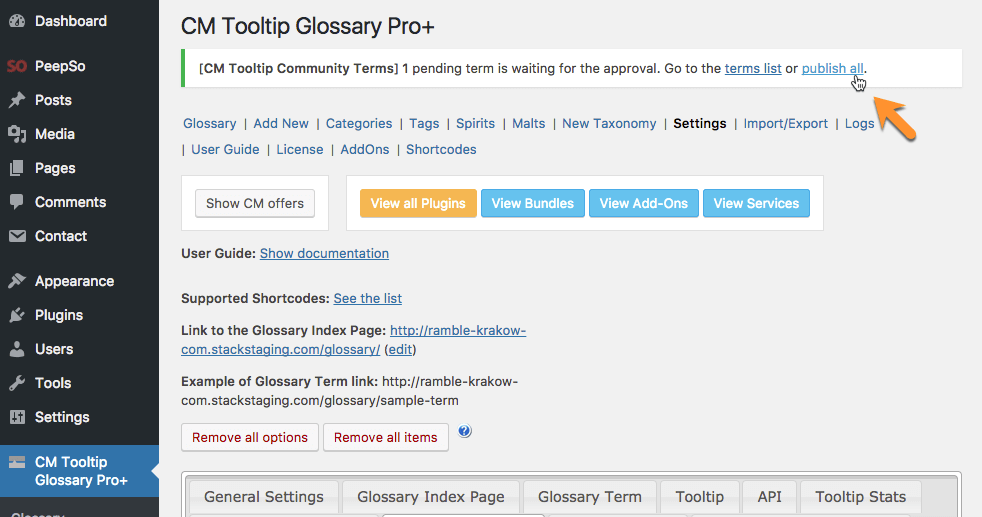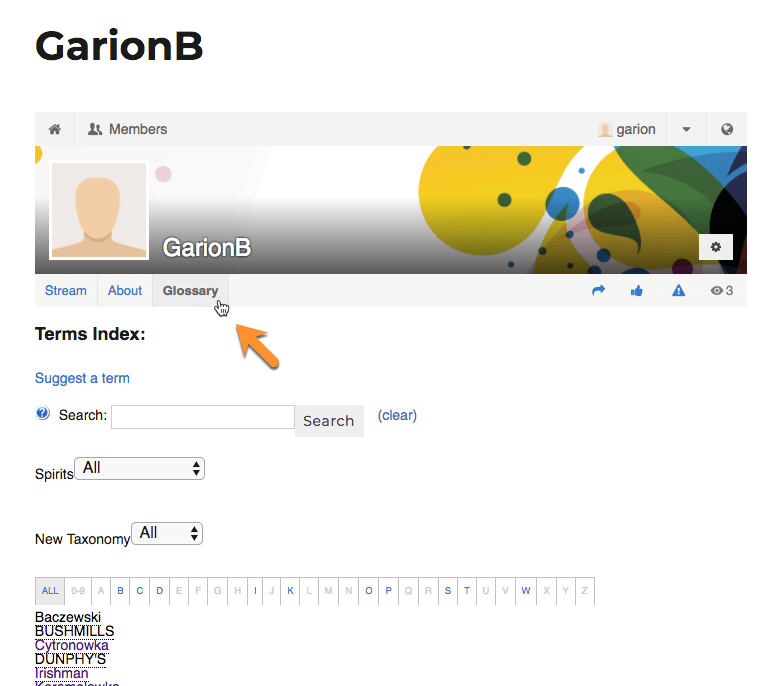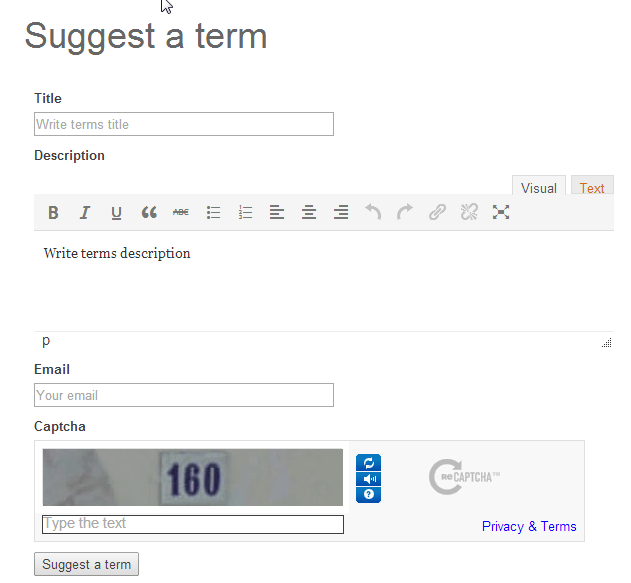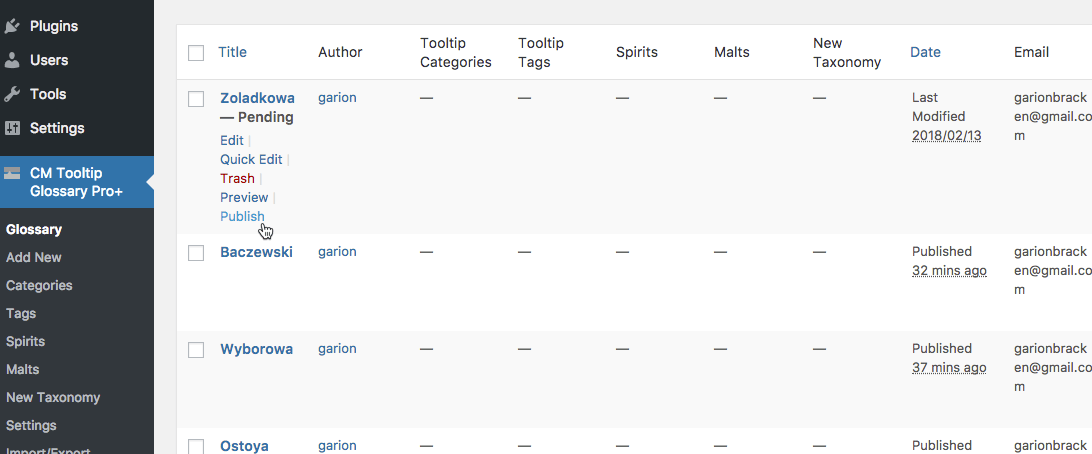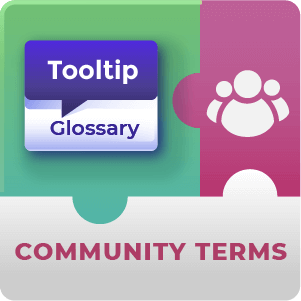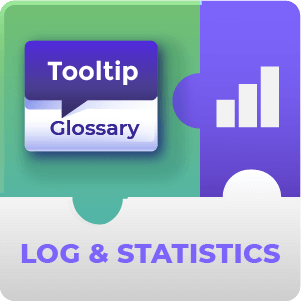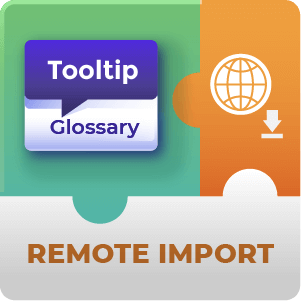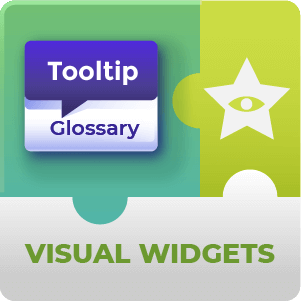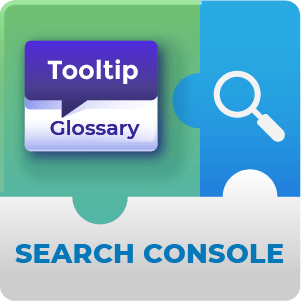Glossary PeepSo Integration AddOn Description
PeepSo is the next-generation of Social Networking plugin for WordPress. It allows you to create your own Online Community in just a few clicks.
CM Tooltip Glossary is considered the most robust Glossary plugin for WordPress. Once integrated with PeepSo it adds the ability to use Glossary tooltip functionality within PeepSo content and also to let each member create his own terms.
Admin Moderation
Glossary PeepSo Integration Related Use Case
Glossary PeepSo Integration Additional Resources
Glossary PeepSo Integration Prerequisite Plugin
You must to have the following two plugins installed before being able to use this addon:
Glossary PeepSo Integration Addon Features
| User Terms – Let PeepSo users create terms | |
| Admin Moderation – Approve each term before it’s published | |
| PeepSo – Connect Tooltip Glossary to PeepSo, allowing you to create the ultimate knowledge base within a social network |
Glossary PeepSo Integration AddOn Demo
PeepSo Integrations Demo
Glossary PeepSo Integration Addon Image Gallery
Tooltip Glossary Peepso Integration Add-On Frequently Asked Questions
Does this add-on allow for Glossary terms to appear in PeepSo posts on the site
Yes, or at least this is optional. Within the Add-On settings you can toggle whether or not to display tooltips in PeepSo Posts.
You may wish the PeepSo posts to be a cleaner tooltip free area of the site or you may want it to behave as the rest displaying tooltips for key content.
To learn more about displaying tooltips in PeepSo see this Help article.
Can Moderation be disabled for PeepSo User submitted terms?
It is possible to disable the need for admin moderation through with the installation of the Community Terms add-on for the Tooltip Glossary plugin. This can make the addition of content to your site a lot faster though brings with it the risk of having inappropriate or irrelevant content posted too.
To learn more about the Community Terms add-on see this Page.
How are terms posted by PeepSo members given approval?
Can I change the text that appears in the PeepSo menu tabs?
Yes. For both the Glossary of terms and the user’s own dashboard tabs the text that appears can be changed. This is done through the labels options within the PeepSo Integration add-on settings.
To learn more about this feature see this Help article.
I want to allow site users to add terms to my glossary, but don't really want to install PeepSo. Is there any way to do this?
Yes there is. PeepSo is a great way to get users more engaged on your website for some users it isn’t light weight enough for their needs.
We also sell a standalone add-on for Tooltip Glossary with which you can allow users to add glossary terms straight to your site.
To learn more about the Community Terms Add-On see this Page.