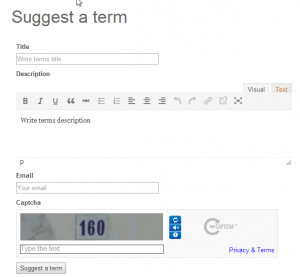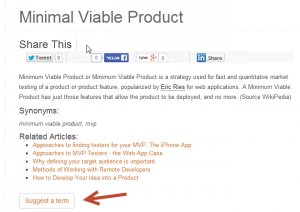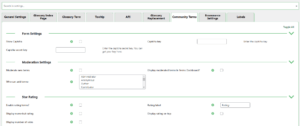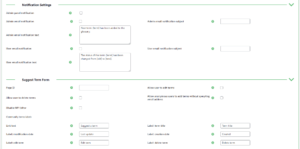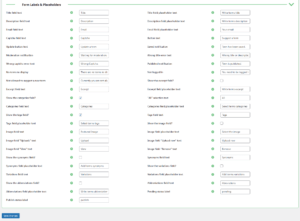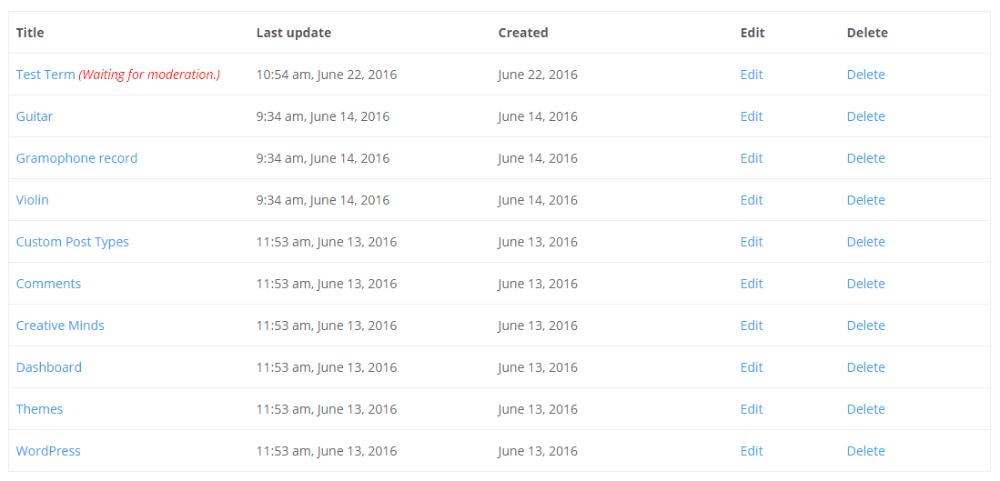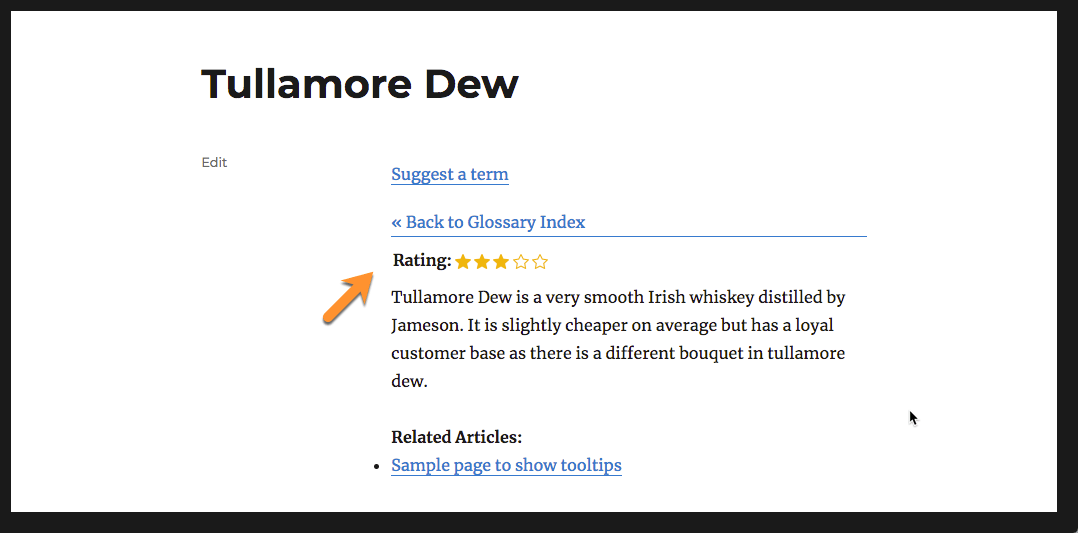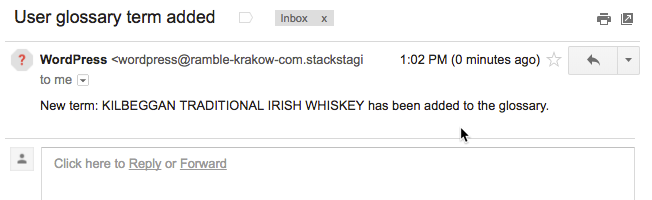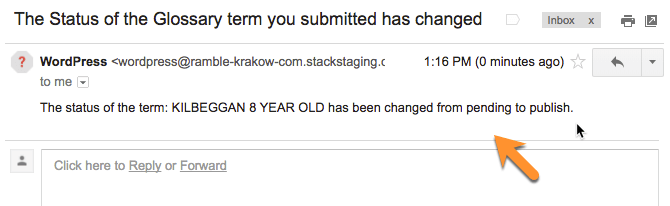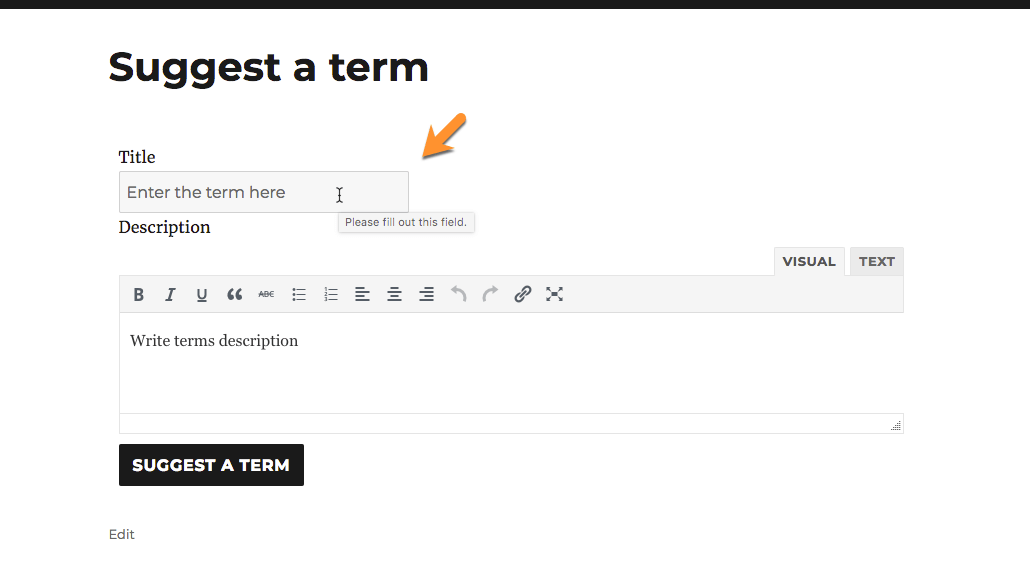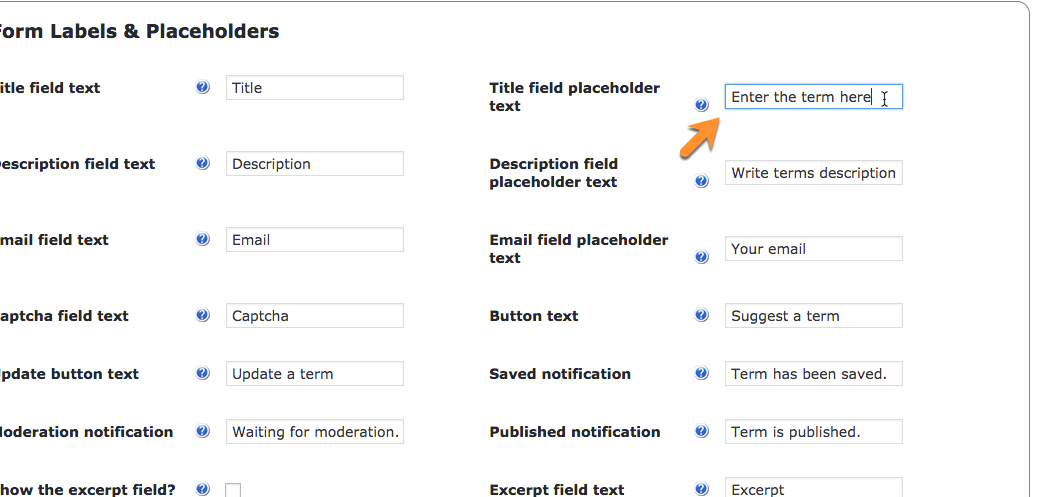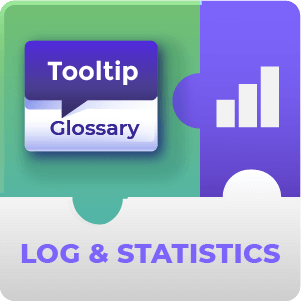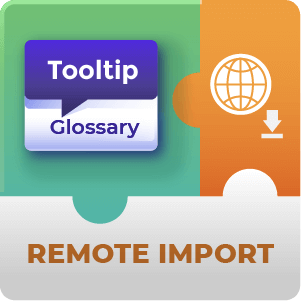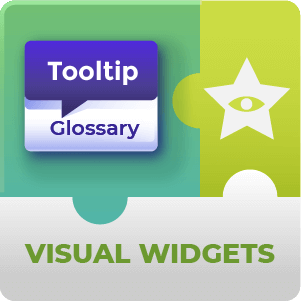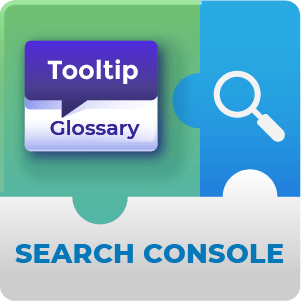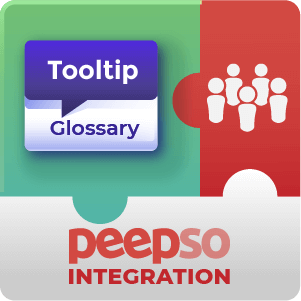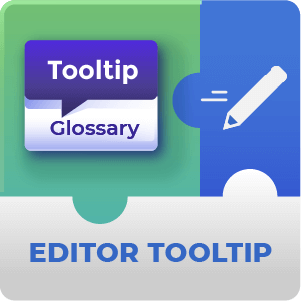Glossary Community Terms AddOn Description
Tooltip Glossary WordPress Community Terms Add-On provides an easy way for your users to add and suggest new terms to your WordPress Glossary.
Support Anonymous Posting and Moderation
|
This add-on works for both anonymous users and registered users and allows you to control which individuals or user groups can add new terms to your site's vocabulary. Glossary community addon also includes a moderation system which lets you edit the added terms before they are published. Suggested terms that are authored by visitors will appear in the admin glossary dashboard page with a Draft status until approved by the site administrator. Learn how to create a collaborative glossary with user suggestions. |
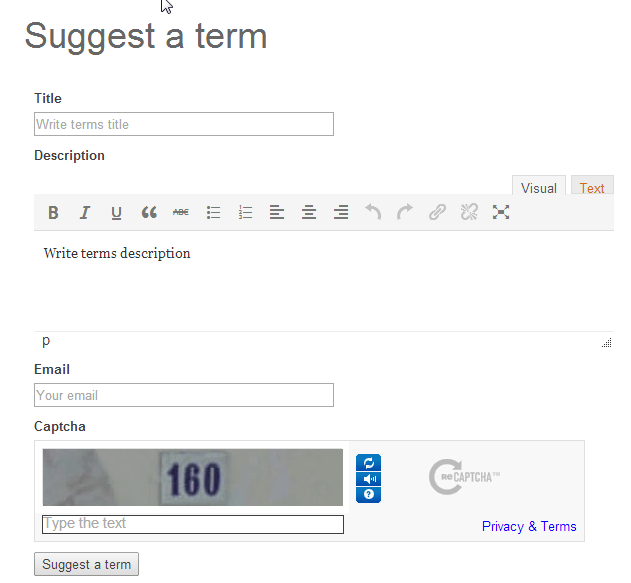 Screen showing term posting form
Screen showing term posting form |
Using the WordPress Community Terms Add-on
- Enrich your site Glossary – Allow site users to add terms to your Glossary list
- Accept Visitor Glossary Term Suggestions – Allow visitors to suggest new terms
- User Terms Dashboard – Allow logged-in users to manage their own terms and add new terms
- Collective Community Glossary – Build a collective vocabulary for your community
- Term Star Rating – Supports star rating widget in glossary term page
- GDPR-Compliant – Provides tools that let users have full control over their data, assisting the admin with data regulations compliance. Learn more.
How can WordPress Glossary Community Terms Improve your SEO?
- Higher Engagement – Engage your site users and visitors with a call to action. Great for Advertising & Marketing Services
- Expand your Glossary – Expand your academic glossaries with original term suggestions and ideas
- Improve your Site SEO – Automatically add internal links to your school or university website when a new term is published
- Collective Glossary – Allow team members to contribute to your website’s technology or marketing lexicon
Glossary Community Terms Related Use Cases
Glossary Community Terms Additional Resources
Glossary Community Terms Prerequisite Plugin
The CM Tooltip Glossary pro plugin is required to use this add-on.
Glossary Community Terms Features
Please check the user guide to learn more about this plugin.
| Term Suggestion – Enrich your glossary by engaging site visitors and letting them suggest new terms. | |
| Term Editing – Let users suggest improvements for existing terms. | |
| Moderate Suggestions – Choose which terms should be included | |
| Notifications – Receive an email each time a user submits a term | |
| Customize Form – The front-end labels that appear on the form can all be customized | |
| User Dashboard – Each user can review his own suggested terms | |
| Ratings – Displays ratings on the term pages | |
| GDPR-Compliant – Take control over all data collected by the add-on |
Glossary Community Terms Image Gallery
Glossary Community Terms Online Demo
Glossary Community Terms Demo
Glossary Community Terms Frequently Asked Questions
Please check the user guide to learn more about this plugin.
Can I or other admin decide which Community added terms are allowed in the glossary and which are not?
Yes, glossary term moderation is supported. The moderation feature is enabled or disabled through the add-on settings.
To learn more about term moderation see this Help article.
Can I have scores or rankings / ratings for user submitted terms?
Yes, there is an option to enable or disable star ratings within the plugin settings.
To learn more about star ratings see this Help article.
Can I receive notifications when new terms are submitted by site users?
There is the option to receive email notifications and / or admin panel notifications.
To learn more about notifications see this Help article.
Do site users receive any notification when their submitted Glossary Terms have been approved?
There is an option to enable User Email Notifications. These are sent when there is any status change with glossary terms that they have added to the site. Most commonly these will be changing from Pending to Published status.
To learn more about user notifications see this Help article.
Can I modify the form that site users use to submit Glossary terms to the site?
Yes. The front end labels that appear on the form can all be customized to suit your preference for how the form should look.
To learn more about changing front-end labels see this Help article.