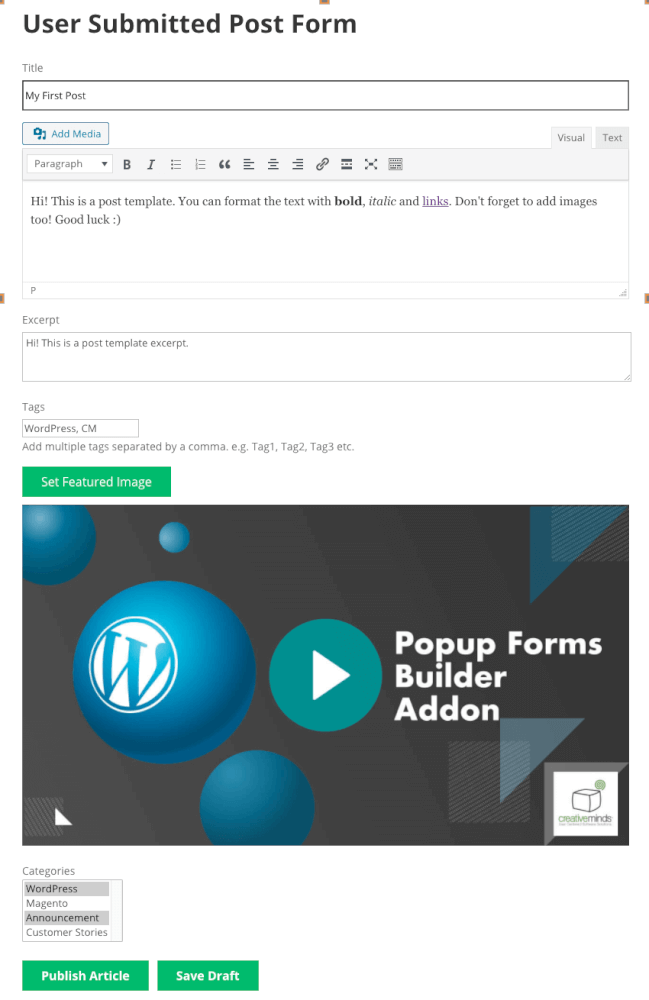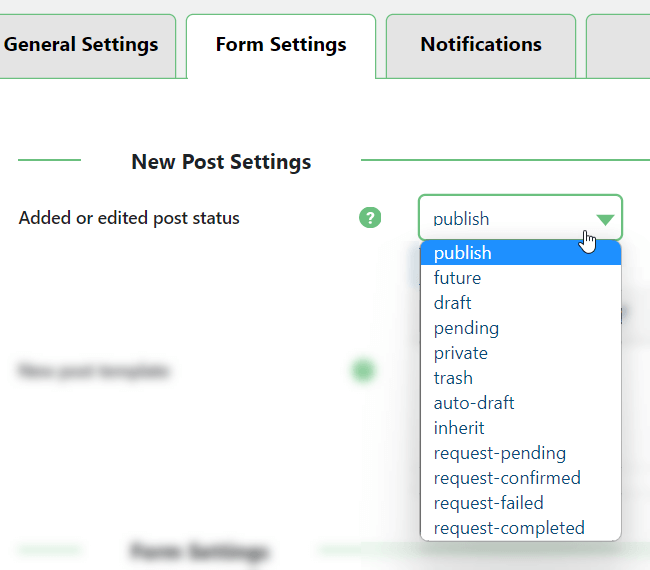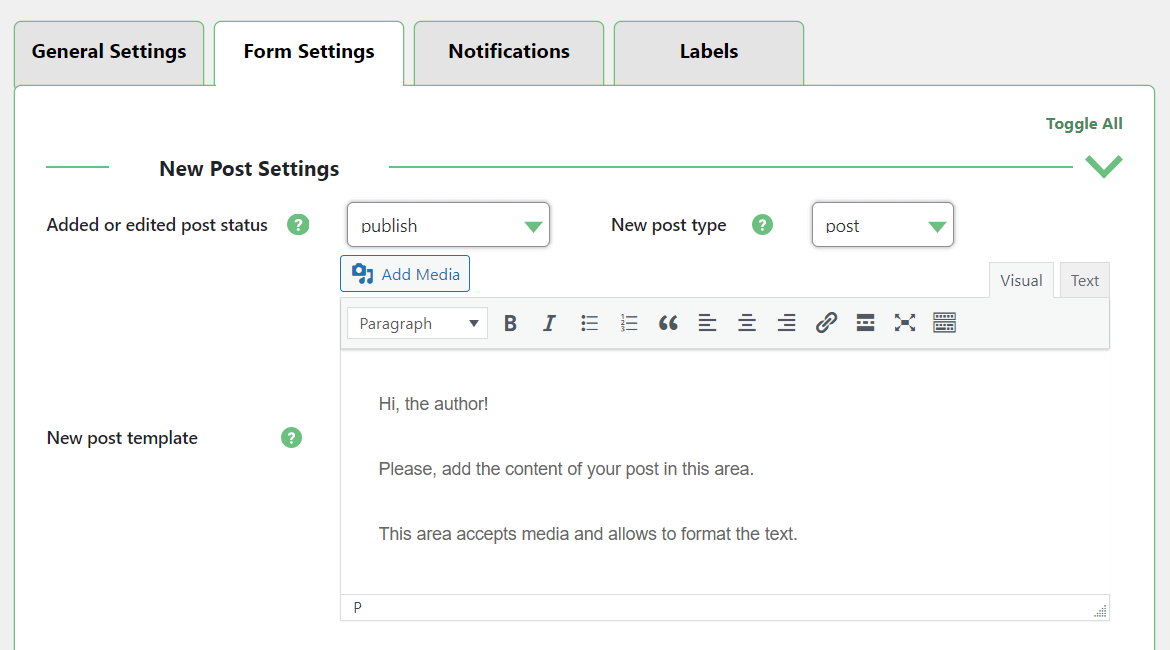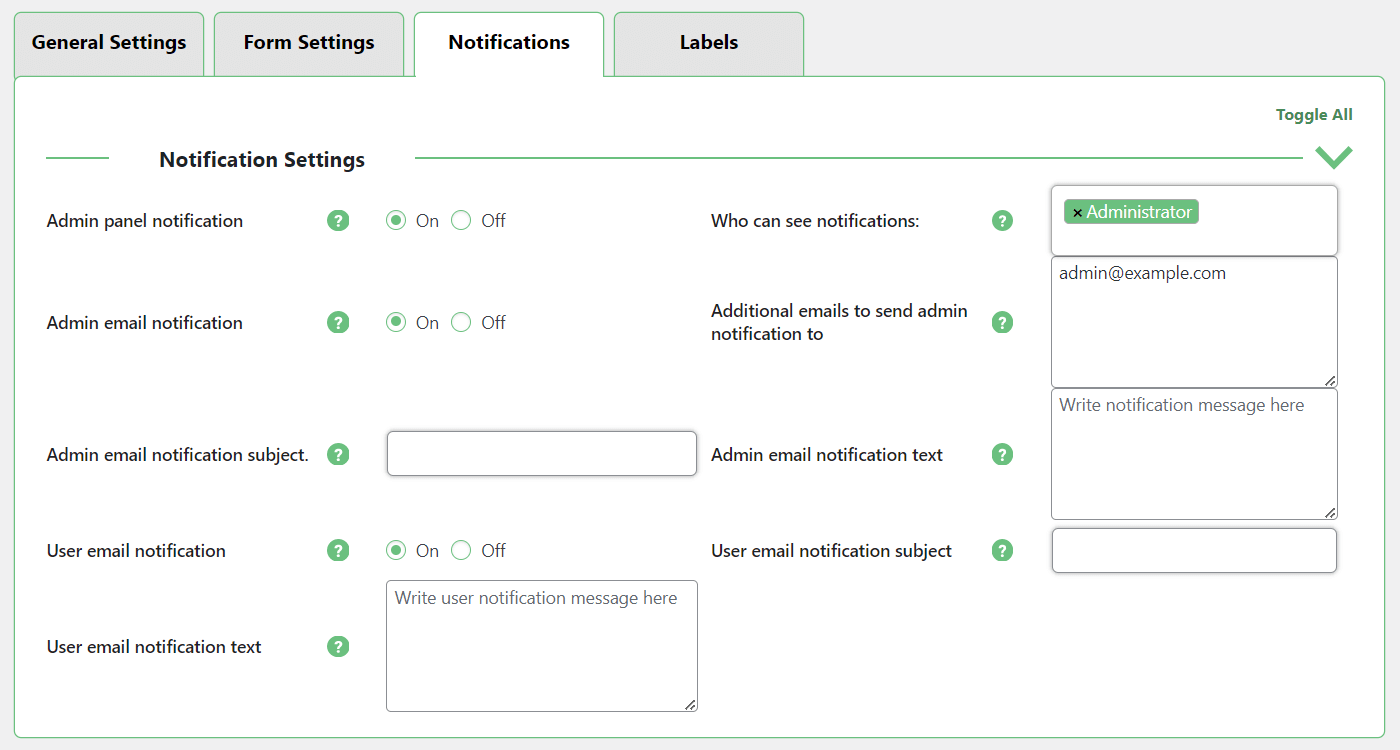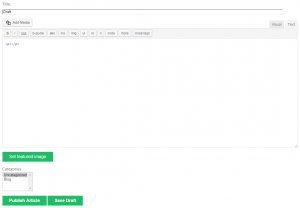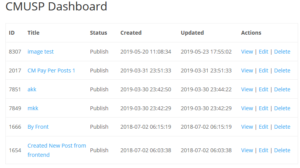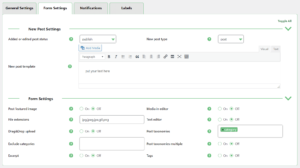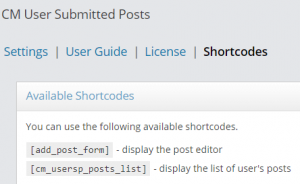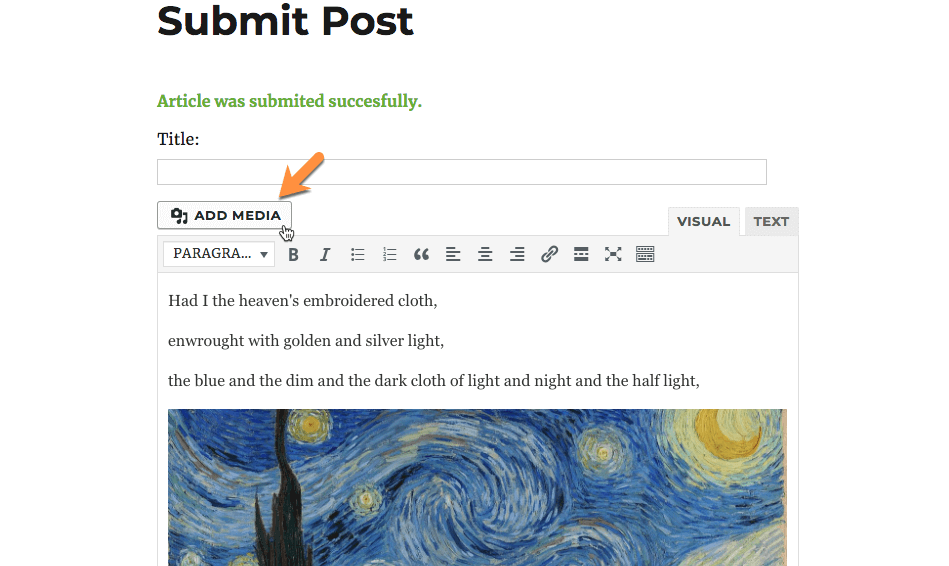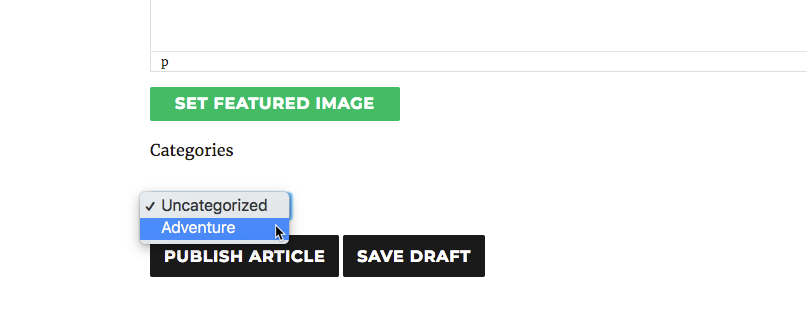Frontend Posting WordPress Plugin Description
Let your logged in users submit posts and upload images without accessing your admin dashboard and WordPress site backend.
Use the WordPress User Submitted Posts Plugin and create the ultimate content collaboration experience.
Frontend Submission Form Options
User Submitted Posts Drafts
Frontend User Submitted Posts Content Templates
Frontend User Submitted Posts Plugin Notifications
Advanced Custom Fields Integration
|
The WordPress Frontend submission plugin supports integration with the plugin Advanced Custom Fields (ACF). It allows you to add custom fields into the post submission form. Learn more: How To Add Advanced Custom Fields (ACF) Into the Submission Form |
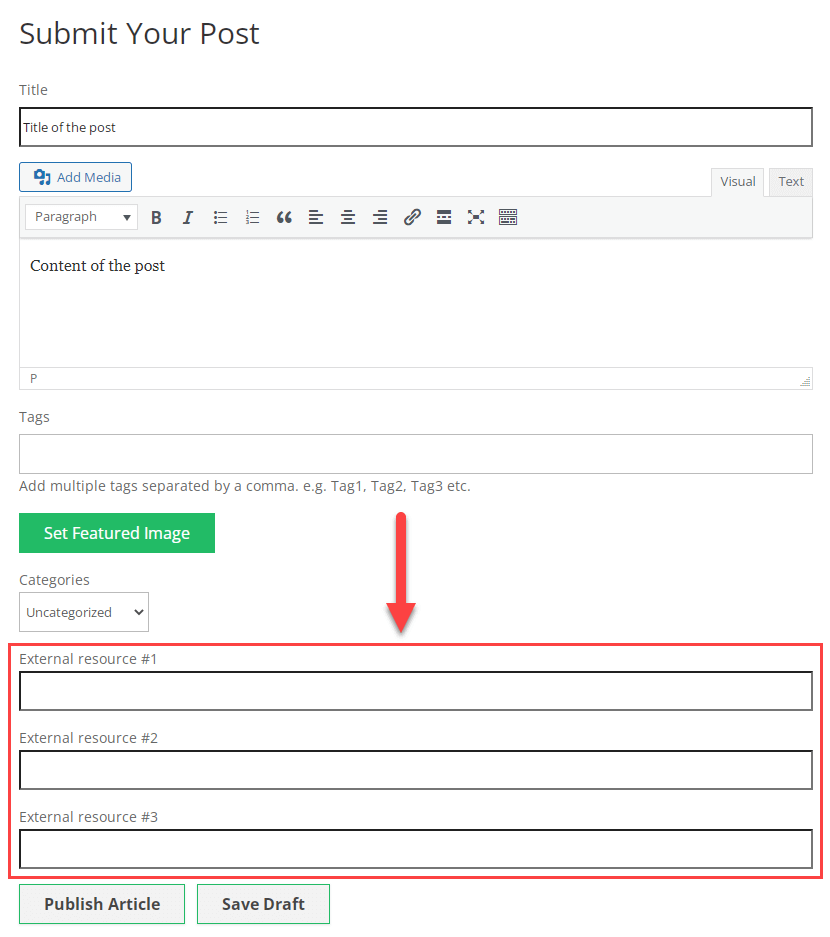 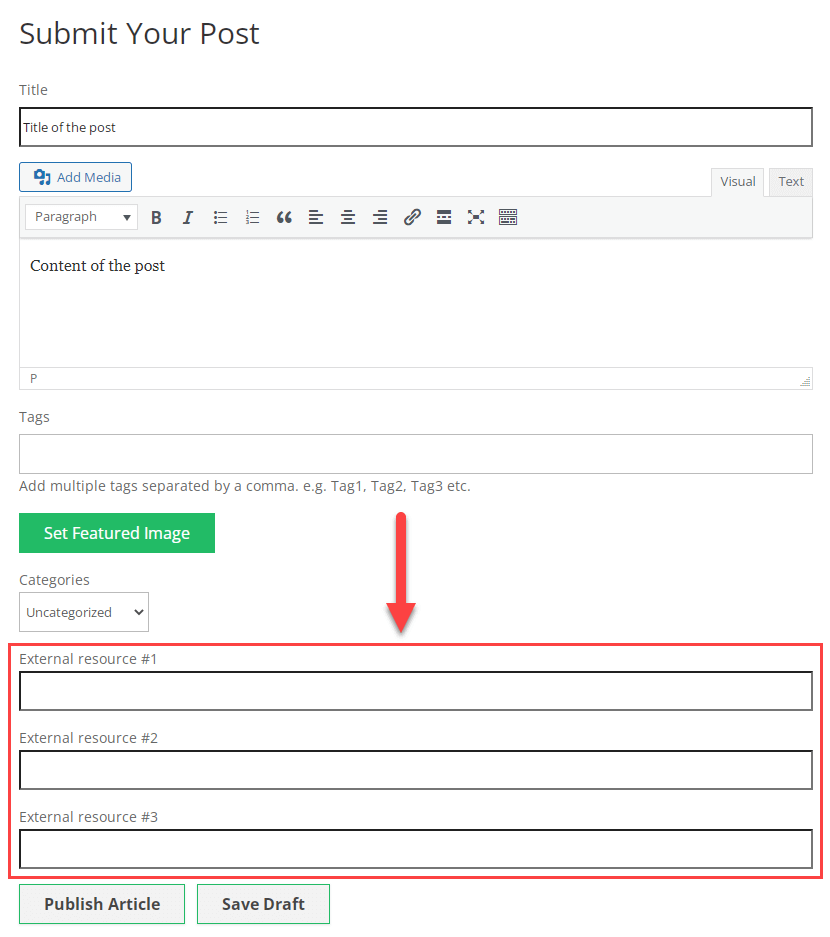 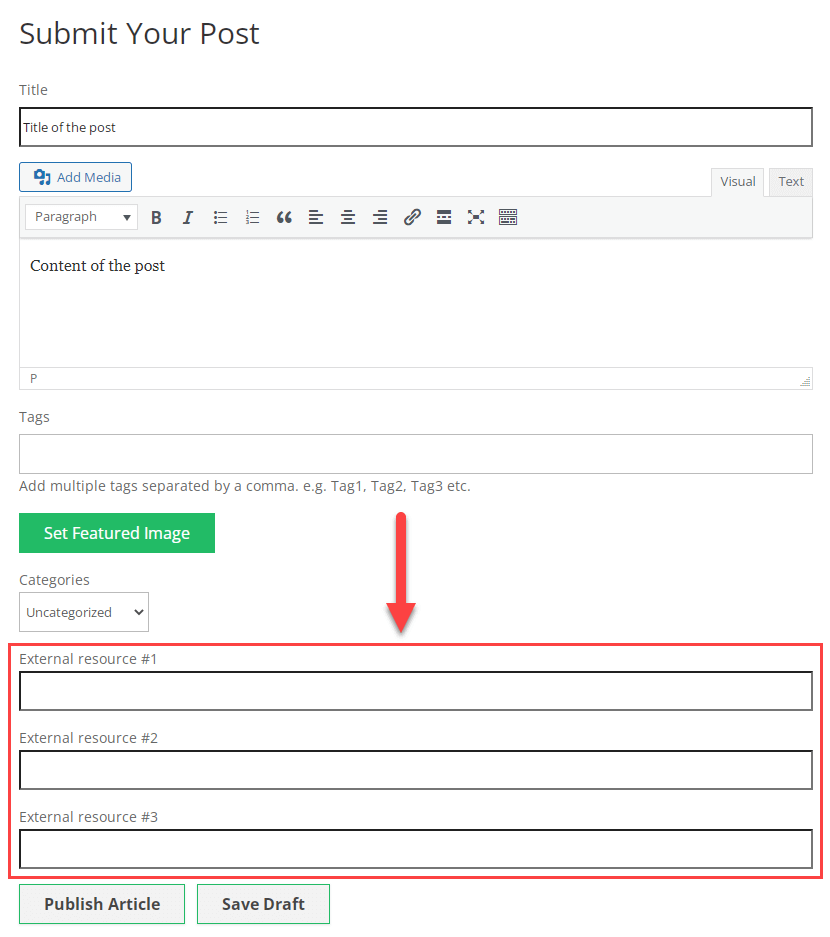 |
Frontend Submission Posts Payment Integration
   |
Monetize your site and charge users for submitting content by using the User Submitted Posts Payment Support add-on. The payments system is supported by using WooCommerce or Easy Digital Downloads (EDD) as your cart system. Learn more: How to Let Your Users Submit Posts Without Accessing the Site Backend and Charge the Money for Posting |
Using the WordPress Frontend Submitted Posts Plugin
- Frontend Post Submission – This Frontend uploader plugin allows users to submit and create new posts without having to access to the admin dashboard
- Customize Form – Creates customized submission forms to support custom post types
- Shortcode Support – This frontend publishing plugin allows users post from any post or page on the site
- Draft Support – Let users save draft while typing
- Content Templates – Create template for content and guide your collaborators
- MicroPayments – With MicroPayments and Pay Per Post integration, the author can also set the amount of points for reading the post
WordPress Frontend Submitted Posts Plugin Additional Resources
Related Blog Resources
Frontend Post Submission Plugin Features
Check the user guide to learn more about this plugin.
Submissions Features
User-Friendly Front-end Submissions
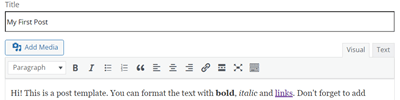
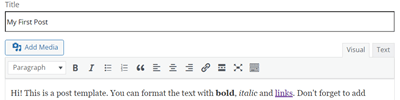
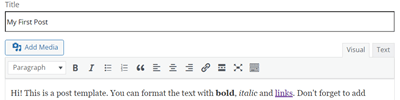
The front-end form for submitting content allows users to edit fields, submit and update posts.
Custom Post Types Support
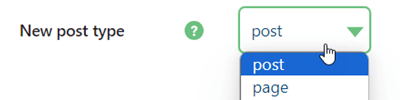
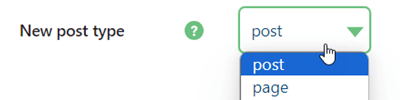
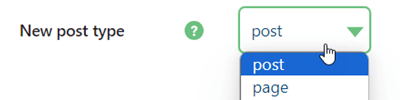
Supports both regular post and also custom post types submissions.
Categories, Tags and Taxonomies
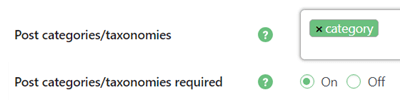
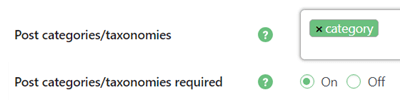
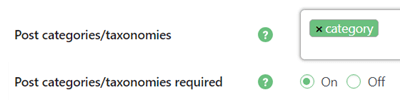
The form submission can include categories, tags and additional taxonomies.
Content Template Support
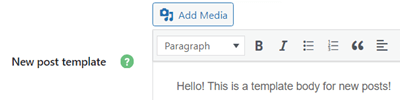
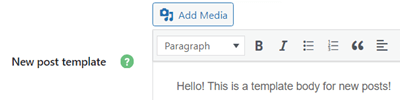
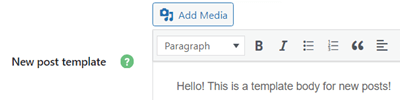
Admin can create a template for the expected content so users will be able to view it.
File Extensions for Media in Editor
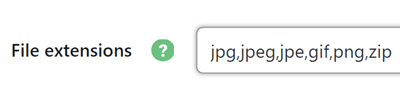
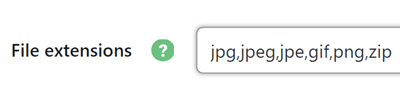
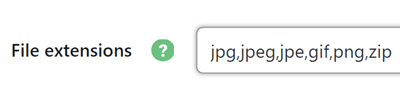
Define the list of file extensions that the user is allowed to attach in the post content.
Excerpt
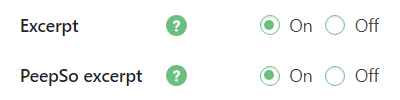
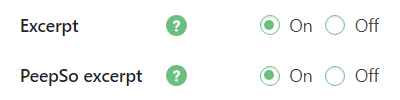
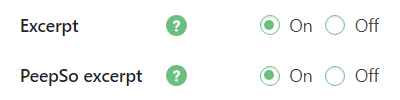
Let users define an excerpt for each post. The user can also separately add a PeepSo excerpt when the integration is on.
Edit Posts
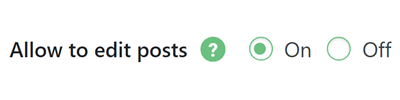
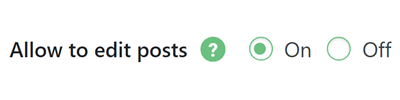
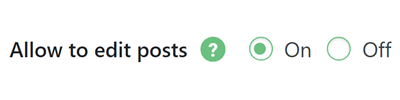
Admin can allow user to edit the posts he has submitted from his user submitted post dashboard. Admin can receive a notification each time a post has been updated.
Prevent Links in Content
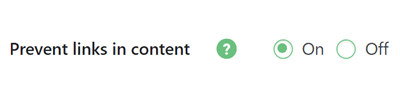
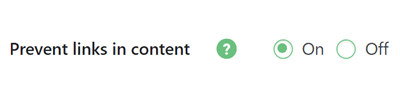
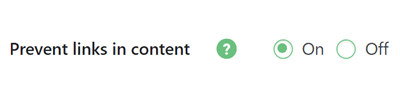
Allows to block adding links to the post content.
Draft Support
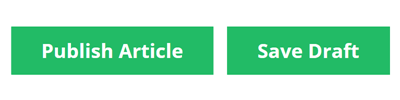
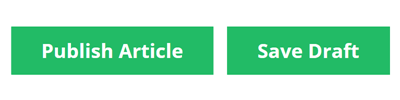
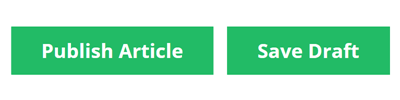
User can save a draft of the post before submitting.
Media in Content



Admin can allow users to add media (images and video) and attachments to the post content.
Text Editor



Let users use the Text Editor which accepts HTML formatting.
Featured Image



Let users upload a featured image to the post.
Tools
Admin Moderation
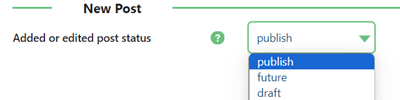
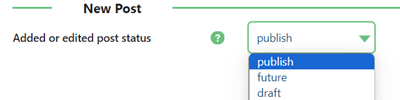
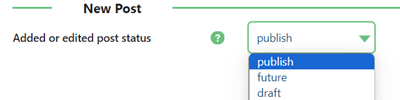
Admin can define the status of submitted posts. They can be either published immediately or the admin can moderate posts before they are published.
Access Control
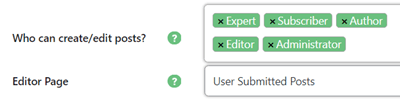
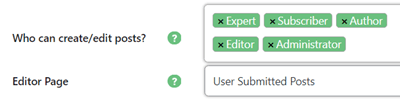
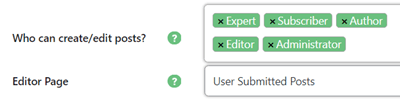
Admin can define which user roles are allowed to submit posts on the front-end.
Notifications Support
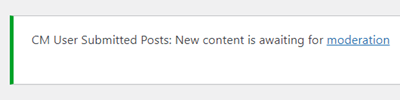
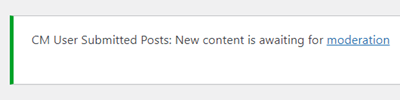
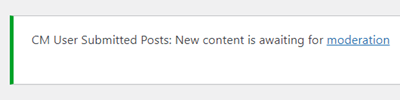
Admin can see a notice on the and admin panel and also receive an email notification when a post is sent for moderation. The user receives an email notification when it is approved.
User Dashboard
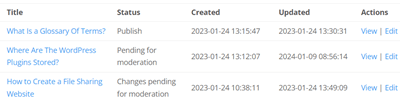
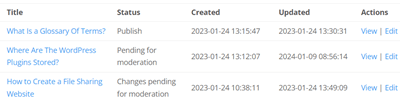
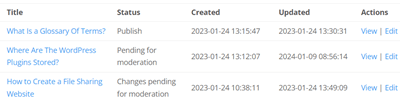
Use a shortcode to publish a front-end dashboard, where the user can see, manage and delete all his/her submitted posts.
Disclaimer
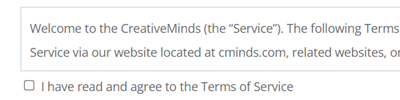
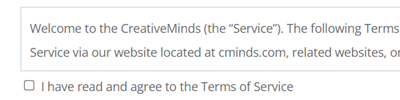
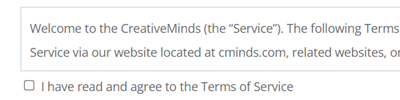
Add a disclaimer for users to read before submitting the post.
Deletion Moderation
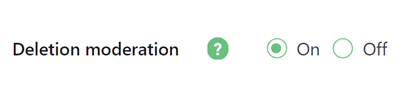
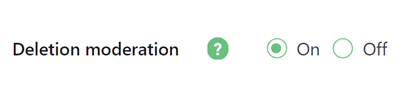
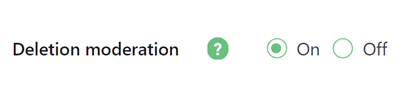
Admin can moderate user attempts to delete their posts.
Anonymous Submissions
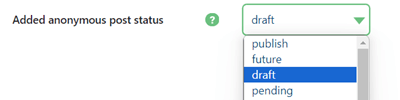
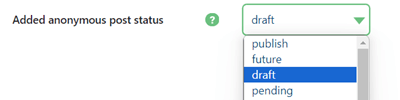
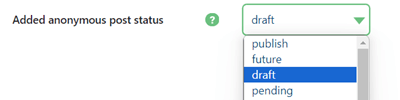
Admin can let guest users (non logged-in) to submit posts on the front-end. The post status for guests users can be defined separately from logged-in users.
ReCaptcha Support
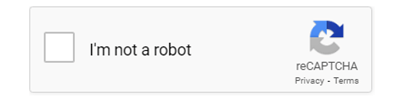
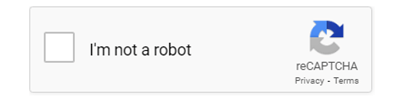
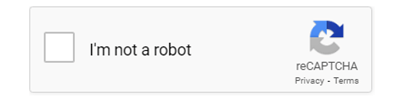
Secure the form for submitting posts with Google ReCaptcha v2. The admin can define which users roles must complete ReCaptcha in order to submit the post.
Shortcode Support
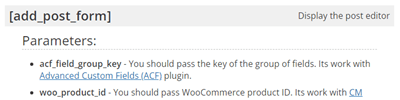
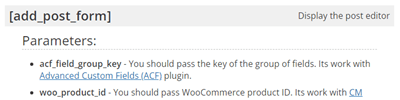
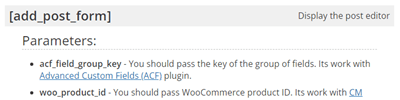
Admin can add a shortcode with the submission form to any page or post.
Terms of Service
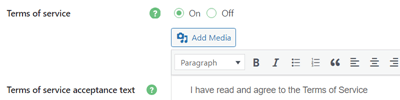
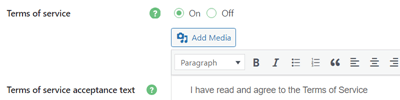
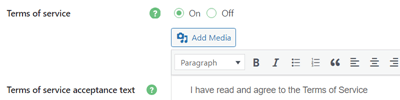
Make users accept the terms of service in order to be able to submit posts.
Add-ons and Integrations
Payments Add-on



Payments add-on allows to charge users for submitting content. The payments system is supported by using WooCommerce or Easy Digital Downloads (EDD) as your cart system.
MicroPayments Integration
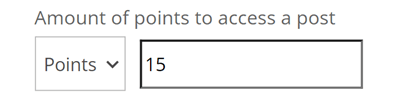
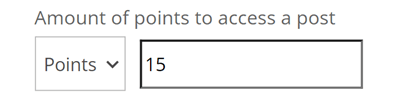
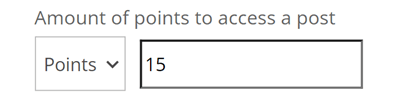
MicroPayments plugin allows to charge users with virtual points for the post submission. The post author can also set the amount of points to access the post.
PeepSo Integration
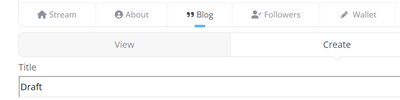
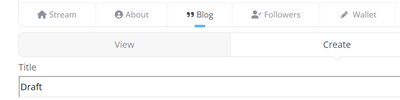
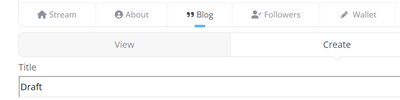
Allow users to post blogs directly from their PeepSo profiles.
ACF Integration
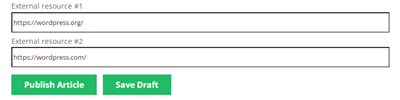
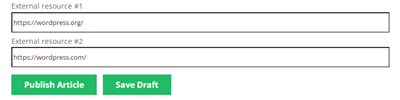
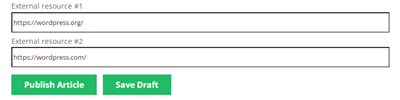
Add advanced custom fields into the submission form using the Advanced Custom Fields plugin.
WordPress User Submitted Posts Plugin Plans and Pricing
| PLANS | Essential | Advanced | Ultimate |
| Price includes 1 year support/updates. Manual renewal with 40% discount, not a subscription | $39 | $69 | $119 |
| Number of Websites / License Activations | 1 | 3 | 10 |
| BASIC FEATURES | |||
| Let Users Submit Posts |    |    |    |
| Edit Posts |    |    |    |
| Featured Image |    |    |    |
| Excerpt |    |    |    |
| Categories, Tags and Taxonomies |    |    |    |
| Draft Support |    |    |    |
| Content Template Support |    |    |    |
| Custom Post Types Support |    |    |    |
| Media in Content |    |    |    |
| File Extensions for Media in Editor |    |    |    |
| Text Editor |    |    |    |
| Prevent links in content |    |    |    |
| TOOLS | |||
| Admin Moderation |    |    |    |
| Deletion Moderation |    |    |    |
| Access Control |    |    |    |
| Anonymous Submissions |    |    |    |
| Notifications Support |    |    |    |
| ReCaptcha Support |    |    |    |
| User Dashboard |    |    |    |
| Shortcode Support |    |    |    |
| Terms of Service |    |    |    |
| Disclaimer |    |    |    |
| INTEGRATIONS | |||
| ACF Integration |    |    |    |
| PeepSo Integration |    |    |    |
| MicroPayments Integration |    |    |    |
| ADD-ONS | |||
| CM User Submitted Posts Payments Add-on |    |    |    |
| SUPPORT | |||
| Product Knowledge Base |
   |
   |
   |
| Priority email support |
   |
   |
   |
| Product updates |
   |
   |
   |
| PLANS | Essential | Advanced | Ultimate |
| Number of Websites / License Activations | 1 | 3 | 10 |
| Price includes 1 year support/updates. Manual renewal with 40% discount, not a subscription | $39 | $69 | $119 |
User Submitted Posts Addons and Modules
The following list is additional modules and addons which can be installed together with the User Submitted Posts plugin and provide additional functionality
User Submitted Posts Image Gallery
Front-end Gallery
Back-end Gallery
WordPress Frontend Submitted Posts Related Use Case Tutorials
- How to Let Your Users Submit Posts Without Accessing the Site Backend
- How to Let Your Users Submit Posts Without Accessing the Site Backend and Charge the Money for Posting
- How To Add Advanced Custom Fields (ACF) Into the Submission Form
- How to Let Your Users Submit Posts in Their PeepSo Profiles
- How to Let Authors Publish Posts and Sell Them For Virtual Points
WordPress Frontend Submitted Posts Plugin Additional Use Case Examples
- Secure Backend – Keep your Back-End safe by providing only Front-End access.
- Paid Posts – Integrate with MicroPayments to charge users virtual points for posting their articles or blogs about beauty, sports, food recipes etc on your website.
User Submitted Posts Plugin Frequently Asked Questions
Please check the user guide to learn more about this plugin.
Can the plugin send emails automatically when new posts have been submitted by users?
Yes! There is a notification feature built into the Plugin that will inform the admin of new posts that have been submitted. The email can also include a link to bring the admin straight to the post to begin reviewing.
To learn more about Notifications with this Plugin check out this Help article
Can notification emails that are sent be customized?
Yes, the notification emails that are sent are fully customizable. They can include HTML and can contain shortcodes to make their content dynamically.
To learn more about Admin and User notifications see this Help article.
Can users view all their submitted posts?
Yes, Admin can add a User Dashboard to the site through which Users can view a list of the posts which they have submitted. It’s also possible to enable users to Edit their posts, in which case users can not only see a list of posts, but can view each again and make changes after initially submitting them.
To learn more about the Admin Dashboard see this Help article and to learn about enabling user Edits through the Dashboard click here.
Does this plugin allow WordPress guest post submission?
Yes, you can allow visitors/guests to post on your site front-end.
Additionally, you can add an extra security layer by enabling reCaptcha. You can define for which user roles reCaptcha should be displayed.
Can user add images to their posts?
Yes. Admin have a few different options for allowing image uploads. They can allow just featured images, they can allow the text editor through which images can be included using the img element, and they can include the Add media button for users who are not comfortable with HTML. There is also an option to allow users to drag and drop images into the Post.
To learn more about adding images to Post content using the front-end form see this Help article.
Can user choose post category?
Can admin add custom fields to the frontend submission form for the WP User?
Yes, the plugin supports adding custom fields from third-party plugins for controlling ACF.
To learn more about it see this Help article.
Can users also submit custom posts using this plugin?
Can this plugin work with PeepSo?
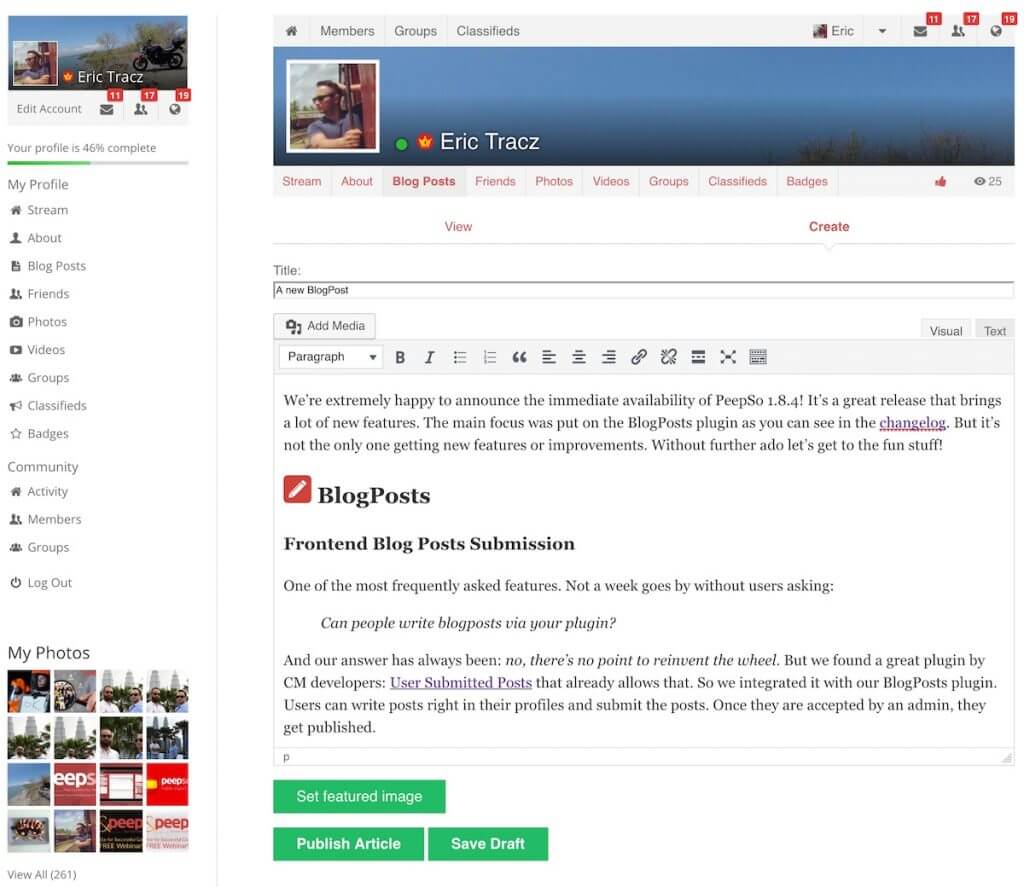
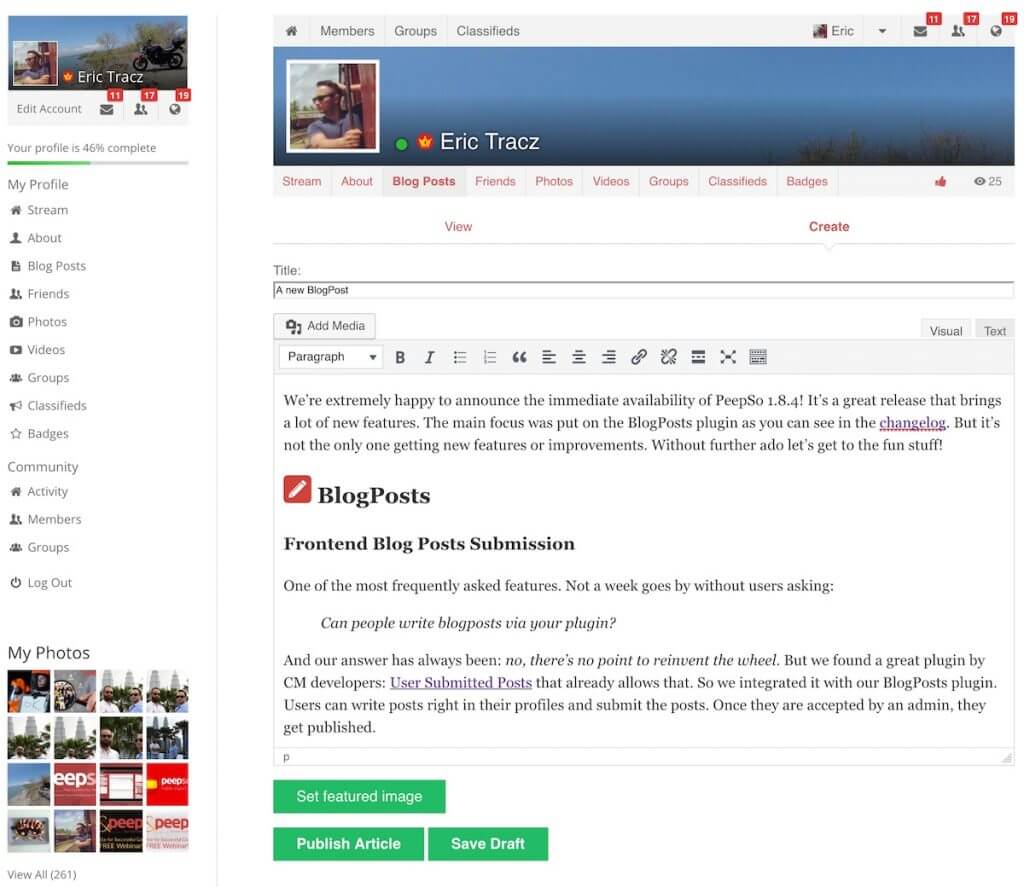
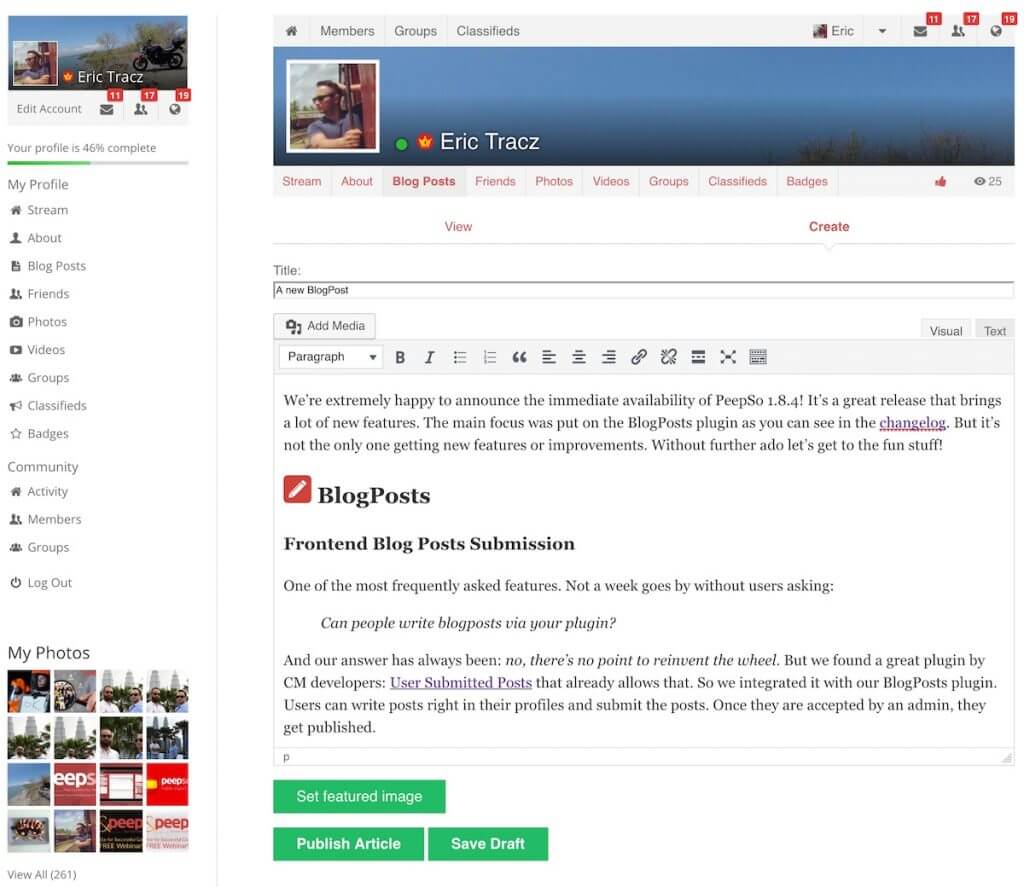
frontend submission blogposts new config PeepSo social networking plugin for WordPress
User Submitted Posts Demo
WordPress User Submitted Posts Demo
Customer Reviews for the User Submitted Posts Plugin
- Safe
I really needed a solution to let users add content while keeping them away from the admin dashboard. It's just safer because they could change configurations that are not relevant
Todd P - User-friendly Plugin
I tried a few WordPress plugin options before I decided for the right solution to implement my requirement. And I chose User Submitted Posts because it was user-friendly and easy to work with
Grace Nasralla - Makes it simple
User submitted posts are critical to building our online social network as all of our members are able to publish their own blogs and content which is pushed out to our community. The plugin makes it simple for our community members to do that
Anonymous - Phenomenal for my traffic
This plugin was exactly as advertised! It's really nice letting users have access to the website without having to deal with the admin panel. This plugin has really streamlined my website and made it much more user-friendly. Now there is no confusion about what can be accessed and I don't have to worry about my data been seen or used by users. In addition, my users seem to be much more willing to contribute content and be more engaged which is been phenomenal for my traffic.
Ginny - Keeps users happy
It's such a blessing to keep users from the Admin panel. They used to get confused with the technical words and colorless panels. Now they are much more engaged ;)
Paul Design - Good plugin
I feel safer now that my 40+ contributors don't need to enter my admin area, which has sensitive data, to post. Spot on
Barry Oregon