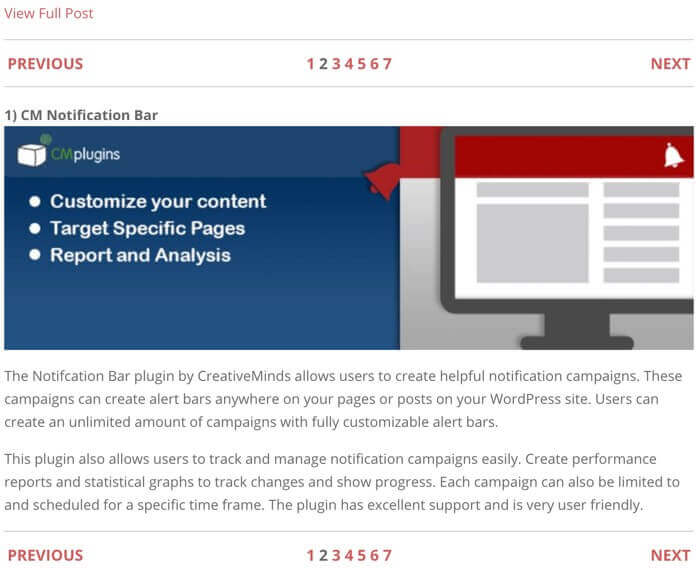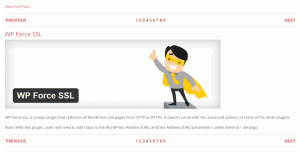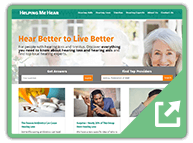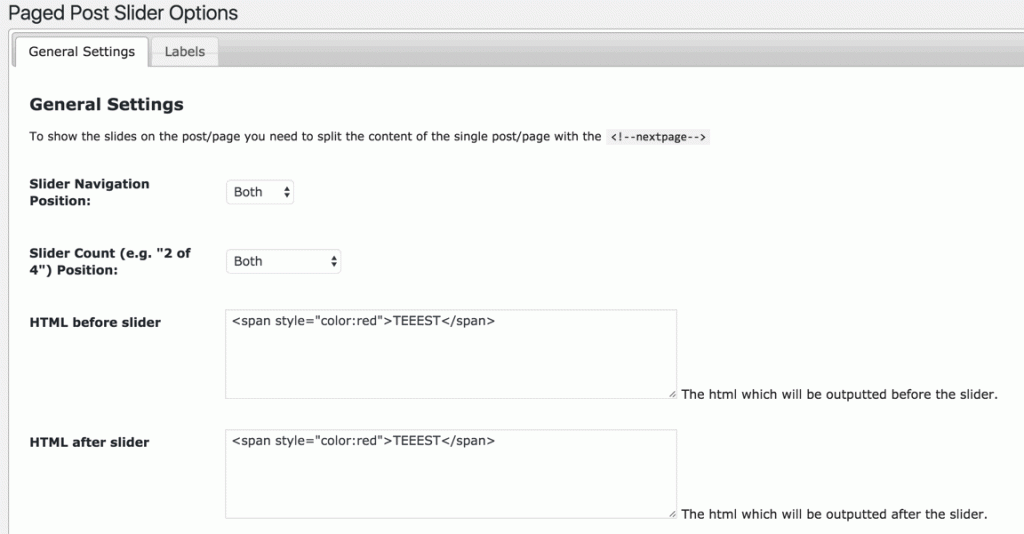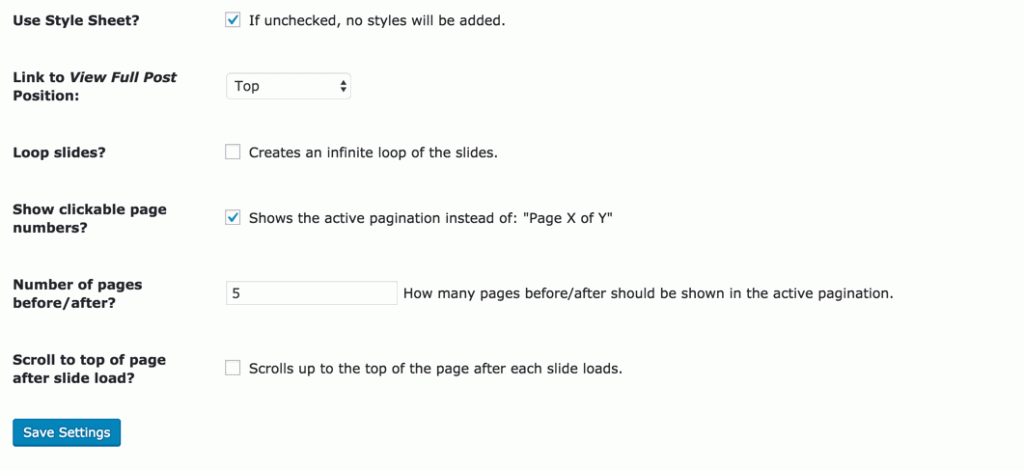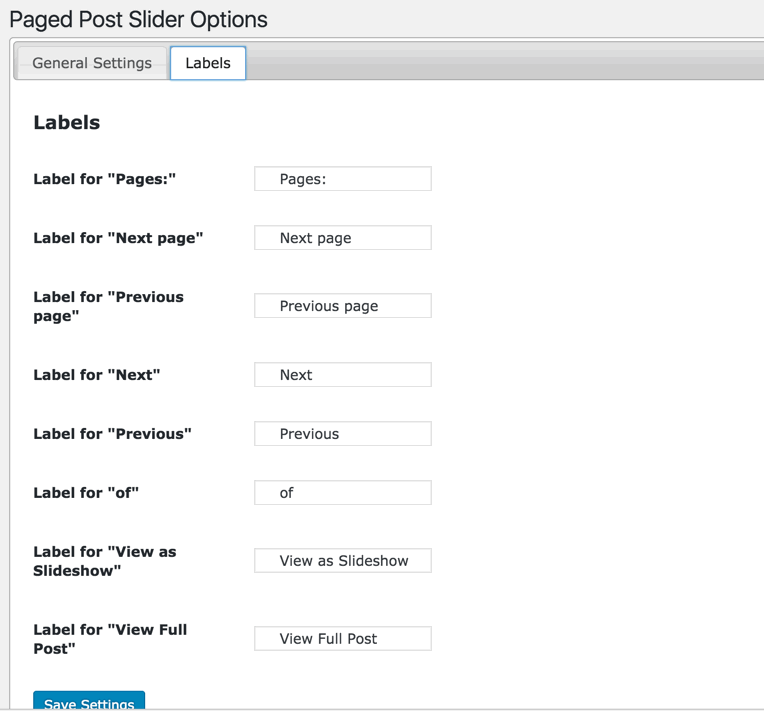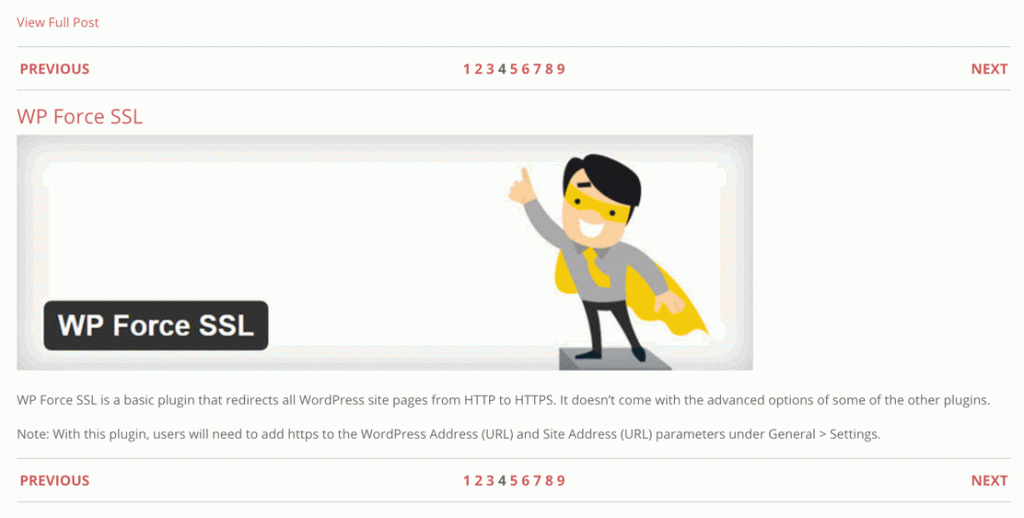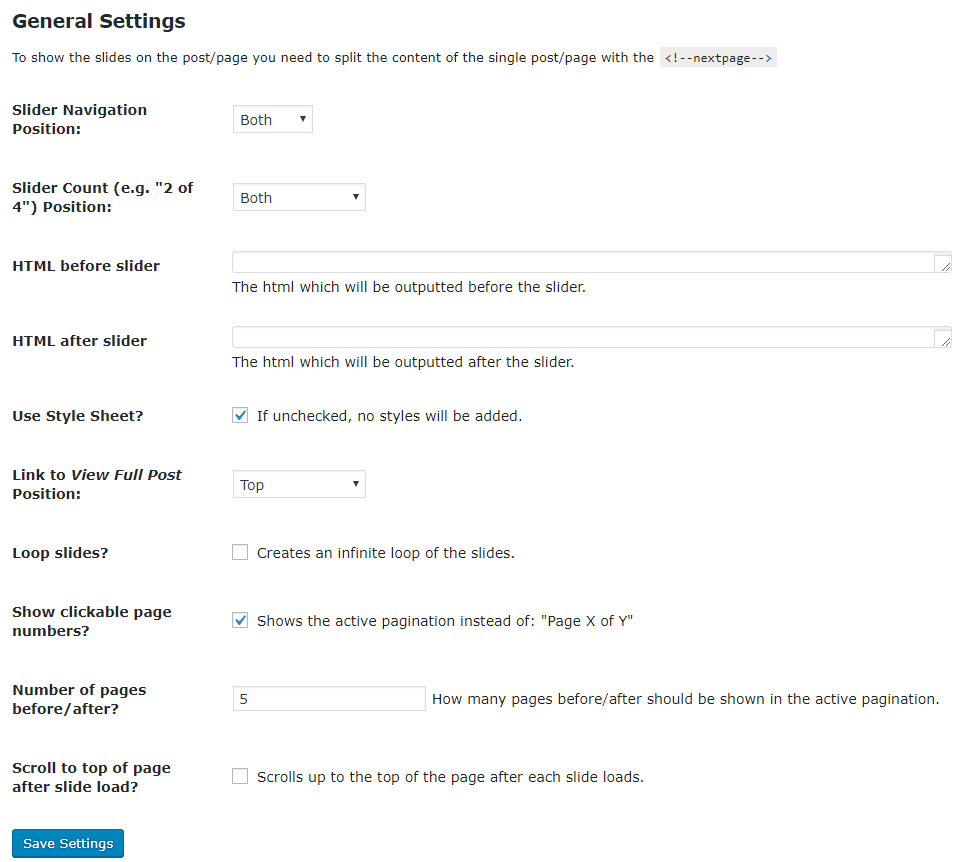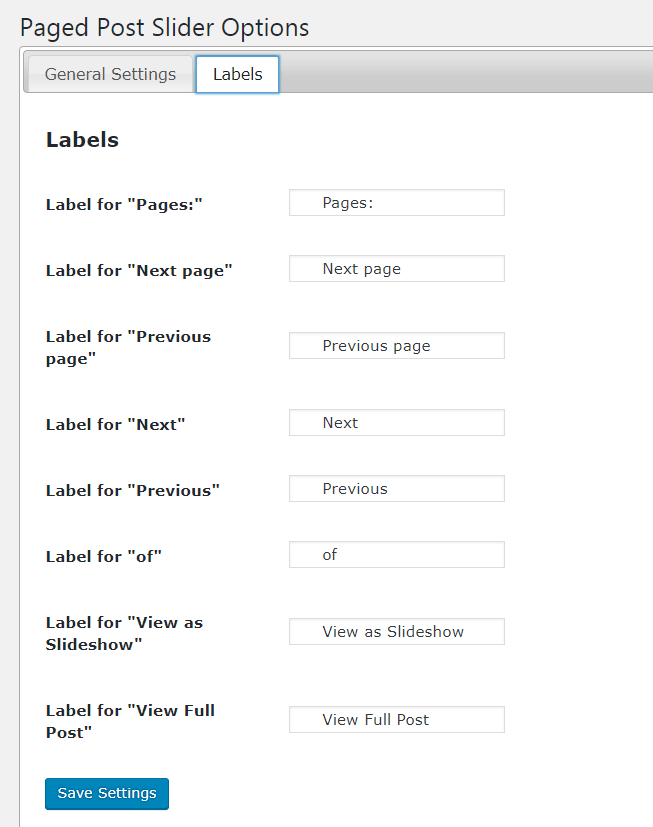WordPress Post Slider Plugin Description
WordPress has an excellent, but little known, feature for splitting up long posts into multiple pages. However, a growing trend among major news and blog sites is instead to split up posts into dynamically loading sliders.
Turning Post Content into Slides
Using the WordPress Post Content Slider Plugin
- Build Slides Based Article – Turn long articles into slides
- Support Any Post Type – Works on any page/post or custom post
- Support Multiple Content Types – Supports images, movies and more
WordPress Post Slider Plugin Additional Resources
WordPress Post Content Slider Plugin Features
Please check the user guide to learn more about this plugin.
Automatic
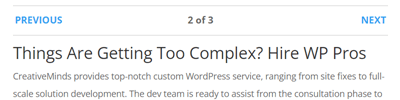
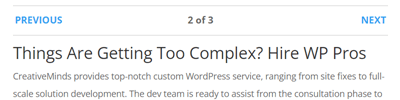
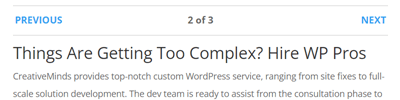
Automatically adds slide navigation and a slide counter.
Ajax Support
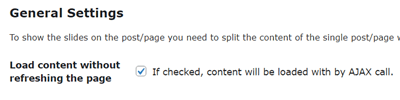
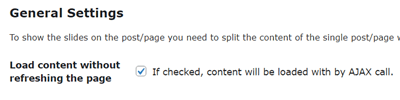
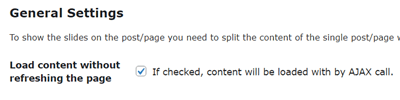
Users can switch slides forward and backward without reloading the whole page.
Slider Count Position
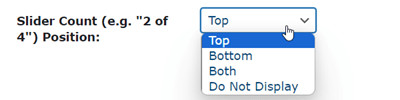
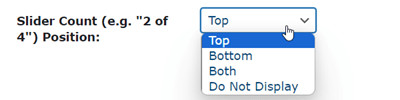
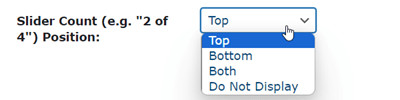
Choose where to display the slider count position – at the top, at the bottom, both or not to display at all.
Slider Styling
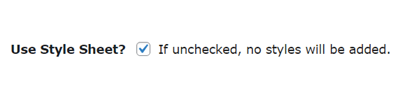
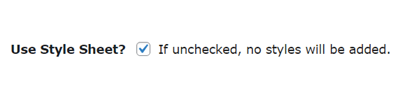
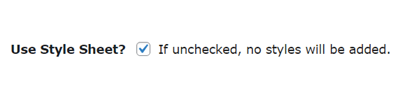
Use the plugin basic styling for the slider navigation, or disable it to customize it with CSS.
Loop Slides
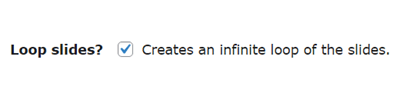
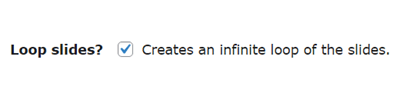
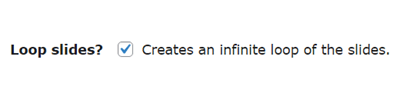
Optionally allows infinite looping of slides.
Slider Navigation Control
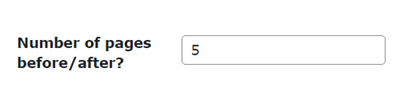
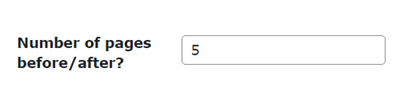
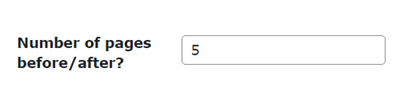
Control how many pages are shown before and after current page in the slider navigation.
Customize Labels
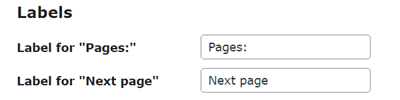
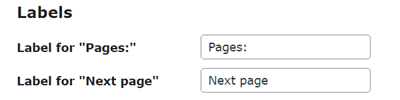
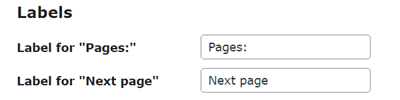
Change all labels used in plugin to your own terminology or language.
Slider Navigation Position
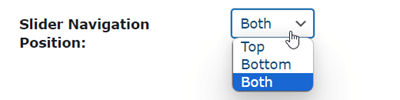
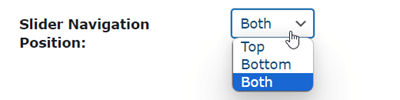
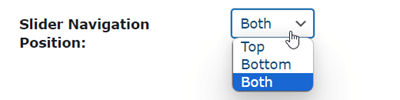
Choose where to show the slider navigation – at the top, at the bottom or both.
Slider Header and Footer
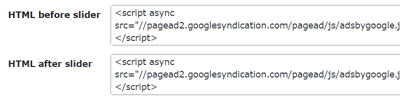
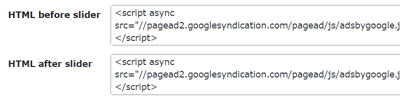
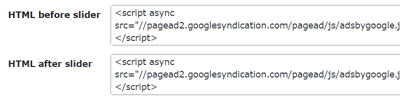
Add HTML code above and below slider. For example, you can add Google ads or a shortcode to show ads while navigating between slides.
Show All Slides On One Page
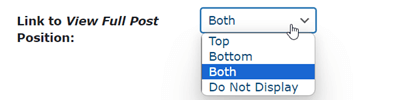
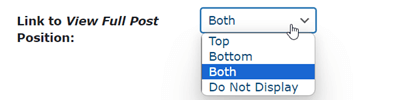
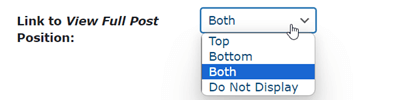
Optionally, provide a link to view all slides on a single page.
Show Clickable Page Numbers



You can display active pagination numbers instead of “Page X of Y”.
Scroll to Top
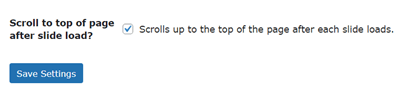
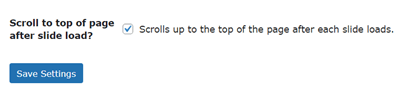
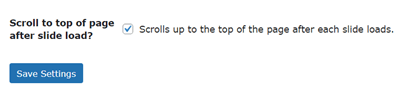
When users go to the next slide, the screen automatically scrolls to the top of the page.
Post Slider Plugin Online Demo
POST CONTENT SLIDER DEMO
EXAMPLES OF SITES USING POST CONTENT SLIDER WP PLUGIN
Post Content Slider Plugin Frequently Asked Questions
Please check the user guide to learn more about this plugin.
How many slides does this plugin support?
Does the plugin support documents, videos, audio, etc?
How many pages can be created?
How do I build the slides?
Do the slides have navigation?
Can you control how many pages are shown after the current page slide navigation?
Post Content Slider Plugin Image Gallery
Back-end Gallery
Customer Reviews for the Plugin
- Visually Stunning
Only plugin out here where ads can be added near the slider! Plus, you can have multiple sliders without the page refreshing which is great for site speed and load times! Great job guys!
Laurie B - Great opportunity to include ads
I was testing the plugin and noticed we can also include ads near the sliders. Jackpot! Good for the readers and for us
Sammy - Seamless
What sold me about the plugin is that everything happens in the same page (when a visitor clicks the "next" button, the content is updated without the page having to refresh). 5 stars
Monica - Improved my blog's UX
We publish some really long posts and this plugin makes the reading experience much more pleasant. Kudos to the team :)
Tony Baum