As the world’s most popular open source content management system, WordPress is known for community knowledge sharing and mutual help.
![Top Resources for WordPress Beginners [2022]](https://www.cminds.com/wp-content/uploads/WordPress_beginners_rectangle_1_Illustrative_Banner_Blog.jpg)
Ultimately, this is what enabled some of the fascinating changes that turned WordPress into so much more than a simple blogging platform.
Custom themes and plugins and managed hosting services are now so widespread, you can virtually do anything you want on WordPress. The huge variety of development forums and groups for all levels make it easier to work with WordPress. The downside however is that you never know whose advice to listen to, and who to turn to in times of struggle.
As you will learn, there are many ways to work with WordPress, some easier, some more complex, some effective, and some cause problems that are hard to notice until it’s too late.
December 2024 Offer – For a Limited Time Only:
Get WordPress 99+ Plugins Mega Bundle for 15% off! Don’t miss out!
If you’re new to WordPress and you’re looking for resources to start your website with, you may feel overwhelmed by the amount of information that can be found online. Working independently requires a learning curve, but more so it requires you to know what you need, and where to look for it, so in this article we will go over some of the basic resources that every WordPress beginner should know.
Getting Started with WordPress

So you decided you want to start your website with WordPress – congratulations. The first thing you’ll need to do is decide whether to use the WordPress.com hosting service or go for a self hosted website. This is a big decision, as it will affect the rest of your journey with WordPress for the years to come.
The major difference is in how much customizations you can make to your site, with self hosting being the more flexible solution and WordPress.com being more of a ready-made, as-is solution.
With WordPress.com you will not be able to use plugins and your theme collection will be very limited. To read all about it, you can check out this official Com Vs. Org comparison by WordPress, or go to WPBeginner for an in-depth overview and see what suits you best.
Getting Help From Fellow WordPressers

If you choose to go for a WordPress.com hosting, there actually isn’t much to do other than insert your content and share it online, but if you do happen to struggle here’s the official support forum to help you get started. Self hosted webmasters seeking for help should start with the WordPress.org support forums and documentation.
There are also many other groups where people provide excellent support out of their own good will, like this Facebook group and Linkedin group.
If you prefer to find information by reading blogs, you should definitely check out WPbeginner, which, as the name implies, is most suitable for beginners. Other useful blogs to follow as you gain more experience is WPMayor, WPExplorer and of course our blog here at CreativeMinds.
Finding a Good Hosting Company
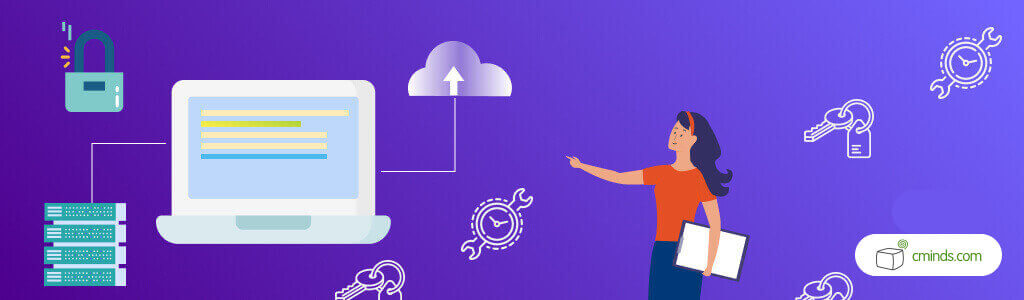
Choosing your hosting service is the first step towards building your new self hosted website, and a critical one that will determine the ease of use and the performance of your website in the future. In recent years, hosting companies that specialize in WordPress have become more common, allowing for more custom solutions that meet your needs.
Managed hosting in this case has a huge advantage, especially for WordPress beginners, as it provides all the support you need, from people who understand how WordPress works. Here’s a good article that compares some of the best managed hosting plans for WordPress.
Finding The Right WordPress Theme
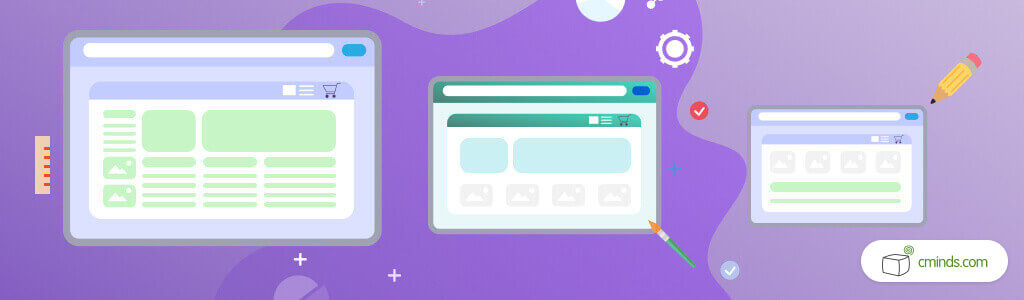
If you happen to see a website that you like, this cool WP theme detector will help you check which theme it uses.
However, many people choose their theme by its look, but like many other things in life, you should never judge a book by its cover. This is because many of the demos you see shining with glamour online aren’t really as beautiful as they look.
Many if them are filled with CSS customizations and special features that are not part of the basic theme options and are difficult to set up if you don’t know your way around WordPress. Other themes may be stunningly beautiful, but difficult to work with. In some rare cases, themes which were not written properly can actually cause damage to your site.
So at the bottom line, the best way to choose your theme is to look for positive reviews, check how frequently it gets updated, and look for screenshots from the back end. If you’re still unsure which one to choose – ask the community for their opinion. You will be surprised by how much people are willing to help each other just because they can!
Free Vs. Premium Themes
It is always advisable to use a premium theme as those provide a larger variety of customization options and are generally easier to work with. Premium themes can be found on marketplaces like themeforest, CreativeMarket or on WooCommerce Themes if you’re planning to start an online store.
If budget is low and requirements are minimal, you can still try to go for a free theme, which can be found on this brilliant free themes guide by WPExplorer. Free themes can also be found on WordPress.org.
Finding Plugins to Enhance Your Site’s Functionality
WordPress plugins are basically external codes that can be added to your site to create a new function or enable different actions to be performed by either the site admin or the users. The majority of plugins are written by independent contributors and are therefore inconsistent in terms of quality and ease of use.
Finding plugins that suit your needs is a whole lot harder than finding a theme, because they often come to provide for a very specific need that doesn’t necessarily have an out-of-the-box solution. Furthermore, although there are thousands of plugins available on the WordPress.org repository, those are only free plugins, and premium plugins should be looked for elsewhere. WordPress plugin stores, like the CreativeMinds Marketplace, offer a large variety of premium plugins that come with regular updates, detailed documentation and support and are generally safer to use.
Other premium plugins can be found on WPmudev marketplace, and on CodeCanyon.
Once you found the plugins you need, you can install them on your site by following this guide by James stafford:
Development Firms
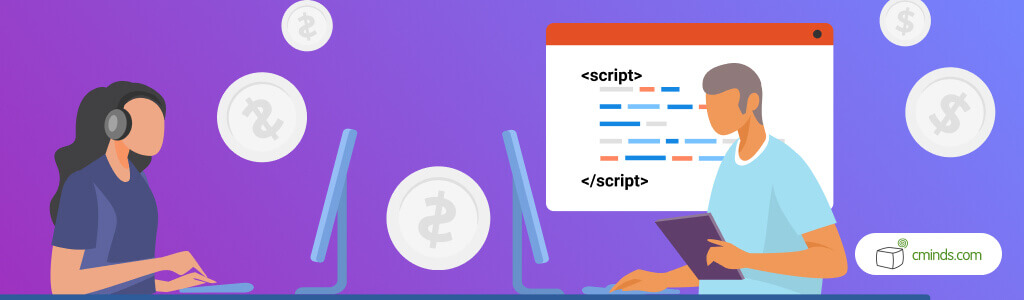
After getting started with WordPress and learning your way around it, one of two things are likely to happen:
- You will get familiar with WordPress and build yourself an awesome website
- You will discover that WordPress isn’t for you and decide to turn to a professional
If the latter is true in your case, this is the stage when you start wondering who to talk to, how much should you pay, and where to find the right developer. ListWP, the new WordPress business directory would be a great place to start.
Final Thoughts
We hope that this simple guide will help you get started with WordPress at the very beginning of your path. Don’t forget to check out our CreativeMinds blog to get more information – it will help you avoid many mistakes when building a website, and you can learn lots of useful tips and tricks.



