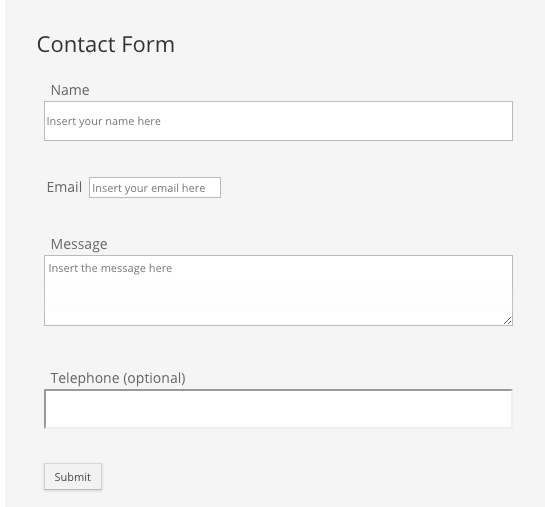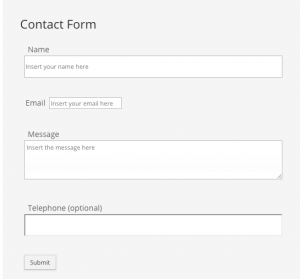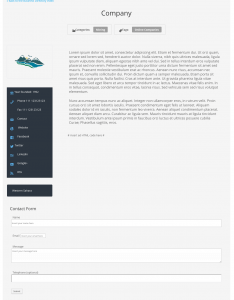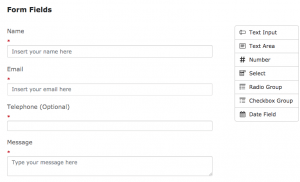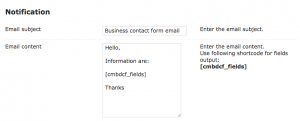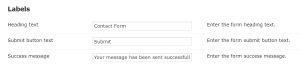Business Directory Forms Add-on Description
The WordPress Business Directory Forms Add-on by CreativeMinds allows the admin to add a contact form to the listing pages, helping visitors to interact with the owner.
Rich Contact Form
Using Business Directory Forms Add-On
- Create Contact Form – Use our simple editor to create complete contact forms without coding
- Enable Form – Choose which business will have the contact form
- Customize Notification – Edit the email message that will be sent when the form is filled
- Translate the Front-End – Adjust the labels to translate all the relevant text to your language of choice
Business Directory Forms Add-On Use Case Examples
- Lead Capture – Add a form with name and email for potential business partners
- Detailed Form – Require visitors to fill industry, number of employees and project budget
- Booking – Add a calendar field asking the visitor to suggest a date for a call
- Referral Notification – Add a required Referral field to know who mentioned the business to your visitor
Business Directory Forms Prerequisite Plugin
You need to have CM Business Directory plugin installed before using the form addon
Business Directory Forms Plugin Features
| Visual Editor – The form editor has a drag-and-drop interface and doesn’t require coding | |
| Rich Contact Form – Create single-line text, multi-line text, date, checkbox, radio box and dropdown fields | |
| Required Fields – Set selected fields to be required when filling the form – for example, Name, Email, Telephone and Referral | |
| Notify Admin – When the form is filled, a customizable message is sent directly to the admin | |
| Notify Expert – Send the message to the business owner instead by integrating the Business Directory Form Add-On with the Business Directory User Submission Add-on | |
| Individual Setting – Enable or disable the form for each page |
To learn more, check the Business Forms Documentation.
Business Directory Form Front-End Image Gallery
Back-end Gallery
Business Directory Forms Frequently Asked Questions
Please check the user guide to learn more about this plugin.
What is the benefit of this add-on?
The Forms add-on for the Business Directory plugin is a smart way to let visitors get in touch.
Since the form can be easily customized, you can choose which information they are required to provide – such as name, email, telephone, website, reason for contact and so on.
To learn more about this feature see this Help article.
What fields can I add to the form?
You can add any number of single-line text, multi-line text, date, checkbox, radio box and dropdown fields.
You can also mark each of them as required.
To learn more about this feature see this Help article.
Who receives the messages from visitors?
By default, the website administrator receives all the messages. You can also send the message automatically to the business owner instead by enabling the Business Directory User Submission Add-On.
To learn more about this feature see this Help article.