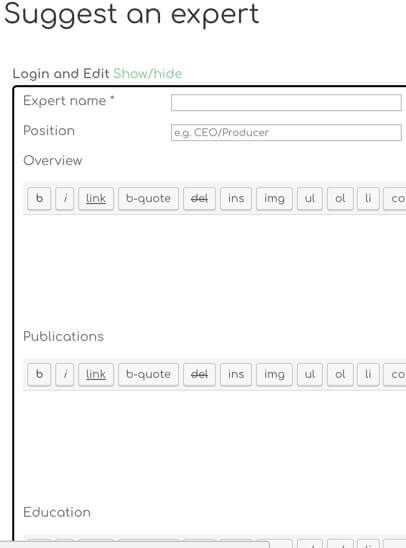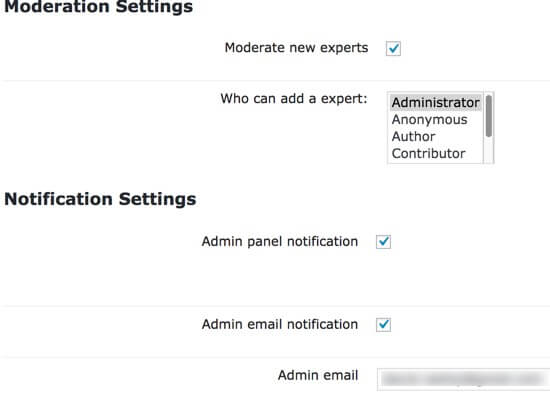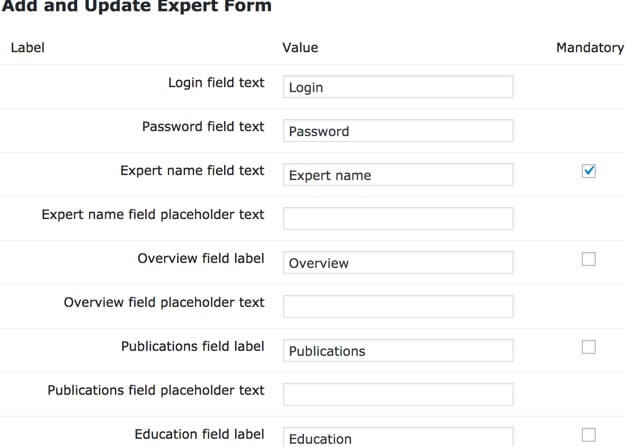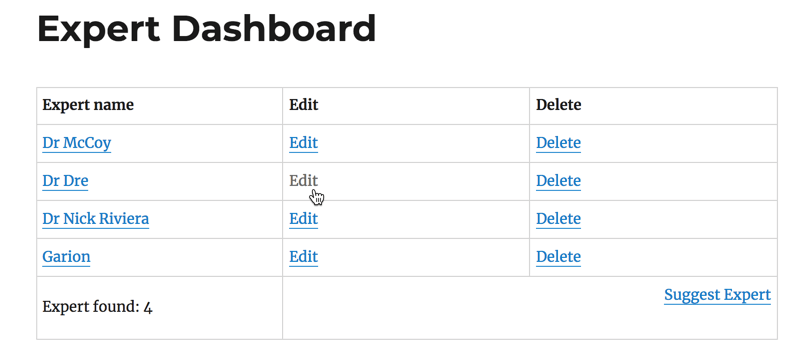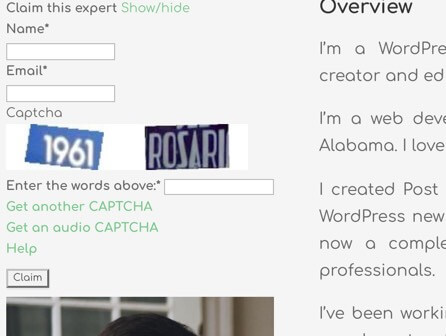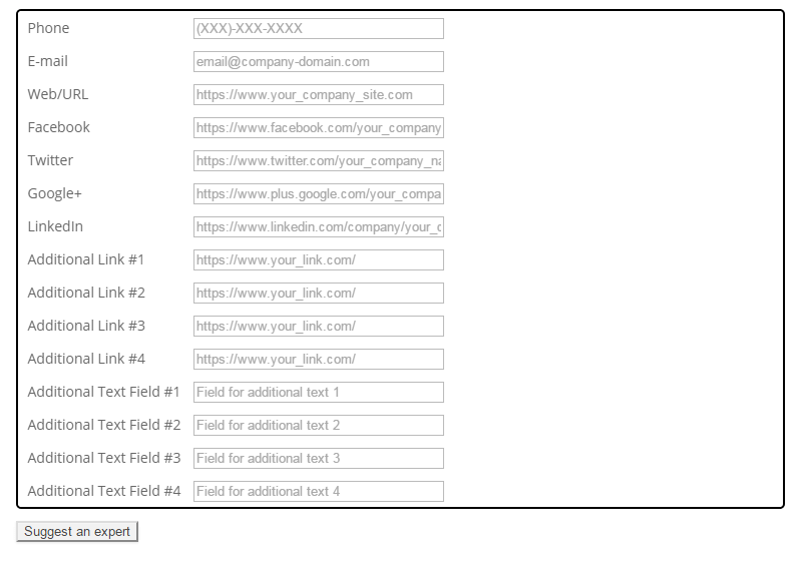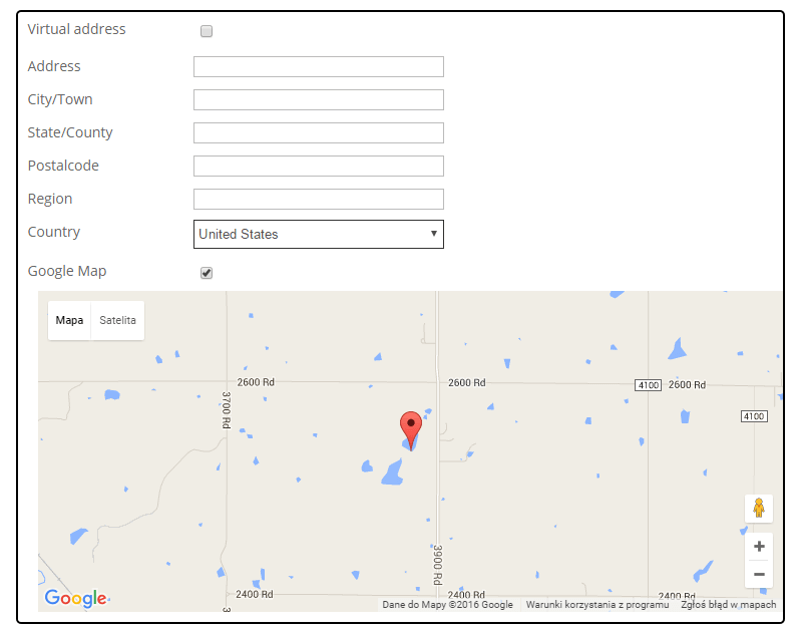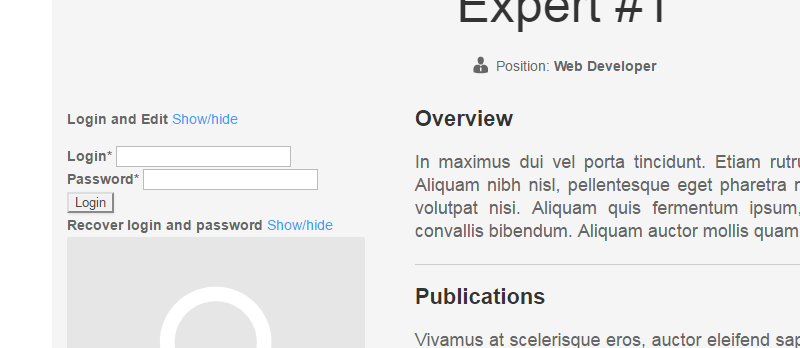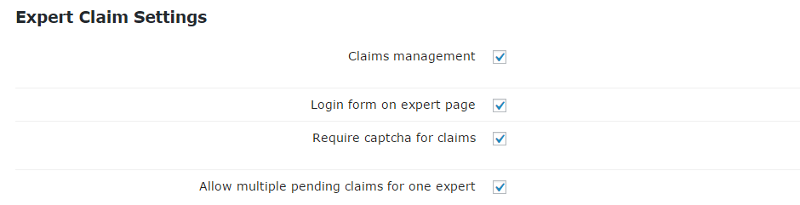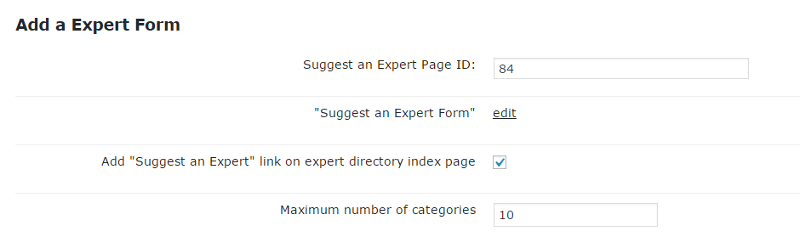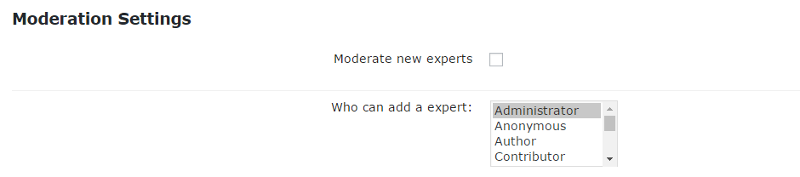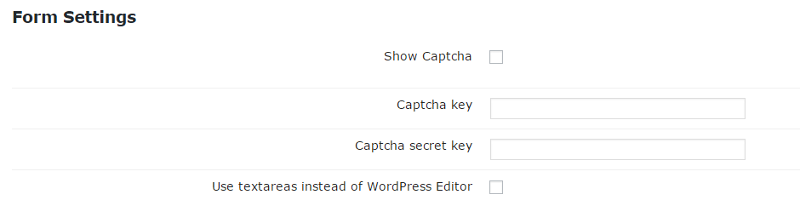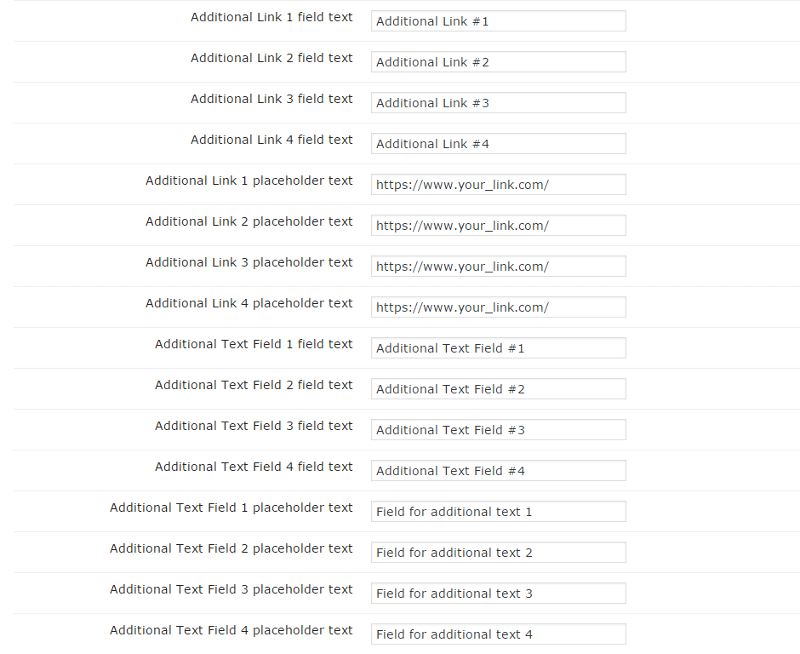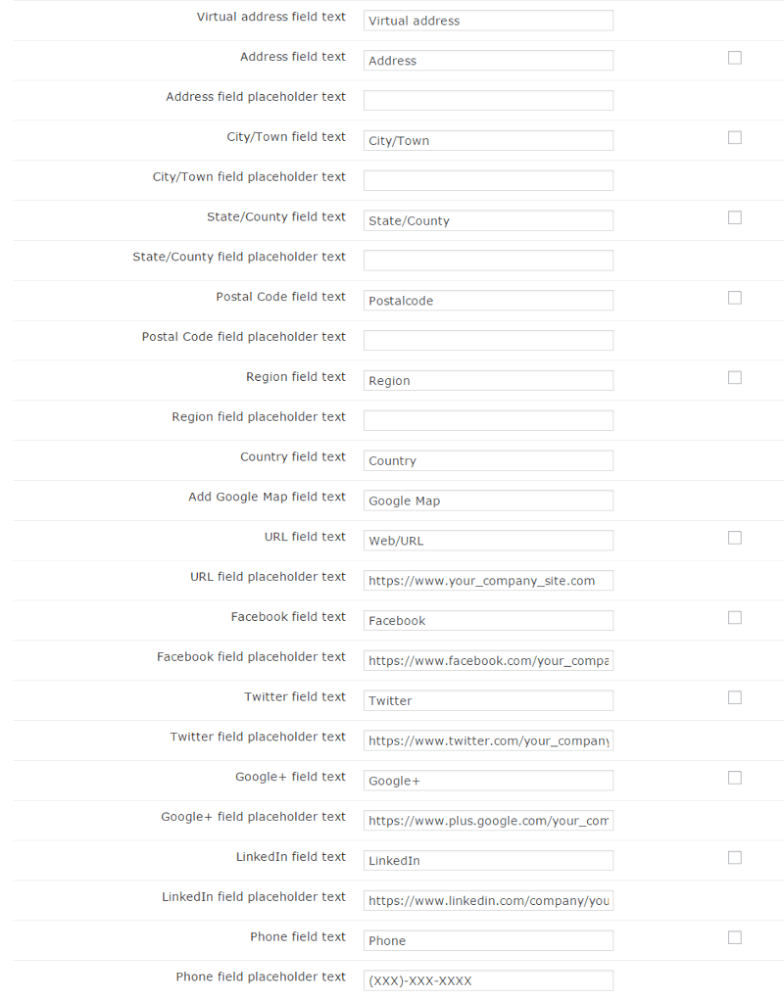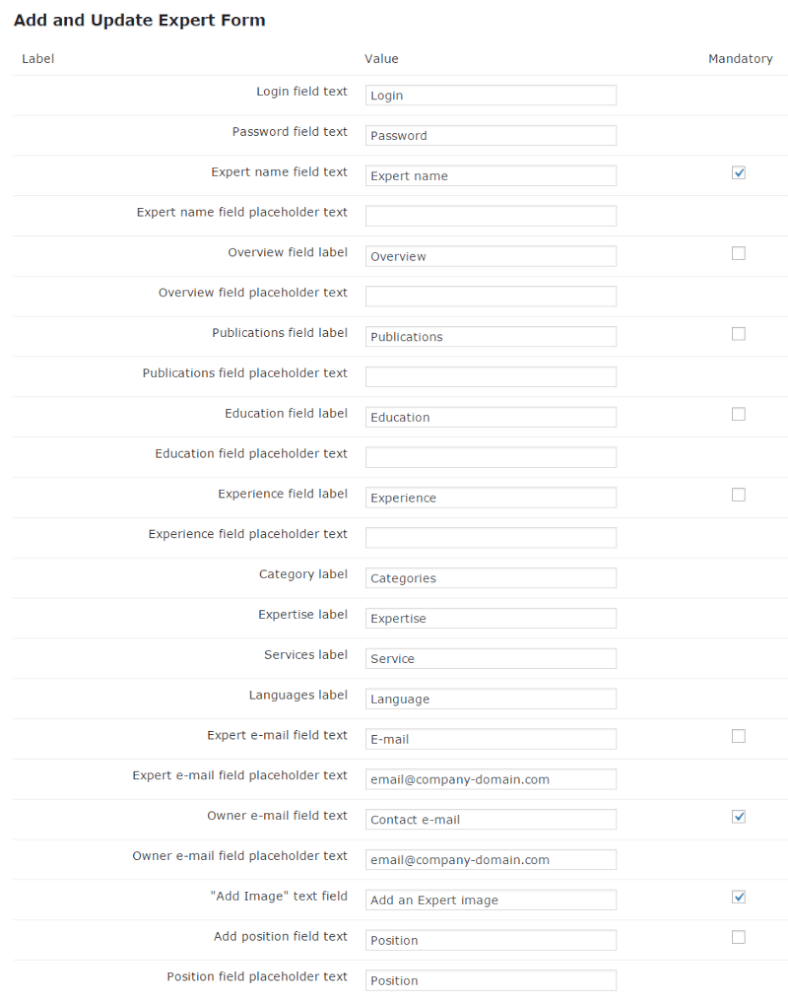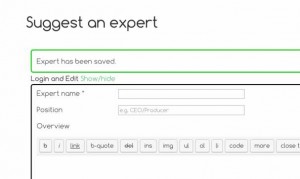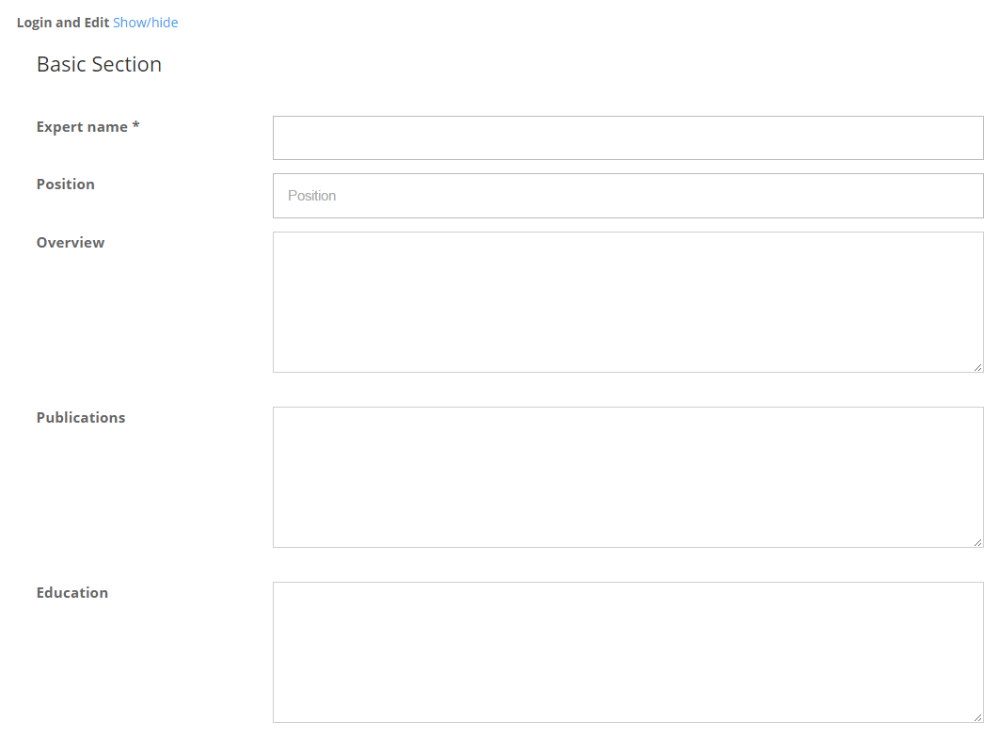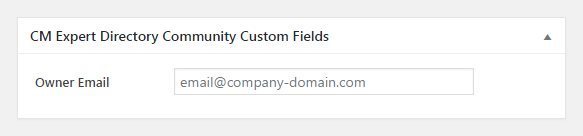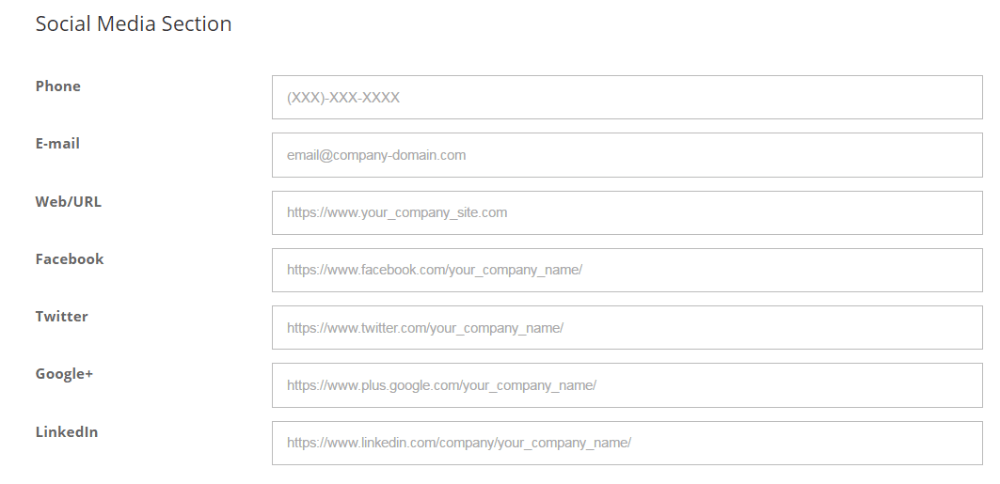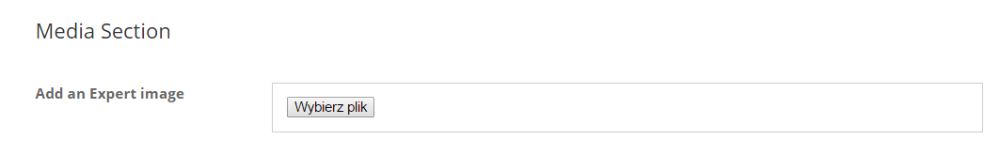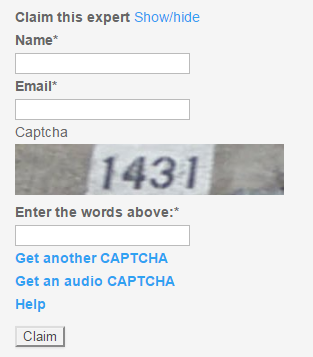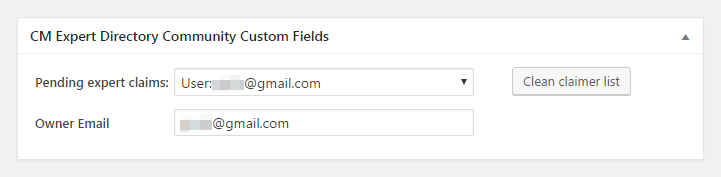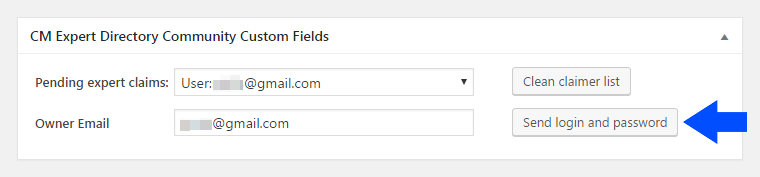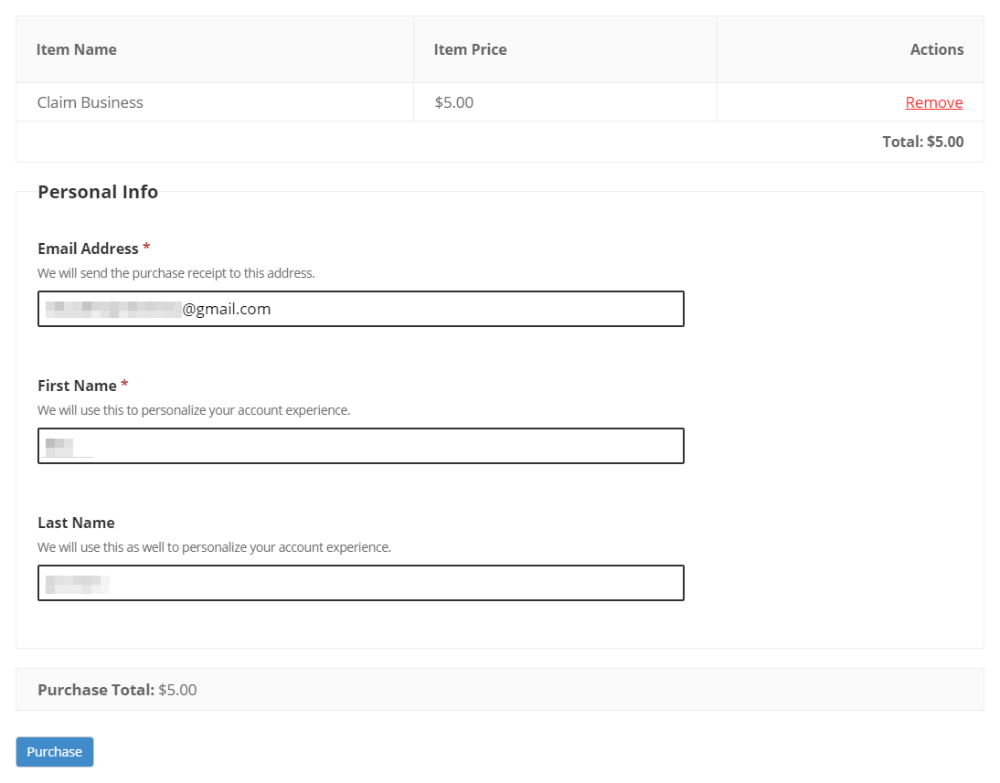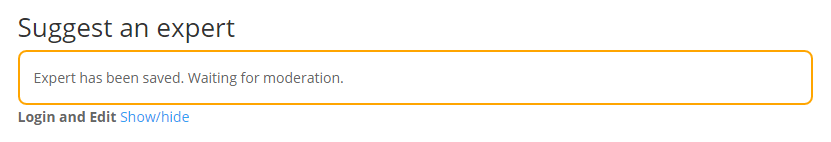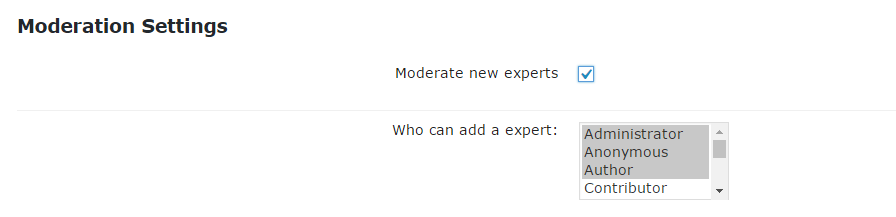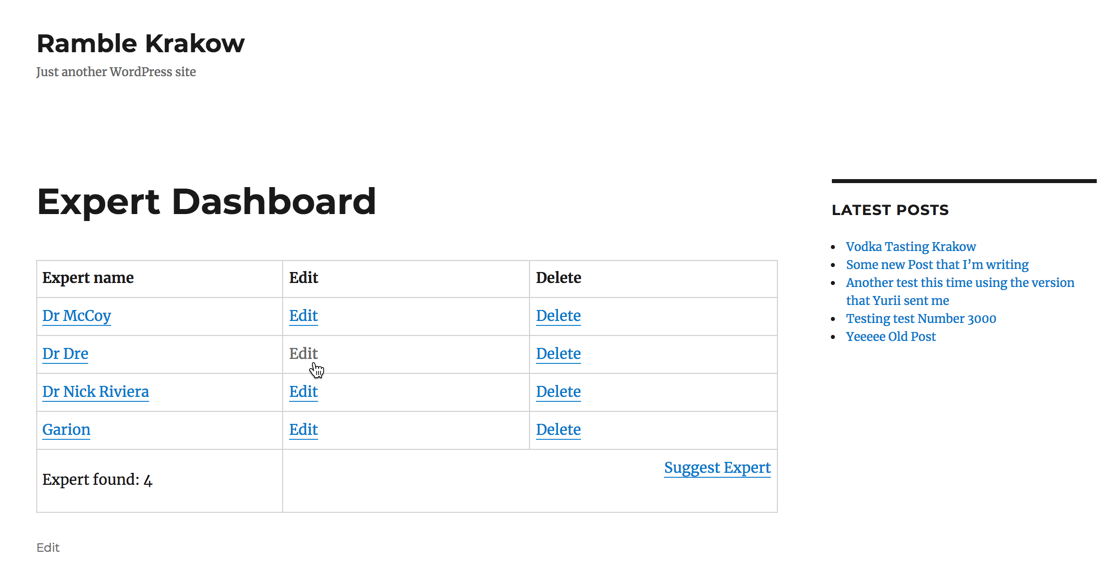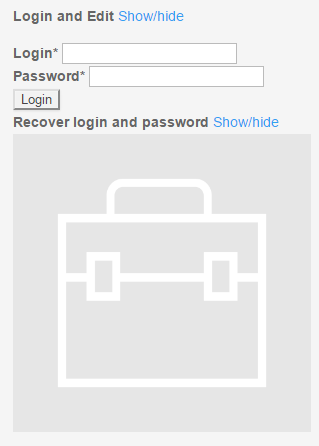Member Directory Community Add-On Description
The WordPress Member Directory Community AddOn allows users to add a new profile to the WordPress member directory, claim an existing member profile which was listed and manage their listings.
This AddOn is a supplement for the Member Directory Plugin and empowers it by letting the users submit and manage their own profiles within the member directory.
Managing New Member Listings
Moderation and Notification
Modifying the New Member Submission Form
User Dashboard for the Member Profile
Claiming Existing Member Page
Using the Member Directory Community Add-On
- Submit new Listings – Allow users to submit a new member profile
- Update Existing Listing – Allow users to edit and update an existing profile
- Claim Member Pages – Allow users to claim an existing member profile already in the directory
Member Directory Community Add-On Use Case Example
- Experts Database – Build a directory of people who are regarded as experts in their field of work. It can also be used as a website for personal profile promotion.
Member Directory Community Add-On Related Use Cases
Member Directory Community Prerequisite Plugin
You need to have the Member Directory plugin installed before using the community addon
Member Directory Community AddOn Features
- Shortcode support a form with Captcha for submitting and managing a member profile
- Admin can define what fields are mandatory in the add new member form
- Admin can turn On/off member profile claim feature
- Admin can turn On/off forgot password feature
- Support external users username and password for managing their member profile
- Support member notifications
- Support changing all the labels related to the member form
- Support moderation of new member postings
Member Directory Community Add-on Features in Details
Please check the user guide to learn more about this plugin.
| Add a member profile form – Using a shortcode admin can place a form where user can post a new member profile and edit existing. The form mandatory fields are controlled from the admin settings. | |
| Claim your Member Profile – Each member profile page which is not already assigned to an owner can show claim your member profile form. | |
| Password Recovery – Once member profile is claimed, owner can ask to recover password. An email notification will be sent to the owner registered email address. | |
| AddOn Settings – AddOn settings includes Moderation settings of who can moderate new member profiles added and notifications settings. | |
| Owner Email – Once claimed, member profile owner email appear in the profile edit page from the admin dashboard. Admin can update email and also send password recovery notification. | |
| AddOn Labels – All labels related to the member profile details and form are editable. Admin can also define which field is mandatory. | |
| Claims Dashboard – Review all claims from a single, efficient dashboard | |
| GDPR Compliant – Provides tools that let users have full control over their data, assisting the admin with data regulations compliance. Learn more |
Member Directory Community Image Gallery
Member Directory Online Demo
Member Directory Community Demo
Member Directory Community Frequently Asked Questions
Please check the user guide to learn more about this plugin.
What is the benefit of this add-on?
The Community add-on for the Member Directory plugin allows visitors to your site to Add new experts to your directory or to Claim existing experts.
This can allow you to outsource some of the work of creating and managing content on your site to your users. It also means that experts can have the creative control over their listings and who knows an expert better than they themselves?
To learn more about the Member Directory Community add-on see this Overview article.
How many expert listings can be created?
There is no limit to the number to the experts listed which can appear in the directory. You can have 10,000 or more experts listed. When having a very large number of experts (50,000+) you might need to scale up your WordPress server.
To learn more about the member directory add-on see this Help article.
Do you have to be logged in to manage experts?
No. Each user submitting an expert receives a username and password which will let them edit their expert listing. This does not make them a registered user but only grants them the ability to edit the expert page.
To learn more about adding experts see this Help article.
How do users update existing expert listings?
Users can claim existing expert listings which are not assigned to anyone. Once claimed and assigned to them they can use the username and password granted to edit the expert description.
To learn more about updating expert listings see this Help article.
Can I create expert listings and reach out to the experts to see if they would like to manage them?
Yes, there is an Expert Claim feature built into the add-on. You can also hide the Add new Expert form from users, leaving them with only the option to Claim experts that you have added.
To learn more about claiming expert listings see this Help article.
Is there any way to charge my site users for adding or claiming expert listings on my directory?
Yes, you can charge for both adding new expert listings to the directory and claiming existing ones. For this you will require the Member Directory Payments add-on.
To learn more about Member Directory Payments see these Help articles.
Is there any way to prevent Spam or Malicious content from being added to my directory?
There are two safety features built into the add-on. Re-captcha and Moderation.
Re-captcha can help to prevent attacks by bots harming your site content quality and performance and Moderation allows you to manually filter out nuisance visitors submissions and to check content quality before it goes live
To learn more about moderation see this Help article.
Is there any sort of User dashboard for managing directory listings that have been submitted or claimed?
Yes. Once a user logs into your WordPress site they can go to the Dashboard page which you can create on any page or post on the site with the insertion of the included dashboard shortcode.
From here they can View their previously added or claimed listings, edit them or delete them if they choose (still pending admin moderation if you have this feature enabled.
They can also suggest new expert listings from here.
To learn more about this feature see this Help article.
Do listing owners have to have access to or be registered users on my WordPress site to be able to own and managing directory listings?
No, not at all. When an expert creates a new listing or claims an existing one and passes moderation (if the moderation features is enabled) they will receive log in credentials and a link in their email.
Using this link they can then go to your site and manage their listing without having to be logged in on the site. They don’t have to have a user account at all!
To learn more about this feature see this Help article.