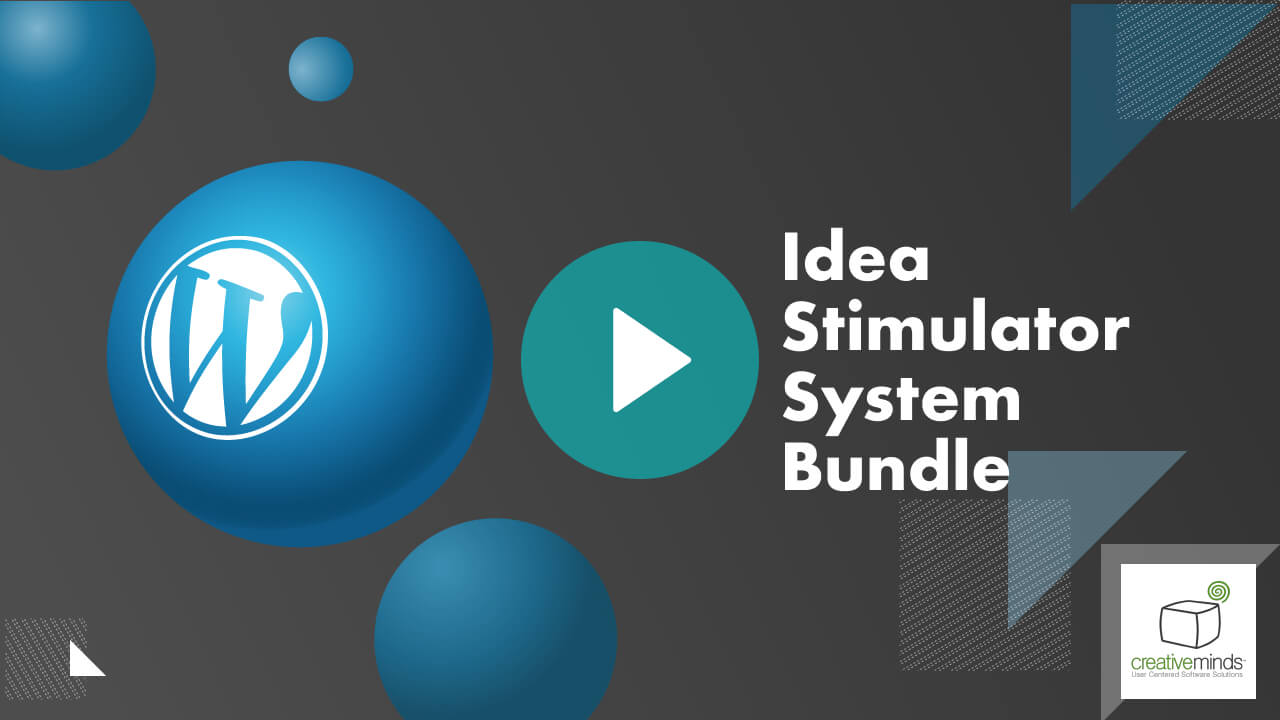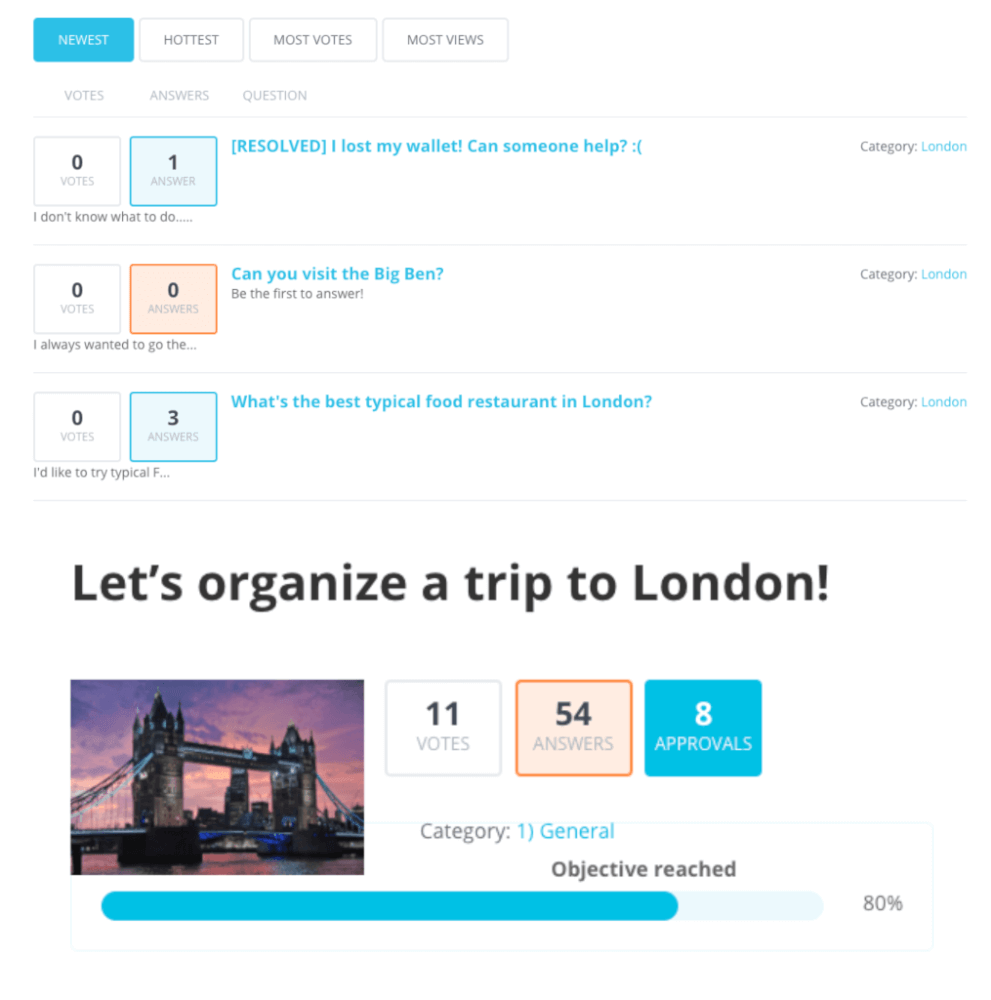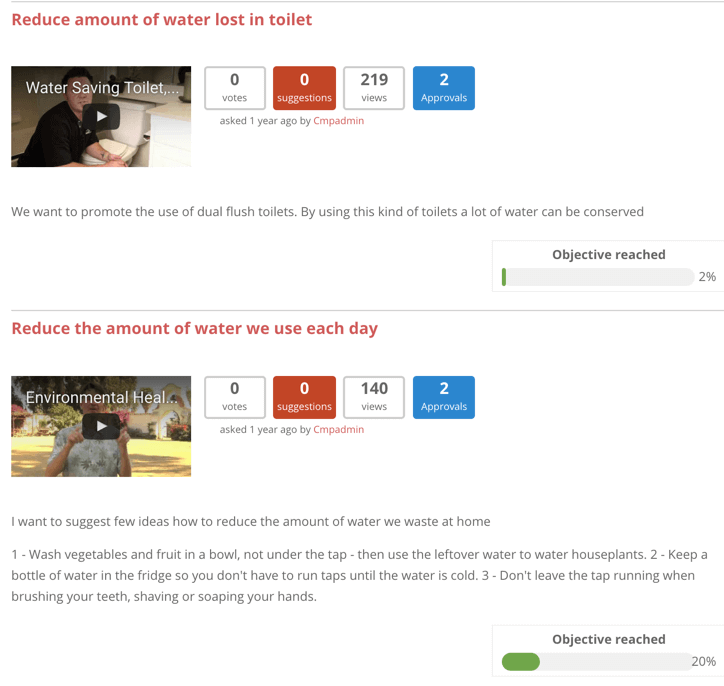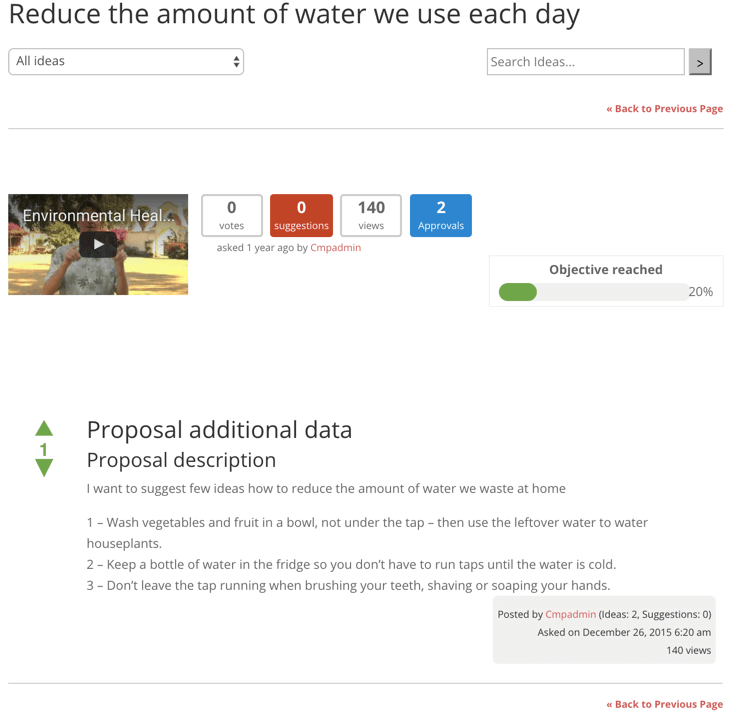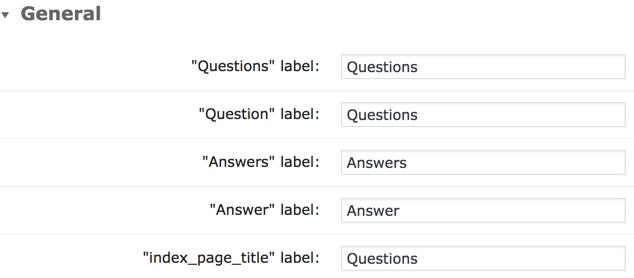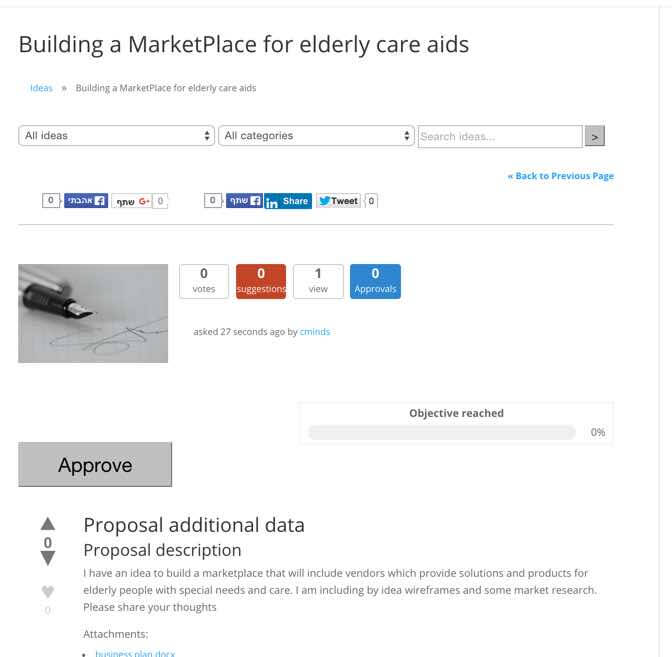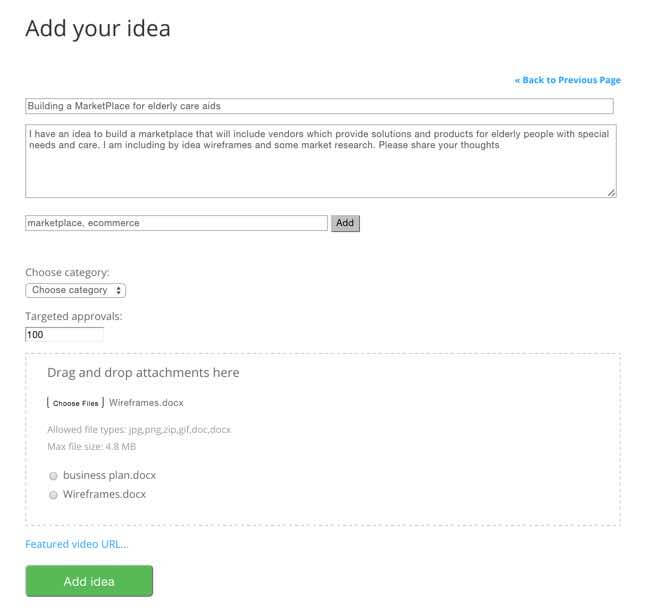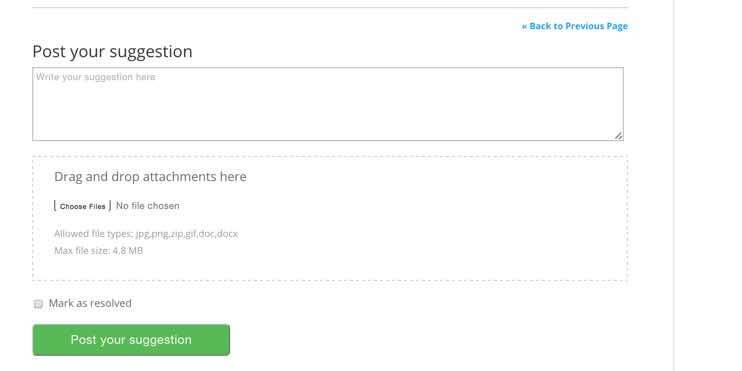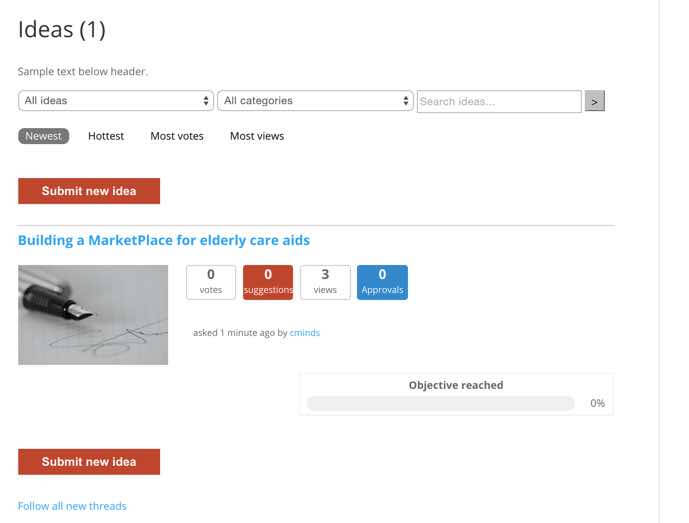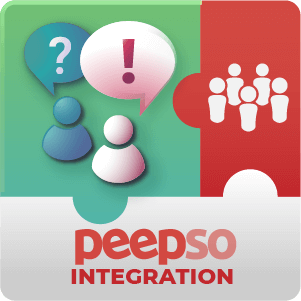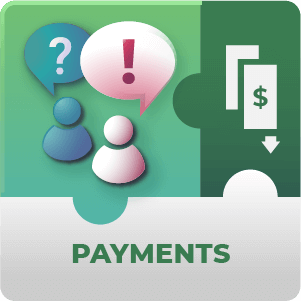Build an idea factory website and harness users potential
Gather outstanding ideas from users and employees that can lead to great things. The best idea management system for WordPress which allows you to brainstorm, rate and communicate over submitted ideas to get the best engagement of your users.
The Idea Stimulation plugin adds the option to build an ideation feedback and management system (the capacity for or the act of forming or entertaining ideas).
It can help to support the creative process of generating, developing, and communicating new ideas. This can support all stages of a thought cycle, from innovation, to development, to actualization.
The Idea Stimulation Plugin has a viral effect and can be a potential goldmine for idea generation
Posting New Ideas
Collaborating on Posted Ideas
Working together with the Answers Plugin
This plugin comes bundled with the CM Answers plugins. When installed together with CM Answers the look and feel of CM Answers will change to reflect the way an ideation tool work.
Idea Stimulation Plugin Localization and Supported Languages
Using the Idea Stimulation Plugin for WordPress
- Let users brainstorm ideas, post and manage ideas with this idea management plugin on your WordPress site
- Let other users add their thoughts and comments as well as gather helpful ideas
- Set approval goals and ask user to approve the idea
- Add categories and set additional fields for submitting ideas for each category so that users can keep their ideas organized
Idea Stimulator Prerequisite Plugin
- CM Answers – Is bundled with the Idea system addon
Idea Stimulation Plugin Features
Please check the user guide to learn more about this plugin.
Basic Features
Idea Voting System
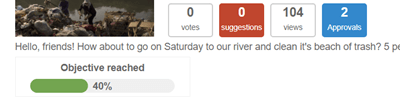
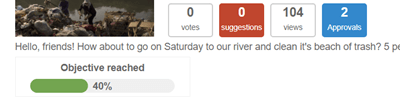
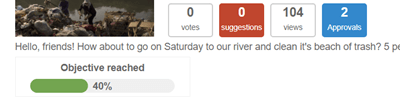
Idea voting system allows users to vote up or down for the idea.
Customize the Idea
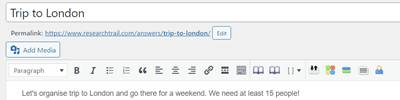
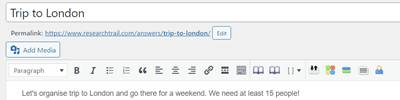
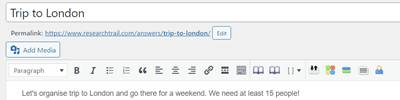
Posted idea description can be edited and improved by the admin.
Attachments
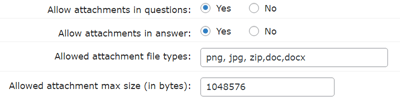
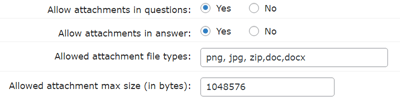
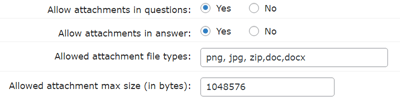
The idea stimulator gives users the ability to attach documents and images to the idea description or to the responses.
Categories
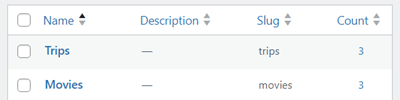
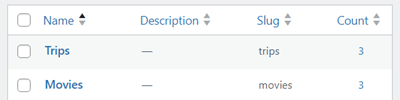
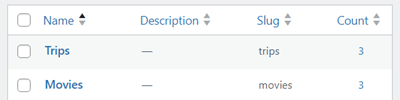
Each idea can be posted under a specific category. Users can view all posted ideas by filtering the category name.
Front-end Submission
Frontend submission feature lets logged in users submit original ideas from the front-end.
Goals
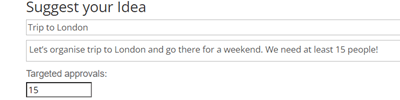
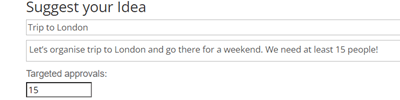
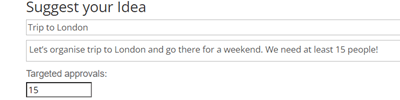
The idea poster can set a goal for the number of approvals they are expecting for the idea.
Responses
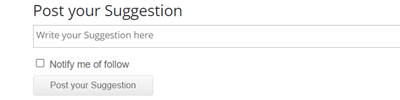
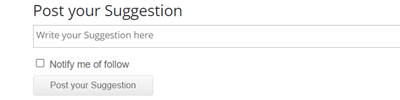
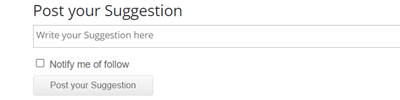
Users viewing the posted idea can add their response and can also comments on other peoples’ responses.
Video
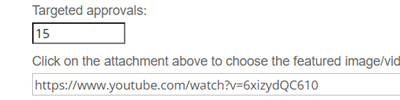
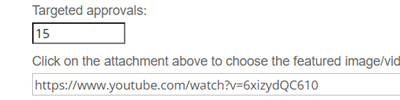
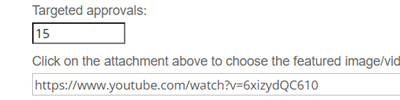
The Idea poster can add a video to better explain the idea.
Custom Fields
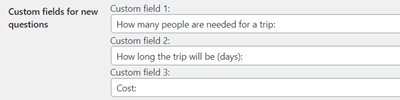
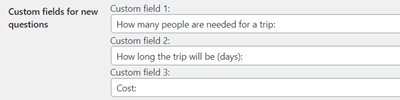
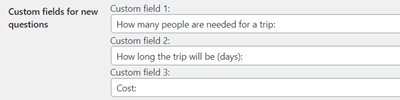
Add custom fields for each category to make the ideas facilitation structured within defined guidelines and requirements.
Single Idea Page
Each idea has its own unique post which can be linked using a unique URL.
Tools
Access Restrictions
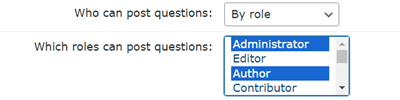
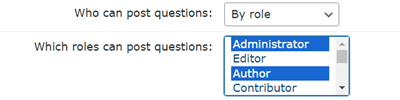
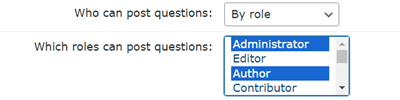
Admin can define who can post new ideas, who can answer and also who can view.
Notifications
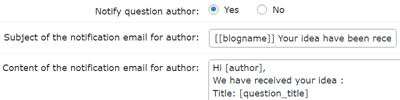
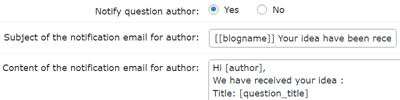
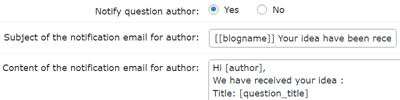
User can follow an idea thread and see all responses made to it. Users can also follow a category to see all new ideas posted and all responses made to these ideas.
Moderation
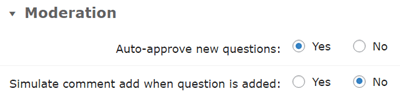
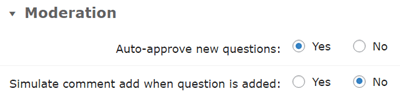
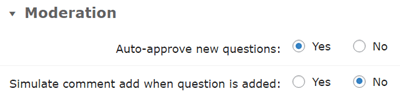
Admin can moderate new posted ideas (either all or in specific categories only) and also moderate responses posted to each idea.
Labels
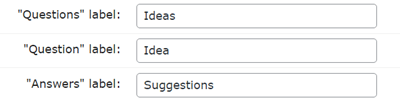
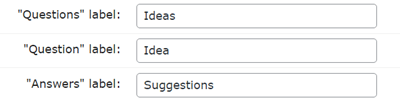
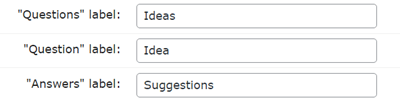
All text labels are customized and can be adjusted to the specific use case and terminology set.
Idea Stimulation System Plans and Pricing
| PLANS | Answers Pro (Essential) | Idea Stimulator (Advanced) | Idea Stimulator (Ultimate) |
| Price includes 1 year support/updates. Manual renewal with 40% discount, not a subscription | $49 | $69 | $99 |
| Number of Websites / License Activations | 1 | 3 | 5 |
| BASIC FEATURES | |||
| Advanced Access Control |    |    |    |
| Shortcodes with Ajax Support |    |    |    |
| Customize Permalink |    |    |    |
| Multisite Support |    |    |    |
| Logs & Statistics |    |    |    |
| SEO Support |    |    |    |
| IDEA STIMULATION FEATURES | |||
| Idea voting system |    |    |    |
| Goals |    |    |    |
| Customize the idea |    |    |    |
| QUESTIONS & ANSWERS FEATURES | |||
| File Attachments |    |    |    |
| Q&A Comments |    |    |    |
| Best Answer Support |    |    |    |
| Edit After Posting |    |    |    |
| Private Questions |    |    |    |
| Answers & Voting Counts |    |    |    |
| Question Categories |    |    |    |
| Question Tags |    |    |    |
| Category Custom Fields |    |    |    |
| Full Text Editor |    |    |    |
| USER FEATURES | |||
| Basic Moderation options |    |    |    |
| Private Answers |    |    |    |
| Reassign Content |    |    |    |
| User Profile Page |    |    |    |
| Favorite Question |    |    |    |
| User Posting Meter |    |    |    |
| User Badges |    |    |    |
| APPEARANCE FEATURES | |||
| Templates can be Customized |    |    |    |
| Mobile Responsive |    |    |    |
| Localization Support |    |    |    |
| Make Forum your Homepage |    |    |    |
| Widgets |    |    |    |
| Sticky Questions |    |    |    |
| Forum Disclaimer |    |    |    |
| Social Share Widget |    |    |    |
| Replace WordPress Comments |    |    |    |
| INTEGRATIONS | |||
| ChatGPT Support |    |    |    |
| Social Media Integration |    |    |    |
| BuddyPress Integration |    |    |    |
| GamiPress Integration |    |    |    |
| Ultimate Member Integration |    |    |    |
| Gravatar Support |    |    |    |
| Geolocation Information |    |    |    |
| AdSense Integration |    |    |    |
| Integration with CM Expert Directory |    |    |    |
| Integration with Micropayments |    |    |    |
| SUPPORT | |||
| Product Knowledge Base |
   |
   |
   |
| Priority email support |
   |
   |
   |
| Product updates |
   |
   |
   |
| PLANS | Answers Pro (Essential) | Idea Stimulator (Advanced) | Idea Stimulator (Ultimate) |
| Number of Websites / License Activations | 1 | 3 | 5 |
| Price includes 1 year support/updates. Manual renewal with 40% discount, not a subscription | $49 | $69 | $99 |
Idea Stimulation Plugin Image Gallery
Idea Stimulation Plugin Online Demo
Idea Management Demo
Idea Stimulation Plugin Additional Addons and Modules
The following list is additional modules and addons which can be installed together with the Idea Stimulation Plugin to provide additional functionality
Idea Stimulation Plugin Related Add Ons
Idea Stimulation Plugin Related Products
Idea Stimulator Related Use Cases
Idea Stimulation Use Case Examples
- Idea Factory – Build an innovative website that showcases potentially noteworthy ideas submitted by users. Let users vote & discus on idea proposals, collaborate to enhance them and potentially turn into reality. There is huge potential in such concept, since the content is user-generated and encourages interaction.
- Feedback system for teams – Let your team members post submit ideas that can enhance your business or product. Join the conversation, set mutual goals and make it happen.
Idea Stimulation Plugin Frequently Asked Questions
Please check the user guide to learn more about this plugin.
Can I change the labels of this plugin
Sure. All labels can be changed and adjusted to your needs. This is done through the plugin settings and does not need any coding.
Can I restrict the posting of new ideas to specific users or per roles
Can I be notified when new ideas are posted
Can I moderate new ideas before they get published
Can I merge duplicate ideas?
Does this plugin has idea request system feature ?
Can this plugin be used as WordPress contact form ?
Customer Reviews for the Plugin
- Excellent plugin
This plugin helped create an amazing suggestion box type forum on my website. The ideas and brainstorming environment it created has really improved communication among both my team and our customers. It's a very creative and unique idea which is perfectly executed in this plugin! Thanks for making it!
Kelly Tule - Engaging!
We use this plugin for internal brainstorm sessions. The goals feature is what makes it stand out - we create "minor" and "core" ideas, each of which need a different numbers of input to be taken into action
Bart Lee - Great support
I wanted to set up topics within categories and the support team directed me to the really helpful documentation, and also gave me some tips. Great service
Pauline Thompson - Kinda like a Kickstarter
I implemented a Kickstarter of sorts within our intranet, so colleagues can choose the most promising projects for the following quarter. Works pretty well
Sam