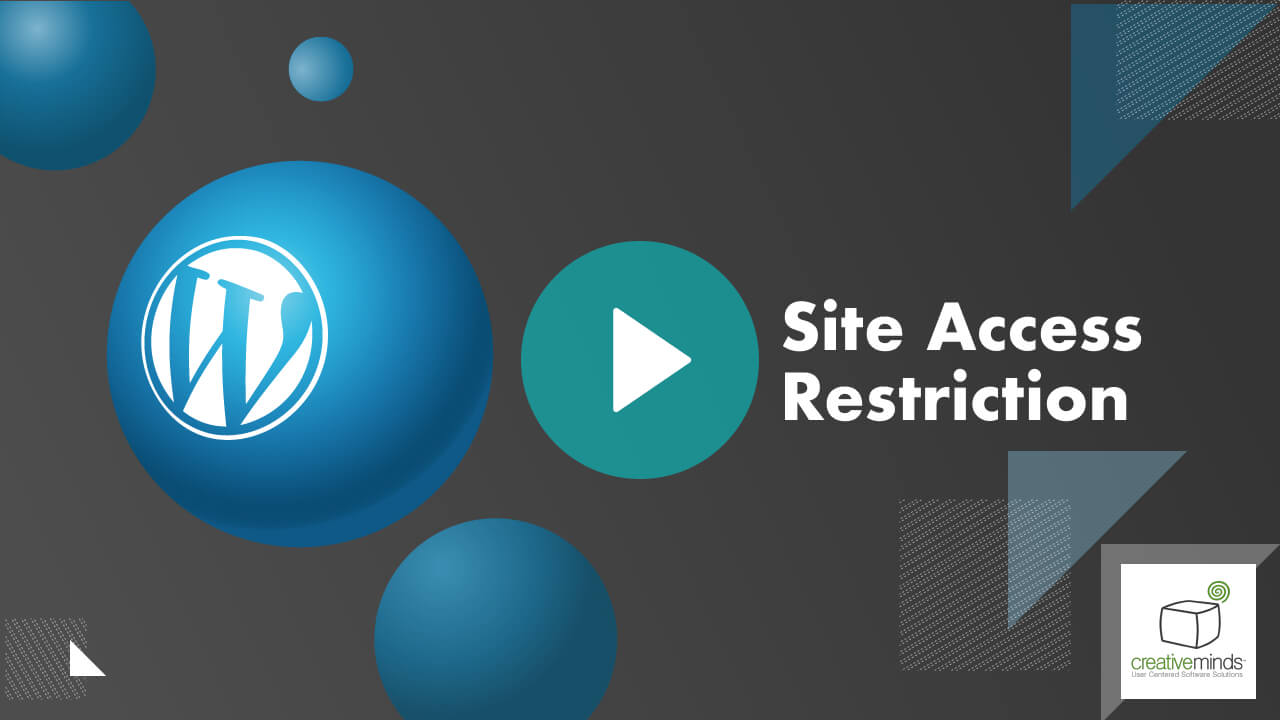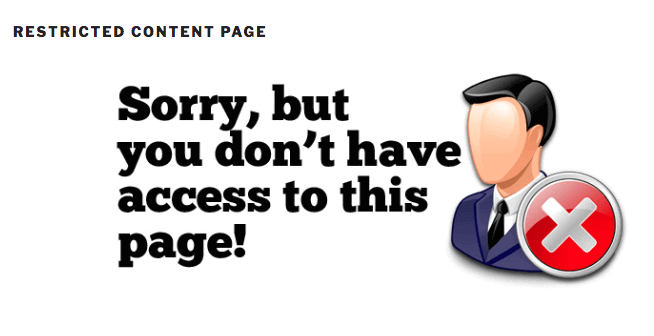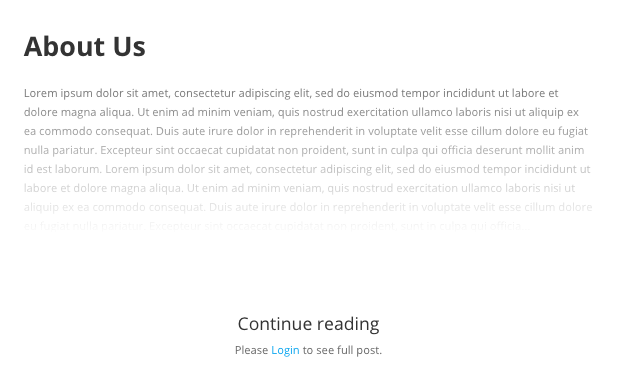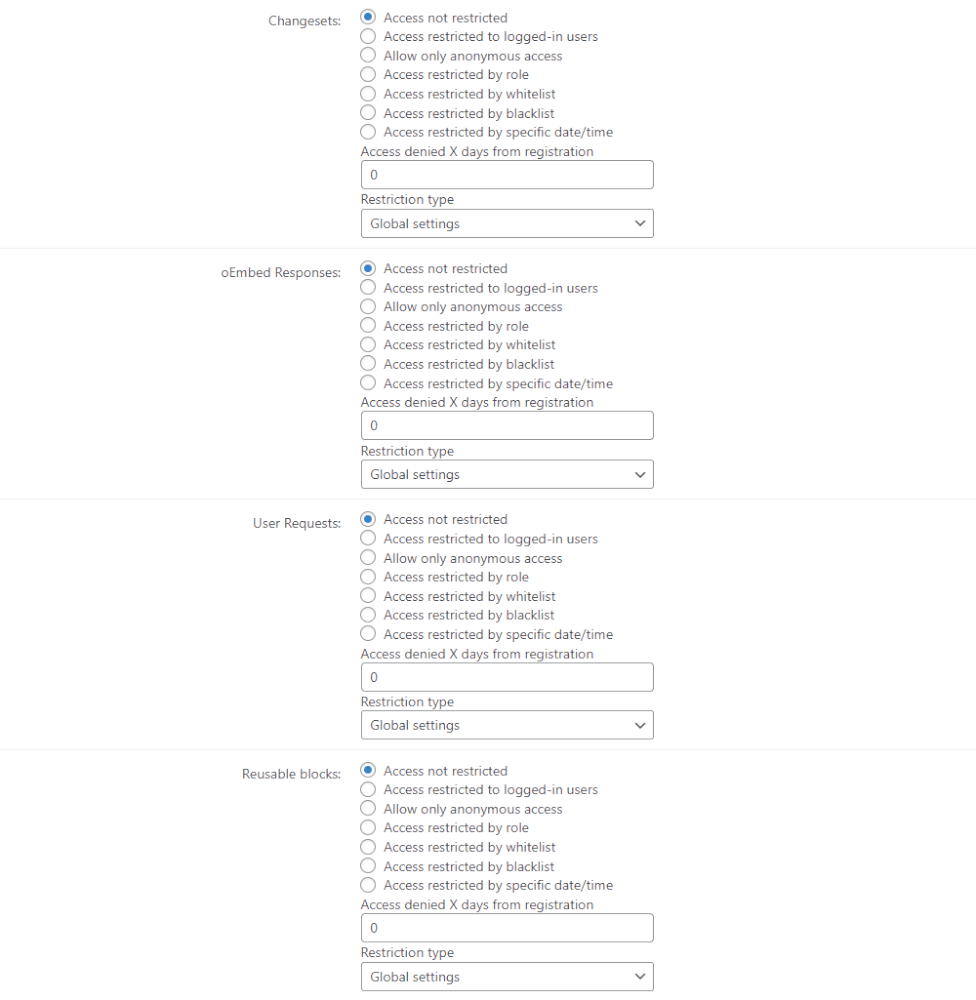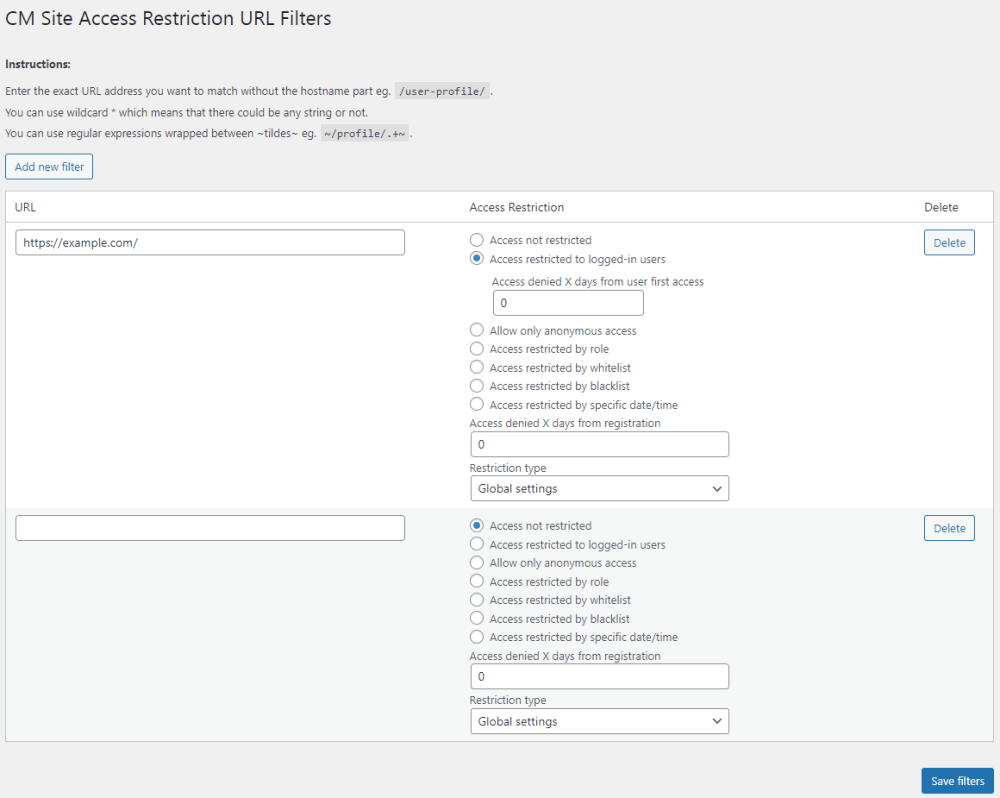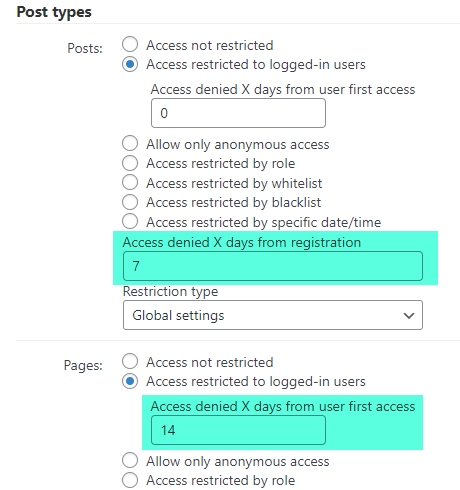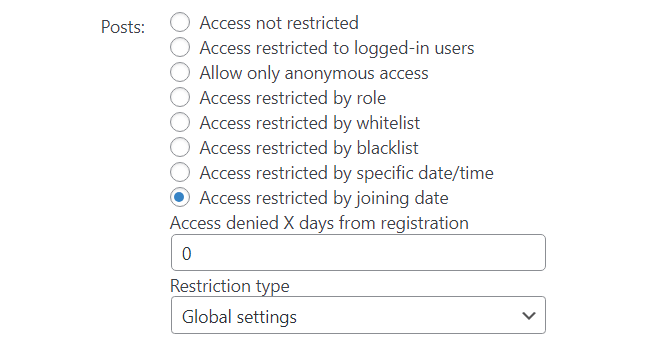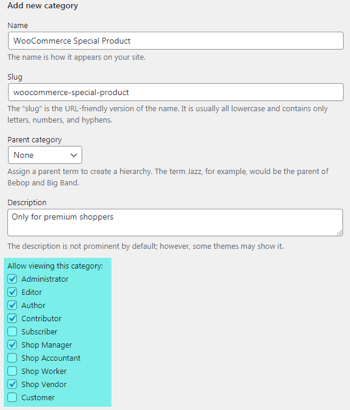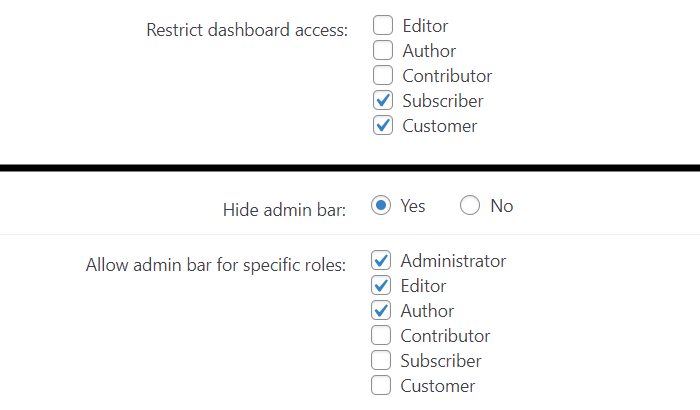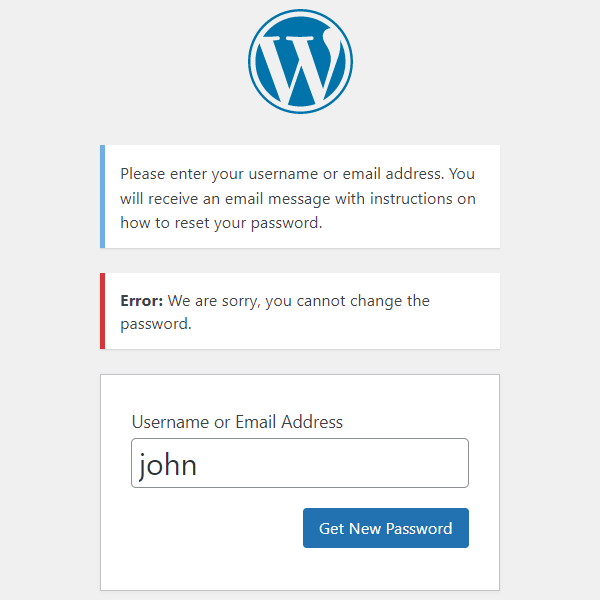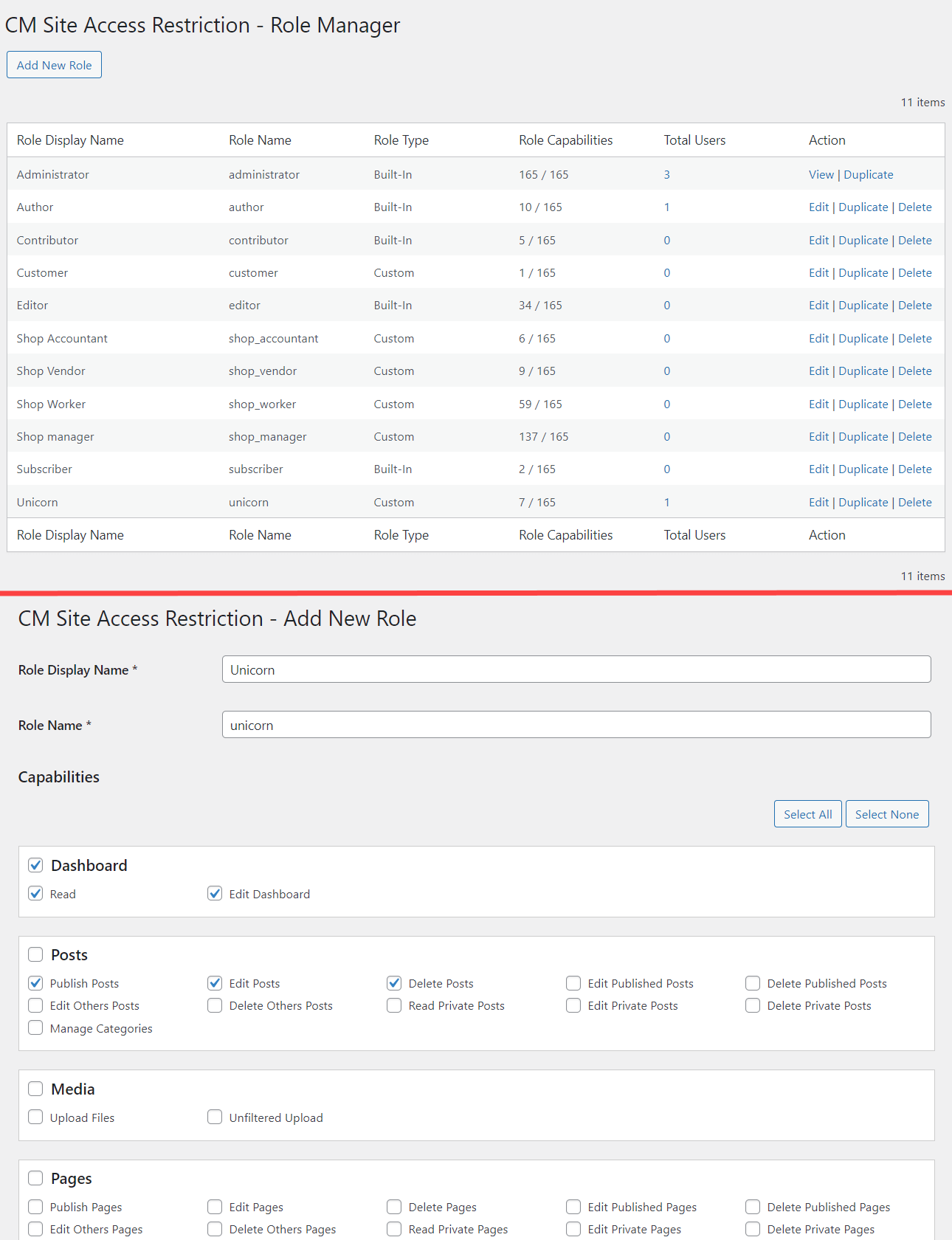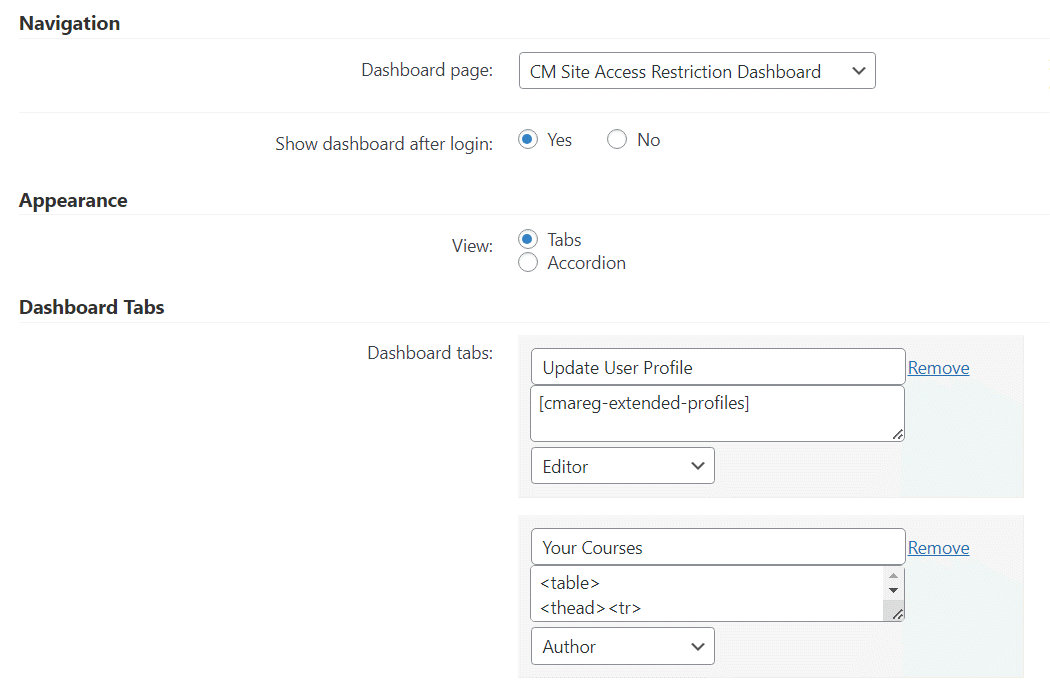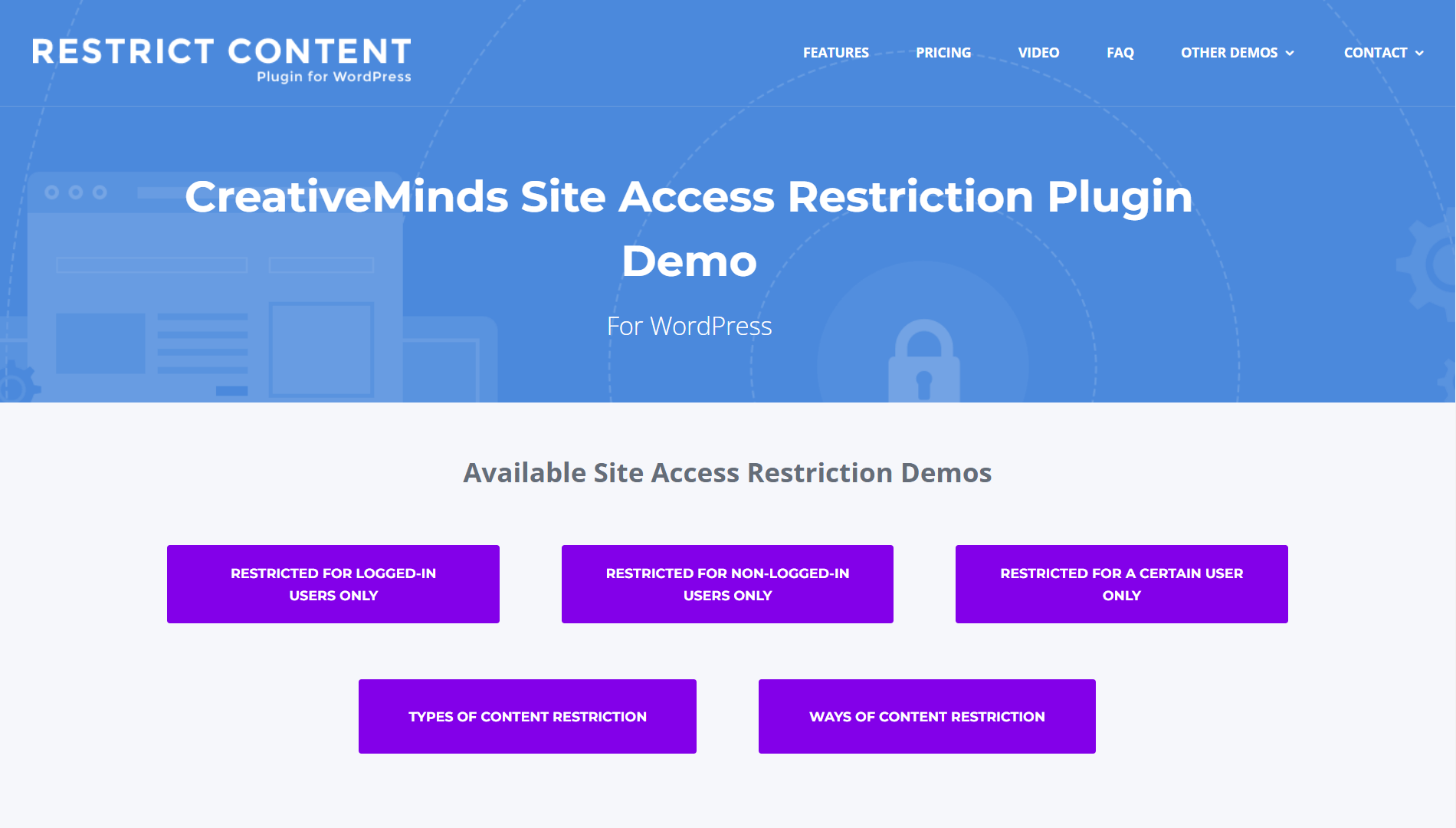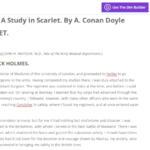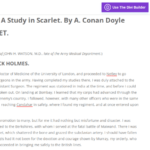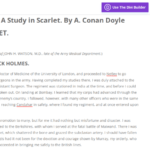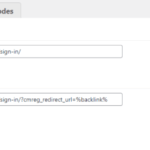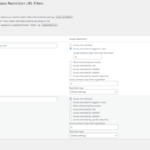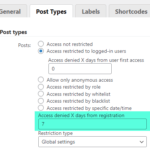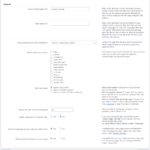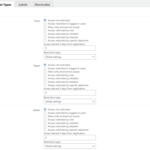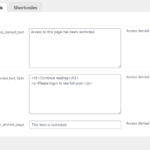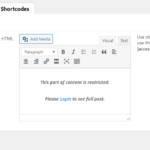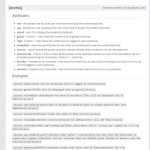Create Content Gates With our WordPress Plugin
Secure your premium work behind content gates which can be accessed only by authorized members. With the WordPress Site and Content Restriction plugin, you have the power to regulate which users can view specific posts or pages on your website, either by whitelisting permitted members or blocking access for blacklisted users.
Select the post type, category, or individual page you want to restrict access to, and customize the audience. Whether you want only logged-in users, administrators, or accounts created over 7 days ago to have access, you have complete control over the settings.
Creating Tiered Membership Plans on Your Website
Gain Full Control Over WordPress Content
Employing Content Gates for Better Conversions
Restricting Site Access to Content by Specifying a List of URLs
Adjusting Content Dripping Settings
Restricting Content Access by Specific Date or Period
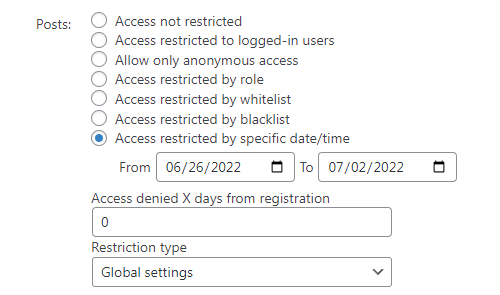 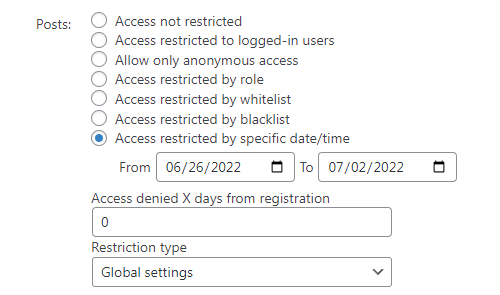 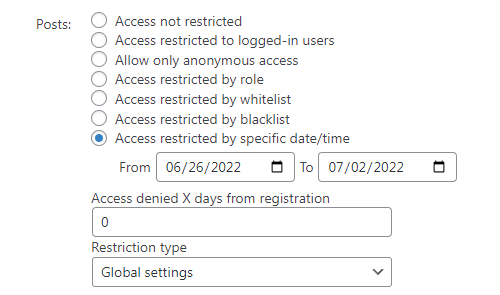 |
Restrict pages or site sections by a specific time or date. Define it for any post type, URL, category, or a specific post/page. |
Restrict Content Access by Registration Date
Restrict Content Based on its Category
Restrict Access to Admin Dashboard and Toolbar
Restricting Password Change
Managing User Roles
Restricted User Dashboard
How To Restrict Content by User Role
- Control WP Site Access – Easily restrict complete post content. Also supports private content restrictions for pages, custom posts, part of a post and any URL within your site
- Content Drip Solution – Hide precious content from recently-created accounts. Instead, grant them access only a after a set amount of days
- Restrict Content by Role – Open content only to specific WordPress roles and support several access levels of restriction. For example, you can restrict content to only Administrators, Editors and Authors
- Gated Content WordPress Site – Give access to part of the content of a page or post to visitors while locking valuable content to members only
- Site Lock Down – Protect your content and by creating private areas, access levels for post and pages
- User Login and User Registration Support – Integrates with the User Registration plugin to provide easy user login and user registration
Access and Content Restriction Additional Resources
Access and Content Restriction Features
Please check the user guide to learn more about this plugin
Restrict Access Features
Allow Logged-in Users Only
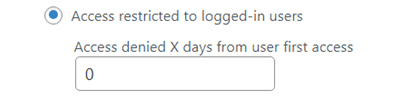
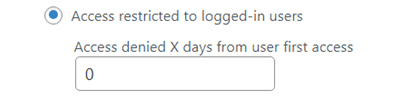
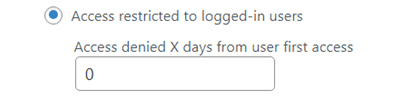
Choose whether the page or post should be open to registered users only for each page or post.
Restrict Access by Role
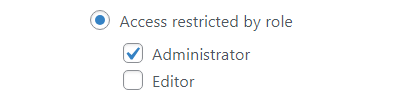
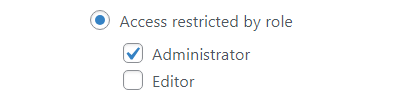
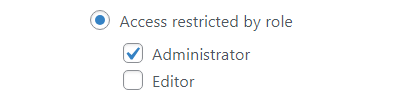
Set whether or not the page should be open to specific user roles only for each page or post.
Restrict Access by Dates
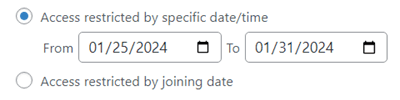
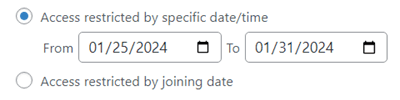
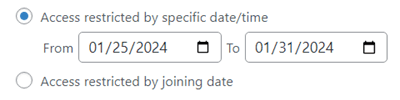
Open the access to specific posts or pages for a specific day or period of time.
Restrict by Blacklist or Whitelist



Limit content only to blacklisted users or show the content exclusively to whitelisted users.
Restrict Custom Post Types
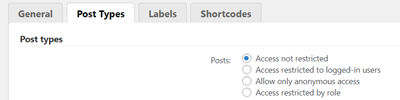
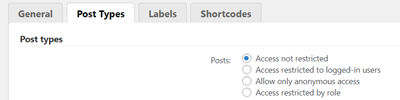
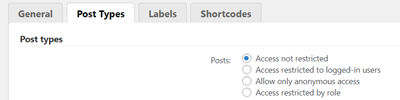
Control the access to all posts of a specific custom post type.
Restrict Content Fully or Partially



Define how much content you want to restrict for your users: hide all content or show only some part of it.
Restrict Menu Items
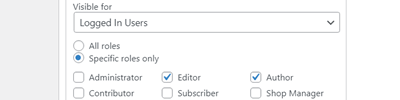
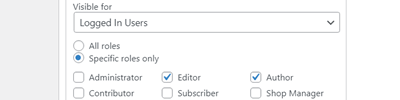
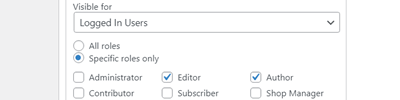
Control the visibility of menu items for different user roles and depending on if they are logged in or not.
Restricted User Dashboard
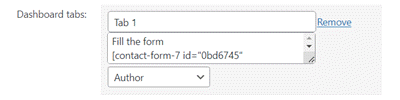
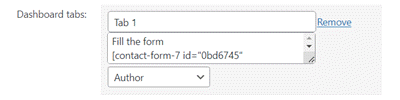
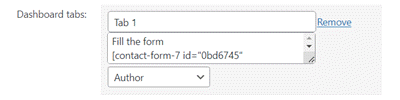
Create a user dashboard with custom tabs. Add any number of tabs and define what user roles can see each tab. The content area is highly customizable and accepts shortcodes and HTML. Supports 2 views: Tabs and Accordion.
Allow Guest Users Only
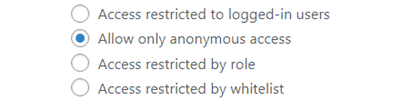
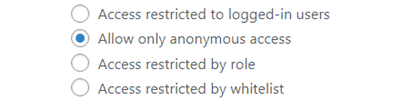
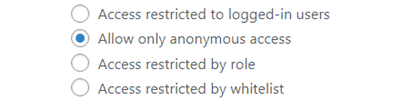
Restrict content so that only non logged-in (guest) users can access specific pages or content.
Restrict by Category
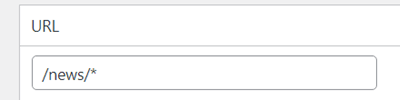
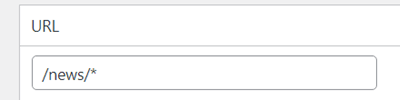
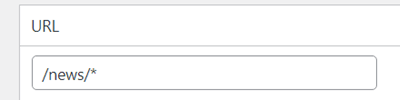
Prevent certain user roles from accessing specific categories, including from posts, pages and custom post types.
Restrict by Account Age
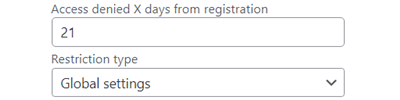
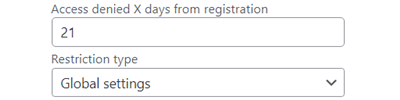
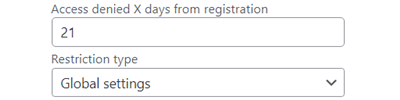
Only allow access to accounts active for a certain number of days.
Restrict Content by Registration Date
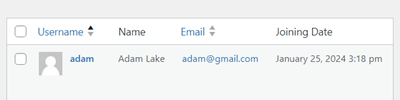
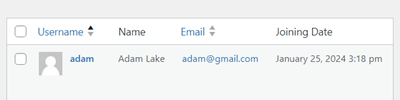
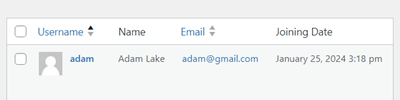
Newly registered users will only be able to see content created on or after their registration date.
URL Filtering
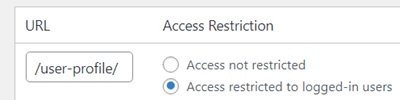
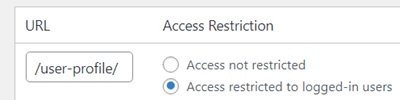
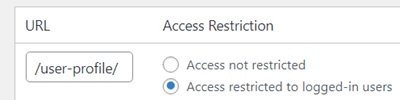
Lock access to specific URLs, allowing you to restrict actions added by external plugins.
Exclude Blog Homepage
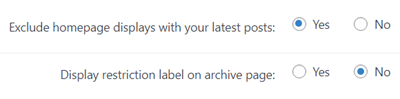
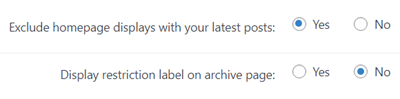
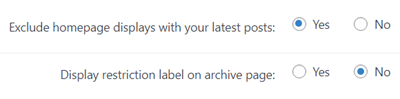
If you use the latest blogs as homepage, you can easily create an exception to make sure the homepage is not restricted.
Restrict Admin Section
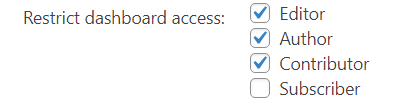
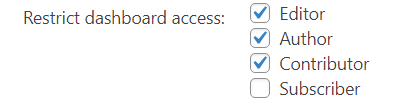
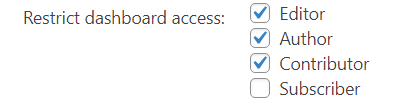
Restrict access to the back-end of your site and hide the admin toolbar.
Redirect Features
Redirect Page



Define a page users will be redirected to once they try to access content which is available for members only.
User Role Redirect Page
Select a redirect page users will be redirected to once they try to access content restricted to a different role.
Time Redirect Page
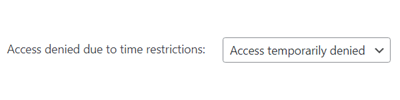
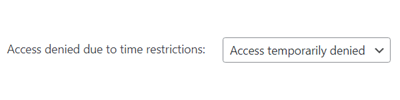
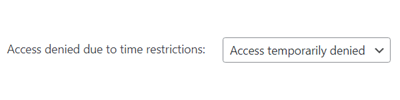
Choose the page users will be redirected to if their account hasn’t hit the necessary number of days from creation.
Extra Tools
Role Editor
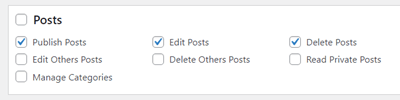
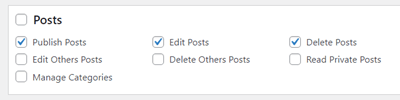
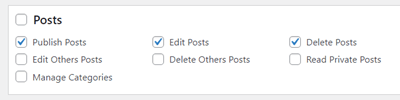
Easily create, duplicate and delete user roles. Edit basic user capabilities with a simple and user-friendly interface.
Shortcode Support
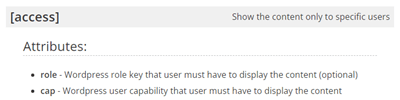
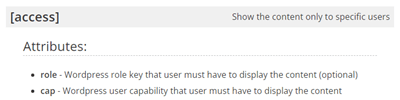
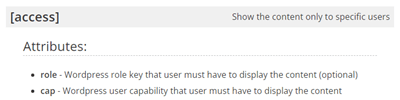
Use the shortcode with different parameters for more accurate limiting the access within the post/page.
Quick Edit
Support quick edit functionality so “ad hoc pages” can also be edited to add access restrictions. This is useful for 3rd party plugins.
Prevent Password Change
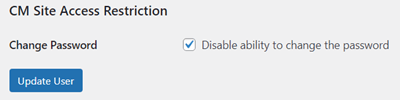
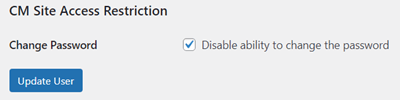
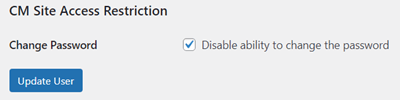
Disable the ability for users to changes their passwords.
Edit Denied Message
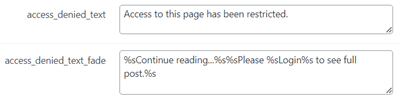
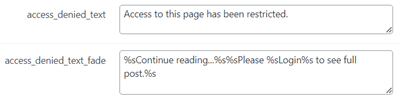
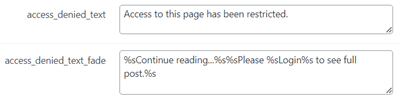
Display any text, in any language, when users are denied access.
Bulk Update
Update multiple access restrictions to post and pages at once.
Integrations
Registration and Login
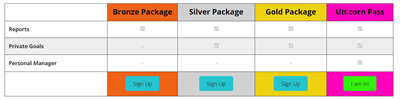
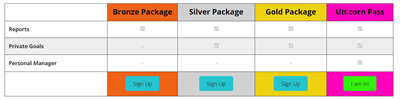
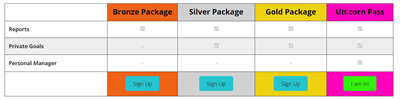
Integrate the User Registration and Invitation Codes to allow easy login and registration. Control the fields in your registration forms by role. Offer registration by invitation code, same page login and many other powerful features.
Content Restriction Plugin Plans and Pricing
| PLANS | Pro | Advanced | Ultimate |
| Price includes 1 year support/updates. Manual renewal with 40% discount, not a subscription | $39 | $69 | $119 |
| Number of Websites / License Activations | 1 | 3 | 10 |
| RESTRICTION FEATURES | |||
| Restrict access to registered users |    |    |    |
| Restrict access by role |    |    |    |
| Restrict access by URL |    |    |    |
| Restrict access by custom post type |    |    |    |
| Restrict portions of content in post |    |    |    |
| Restrict access by account age (Content dripping) |    |    |    |
| Restrict by User Blacklist |    |    |    |
| Restrict by User Whitelist |    |    |    |
| Date restrictions |    |    |    |
| Restrict access by category |    |    |    |
| Restrict by joining date |    |    |    |
| Choose the restriction type |    |    |    |
| Restrict dashboard access |    |    |    |
| Hide admin bar |    |    |    |
| Restricted User Dashboard |    |    |    |
| REDIRECTION FEATURES | |||
| Redirect-to for when users are not logged-in |    |    |    |
| Redirect when role doesn’t match requirement |    |    |    |
| Time redirect page |    |    |    |
| TOOLS | |||
| Menu items control |    |    |    |
| Bulk update access settings |    |    |    |
| User role manager |    |    |    |
| Customize denied message |    |    |    |
| Prevent password change |    |    |    |
| Shortcode support |    |    |    |
| ADD-ONS | |||
| CM Registration Plugin |    |    |    |
| Payment support |    |    |    |
| Approve users after registration |    |    |    |
| Send invitation in bulk emails |    |    |    |
| SUPPORT | |||
| Product Knowledge Base |
   |
   |
   |
| Priority email support |
   |
   |
   |
| Product updates |
   |
   |
   |
| PLANS | Pro | Advanced | Ultimate |
| Number of Websites / License Activations | 1 | 3 | 10 |
| Price includes 1 year support/updates. Manual renewal with 40% discount, not a subscription | $39 | $69 | $119 |
WordPress Access and Content Restriction Plugin Related Use Cases
Access and Content Restriction WordPress Plugin Use Cases
- Exclusive Club – Create a website and lock your work behind a content gate to make it accessible to paid members only. When a guest tries to access the premium content, he/she will be redirected to the “Join Now” page
- Tiered Membership – Use this subscription plugin to grant limited access to new users, locking sections of certain posts or pages. Users with membership subscriptions will see the complete content
- Content Dripping – Only allow new users to see the forum page 7 days (or any other number of days) after registration
- Menu Items Visibility – The plugin enables you to restrict menu items to different user roles depending on whether they are logged in or not
Access and Content Restriction Frequently Asked Questions
Please check the user guide to learn more about this plugin
How do I block (or unblock) an individual post?
The plugin supports blocking or restricting access to individual posts in two ways:
1 – Using a URL method which you can list in the plugin restrict URL section,
2 – On the metabox found on each post edit page which lets you define the access restriction rules for the specific post.
Is there a registration and login widget without the CM Registration plugin?
No. You need to have both the Registration plugin and the Content Restrictions plugin to be able to display a registration and login widget.
You can of course always use the WordPress default login and registration screens.
Can access be restricted to logged-in users?
Can I restrict only certain URLs or pages of my site?
Yes. The plugin includes a URL filtering functionality to help you restrict access to content on your site which is generated with unique URLs. It can also support URL parameters and restrict only URL with specifically set params.
To learn more about URL filtering with the Content Restriction Plugin see this User Guide.
Can the content restriction be applied to specific WordPress roles?
Can I restrict access to certain pages for a specific period of time?
Can the content restriction be applied to specific Custom Post Types?
Can I prevent only new accounts from accessing parts of my site? (Content drip)
Yes, you can set this time restriction, in days, by post type and role. Also, in individual pages.
Learn more: Site Access Restriction (SAR) – Restricting Content For X Days After Registration.
I use a plugin that has categories. Can I restrict access to those?
Likely yes. The Site Access Restriction plugin allows you to control access by role to categories of all post types. However, since that may involve third-party code, the feature might be obstructed by the other plugin.
Can I show or hide specific menu items for different users?
Access and Content Restriction Demo
To see the major features of the Access and Content Restriction Plugin, visit our demo site.
WordPress Access and Content Restriction Demo
Access and Content Restriction Plugin Image Gallery
Access and Content Restriction Reviews
- Wonderful
This is a great option for blocking content and giving access to content to our premium users. This plugin has been wonderful to integrate into our website and improved our customer process overall. Would recommend to anyone in the construction business!
Brad Sasser - Lots of options
Quite powerful! I managed to lock my blog posts and some of the pages to different user roles... lots of possibilities there!
Danny Johnson - Stellar team and service
What a stellar team and service. The relevance and value in the membership features are a reflection of the experts behind it. I highly recommend it to anyone.
Edu - Good cost-benefit
I used it to make sure only my premium subscribers had access to the best deal pages and it worked like a charm. Had some questions during setup and the support team helped me, so definitely recommend it
Linda Mendez - Cool plugin
Great alternative to block content. I especially like that you can hide only part of the pages. My only suggestion would be to make the interface more user-friendly.
Zack