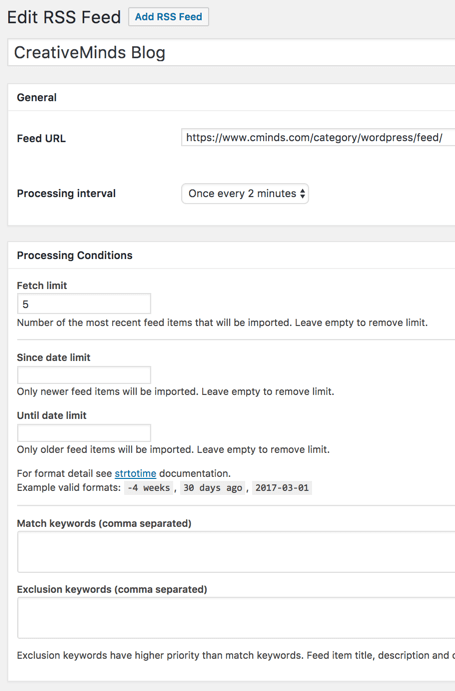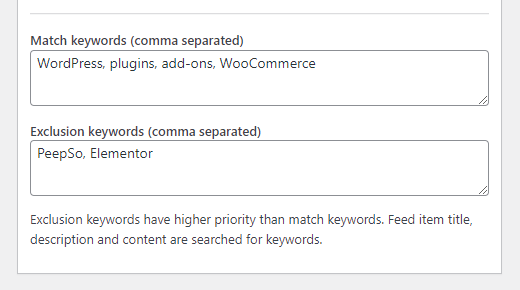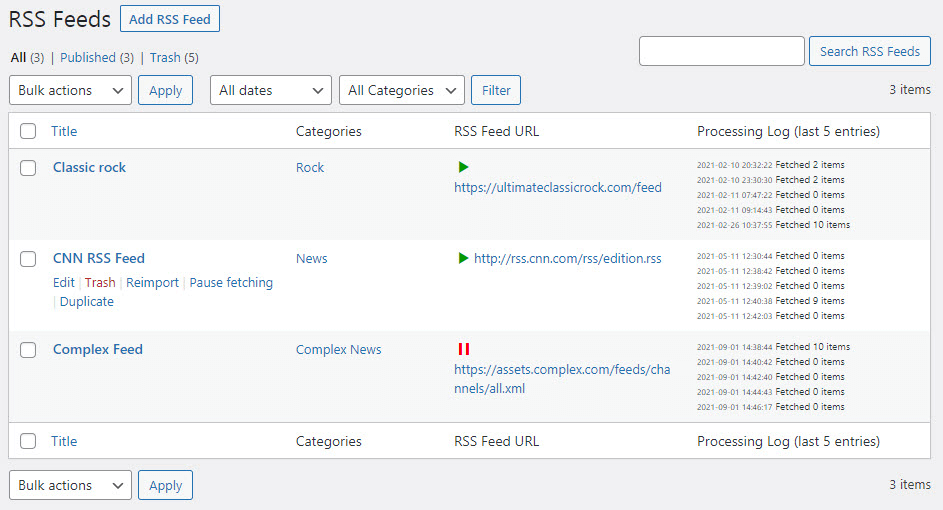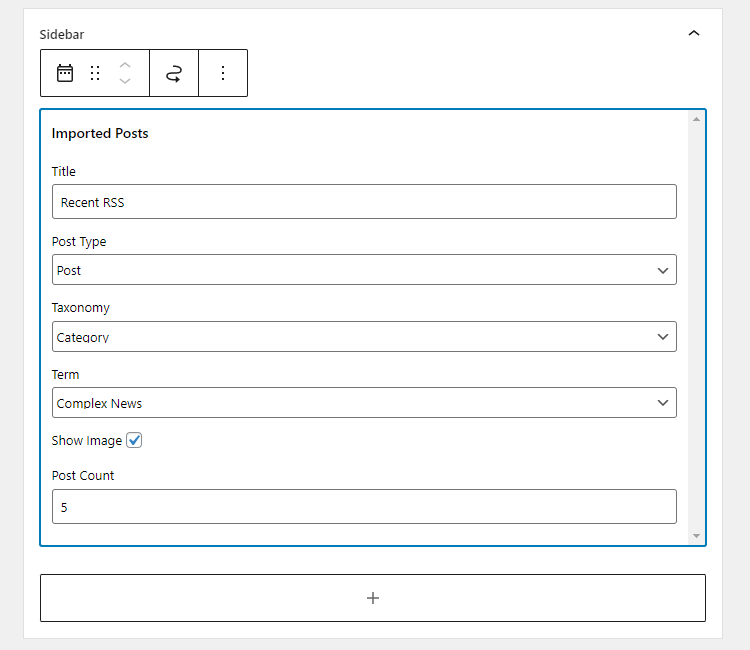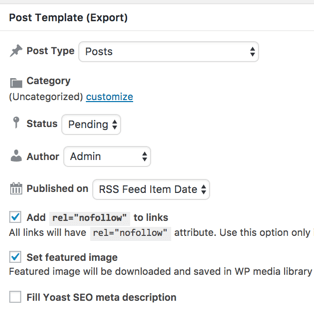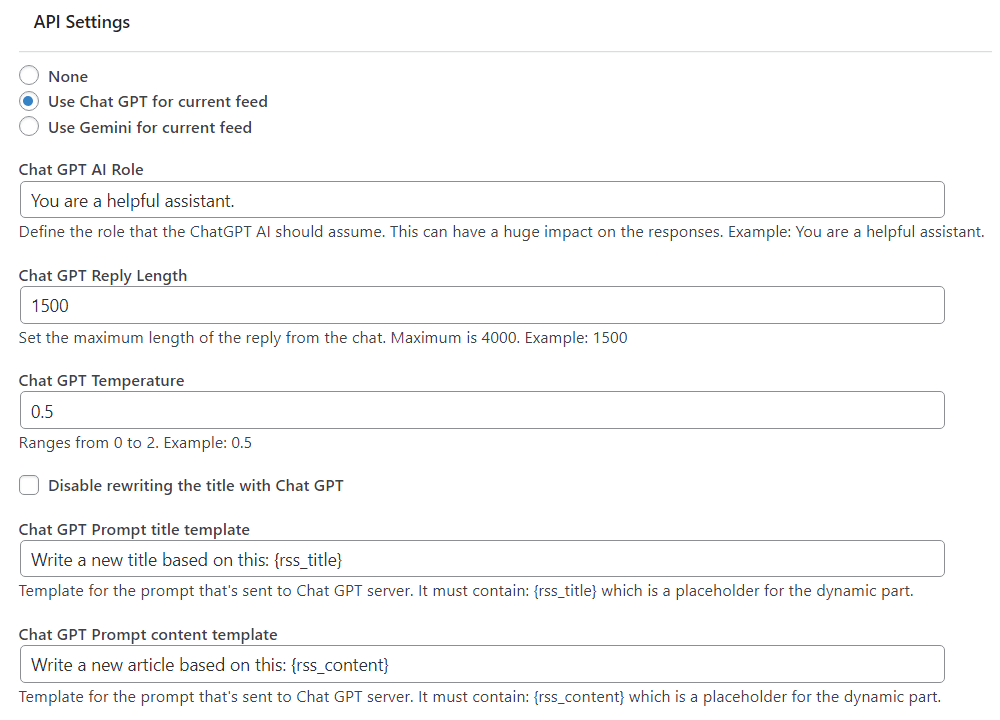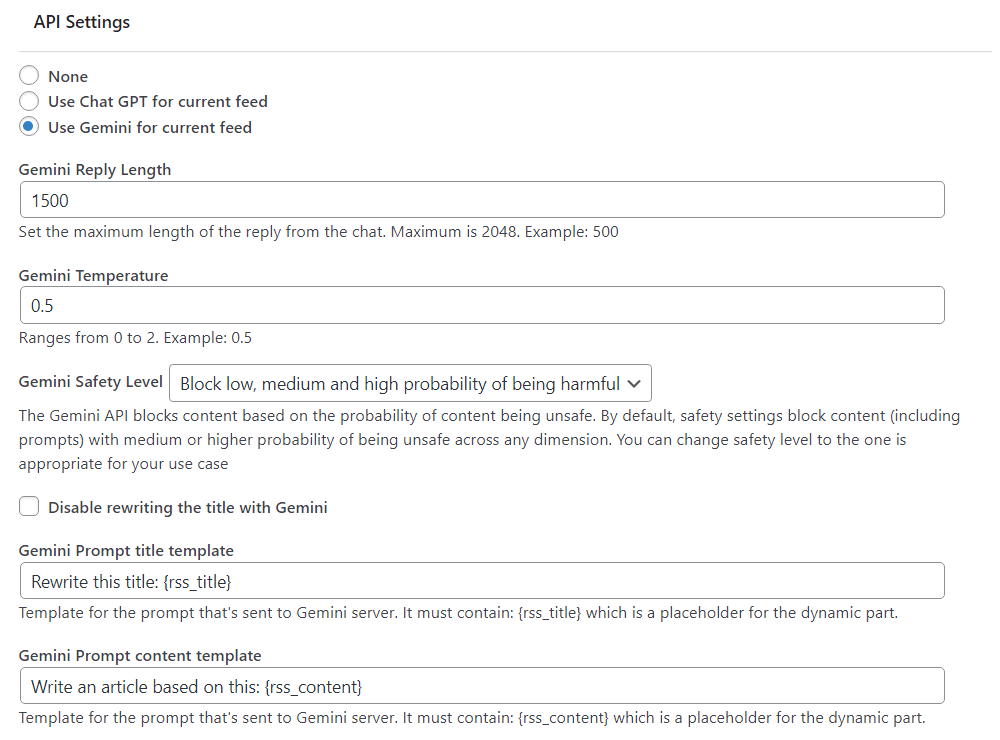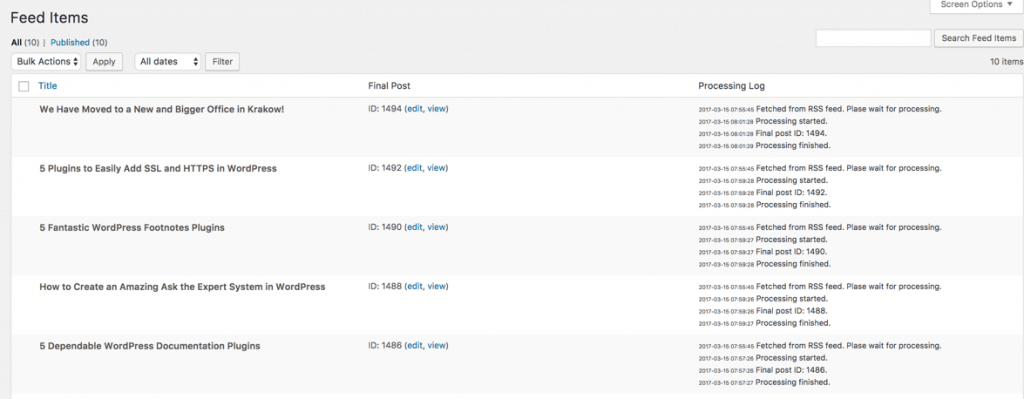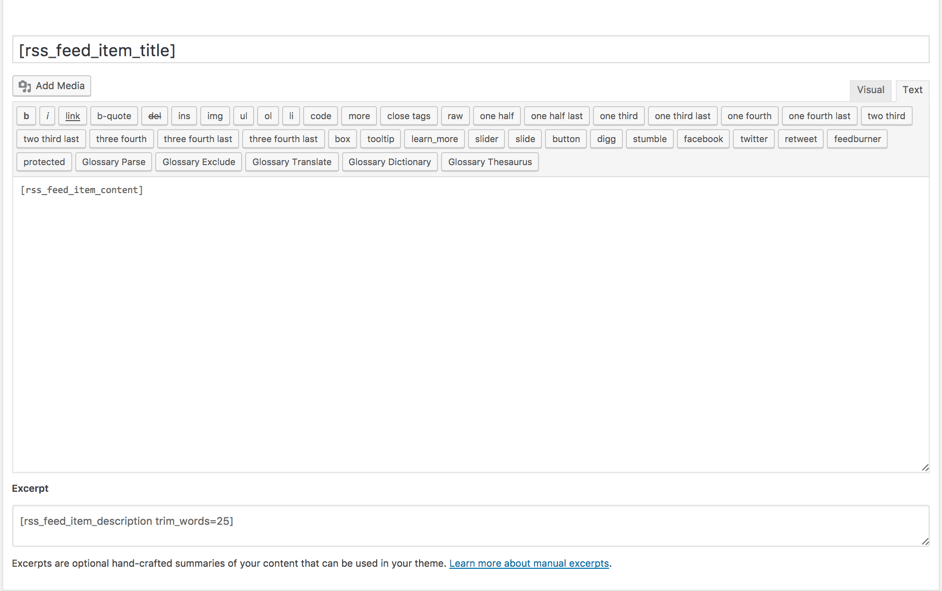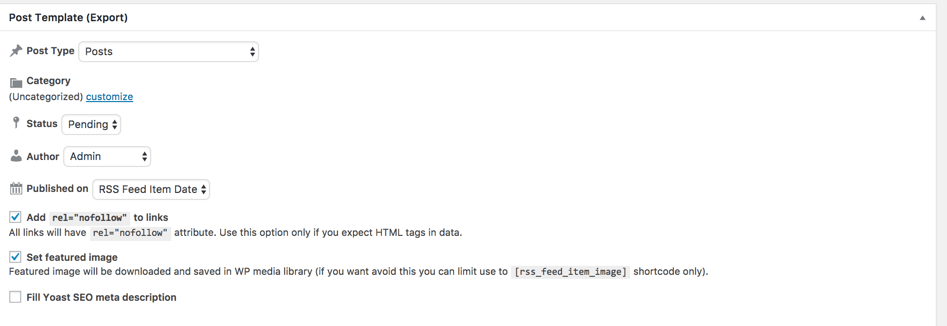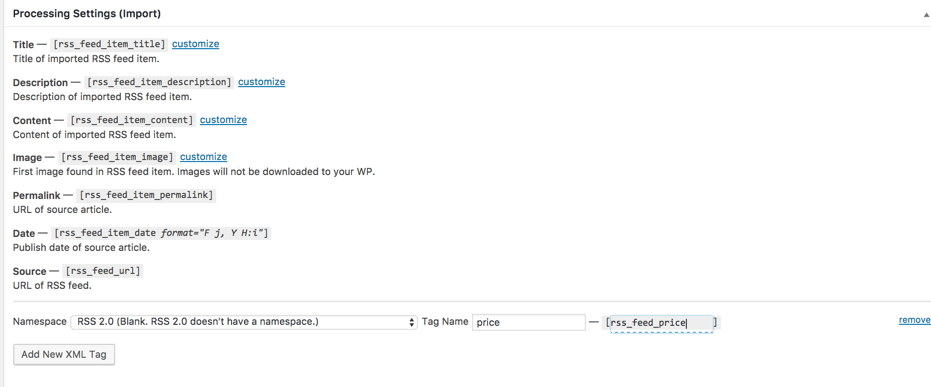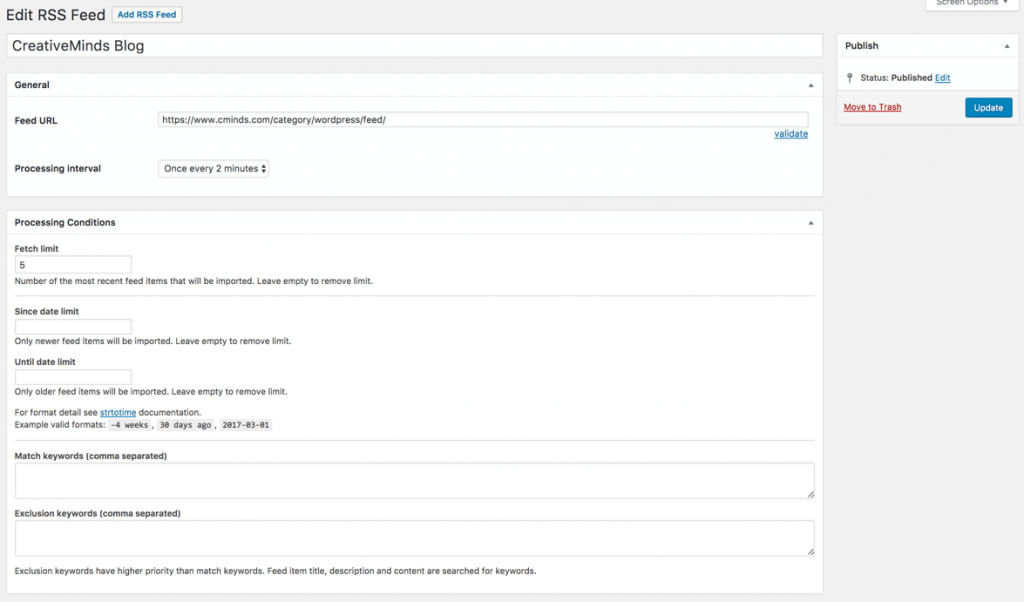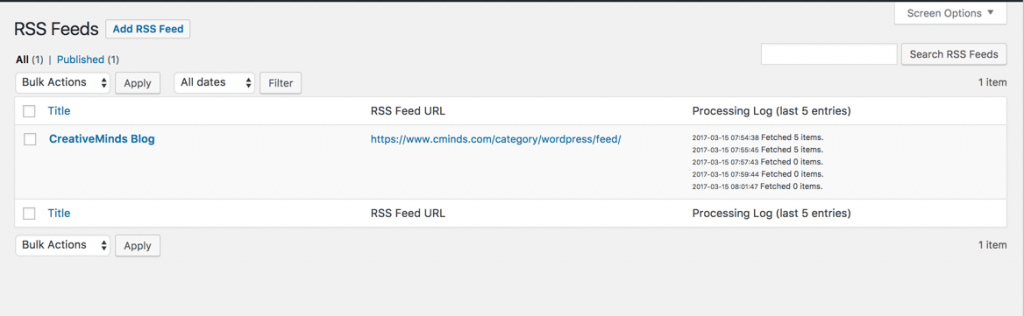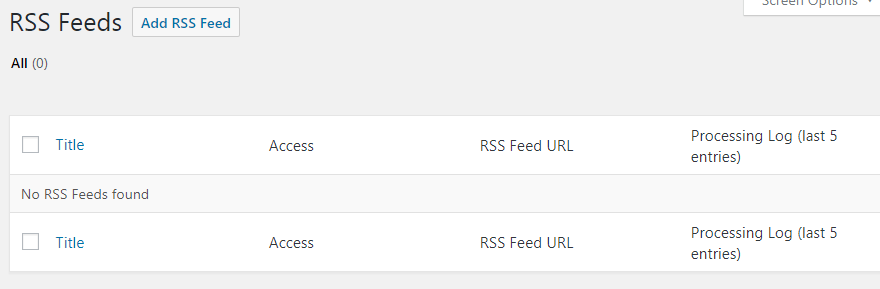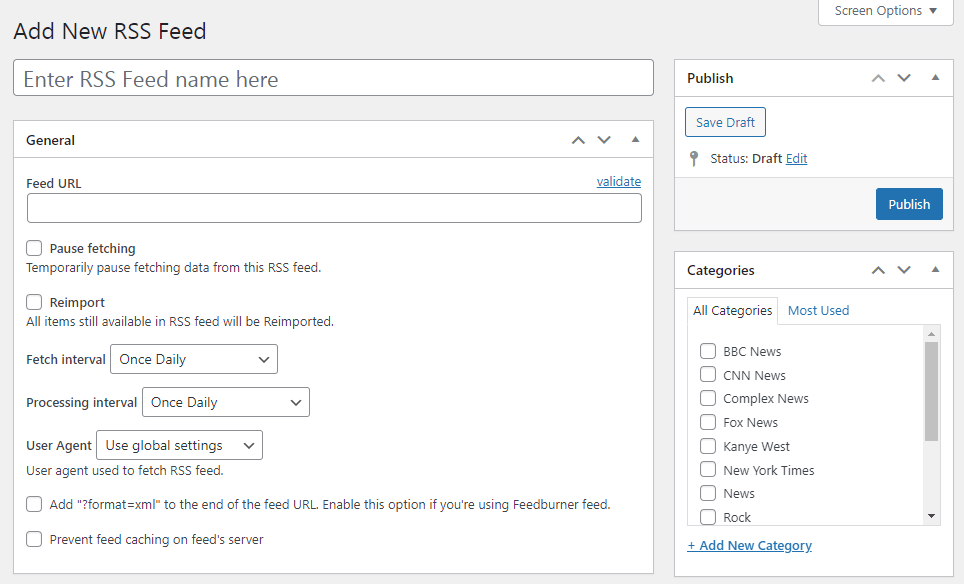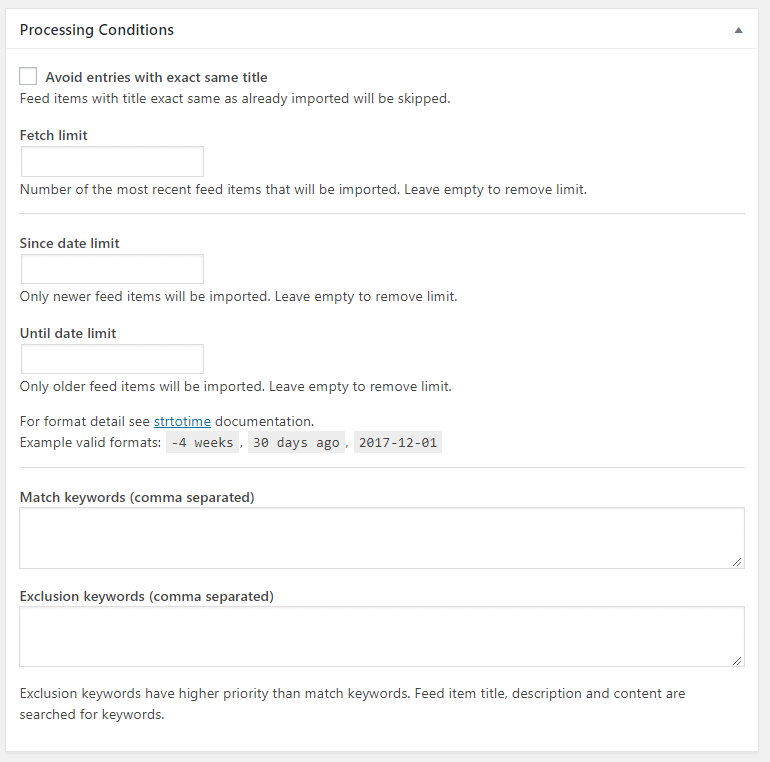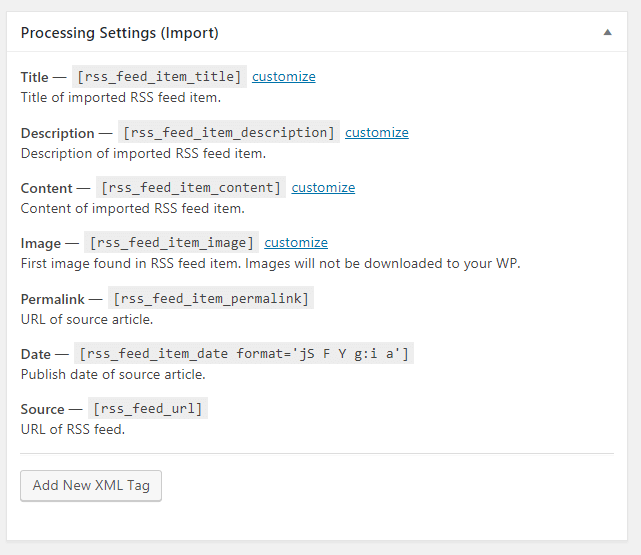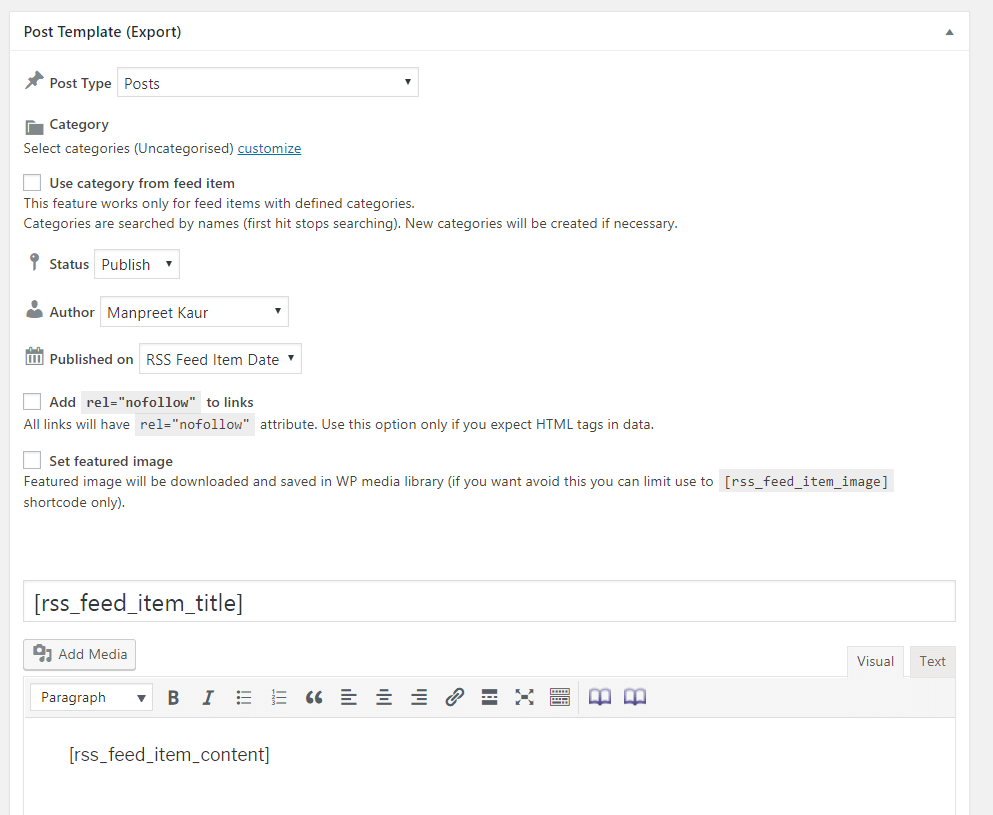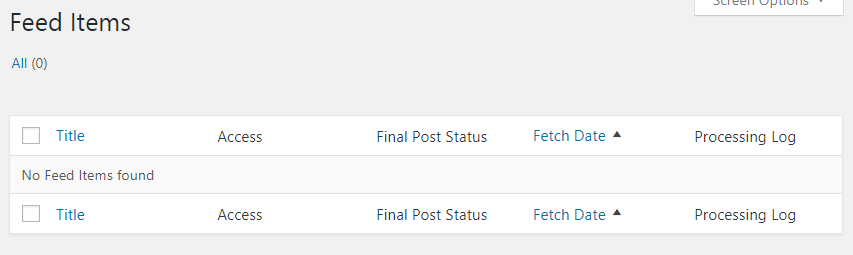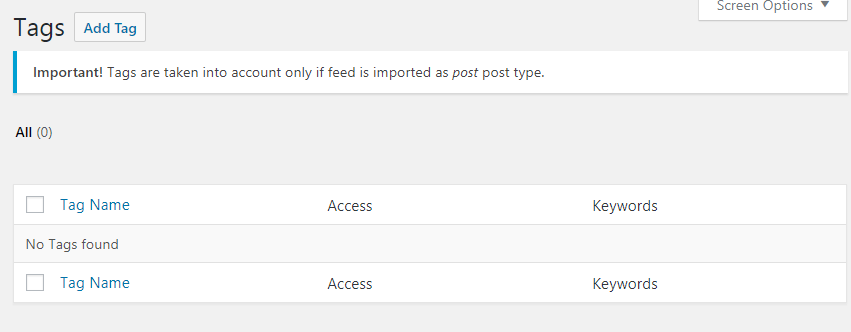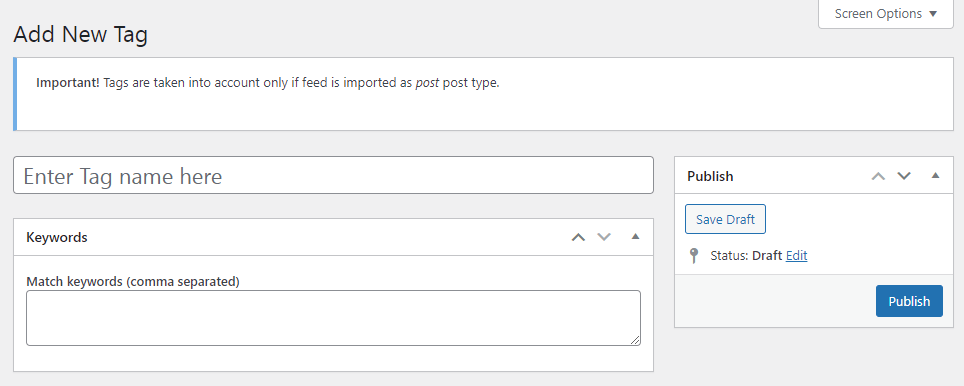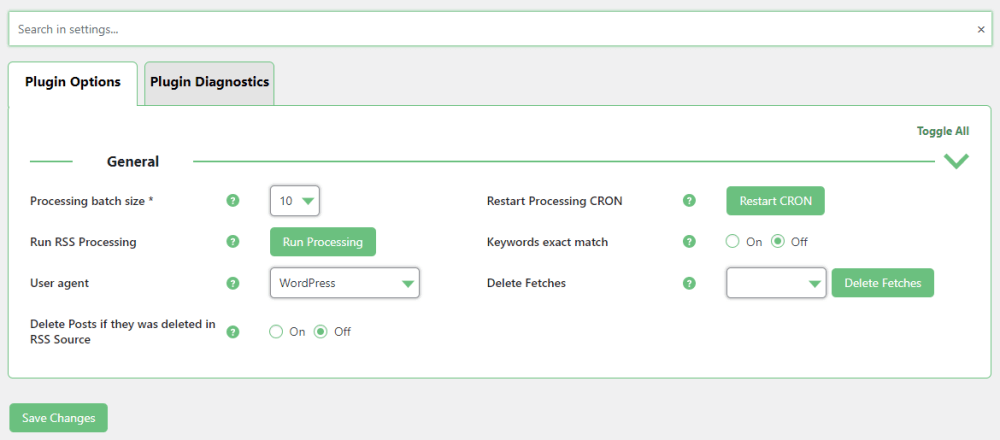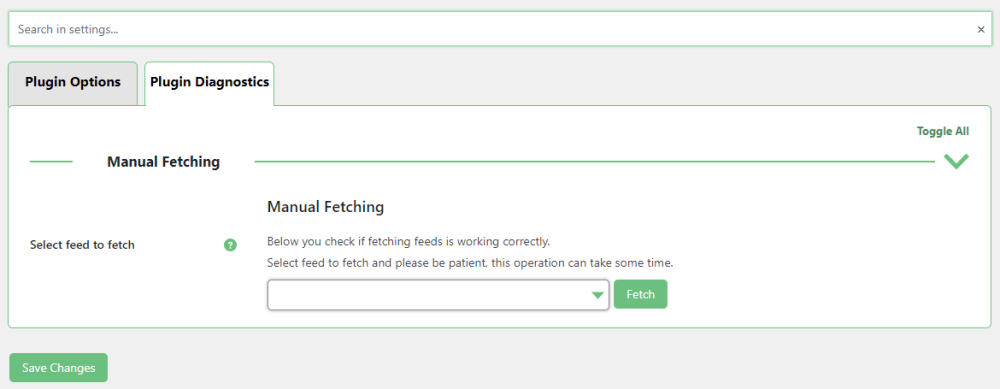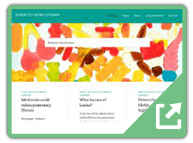RSS Feeds Importer Plugin for WordPress
Install the RSS feeds importer plugin on your WordPress site and create new posts every time your favorite RSS feeds are updated!
Our RSS post importer is the best WordPress RSS multi importer plugin to display RSS full post content on your WP blog or site.
This RSS feed importer WordPress plugin goes beyond simply aggregating RSS feeds by allowing you to create posts with full post content based on additional content scraped from the source feed post. it also integrate with ChatGPT to offer the ability to enhance the imported content.
The full-text RSS Feed Importer WordPress plugin is a powerful and the most user-friendly WP RSS feeds importer on the market. Users can import and consolidate RSS feeds from multiple sources while using keywords for content filtering. This grants you the ability to select necessary items from each feed and deciding how many times a day to check for new content.
Importing Full-Text with RSS Post Importer Plugin for WordPress
Filtering RSS Post Content By Keywords
RSS Multi Importer Plugin Functionality
Displaying Recently RSS Feeds Imported Posts
Selecting Imported Posted Content Structure
RSS Post Importer Integration with ChatGPT
RSS Post Importer Integration with Gemini
Dealing with Feeds Offering Limited Content
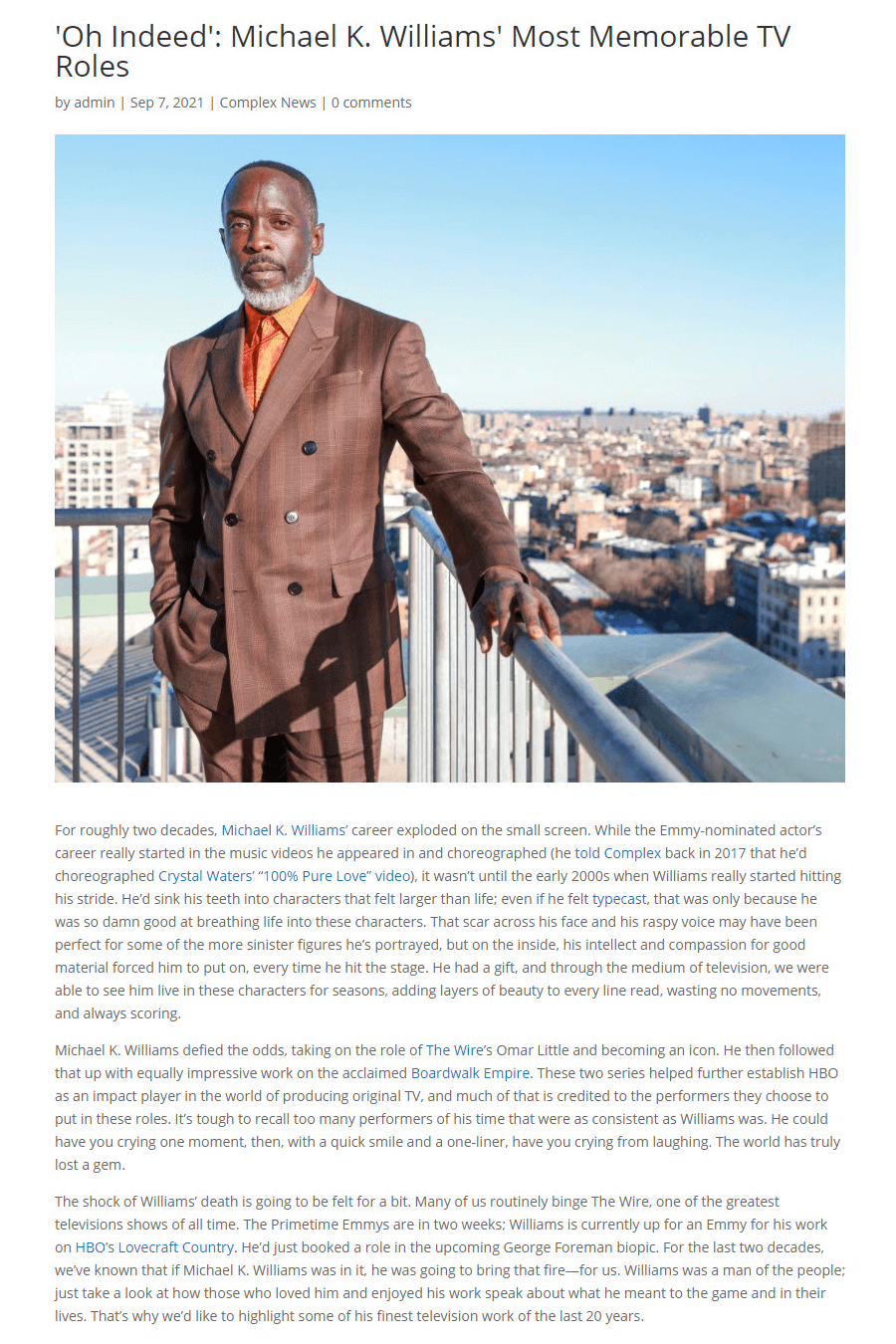 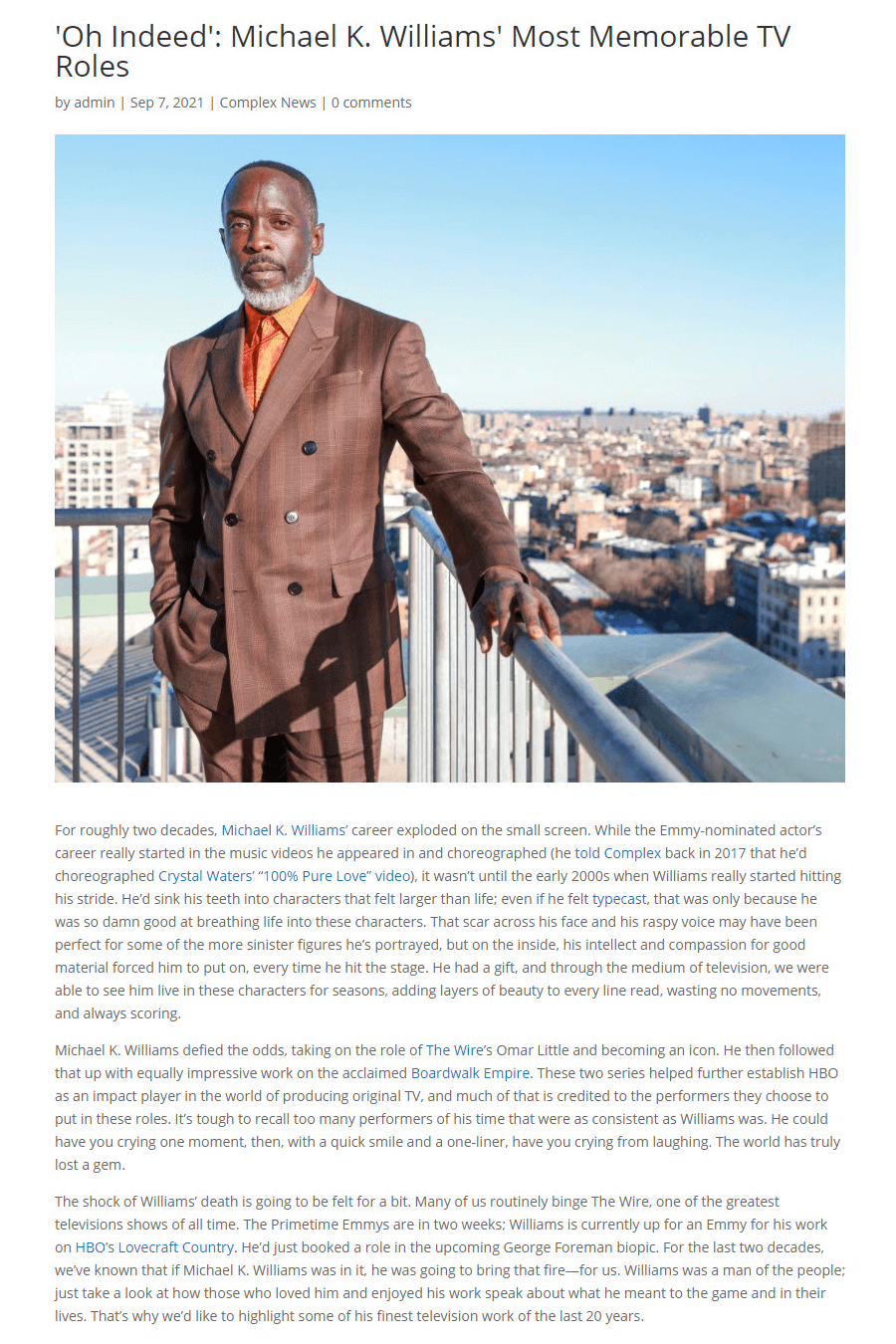 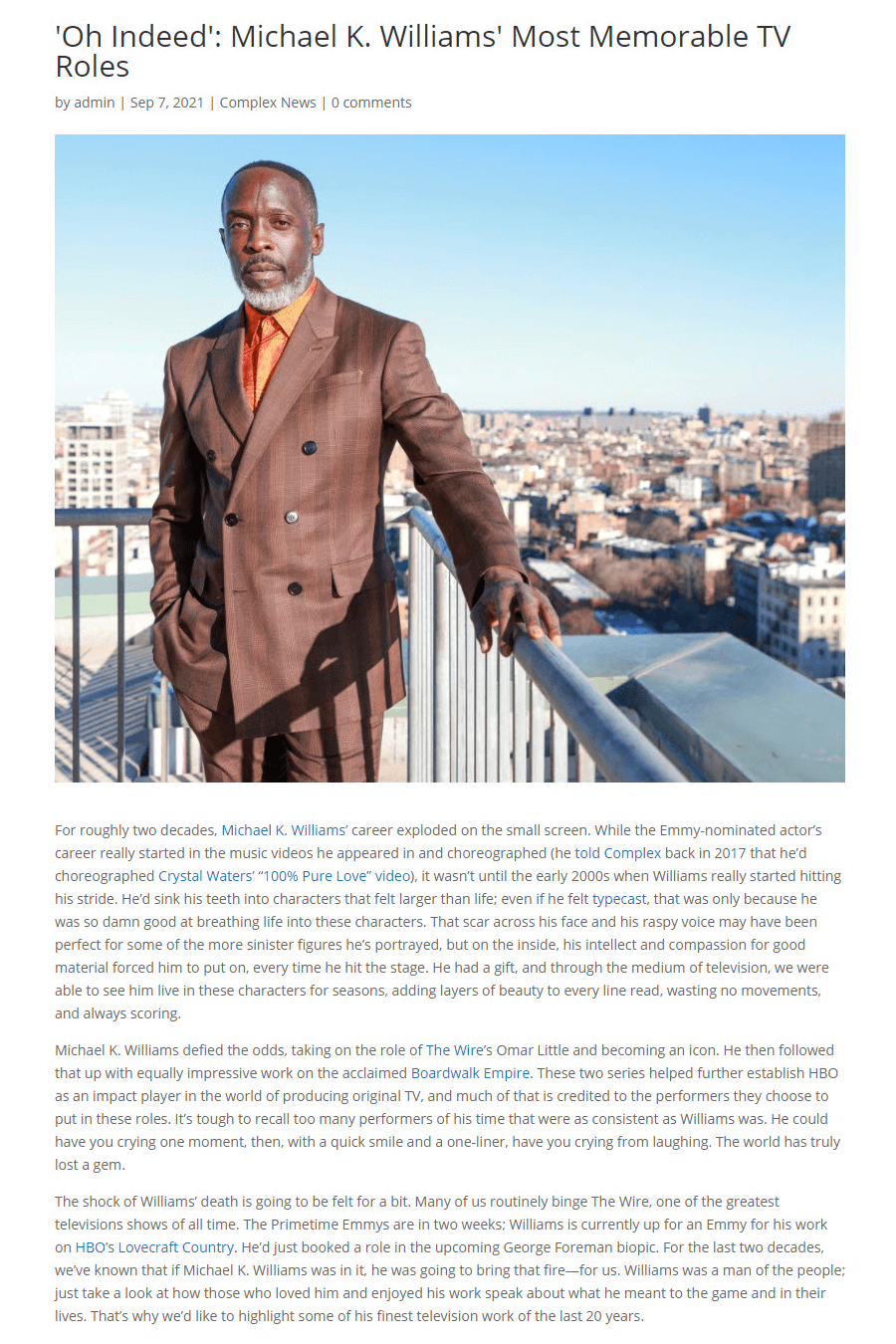 |
RSS sources might sometimes contain limited content from the original article. For instance, they may offer only an excerpt of each article, allowing you to import only brief descriptions of the content. If you want to import full articles, you might need to use our tool for scraping content called RSS Content Importer Add-on. The tool scans the source and extracts information. Selecting the importable content can be achieved through two methods: automatic or manual. The manual approach empowers you to select the specific content block you wish to import while excluding any unwanted material. You can learn more about this process by reading our documentation on How to Scrape Articles From Another Site and Copy It Over to Your Site |
RSS Post Importer vs. RSS Feed Aggregator
|
The RSS Feed Importer Plugin for WordPress generates a WordPress post every time an RSS feed is updated. If, instead, you are looking to show lists of RSS feeds, consider checking the RSS Aggregator plugin. |
   |
Simple Steps to Import Full-Text RSS Feeds
- Start by entering the RSS feed URL of the source.
- Choose the RSS feed import processing interval.
- Define to which post type you would like to display syndicated feeds.
- Set the author name, published date, category and post status of the new imported post.
- Build a content template to define how the imported content will be shown. You can include HTML tags as well as a shortcode to determine which sections of the imported content to include.
Using the WP RSS Post Importer and RSS Reader Plugin
- Full Text RSS Post Importer – Import feeds from external sites and publish full available text feed articles on your site
- Syndicate Full Content Articles – Display full feed source content for imported articles
- Control the Amount of Content – Define which parts of the imported RSS content will display
- Customize Content Structure – Customize a simple template for formatting imported content
- Keyword Filters – Import post content based on matching keywords or block post content from importing RSS feeds should they match blacklisted keywords
WordPress RSS Post Importer and RSS Feeds Additional Resources
WordPress RSS Post Importer and Feeds Reader Features
Please check the user guide to learn more about this plugin
Basic Features
Post Importer Filters



Per each feed – filter imported content by using positive and negative keywords.
Limit Post Imports
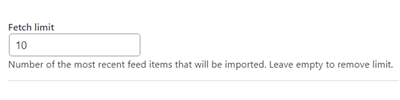
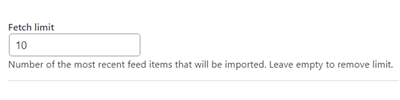
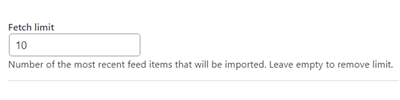
Limit the total number of imported posts for each feed source.
Choose Post Type
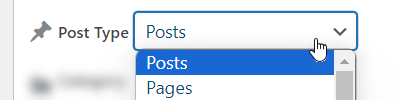
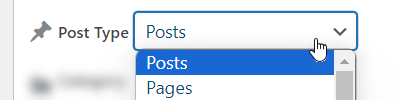
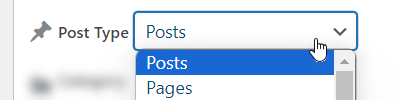
Define the post type to use for displaying RSS content to be used in each imported feed.
Choose Post Status After Import
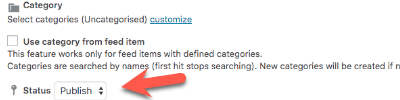
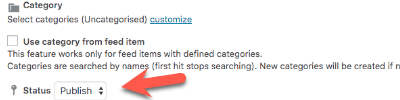
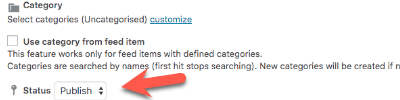
Define new imported content post status.
Custom XML Tags
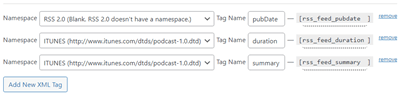
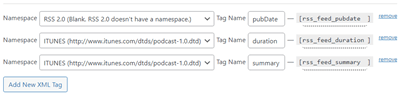
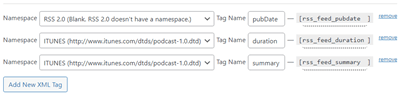
Extract specific information from the RSS feed by creating custom XML tags and adding them into the post template.
Imported Content Category
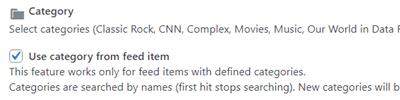
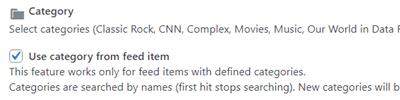
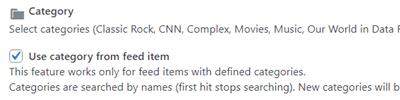
Define which category to use for imported content.
Author Name
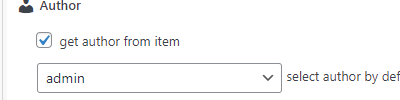
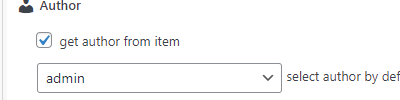
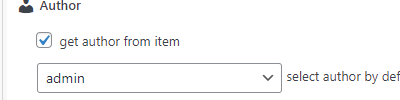
Fetch the author name from the original imported content. Alternatively, set a WordPress user as the author.
Import from Multiple Feed Sources
Define one or more import feed sources to import to your WordPress site with this RSS Feed Plugin.
Feedburner Compatibility
Supports importing info from RSS feeds based on Feedburner.
RSS Feed Import Timeframe



Per each feed – define the period of time for which to import posts.
Feed to Post Template
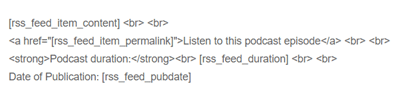
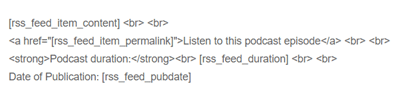
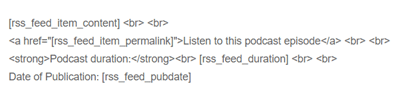
For each imported feed, Build new post structure using an easy to use templating system. Include HTML and shortcodes inside the template.
Featured Image
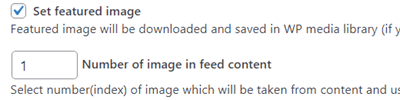
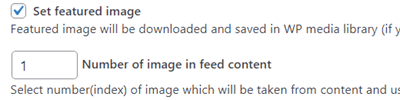
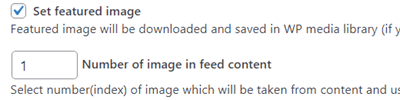
This plugin also works as a RSS image feed plugin. Import featured images and set them as such in new posts.
Content Publish Date
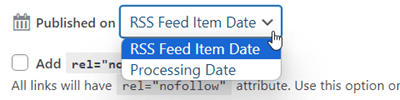
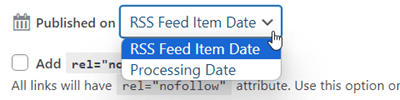
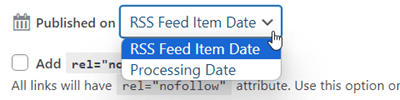
Fetch content and define which publish date to use for imported content.
Imported Content Tags
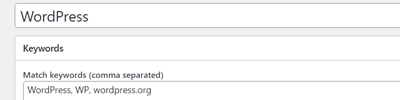
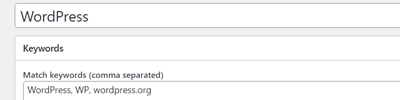
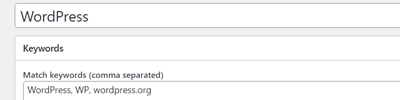
Define which tags to automatically assign to posts based on post content.
RSS Fetching Agent
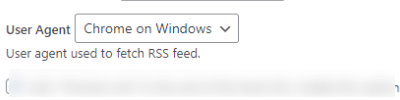
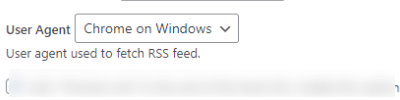
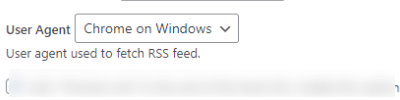
Define imported content fetching agent to bypass restrictions set by sites.
RSS Fetching Interval
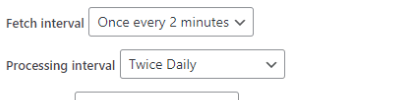
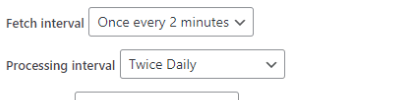
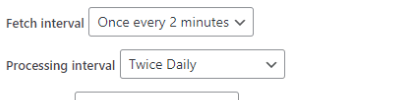
Define imported content fetching interval per each feed. Define how many times a day to import content and how many times a day to process new imported content.
Full Text WordPress RSS Import
The entire text made available by RSS feed sources is imported, including images (optional), not just an excerpt. Note that some feeds might be configured to only offer snippets of their content for each feed.
Tools
Shortcodes
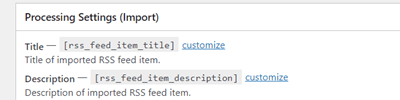
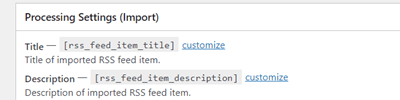
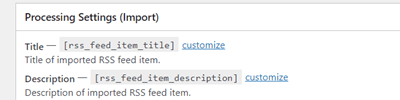
Parse the imported content into shortcodes which can be used in the post template.
Re-Import Feed
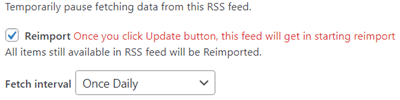
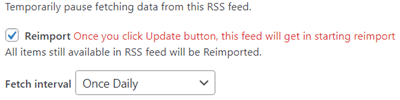
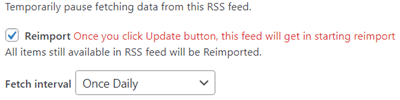
Import the same feed after changing import settings or the post template.
Post Importer Log
This feed to post RSS solution allows you to follow all imported content and rejected posts using imported feed log.
Latest Posts Widget
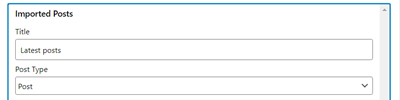
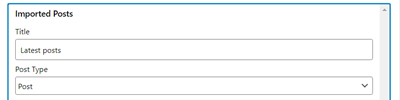
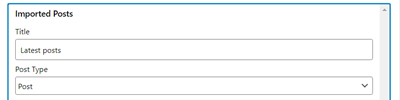
Use a widget to display latest posts that were fetched from RSS Feed.
Duplicate Feed
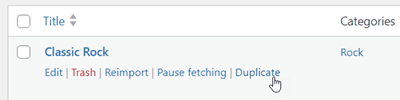
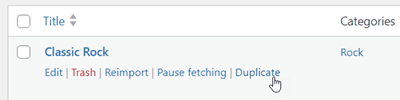
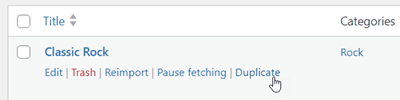
Easily duplicate existing feed import settings and change their origin and settings.
SEO Support
Supports SEO settings such as no-follow and Yoast post metadata.
Add-ons and Integrations
Content Importer Add-on
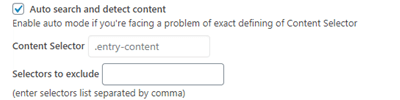
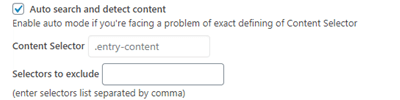
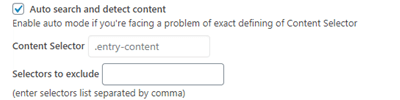
Content Importer add-on scrapes and imports full content, including text and images, from a remote page or post, irrespective of the RSS feed content.
Gemini Integration
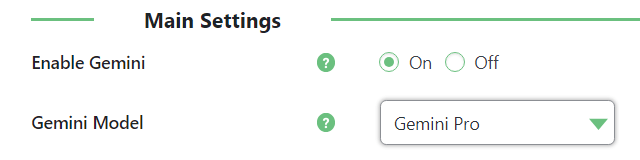
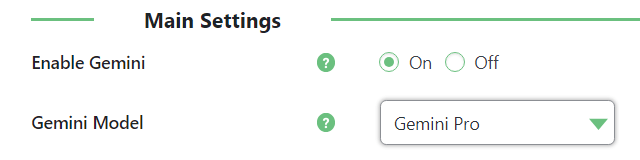
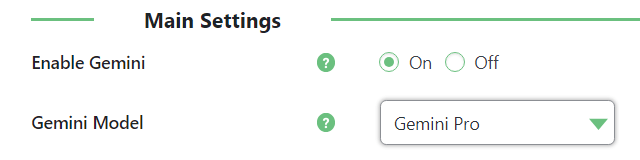
Automatically generate unique articles based on RSS feed content using Gemini.
ChatGPT Integration
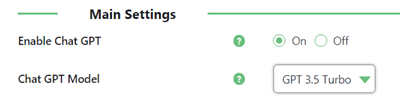
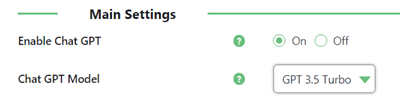
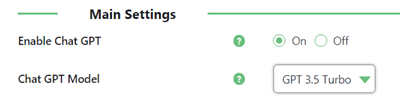
Automatically generate unique articles based on RSS feed content using ChatGPT.
WordPress RSS Post Importer Plans and Pricing
| PLANS | Essential | Advanced | Ultimate |
| Price includes 1 year support/updates. Manual renewal with 40% discount, not a subscription | $49 | $89 | $119 |
| Number of Websites / License Activations | 1 | 3 | 10 |
| BASIC FEATURES | |||
| Multiple Feed Sources |    |    |    |
| Full Text Import |    |    |    |
| Filters |    |    |    |
| Time Frame & Publish Date |    |    |    |
| Post Type and Status |    |    |    |
| Content Category |    |    |    |
| Content Tags |    |    |    |
| Post Template |    |    |    |
| Featured Image |    |    |    |
| Custom XML Tags |    |    |    |
| Feedburner Compatibility |    |    |    |
| TOOLS | |||
| Import Log |    |    |    |
| Shortcodes |    |    |    |
| Latest Posts Widget |    |    |    |
| Re-Import Feed |    |    |    |
| Duplicate Feed |    |    |    |
| INTEGRATIONS | |||
| SEO Support |    |    |    |
| ChatGPT Support |    |    |    |
| Gemini Support |    |    |    |
| ADD-ONS | |||
| CM Content Importer Addon |    |    |    |
| CM Curated RSS Aggregator Plugin |    |    |    |
| SUPPORT | |||
| Product Knowledge Base |
   |
   |
   |
| Priority email support |
   |
   |
   |
| Product updates |
   |
   |
   |
| PLANS | Essential | Advanced | Ultimate |
| Number of Websites / License Activations | 1 | 3 | 10 |
| Price includes 1 year support/updates. Manual renewal with 40% discount, not a subscription | $49 | $89 | $119 |
RSS Post Importer Plugin Related Use Cases
- How to Import Articles Using RSS Feed From Another Site
- How to Scrape Articles From Another Site and Copy It Over to Your Site
- How to Filter Articles
- Building the Template and How It Can Look Like
- How Imported Content Looks Like
- How to Automatically Generate Articles Based on RSS Feed Content Using ChatGPT
- How to Automatically Generate Articles Based on RSS Feed Content Using Gemini
RSS Feed Importer Plugin for WordPress Use Cases
- Niche Business – Aggregate content from sources meaningful to your niche, categorize it, and showcase to your users.
- Trending Directory – Organize the latest news from your desired industry and import it on your website.
- News Site – Import content from relevant sources to provide the best stories for your readers.
RSS Feed Importer Plugin – Frequently Asked Questions
Please see the user guide to learn more about this plugin
What is RSS? Why should I use it?
RSS is an acronym for Rich Site Summary or Really Simple Syndication.
More importantly RSS “translates” multiple types of content (such as blogs, weather reports, newscasts) into a standardized, easy to read format. You can then fetch and display that content into WordPress.
With the RSS Feed Importer plugin, in particular, you are able to create a new post for each feed item. For example, every time a blog of choice publishes a post, your site will publish one as well based on that content.
Learn more: Long Live RSS! Useful List of RSS Topics to Follow.
How do I display imported feed items?
You can also control the title, author name, and the length of the content taken from the original imported post.
The featured image is also imported.
Can I import a feed from YouTube?
Note that you will be linking to the original source, and not downloading any content.
Learn more in this guide.
Some RSS feeds only give a short excerpt. Is there a way to change that?
You can bypass the feed and fetch content directly from the page by using the RSS Content Importer Addon.
Additionally, you can control the length of the content published on your post by combining content coming from the imported post content or by adding your own text.
The imported post content is parsed into fragments which you can later use while building the template used for the post which will be shown on your site. That also includes the ability to include additional content in the excerpt field.
Is there a limit to the number of feed sources I can use?
For each feed source you can define keyword filters as well as a unique content template so syndicated posts will match the original post structure.
Can I store imported feed items as posts?
You choose if the new item will be a post, page or even a custom post type.
Also, you can structure the template of the imported content to be displayed the way you prefer on your site.
Can you change where the RSS newsfeed posts appear on the site?
If the RSS feed is protected by password, can you read it?
WP RSS Post Importer Image Gallery
Back-end Gallery
RSS Importer for WordPress Add-ons
Post Importer for WordPress Related Plugins
RSS POST IMPORTER DEMO
EXAMPLES OF SITES USING THE RSS POST IMPORTER PLUGIN
Customer Reviews for WP RSS Post Importer
- Great Features
Really love all the customization options for the RSS posts. Having multiple feeds is great and I can make them all look unique while really improving the content on my pages. Thanks!
Shelly - Wonderful plugin
I used this plugin to help increase content for my blog and it's been a good success! A bit confusing at the start but support was really helpful and nice! Totally recommend!
Julianna - Great!
Custom templates for the posts are THE BEST. Awesome work
Mark Harmon - Imported 12 feeds
I imported around 12 feeds, which are now updating my blog regularly. The options are honestly impressive, I used even keywords I wanted to avoid so that not all content is imported
John H - Automatic blog
I used it to automate my blog and have new articles published every day. Very nice that I could add the source links to the posts OK
Todd10