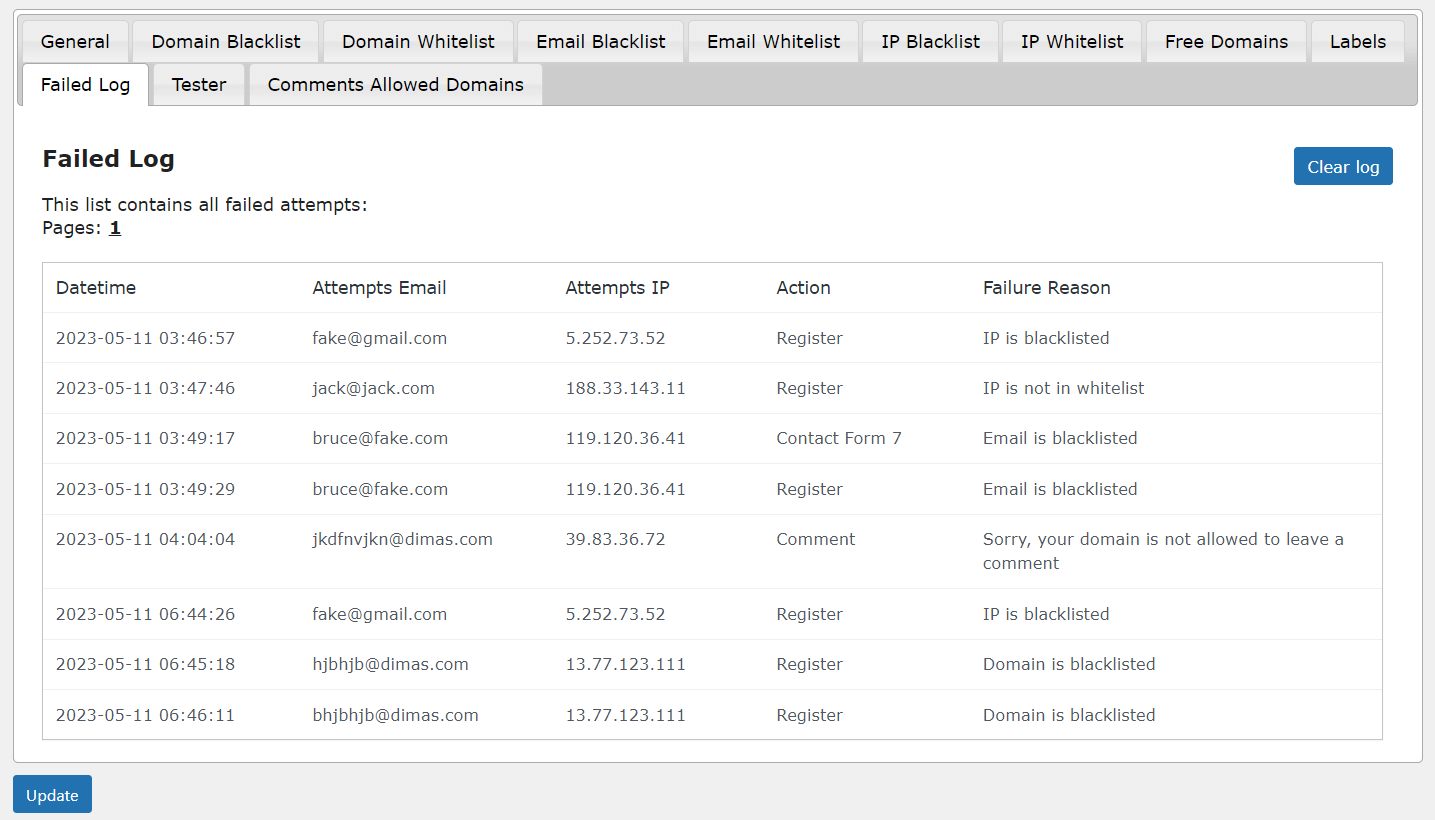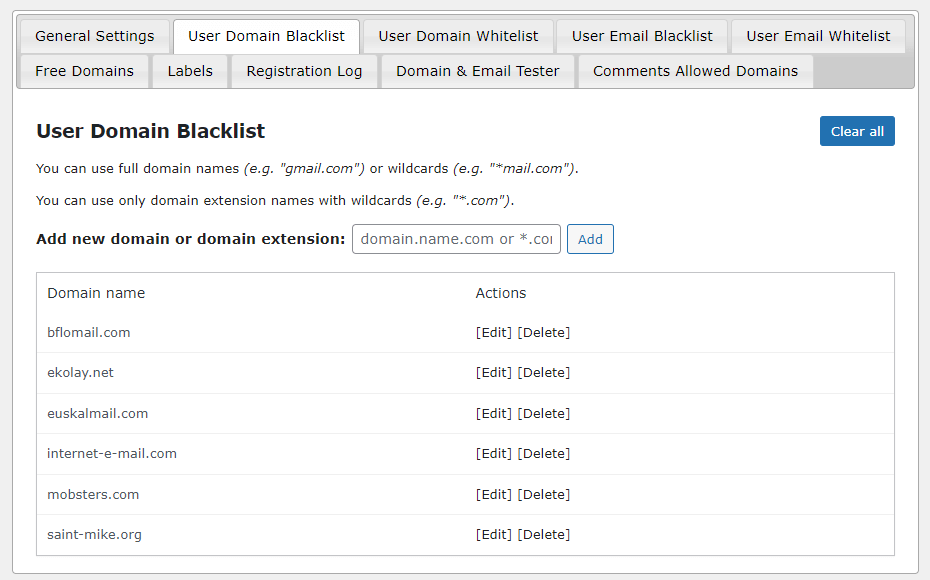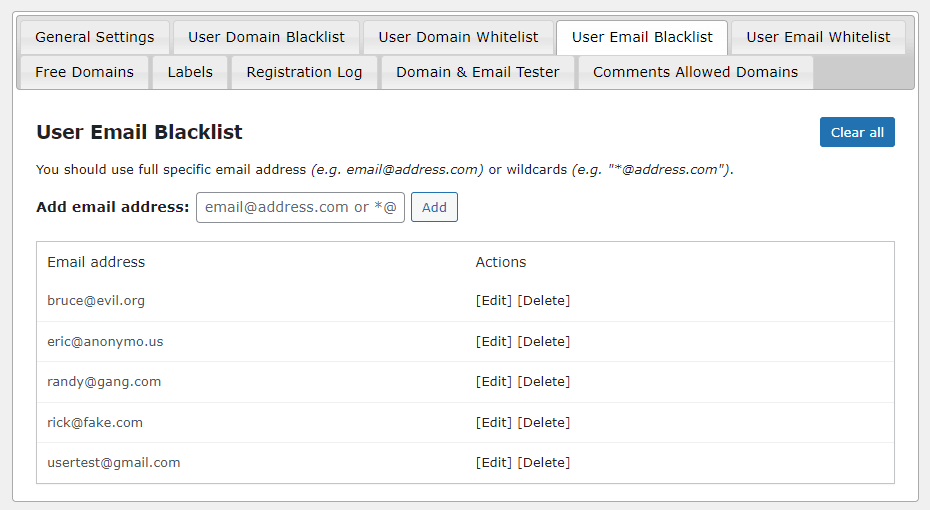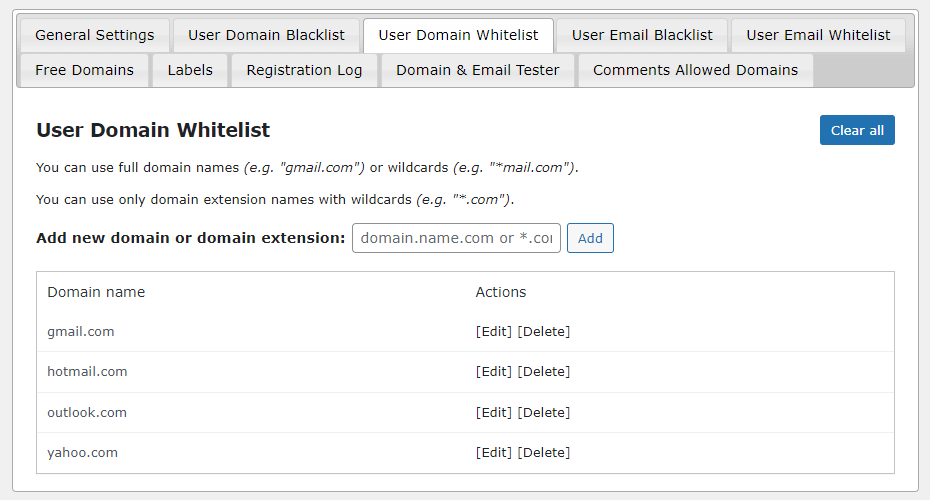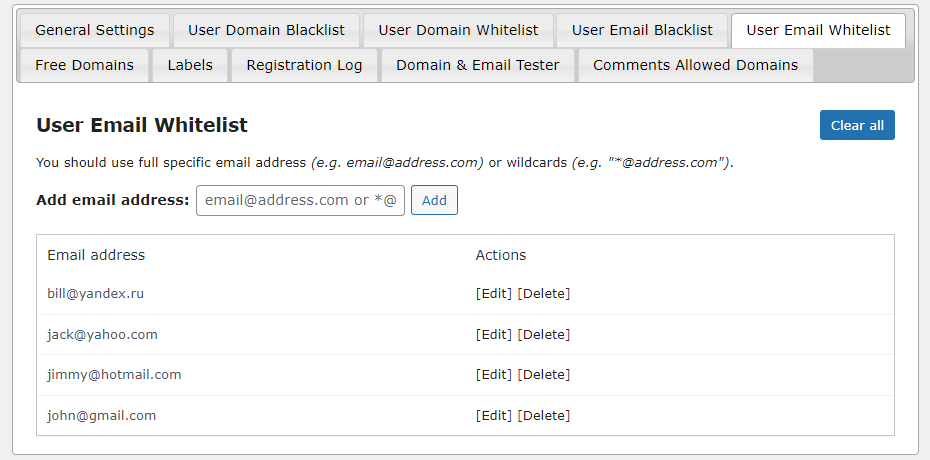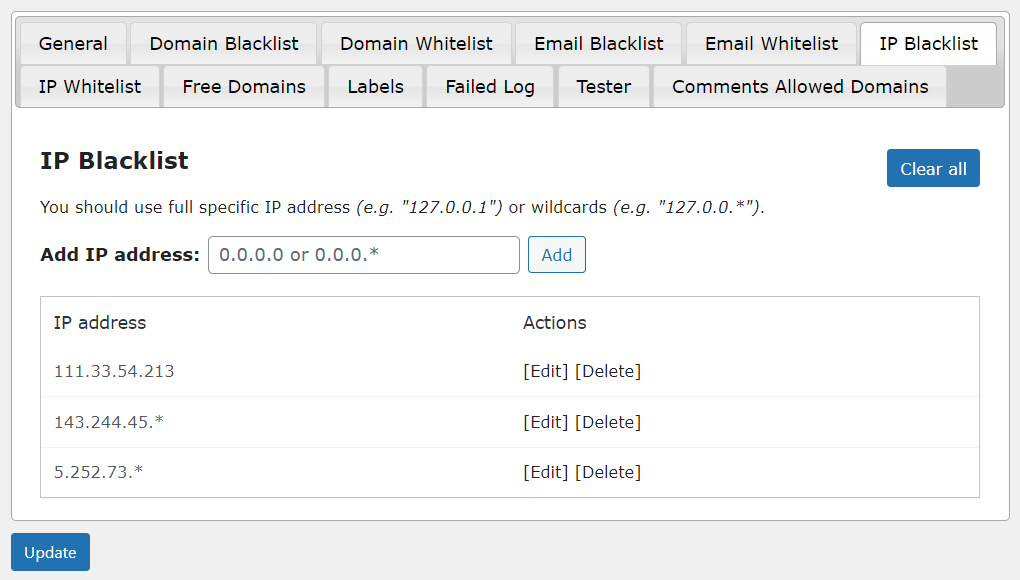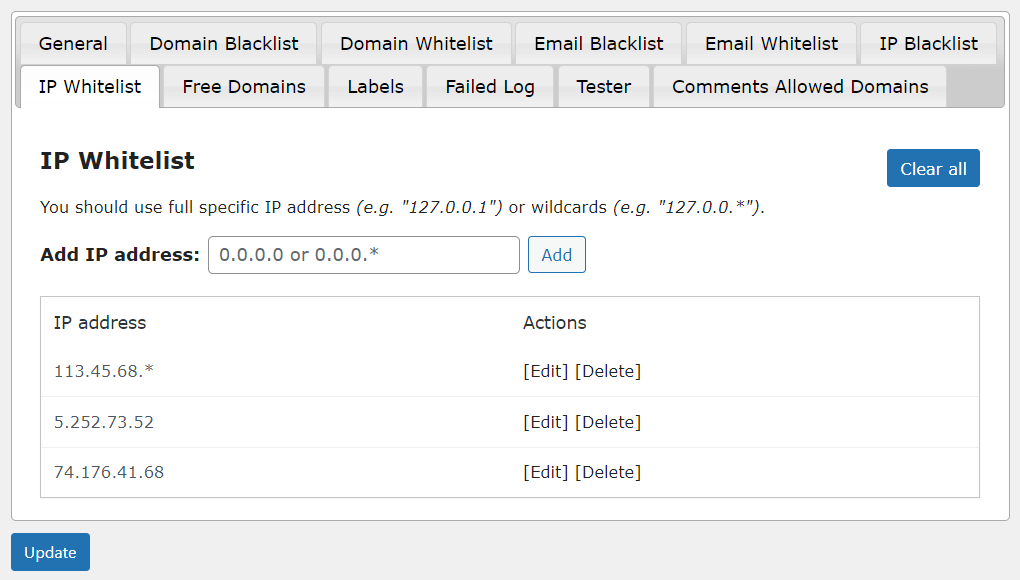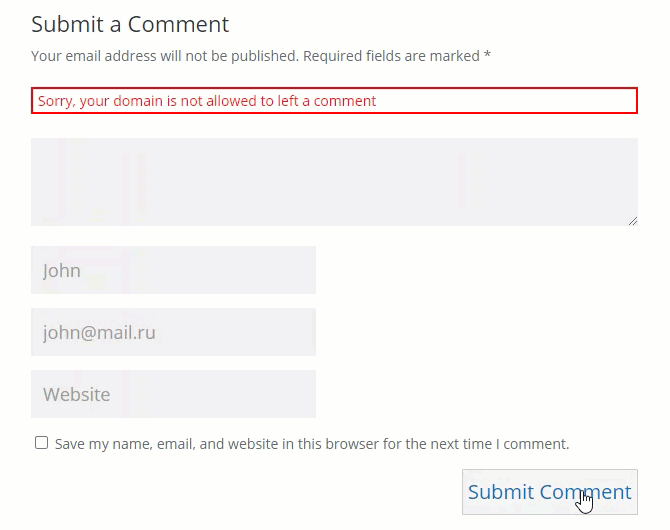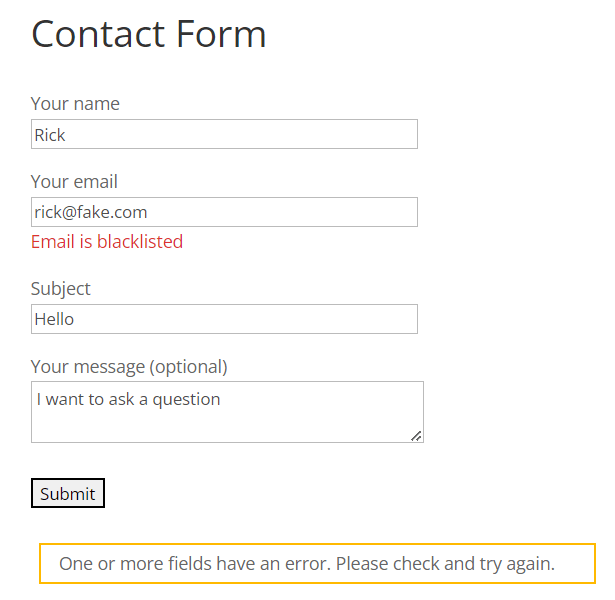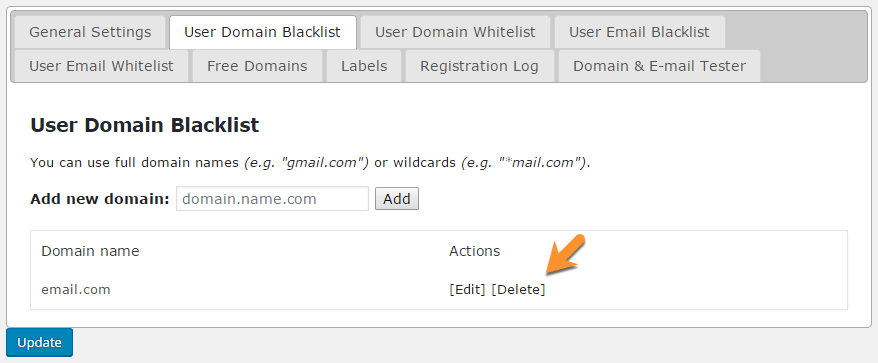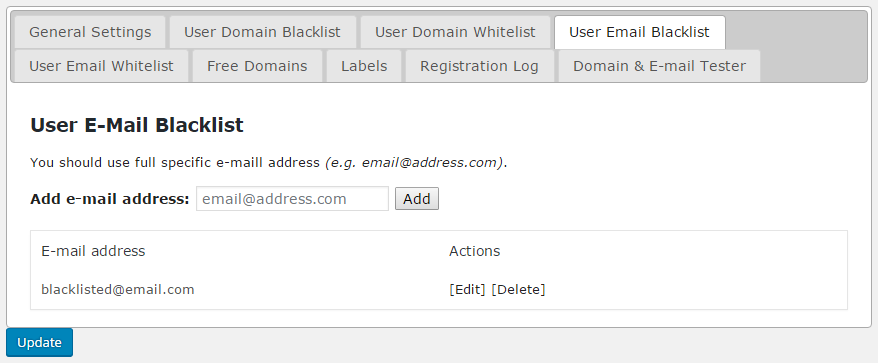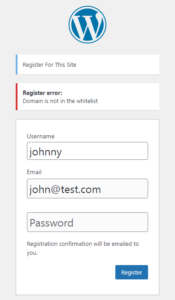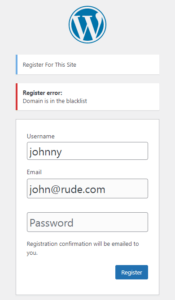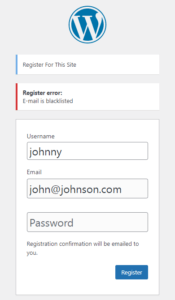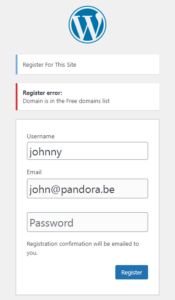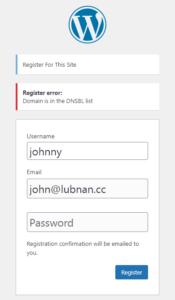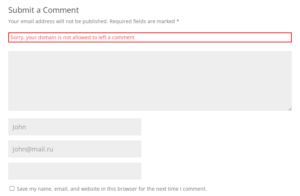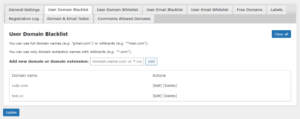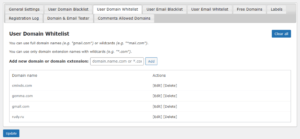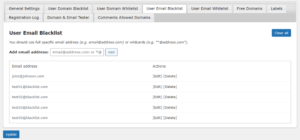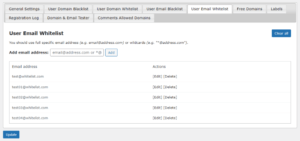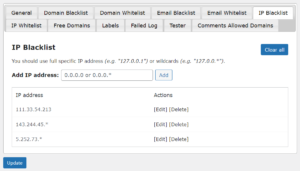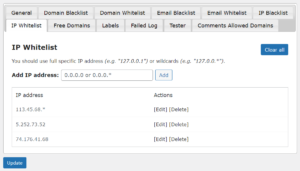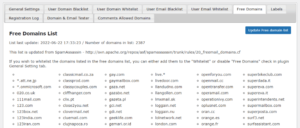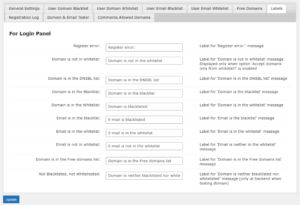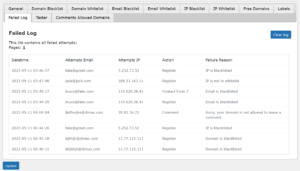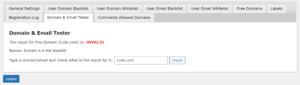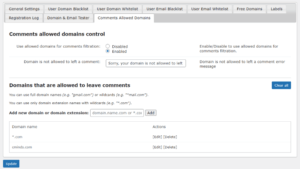WordPress Blacklist Plugin
The WordPress Blacklist plugin safeguards your WordPress site by prohibiting users from registering, posting comments, or submitting forms using banned domains and email addresses.
By using this WordPress anti-spam plugin you can minimize unwanted disturbances by limiting posting access to users with approved emails and domains only. It allows the application of automatically updated domain lists or manual blocking for even more effective control.
Protect your website from spam, malware, viruses, disposable emails, and undesired users for enhanced online security by installing and activating our WordPress blacklist plugin!
Restrict Site Registrations
Blocking Registration Attempts
Filtering Multiple Domains
|
Our plugin provides you with real time assistance in managing blacklisted domains. It uses several online methods as well as local plugin lists to detect whether a domain is blacklisted or not. This proactive approach ensures that hackers and spammers face significant challenges in registering and posing a threat to your website's security! This is achieved using the following banned domains detector online services:
|
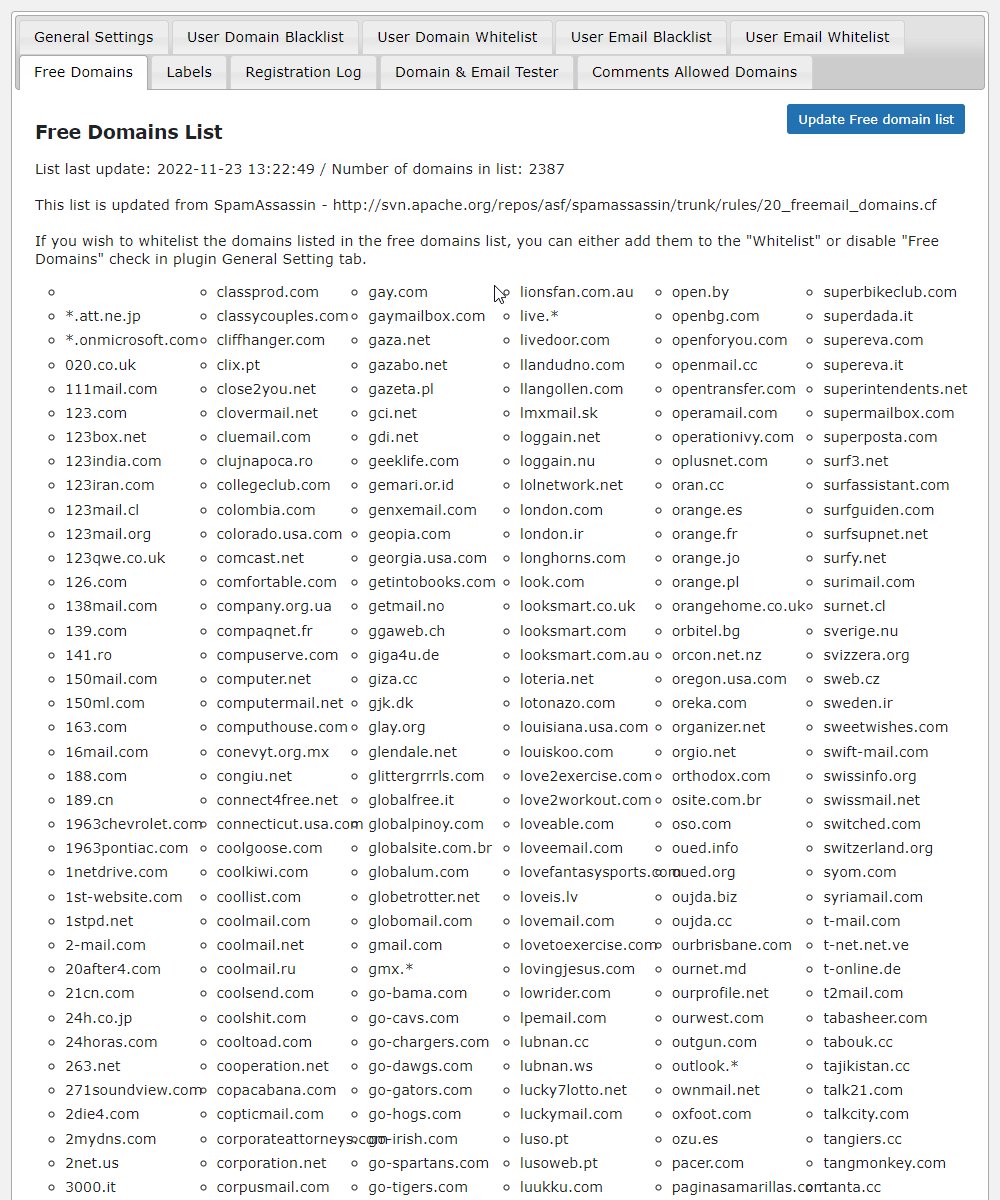 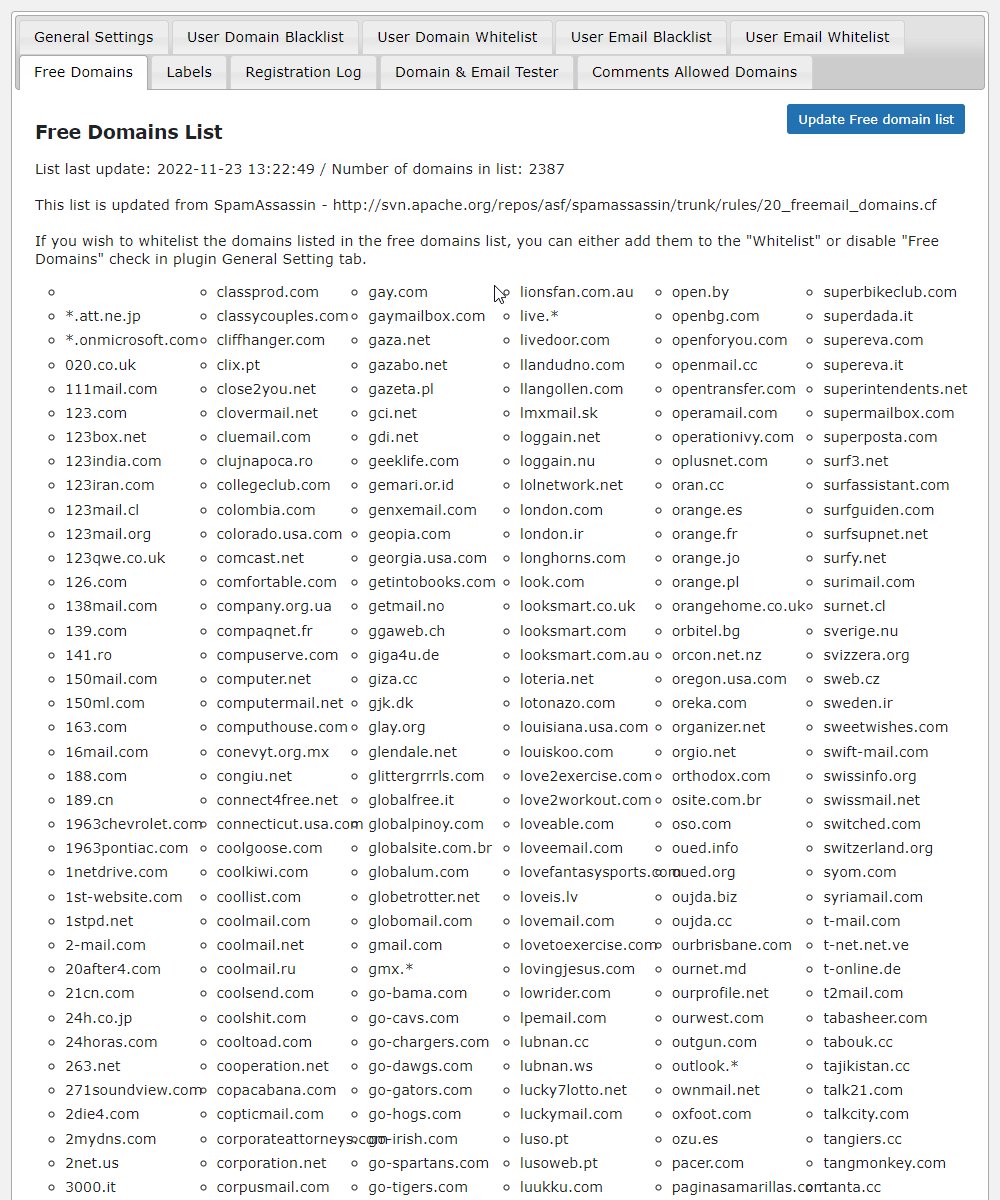 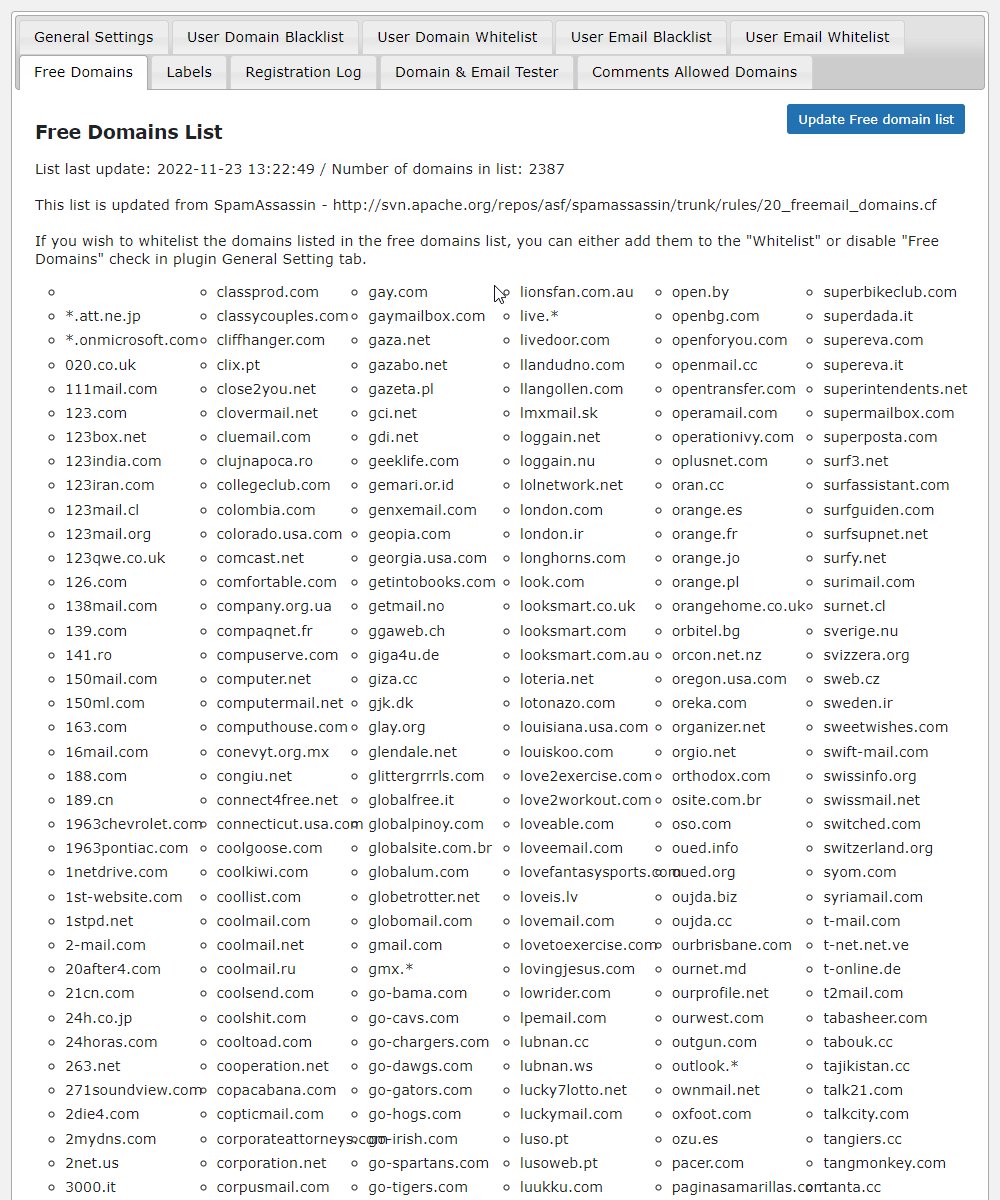 |
Blacklisting Domains
Creating Email Blacklist
Gmail Variations Support
Whitelisting Domains
Whitelisting Emails
Blacklisting Users Based on IP
Adding IPs to the Whitelist
Restricting Comments
Integration With Contact Form 7
Filtering Spam With The WordPress Blacklist Plugin
- Protect Your WordPress Site – Prevent spammers from registering to your site
- Block Spammers – A Great WordPress Anti-Spam plugin that blocks users from suspicious domains
- Blacklist and Whitelist Domains and Emails – Approve registration of specific users from predefined approved emails or domains
- Registration Log Support – Log all failed registration attempts
WordPress Email Blacklist Additional Resources
Blacklist Plugin-Related Blog Resources
WordPress Email Registration Blacklist Plugin Features
Please check the user guide to learn more about this plugin.
Whitelisting and Blacklisting Features
Email Blacklist
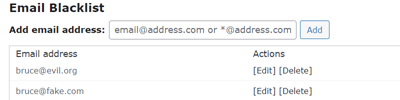
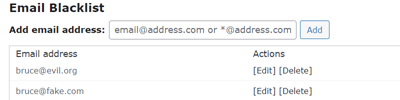
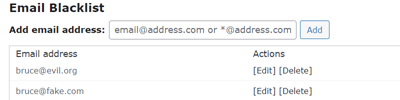
Specify email addresses that are not allowed to register, post comments or fill up forms.
Domain Blacklist
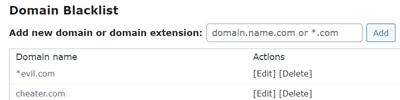
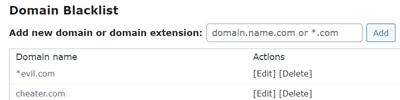
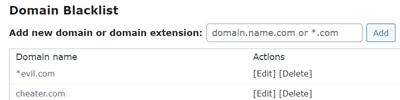
Block certain domains entirely and prevent them from registering, posting comments or filling up forms.
IP Blacklist
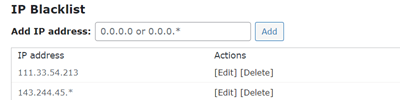
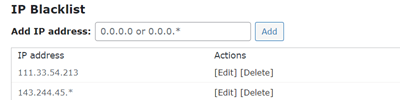
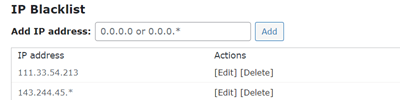
Block certain IPs entirely and prevent them from registering on your site.
Comments Allowed Domains



Prevent adding comments from unwanted guest (non logged-in) users by using the list of allowed by you domains and emails. You can either use white and blacklists with emails and domains that are used for registration filtering or you can create a separate whitelist with domains specifically for filtering comments.
Special Characters Restriction
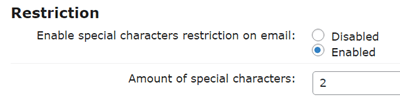
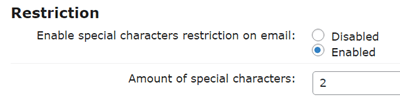
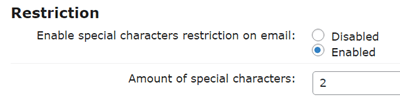
Prevent account registration with emails that contain more than X special characters.
Wildcard Support
When adding addresses to white and blacklists, you have the flexibility to use full email addresses, domain names, or IP addresses. Alternatively, you can use wildcards to cover specific ranges. Examples:
• For email addresses: *@gmail.com
• For domains: *mail.com
• For domain extensions: *.com
• For IP addresses: 127.0.0.*
Email Whitelist
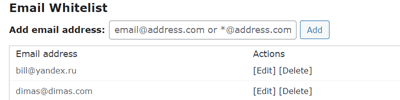
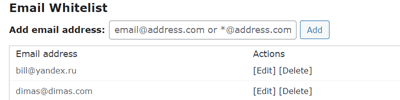
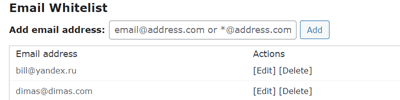
Restrict registration, comment posting and forms only to a defined list of allowed emails. A user using another email will not be able to perform those actions.
Domain Whitelist
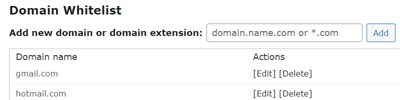
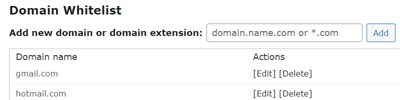
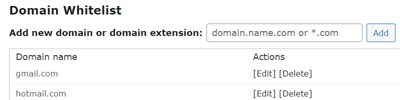
Restrict only to list of domains which appear on your whitelist.
IP Whitelist
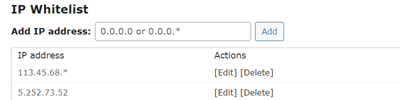
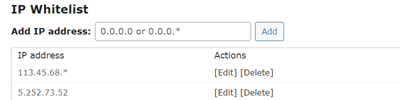
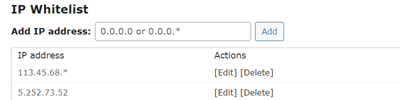
Restrict only to list of IPs which appear on your whitelist.
ReCaptcha Support
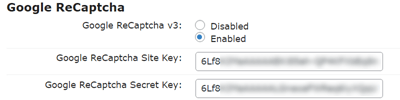
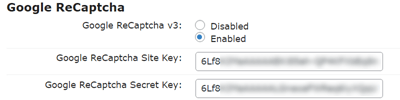
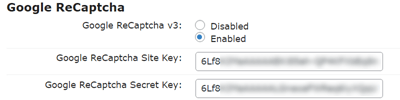
Add an extra security layer to protect your site from bots by enabling Google ReCaptcha in the standard registration form.
Special Gmail Support
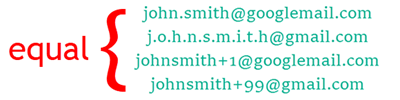
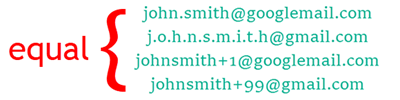
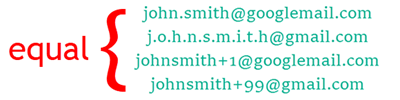
Recognizes email addresses that use the “+” and “.” symbols in both @gmail.com and @googlemail.com domains.
Tools
DNSBL Service
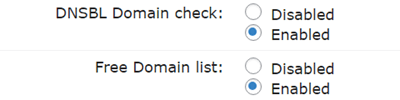
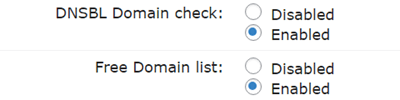
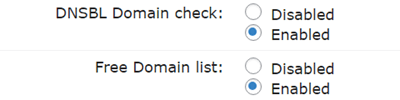
DNSBL (Domain Name System Blacklists) provides a single place where you can check that blacklist status on more than 100 DNS based blacklists. The plugin connects to the server once a user tries to register, post comments or fill up a form to check if their domain is defined as a spam domain.
Domain, Email and IP Tester
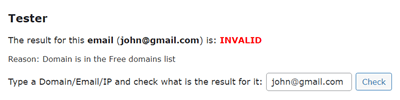
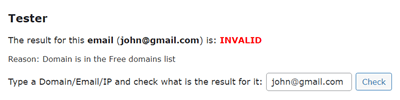
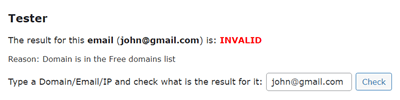
Check if an email, domain or IP is blacklisted or whitelisted based on any of the rules you have defined. The testing imitates a user trying to register on your site.
Import Emails Lists
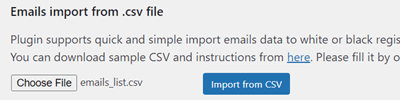
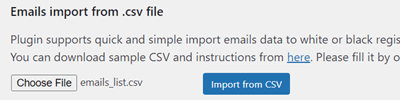
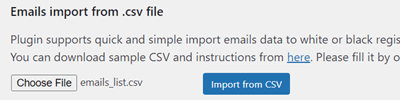
Import any number of emails to be blacklisted or whitelisted instantly by using a CSV file.
Custom Denied Messages
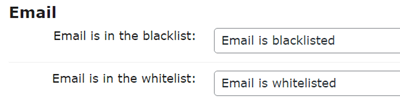
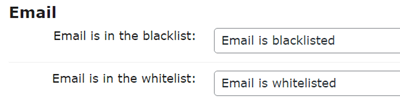
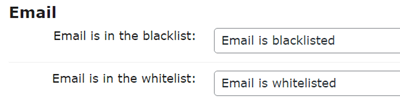
Customize the messages shown to users once their domain or email has been banned.
Free Domains List



The plugin includes the free and constantly updated SpamAssassin list of suspicious domains to add to your blacklist domains list.
Failed Log
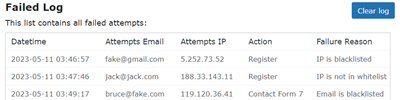
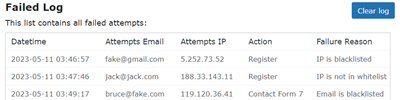
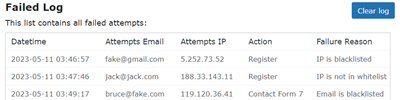
See a list with all failed attempts to register, leave a comment or fill a form, and the reason why the domain or email was banned.
Import Domains Lists
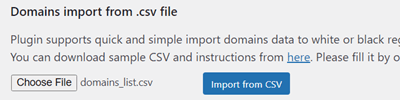
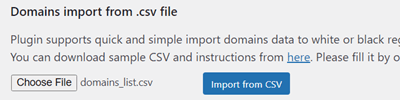
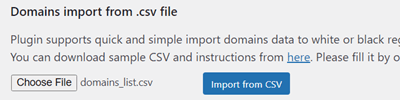
Import any number of domains to be blacklisted or whitelisted instantly by using a CSV file.
Comprehensive Settings
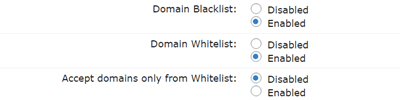
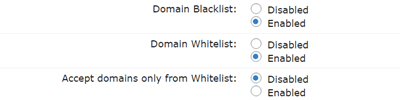
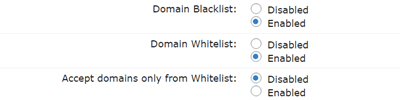
Control what tools are used to filter domains registration.
Integrations
CM Registration
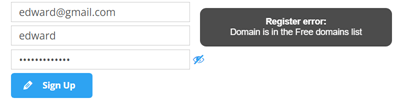
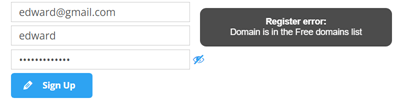
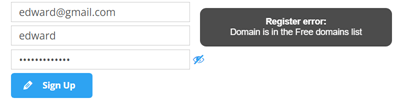
Compatible with the CM Registration and Invitation Codes plugin to prevent unwanted registrations.
Contact Form 7
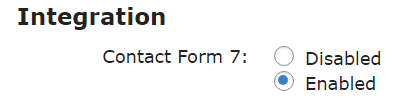
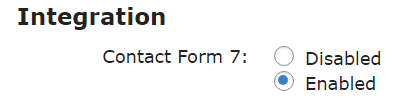
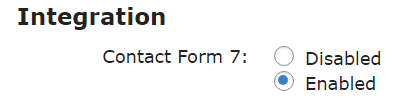
Filter emails which users enter in the custom form, based on your white and blacklists for domains and emails, including DNSBL and Free Domain Lists.
Email Blacklist Plugin Plans and Pricing
| PLANS | Essential | Advanced | Ultimate |
| Price includes 1 year support/updates. Manual renewal with 40% discount, not a subscription | $39 | $69 | $119 |
| Number of Websites / License Activations | 1 | 3 | 10 |
| BASIC FEATURES | |||
| Email Blacklist |    |    |    |
| Email Whitelist |    |    |    |
| Domain Blacklist |    |    |    |
| Domain Whitelist |    |    |    |
| IP Blacklist |    |    |    |
| IP Whitelist |    |    |    |
| Comments Allowed Domains |    |    |    |
| Special Gmail Support |    |    |    |
| Wildcard Support |    |    |    |
| Special Characters Restriction |    |    |    |
| TOOLS | |||
| Domain, Email and IP Tester |    |    |    |
| Comprehensive Settings |    |    |    |
| Import Emails and Domains Lists |    |    |    |
| Failed Log |    |    |    |
| Custom Denied Message |    |    |    |
| SERVICES | |||
| Free Domain List |    |    |    |
| DNSBL Service |    |    |    |
| INTEGRATIONS | |||
| CM Registration |    |    |    |
| Contact Form 7 |    |    |    |
| Google ReCaptcha |    |    |    |
| ADD-ONS | |||
| CM Secure Login Plugin |    |    |    |
| CM HTTPS SSL Plugin |    |    |    |
| CM Admin Tools Plugin |    |    |    |
| CM Site Access Restriction Plugin |    |    |    |
| SUPPORT | |||
| Product Knowledge Base |
   |
   |
   |
| Priority email support |
   |
   |
   |
| Product updates |
   |
   |
   |
| PLANS | Essential | Advanced | Ultimate |
| Number of Websites / License Activations | 1 | 3 | 10 |
| Price includes 1 year support/updates. Manual renewal with 40% discount, not a subscription | $39 | $69 | $119 |
WordPress Email Blacklist Plugin Related Use Case Tutorials
WordPress Email Blacklist Plugin Use Cases
- Limit to Specific Users – Make sure only a defined list of users or domains are able to register or post comments
- Spam Capture – Filter suspicious emails and assure only real users register, post comments or fill up forms to your service
Email Blacklist Frequently Asked Questions
Please check the user guide to learn more about this plugin.
Can I blacklist multiple domains?
Add as few or as many domains to the blacklist as you require.
Can I retract a blacklisted domain?
Do the blacklisted users receive notification of failed registration?
Can I use the plugin to find out if a domain is blacklisted?
Yes. Simply go to the “Domain Tester” tab, enter the domain name into the search bar and click the “check” button. The plugin will tell you whether the domain is blacklisted, white-listed, listed in the free domains list or not listed at all.
Can I whitelist a domain that has been defined as invalid?
Simply add them to your whitelist or disable the blocking of free email domains.
However, before you do that, make sure that particular domain is indeed safe.
Can I restrict by specific emails and not just domains?
Yes. The plugin also supports using the same methods also blacklisting or whitelisting email addresses.
To learn more about Blacklisting email addresses click here or for whitelisting email addresses click here.
Can I filter comments from guest users?
Yes, you can define the whitelist of domains that are allowed to leave comments on your website as guest users. Click here to learn more.
Will this plugin work with the CM Registration plugin?
Email Blacklist Plugin Image Gallery
Back-end Gallery
Customer Reviews for Email Blacklist
|
| Killed All Spammers
This plugin works as expected; killed all spammers and false/disposable email addresses which is what I needed for years! No more spammers – wonderful!. |
- Works well
Started getting bot registrations so installed to block signups from a specific domain. It works and the list of already blocked domains is very big, all temps emails or spam emails.
@duke0102 - No more spammers – wonderful!
This plugin works as expected; killed all spammers and false/disposable emails addresses which is what I needed for years! No more spammers – wonderful!
@rik0399 - Perfect and easy
Thanks!
@andrzejc - My site is much safer!
The preemptive domain check is a must for any serious registration system. This was the best solution I could find and it works really well
Paul H - Perfect plugin to block disposable (but not only) email
I sent an email asking to modify the plugin to be compatible with my registration form and the team, really very responsive, did it in a few days.
Then I uploaded a file with more than 22000 disposable email domains to block them in my users registration page. The plugins works perfectly without slowing down the registration process
@taneyev