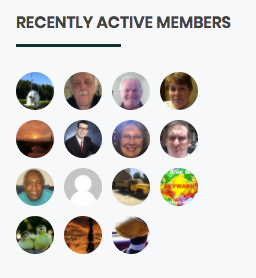For WordPress site owners looking to create and maintain a flourishing online community, effective management is key. Unfortunately, between evaluating content and fixing technical issues, there’s little time to deal with unsolicited disturbances.
Let’s take a look at a use case where our blacklist plugin saved the site administrators a lot of time and trouble!

Blocking Spammers and Fake Sign-Ups in WordPress
We present to you WeatherTogether.net, previously known as WeatherQuack, a cheerful online community created for climate enthusiasts, offering a platform to exchange and chat about timely local news.
Nathaniel Parker, the CEO of an IT company, states that the company’s mission is to “create a free, fun place to blog about the weather”.
Nathaniel, well aware of the challenges associated with managing online communities, faced a persistent issue on his WordPress website – constant spam attacks and fake sign-ups.
Determined to resolve this issue and maintain the integrity of his platform, he opted for the email blacklist plugin for WordPress.
This tool proved to be an effective solution, empowering Nathaniel to create a more secure and enjoyable environment for genuine users to connect and share their passion for local weather news.
The plugin’s ability to filter out unwanted comments and accounts played a crucial role in enhancing the overall user experience on his community website.
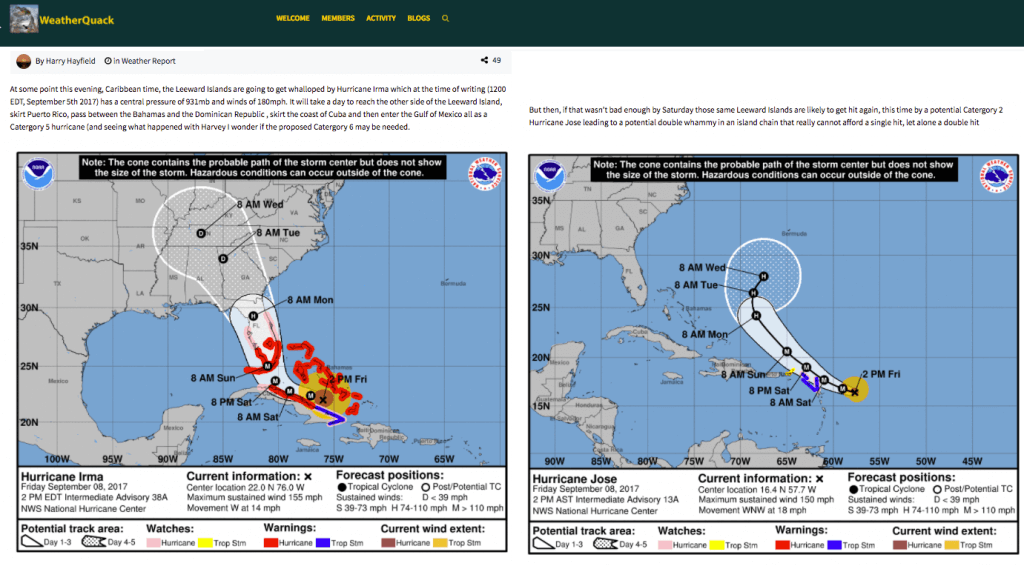
Member posts analysis about Hurricane Irma on 9/5 (note: layout was reformatted)
The name WeatherQuack originated from inside jokes among the members, and their passion shows: the group remains active even after its original social network, WeatherBug, had been shut down following its parent company being sold.
Nathaniel helped to found WeatherQuack in 2017 to keep everyone together.
It’s working well so far, with about two posts a day from volunteers on topics ranging from daily updates on the local weather to the analysis about the Irma Hurricane afflicting Florida.
December 2024 Offer – For a Limited Time Only:
Get WordPress Email Registration Blacklist Plugin for 15% off! Don’t miss out!
The Challenge: Fake Signups Waste Precious Resources
While the website appears playful, everyone puts in their free time for ongoing work. Simple tasks, like spotting suspicious registrations, become a bit tiring due to the consistent effort from each contributor.
“We were getting quite a bit of an influx of spammers attempting to sign up on the site,” reminds the founder.
Fake accounts created by bots waste website administrators’ time in many ways. This issue should be resolved during the registration process, otherwise, such accounts end up skewing the company database with rubbish information.
In a broader sense, a registration system lacking protection can pose a serious security risk. A notable example is the German company Tutanova, which faced a severe security breach during an online attack, rendering its contact email address ineffective.
This incident underscores the critical importance of implementing security measures within registration systems. Beyond compromising user contact information, security breaches can lead to unauthorized access, data theft, and even identity fraud.
The hackers used bots to subscribe to over 500 thousand newsletters, flooding the company completely for days. The business has since fixed the problem, but what security measures can you take?
The Plan: Block Suspicious Domains From Registering
 Nathaniel set out to find an alternative that would protect the registration process on his site – and his time. A piece of software that could block undesired email addresses seemed the ideal choice.
Nathaniel set out to find an alternative that would protect the registration process on his site – and his time. A piece of software that could block undesired email addresses seemed the ideal choice.
He mentions having researched diverse alternatives, but that it didn’t take long to find the CreativeMinds WordPress email registration blacklist plugin.
“It was the most robust solution out of all of them, so that’s the one I chose,” he asserts.
The plugin offers a great number of features, including a Domain Whitelist function that allows administrators to restrict user registrations, comments, and form submissions exclusively to approved domains. This provides a proactive approach to filtering out unwanted or potentially malicious entities.
Moreover, the plugin includes a Domain Blacklist feature, allowing site administrators to block specific domains entirely, preventing them from registering, posting comments, or engaging in any form-related activities.
The plugin’s versatility is highlighted through its ability to manage both user and email blacklists, providing administrators with a comprehensive toolset to enhance website security and control over user interactions.
With intuitive features like these, website administrators can efficiently manage their online communities while safeguarding against potential threats and spam.

Whitelisting and blacklisting help filtering junk emails
Domain blacklisting is even more powerful with additional protections, as sneakier hackers can use higher authority domains such as @gmail in their spam sprees.
It should be noted that those sturdier services make constant updates to cumber fraud attempts, while also providing many options for reporting shady accounts.
The Result: Blocked Spammers and Legitimate Members
The CEO mentions that his team and even the community members are happy with the plugin, as the website has become more reliable:
“There’s a handful of spammers that still sneak in over legitimate domains, but it’s a ‘world of difference’ fewer spammers than we had before installing the plugin.”
As a piece of advice, he recommends that newcomers quickly adopt the Pro version and gain full access to the WordPress blacklist plugin tools: “It has far more features over the free edition and works better with BuddyPress.”
One of the major selling points for Nathaniel is not about the numbers, however. It’s one feeling: “It feels great to log in to the control panel the majority of the time and not see any spammers sign up!”
Email Blacklist Plugin: What More Does it Offer?
The Email Blacklist plugin for WordPress stands out with its comprehensive set of features designed to fortify website security and combat spam effectively.
Leveraging DNSBL Service, the plugin connects to a centralized repository of more than 100 DNS-based blacklists, checking the blacklist status of domains when users attempt to register, post comments, or fill out forms. This ensures that potential spam domains are identified and blocked in real time.
The Import Lists feature enables administrators to effortlessly blacklist or whitelist multiple emails using CSV files, streamlining the management of approved and prohibited addresses.
With the Domain Testing functionality, administrators can rigorously evaluate the blacklist status of domains based on predefined rules, simulating user registration scenarios.
The plugin further enhances transparency and control with the Failed Registration Log, providing a detailed record of unsuccessful registration attempts along with reasons for domain/email bans.
Administrators can tailor the user experience by implementing Custom Denied Messages, displaying personalized notifications to users when their domain or email has been banned, thus contributing to a secure and user-friendly website environment.
With the help of our blacklist plugin’s features, you can greatly enhance your website’s security, allowing you to focus more on tasks aimed at improvement.
Conclusion
To sum it up, the email blacklist plugin for WordPress is a great timesaver for website admins who are managing their online communities. Just look at WeatherTogether.net – they were drowning in spam and fake sign-ups until they brought in the plugin.
CEO Nathaniel Parker found relief, saving time and improving the user experience.
The plugin does block spammers and shady domains, making the website more secure. With its handy features and customizable options, admins can now focus on making their sites even better.
Installing this plugin is like having a trustworthy employee dedicated only to combating spam activities.