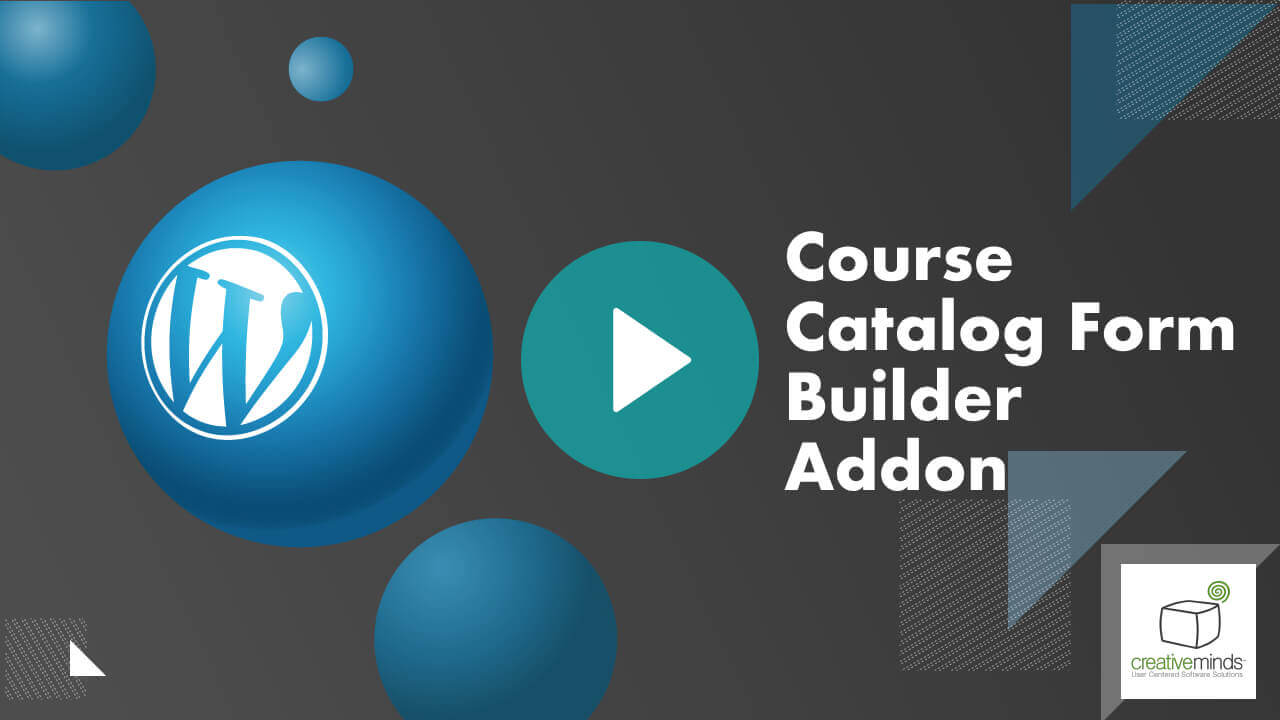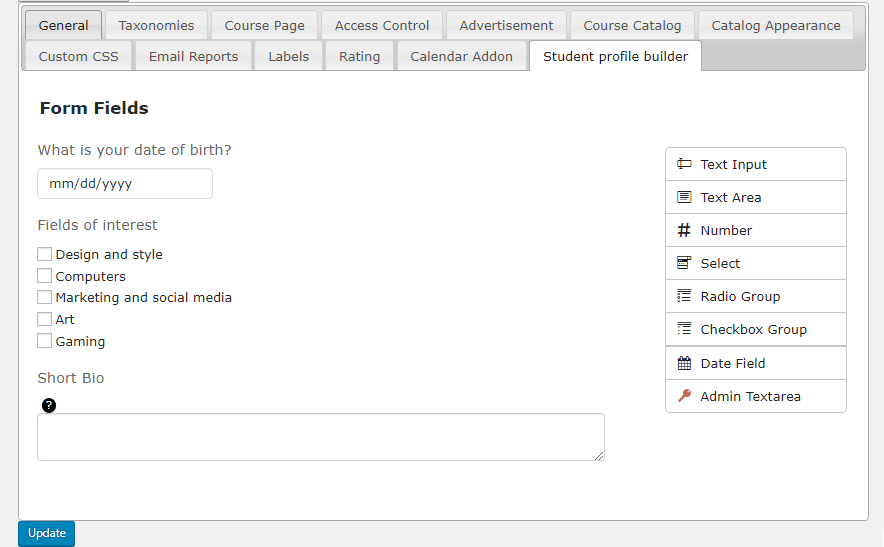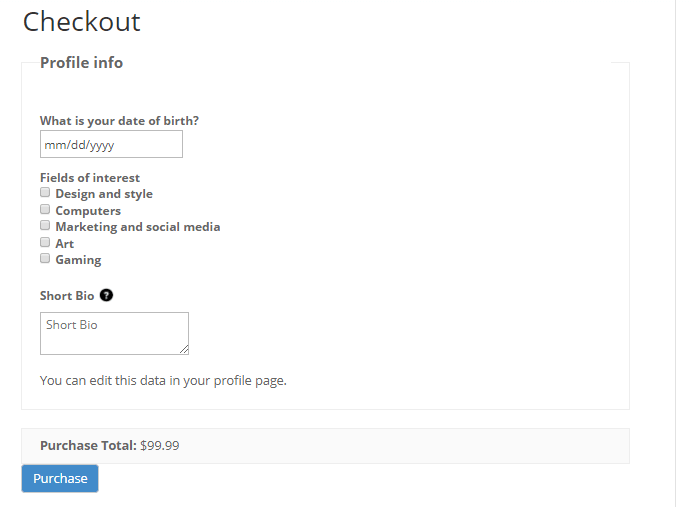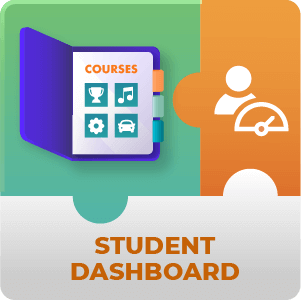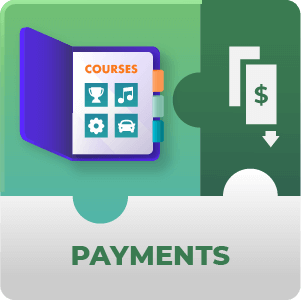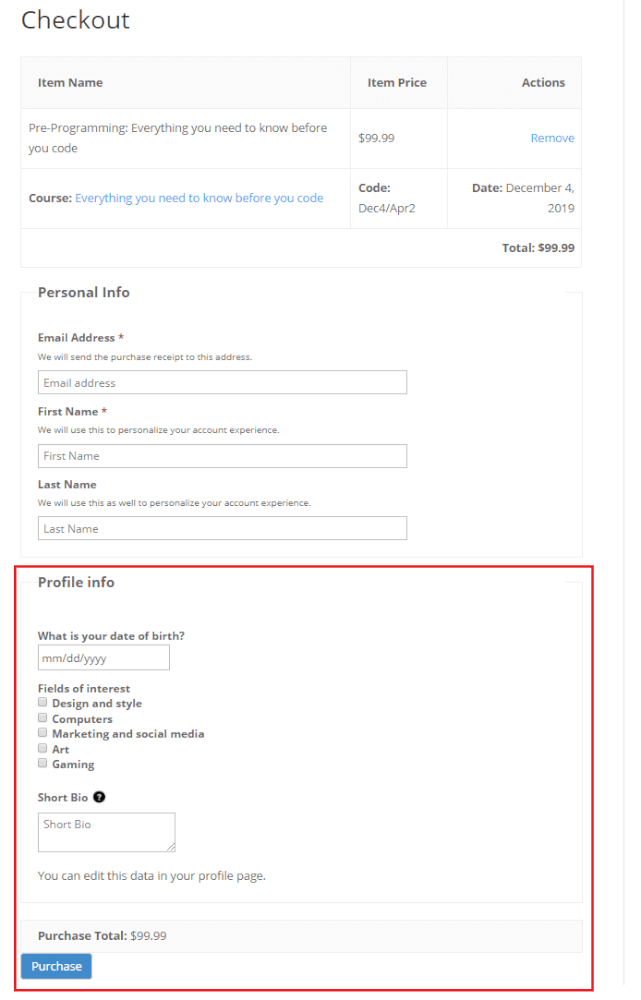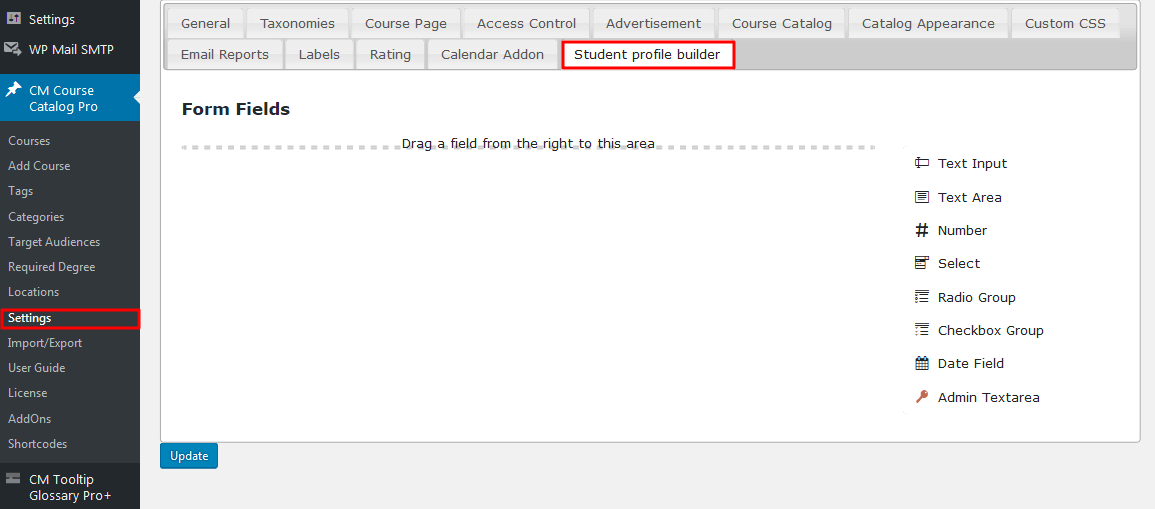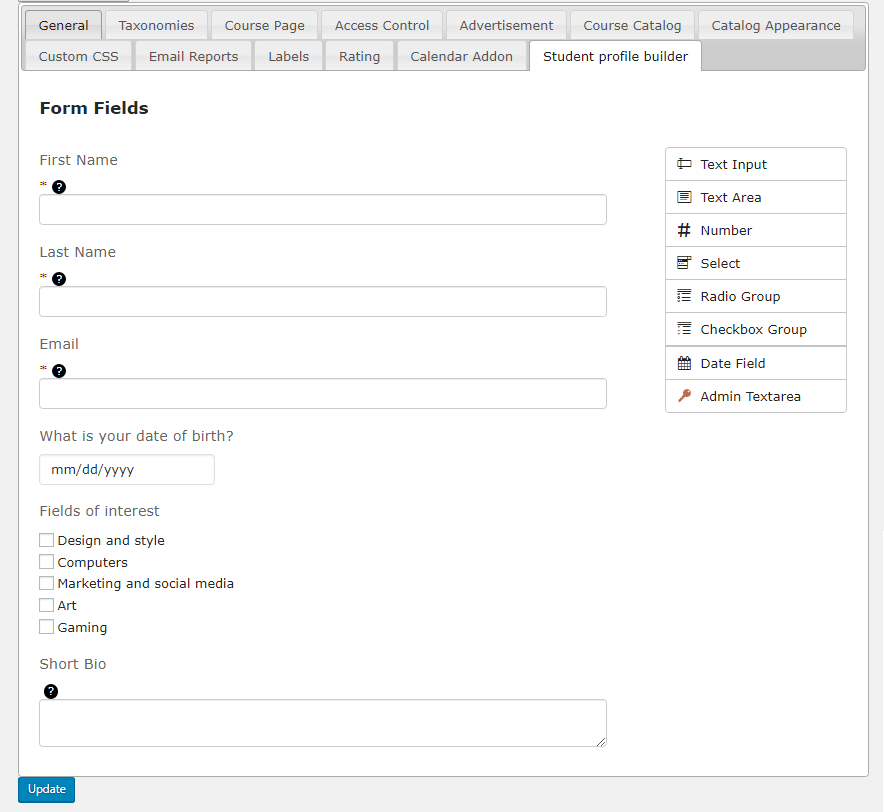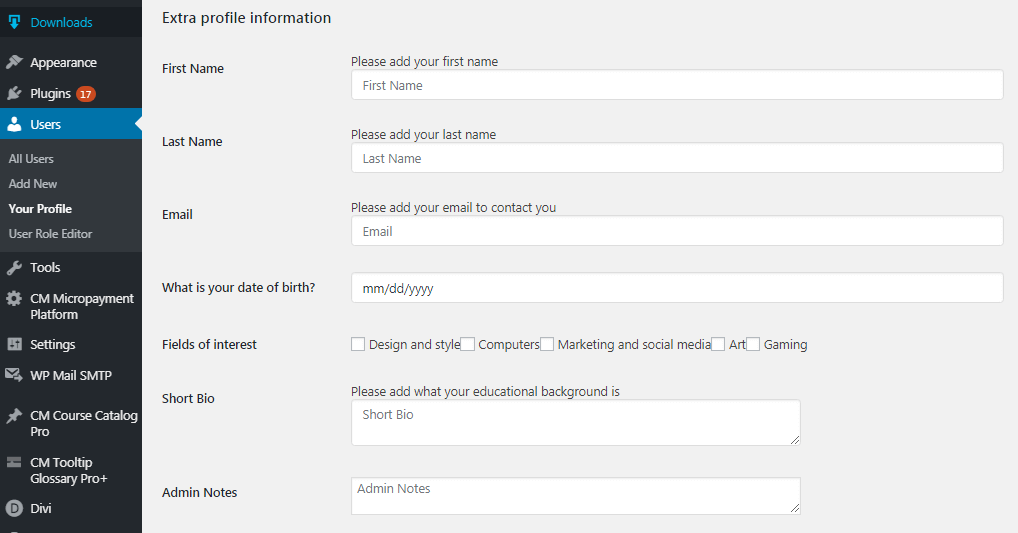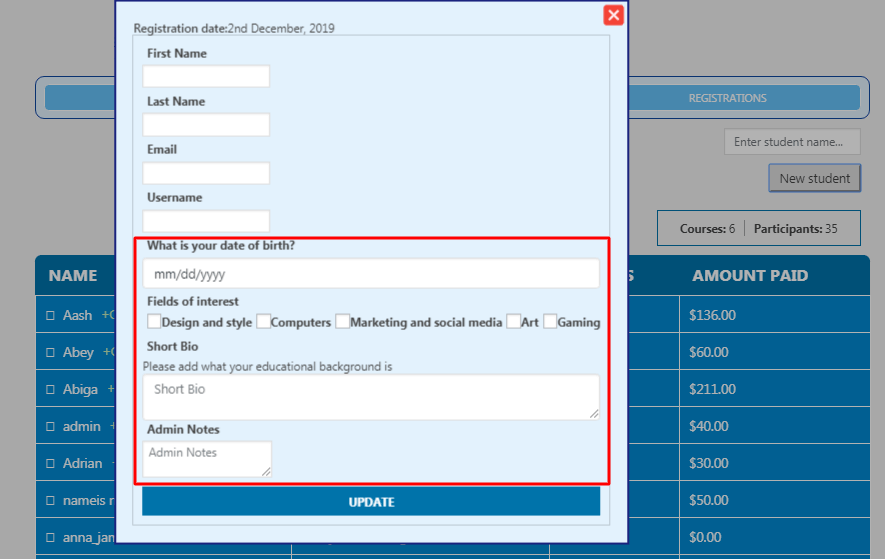WordPress Course Catalog Form Builder WordPress Add-on
While registering for any course, students can add more details on a Profile Information Form during checkout. With the Course Catalog Form Builder Add-on the admin can create a profile form and collect additional user data.
Build a bridge between a website owner and students, ensuring better user experience.
Convenient Form Builder
Display on Checkout
Track Submitted Info
|
Check all submitted data for each user to ensure it's valid and useful. Monitor, edit or remove the information available in the user’s profiles. |
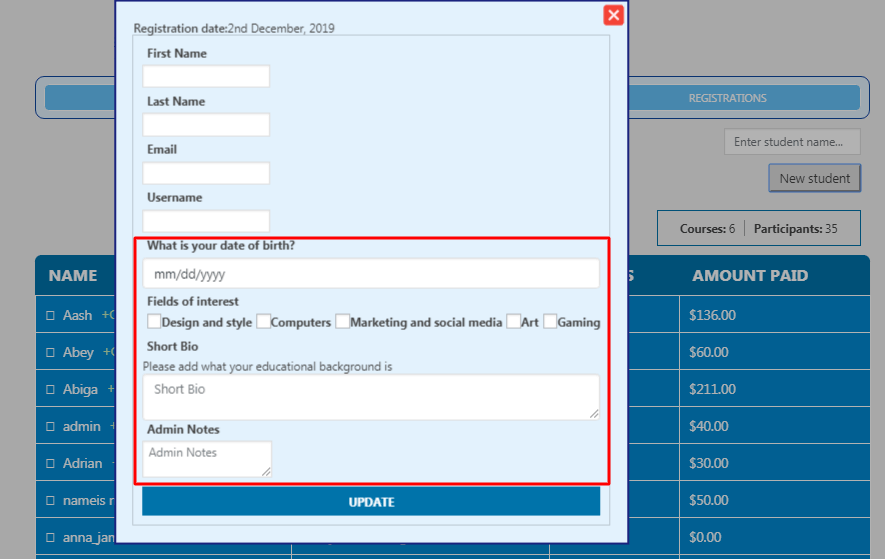 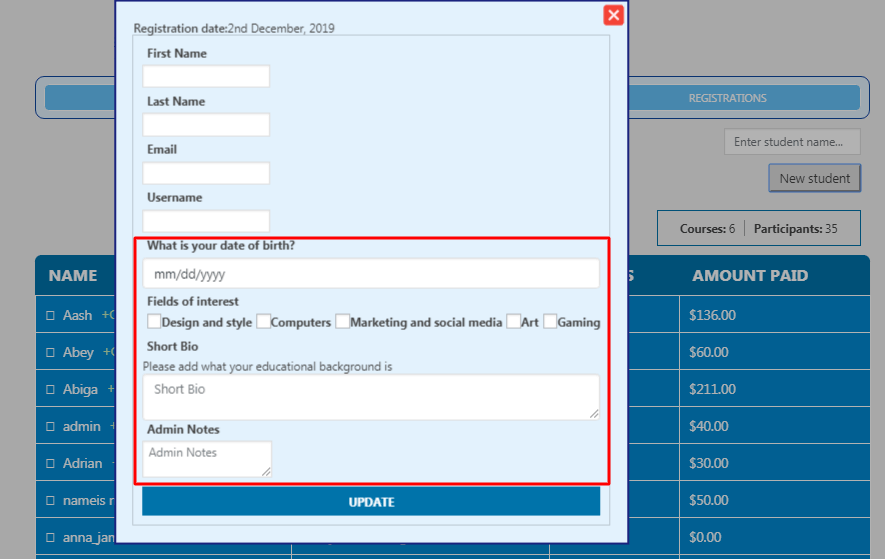 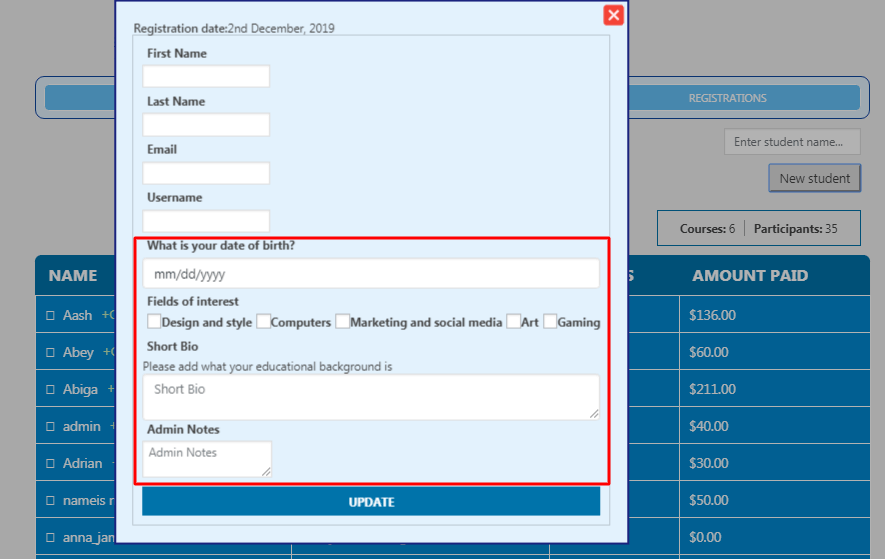 |
Using the Course Catalog Form Builder WordPress Add-on
- Intuitive Editor – Extend students’ profiles shown on the checkout page using the form editor.
- Easy Data Management – Track all the submitted data per user profile from the default admin panel, or on the visually convenient Course Catalog Dashboard.
- Quick & easy form building – Build your own form in a few minutes by choosing the necessary fields and giving them titles and values.
Course Catalog Form Builder Use Case Examples
- Save Time & Money – Asking students for more information will take too much of your precious time. Let users leave their additional info a special form on the checkout page.
- Highly Customizable – Create the template for asking for additional information and make it available for all your users. Customize the form with different fields and get it done in a few clicks.
- Simple Setup – Install and run in a few minutes. A ready form template is already on your website!
Course Catalog Form Builder Related Use Cases
Course Catalog Form Builder Add-on Additional Resources
Course Catalog Form Builder Prerequisite Plugin
The CM Course Catalog Pro plugin is required to use this add-on.
WordPress Course Catalog Form Builder Add-on Features
Please check the user guide to learn more about this plugin.
Form Builder Features
| No Limitations – Create an unlimited number of fields as you need. There are no limitations on the number of submissions, actions, and fields. | |
| Use Pre-Built Form – Install the plugin and use the already made form template. | |
| Drag and drop method – Any field is draggable. Drag an element and drop to the form area. | Different field types – Add a custom form with 8 field types: text input, text area, number, select, radio group, checkbox group, date field, admin textarea. |
| Specialized fields – Add special fields for additional phone numbers, addresses, and more. | |
| Admin Notes – Leave special admin requests that are not visible for users, but useful for other admins. | |
| Manage Each Field – Edit, move or delete fields if necessary. | |
| Additional Resources – Increase functionality and integrations using one of our many add-on extensions. | |
| Convenient Dashboard – Use custom fields to add more information about new students on the easy-to-use Course Catalog Dashboard. | |
| Manage Submitted Data – Manage and edit the users’ submitted information for each student profile. |
Course Catalog Plugin Add-Ons
Course Catalog Calendar Prerequisite Plugin
WordPress Course Catalog Form Builder Frequently Asked Questions
Please check the user guide to learn more about this plugin.
Why do I need this add-on?
By using the Course Catalog Form Builder add-on, you can create a profile form and collect additional information about new users during checkout directly.
Create the custom form with different fields making them required, leaving tooltips, values and so on. The admin panel is highly intuitive with a clean design.
This add-on you extends the Course Catalog plugin and adds easily design complex forms with absolutely no code.
What information can I ask from students?
Anything you require. The add-on provides textfields, date pickers, checkboxes and a private admin area for annotations.
Some examples of useful fields: date of birth, address, interests, languages spoken, “has PhD?”, phone number, ID.
How does the form builder work? Do I need to know how to code?
The form fields builder is based on the drag-and-drop principle. You can reorder fields by dragging them to the area. You will find the builder following CM Course Catalog Pro → Settings → Student profile builder.
Please read more information about the Form Fields Builder Settings
Will new fields be available for existing users?
Yes. Once you add a form, new fields will be shown on each user profile. These fields are available in the Extra User Info in profiles. The admin can edit additional user information by using the already created fields.
Please read more information here – User Profile Information
Where I can find the ready form?
Once the admin completes the form with profile information, it will be shown during the checkout process. Before completing the purchase the student will have to enter contact information and additional details.
Please note to make the checkout page available, you will need to install our Course Catalog Payments add-on
You will find the checkout page with the ready form here – User Profile Information – Frontend