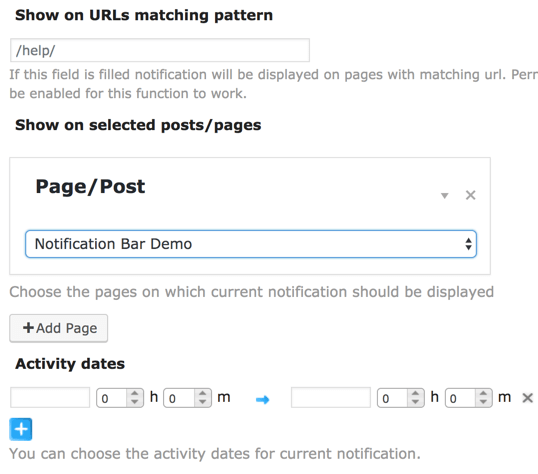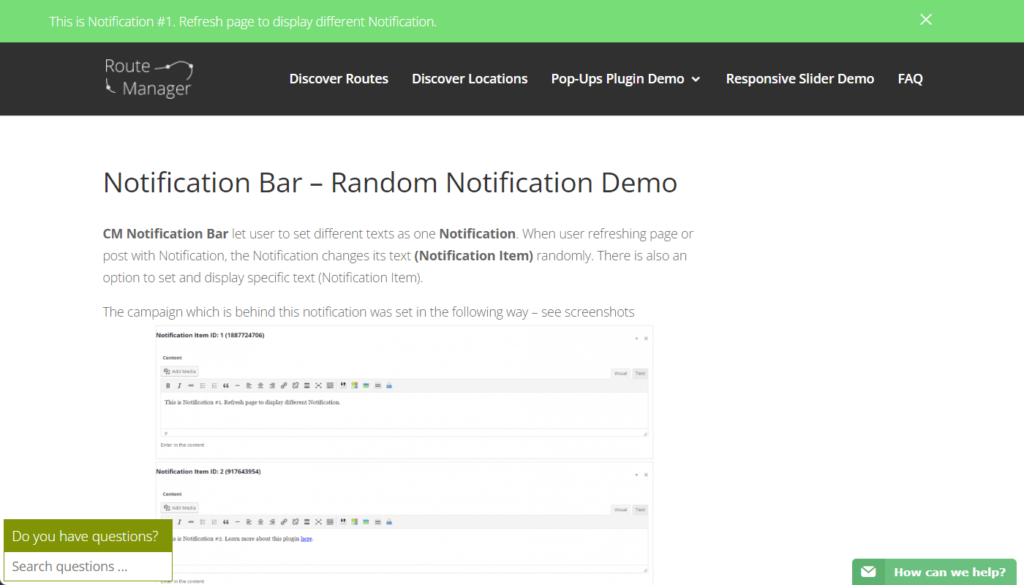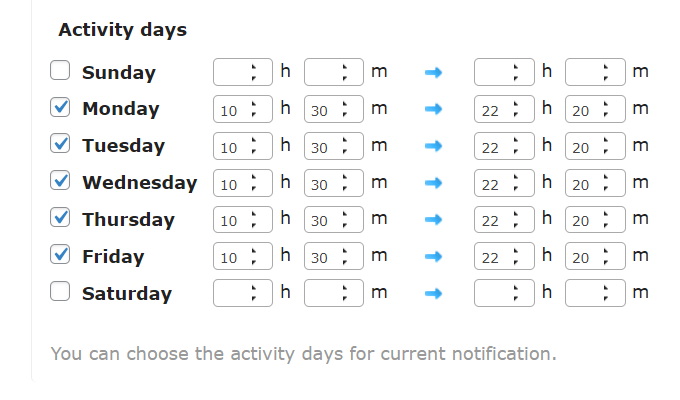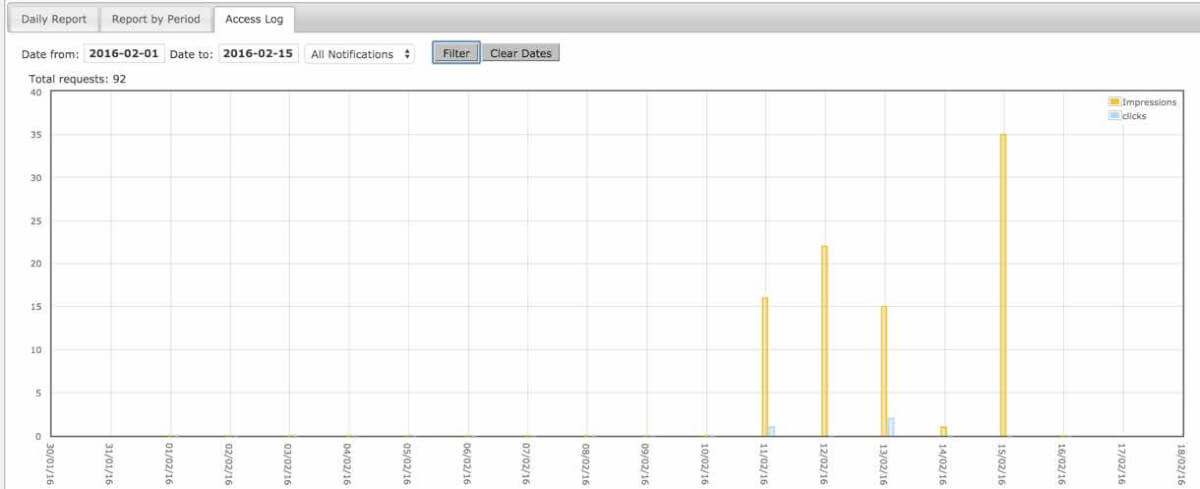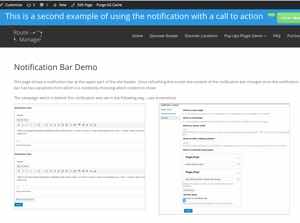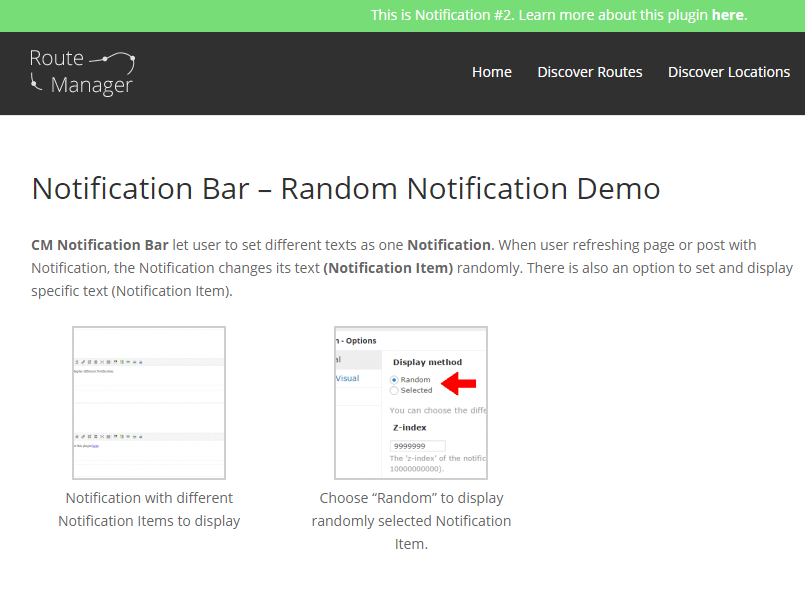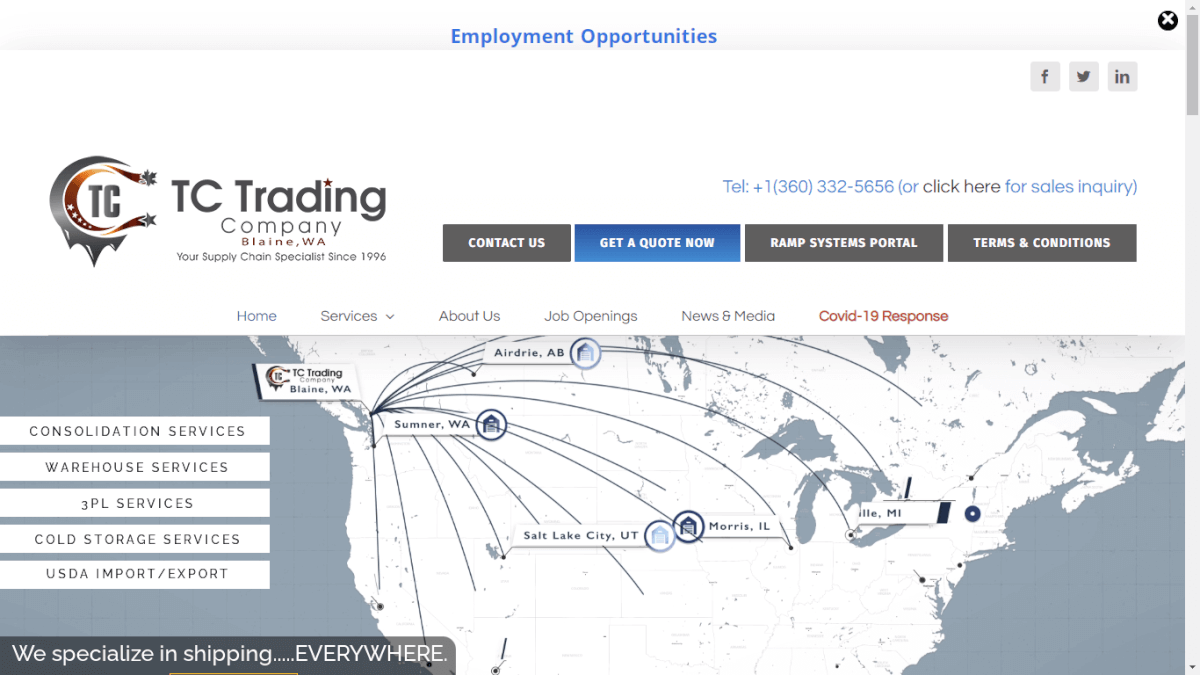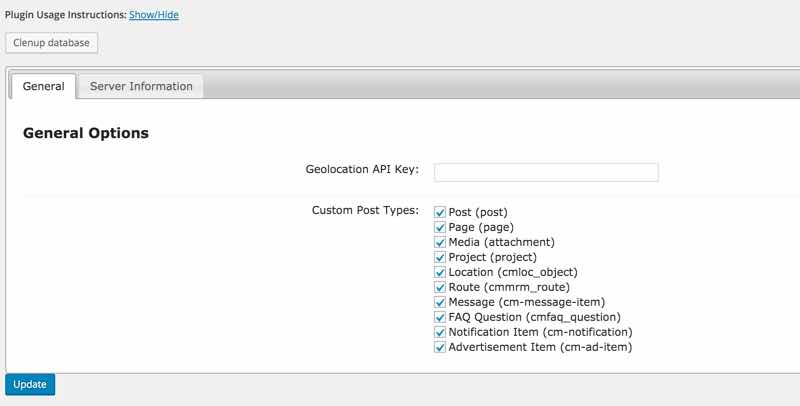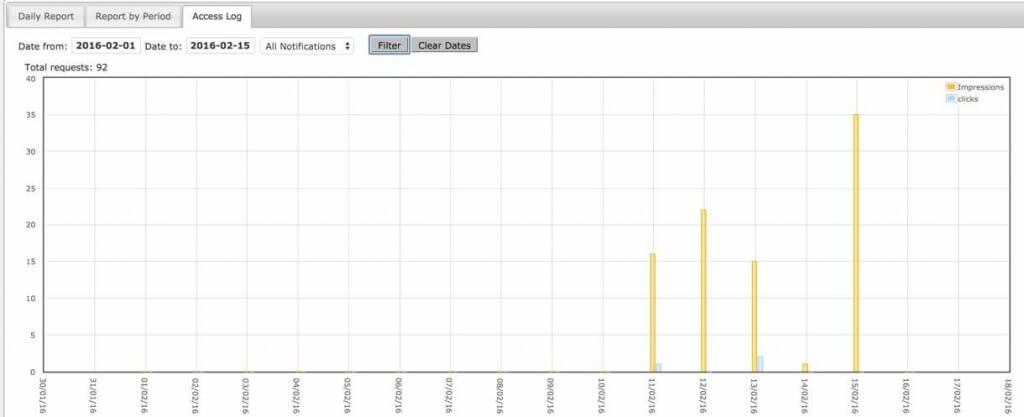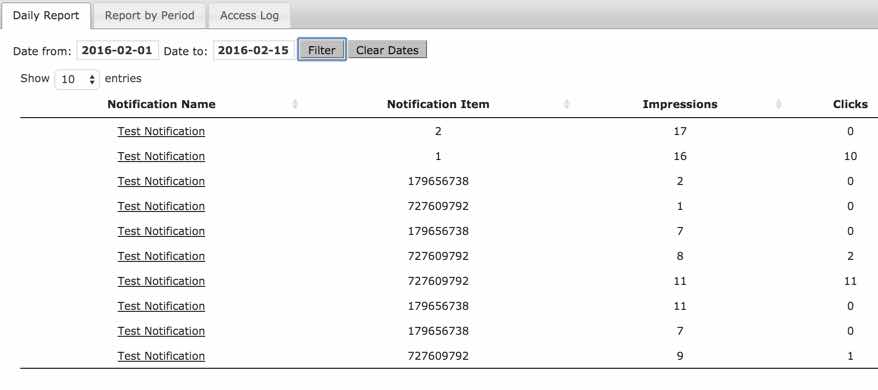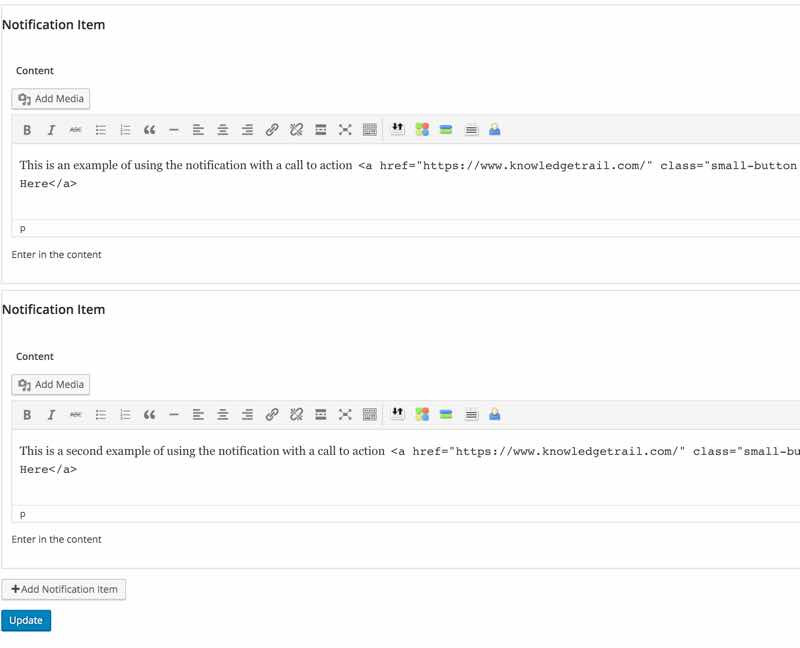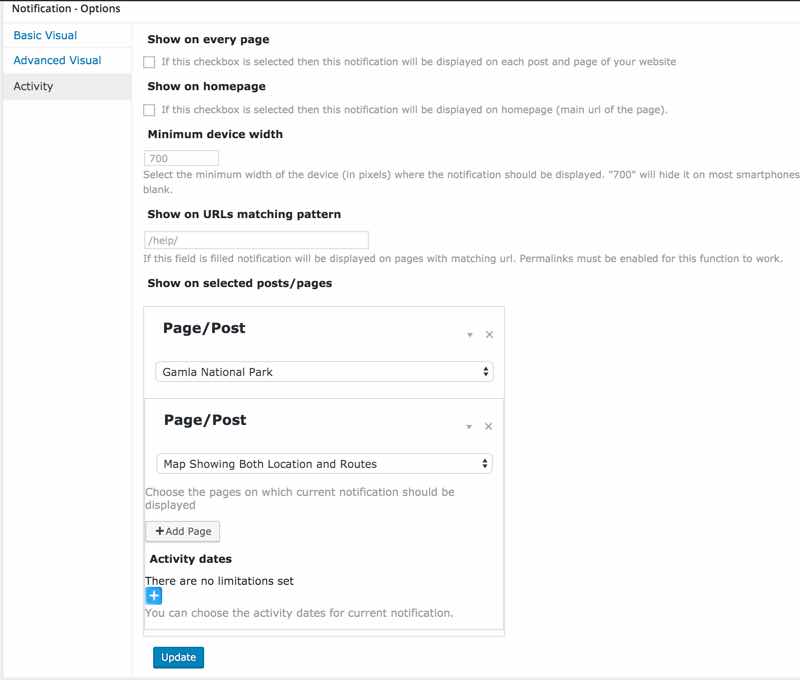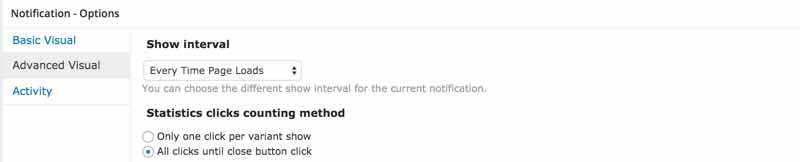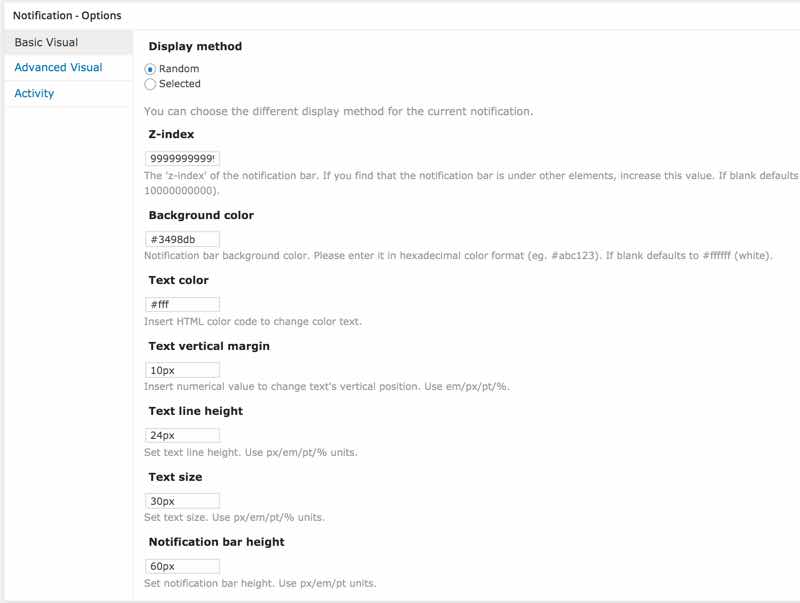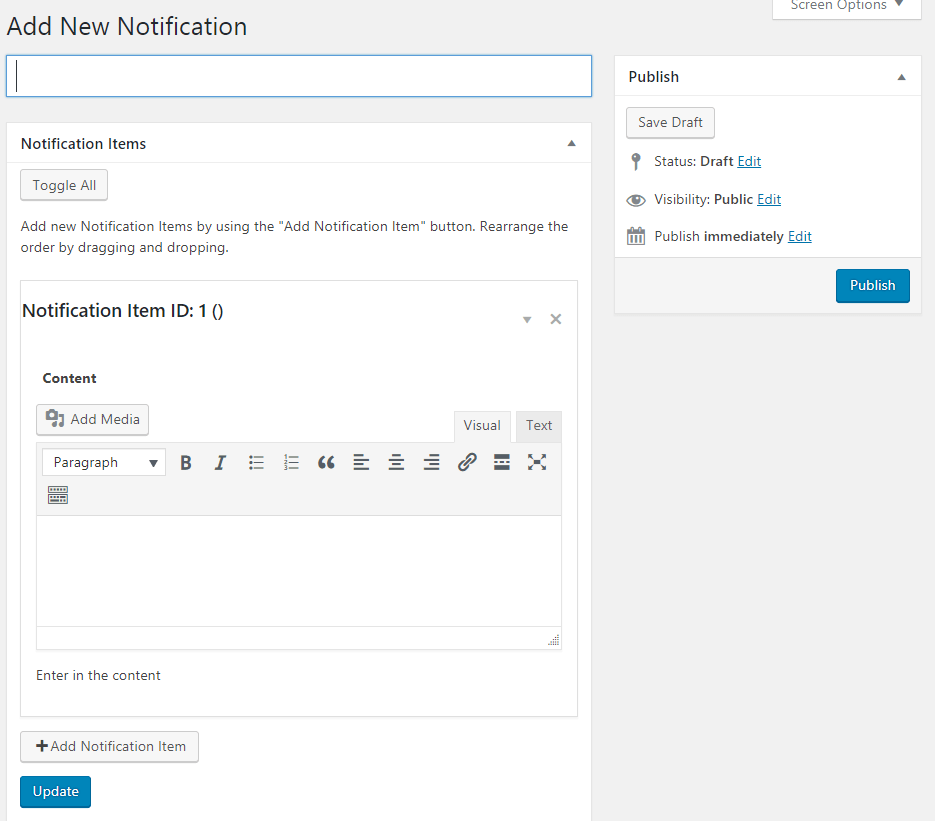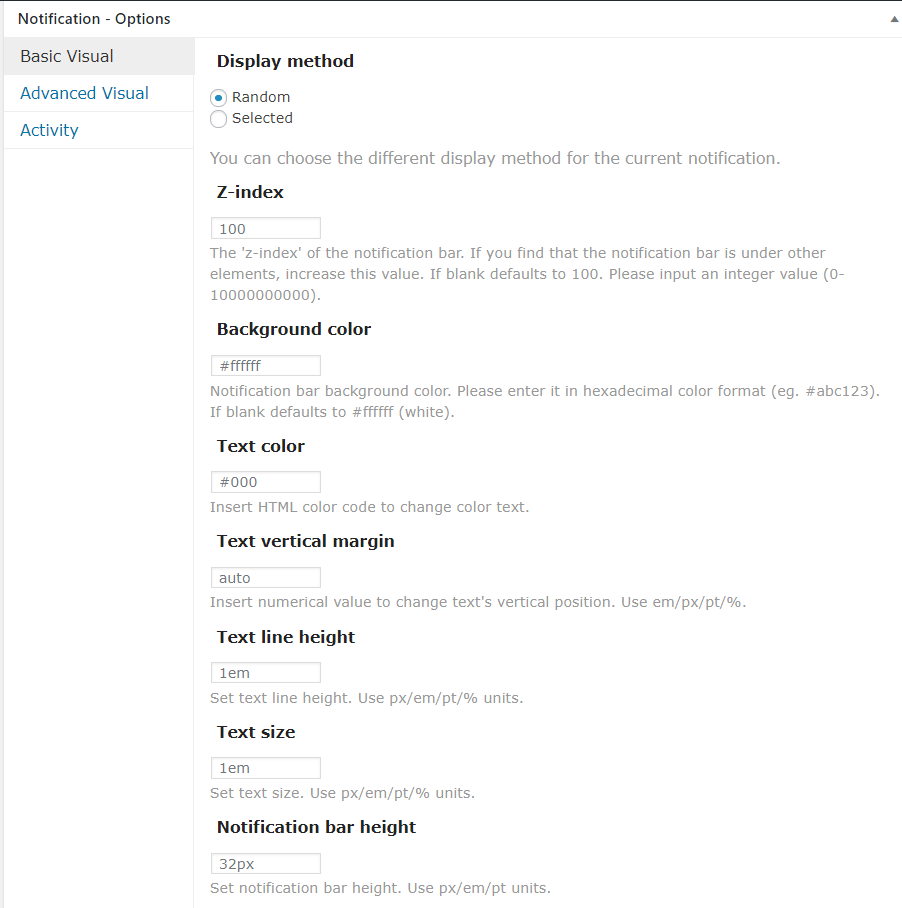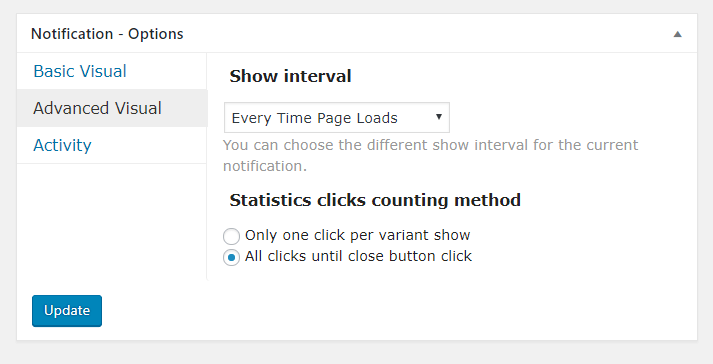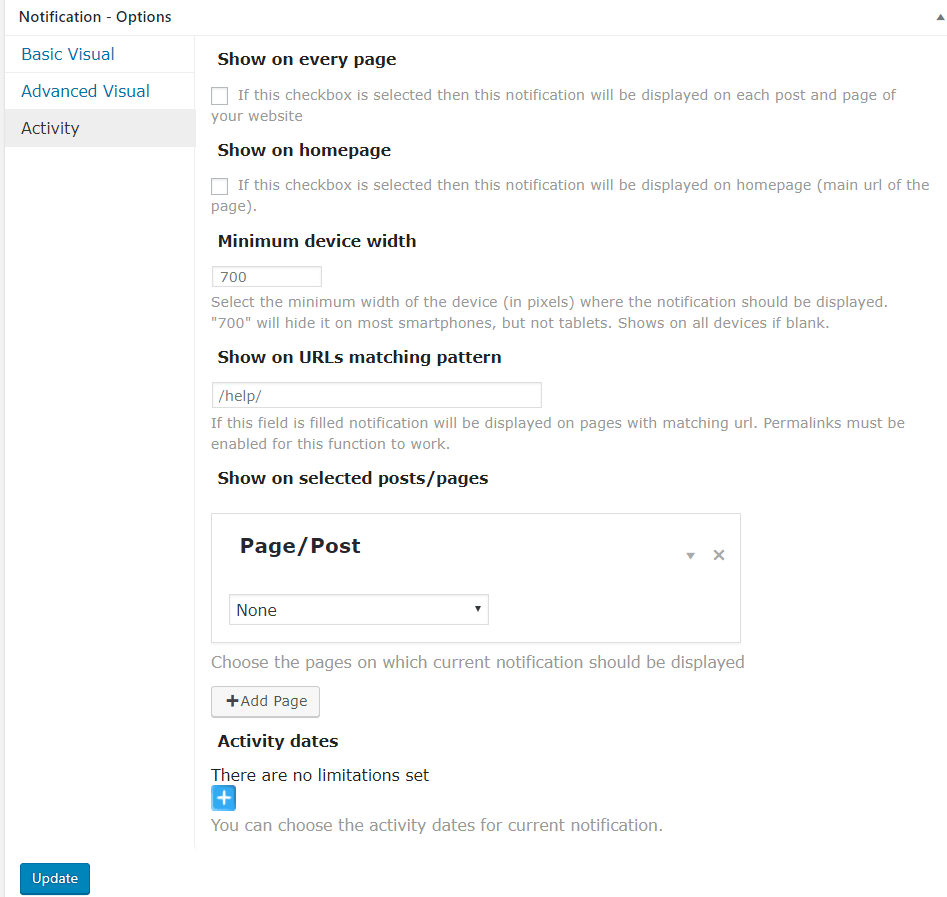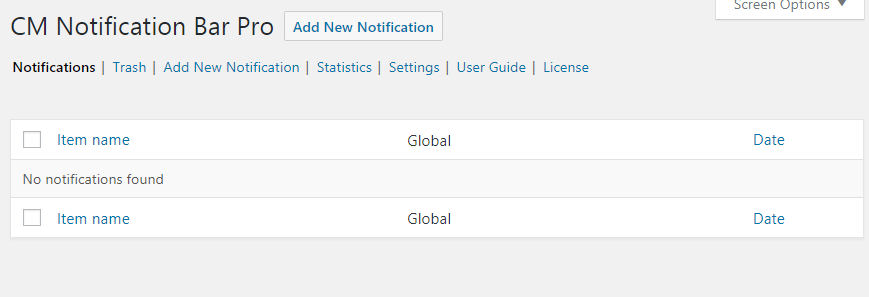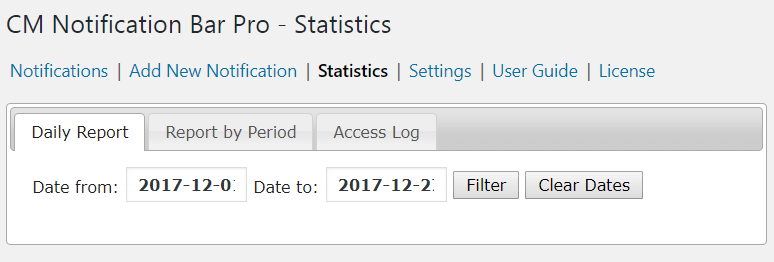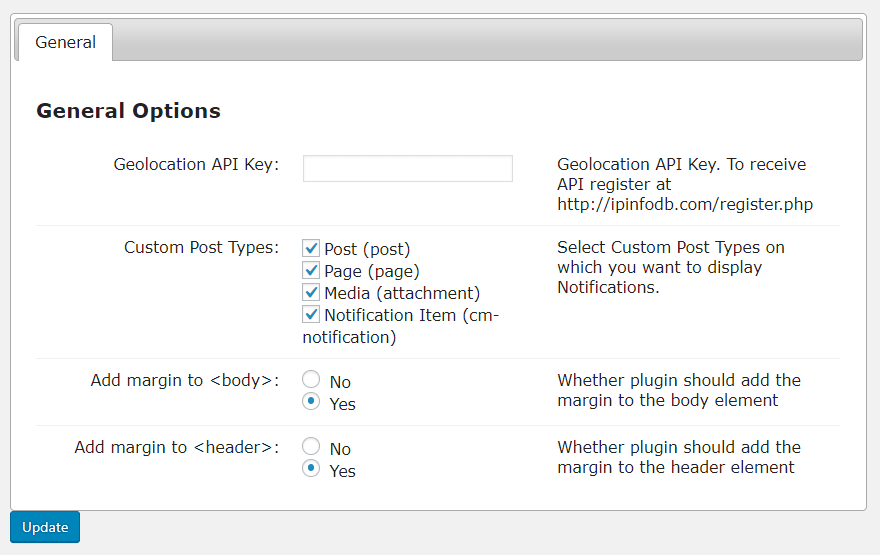WordPress Custom Notification Bar Plugin Description
The WP Notification Bar plugin supports creating notification campaigns on your WordPress site.
The WordPress notification bar appears on the upper part of the WordPress site header letting you create an informative message bar.
Targeting the WordPress Notification Bar Campaign
Customizing the Notification Bar Appearance
Each notification bar can have its own unique content and can be easily customized to reflect the colors and text size of your site.
You can also customize its behavior – how and when it appears, the way of appearing and more.
Lots of settings allow you to configure each notification bar according to your needs.
Countdown
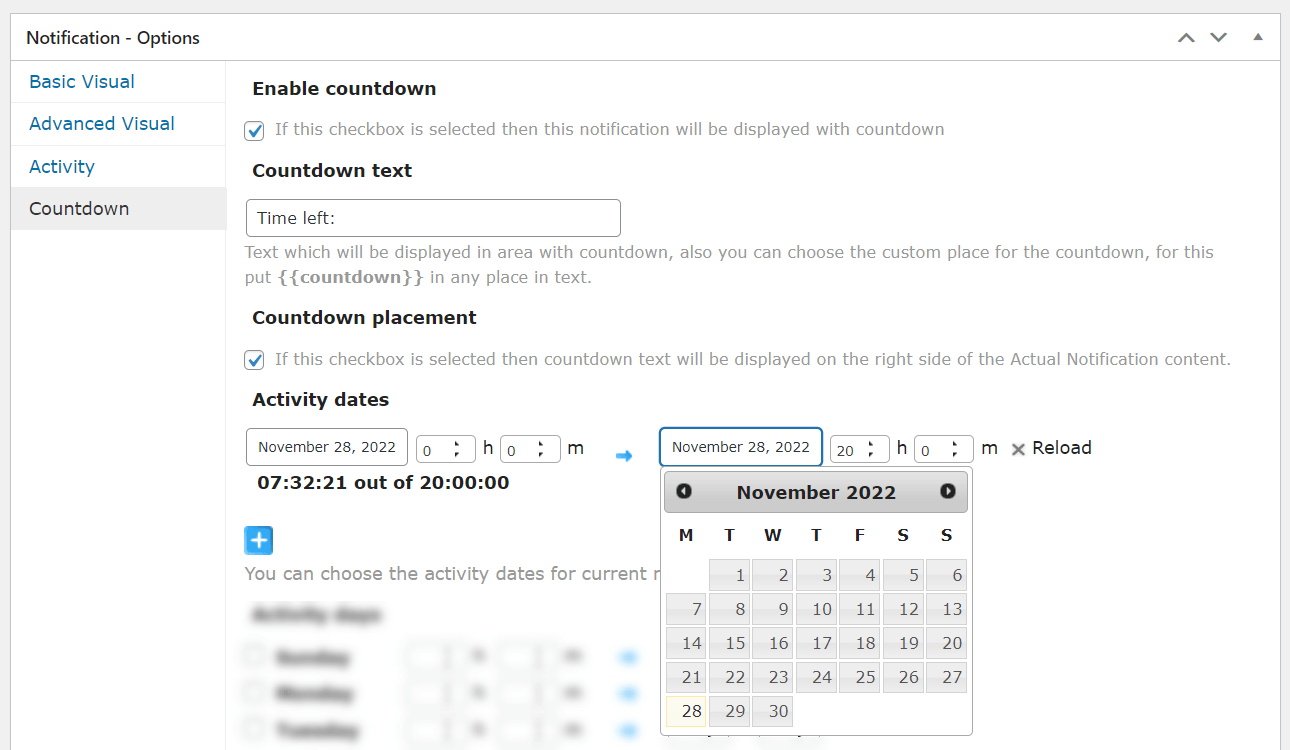 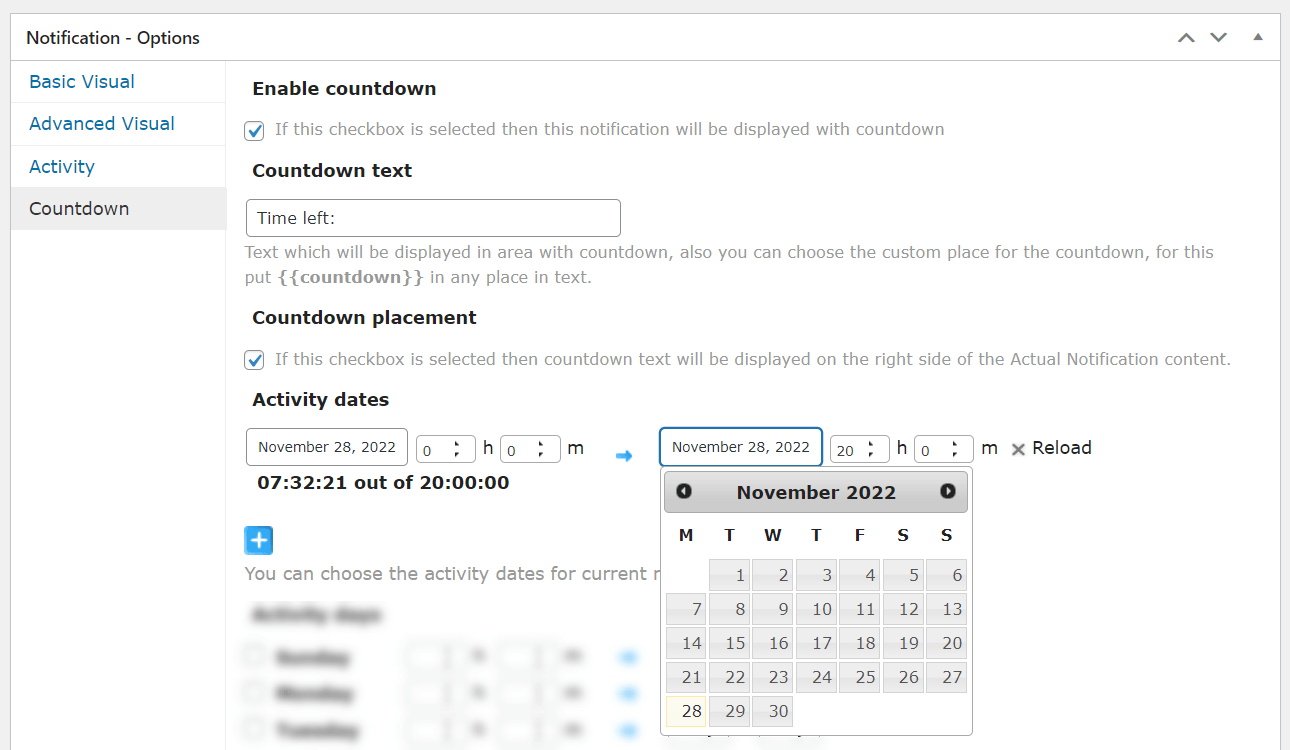 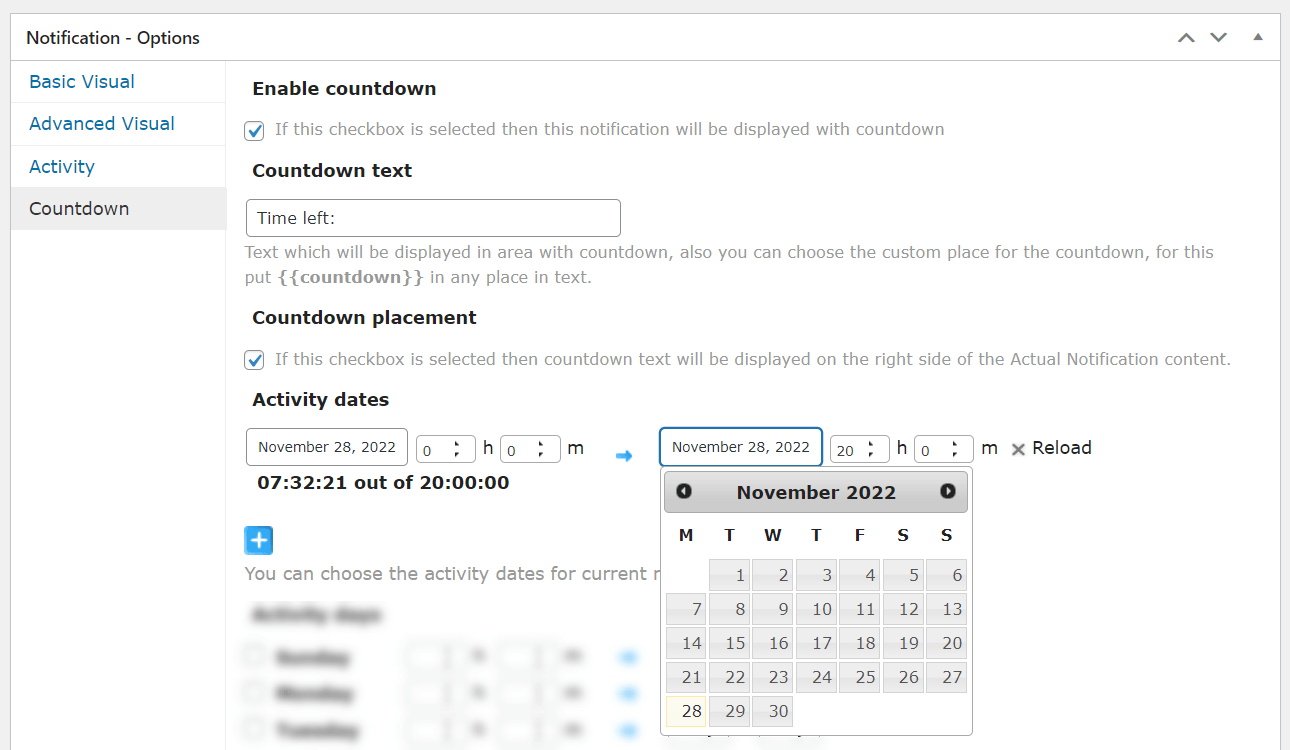 |
Add a countdown for your promo actions into your notification bar. You can define a few time periods, and the countdown will show the expiration time for the current period. |
Date and Time Restrictions
WordPress Notification Bar Log and Reports
Using the WordPress Notification Bar Plugin
- Completely Custom Notification Bar – Create custom notifications and alerts with custom background color, text, height, font size, font color etc
- Target Specific Posts – Add alert bars to a specific post or page or a group of pages
- Performance Reports – Review performance using campaign analytics
- Time Limits – Limit appearance to a specific time range
- Countdown – Show a countdown timer to attract more views and add urgency
- Responsive – The WP Notification Bar is a completely responsive plugin
- Unlimited Notifications Bars – Create as many notification bar as you need
WordPress Custom Notification Bar Additional Resources
WordPress Custom Notification Bar Features
Please check the user guide to learn more about this plugin.
Basic Features
Notification Bar Content
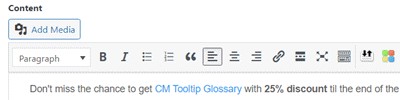
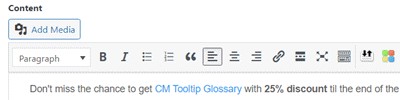
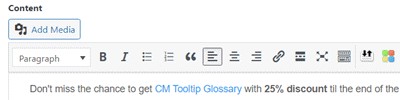
Customize the notification bar content using simple taxt, HTML and media.
Variations
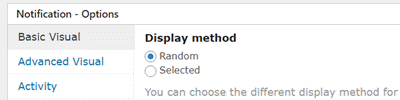
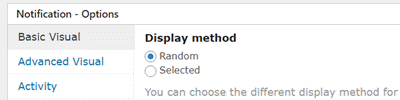
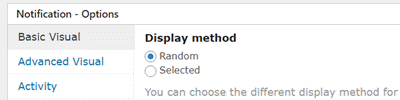
Each campaign can include several notifications which will be randomly shown. Admins can track the campaign performance and choose the best converting notification.
Countdown Timer
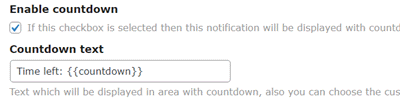
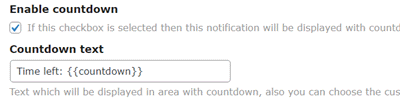
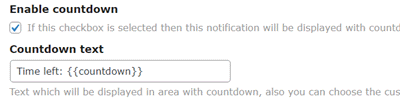
You can add a countdown timer to the notification bar.
Reports and Statistics
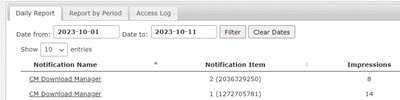
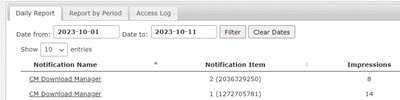
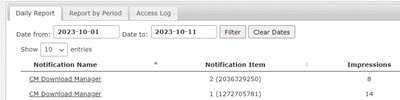
Reports show all notifications in use graphically and in a detailed report view. Our plugin records both views and clicks on each notification.
Notification Customization
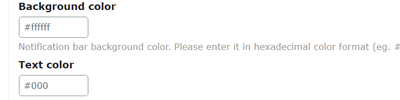
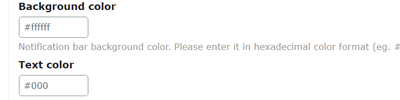
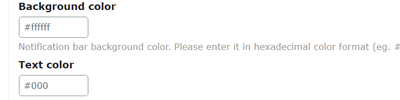
Each notification can be set to have a specific height, background color, font size, line height and more.
Bottom or Top Notification
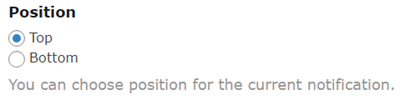
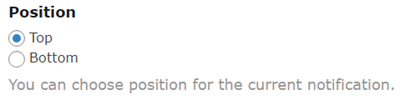
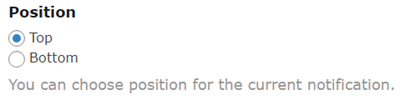
You can choose between top notification bar and bottom notification bar.
View Intervals
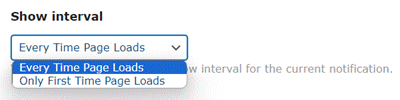
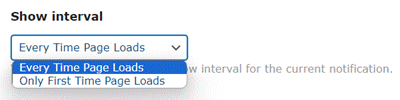
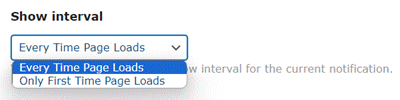
Notifications can be shown only once or on every page load.
Graph Report
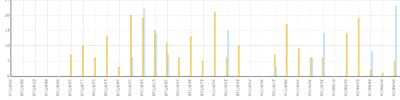
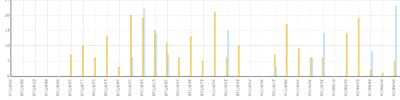
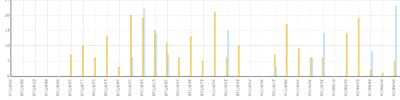
Use graph view to visualise the report results per each campaign for a specific period of time.
Restriction Features
Targeting Notifications
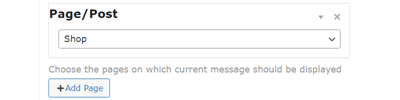
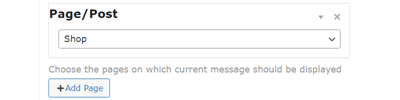
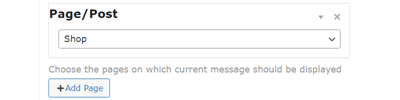
Each notification can be displayed either on all site pages, on homepage, or targeted to a specific URL, post, page or group of posts.
Activity Dates
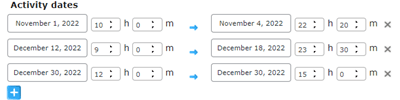
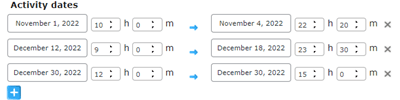
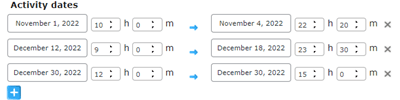
You can choose the notifications to be displayed only on certain dates and time periods.
Desktop or Mobile
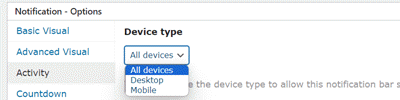
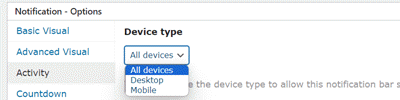
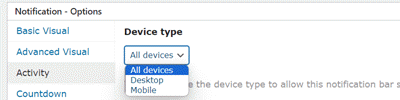
Choose where to display notification bars campaigns – desktop only, mobile only or on all devices.
Custom Post Types Support
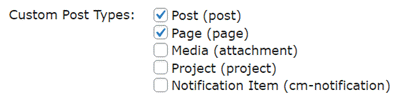
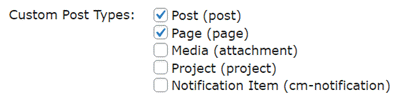
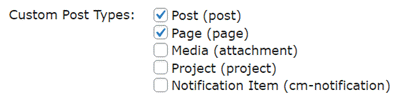
Display notification bars on custom post types.
Activity Days
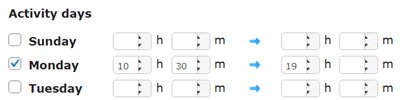
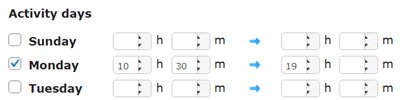
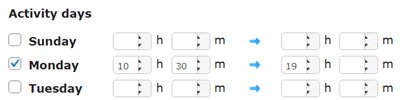
Choose the notifications to be displayed on specific week days and specific time periods.
Mobile Responsive
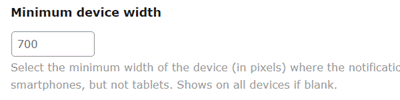
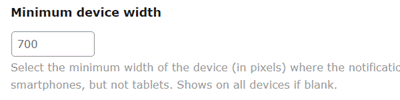
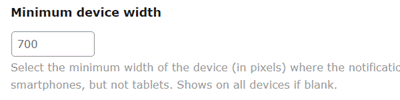
Notification bars are responsive in order to fit the mobile devices screen sizes. Additionaly you can define the minimum device screen size where to show the notification bar.
WordPress Notification Bar Plugin Plans and Pricing
| PLANS | Essential | Advanced | Ultimate |
| Price includes 1 year support/updates. Manual renewal with 40% discount, not a subscription | $29 | $69 | $119 |
| Number of Websites / License Activations | 1 | 3 | 10 |
| BASIC FEATURES | |||
| Targeting Notifications |    |    |    |
| Campaign Management |    |    |    |
| Reports and Statistics |    |    |    |
| APPEARANCE FEATURES | |||
| Notification Customization |    |    |    |
| Variations |    |    |    |
| Bottom or Top Notification |    |    |    |
| Countdown Timer |    |    |    |
| RESTRICTION FEATURES | |||
| View Intervals |    |    |    |
| Activity Dates |    |    |    |
| Activity Days |    |    |    |
| Desktop or Mobile |    |    |    |
| ADD-ONS | |||
| CM Welcome Message and Disclaimer Plugin |    |    |    |
| CM Ad Changer Server Plugin |    |    |    |
| CM Ad Changer Client Plugin |    |    |    |
| CM OnBoarding Plugin |    |    |    |
| CM Contextual Product Recommendations Plugin |    |    |    |
| CM Popup Banners Plugin |    |    |    |
| CM Popup Form Builder Add-On |    |    |    |
| SUPPORT | |||
| Product Knowledge Base |
   |
   |
   |
| Priority email support |
   |
   |
   |
| Product updates |
   |
   |
   |
| PLANS | Essential | Advanced | Ultimate |
| Number of Websites / License Activations | 1 | 3 | 10 |
| Price includes 1 year support/updates. Manual renewal with 40% discount, not a subscription | $29 | $69 | $119 |
WordPress Notification Bar Plugin Related Use Cases Tutorials
Notification Bar Additional Use Case Examples
- Ecommerce Store – Increase sales and conversions by integrating promotions trough our notification bar. Create targeted campaigns by choosing on which products or pages the notification bar is triggered.
- eBook / Product Promotion – Add scarcity through a countdown timer and offer discounts for users.
- News & Blog Sites – Add promotion from sponsors or media space buyers targeting only the related posts.
WordPress Custom Notification Bar Frequently Asked Questions
Please check the user guide to learn more about this plugin.
Will the notification bar work on my theme?
How many different notifications can be shown at the same time?
What is the height and the color of the notification bar?
Can I add a countdown timer to the notification bar?
Yes. The plugin offers a countdown timer which can be added to each notification bar. You can set the amount of time left for each notification message
To learn more about setting countdowns for notification bars read this Help article.
Can the user close the notification message?
WordPress Notification Bar Demo
NOTIFICATION BAR DEMO
EXAMPLES OF SITES USING NOTIFICATION BAR
WordPress Custom Notification Bar Image Gallery
Back-end Gallery
Customer Reviews for the Notification Bar
- Great plugin features
Needed a plugin to visually attract users for my monthly news updates. Love the customizable styles and features of this plugin and the price was awesome.
rgearinger44 - Great!
Great plugin for adding an eye catching alert bar on your site. Scheduling the posts for specific dates and times is a real time saver too
njnils