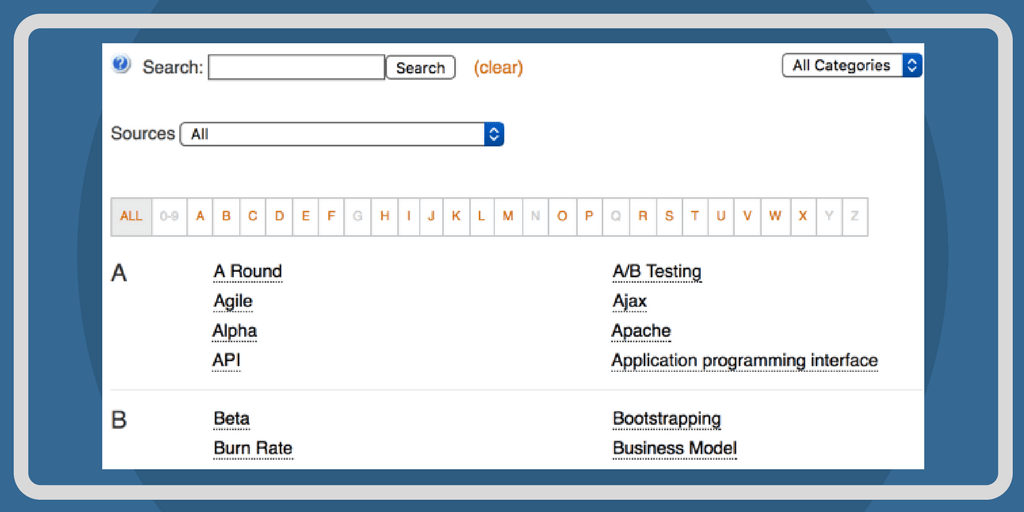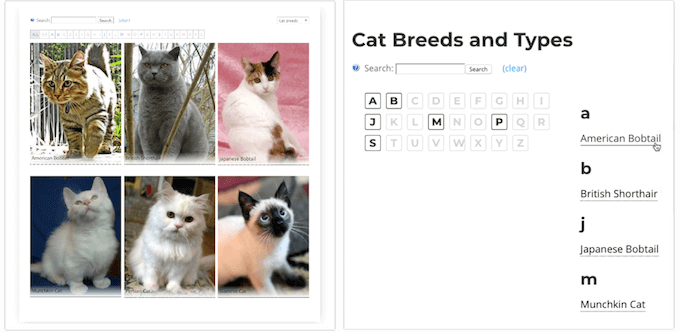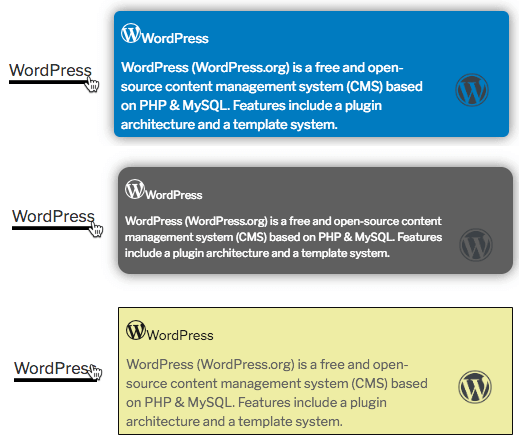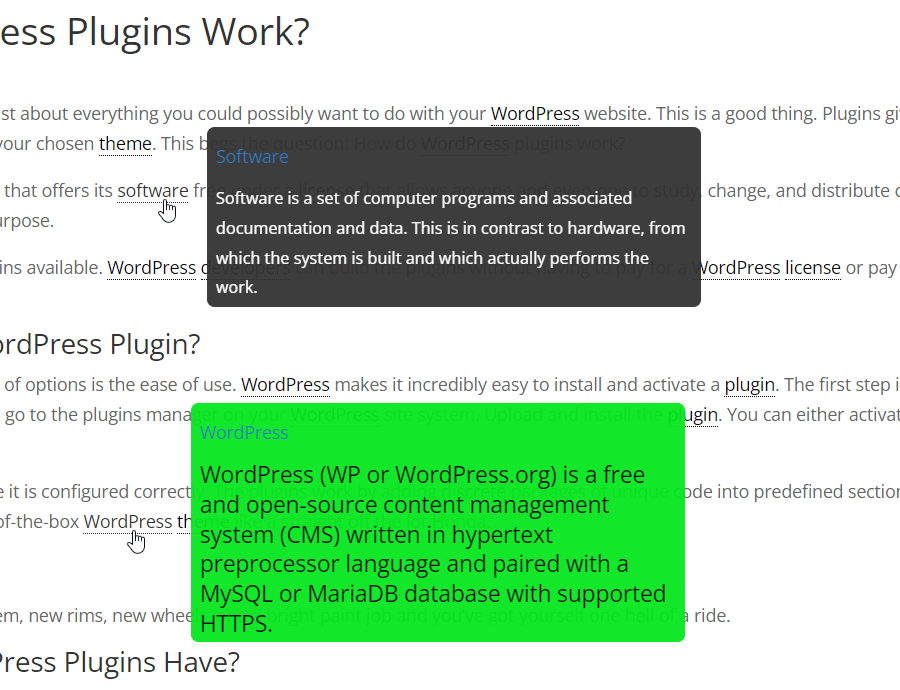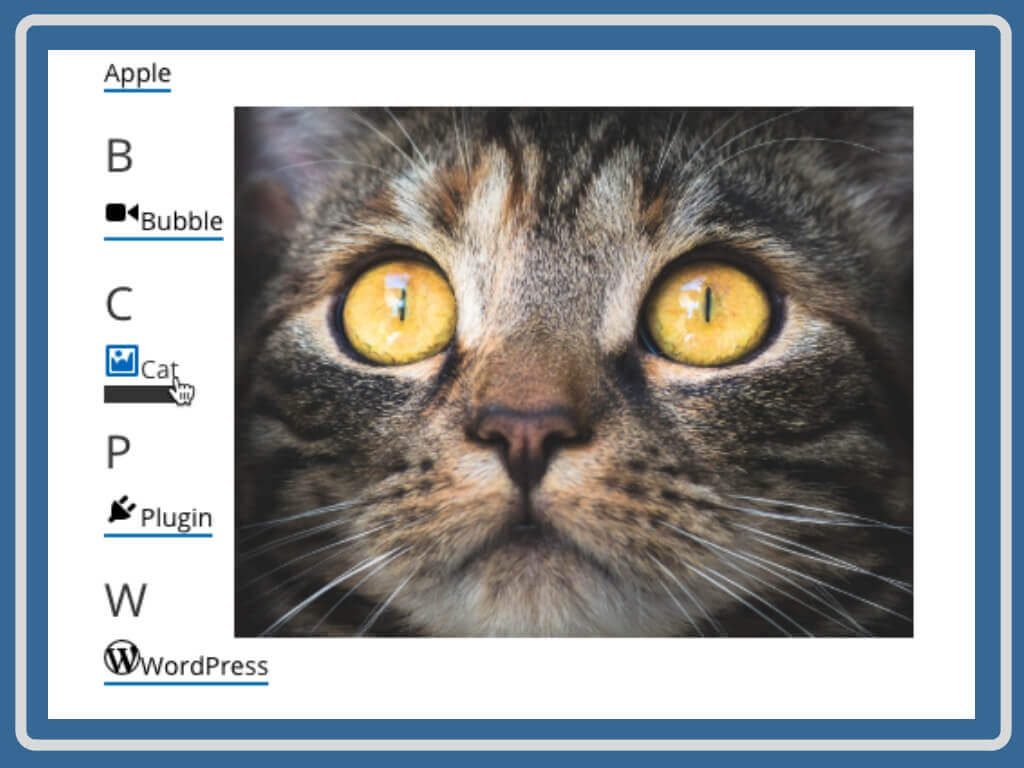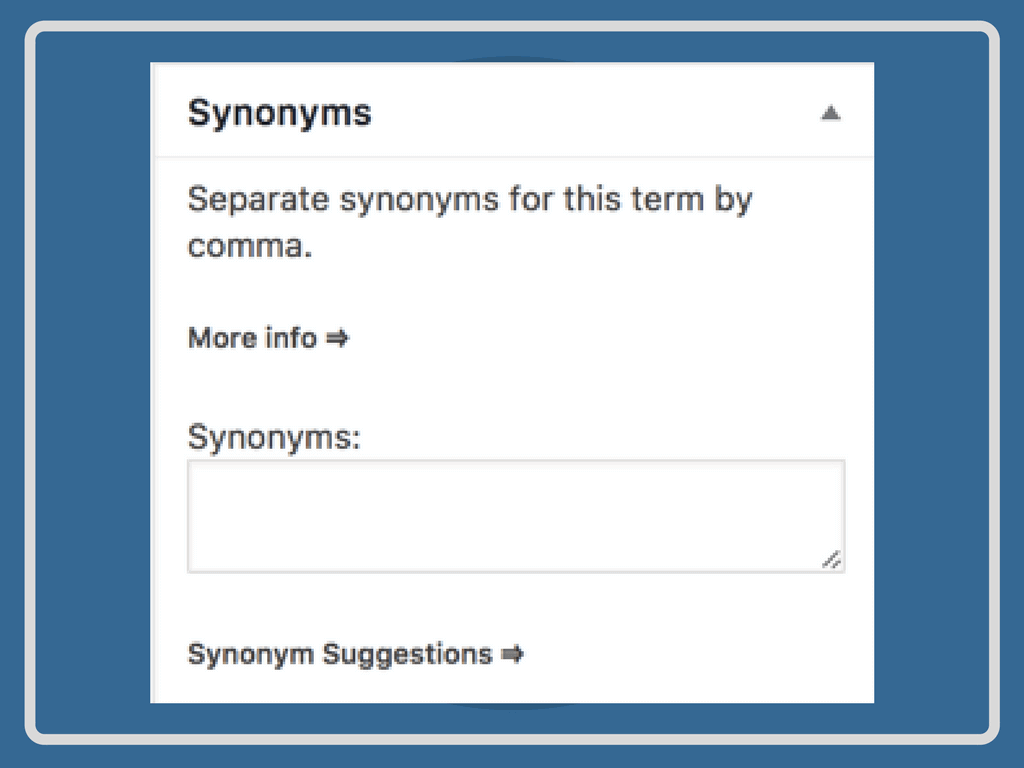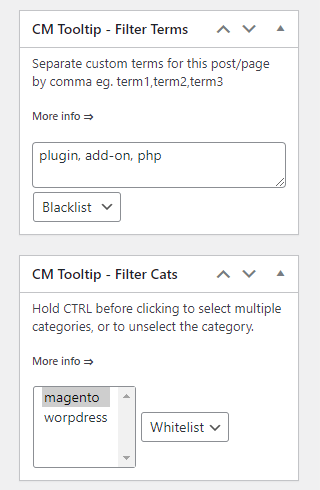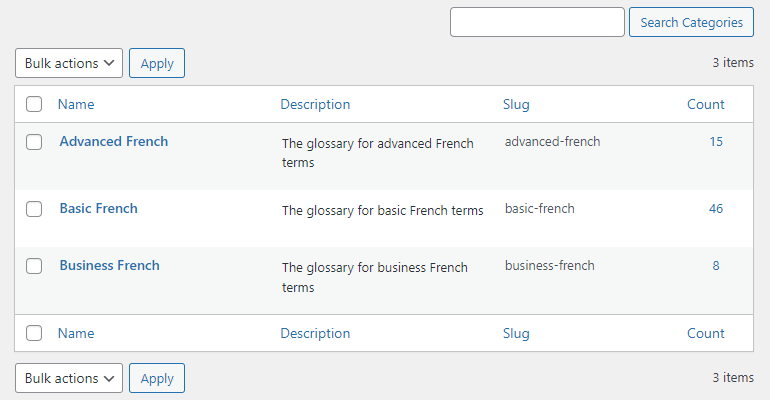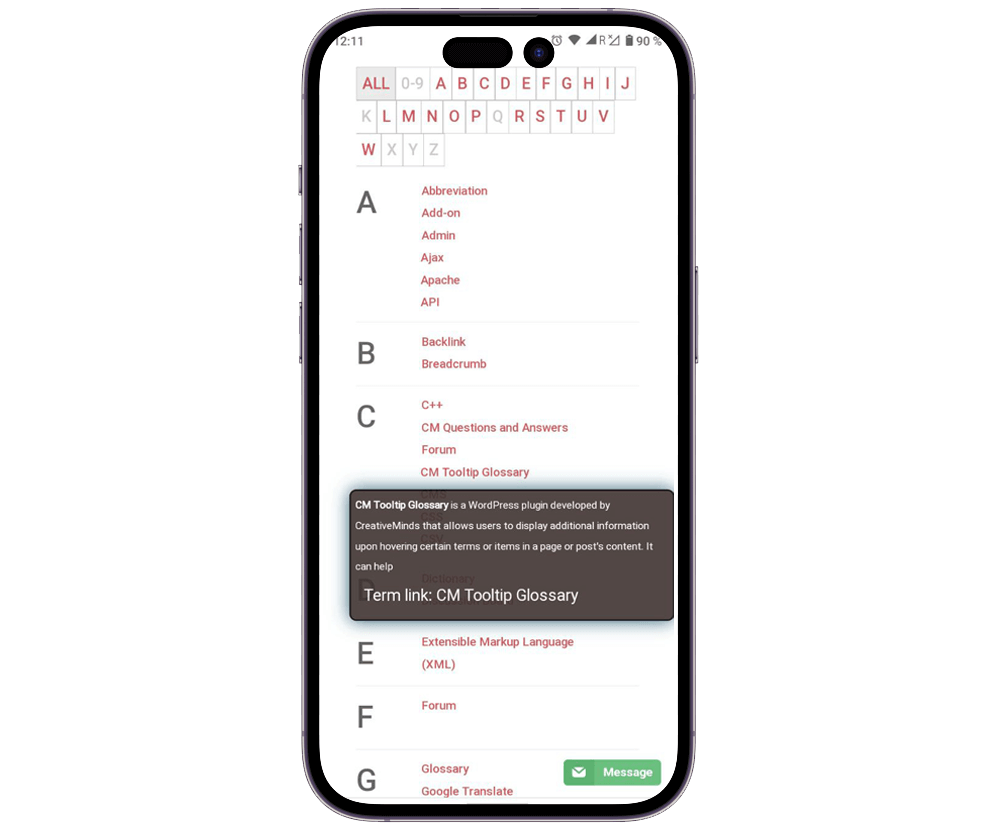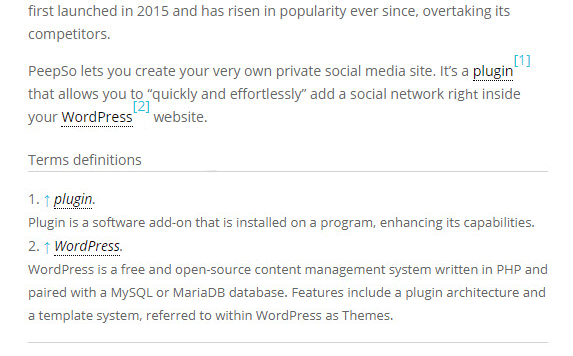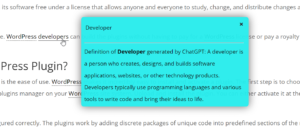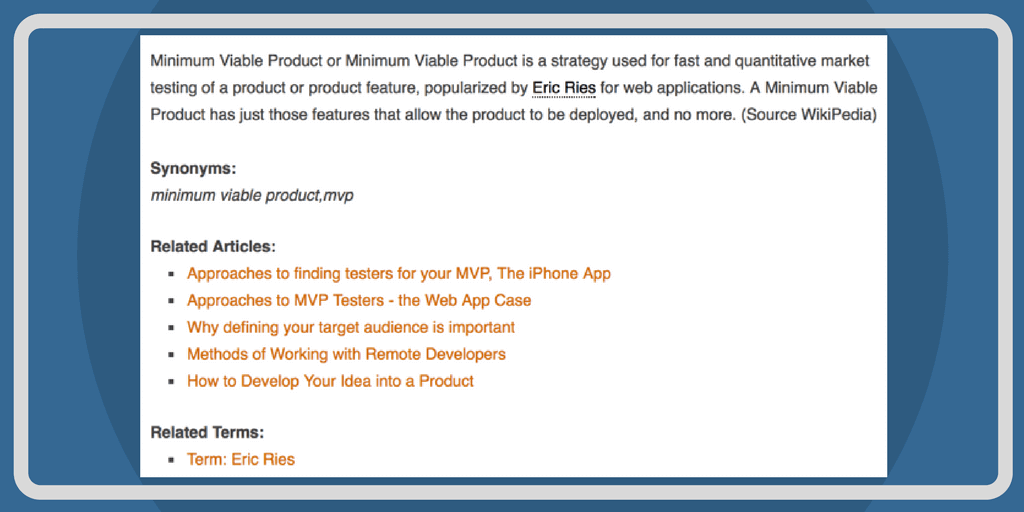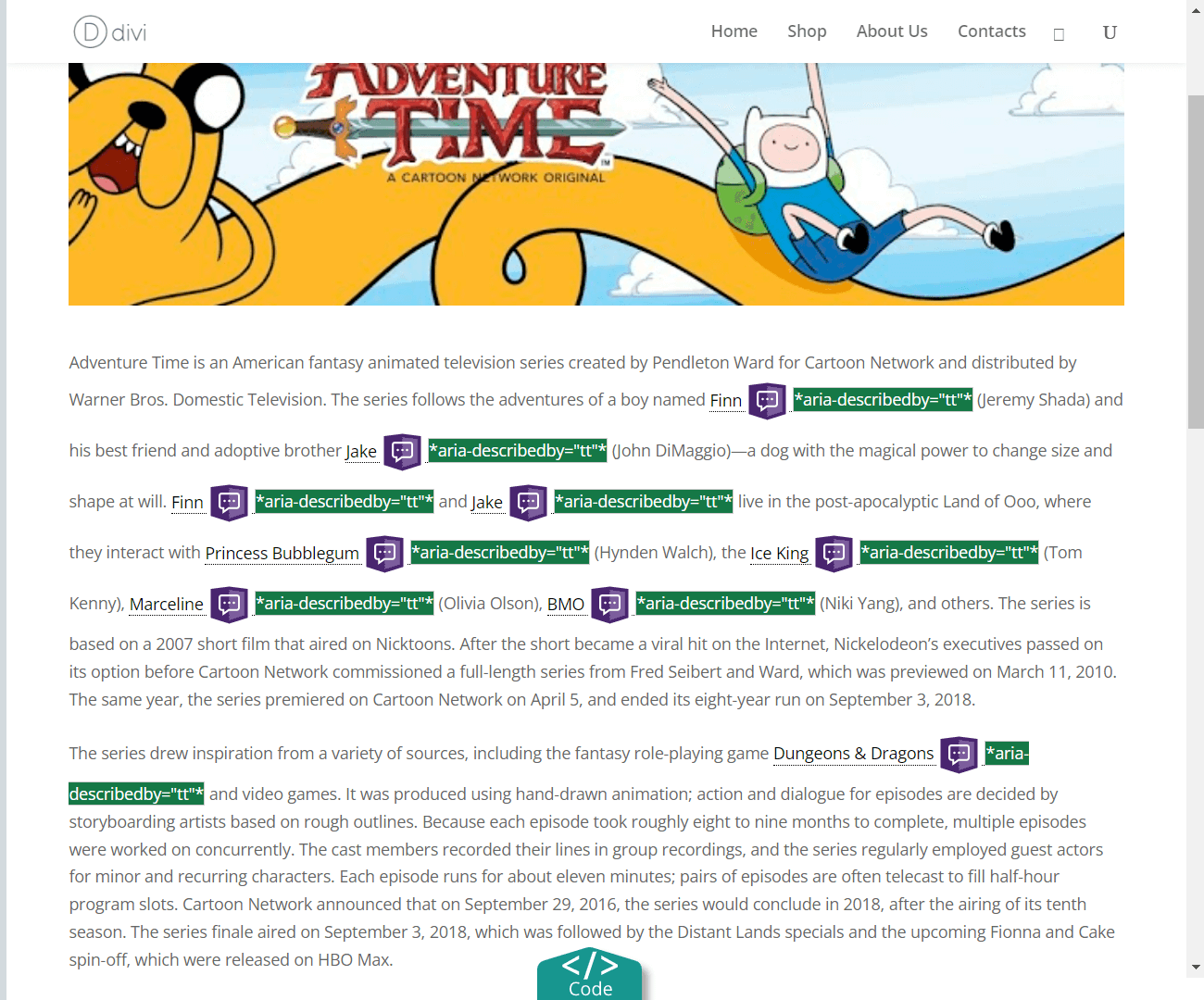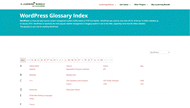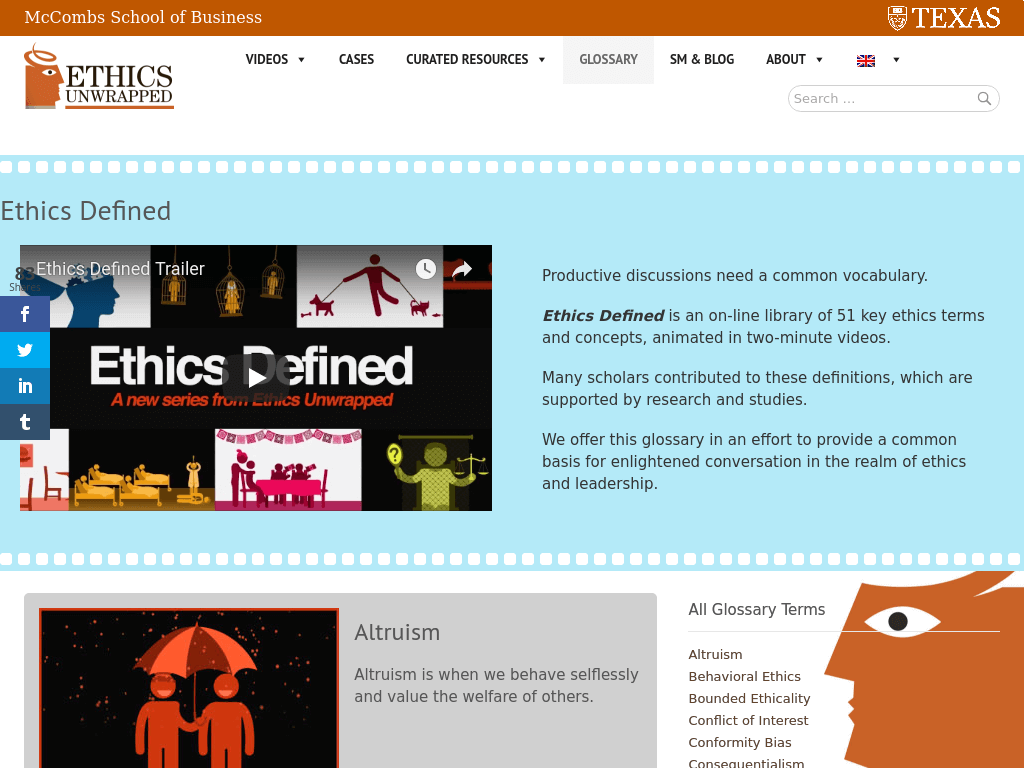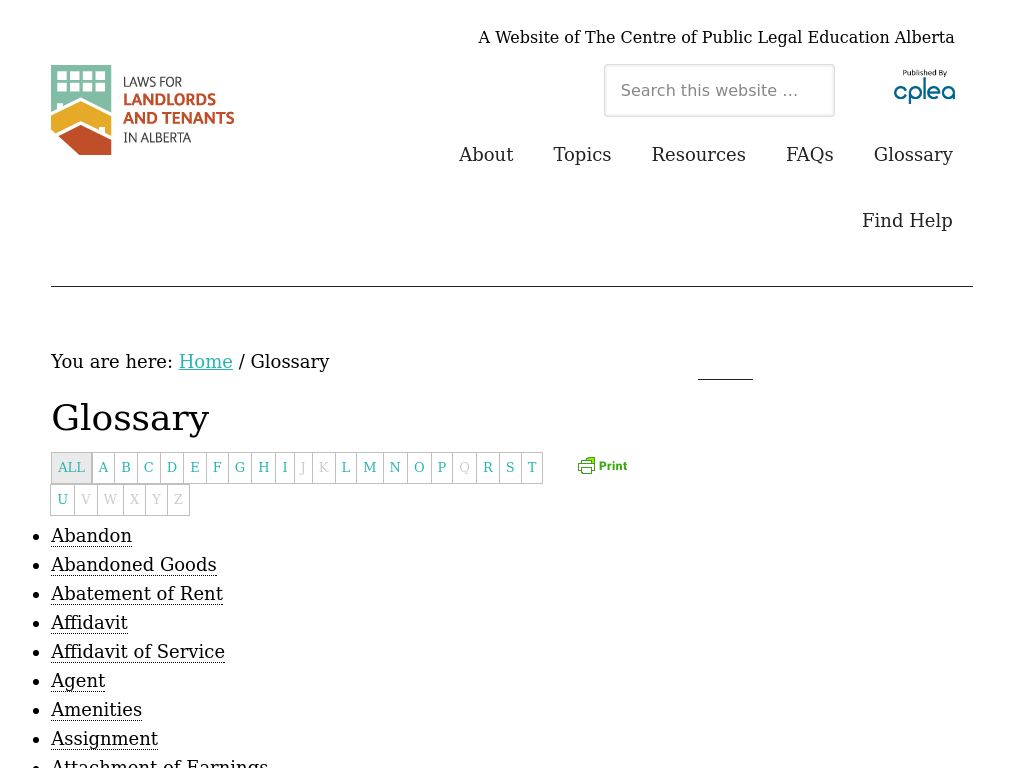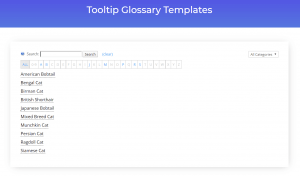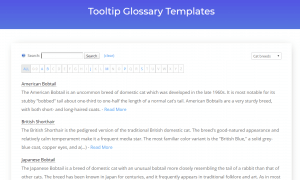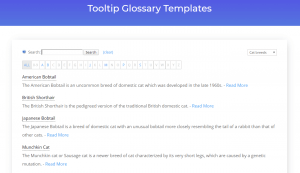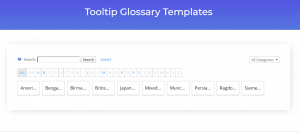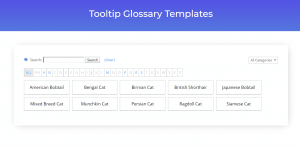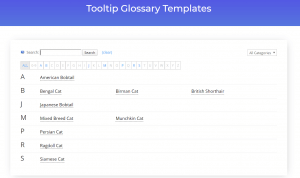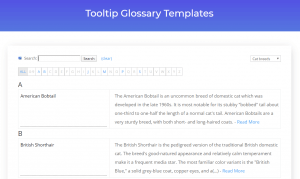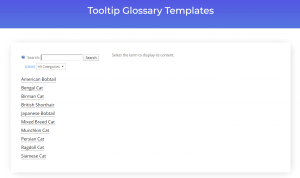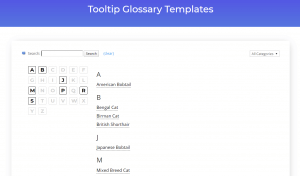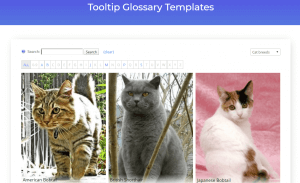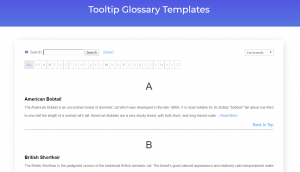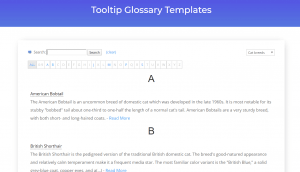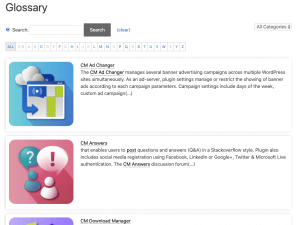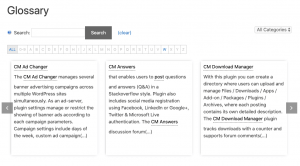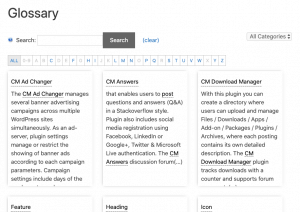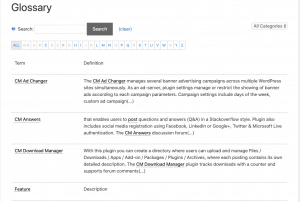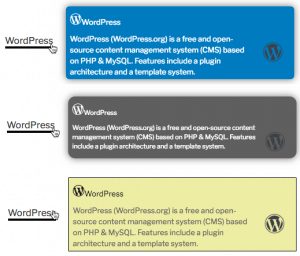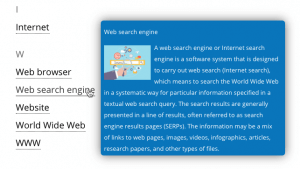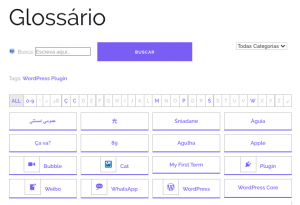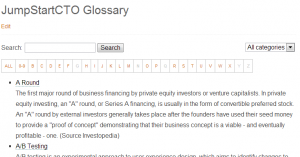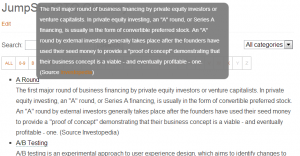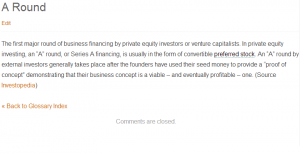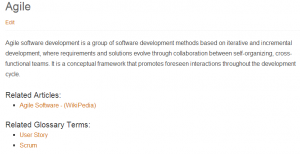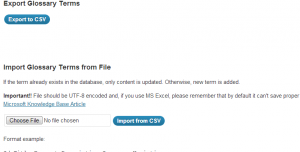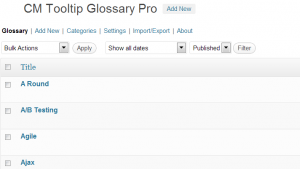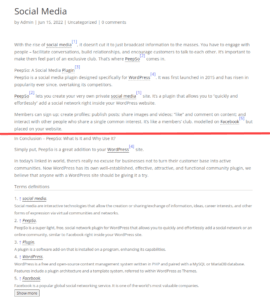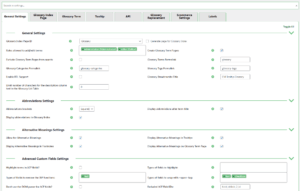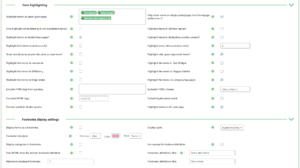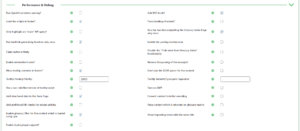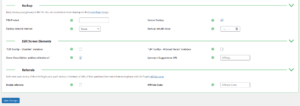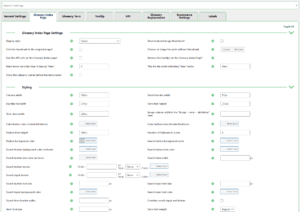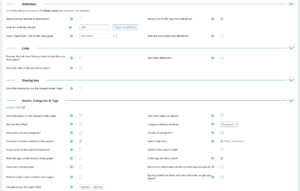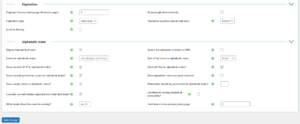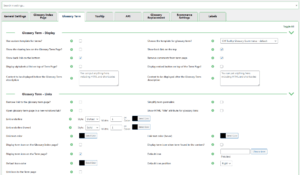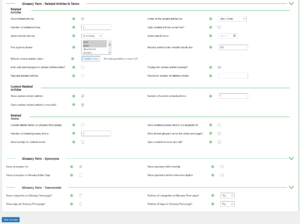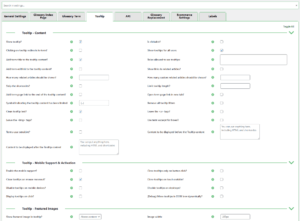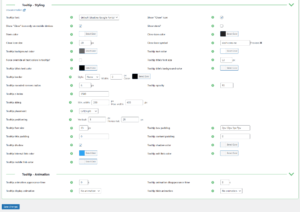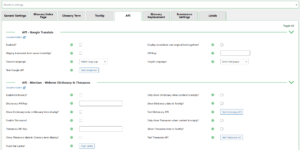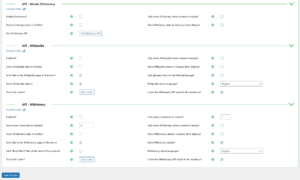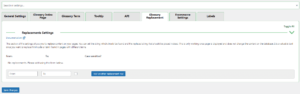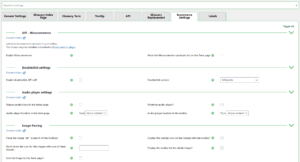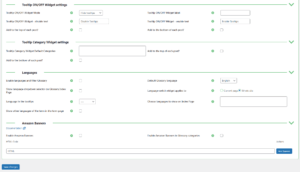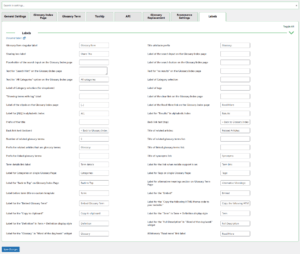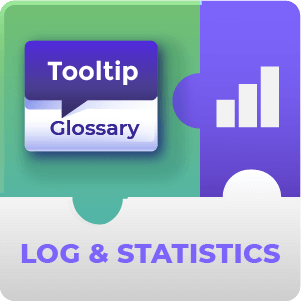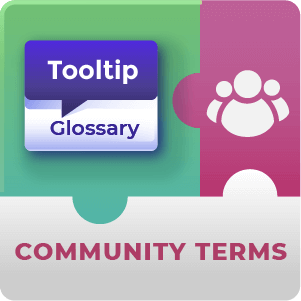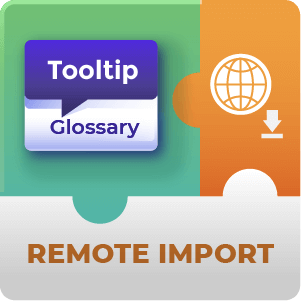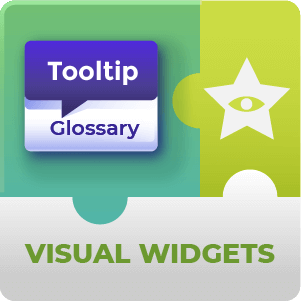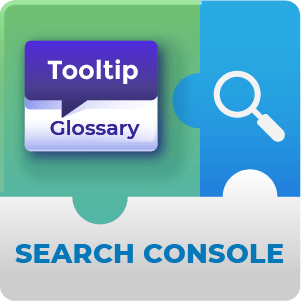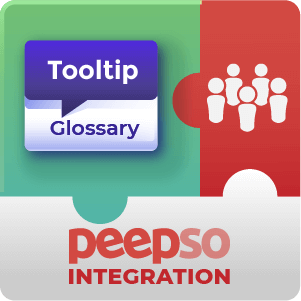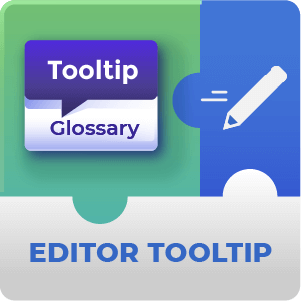Boost SEO With WordPress Glossary Plugin
WordPress Tooltip Glossary Plugin is the best WP knowledge base plugin to host a glossary of terms or information repository on your WordPress site!
Build an online dictionary, encyclopedia, wiki, or glossary, with the best Glossary plugin for WordPress! Enjoy this mobile-friendly plugin with AMP support, alphabetical index and supporting Glossary internal linking feature that will boost your SEO as well!
Easily create a Glossary with Our WordPress Glossary Plugin
Customizing Glossary Index
Dedicated Term Page
|
Thanks to the WordPress knowledge base plugin functionality, each term in the glossary has its WordPress unique post. This page includes the term definition, media, and additional content from Wikipedia, Wiktionary, ChatGPT, Gemini, Google Translate, Merriam-Webster Dictionary and Amazon Banners (when using the necessary APIs). Users can submit terms to build a community-entered knowledge base, with the option to moderate all submissions using the Glossary Community Terms Addon. |
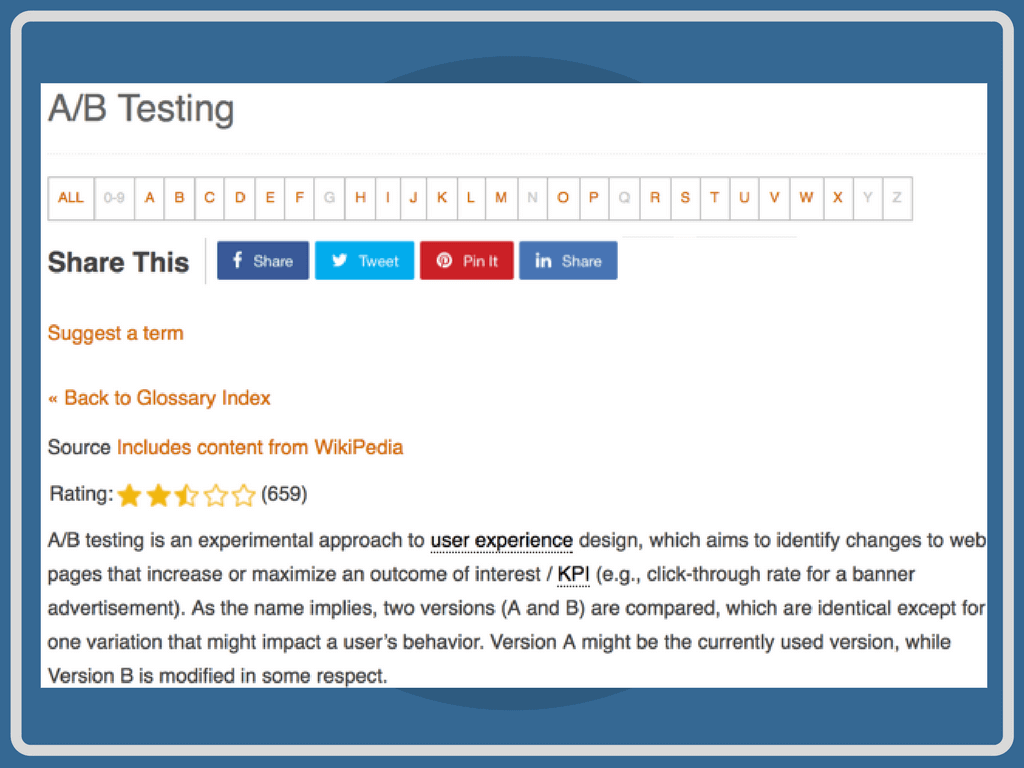 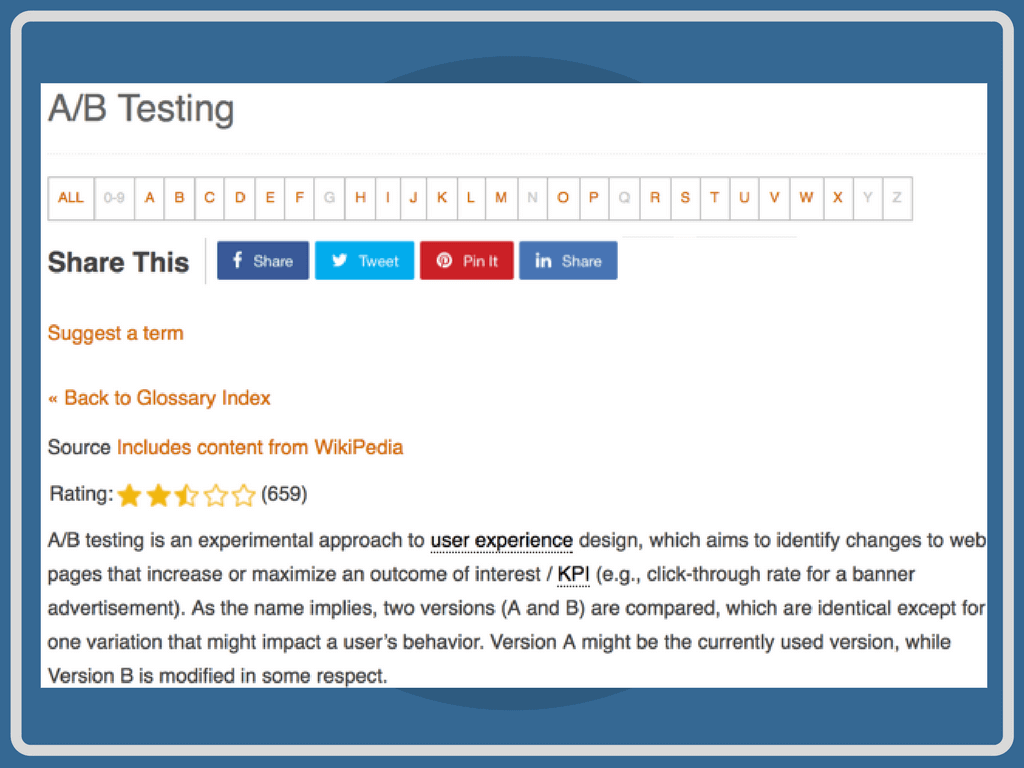 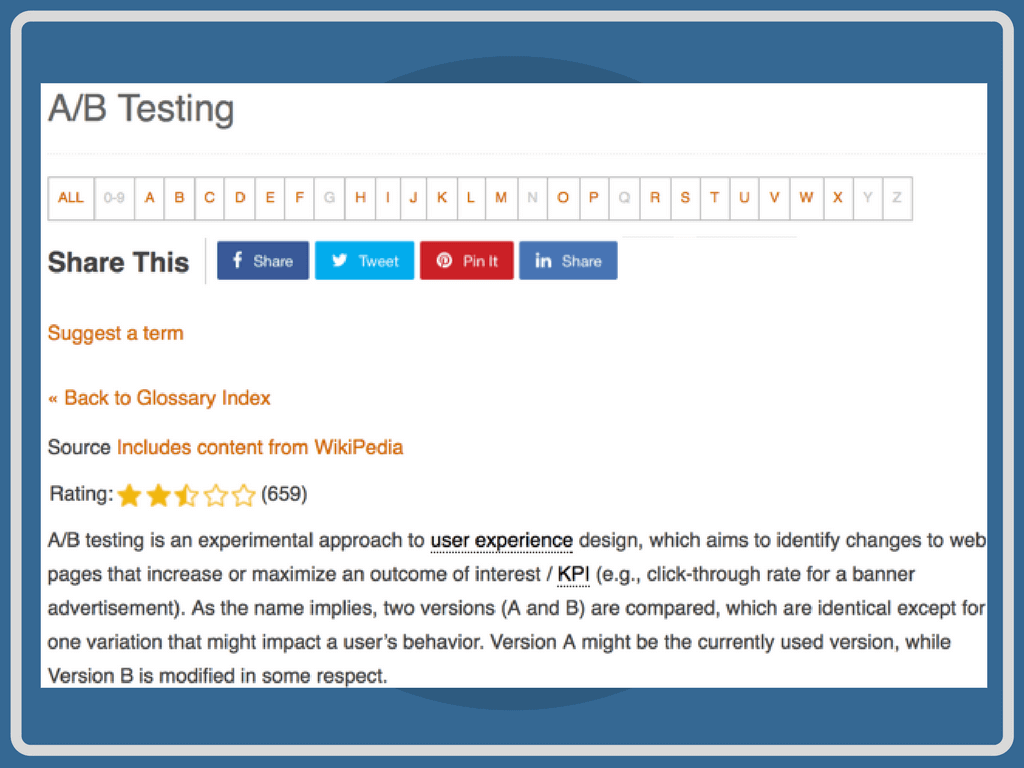 |
Customizing WordPress Tooltip
Customizing WordPress Tooltip Styles For Different Categories
Embedding Images and Videos
Synonyms, Abbreviations and Variations
Glossary Term Content Filtering – Choose Where Tooltips Appear
Glossary Term Category For Supporting Multiple Glossaries and Topics
Mobile and AMP Support
Language Support in the Glossary Plugin
|
Create glossaries in languages such as Japanese, Chinese, Hebrew, Albanian, Korean, Arabic, Slavic languages, Hindi, Nepali, Tamil, Thai, and Uyghur. Your terms can have multiple versions – for example, English, Japanese, and French. Users can easily switch between languages. The plugin supports UTF-8, allowing you to use virtually all characters, even symbols such as mathematical operators and music notation. Also included are RTL (Right-to-left) language support and partial word search to improve compatibility with Asian languages. Learn how to create multiple non-English glossaries from scratch! |
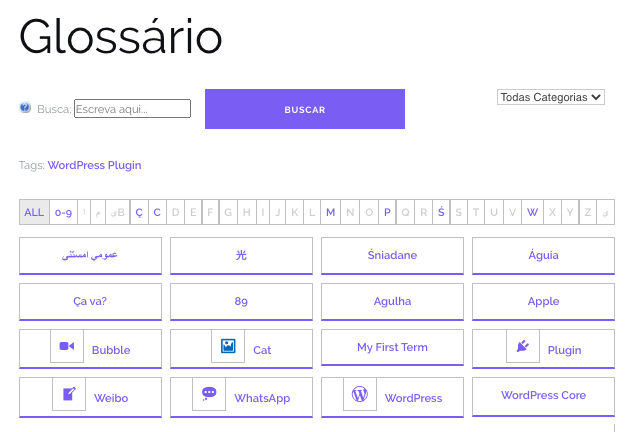 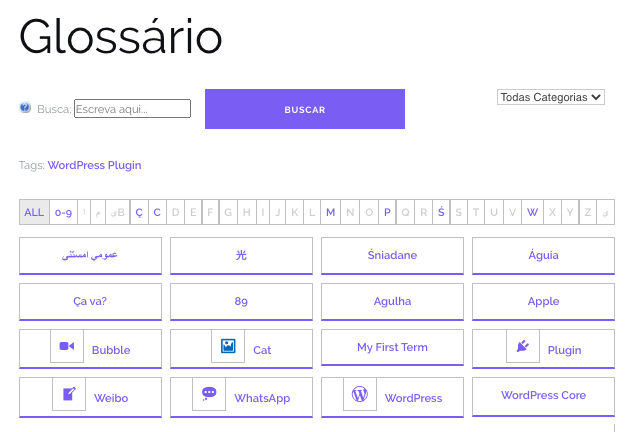 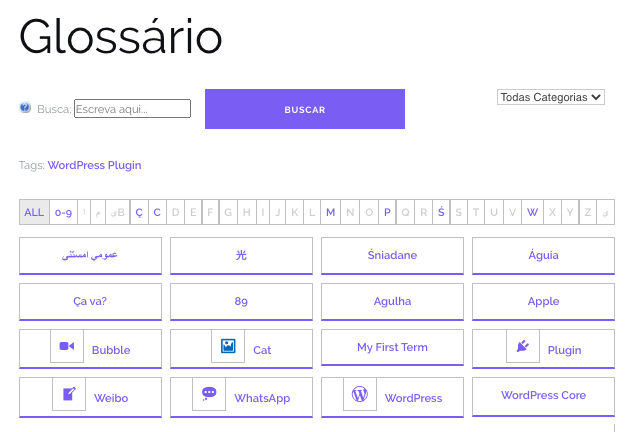 |
Creating Footnotes
The Plugin Integration with ChatGPT and Gemini
The plugin supports integrations with ChatGPT and Gemini chatbots. It allows you to automatically generate definitions for your terms without the need to write terms manually.
Both chatbot integrations are also compatible with the Double-click feature. It means that when the user clicks on any word on the page, a tooltip will appear with an automatically generated definition by either ChatGPT or Gemini, even if the term is not defined as a glossary term.
How Glossary Terms Affect Your SEO
WCAG 2.0 Support
Term pages can display related terms and articles that use the glossary term, helping lead users deeper into your site content.
By providing useful term definitions or supporting media in simple tooltips, users won’t need to rely on external resources to understand your content, no matter how technical it may be.
They will understand your content better and stay on your page longer, making both them and Google happy. Create the ultimate resource with this WordPress wiki plugin.
How Does the WordPress Knowledge Base Plugin Improve Your Site’s SEO?
- Generate Internal Linking – The plugin lets you automatically create links to term pages from existing blog posts or pages.
This means that you have created thousand of backlinks in a matter of seconds to a term page from within your site with no extra work on your end!
- Integrate External Resources – You can easily add definitions for each term from multiple trusted sources like Merriam-Webster and Wikipedia.
Linking to trusted resources helps validate your content with users and Google alike.
- Build Term Pages with Valuable Information – The Glossary plugin automatically creates a post for each term in the glossary and helps connect users to related terms and articles.
This can help draw users into your site when they search for this terminology in Google, and help them stay on your site longer.
Translating The Plugin Interface
All frontend labels can be easily changed to any language so the user interface will speak your language. This also includes the alphabetic index page list.
For multilingual sites, the plugin further integrates with Google Translate and Merriam Webster, so you can translate specific words or phrases from a source language to a target language.
Translated terms and definitions can be displayed in both or a single language and enabled or disabled for individual terms.
With features similar to Wikipedia and Wikia, this dictionary addon is perfect for enriching Wiki platforms in any language.
Built For Performance
Do you have thousand of terms to add to your Glossary / wiki or dictionary? That’s ok. The premium version of WordPress plugin places no limits on the number of terms you can add and is optimized to run quickly.
The bottleneck is the server. When you reach thousands of items, the server might become overloaded. In that case the plugin offers performance and debugging tools to help you, such as server-side pagination.
Encyclopedia and Dictionary Integrations
The plugin functionality enables you to display content directly from Wikipedia, Merriam-Webster Dictionary, or Thesaurus by connecting the plugin with free API keys.
Fetch excerpts of their definitions in popup tooltips. Clicking on the term will route users to the term page where they can read full definitions, complete with supporting images, video, or audio files.
Connecting Wikipedia will turn the dictionary tool into the best WordPress wiki plugin, and your site into an encyclopedia. Show up-to-date wiki articles every time a user highlights a term.
Using Merriam-Webster Dictionary makes it both a super dictionary addon and a traditional glossary. Let users find out the definition of more complex terms.
This is a simple and fast way for users to access supplementary information without leaving your page or post.
Using the WordPress Tooltip Plugin
- Great Site Organization – Easily create an A-Z in-depth glossary of terms to clarify definitions and organize your site’s content.
- Simple Tooltips – Display clean tooltips that will only enhance your site’s UX (User Experience)
- Image Tooltips – Add media and create image tooltips or video tooltips
- Popup Tooltips – Place term definitions, images, videos, or any HTML content inside pop-up tooltips to appear when terms are hovered over anywhere on your site.
- Internal Backlinks – Automatically generate pages and backlinks within your site to enhance SEO connectivity and user experience.
- Integration with External API – Use free APIs to draw definitions from Wikipedia, ChatGPT, Gemini, Google Translate, Merriam-Webster Dictionary and Thesaurus.
- Amazon Banners – Monetize your site by displaying Amazon banners and WooCommerce descriptions in tooltips.
- Filter Post Terms – Customize responsive tooltips for specific pages and posts using include/exclude, whitelist/blacklist and other useful hacks.
- Tooltip Shape and Color – Shape the tooltip look and by customizing the tooltip background color, font size, border, shadowing, display delay, and more.
Who Can Benefit From a WordPress Knowledge Base?
- WP site owners who need to explain or clarify complex terms within their content.
- WP bloggers who want to neatly display and track affiliate links or product recommendations.
- WP marketers who are looking to increase SEO juice and generate content.
Supplementary WordPress Resources
Tooltip-Related Blog Resources
- Choosing the Right Tool: A Guide to the 5 Best Glossary Plugins for WordPress
- Overview of the Glossary eCommerce Plugin For WordPress
- WooCommerce Integration in WordPress Tooltip Ecommerce Plugin
- How The Logs & Statistics AddOn For Tooltip Glossary Plugin Works
- Improve WordPress Internal Links With The Tooltip Glossary Plugin
WordPress Tooltip Plugin Features
Check the user guide for tutorials and in-depth descriptions of each feature.
Glossary Index
Index Page Templates
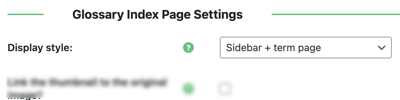
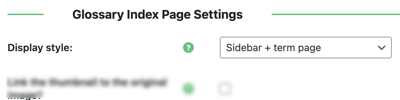
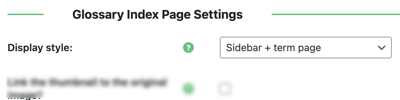
Choose from 18 index templates to control how your glossary index is displayed. Each glossary page template shows terms in a different way: list, boxes, images and more.(Pro+/Ecommerce only. Pro version has limited views)
Multiple Languages
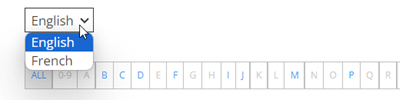
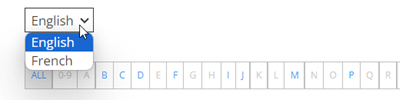
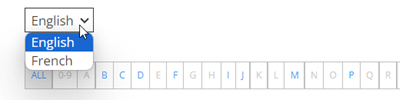
Host glossaries with different languages, for example – English and French.(Ecommerce only)
Multiple Shortcodes



Create multiple glossaries and display them on any page or post via shortcode, or use shortcodes to apply a tooltip to terms without adding them to the glossary index.(Pro/Pro+/Ecommerce)
Custom Style
Create a unique WordPress plugin glossary page in your own style by customizing the look and feel of the index page and tooltips.(Pro+/Ecommerce only. Pro version has limited styling options)
GDPR Compliant
The WordPress Tooltip Plugin gives users full control over their data and assists the admin with data regulations compliance.(Ecommerce only)
Divi, Elementor Compatible
Works with major WordPress themes.(Pro/Pro+/Ecommerce)
Glossary Search
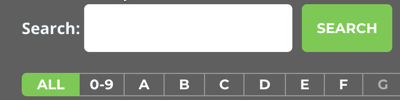
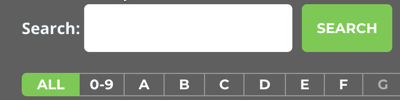
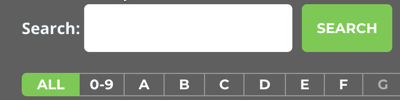
Search internally for words or phrases in your index using a local, AJAX based search.(Pro+/Ecommerce only)
A-Z Glossary Index
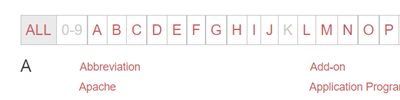
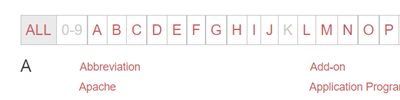
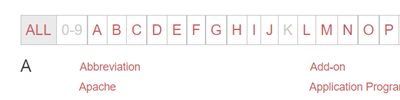
Display an A-Z glossary, change the order of letters and include other symbols in the list.(Pro/Pro+/Ecommerce)
Knowledge Base Backup
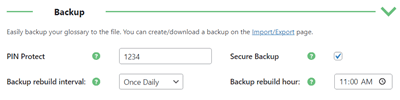
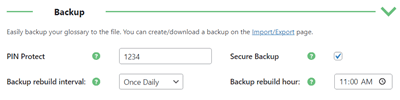
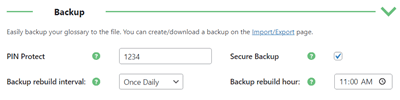
Automatically save a copy of your external glossary to the server with PIN protection and scheduled backups.(Pro/Pro+/Ecommerce)
Multi-Site Compatibility
Fully compatible with WordPress Multisite, so you can easily spread your glossary knowledge base across multiple domains.(Pro/Pro+/Ecommerce)
SEO Optimized
Adding glossary term list builds internal links that strengthen your website’s SEO. The WordPress Tooltip Plugin works beautifully with Yoast SEO.(Pro/Pro+/Ecommerce)
UTF8 Characters
Support all letters defined in UTF8 encoding including non latin characters.(Pro/Pro+/Ecommerce)
Glossary Terms
Term Categories
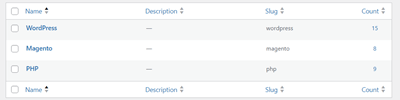
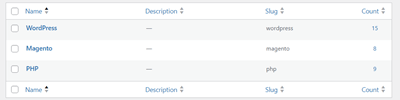
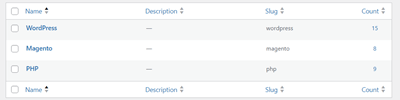
Create glossary categories and assign each term to a category. This will let your visitors filter terms by categories. It also supports building multiple glossaries on the same site.(Pro+/Ecommerce only)
Abbreviations
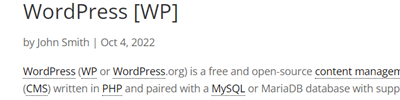
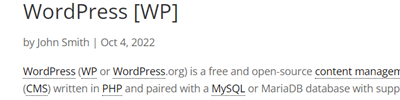
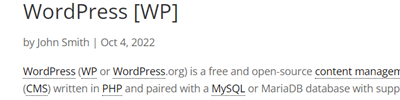
Add acronyms and abbreviations to your glossary terms. Choose whether abbreviated words will also be highlighted in posts and pages.(Pro+/Ecommerce only)
Term Template



Use a term page template to customize the display of words and phrases in your glossary.(Pro+/Ecommerce only)
Blacklist/Whitelist
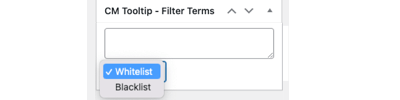
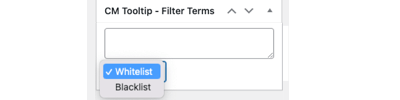
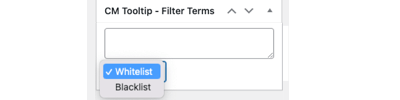
You can choose to remove blacklisted terms/categories from parsing, or have a whitelist of terms/categories available on given page/post.(Pro+/Ecommerce only)
Import Terms
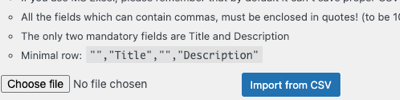
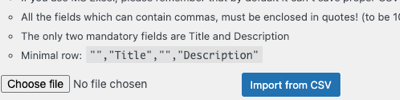
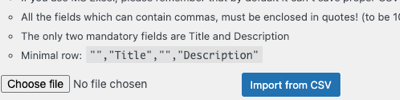
Build your dictionary, wiki, encyclopedia, or glossary by importing a list of words using a .csv file.(Pro/Pro+/Ecommerce)
Same Term, Multiple Definitions
Create multiple definitions for the same term, giving you unlimited flexibility over term content.(Pro+/Ecommerce only)
Term Tags
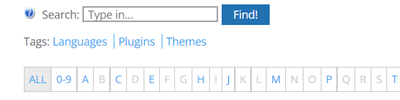
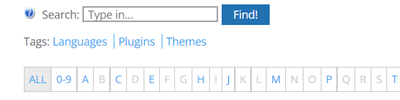
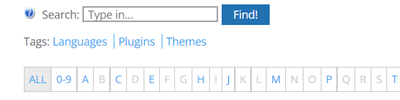
Use tags to organize words and phrases into searchable tagged groups.(Pro+/Ecommerce only)
Synonyms
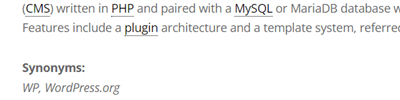
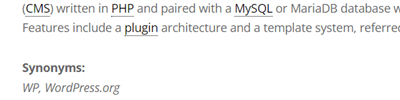
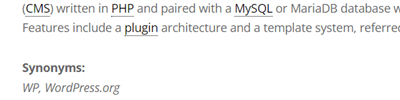
Add synonyms to glossary terms to clarify similar terms and expand your glossary’s lexicon. Term synonyms will also be highlighted in posts and pages.(Pro/Pro+/Ecommerce)
Related Articles
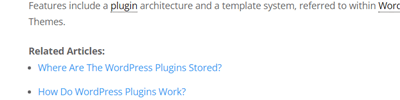
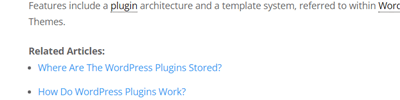
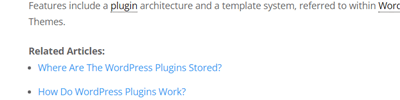
Automatically display a list of all pages and posts that relate to a word or phrase on the glossary term page.(Pro/Pro+/Ecommerce)
Related Terms



Automatically display a list of related glossary terms at the bottom of a page or a post.(Pro/Pro+/Ecommerce)
Export Terms
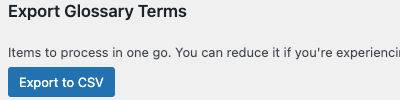
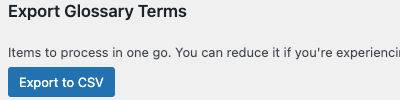
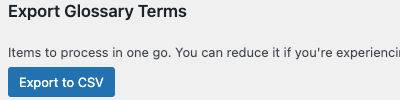
Export your glossary term list to a .csv file. Share and build up your list by easily uploading it to other glossaries.(Pro/Pro+/Ecommerce)
Target Term Link
Set specific terms to link to external URLs.(Ecommerce only)
Tooltips
AMP Support
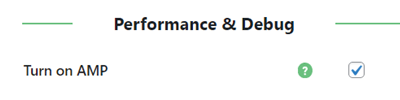
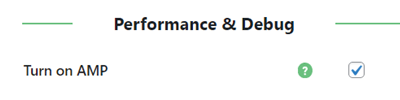
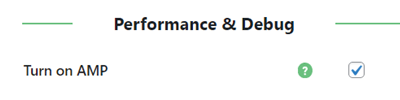
Display tooltips on AMP pages.(Pro/Pro+/Ecommerce)
Custom Category Tooltip Style
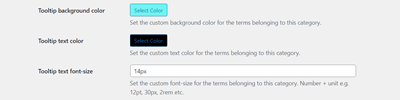
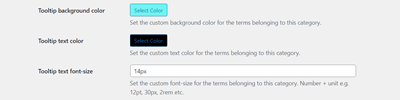
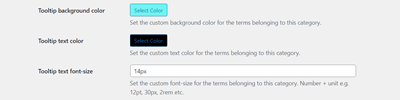
Customize basic tooltip styles for each category: tooltip width and height, text font size, and colors of text and background.(Pro+/Ecommerce only)
Images in Tooltips



Embed featured images in each of your glossary items. Images are shown in the tooltip content when they are hovered over, and may also be displayed on the glossary term page.(Pro+/Ecommerce only)
Audio Tooltips



Add audio files in tooltips for visitors to easily play within an embedded media player.(Ecommerce only)
Tooltip Image Parsing
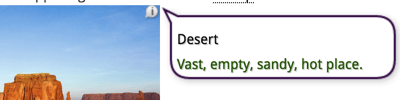
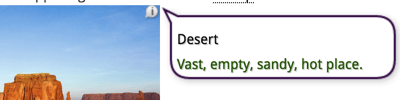
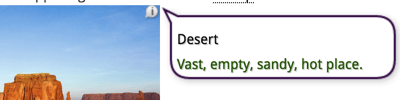
Display a tooltip for images if the terms are found in the image alt attribute.(Ecommerce only)
Choose Content
Select which part of the term description should go into the tooltip.(Pro/Pro+/Ecommerce)
Custom Tooltip Fonts
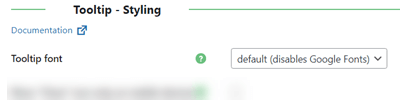
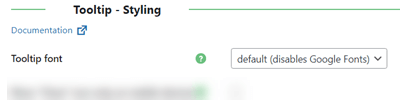
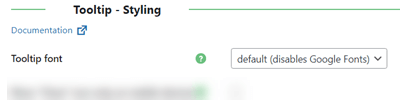
Customize tooltip font size and style from a list of fonts available.(The list of fonts is available in Ecommerce version only)
Double Click Tooltip
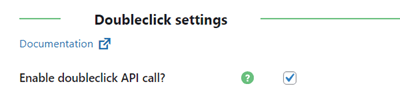
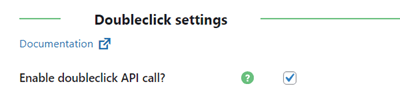
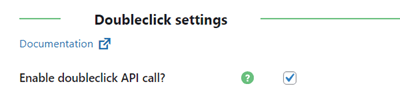
Users can double-click on any word or phrase to show an infotip generated from Wikipedia, Wiktionary, Amazon, Merriam-Webster, Gemini or ChatGPT.(Ecommerce only)
Tooltip Video



Add videos from YouTube or Vimeo to play inside the glossary term tooltip.(Ecommerce only)
Footnotes
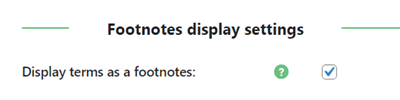
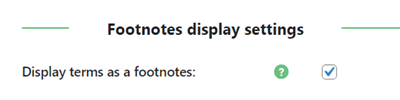
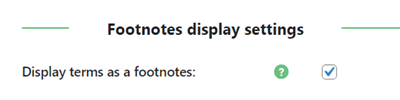
Display footnote links instead of tooltips with the list of definitions below the article.(Pro/Pro+/Ecommerce)
Mobile Tooltips
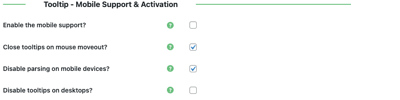
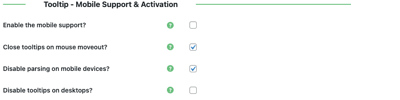
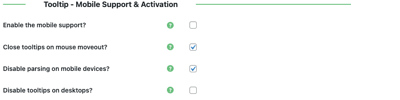
Tooltips are mobile-friendly and adjust responsively. There are multiple settings to control tooltip behavior on mobile devices including completely removing them only from mobile or only showing them on mobile and not on desktop.(Pro/Pro+/Ecommerce)
Transparent Tooltip



Control tooltip transparency to better display video and image content.(Pro/Pro+/Ecommerce)
Integrations
ChatGPT



Display definitions automatically generated by ChatGPT.(Ecommerce only)
Wikipedia
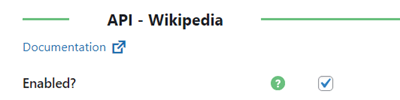
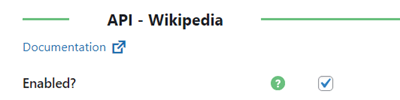
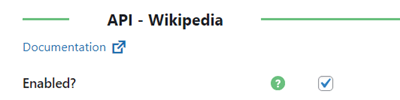
Show content from Wikipedia for each term, if it matches the Wikipedia entry. Wiki content can be shown inside the tooltip or on the term page.(Ecommerce only)
Merriam-Webster Dictionary / Thesaurus
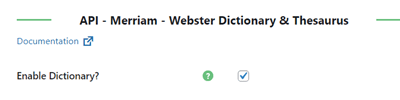
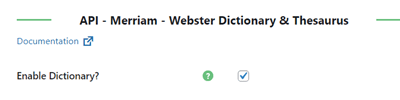
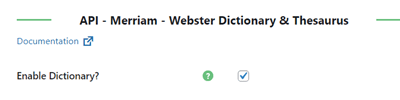
Use the Merriam-Webster API to show their definition of a term inside its tooltip or on the term page. This requires acquiring free API keys from Merriam-Webster.(Pro+/Ecommerce only)
WooCommerce Products
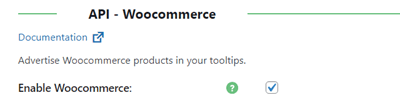
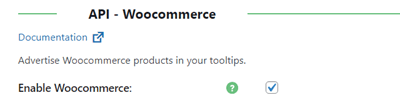
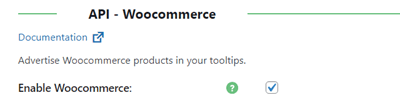
Integrate with WooCommerce product catalog and shows a clickable product snippet from your Woo store inside the tooltip content.(Ecommerce only)
Advanced Custom Fields (ACF)
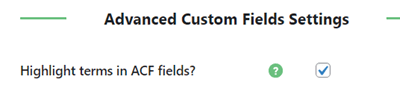
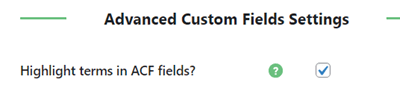
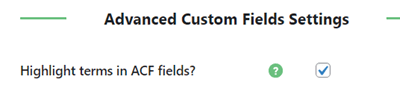
Parse the ACF fields with of various (selectable) types.(Pro/Pro+/Ecommerce)
Gemini
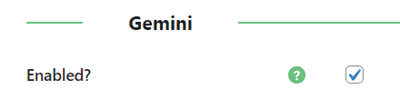
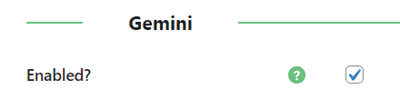
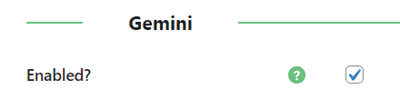
Display definitions automatically generated by Gemini.(Ecommerce only)
Google Translate
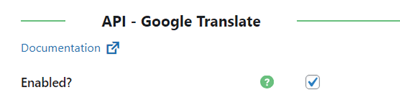
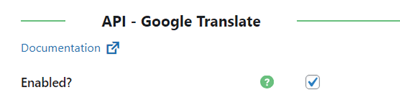
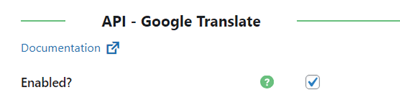
While using Google Translate API you can show a translation of the term content inside the tooltip. This requires acquiring a Google Translate API key.(Pro+/Ecommerce only)
Wiktionary
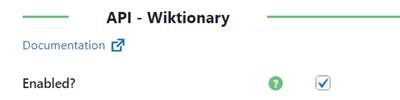
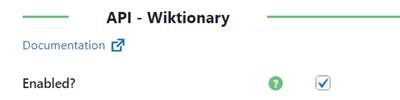
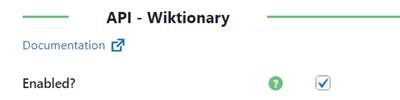
While using Wiktionary API you can show content from Wiktionary inside the toolti or in the tem post.(Ecommerce only)
Glosbe Dictionary
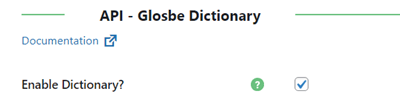
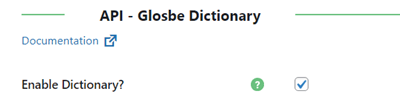
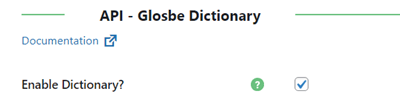
Show definitions from Glosbe dictionary for each term.(Pro+/Ecommerce only)
Amazon Products
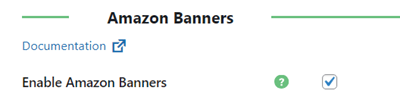
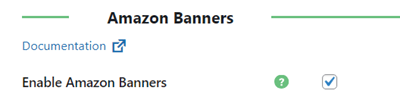
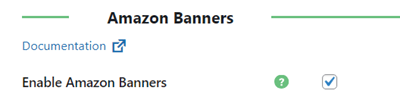
Show an Amazon Banner widget inside the tooltip content. The Amazon product category can be set by the admin for each term. The widget is based on the glossary term definition.(Ecommerce only)
Social
Social Media Widget
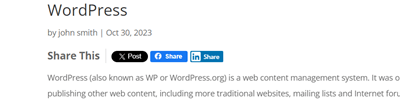
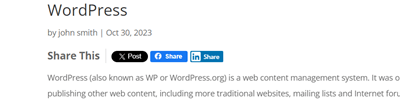
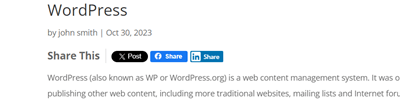
Add a social share widget to glossary term pages, making it easy for visitors to share your content.(Pro+/Ecommerce only)
Share/Embed Option
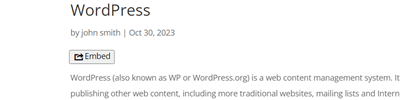
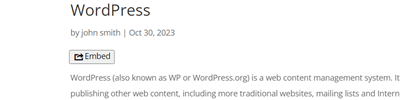
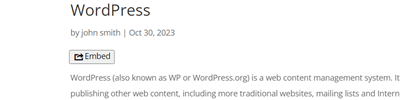
Display a share/embed icon on each term page that allows visitors to embed a glossary definition on their site with a iframe code.(Pro+/Ecommerce only)
Add-ons
Community Terms
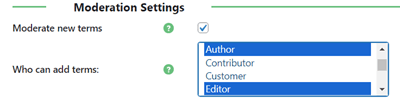
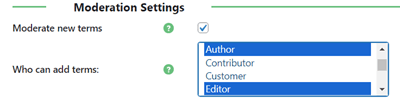
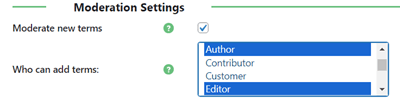
Community Terms Add-on lets users suggest terms for your Glossary. Each new term can be moderated and categorized accordingly.
Remote Import
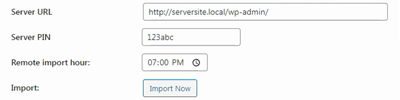
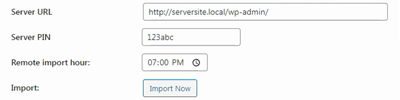
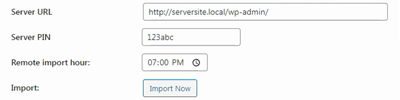
Remote Import Add-on allows to copy and sync WordPress glossaries to multiple sites and keep them updated automatically.
Search Console



Search Console Add-on enhances the accessibility of your glossary by adding a floating widget to the bottom of your website, allowing users to easily search your terms and content.
Custom Taxonomies
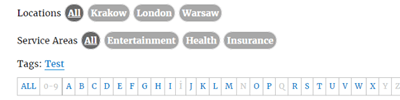
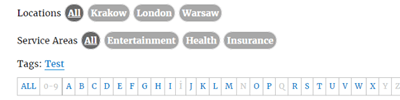
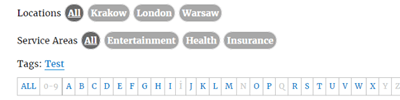
Custom Taxonomies Add-on adds support for multiple taxonomies and filtering for the glossary terms. Boost your glossary structure and hierarchy.
PeepSo Integration
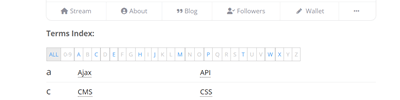
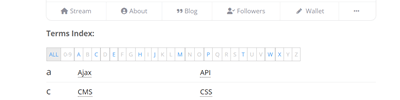
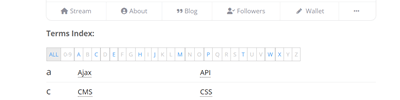
PeepSo Integration Add-on integrates your glossary knowledge base with your PeepSo community. Show tooltips for PeepSo content and let members submit terms.
Log & Statistics
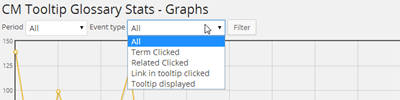
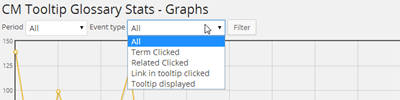
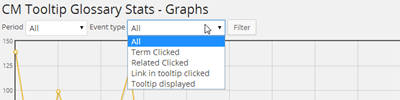
Log & Statistics Add-on collects statistical data to monitor user interactions with your glossary terms and tooltips.
Tooltip Glossary Plans and Pricing
| PLANS | Essential | Advanced | Expert | Ultimate |
| Price includes 1 year support/updates. Manual renewal with 40% discount, not a subscription | $36 | $59 | $89 | $119 |
| Number of Websites / License Activations | 1 | 3 | 5 | 10 |
| BASIC FEATURES | ||||
| Unlimited number of glossary term items |
   |
   |
   |
   |
| Support custom post types |
   |
   |
   |
   |
| Footnotes |
   |
   |
   |
   |
| Optimized for Speed |
   |
   |
   |
   |
| Multisite Support |
   |
   |
   |
   |
| Mobile friendly |
   |
   |
   |
   |
| Custom Permalink |
   |
   |
   |
   |
| GLOSSARY INDEX PAGE | ||||
| A-Z Glossary Index Page |
   |
   |
   |
   |
| Index Page Pagination |
   |
   |
   |
   |
| Glossary Search |
   |
   |
   |
   |
| Index Page Styles |
   |
   |
   |
   |
| TERM ENHANCEMENT | ||||
| Related Posts/Terms |
   |
   |
   |
   |
| Synonyms, Singular & Plural |
   |
   |
   |
   |
| Glossary Shortcodes |
   |
   |
   |
   |
| Glossary Categories |
   |
   |
   |
   |
| Customize Term Template |
   |
   |
   |
   |
| Whitelist/Blacklist |
   |
   |
   |
   |
| Term Abbreviations |
   |
   |
   |
   |
| Highlight terms in Comments |
   |
   |
   |
   |
| Featured Image Support |
   |
   |
   |
   |
| Term Tags |
   |
   |
   |
   |
| Contextual Terms Support |
   |
   |
   |
   |
| Multiple term definitions |
   |
   |
   |
   |
| Custom links |
   |
   |
   |
   |
| TOOLTIP SUPPORT | ||||
| Show Tooltip in Pages & Posts |
   |
   |
   |
   |
| Customize Tooltip Style |
   |
   |
   |
   |
| Frontend Turn Tooltip Off Button |
   |
   |
   |
   |
| Double Click Support |
   |
   |
   |
   |
| Embed Audio in Tooltip |
   |
   |
   |
   |
| Parse Image Alt to show Tooltip content |
   |
   |
   |
   |
| Embed Video in Tooltip |
   |
   |
   |
   |
| LANGUAGE SUPPORT | ||||
| UTF8 Characters |
   |
   |
   |
   |
| WPML Support |
   |
   |
   |
   |
| Eastern Languages Support |
   |
   |
   |
   |
| Terms and Glossaries in Multiple Languages |
   |
   |
   |
   |
| INTEGRATIONS | ||||
| Advanced Custom Fields (ACF) Support |
   |
   |
   |
   |
| Google Translate integration |
   |
   |
   |
   |
| Merriam-Webster Dictionary / Thesaurus |
   |
   |
   |
   |
| Glosbe Dictionary |
   |
   |
   |
   |
| Wikipedia Integration |
   |
   |
   |
   |
| Wiktionary Integration |
   |
   |
   |
   |
| ChatGPT Integration |
   |
   |
   |
   |
| Gemini Integration |
   |
   |
   |
   |
| Amazon Products Integration |
   |
   |
   |
   |
| WooCommerce Products Integration |
   |
   |
   |
   |
| TOOLS | ||||
| Import / Export |
   |
   |
   |
   |
| Share This Widget |
   |
   |
   |
   |
| Search & Replace Engine |
   |
   |
   |
   |
| Share with iframe |
   |
   |
   |
   |
| ADD-ONS | ||||
| Community terms add-on |
   |
   |
   |
   |
| Statistics add-on |
   |
   |
   |
   |
| Glossary search widget add-on |
   |
   |
   |
   |
| Glossary custom taxonomies add-on |
   |
   |
   |
   |
| Glossary import add-on |
   |
   |
   |
   |
| Glossary visual widgets add-on |
   |
   |
   |
   |
| Tooltip on Backend add-on |
   |
   |
   |
   |
| PeepSo integration add-on |
   |
   |
   |
   |
| SUPPORT | ||||
| Product Knowledge Base |
   |
   |
   |
   |
| Priority email support |
   |
   |
   |
   |
| Product updates |
   |
   |
   |
   |
| PLANS | Essential | Advanced | Expert | Ultimate |
| Number of Websites / License Activations | 1 | 3 | 5 | 10 |
| Price includes 1 year support/updates. Manual renewal with 40% discount, not a subscription | $36 | $59 | $89 | $119 |
Tooltip Glossary Demos
WORDPRESS TOOLTIP PLUGIN DEMO SITES
EXAMPLES OF SITES USING THE WORDPRESS TOOLTIP PLUGIN
For more in-depth descriptions, visit our Video Tutorial Library or plugin User Guide.
MAIN GLOSSARY FEATURES
Tooltip Glossary Image Gallery
Glossary Page Templates Gallery
Front-End Gallery
Back-end Gallery
Tooltip Glossary Add-ons and Modules
Extend the functionality of your WordPress Tooltip Plugin with these great add-ons!
Purchase individually or get all 8 add-ons when you purchase the Tooltip Glossary Ultimate Expert (eCommerce) plan.
Plugin Bundles with WordPress Tooltip Plugin
Tooltip Glossary Related Plugins
Glossary Related Use Cases
- Creating a Glossary Website With Tooltips From Scratch
- How to Build Up Your Website Glossary Using ChatGPT
- How to Build Up Your Website Glossary Using Gemini
- Creating Glossary in Multiple Non-English Languages
- Creating Collaborative Glossary With User Suggestions
- Creating Tech Glossary With Custom Taxonomies
- How to Make a Bilingual Site (RTL Support)
- How to Duplicate the Glossary Across Sites
- How to Work With Large Glossaries
- How to Display Glossary Terms As Footnotes
- How to Highlight Terms Only In Specific Posts
- How to Make a Dictionary Site
Tooltip Glossary Frequently Asked Questions
Tooltip Dictionary Plugin Pre-Sales Questions
Do I have to pay a monthly or yearly fee for this plugin? Or do I pay once?
Once you buy it, it keeps working forever.
You also receive one license, valid for one year, that grants you free updates and support. You can renew this license after one year with a discount.
Why should I have a glossary in WordPress?
The benefits are various: SEO and traffic, user satisfaction, easy way to generate high-quality and connected content, among others.
Can I create a glossary without a plugin?
Yes, but that requires coding experience and time.
With our plugin, you can easily add terms for your glossary, show beautiful tooltips on posts in which the terms appear and all of that without coding at all. It’s the best way to create your glossary.
If you are adamant about trying, we have some tips:How To Create a Glossary Without Plugin? (Video).
Can I create a dictionary with this plugin?
Yes, there are many ways to use Tooltip Glossary as a dictionary plugin.
Some tips:
- Get automatic definitions from Google Translate
- Get automatic definitions from Merriam Webster
- Get automatic definitions from Wiktionary
- Get automatic definitions from Glosbe Dictionary
- Create manual translations
Choose the most relevant method and create premium content!
Why is this the best glossary plugin?
This WordPress plugin for glossary and tooltip is over six years old, period in which it has received countless updates. Plus, it is still being updated.
We at CreativeMinds are proud to say it has received raving reviews from our kind customers – see some samples in the Reviews tab.
Is this a WordPress plugin or a theme?
No. Tooltip Glossary is a plugin, which works well with most themes.
It does not change the visual of your site. Instead, it helps you create content, such as glossary pages, wiki tooltips, video tooltips and much more.
Is Plugin compatible with any specific Theme ?
You can use DIVI, Elementor, Avada, Genesis Framework, Enfold, Ultra, Beaver, Visual Composer, Themify and any other major themes.
If you are working with another builder or a specific theme, get in touch with us.
How do I upgrade CM Tooltip from Free to Pro?
Does the WordPress Tooltip Plugin support localization?
Tooltip Dictionary Plugin Features
Can I display a single glossary category?
Can I build multiple glossaries on one glossary site?
Can I turn off the tooltip?
Can I display glossary definitions as footnotes?
Yes, you can enable displaying glossary terms as footnotes with the list of relevant definitions at the bottom of the page.
You can customize the footnotes appearance. Learn more about it in the guide.
Does the plugin support custom post types?
Is the plugin mobile-friendly? Can I show/disable tooltips on mobile devices?
Yes. You can turn them on and off on mobile devices.
Also, you can change its behavior to make it easier to use in touch screens (for instance, only triggering after a click).
Can I show tooltips on AMP pages?
Yes. You can turn this on. It’s compatible with both AMP and AMP for WP – Accelerated Mobile Pages plugins.
Note that, in AMP pages, tooltips only appear on click and have no animation.
Learn more: Extras – Showing Tooltips on AMP Pages (Accelerated Mobile Pages).
Can I localize the alphabet index to my language alphabet letters?
More: use a standard glossary A-Z, change the order of the letters and include other UTF-8 characters in the order. For example, let your glossary page start with i and end with ø.
Can this plugin generate PDF files?
Yes. There’s no built-in glossary PDF feature, but you can save any page from your browser as PDF. To do so, choose “Print” and then “Save as PDF”.
With this, you can export index and term pages as PDF files.
How to create an Image tooltip?
How to remove the sidebar On Glossary term post?
Customer Stories for the Tooltip Glossary



   | I'm delighted with the results
I chose Tooltip Glossary because it gave me considerable control over how tooltips appear on my website, and because it included the option for a beautiful index page. I'm delighted with the results because my readers can quickly and easily access definitions as they go, without disrupting their reading Domyo Burk, the author of Zen Studies Podcast |
   | Beautiful Plugin
Before, I could only find the information on other websites. Now the information is in my hands. It’s a beautiful plugin. Especially when you have the Pro version, the layout gets a boost Harald Borjans, creator of the Online Academy for Communication |
   | Fantastic Plugin
Fantastic plugin, not only for creating dictionary also for managing any kind of web content. My advice is: test the free version, but do not wait too long before getting the Tooltip Glossary Pro Dragana Amarilis, teacher and linguist |
   | Tooltip Glossary has helped us
Tooltip Glossary has helped us deliver and link content within the site in a way that is user-friendly. The Ethics Unwrapped website has an average of 40,000 users monthly Cara Biasucci, creator and director of Ethics Unwrapped |
   | I couldn’t have done it without Tooltip Glossary
I couldn’t have done it without Tooltip Glossary. I pretty much tried all the top rated and the newest plugins. I also contacted the developers to understand if their product would fit my need. Several sources were saying positive things about Tooltip Glossary so in the end it was a no-brainer Dani Amsalem, Decryptionary's creator |
Customer Reviews for the Tooltip Glossary
- The one to choose if you need a glossary
I spent a week testing all tooltip/glossary plugin's available for WP - most of them in their pro versions. CM Tooltip is actually the most inexpensive, but the most advanced too! It is the one to choose, if you do need a glossary. They provide the most elaborate documentation with lots of sophisticated features to customise to my needs - maybe yours too. After all it is the most inexpensive - it saves a lot of time!
@spresy - Great product for English learners!
I use this glossary tool to teach English to foreign students. It’s great for this purpose! I’m using the free version.
One enhancement that really add to the value would be to allow the glossary entry to be various forms of a word such that ALL forms would be automatically tool-tipped.
Glossary Entry Example: provision#provisions#provisioned#provisioning Definition: [goes here]
madrook - Working properly!
Good plugin.
turnkey13 - Wonderful tool and great support
We’re using the tooltips extensively and can’t be happier with it. The issues we had were dealt with swiftly and in a very polite and friendly manner. Highly recommended!
olaflexemo - Very Pleased
So far I’ve had an excellent experience with this plugin. The free version did everything the author said it will do. I upgraded to the Ecommerce version and had a minor display problem which their support took care of in record time. I heartily recommend this plugin to anyone looking for a good glossary plugin.
Now two weeks later. I’m now VERY VERY pleased with the plugin and the people who created it. A major conflict showed up with another really important plugin on my site. I honestly thought I would have to ask CreativeMinds for my money back. I sent in a support request and a fellow named John got back to me right away with a very nice fix to the problem. Wow! I wish I could give them another 5 stars.
RobinKMullins - Great plugin!
Awesome work.
Marcin - Rolls Royce plugin
CM Tooltip Glossary Pro + has allowed us to take our site to the next level. Its ability to cross-reference material encyclopaedia-style creates incredible opportunities for an online publishing platform like ours. What makes it even better is that they have a dedicated support team that gets the job done when you need help. Good work and thanks.
pparnham - Very good work!
A very good tool! I’m using the free Version for my Blog and it does exactly what it should!
bansalor - Really great addition to a website
This is a really well-thought out plugin and very easy to work with. I’m a fan!
Todd - Perfect
This plugin do a perfect job ! No negative point found !
g41687 - Excellent plugin, ideal for websites using uncommon/specialis terms and Acronyms
I run a website that relies on users understanding the meaning of the terminology used throughout, without sending them off to a Glossary page every few sentences. This plugin makes it seamlessly simple, by adding tooltip-style pop-up glossary definitions…. What’s more, the plugin offers the additional option of linking the glossary entries to a separate page for more in-depth definitions and links to websites that give more information and links to external/internal websites, pages and resources. This mean that the user can view the concise glossary tooltip definition by hovering over the term, and then visit the in-depth description page by clicking on it.
GeaVox - Go for Pro – Fantastic value at twice the price
Functionality, flexibility and options exactly as advertised and more. But the support is what makes this 5 star!
Kyle - Amazing service
Purchased the Pro version, only to find out it does not support categories (didn’t read that, my bad). Send a e-mail on sunday to upgrade to pro+. I got a answer within 10 minutes and it was taken care of within 30 minutes totaal. Amazing service and besides that: amazing plugin!
wesselpeeters - Excellent support
Used the free version for a while, wanted per-page-disable so upgraded to pro+.
Had questions answered rapidly by support.
Recommended.
earwolf - Good Plugin and Excellent Support
Had a conflict issue with plugin and their support worked until the issue was resolved. Very good adaptable plugin. Loads of features, perhaps too many 🙂
Dave - Well done!
What a great plugin! I easily added definitions for words that need defining and the plugin did the rest. The language learners can now mouseover the words they might not know and have definition show up in a tooltip.
Many thanks for creating this!
tony.h - Plug and Play
Easy installation, instant satisfaction. And it even looks great on my site. Happy!
bowoolley - awesome plugin and fast customer service
I really love the plugin in its simplicity. I first tried the free version, than got pro and finally decided to upgrade to pro+. Customer service was super fast to reply to my requests and helped me fix my problem within an hour or so.
suedhead - Just incredible
I highly recommand this glossary plugin !
Nice support, nice options and pretty easy to use for non-english people !
I’m very pleased to use it 🙂
Thank you !
rgarcia42 - THE BEST GLOSSARY PLUGIN!!!
This is a great plugin I highly recommend if you are building a glossary.
The support is great as the team always gets back to me.
There are numerous options to customize the glossary layout and there are options to choose a version that meets your needs as well.
If you want to see a comparison of features between the various versions click this link https://www.cminds.com/wordpress-plugins-library/tooltipglossary/#pricing
If you need a glossary solution … look no further … this is the one you need!
rgosse75 - Great plugin
After installing the plugin, it was really easy to use, but I was missing some additions to the plugin. I contacted their support, asking if it was possible to change my view and ask for these additions, and they did it. I am very pleased now!
Thank you!
Jan
lukaz74 - Nice plugin!
It’s a very nice plugin that’s bound to have a positive effect on SEO.
Ronzo19 - Great product with great support
We used this glossary tool for our new website which has 1600 glossary terms in 7 languages.
The plugin is working great and any issues we encountered surrounding the multilingual aspect of the website where dealt with by support in an eager, fast and enthusiastic manner.
We also tried out other glossary plugins, but this tool got the job done with extra features not available in other plugins.
The support is top class and will enable you to achieve your objective.
I recommend this plugin 100% for your glossary needs.
lenehanj - good
Thanks, the plugin is working good in my website.
atmoon - Great plugin great support
Works great with the site, also the support is fantastically helpful too! Helped us with issues of our ajax site a lot, thanks guys!
rexchens - Great Plugin
I’m still in the process of setting up my glossary of stock market terms, but so far I have been able to do everything I want to do, except for the linking of glossary terms to the tooltip itself, which I’ve been told by support affects the performance of the plugin too much. But otherwise I’m very happy. The tooltips look professional and everything links perfectly. I’m also able to add videos and images to glossary terms, which is very helpful. And it allows you to add synonyms that automatically appear in the glossary index page. I tried quite a few glossary plugins before this one, and this is the only one that offers to most in terms of functionality. And support is very responsive. Overall, I’m happy, thanks Creative Minds.
barb21148 - Très utile et fonctionne parfaitement
Vraiment un bon plugin pour gérer un Wiki automatique. Juste être prudent lors des mises à jour, vérifier que toutes les options sont bien configurées et ne pas oublier de réactiver la licence. Les options de configuration dans la version Ecommerce sont vraiment nombreuses et peuvent convenir à tous les besoins. Si vous voulez voir un exemple d’utilisation c’est ici : [Link redacted]
bigdanaix - The Best Glossary Plugin
If you are about to do research on the best glossary plugin, let me save you some time. The CM Tooltip Glossary plugin is by far the best. Let me explain why… I researched about 10 of the most popular plugins for my site [Link redacted], I looked up each one, researched its functionality and then finally decided on CM Tooltip Glossary. Here’s why… most people are simply looking for a way to list out a few terms. However, this is missing the larger picture, which is quickly building a massive link structure for SEO. This is what CM Tooltip Glossary does amazing. While other plugins simply list the terms in a grid format, CM Tooltip gives you the ability to automatically create links to the glossary pages from existing blog or article pages. This means within seconds, you have the ability to create hundreds of backlinks to the term page from within your site. It also offers a variety of customization options for the terms and how they are displayed when you hover over them. You can easily add multiple sources to each term, which again, is a great way to strengthen your SEO. Bottom line: If you’re going to build a glossary, you might as well build on that creates value other than listing a few terms on your website.
brianmeert - Support
I thank the prompt service whenever requested. Good team!
skanit - Nice plugin
A perfect plugin to build a professional glossary, for me the best glossary pl listed in this place.
Great job
marcodimitri1 - A plugin to be example for developers
This is a role model for how a plug-in should be!
I has more customization options than I expected. Everything is tought very well.
Worth every penny!
iewordpress - Great plugin!
Amazing plugin, it’s exactly what I was looking for. The best support I’ve ever seen. Thanx!
Typok333 - good work
I started using this plugin and I find very useful!
I’m using CM Tooltip Glossary to organize glossary terms for mu students, to help tham understand better the articles I’m writing … really a good work
gandolfifrancesco - Great products, great team!!
This is the second time I've communicated with Marcin via the support channel and once again my expectations were not only met, they were far exceeded. I was able to communicate quickly and effectively with Marcin in order to figure out what was going on. Two big thumbs up from me. Great products, great team!!
Anonymous - Fantastic plugin with great support
We’re using this to add references to a field guide. It works wonderfully. Support experience: We were experiencing an issue where occasionally, one of the references would break and show the HTML with the entirety of the information. I opened a ticket and set messed up providing them access to help troubleshoot. However, just by my description, they were able to provide the fix (to my custom code) to address the issue.
Long story short, we have a custom function that customizes our post titles breaking plant names into name, genus & family. It was breaking the code for the glossary entries. They provided the code to exclude the Glossary titles from our function.
It works wonderfully!
mgargiullo - Excellent support
My site uses a custom theme, and the CM support team helped me to figure out why the theme didn’t play nicely with this plugin. Definitely worth what I paid for the premium plugin!
israel365 - Great product, great support
Great product with tons of configurability!
hunner63 - Featured on iThemes Training Plugin Roundup Jan 4, 2016
Nice concept and excellent implementation. Easy for anyone to set up and use. Lots of creative possibilities here.
nathaningram - Support is very good
I had an idea for my future site and I wrote a message to support with my suggestions. And it turns out that some (that make sense) of my suggestions will be implemented in a future release. Very cool!
MuhabbatK - Great plugin, excellent support
This is a first class plugin with a very extensive feature set. I use it as part of a small knowledge base and it is a tremendous timesaver. If anything, the hover activated tooltip part of the plugin, although very well implemented, is secondary to some of the other features – especially the automated term highlighting and the inclusion of related articles at the foot of each page (all customizable on a page/post by page/post basis) .
I did run into one or two fairly minor issues related to integration of the plugin with the WP theme that I am using. Support to resolve these issues went beyond excellent.
Highly recommended on all counts.
scout3 - Plugin and Support Is Awesome
There are a log of great plugins out there and this is one of them. Not only does it work excellent but the support was so fast I was amazed even with the amount of questions I was throwing at them. That is what makes a plugin great. I can see that it helped with SEO and that was one of the reasons for adding it.
robbcapp - Professional Team
I had special requirements for the plugin and they were ready to implement it by our needs. The team made excellent job and the support was amazing.
pompos - Great!
Great plugin and great support team!
caiovinicius92 - Best glossary plugin I tried
I tried several glossary plugins, most of them free. None of them offered the feature set that Tooltip Glossary offered. The configuration panel offers a huge array of customizations. It works like advertised, and the support is fast and friendly. I highly recommend it.
whamster - Great Plugin / Great Support: Recommended!!
This is a fantastic plugin, and I highly recommend it. I asked for support and got it within 24 hours, twice in fact. Best of kind plugin. Get it.
mendocinotim - Nice plugin, good support
Nice plugin, very good support. Can definitely recommend this plugin, value for money!
Ronaldus - Best Tooltip Plugin on Market & Dev Is Very Responsive
Have looked at all tooltip plugins on market and this one works the best for us, by far. The dev is VERY responsive and has gone out of his way at least four or five times to fix issues we were having, some being conflicts with other plugins that were coded poorly …. He has even gone as far as to update cm tooltips to prevent said conflicts from occurring…. even though it was the fault of another plugin. One of the most responsive plugin developers I’ve worked with, by far!
Diesel12 - Pro user – Does what it ays
We’re currently pro users (licensed users) and recently had some hiccups when we upgraded WordPress to 4.2.2. In the end they were all items on our end / our responsibility, but support was extremely fast in responding (and also very non judgmental). The plugin is very robust and gives you a lot of control.
mpedersen - Fantastic Support
I had been using their plugin for a year, but then began encountering a few issues. I sent them an email and they helped out straight away. They were absolutely fantastic and sorted everything. I would highly recommend them.
DanPe - Great Plugin, Great Support
Thanks for the wonderful plugin. Incredibly flexible and really easy to use.
Your support is fantastic, every site is a different, and your support team made sure that I have all the functionality I need, this is what a product should be!
Thank you for a great experience,
Ecommerce Retailer.
FamilyMade - Thanks
Thank you guys for this useful plugin!
Chinahandy - Just got pro!
Just got myself the pro+ version of this one after using the regular one for quite a while. Very satisfied … and now I can have seperate glossaries in parallel … very nice! Highly reccommended!
McNitefly - Good plugin
A good glossary plugin with a good support.
vnonj - Tooltip PRO
The plugin is a perfect fit for our church website … we’re working to reduce the amount of text the visitors have to wade through, by moving much of that text into Tooltips. It’s doing the job for us very nicely!
8/29/15 Still a great Plugin, with responsive, professional tech support!
billfugard - Powerful plugin, lots of options
It’s not the most intuitive plugin but it’s very powerful and the developer has put a lot of thought into how it works. I noted some accessibility issues (WCAG 2.0 AA criteria) and the developer has been responsive to my suggestion of making the plugin compliant. They have committed to fixing this in future releases 🙂
mbcoulter - New version CM tooltip 3.1.7 : Great plugin and awesome support
Since I installed Twenty Thirteen switched from Hueman, CM tooltip plugin stopped showing on the page. It still appeared as float but not on the actual page.
I contacted the CM tooltip team and they released up-date so it won’t send auto RSS feed…..this does not make any sense to a newbie like me but their quick response to my problem was great!!!
As I have English/Japanese site for Japanese food recipes and recommended places in Japan. I wanted to have cooking and food terminologies on my site.
This plugin has been a great way to do what I wanted.
If anybody is interested making a glossary like that, this can be an example 😉
My site is ; [Link redacted]
eatlikej - Very impressed!
CM Glossary Tooltip has been a great addition to my website. I use a lot of different financial terms on my site and tooltip provides more info on the terms I use to make it much easier for my readers to understand. The feedback I have received on my site after installing CM Glossary Tooltip has been very positive. Everyone has commented on how much they like the fact that they simple need to “hover” over the terms they don’t understand in order to see a definition of it in more detail. I have also received many comments on the A-Z Glossary Index Page that shows provides the links back to the source page. Many of my financial reports can be linked here and visitors on my website have provided a lot of positive feedback for this new improvement. I was so impressed with the free edition, that I purchased the Pro Edition of Word Press Glossary. It has been very beneficial for me to be able to add synonyms and abbreviations as well as plural forms of words. The Pro Edition allows me to generate link types for much larger glossaries and this feature alone has been well worth the money. I have been very happy with this product and highly recommend it.
wallflower2000 - Wonderful!
I loved this software so much! I enjoy writing and reading informational articles that have plenty of medical terminology. If I am reading the work of people who use this software, I can understand the article easier. Rather than having to Google search for each definition, I can hover above the word to get a definition. Knowing this, I am sure my readers also find it easier to understand what I am saying when I use medical terminology. Like any product, there is always room for improvement; unlike every creator, this software is improved on a daily basis. Great software, unique software. Buy it!
KendraS - Good plugin
Easy plugin, full of features. You have a glossary instantly. Had a bug in my website , I used the support and they fixed it quickly.
ligne13 - Great plugin, awesome support.
This is a really handy plugin. I had an issue that was rectified fairly quickly and I’m super impressed that their tech support team gets back to you within 24 hours. You can’t beat that.
M-Dubbs - perfect solution! many thanks!
this is a great solution and very unique plugin, many thanks!!!
kokdemir - outstanding – features * admin interface * styling * support
This is just BLISS for information workers, teachers, researchers, a FAQ provider, a business directory, a project knowledgebase. OUTSTANDING – FEATURES * ADMIN INTERFACE * STYLING * SUPPORT
I have searched for years and years to find the best way to present articles online and at last at last I have it. Tooltips Glossary is very well presented on the admin side with plenty of admin info notes. It has tons of options so I can be fussy and get what I want. Heaven. The really huge thing is its core – the global sitewide links which attach to every instance of the titles of its articles (Terms). So wherever that word occurs, it becomes a link, and the link opens its article. Not only that, a hover on the term gives the summary excerpt (a definition perhaps) or the first paragraph depending how you set it. Yet more – I can add synonyms like a plural, or variation of the word, or an alias name for a person. So when all these show up they will all link to the original article. (I have to use a small workaround for author names e.g. Smith, John; but it’s no big deal)
The Glossary – FAQ Knowledgebase Dictionary Encyclopedia Encyclopaedia Directory Index or whatever you want to name it – has its own index page which lists all the titles as links A-Z in various styles I can choose. The Glossary has Categories so David the Dev has just added a way to have category index pages too. There are also Tags. Then there are Related Articles links and a whole lot more.
Styling is good and there’s an extra plugin for styling the popup Tooltips boxes.
Support has been outstanding. David is keenly interested in developing the plugin and things I suggested expecting to pay for as custom features have calmly been added to the plugin within a week or two! How cool is that? David also understands what I ask for, or else carefully checks to see he does.
I am using the Ecocommerce (top level) of Tooltips Glossary but I did also find the free version is excellent. I went for the top version because it provides fast support and I’m a fussy admin, and because I really needed a couple of the premium extra features.
Don’t go for inferior plugins if you want a good site. Get the best like this because this is the kind of plugin which will carry the centre of your WP or else a major section of it. messing with inferior copies.
Shanj - Great way to add for site users
With this plugin I was not only able to provide the extra lexis detail my English language students need, but by linking to the dictionary and Wikipedia, I was able to add enormous amounts of content to my site with ease. The support is fast and well, supportive. A small error was quickly remedied and I would not hesitate to recommend this plugin and the people behind it.
Britlish - Added value to my content
This plugin allowed me to set up a PhD project based on knowledge sharing. Moreover I used the free version on different websites on specific fields improving a better understanding for the user. The Creative Mind support is efficient.
elenis1517 - Great plugin
I use the free version of this plugin on my home improvement blog to provide definitions to words and phrases that may not be familiar to my readers. Also in combination with Yoast’s SEO plugin, it makes every entry search engine friendly.
Unlike some plugins I have tried CM Tool Tip Glossary has performed flawlessly with no conflicts with WP or any of the other plugin’s I use.
While the free version has been a great addition to my site, I am strongly considering purchasing a pro version to take advantage of even more features.
tony wood - homepage and categories
dictionary homepage, how we can add words, how to add categories, we can
masumca - Excellent tool!
I am managing a website that offer Physics tutorials. My website if fully loaded with terms that are related to the subject. CM Glossary Tooltip helped me a lot to assist my visitors understand the content with less hassle. Before I used this tool, a lot of visitors had to Google the stuff in order to figure the exact location. But CM Glossary Tooltip provided an ideal solution to it through linking glossary terms. I am highly impressed by its results and can recommend this for any WordPress based website out there!
Trevis24 - Really satisfied
This plugin has been a great boon to my gamer website which is about welcoming newcomers to the gaming community. I use a ton of game terms and such on there that some people simply don’t know and I’ve been asked many times what certain words and phrases mean. This has clarified so many things for the users of my site and that is exactly what I want in my site, understanding. I’ve even gotten comments and messages telling me they like that new feature. I love how easy it is to use and it’s customization is a must have for me. Really happy that I found this and I’m gonna continue using it.
phoenixww - Great glossary plugin
Very nice glossary plugin with huge configuration options. Beautiful tooltips and many variations of view. Very good support team. Thank you!
reddare - Great function, great support!
Easy to install, deep customizing und great support!
trehehaeuser - Absolutely Genius
This program helps make an educational support group the best it can be. So many times we have terms used that someone may think they know but this allows to clearly understand the terms and language used in such instances. Our site, educating the world about CHD is a prime example. This plugin is a must have for any site using terms that may not be familiar to all people. Works flawlessly with around 80 plugins. Easy to set up and use. Intuitive with very little learning. Thank you to the Author for a fine, well behaved plugin!
Job Well done!
willandmae - Does the job well, excellent support
A slick, straightforward and highly manageable way of adding tooltip popups to sites. Very customisable: you can tell it only to highlight the first instance of a word or phrase on a page, for example, or to omit certain words or whole pages from pop-ups.
The tool also builds its own glossary, which can be extensively styled. The only drawback is that if this glossary page shows the definitions in full, then rolling over the titles pops up exactly the same definition as readers are already viewing – and there’s no way to turn this off for titles alone. Otherwise, an excellent tool with terrific customer support.
stevecaplin - Excellent Functionality and Top Notch Support
Plugin author has been constantly improving and adapting this product to my needs. It has been an integral part of our website providing tool tips of complex medical terms for dog owners. We couldn’t help owners as well as we do without it.
The many updates have been extensive and recently, at my request, the plugin is now compatible with bbPress forums! This was critical to helping owners with sick dogs.
I did need to spend some time working with settings, but those detailed settings allowed me to really fine tune how this looks on our website. I still have to look into the linking with dictionaries!
I really like how this integrates with my SEO plugin. This draws people into the site who search this terminology in google.
I appreciate the author’s sensitivity that we may not want this on every page and there are several settings to fine tune this.
The entry is so easy that other moderators can help make entries.
The applications for this as a training and educational tool are extensive. I can also use photos in the tooltips.
Buying the upgrade is really worth the support you receive.
Matoca - must have!
It is really good.
master412160 - Great !!
It’s so sad that the free version don’t have plural management
but the plugin is really awesome 😀
X-Raym - Great plugin with awesome support
The greatest value of this plugin is (except for it’s powerful features) that it’s supported and developed on a daily basis.
MythThrazz - Best Glossary Plugin and Support
With no doubt this is the best glossary plugin for WordPress. Support and Help is simply fantastic.
raulabadweb - Comprehensive!
While there’s a few features I’d like to see, this is one heck of a good plugin. We cranked out 281 new and very useful pages in our site in a matter of a couple of hours start to finish. Two thumbs up and five stars.
dwf - Super handy!
We were able to use the plugin to construct a glossary from spreadsheet data we have. The instructions provided in the settings page to properly produce comma-quote delimited CSV were very helpful as well.
My only wish was that it was a bit more clear in that you have to manually add the glossary taxonomy/categories first, note down the categoryID, and integrate that to your spreadsheet data before importing. In other words, a more beginner/non-developer friendly way of explaining the process.
Otherwise, great plugin with rapid support response time!
Bowo - Tool tip glossary support
Great experience with support team. Resolved within two hours of contacting them.
gtschmid - Amazing plugin with a efficient support
I have this plugin for years. First the free version and then the Pro. It is getting better and always has an efficient support. Congratulations to the developers!
Jose Costa - Appreciate the effort
A big thanks to David for getting this plugin to work in Japanese.
Initially it didn’t work, but after sending an email to let support know about this, David and his team fixed the problem. I upgraded to Pro and it works perfectly. Very useful plugin.
Thanks again!
malasdair - Absolutely the best glossary plugin available!
An amazingly clever plug-in that far surpasses anything related to it. The developer is a great guy and sets a higher standard not only for customer support, but responsiveness, in my case to a bug in the pro version which he fixed within 48 hours. If you are wondering about the pro plus edition, don’t. It’s really the best of the best!
profit-online.info - Really useful plugin – Great Support
Thank you so much for all the great support & quick response every single time I needed you.
Keep up the nice work.
bkapourani - Excellent glossary, excellent support
This plugin, even the free version, adds a real “wow” factor to any website with a lot of specialized vocabulary. It’s amazing and refreshingly simple to just hover to get the definition.
We upgraded to the Pro version to gain the synonym and plural functionality. Support from the developer, David, has been excellent.
peter-a - Great support and plugin
Plugin is working as stated, a good choice if you need a glossary. Very good support.
Finnwulf - Great plugin and awesome support!
We’re developing our new site and the plugin works great. Tooltip, import glossary, related articles… work as described. The one thing I want to note is that the developers went the extra mile to fix some issues that we came across.
nqduy - Great plugin, beats all the competition
Plugin author is both friendly and responsive.
nscipione - Useful clean plugin
It’s is a great must plugin. I have been using it for a while and it powered up my site so much and I received great feedback
etdagan - Great Plugin and awesome Support
I rarely write reviews, but this plugin really deserves it. It is among the best if not the best Glossary Plugin around. It has a tremendous amount of features and options. And the support is great. I had a few bugs in the first version I downloaded and they were all taken care of in a matter of hours.
Keep up the great work !!!!
michaelwilliamautin - Works beautifully
Thanks for the great plugin. Works extremely well now. I did have a bug with an earlier version the author fixed the problem in a matter of hours.
seedseller - Alexhop