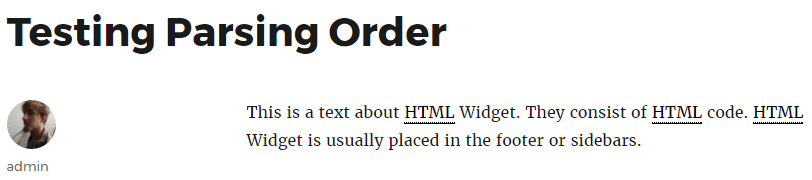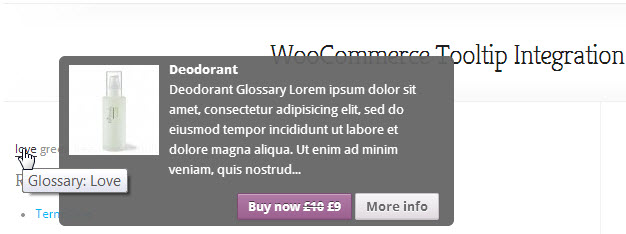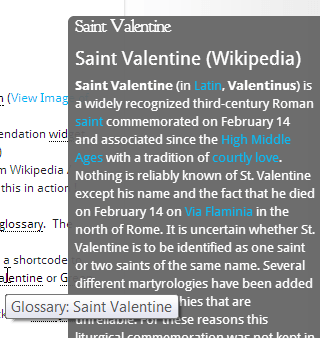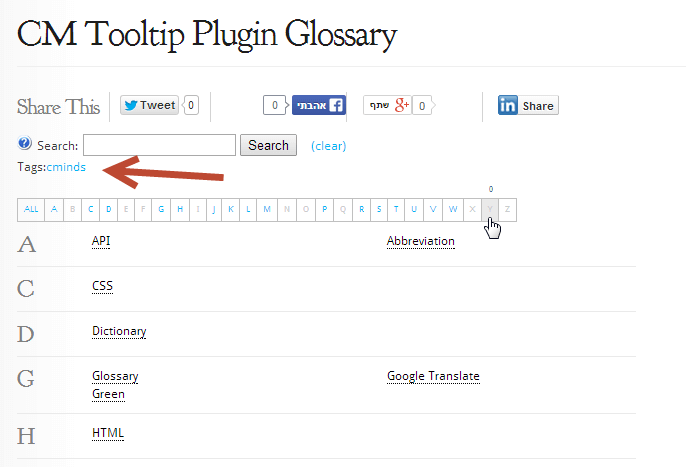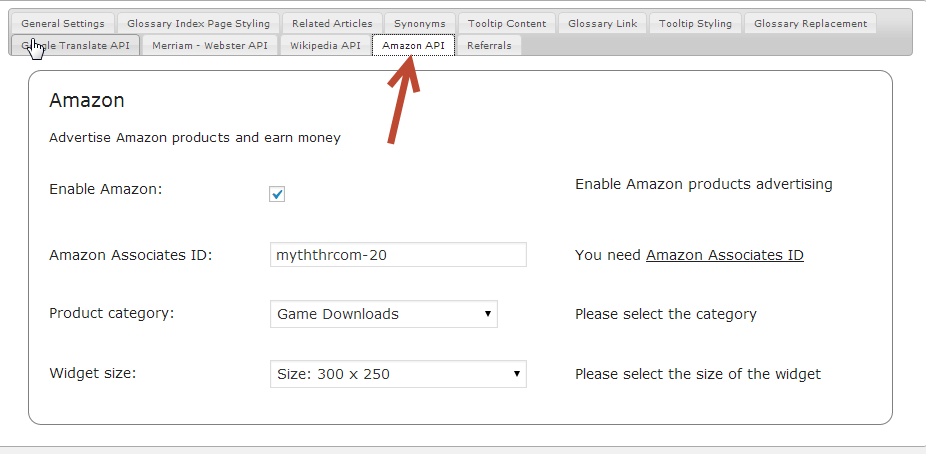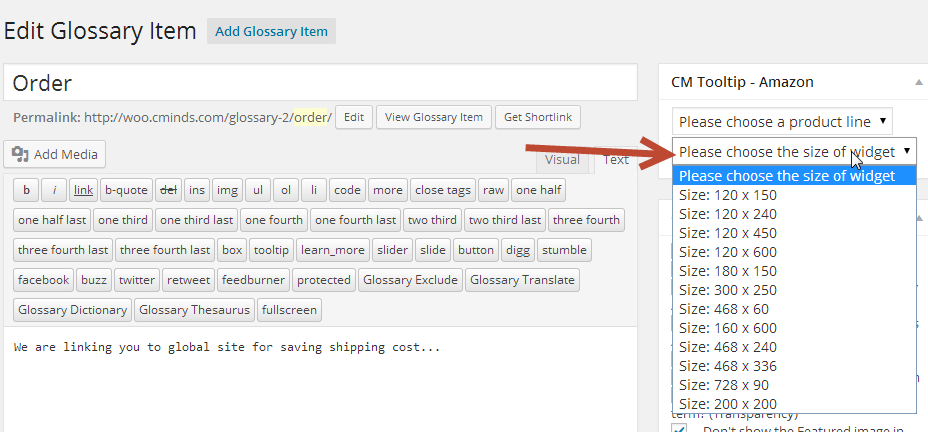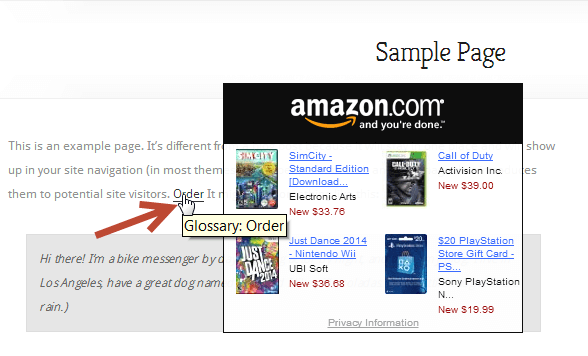This is an overview of the glossary ecommerce plugin for the Tooltip Glossary plugin for WordPress.

The name Tooltip Glossary eCommerce plugin comes from one of its most important features: the ability to work with WooCommerce and display Amazon Product Recommendations inside floating tooltips.
December 2024 Offer – For a Limited Time Only:
Get WordPress Tooltip Glossary Plugin for 15% off! Don’t miss out!
Tooltip Glossary eCommerce Highlights
This article covers some top features exclusive to the eCommerce version. If you would like to know more about each version, check the Tooltip pricing table.
Multiple Meanings
It’s possible to assign multiple meanings to the same term. This feature can be useful for complex glossaries and to address ambiguity.
In this example we show the term “Game of Thrones” with different meanings: one for book, one video game and one for TV series.
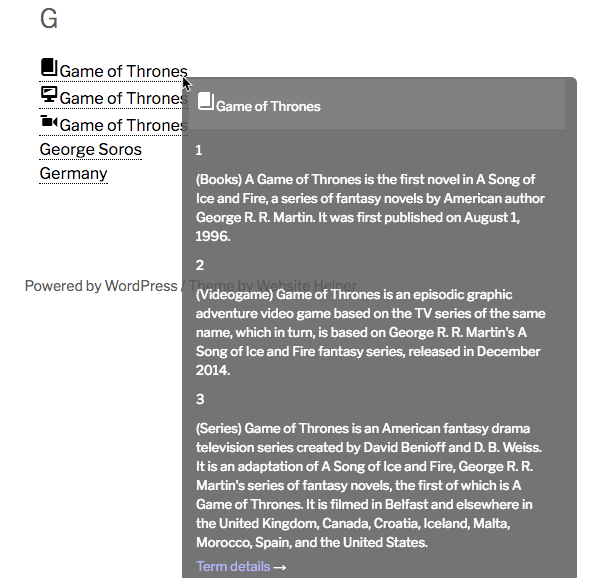
Multiple meanings (eCommerce edition)
The Term Page will show the new items grouped under the header ” Alternative Meanings”.
Custom Parsing Order
You can change the order of the terms being parsed on page/post basis, thus giving the priority to the limited list of terms which can be added to the Parsing Order metabox.
Because by default all of the terms are parsed together, the longest matched terms are matched first.
The example below shows the post text with the changed post order.
WooCommerce Integration
The plugin also allows including WooCommerce product widgets in the tooltip. The widgets present product recommendations and shows only when hovering a term. This is a great feature for bloggers and merchants who want to promote products from within their blog posts.
For each term, you can select one WooCommerce product. This will result in showing a product widget inside the tooltip when hovering over the term.
Wikipedia Integration
In the eCommerce edition, it is possible to add Wikipedia content to the term page and to the tooltip content.
The Wikipedia content is generated automatically and can also include images, tables and all other content that was originally included in the Wikipedia term definition.
Note that, due to the huge amounts of content in most of the Wikipedia pages, we only display the first section of the content, which usually includes the most general data.
Tags
Tags help you organize your content and are especially useful when you have a big glossary with lots of terms.
They make it easier for your users to navigate between your glossary terms and find what they need and boost traffic.
With shortcodes, they can result in multiple glossaries for different audiences which may be using your website.
Amazon Product recommendations
The Amazon Product recommendations offers a way to display product recommendations per a specific term within one of Amazon product categories.
This is ideal for the tooltip glossary.
On the glossary settings Amazon interface includes the ability to define the size of the product recommendation widget and the default category of products.
Within each glossary term the user can define the category of products and change it from the default category. This default category is defined in plugin settings and also the size of the product recommendations widget. This recommendations widget is located on the right side and has a dropdown menu.
The outcome is a tooltip-like widget which displays the term definition on each page or post. The tooltip widget is visible once a user hovers of the term on mouseover. This means that the user doesn’t have to reference the index page to view the term they want.