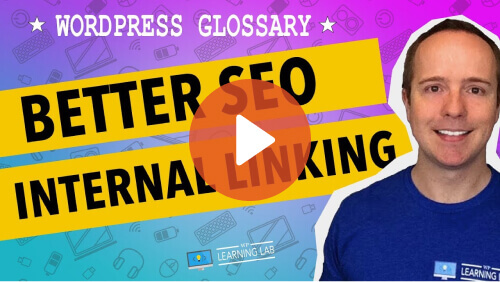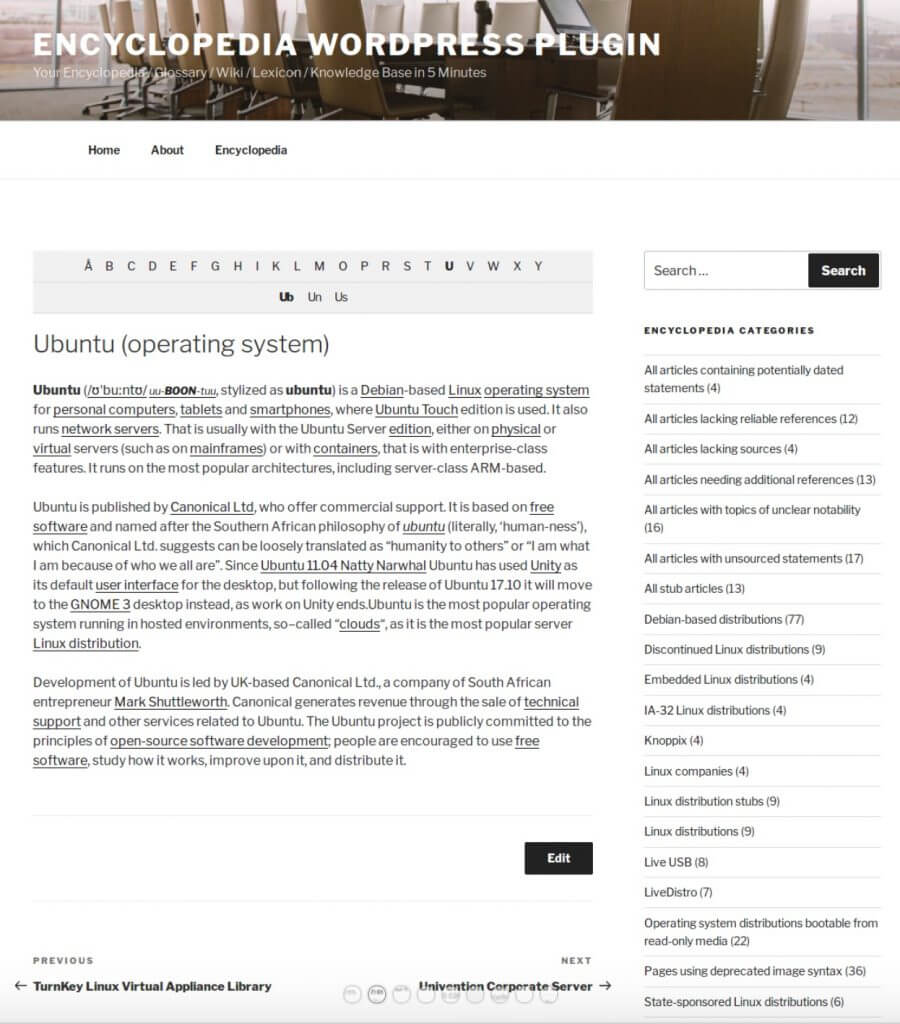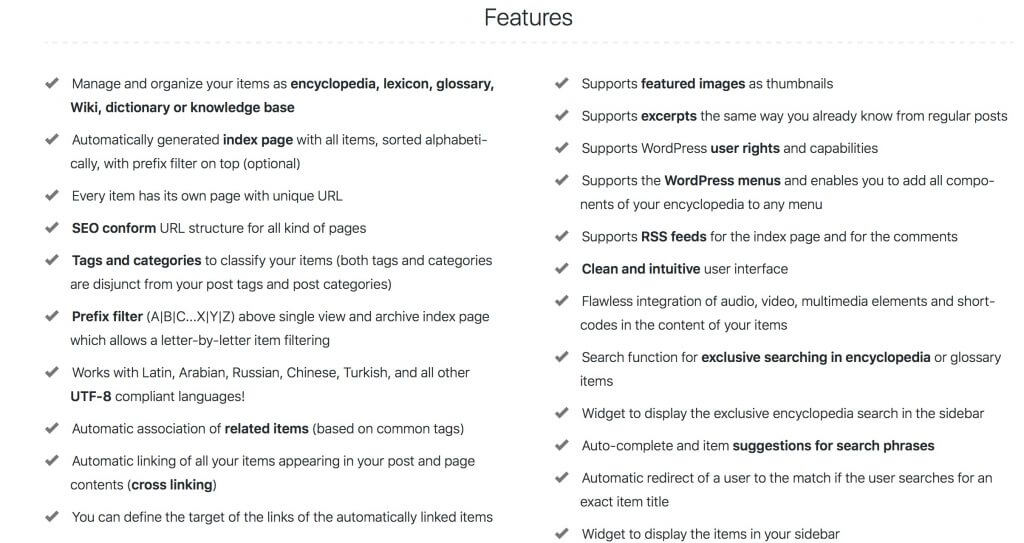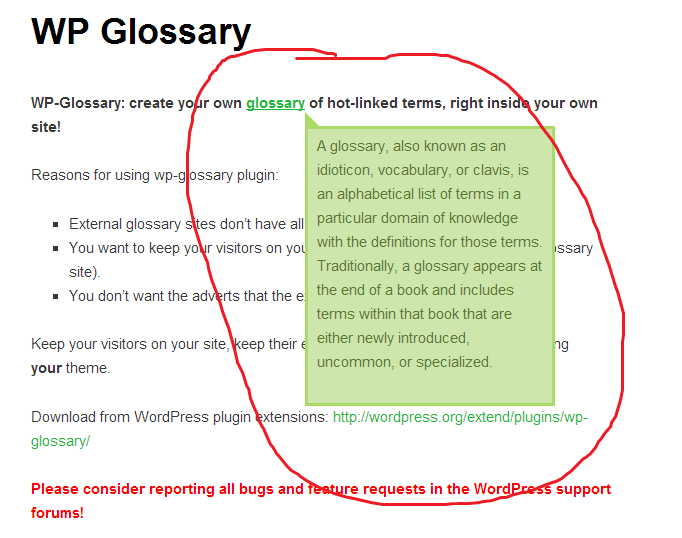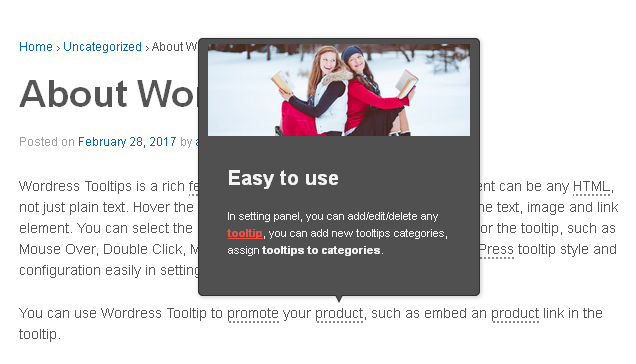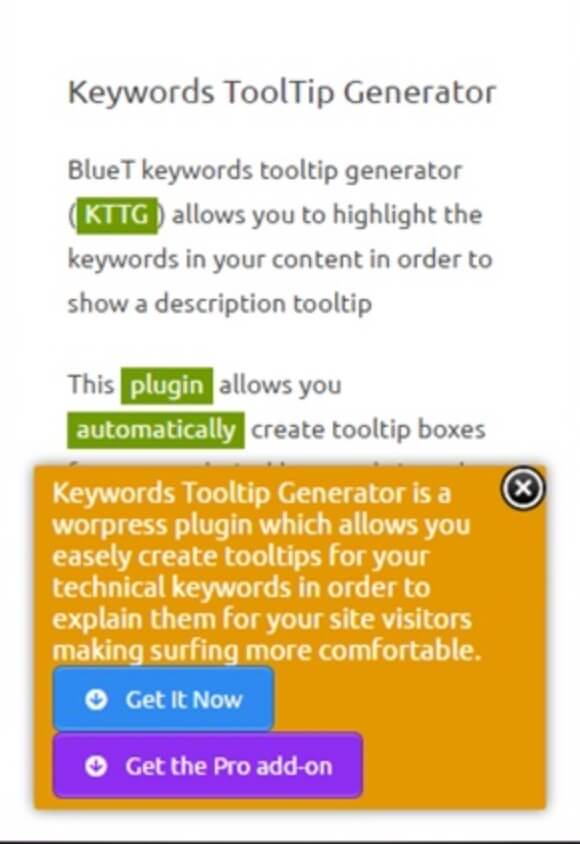A WordPress glossary plugin is a tool for websites that creates a special dictionary of terms and their meanings. It allows users to access these definitions by clicking or hovering over linked terms in the content. It has various applications that spread way beyond simple glossary sites.
In this article, we’ll dive deep into the world of WordPress glossary plugins and guide you through the top 5 options that will enhance user experience, simplify complex content, and boost your site’s SEO. Get ready to take your WordPress site to the next level with the perfect glossary plugin tailored to your needs.

How to Use a WordPress Glossary Plugin
This type of plugin can be used in various places across different types of websites to enhance user experience and make information more accessible. Here are some of the most common applications:
Blog Posts and Articles
You can insert glossary terms within your blog posts or articles. When readers encounter unfamiliar terms, they can simply hover over or click on them to access quick explanations.
E-learning Websites
WordPress glossary plugins can be incredibly useful if you run an e-learning platform. They help define academic or technical terms, making the learning process smoother and less frustrating for students, who don’t have to leave your website every time they encounter a word or a phrase they’re not familiar with.
Online Documentation
For businesses offering products or services, glossary terms can be added to online documentation to simplify complex jargon and aid customers in understanding your products better.
December 2024 Offer – For a Limited Time Only:
Get WordPress Tooltip Glossary Plugin for 15% off! Don’t miss out!
Membership Sites
Membership sites often host exclusive content. By integrating glossary plugins into your site, you can enhance the overall user experience, making it more accessible and engaging for your members.
This approach not only benefits your existing customers by aiding their understanding but can also be an enticing feature for potential new members, as it shows your commitment to providing a user-friendly and informative environment.
Corporate Websites
For companies in specialized fields, glossary plugins can be used to provide clarity to potential clients or partners. This approach can help you improve communication, which will lead to a smaller number of misunderstandings.
Non-Profit and Educational Sites
Glossaries are useful for educational and non-profit organizations as well. They allow visitors to grasp the organization’s purpose and mission with ease. These tools simplify complex terms, making the content more accessible and ensuring that the organization’s message is clear to everyone.
Technical and Niche Websites
Websites of this type very often delve deep into specialized or highly technical subjects, and can greatly enhance their user experience with the integration of glossary plugins, which are invaluable aids in simplifying intricate terminology, ensuring that even those less familiar with the niche can grasp the content more easily.
Glossary plugins simplify technical language, connecting experts and newcomers for clearer communication. Their use fosters a user-friendly environment and widens your audience’s reach, no matter the complexity of your website’s subject matter.
Let’s now go over our top five picks!
Top WordPress Glossary Plugins
1. Glossary Plugin by CreativeMinds
The CreativeMinds WordPress Glossary plugin is a highly regarded choice for those seeking to improve their website’s SEO and overall content organization.
This powerful tool simplifies the process of creating a comprehensive glossary index page, which can be particularly valuable for websites dealing with intricate subject matter.
What sets this plugin apart and makes it our number one pick is its ability to connect with authoritative sources such as Wikipedia and Merriam-Webster without any issues, ensuring that your glossary remains up-to-date with the latest information and terminology.
This integration not only enhances the user experience but also establishes your website as a reliable knowledge source.
What is more, the tooltip WordPress plugin functionality offers supplementary information, explanations, or even calls to action, making the website more user-friendly and engaging.
By delivering concise, context-sensitive details, the Tooltip Plugin can improve user navigation and understanding of content, resulting in increased user engagement, reduced bounce rates, and improved overall user satisfaction.
When it comes to pricing, the plugin offers various options to cater to every user’s needs. You can start with the Pro Version for just $36, which provides essential features.
If you’re running an eCommerce website and need advanced capabilities, the eCommerce edition is available for $89. For those who want the full package, the Ultimate pack, priced at $119, includes all eight addons to enhance your website’s functionality even further.
For those who want to test the waters or have simpler requirements, we’ve prepared a limited rendition in the form of the free WordPress Glossary plugin.
This option allows you to experience the benefits of the plugin and determine if it aligns with your specific needs before committing to a paid version. Whether you’re a blogger, business owner, or educator, this plugin can be a game-changer in enhancing your website’s content accessibility and SEO.
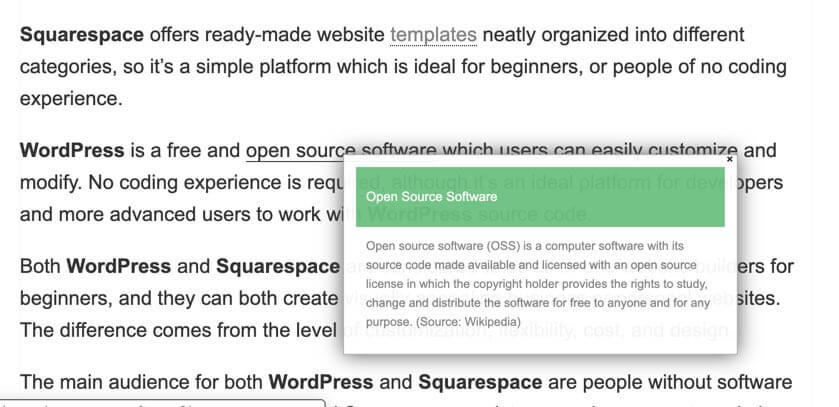
Example of using the Tooltip Glossary Plugin
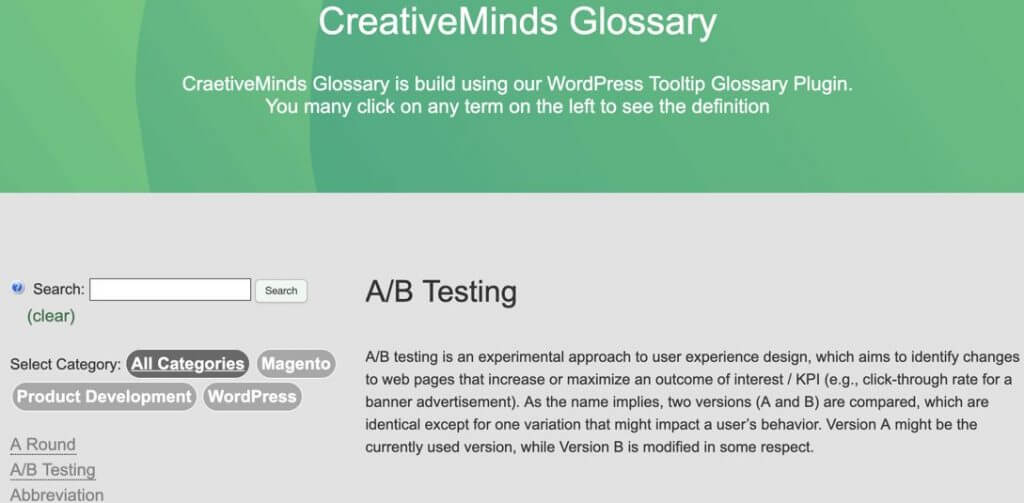
Example of the Tooltip Glossary Index Page
Glossary Plugin Overview
2. Encyclopedia Pro
The Encyclopedia Pro plugin is a top-notch lexicon and glossary tool designed for WordPress users. With features like a dedicated index page for terms and seamless RSS feed support, it ensures a comprehensive solution for organizing and presenting information.
This plugin is available at a reasonable price of $55 for a single website, which includes access to all support and updates, making it a cost-effective choice for website owners and content creators.
Encyclopedia Pro offers customizable outputs through user-defined HTML templates, allowing users to tailor the appearance of their content. It also supports the creation of taxonomies for terms, which function similarly to categories or tags, enhancing content organization.
Additionally, this WordPress Glossary plugin provides handy widgets for effortlessly showcasing content on the sidebars of any page or post, further improving website navigation and user experience.
3. WP Glossary
WP Glossary is a user-friendly free plugin designed to create and manage a glossary right on your website. Adding terms to your glossary is a straightforward process, making it easy to expand your content’s comprehensibility.
With the help of a convenient shortcode, users can effortlessly link words within their website to relevant glossary entries. Furthermore, the plugin offers a dynamic feature, a jQuery-powered A to Z index list, which allows users to display all terms on their website in an easily navigable format.
This not only enriches the user experience but also enhances the accessibility of your site’s glossary.
WP Glossary is a simple plugin that’s best suited for beginner WordPress users. It has extensive documentation, multiple support options, and is easy to use.
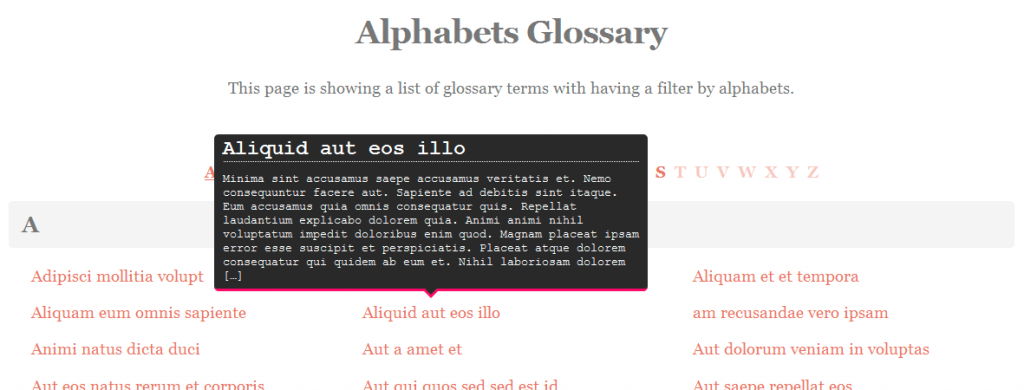
4. WordPress Tooltips
WordPress Tooltips is a versatile freemium glossary plugin tailored for WordPress websites. It empowers users by enabling custom hover boxes to appear when they hover over specific terms, enriching the user experience.
Setting up this plugin is a breeze, thanks to its user-friendly installation process, and support options are readily available, along with a helpful FAQ section to address any queries.
What sets WordPress Tooltips apart is its extensive resource library, comprising numerous video tutorials and demos to assist users in making the most of the plugin’s features. A standout feature is the ability to include various media types like text, images, videos, radio, audio, and social media links within a tooltip.
This dynamic functionality offers a multifaceted approach to engaging and informing your website’s visitors, making it an excellent addition to your WordPress toolkit.
5. Tooltipy
Tooltipy is an exceptional glossary plugin that offers a unique feature that allows users to effortlessly highlight the words they wish to explore further. This user-friendly, free WordPress plugin automatically generates responsive tooltip boxes for technical keywords, providing valuable insights to your readers.
It’s worth noting that the plugin’s author offers it for free, but there’s one drawback – it doesn’t receive regular updates.
However, Tooltipy boasts some impressive capabilities, including the ability to link terms to shortcodes and customize glossary link page labels. Moreover, it supports multiple languages, such as Japanese and Chinese, making it a versatile choice for a global audience.
For those eager to explore its potential, Tooltipy offers several live demos and helpful support options. Advanced users can even add CSS classes to inline keywords and pop-ups, tailoring the plugin to their specific needs.
While Tooltipy is a great starting point for those seeking glossary functionality, the absence of updates may pose security concerns, so careful consideration is advised.
Conclusion
When it comes to WordPress glossary plugins, you’ll find a multitude of choices available. However, the true essence lies in discovering the ideal glossary plugin that aligns with your business needs.
The plugins mentioned in this list have earned top ratings, offer affordability, and stand out with their user-friendly features. These options are carefully selected to cater to a range of preferences, ensuring that you can find the perfect fit for your specific requirements.