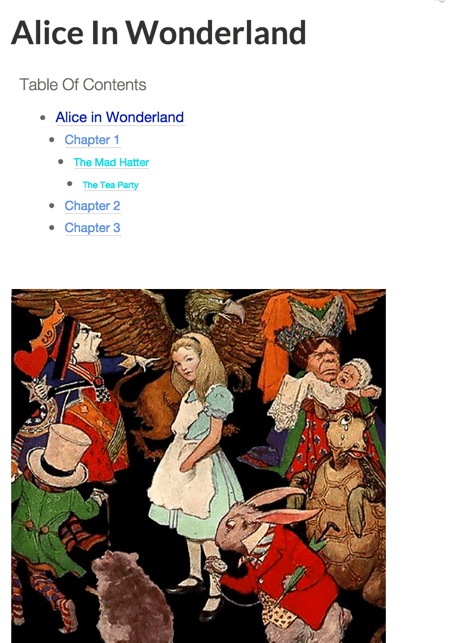The CreativeMinds team has a number of plugins intended to improve the user experience, visibility and readability of your WordPress blog.

They were inspired by the academic world, where strict order and documentation guidelines have always been key to success.
April 2025 Offer – For a Limited Time Only:
Get WordPress 99+ Plugins Mega Bundle for 15% off! Don’t miss out!
Why Use Elearning Plugins
Many bloggers, and particularly people who write about complex subjects or use professional terminology in their content, often experience a lack of understanding or even loss of interest from readers who simply find their content hard to follow.
This is particularly common in technical and scientific blogs, however it goes way beyond those fields when subjects are bound geographically or culturally.
So these tools provide bloggers with additional tools that help clarify complex terms in their content as well as make it easier for readers to navigate through their blog or website, without compromising the quality of their content.
CM Footnotes
Anyone who ever went to school knows what footnotes are: little notes written down at the bottom of an article or an essay, which come to explain a certain term without interrupting the general flow of the document.
This is often a detailed description of a person mentioned in the article, a historical event or a scientific theory.
Adding footnotes at the bottom of a web page features a new and exciting quality, which is the ability to link the footnote with other pages either on your site or externally.
For example, you can set a “related articles” list next to each footnote, containing links, or you may also include a link to a central index page where all footnotes are listed alphabetically. In addition, you can set footnotes to identify synonyms and appear wherever they appear on your site, so you don’t have to add the same term twice. Finally, footnotes generated with our new plugin have their own meta-data and may also include images, videos or any html content.
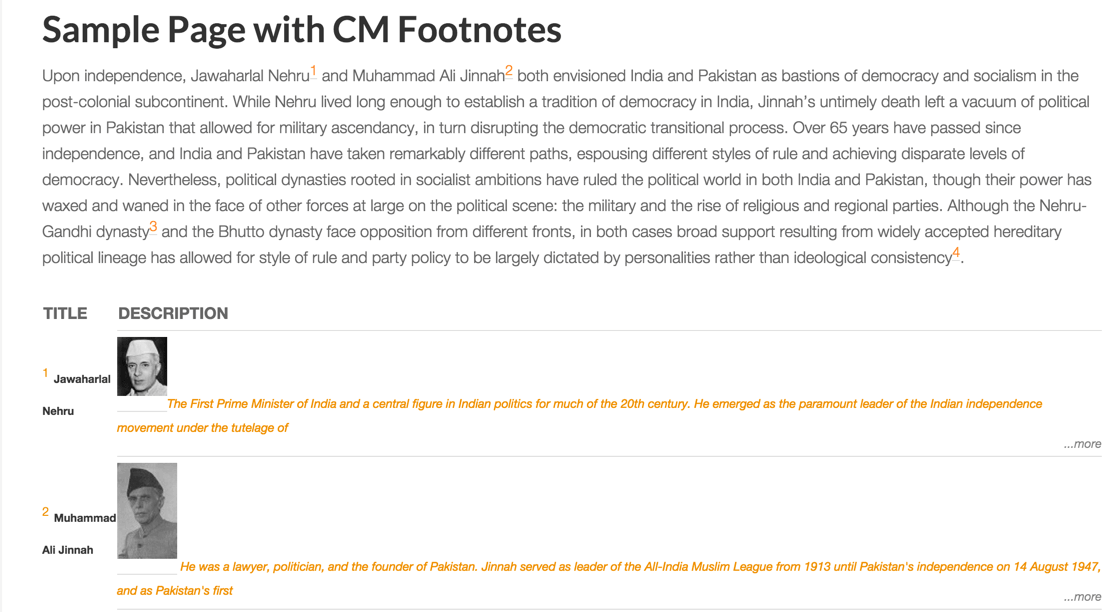
CM footnotes as displayed at the bottom of a page or post
Watch this tutorial video to learn how to use the CM Footnotes plugin:
Download the free version of CM Footnotes or purchase the Pro plugin today!
CM Table of Content
Table of content is a useful tool for dividing pages that contain a lot of text into a number of different sections. While regular html titles and CSS divs do that partially, the CM Table of Content provides an elegant solution for navigating between these different sections in the page or document. If you have a big essay to publish, like a research, a report, a business plan or even a book, using this plugin may well save you and your readers some precious time.
Different sections can be marked using html tags and CSS styles, and can be highlighted using customization options including font color, size etc. The TOC itself can be defined to show or hide at the top of the page, as well as appear on specific locations throughout your site using shortcodes.
Here’s some more info on CM Table of Content:
Download the free version of CM Footnotes or purchase the Pro plugin today!
Who should use these plugins?
Anyone publishing an academic or scientific blog on a regular basis, authors of online courses and tutorial websites, online universities and e-learning platforms, software user guides, support materials and FAQ’s, and generally anyone writing about complex subject which aren’t too straightforward to describe.
Other WordPress Plugins by CreativeMinds include
- CM Business directory– A Plugin that allows you to establish your own listings site and advertise businesses within a certain industry
- CM PopUp Banners– Promote specific products or services within your site with pop-up and fly-in banners that report back clicks and impressions
- CM Search and Replace– Another new plugin which is particularly useful for quickly changing the terminology used once, which may have grown old or lost its relevance, without affecting the site’s database.
- CM Custom Reports– Track team performance on WordPress by measuring page revisions, comments, trashed pages, registered user etc.
- CM Email Blacklist– Prevent email spam from your WordPress site by blacklisting and blocking suspicious email domains
We hope you will enjoy our plugins and come back for more :)