Having file downloads available on your WordPress website is a helpful and important feature for many users. Whether you’re running a blog, an online store, or a business website, offering downloadable files enhances user experience and provides valuable resources. From informative eBooks and whitepapers to software updates, product manuals, and multimedia content, making these files easily accessible can significantly enrich your site’s content and utility. Users appreciate the convenience of obtaining relevant materials directly from your platform, fostering engagement and encouraging return visits.
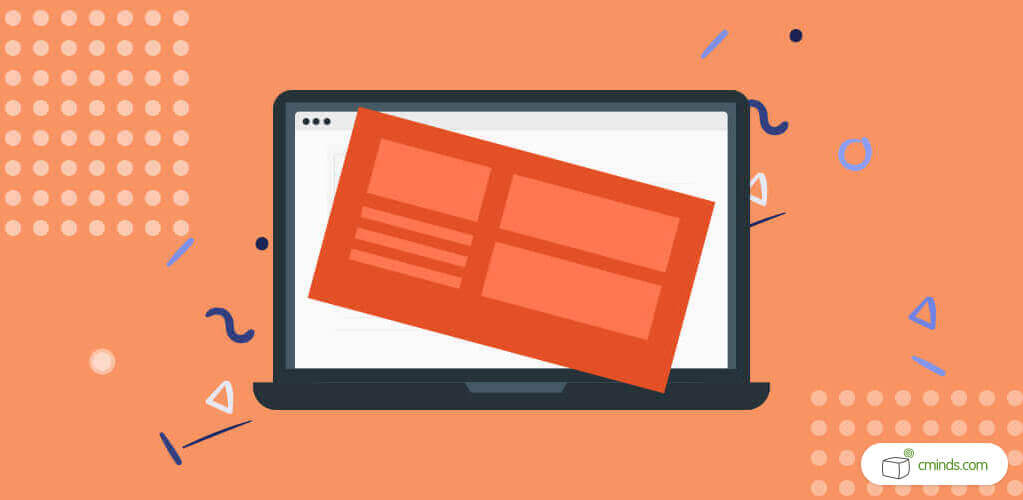
WordPress has the ability to handle an incredibly large number of downloadable files, so it’s important to be able to keep everything organized for easy access.
Offering one or two files for download on your site can easily be tackled by adding links to files stored on an external server such as Dropbox or Google Drive. These options are designed to help organize and hold data and files without overloading your WordPress website with storage, and both Dropbox and Google Drive are very safe and secure options.
But if you have a large number of files you want people to download, such as media files, PDFs, and zip files, or if you seek to sell downloads and present them in a profesional manner, using an external storage service can be quite difficult to manage. However, there is another solution.
December 2024 Offer – For a Limited Time Only:
Get WordPress Download and File Manager Plugin for 25% off! Don’t miss out!
An Elegant Solution for Your WordPress Downloads

The Download and File Manager Plugin helps create a downloads directory where all your files can be stored and filtered according to the criteria that you define, such as file type, number of downloads, categories, and more. This directory of your WordPress downloads can be made visible to both the site admin and the users, and be modified according to the many settings available in the plugin’s admin panel.
Presenting your WordPress Downloads Visually on the Landing Page
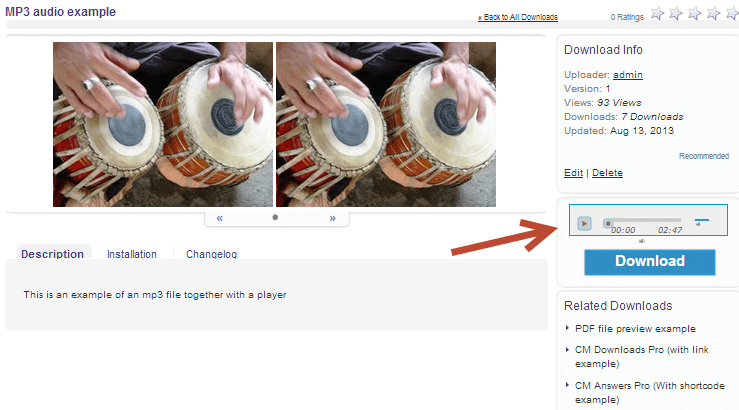
User reviews, audio previews, and support forums are only some of the many awesome features you can have on your download’s landing page.
One of our favorite features of this WordPress document management plugin is the ability to create a unique landing page for each of your downloads, giving them their own place to shine. This splash page is completely customizable, so the content can be presented in an informative and visually appealing way.
Downloads landing pages can be built using customizable templates, and include a support forum as well as many other important details such as:
- Present the file type and size
- Display the number of downloads made so far by users
- Add support options or a support forum to each landing page
- Display a list of related downloads
- Display user reviews about the downloads
- A download preview for MP3, video, picture, and text files
Advanced Access Restriction Capabilities

WordPress downloads can be made private or accessible for certain groups of users that have been predefined by the admin. They can also be password protected or available to everyone, depending on the options you set in the admin panel.
Selling your Downloads and Integrating a Shopping Cart System
The WordPress Download and File Manager plugin can be easily integrated with any WordPress shopping cart system, such as WooCommerce and Easy Digital Downloads, where users have to pay for the right to download your files. This includes both individual and bulk downloads of any type of file.
It can also integrate with many other WordPress plugins, among which are our MicroPayment platform and the CM Answers Q&A discussion forum plugin.
Users have the ability to complete WordPress downloads individually or in bulk, as well as both upload and download them through WordPress. This plugin eliminates the need for a third-party application or solution, so everything can be done within WordPress.
More info on the downloads manager homepage.


