The CM Tooltip Glossary has many add-ons which further extend its functionalities.
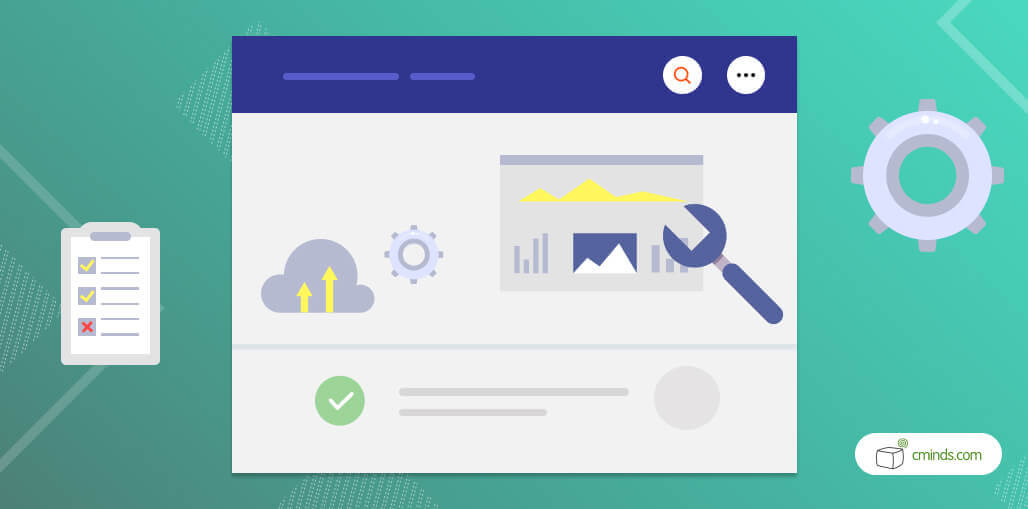
CM Tooltip Glossary “Community Terms”
Provides an easy way for your users to add and suggest new terms for your Glossary. You can moderate the terms before they are published and can define who can post new terms.
December 2024 Offer – For a Limited Time Only:
Get WordPress Tooltip Glossary Plugin for 15% off! Don’t miss out!
CM Tooltip Glossary “Log & Statistics”
This new Tooltip Glossary Log & Statistics plugin allows you to collect statistical data on how users are interacting with the CM Tooltip Glossary Plugin.
This addon makes it easy to create and track statistics for your tooltip and your users. This addon helps users to better understand how users are interacting with the tooltip and makes appropriate changes.
CM Tooltip Glossary “Remote Import”
The tooltip glossary remote import addon provides an easy way to import and replicate CM Glossaries across several sites/domains and automatically keep them up-to-date. This makes the tooltip glossary plugin easier to use across multiple websites. This makes the tooltip glossary plugin more user friendly and easily customizable.
Widgets Add-On
This addon includes 7 widgets which to show the content of the glossary in many different ways. These are:
Alphabet List, Glossary Categories, Glossary Dynamic Cloud, Glossary Word Cloud, Glossary Single Random Term, Glossary Color Cloud, and Glossary Bubble Chart.

Tooltip Glossary Search Console Widget
Implement a search bar widget at the bottom of the screen to let users search through Glossary terms.
It comes with an engine that shows automatic suggestions to enhance user experience.
Glossary Custom Taxonomies
Organize the glossary with taxonomies such as “Difficulty”, “Language”, “Dialect”, “Version”, “Type, etc.
Glossary PeepSo Integration
If you use PeepSo, this add-on is a great asset. It integrates Tooltip Glossary, allowing users to see tooltips in PeepSo.
PeepSo users can also suggest their definitions and get a tab showing all their contributions.
Glossary Editor Tooltip
Help admin and other advanced WordPress users navigate the WordPress by showing tooltips.
You can show the tooltips sinde post content, title and excerpt in both visual and text mode.


