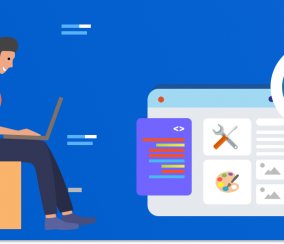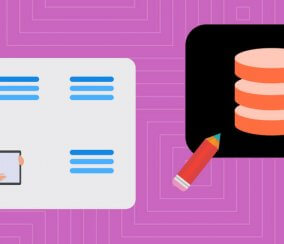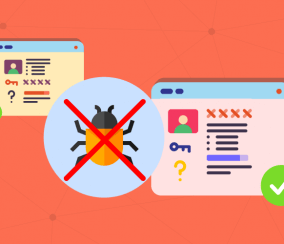Can WordPress Plugins Contain Viruses?
Let’s start with the basics to set the scene. Before diving into the potential security threat of a plugin let’s discuss what a WordPress (WP) plugin is and does.
Where they come from and what they do can help understand their vulnerabilities and give you a little perspective on their development. This is essential to figuring out: Can WordPress Plugins Contain Viruses?