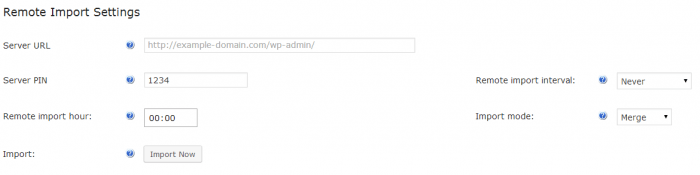The Remote Glossary Import add-on for CM Tooltip Glossaryn provides an easy way to import and replicate CM Glossaries across several sites/domains and automatically keep them updated.
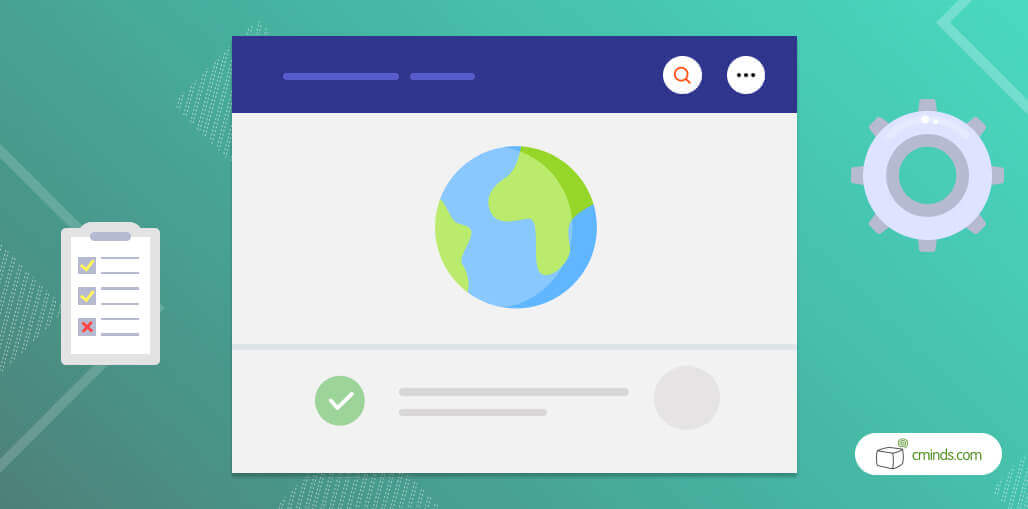
WordPress Glossary Remote Import Use Cases
- Replicate one of your own CM Glossary database with all the terms to other sites and keep it updated with all changes and editions
- Merge multiple glossaries
- Update your glossary based on another external glossary
- Easily get a copy of a glossary from a friend
- Get the automatic updates using the built-in CRON mechanism
July 2024 Offer – For a Limited Time Only:
Get WordPress Tooltip Glossary Plugin for 15% off! Don’t miss out!
Benefits from using this Add-On
- Easily use your glossary on multiple locations
- Expand your glossary by importing external glossaries
- Keep your glossary up-to-date
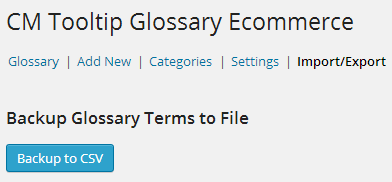
How it Works
This Add-On works for all of the CM Tooltip Glossary editions – including the Free edition – and it allows to import the glossary across different editions. So you can import the Glossary of the CM Tooltip Glossary Ecommerce to the CM Tooltip Glossary for Free – however in this case none of the categories, synonyms or abbreviations will be imported.
Remote glossary Import Modes
The CM Tooltip Glossary Remote Import can work in three different modes, to fulfill different needs:
- REPLACE – in this mode the existing glossary will be completely removed before the import
- ADD NEW – in this mode only the new terms from the remote glossary will be imported, if the existing term will be detected it will be ignored
- MERGE (default) – in this mode the existing glossary will be merged with the remote glossary, meaning that the existing terms will be updated with the information from the remote glossary