Interested in our Video LMS Plugin? Here’s how it integrates with Divi themes.

eLearning is a well-known way to provide quality content and sell or provide online courses to millions of people through your WordPress website. There are many ways to introduce and embed videos, images and other content on your WordPress website to accomplish this.
Learning management system plugins are very popular, and there are many helpful WordPress plugins that can provide what people want. However, the presentation of the learning management system is equally as important to its success as the tools you use to make it work.
December 2024 Offer – For a Limited Time Only:
Get WordPress Video Lessons Manager Plugin for 20% off! Don’t miss out!
The theme you choose will determine the overall look of the content in which you are presenting. With a learning management system plugin, the overall look and feel of your WordPress pages is super important and so is the layout, colors and user-friendliness of the process.
There are many themes which you can choose to use with a learning management system plugin. The WordPress LMS plugin by CreativeMinds is compatible with Divi, Genesis Framework, Avada, Enfold, Ultra, Elementor, Beaver, Themify and Visual Composer.

What is Divi
Divi Theme is one of the most used themes for building websites with WordPress that are user-friendly, cost effective, and visually appealing. Users can choose what text, colors, images, video and other content appears in what parts of each page of a WordPress website.

Divi Theme is an advanced visual builder and one of the most popular website building platforms available. It allows users to completely design the website from top to bottom without a huge knowledge of coding or website building.
Divi Theme allows users to drag and drop website sections and blocks or move content blocks to other parts of a webpage easily. You can also design a page in real-time, as changing a color or editing text or moving a text block to another section is an immediate change.
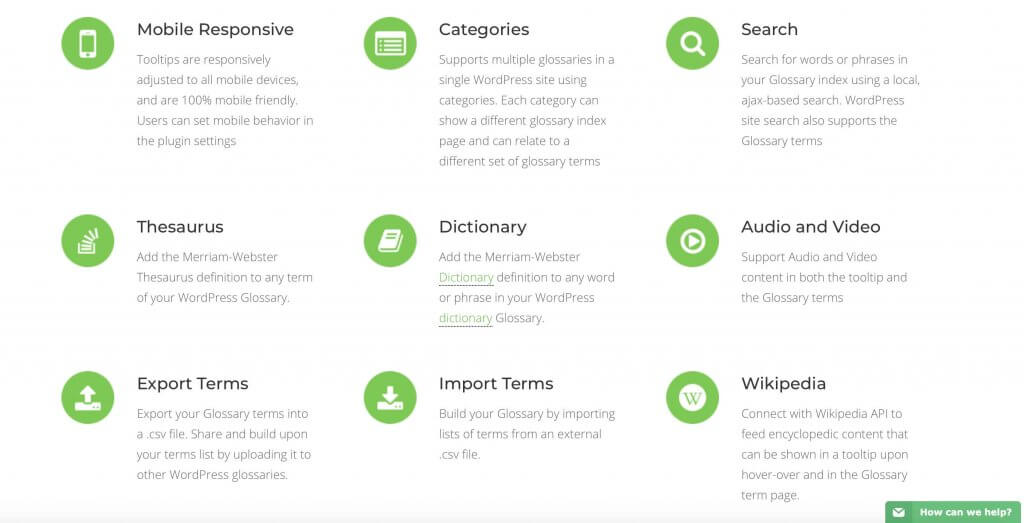
Using LMS Video Lessons With Divi Theme
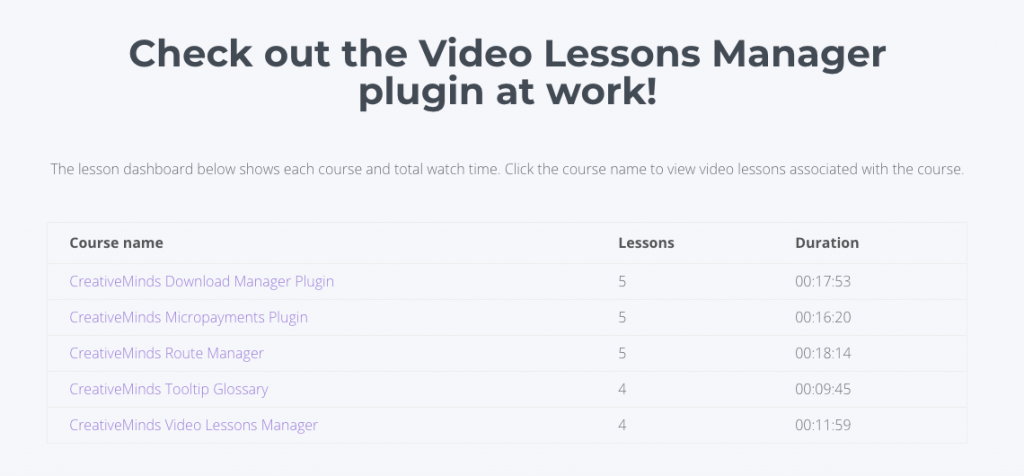
Video Lessons course list
The best part of the Divi Theme is the simple drag and drop builder for the webpage. Simply move the boxes around or add boxes to be able to create content where you want it to appear. Create a great navigation bar at the top of the screen to better direct users to find the content that they desire.
To achieve that, follow these three simple steps:

1 – Add module
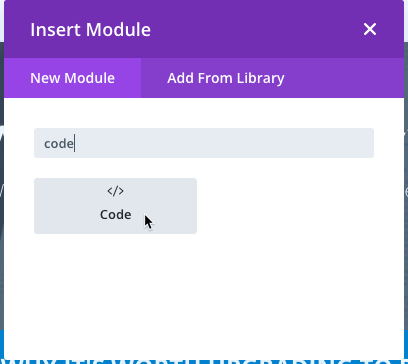
2 – Choose Code module
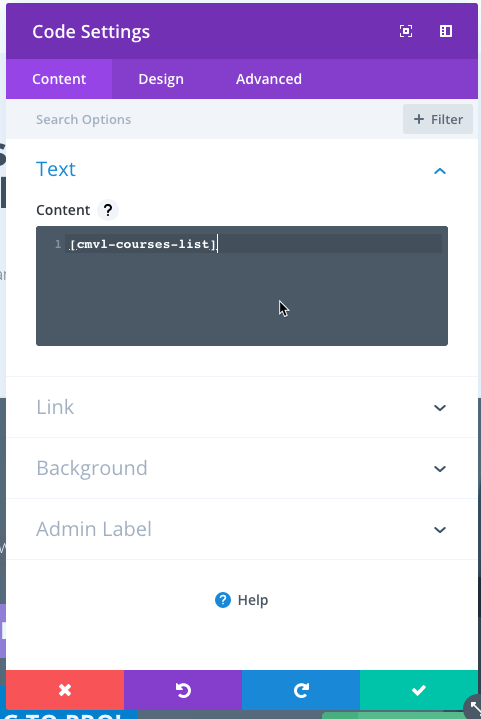
3 – Add shortcode into the Divi Code box
Creating or editing a page dedicated to specific courses or videos will work the same way.
If shortcodes are not clear for you, check these resources:
- CM Video Lessons Manager (CMVLM) – Admin – Shortcodes
- CM Video Lessons Manager (CMCLM) – Getting Started – Video Overview And Tutorials
Enriching Your eLearning Website
Another great feature is that you can provide customer testimonials right on your WordPress webpage, so people can see how well it works. You can easily drag and drop reviews, images, feedback or other content to place on the webpage.
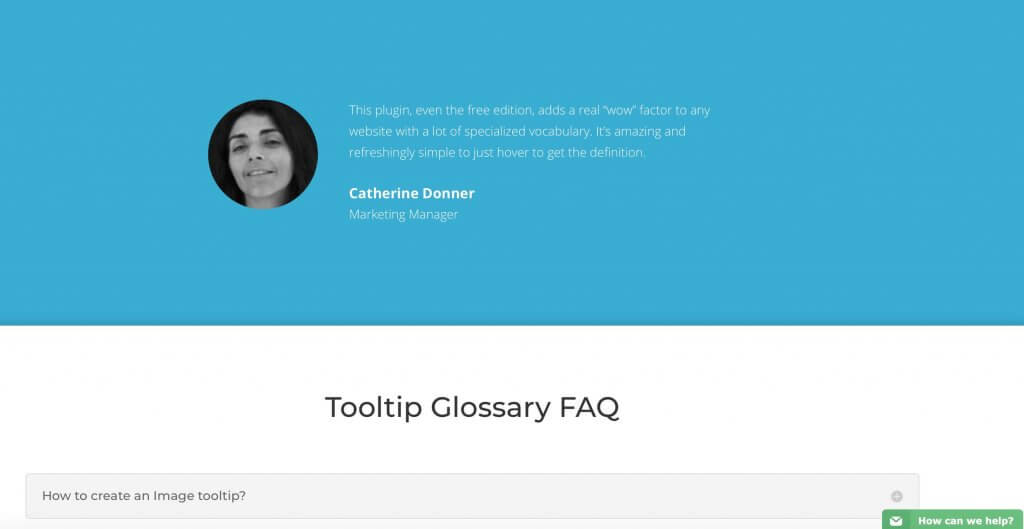
WordPress users can also provide a helpful FAQ section, to answer any relevant and popular questions that users might have about the LMS or your content. The Divi Theme provides a title, and long, thin boxes for writing the questions and answers. Again, it’s easy to add or delete these boxes depending on the amount of content you have.
Finally, add a bottom content header to include other relevant links and content information. It’s a simple text box which can be customized with different colors, links and fonts. Again, it’s super easy to add, delete or change content boxes in this area as well.
Conclusion

Once you are happy with all of the content on your website, then your job is done. Adjust your color scheme or make final edits to text or move some content boxes and you are finished.
Divi Theme is super user-friendly and allows users to drag and drop content boxes to rearrange the layout to how you want the layout to look. The yearly access to Divi Themes is $89 per year and lifetime access is $249.
The video e-learning market is one of the most profitable industries across the globe, and it only increases exponentially from year to year. Having the content is very important, but so is presenting it in an eye-catching way.
The Video LMS Plugin from CreativeMinds is $39 for one website and $69 for three websites, with full support, updates, and helpful documentation. This plugin easily integrates with Divi Theme and others to create a helpful and visually appealing learning management system for any website.


