So you are making a website and want to use or are using WordPress.
Congratulations! You’ve joined the millions across the globe including major corporate brands in how they grow their audience, clients, and followers. WordPress is the most used web content management system in the word and has over 50,000 available plugins for interactive WordPress use.

This makes it both user and developer friendly and hacker attractive. It is imperative that you secure your data, site, and web access. After all, are wordPress plugins safe?
The answer is: it depends. Plugins have the potential to either protect your site or make it more susceptible to attacks. Below we list what you should do to make sure it’s the first case.
December 2024 Offer – For a Limited Time Only:
Get WordPress Essential Security Tools for 20% off! Don’t miss out!
Are WordPress Plugins Safe? Not All Plugins Are Considered Equal
So, when you install lite or paid versions of the plugins you’ve chosen, you need to make sure that those plugins aren’t leaving you open to vulnerabilities. The quality of the plugin is directly related to the reputation and reviews of the developer and the plugin.
It is like buying a car. Don’t expect a tank when buying off of Craigslist using crypto. You are most likely going to get a donkey wrapped in tin foil. Pick your plugins carefully.
Do Your Developer And Reviewer Research
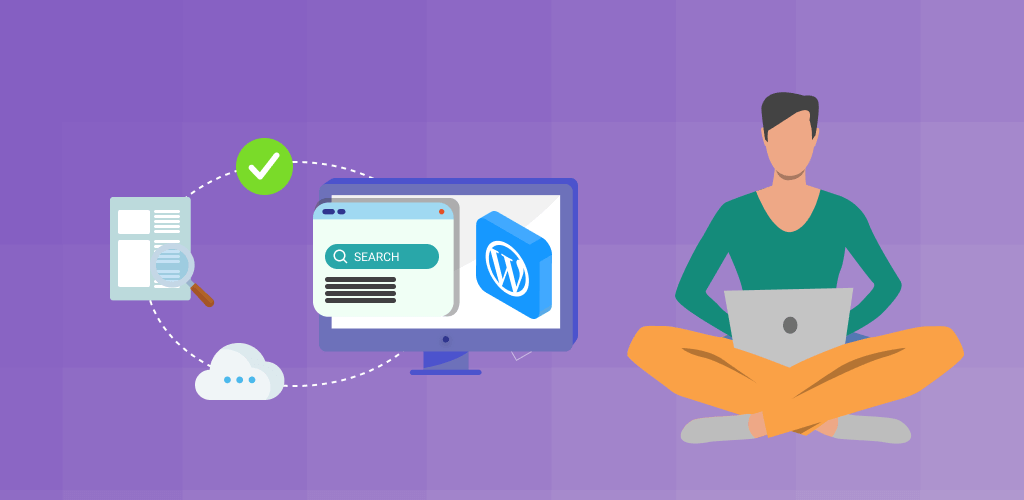
Just like not all plugins are created equal, not all developers are created equal. You need to understand that marketing will smooth over the cracks and holes of a piece of software. So, get behind the marketing. Visit the developer’s website and explore all of the products they create.
Do they have paid and free versions? How do they make their money? Do they make security plugins? Or are they experts in a single field?
These are all important to know as the more expert a developer is in either the security field or a single topic the more likely they have strong and secure plugins.
Further, you can see how the plugins work be combing through both the positive and any negative reviews the plugins have. Dive deep into your future plugins as it may be the difference between loyal customers and a severe data breach. That’s important to figure out: are WordPress plugins safe?
Add Extra Security Plugins For Safe Public Use
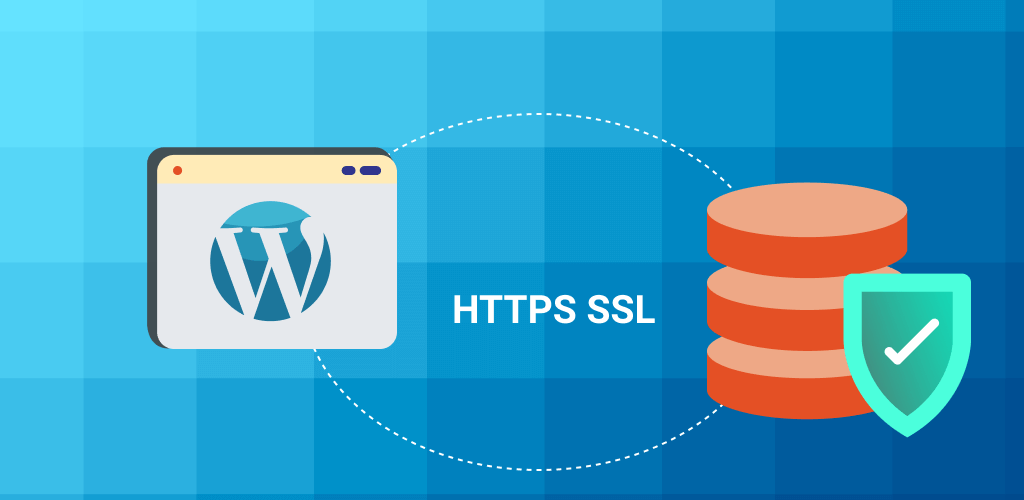
The first step is to make sure that your utility plugins that make your site useful to your audience are safe and secure. But that isn’t the end of the discussion. Your next step is to install security plugins.
CreativeMinds has a good set of steps to ensure a secure site here. The major security issue that Chrome and Google are now tackling and highlighting is the use of a secure HTTPS SSL connection.
Get installation directions and a deeper discussion here. This ensures an encrypted connection between the user and the site, necessary for ecommerce but also recommended for all sites to show legitimate and trusted authority.
Second, a two-factor authentication with something like Google Authenticator will block fake logins to your site. Third, a security client that blocks bots and bad emails and domains will help your site stay clean.
Bundled Security Packages Make It Cheaper to Protect Your Site

When you are trying to build a safe and secure site you have to be honest with yourself and accept the fact that it pays to pay for better security. Whether it is just piece of mind or eventually protection from an actual hacking attack, investing in paid versions of security plugins is highly recommended as the preferred method.
Mainly because: one, not all of us are security coders; and two, paid versions are continually updated to protect against the latest threats. This means that you won’t have to worry about updating your security measures. It will be done automatically.
So, look for security bundles from trusted developers at a cheap rate. These don’t have to break the budget or be expensive at all, and if you bundle the plugins you can usually get a better deal.
CreativeMinds has a security bundle that includes a HTTPS SSL manager, 2FA, and three other necessary plugins.
You need to treat the security of your site very seriously even if you believe that your small site isn’t at risk. Well it is. Hackers don’t go after the biggest sites. They have bots crawling the Internet for new sites with lax safety systems just like yours. These bots work 24/7 to steal from you. You should start strong and protect yourself with plugins that work 24/7 for you.


