Creating a membership program is a fantastic way to engage your audience, build a community, and generate recurring revenue. However, a one-size-fits-all approach might not cater to the diverse needs and preferences of your audience.
That’s where tiered memberships come into play. Here’s a comprehensive guide on how to implement them on your WordPress site.
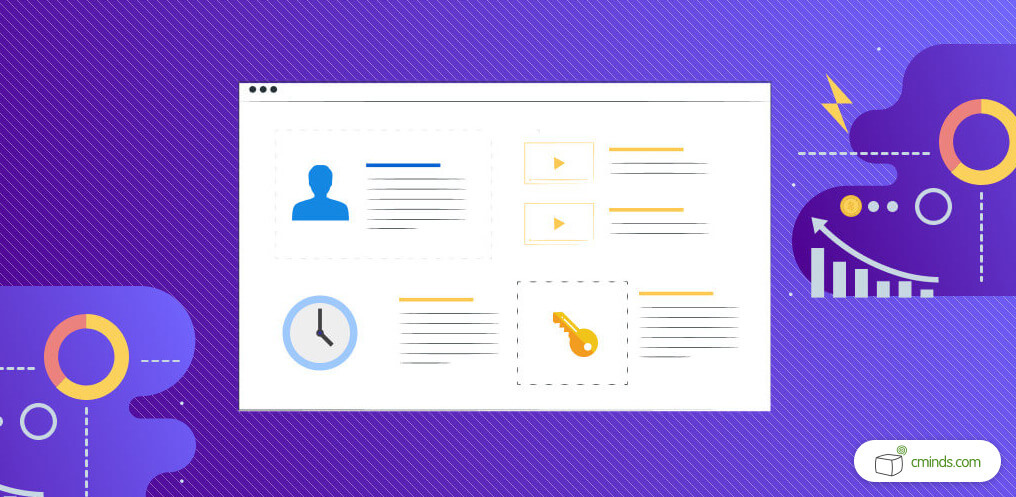
Tiered membership programs – what are they?
Membership-based websites often employ restricted WordPress site access to provide exclusive content only to subscribed members. Tiered membership programs can be added to all kinds of websites, including those built on WordPress.
They are structured loyalty or subscription models that categorize members into different levels or tiers based on certain criteria, often reflecting their level of engagement, spending, or loyalty to a particular service, brand, or organization.
These programs are designed to reward members for their ongoing commitment and support, creating a sense of exclusivity and special privileges for those at higher tiers.
Typically, tiered membership programs consist of multiple levels, each offering escalating benefits as members progress through the ranks.
The entry-level tier usually provides basic benefits, while higher tiers have more valuable perks. These benefits may include discounts, early access to products or services, exclusive events, personalized services, dedicated customer support, and more.
December 2024 Offer – For a Limited Time Only:
Get WordPress Site Access Restriction Plugin for 15% off! Don’t miss out!
The aim is to make the higher tiers more attractive, encouraging members to upgrade and deepen their engagement with the program.
The structure of tiered membership programs serves various purposes. By restricting WordPress content and giving access only to subscribers, businesses cultivate customer loyalty by acknowledging and rewarding the most dedicated customers.
At the same time, it provides an avenue for businesses to gather valuable data on customer behavior and preferences, enabling more targeted marketing strategies and personalized offerings.
Moreover, tiered programs can enhance the overall customer experience by tailoring rewards to different customer base segments.
Setting Up a Tiered Membership

Let’s now go over step-by-step instructions on how to restrict WordPress content and create a tiered membership website.
Choose the right tool
With the proper tools, every job can be done faster and more efficiently. Many plugins can offer your website a great variety of features.
Our Site Access and Content Restriction plugin offers comprehensive control over the accessibility of your WordPress content. With this powerful tool, you can effortlessly restrict WordPress content and manage access to custom post types, ensuring that specific posts remain exclusive to designated users.
The plugin allows you to do more than restrict WordPress content by enabling URL filtering, allowing you to lock access to particular URLs, and thereby regulating actions added by external plugins.
Whether you prefer an open approach or wish to restrict WordPress content to registered users only, the plugin allows you to make this decision on a per-page or per-post basis.
Furthermore, you can fine-tune access permissions based on user roles, preventing certain roles from accessing specific categories across posts, pages, and custom post types.
The plugin also introduces features such as drip content by account age, date-based restrictions, and the ability to fully or partially restrict WordPress content, offering flexibility in content delivery.
With shortcode support, you can precisely limit access within posts or pages using different parameters.
Additionally, the plugin allows customization of the message displayed when access is denied and includes advanced features like user blacklist, user whitelist, and the option to restrict WordPress content exclusively to guest users.
Whether you want to protect premium content or tailor access based on user attributes, this plugin provides a versatile solution for content control in WordPress.
Understand Your Audience

Before diving into tiered memberships, take time to understand your audience’s needs and preferences thoroughly. Begin by conducting comprehensive surveys to gather valuable insights into their expectations and desires.
Analyze feedback from existing users and potential members to identify patterns and common themes. This data will provide you with an understanding of what your audience values most in your offer and the varying levels of commitment they are willing to make.
By getting a better understanding of these intricacies of your audience’s preferences, you can tailor your membership tiers to align with different segments effectively. Consider factors such as exclusive content, personalized experiences, and additional perks that resonate with specific user groups.
This research-driven approach will not only boost the attractiveness of your membership tiers but also create a sense of connection and loyalty among the members of your community.
Remember, a well-informed strategy based on audience insights is key to creating a tiered membership structure that not only meets but exceeds your audience’s expectations.
Communicate the Changes and Benefits
Don’t start restricting access to your WordPress site right after installing and activating the plugin.
Restricted WordPress site access can confuse your audience if it’s not communicated properly. Define the benefits of each membership tier transparently, leaving no room for misunderstandings.
Make sure to use compelling language that not only describes the advantages but also connects with your audience’s needs. Use infographics, charts, or images that vividly illustrate the value members will receive at each tier.
Real-life examples and success stories can serve as powerful testimonials, providing concrete evidence of the benefits awaiting members, however, you should not use them at the beginning of your journey.
Ensure that your communication is clear, concise, and easily digestible, as potential members are more likely to engage with content that is straightforward and easily understood.
Define Membership Tiers and Determine Pricing
Craft distinctive membership tiers that deliver escalating value to your audience. Begin with the Basic Tier, offering essential benefits for entry-level members. Move up to the Mid-Level Tier, incorporating enhanced features, exclusive content, or additional perks.
Elevate the experience further with the Premium/Pro Tier, granting comprehensive access, personalized services, or VIP treatment. It’s crucial to ensure each tier boasts clear benefits that unequivocally justify the price difference between levels.
Consider the inherent value within each tier, analyze competitor pricing structures, and gauge your audience’s willingness to pay.
Maintain a reasonable price gap between tiers, fostering a balanced incentive for members to progress between levels while consistently recognizing and appreciating the value embedded in each tier.
Offer Exclusive Content and Perks

By using the Restrict WordPress content functionality, content creators can tailor their audience’s experience, delivering personalized content to users within specific membership groups.
Each tier should offer something unique, creating a tiered membership experience that goes beyond mere access. Elevate the value proposition by providing exclusive content tailored to each tier, granting members a sense of exclusivity and premium access.
Consider offering early access to new products, services, or features, giving higher-tier members a preview and making them feel like valued insiders. Member-only events, whether virtual or in-person, can further strengthen the sense of community and belonging.
For example, many educational platforms frequently utilize restricted WordPress site access to limit course materials to enrolled students, maintaining a controlled learning environment that simplifies tasks like user management and replying to support tickets.
Personalized support, such as dedicated customer service or one-on-one consultations, adds a personalized touch that can be a powerful incentive for upgrading.
By consistently delivering these exclusive content and perks, you not only differentiate your membership tiers but also create a compelling narrative that encourages members to invest in the enhanced experiences offered at higher levels.
Monitor and Adjust
Implementing restricted WordPress site access allows you to control who has access to your hard work. Now that you’ve implemented it, keep an eye on market trends, new technologies, and changes in consumer behavior that might affect how people value your membership tiers.
Be flexible and willing to make small adjustments to the benefits, pricing, or features based on what you learn from regular evaluations. Connect with your community through surveys, forums, and social media to directly get feedback from members.
Use their input to make strategic adjustments. This dynamic approach ensures your membership structure stays responsive to your audience’s expectations, creating a lasting and mutually beneficial relationship with your members.
Conclusion

E-commerce sites often employ restricted WordPress site access to control product visibility, ensuring that certain items are only accessible to selected customer segments. Bloggers may choose to restrict WordPress content temporarily – for example during the drafting phase, before making it public.
Thanks to this kind of practice the tiered membership structure becomes a potent strategy, catering to the diverse preferences of various audiences while maximizing revenue.
By understanding your audience, defining clear tiers, communicating value effectively, and fostering a sense of community, you can create a compelling membership program that benefits both your members and your organization.
Implement these steps thoughtfully, and you’ll create a thriving membership ecosystem that brings value to everyone involved.


