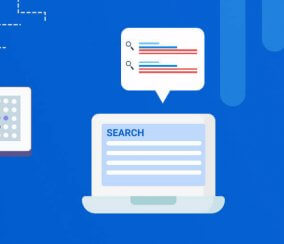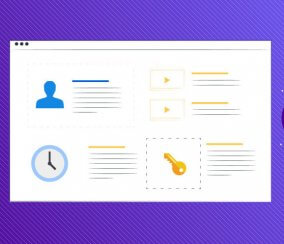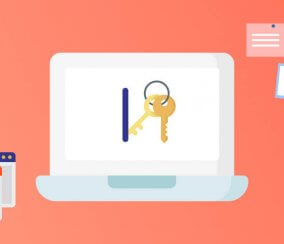Blocking Emails From Registering on Your WordPress Site
One common issue owners of popular WordPress websites face is the influx of unwanted email registrations. These registrations can lead to a variety of problems, including a bloated user database, compromised security, and potential harm to your site’s reputation.
In this blog post, we will explore various methods and strategies you can employ to effectively block emails from registering on your WordPress website.