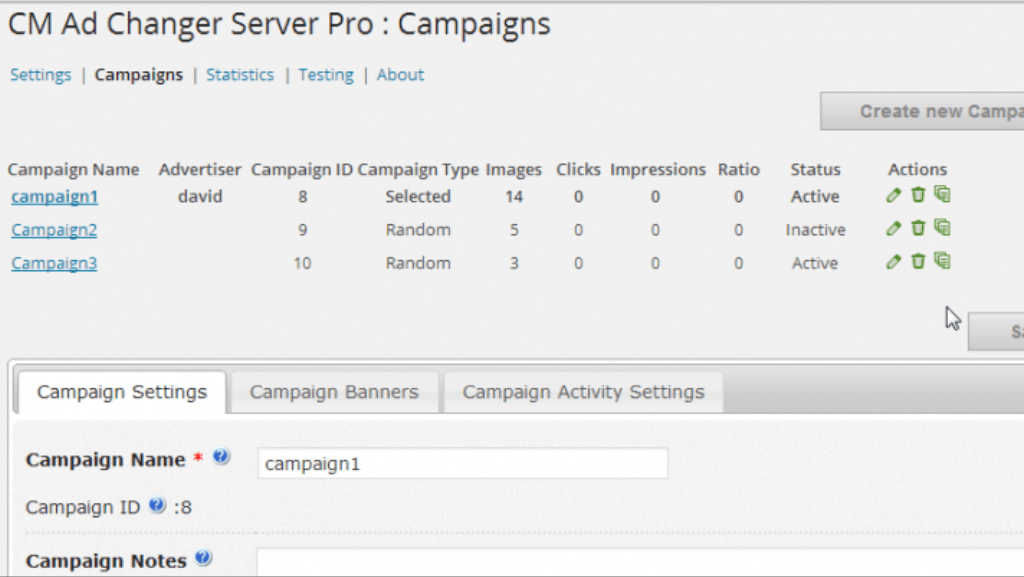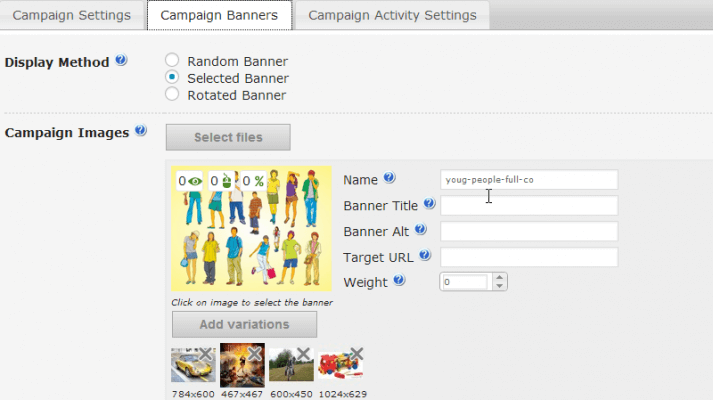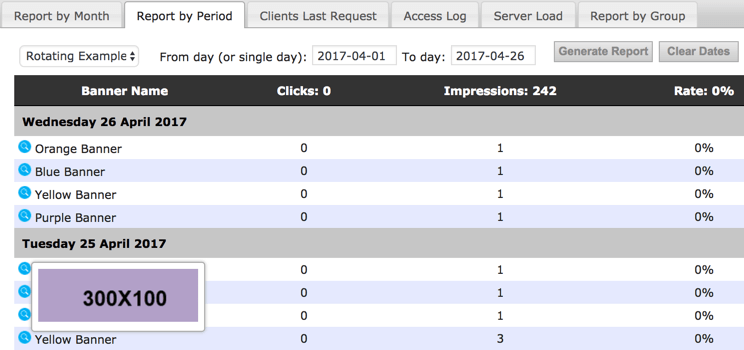Whether you’re running a blog, an e-commerce site, or a news platform, effectively monetizing your online presence often involves displaying ads.
However, managing these advertisements across multiple client sites can be a logistical nightmare. That’s where the Ad Changer Plugin for WordPress comes in, offering a revolutionary solution to streamline ad management and distribution.
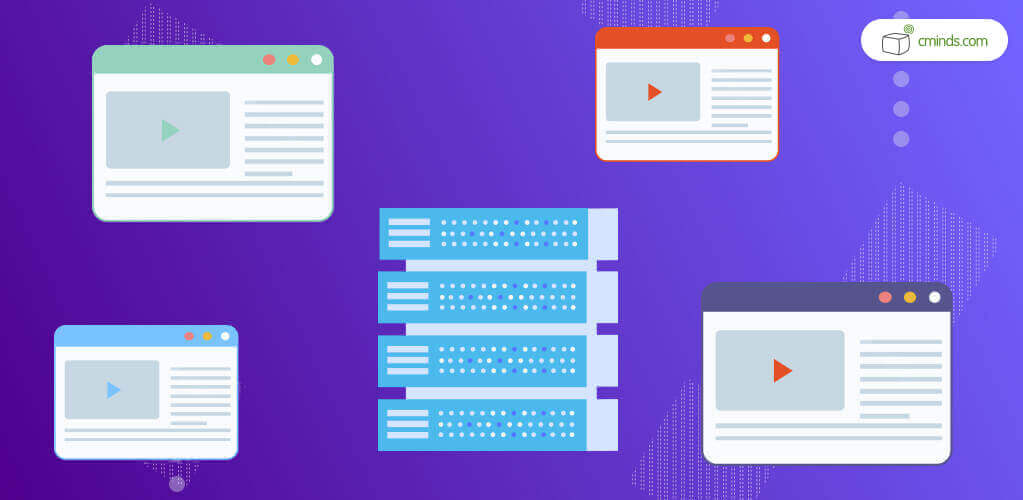
Introducing a WordPress advertising plugin that transforms your site into an ad server, enabling you to effortlessly create and distribute ads across multiple client sites simultaneously.
With this plugin, there are no constraints on the number of banners, advertising campaigns, or ad groups that can be deployed across all websites.
October 2024 Offer – For a Limited Time Only:
Get WordPress Ad Changer Plugin for 20% off! Don’t miss out!
The Challenge of Ad Management
For website owners and publishers, juggling ads across various platforms can be overwhelming. Manually updating ad placements, monitoring performance, and ensuring consistency across different sites can consume valuable time and resources.
Traditional ad management methods often involve cumbersome processes, leading to inefficiencies and missed opportunities.
Introducing the Ad Changer Plugin
The Ad Changer Plugin for WordPress can change your ad management completely. Developed with ease of use and efficiency in mind, this powerful tool allows website owners to transform their WordPress site into a centralized ad server.
With a few clicks, users can create, deploy, and monitor ad campaigns across multiple client sites simultaneously, all from the familiar WordPress dashboard.
What is Ad Changer
The WordPress ad changer plugin comprises a server plugin and a client plugin, offering efficient ad management:
1. Server Plugin
Installed on the host site, the WordPress Ad Server part of the plugin manages ad campaigns, allowing owners to upload graphics, set targeting criteria, and track performance.
2. Client Plugin
Installed on destination sites, it fetches campaign data from the server plugin and dynamically displays relevant banner ads.
- Campaign Deployment – Owners create campaigns via the server plugin, specifying details like ad creatives, targeting, and scheduling.
- Client Integration – Destination sites install the client plugin, establishing a connection to receive real-time campaign data.
- Dynamic Ad Display – The client plugin fetches relevant ad content based on predefined criteria as visitors browse the site.
- Performance Tracking – The server plugin tracks campaign performance, providing insights into impressions, clicks, and conversions.
- Rotating banner ads – Changing in order
- Random banner ads – Changing in random order
- Floating ads – Sticking to the screen
- Pop-up ads – Central, to grab the attention
- Fly-in ads – On the corner, more subtle
- Video ads – Boost engagement
- HTML ads – Accepts any code or script
- Mobile ads – Responsive (see more below)
- Google Adsense ads – One of the most used ad platforms
This plugin simplifies ad management, maximizing revenue and engagement for WordPress websites.
Powerful Management Panel
Our WordPress ad management plugin provides administrators with a user-friendly panel to create and manage campaigns effortlessly. They can customize campaigns by setting parameters like active dates, days of the week for display, and limits on clicks and impressions.
Administrators can also name campaigns, add notes, and specify target URLs for precise user redirection. With real-time monitoring, they can track campaign performance and make adjustments as needed, ensuring maximum effectiveness.
Nine Ad Styles
With the ad changer plugin’s versatile ad styles, you can tailor your campaigns to suit different audiences and objectives. Whether you prefer rotating banner ads, fly-in ads, or video campaigns, the plugin offers a wide range of options to engage your audience effectively.
By combining these ad styles creatively, you can create dynamic and compelling advertising campaigns that capture attention and drive results. With such flexibility and customization options, the ad changer plugin empowers you to create an ad ecosystem that meets your specific advertising goals with ease.
Main Benefits of Ad Changer
Detailed Ad Statistics
The detailed ad statistics in the WordPress ad server provide advertisers with a comprehensive view of their ad campaign performance across multiple websites.
With metrics like ad clicks, impressions, geolocation data, and server load monitoring, advertisers can analyze ad performance thoroughly to optimize their campaigns for better conversion rates.
Furthermore, Ad Changer’s inclusion of server load statistics ensures advertisers can monitor the impact of ad serving on website performance in real time, allowing them to address any issues promptly and maintain a seamless user experience.
Armed with actionable insights and real-time data, advertisers can make informed decisions to maximize their advertising ROI and achieve their marketing objectives efficiently.
Mobile Responsive
The ad changer plugin is designed to work smoothly on mobile devices, automatically adjusting the size of banners and content to fit your screen. Take a look at this mobile-responsive ad to see how it works!
Depending on your screen size, you’ll see different ads, making sure they look good no matter what device you’re using.
Selected Demos
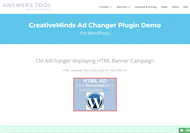 HTML Banners | 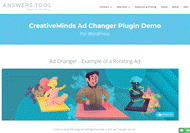 Ad Rotation | 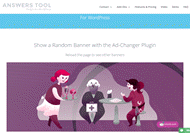 Random Ad |
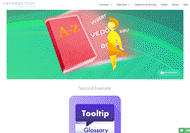 Multiple Ads |  Server-side Screen |  Javascript Inject |
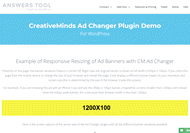 Responsive Banner | 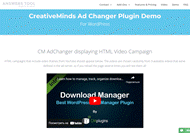 Video Ads |  Campaign Groups |
Basic Features
This plugin offers several basic features designed to enhance your advertising experience. With support for multiple ad campaigns, you can efficiently manage various campaigns across multiple sites from a single server.
Additionally, you can group campaigns together, enabling you to rotate ads within the same location seamlessly. The ad campaign dashboard serves as a central hub for managing all ads and campaigns, providing administrators with control over how they appear across different sites.
Furthermore, administrators can stay informed with ad campaign notifications, receiving alerts when banner ad campaigns are paused, ensuring timely action and efficient campaign management.
Advanced WordPress Ad Server Plugin Features
The additional features provided within this plugin offer a comprehensive suite of tools to optimize your advertising campaigns.
From rotating banner ads that automatically refresh their appearance after being displayed to dynamic fly-in ads triggered by scrolling or page load, you have various options to engage your audience effectively.
Additionally, the ability to display image banners randomly within the same campaign adds versatility, while HTML campaigns enable you to run text-based or multimedia ad campaigns seamlessly.
Furthermore, you have precise control over when and how your ads are displayed, with options to schedule campaigns based on specific dates and times.
Whether you’re generating random banners or creating engaging popup ads, the plugin’s flexibility allows you to tailor your advertising strategy to meet your objectives.
With responsive mobile ad banners that resize to fit various devices and the ability to assign individual weights to banners for optimized exposure, this plugin equips you with the tools needed to maximize the impact of your advertising efforts.
Additionally, features such as shortcode integration, ad click and impression tracking, customizable CSS styles, and detailed campaign statistics further enhance your ability to manage and analyze your ad campaigns effectively.
Conclusion
You can learn more about this WordPress advertising plugin on its product page. There, you’ll find details about its features and addons designed to seamlessly integrate with WordPress.
Plus, you’ll receive full support, regular updates, and access to helpful documentation and tutorial videos to assist you every step of the way. With Ad Changer, managing and optimizing your WordPress ad campaigns has never been easier.