Want to get more organized? Using tiered accounts is one way to organize your products or services.
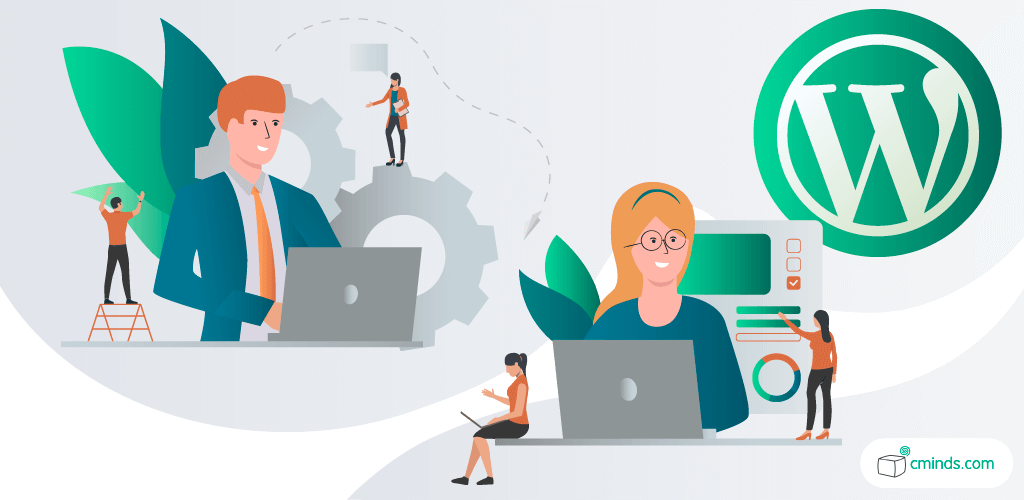
Having levels, or tiered accounts, is an ideal way to structure your content in WordPress is you are providing services or have an online directory. This concept works well for business directories and membership directories, where people can pay to join or have access to extra features.
Having levels on your WordPress website is helpful in many ways. First, your content and your users can be managed and organized so they have access to certain content that they want access to. Also, your website speed won’t get slowed down by users accessing your website.
December 2024 Offer – For a Limited Time Only:
Get WordPress Expert Directory Plugin for 15% off! Don’t miss out!
Using Tiered Accounts Effectively in WP
1) What Is A Level?

Levels can display different information on a page or post. The higher the level, the more information the user has access to. Basic or free levels include limited information or features. Advanced levels can include links videos, etc., but not all information. The top levels include all information and are for the most exclusive clients.
Adding tiered accounts to your WordPress website is easily achievable through the use of WordPress plugins. While there are many options out there, choosing a plugin with tiered accounts is a great way to manage users and well as the full access to all of your content.
1) Member Directory Levels Add-On
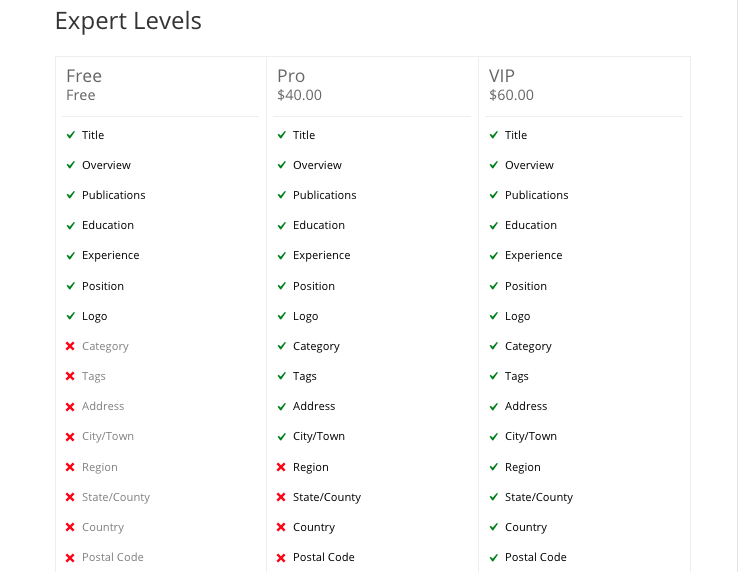
Expert Levels table
The Member Directory Level Add-On for WordPress by CreativeMinds is an easy way to add levels to your member directory. This add-on allows admin to add tiers like free, basic or gold to your listings, with each tier having access to different fields of information. These tiers can also include monetary payments that users must pay to access.
This add-on allows for the creation of multiple levels, as many as you need, and give each tier unique names. Admin can also choose what information each level has access to, like images, links, video, etc. All of the different levels can be shown in a simple comparison table with prices and various features shown for customers to see.
When used in combination with the Payments add-on, the admin can manually change the level of users, to charge users for requesting a members level, notify whenever a user requests a level, and bill users monthly/yearly for maintaining a level.
This add-on is available for $29 for one website and $59 for up to five websites. In addition, this add-on works with the prerequisite Member Directory plugin, which is available for $39 for one website. In addition, there is one year of full support and updates upon the purchase.
2) Business Directory Levels Add-On
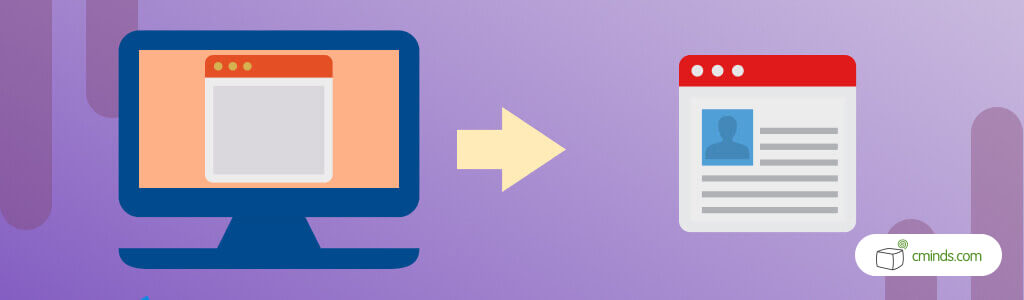
The Business Directory Levels Add-On for WordPress by CreativeMinds is a simple way to add free, basic or gold tiers to your listings for your business directory. Each level created can include access to different features, as defined by the admin.
The process of using business levels is simple. First, you download and install the plugin and add-on. Then you create and name levels, set icons for each level you create, add details to each unique level page, showcase the information in a levels comparison table, and charge users for the level access.
This business levels add-on is available for $29 for one website, and $59 for up to five websites. The prerequisite plugin, the Business Directory, is available for $39 for one website, with a full year of support and updates upon purchase.
Some features of this levels add-on include creating multiple levels of business tiers all with their own names, and choosing which fields will be available to users in each level, like images, links, videos and social links. Each level also has its own unique page where new information can be easily added.
When used together with the Payments add-on, it includes charging users for requesting a business level, the admin manually changing the level of any business listed, billing users through a monthly/yearly subscription, sending notifications whenever a user requests a level, and full WooCommerce integration with tons of different payment gateways.
Conclusion

If you have any sort of directory on your WordPress website, you should have tiered accounts, or levels, as well. This is how you can organize your content and restrict access for users unless payment is provided.
Having tiered pricing is the idea to create various pricing levels for a particular product or service, like business listings. Using dynamic pricing for products and services is a popular online marketing strategy.
Having tiered accounts also provides an incentive for customers to choose a tier that works for them and what features they wish to use. Having tiers means your content can be accessed for free, or advanced features can be accessed with a small payment, or a lot of content can be accessed for a large payment.
With the helpful add-ons mentioned above, admin can easily take a member directory or business directory and create tiers for users. Three separate tiered accounts can be easily created and uniquely named. A payment gateway can also be easily integrated so payments can be quickly processed and access to tiers provided.


