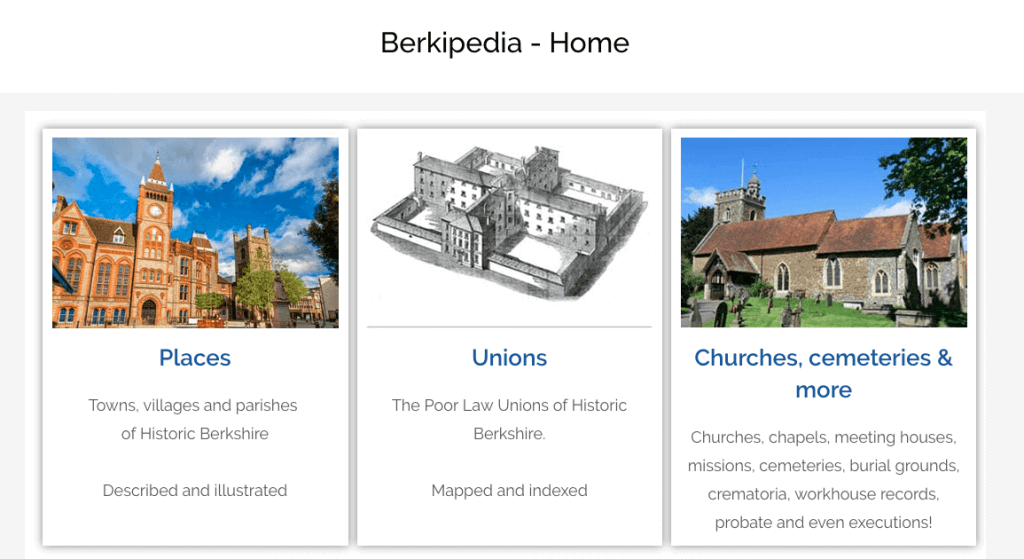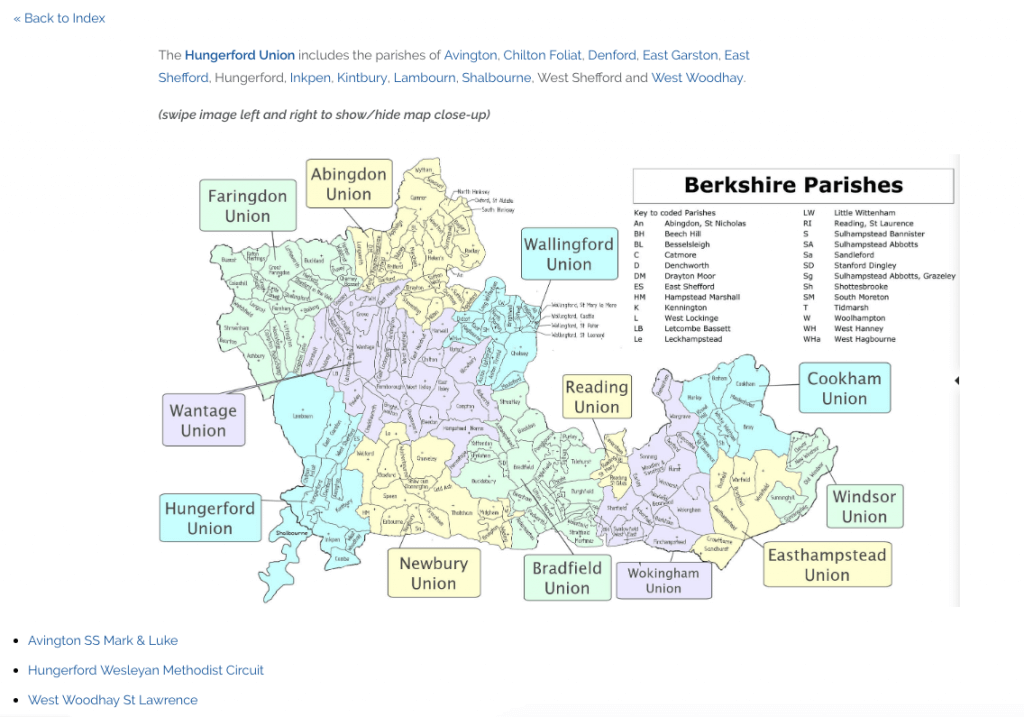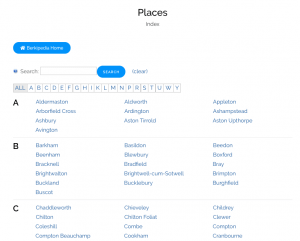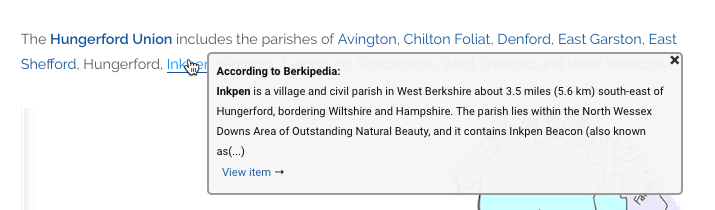We’re immensely proud of our Tooltip Glossary. It even helps research into family history.

Researching family history is hugely popular – it’s said to be the second most popular pastime in the US and many of those researchers have British roots. With centuries of historical data involved, research can be a daunting task. A British organization tackles the challenge and recently implemented the CreativeMinds Tooltip Glossary WordPress plugin to build a knowledge base.
December 2024 Offer – For a Limited Time Only:
Get WordPress Tooltip Glossary Plugin for 15% off! Don’t miss out!
Family History Research
“We are a family history society – a not-for-profit organisation in the UK – and we are dedicated to helping our members research their family history wherever they or their ancestors are from,” explains Paul Barrett, webmaster of the Berkshire Family History Society website.
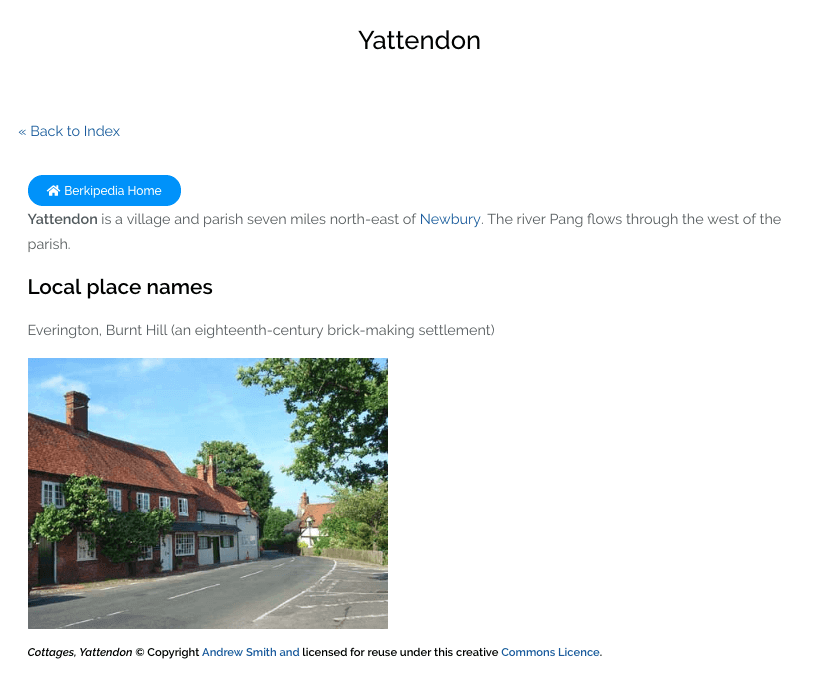
Glossary Entry created by Tooltip Glossary in the Berkshire Family History Society website
Founded in 1975, the charity provides a variety of services, including regular meetings around the county, events, an educational programme, a public research centre, transcribed documents, member-exclusive online content and online shop where customers can buy data CDs and books.
“We have amassed a large amount of data about families in the Historic County of Berkshire and this information is accessed by members all over the globe.”
Updating The WordPress Site
Berkshire FHS already had an online presence, but the team knew it was time to update it. “It was 10 years old and in need of a refresh to bring it up to date with the web standards expected of modern sites.”
That meant more than updating the visuals: it was necessary to present the data in an organized, searchable and easy-to-navigate manner.
A simple list of items would not be enough: they had to be interconnected.
“We had various sets of data that needed cataloguing and it quickly became clear that the best way of presenting it was to use an online encyclopedia or wiki.”
The “Berkipedia” Online Encyclopedia
“Berkipedia”, as the project is charmingly called, was about to take shape.
In order to handle the thousands of entries, the process had to be smart and scalable. “Doing the cross-referencing manually would have been an impossible task,” concludes Paul.
So the search for a suitable WordPress plugin started.
Creating The Glossary of Connected Terms
The webmasters tested a series of plugins, but they all lacked efficient ways to separate information into categories.
“Different types of data needed segregating so that, for example, the town of Abingdon could be distinguished from the Abingdon Union, and Tooltips handles that well. Other plugins could not do that …” explains Paul, “… the entries were jumbled together.”
The Tooltip plugin creates unique pages for each term, which can be categorized. “The Historic County of Berkshire is sub-divided into Unions, containing civil and ecclesiastical parishes, places, churches, burial grounds and memorials – and then, of course, there are the people, so many people.” The site uses specific glossaries for each category. Links between terms are also automatic, which boosts SEO.
“Tag the individual churches with the parish names and the cross-referencing is done automatically. The three-way relationship with the Unions is automatic too.”
Online Glossary Result
It’s still early days but the project has been a success, and Paul also mentions the CreativeMinds team as part of the process. “Support has been fantastic and has helped us enormously through our implementation. Response is quick and helpful.”
Finally, he also provides a tip, for new users: “There’s so much functionality that I often get lost in the settings screens! It’s tempting to enable features without fully understanding how they interact. Start simple and add the bells and whistles when you have mastered the basics.”