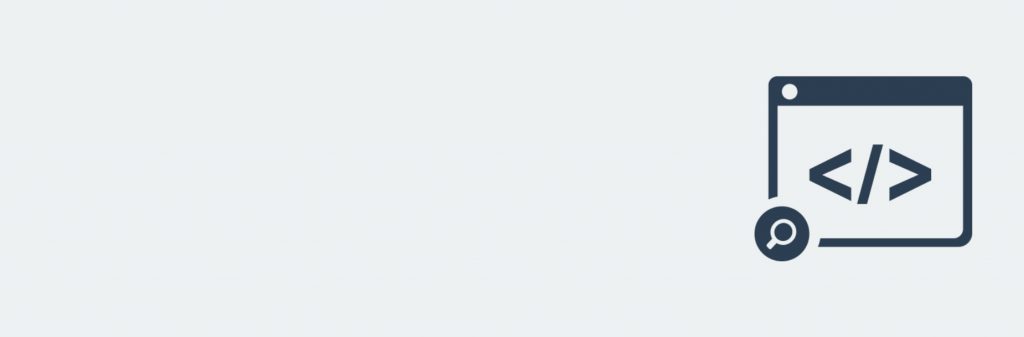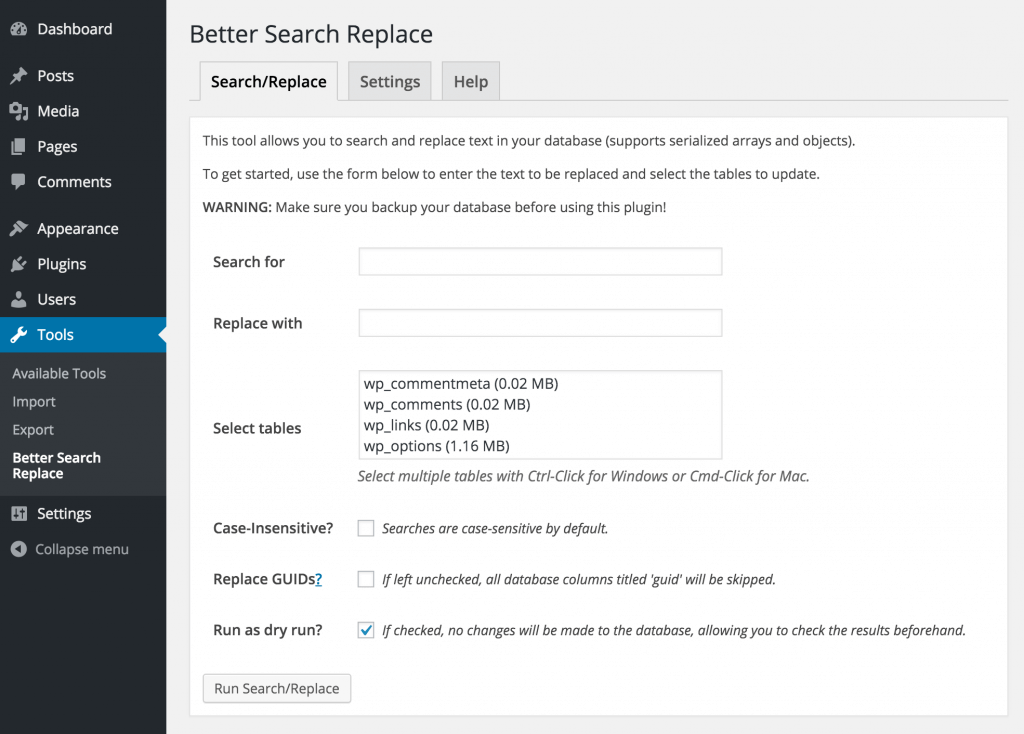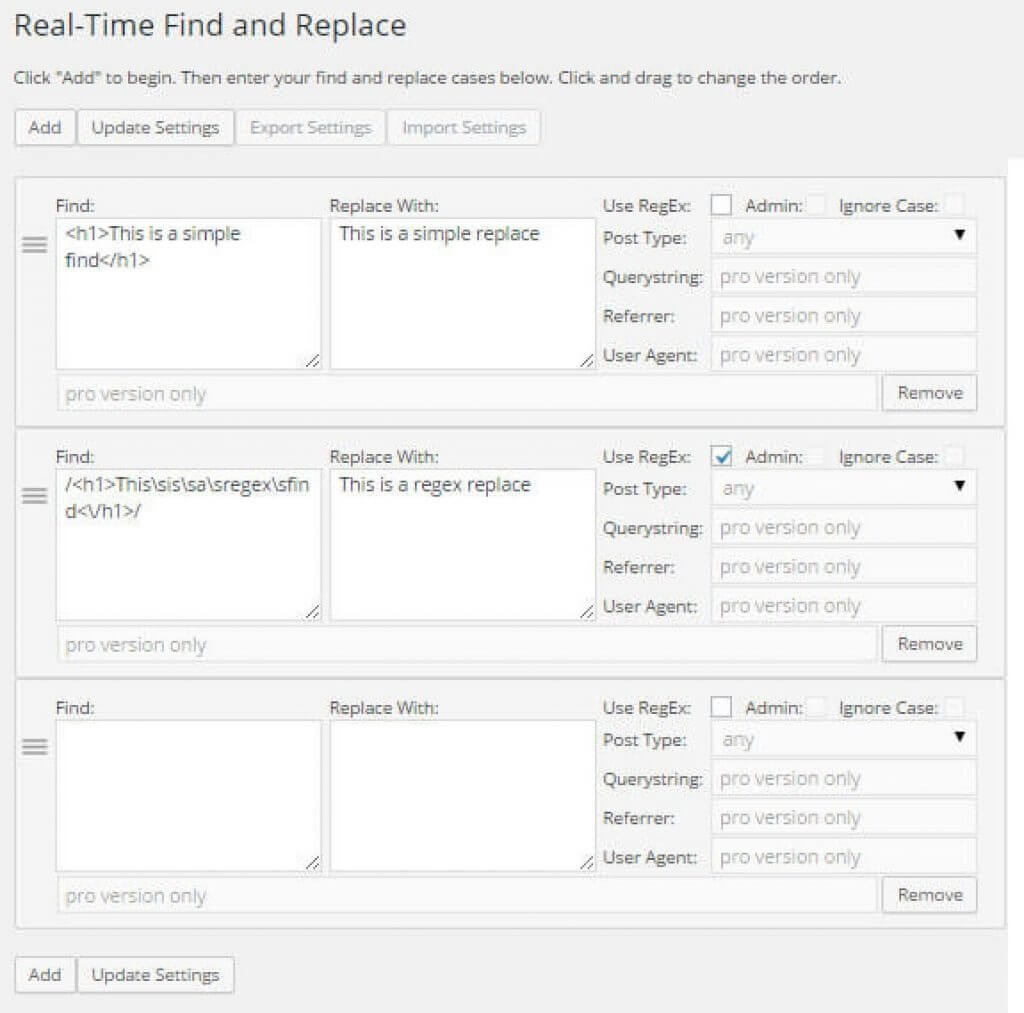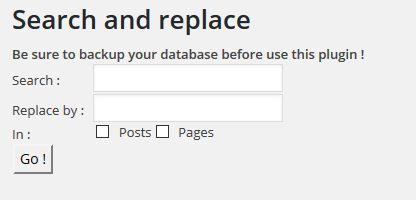A search and replace WordPress plugin is crucial for efficiently managing content across a website. It enables swift location and replacement of specific text or elements, saving time and ensuring accuracy.
In this article, we will take a closer look at the top five search and replace WordPress plugins that will make your life easier!

Why Should I Use a Search and Replace WordPress Plugin?
In addition to the functionalities mentioned at the beginning of this article, the search and replace plugin’s value shines during rebranding, URL changes, or error fixes, preventing manual and error-prone alterations.
The plugin’s swift execution not only enhances user experience by ensuring up-to-date and consistent information but also safeguards the site’s credibility by allowing you to promptly address errors or outdated information.
This capability significantly reduces downtime and potential user frustration, thereby boosting engagement and trust.
As an indispensable asset, a search and replace plugin doesn’t just improve content management; it empowers administrators to focus on crafting quality content and strategy, rather than getting bogged down in tedious manual edits.
This efficient handling of content upkeep ultimately contributes to a vibrant, professional, and dynamic online presence, fostering user loyalty and site relevance.
December 2024 Offer – For a Limited Time Only:
Get WordPress Search and Replace Plugin for 15% off! Don’t miss out!
Selecting a Search and Replace WordPress Plugin
Selecting a search and replace WordPress plugin can be a tricky endeavor due to the variety of options available in the market. The challenge lies in finding a plugin that strikes the right balance between functionality, ease of use, and compatibility with the site’s specific setup.
Some plugins might offer extensive features but could be overly complex for basic needs, leading to confusion and potential errors. On the other hand, simpler plugins may lack the essential functionalities needed for comprehensive site management.
Compatibility issues with different WordPress versions or other plugins could also pose challenges, potentially disrupting the site’s functionality.
Moreover, ensuring the security and reliability of the chosen plugin is also important, as using an unreliable or outdated plugin might compromise site integrity.
Allow us to help you navigate through the multitude of choices with our top five picks!
1) Search and Replace WordPress Plugin
The Search and Replace WordPress plugin from CreativeMinds is a mass search and replace tool to change any page or post before it is displayed. The pro version is $49 for one website and $69 for three websites.
The plugin includes a year of full support and updates as well as a helpful product user guide.
This search and replace plugin is a powerhouse for WordPress content management. It empowers users to define search and replace rules for various content types without permanently altering the database. It enables selective front-end changes, allowing modifications without saving them permanently.
Users can customize replacements for specific post types, utilize case-sensitive searches, and manage rules effortlessly. Additionally, it offers time-restricted replacements, import/export functionality, and a frontend control widget, making it a versatile and essential asset for WordPress users.
Beyond its core functionalities, the plugin boasts a suite of additional features that add to its utility, so be sure to check it out!
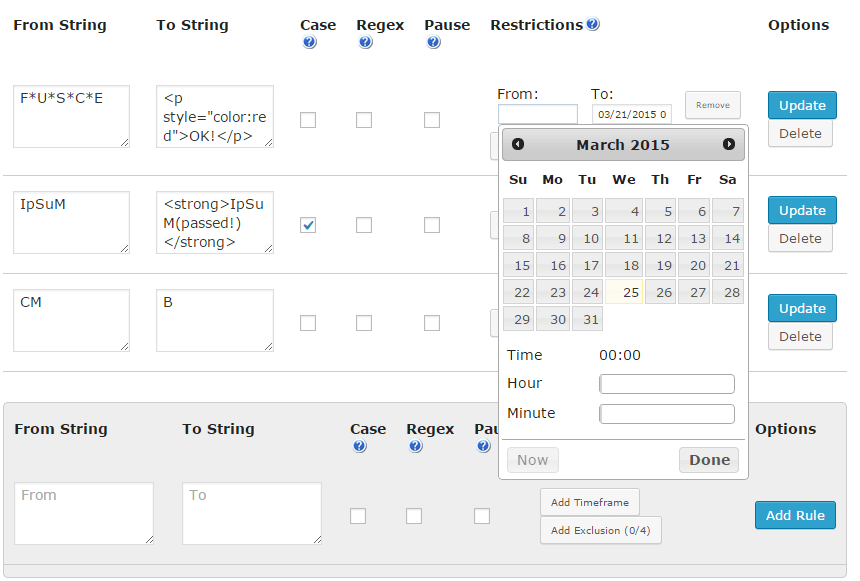
Search and Replace WordPress Plugin Interface
2) Search & Replace
Search & Replace, a very handy plugin by Inpsyde, is available for free on WordPress.org. Whether you’re new to WordPress or an experienced user, this plugin is a perfect fit.
It allows users to effortlessly create a basic database backup before publishing content, which in turn simplifies the search and replacement process.
Search & Replace boasts several standout features. Notably, it comes equipped with robust multisite support and is fully localized, allowing for easy language translations.
Moreover, it empowers users to modify the domain and URL within the WordPress database. One of its impressive functionalities lies in its ability to efficiently manage serialized data through its search and replace tools.
Additionally, users have the flexibility to download SQL files or opt for a dry run, enhancing control over their operations and ensuring smoother database management.
3) Better Search Replace
Better Search Replace stands out as the go-to solution for those aiming to migrate their WordPress site to a fresh server or domain while ensuring optimal database functionality.
This plugin, crafted by Delicious Brains, is available at no cost through WordPress.org. Its intuitive features not only facilitate swift transfers but also guarantee a hassle-free database transition.
With its user-friendly interface and robust functionalities, Better Search Replace empowers users to efficiently manage the intricate details of their WordPress databases, making it an indispensable tool for website migration and maintenance.”
Remarkably versatile, this plugin operates without any specific server requirements, offering ease of use that can be matched only by other plugins on this list. Its multisite support further enhances its applicability across various WordPress setups.
Additionally, it extends its accessibility by supporting multiple languages, including Spanish, English, French, and German, ensuring a wider reach for diverse user bases.
4) Real-Time Find and Replace
Real-Time Find and Replace is a powerful tool that revolutionizes content management by enabling users to effortlessly tweak and update content without interrupting the harmony of their website’s themes or plugins.
Whether it’s about making quick text adjustments on a webpage or within the shopping cart, this plugin ensures a smooth user experience.
While the basic version is available for free on WordPress.org, the pro version, with its advanced features and added functionalities, is accessible for a reasonable amount of $14.95.
These enhanced features include the ability to remove footer text without impacting the website’s theme and the option to selectively translate text swiftly and accurately.
Moreover, beyond its immediate usability, this plugin also offers an advantage in optimizing on-page SEO, aiding users in enhancing their website’s visibility and ranking on search engines.
Its intuitive interface and versatile capabilities make the Real-Time Find and Replace plugin an indispensable asset for website owners aiming to fine-tune and improve their online presence.
5) Search and Replace
Search and Replace plugin presents a user-friendly solution that serves as a perfect entry point for those new to WordPress. Its availability as open-source software on WordPress.org, coupled with recent updates, underscores its commitment to staying current and user-centric.
This plugin simplifies the task of text manipulation within pages or posts, making it effortless for users to locate and modify content without unnecessary complications.
Although it might not boast a wide array of advanced settings in the free version, its straightforward nature is its strength. Installation is a breeze, and the inclusion of a widget simplifies the search and replacement process, ensuring a hassle-free experience.
In its simplicity lies its power – users can confidently modify the text without disrupting the front-facing content or causing conflicts with other integral plugins and themes.
This balance between ease of use and effectiveness makes Search and Replace a valuable tool, especially for newcomers seeking a smooth introduction to managing content on WordPress websites without spending their budget.
Conclusion
These search and replace WordPress plugins offer top-notch features at an affordable price point – some of them are even available for free! Selecting the ideal one hinges on a careful comparison tailored to your business needs.
Each plugin excels in different areas, so going carefully over their functionalities, compatibility, and alignment with your objectives is crucial.
Look beyond their primary features; consider their user-friendliness, integration, and potential for customization. Only doing such analysis ensures you not only meet your immediate needs but also set the stage for future growth.
The right choice isn’t just about today – it’s about securing efficiency and success down the line.